
How to Use 7408: Examples, Pinouts, and Specs
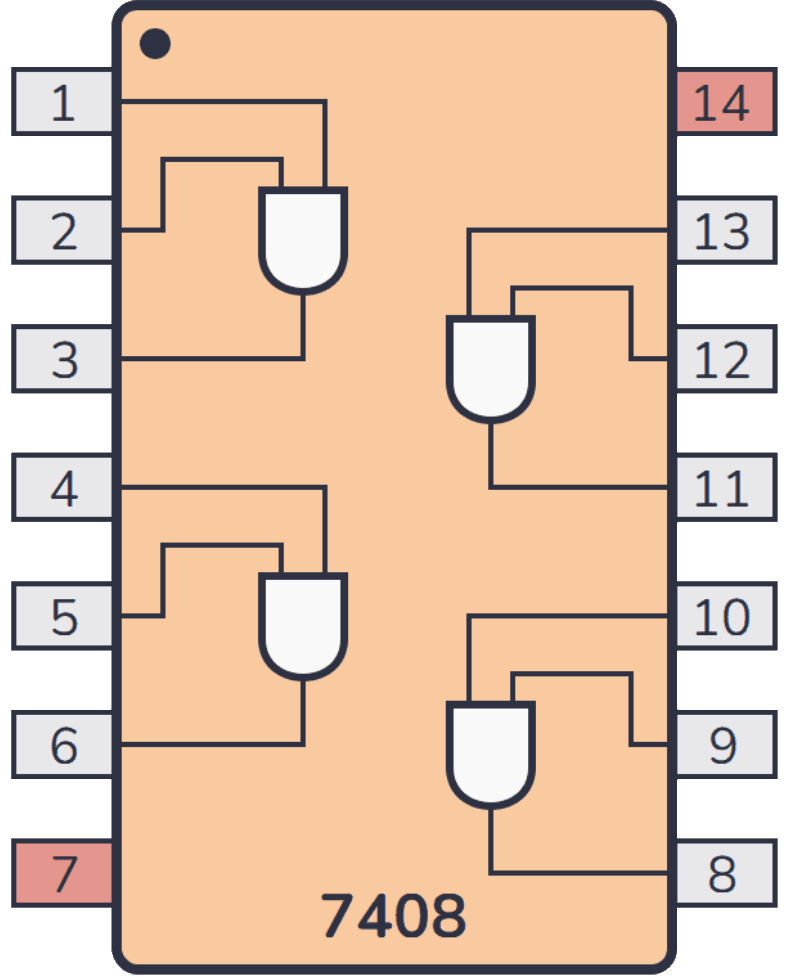
 Design with 7408 in Cirkit Designer
Design with 7408 in Cirkit DesignerIntroduction
The 7408 IC is a fundamental digital component from Texas Instruments, consisting of four independent 2-input AND gates. Each gate performs the logical AND function, outputting a high level only when both its inputs are high. This IC is commonly used in digital circuits for logic operations and is a staple in both educational environments and industry applications.
Explore Projects Built with 7408

 Open Project in Cirkit Designer
Open Project in Cirkit Designer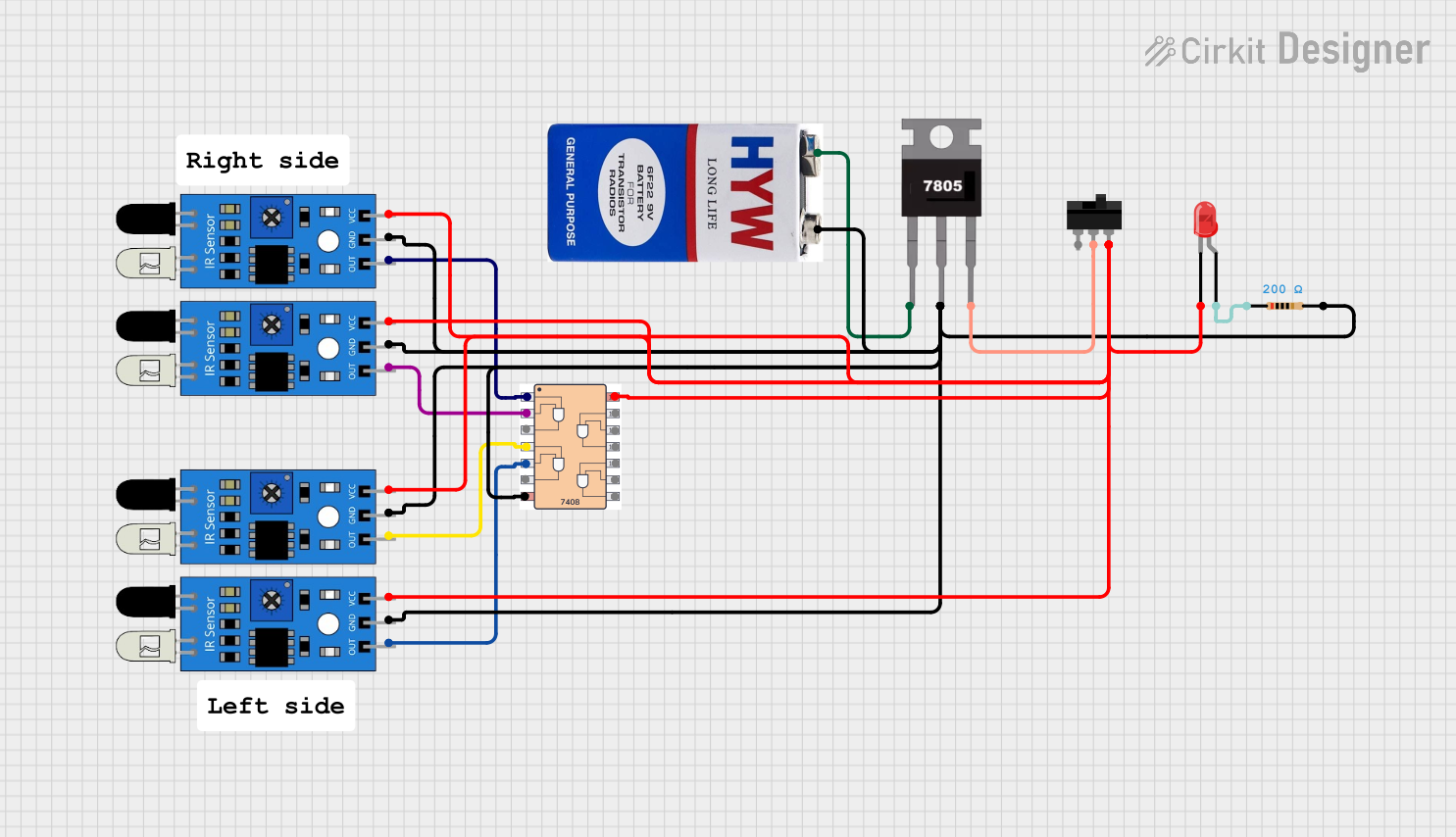
 Open Project in Cirkit Designer
Open Project in Cirkit Designer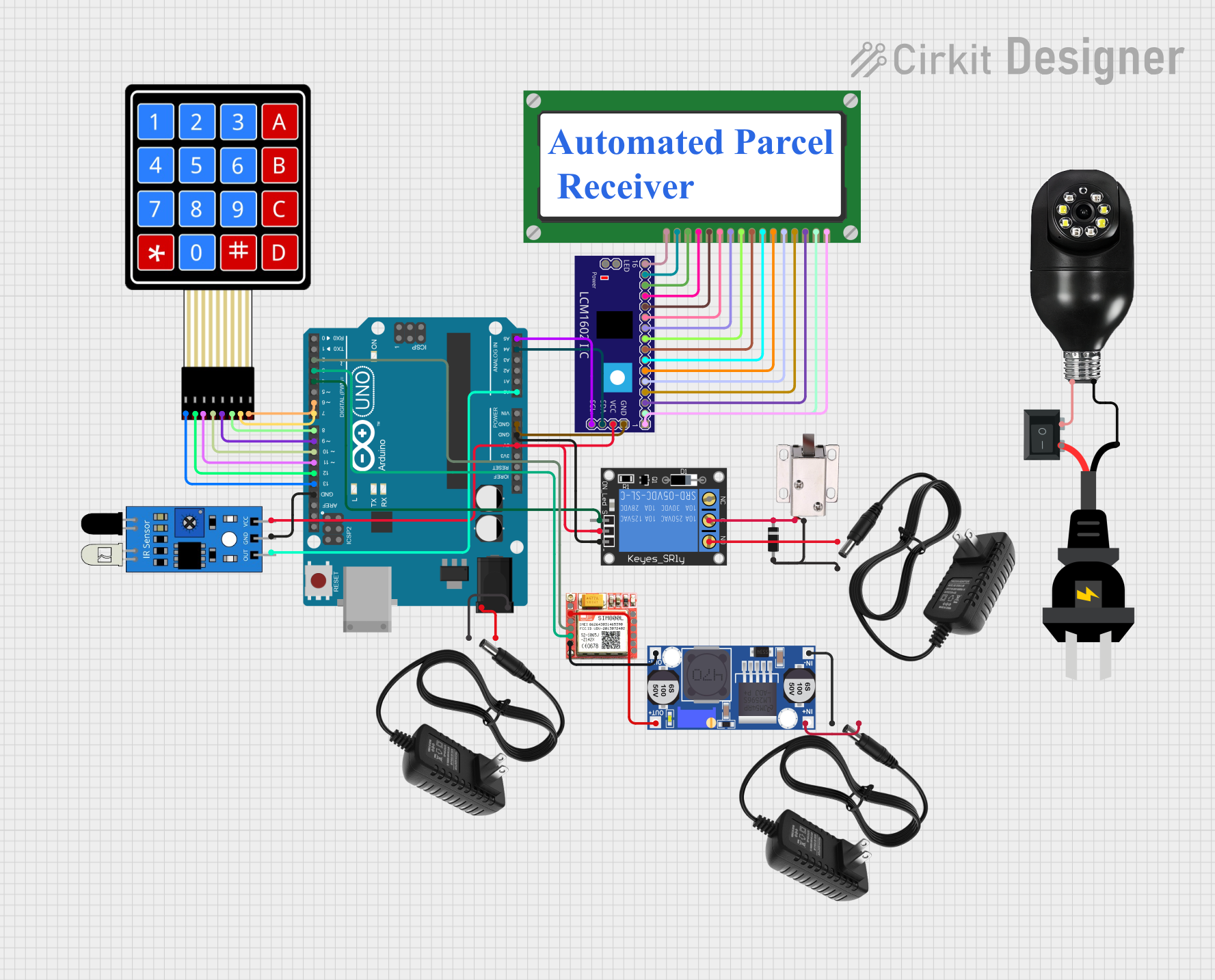
 Open Project in Cirkit Designer
Open Project in Cirkit Designer
 Open Project in Cirkit Designer
Open Project in Cirkit DesignerExplore Projects Built with 7408

 Open Project in Cirkit Designer
Open Project in Cirkit Designer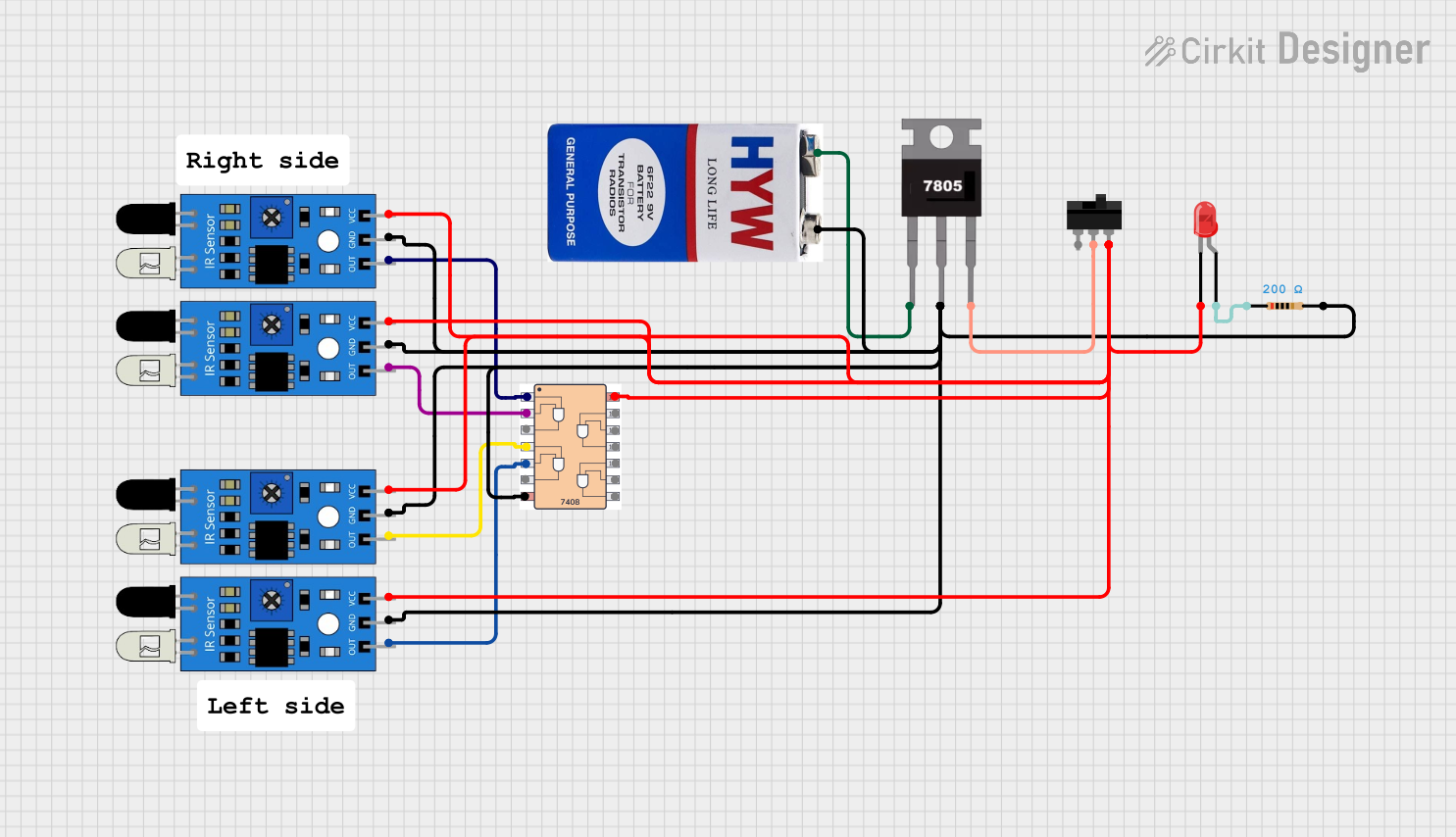
 Open Project in Cirkit Designer
Open Project in Cirkit Designer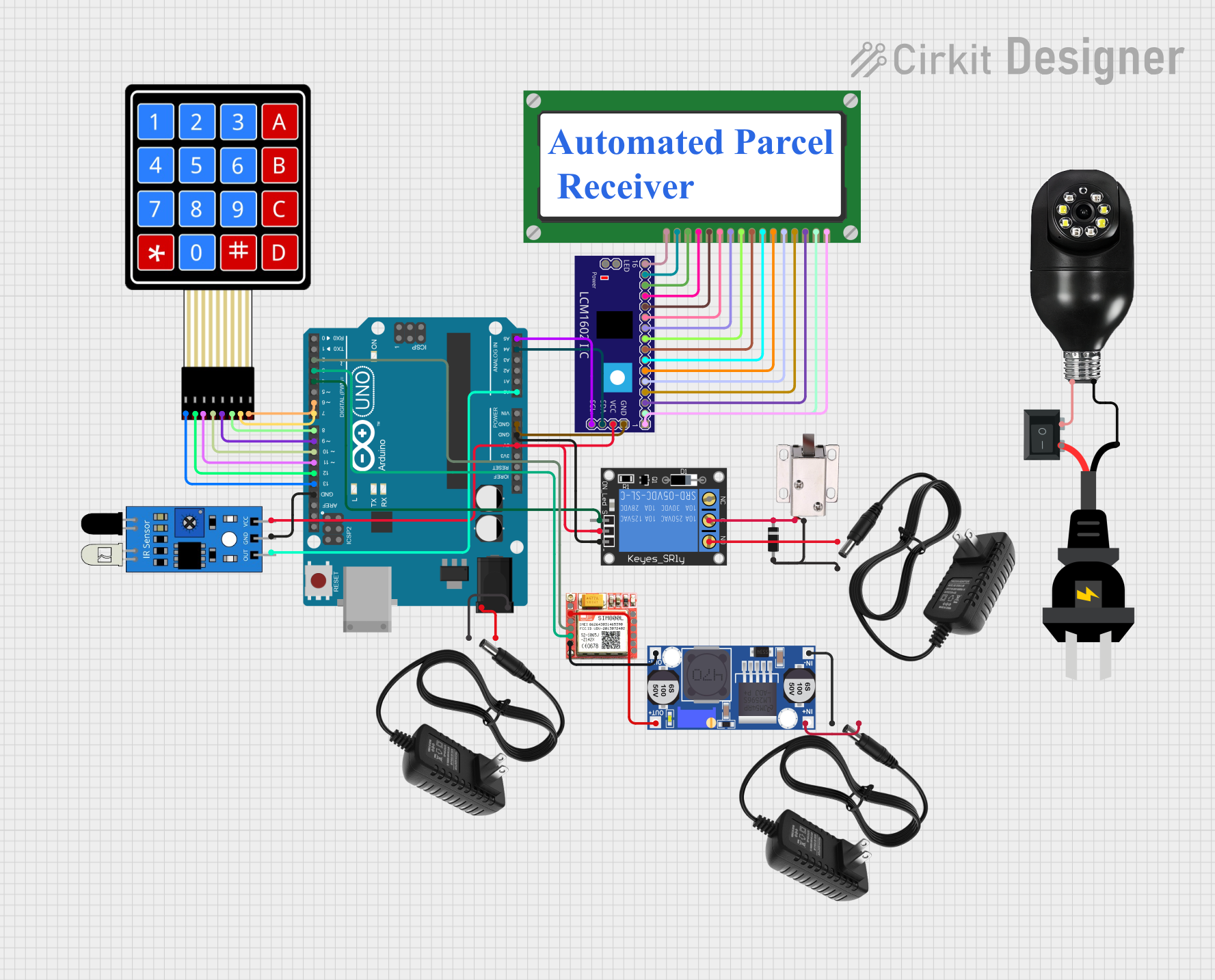
 Open Project in Cirkit Designer
Open Project in Cirkit Designer
 Open Project in Cirkit Designer
Open Project in Cirkit DesignerCommon Applications
- Digital logic circuits
- Signal gating
- Function generators
- Logic-based decision making circuits
- Interface switching
Technical Specifications
Key Technical Details
- Operating Voltage Range: 4.75V to 5.25V
- Standard Operating Voltage: 5V
- High-level Input Voltage (Min): 2V
- Low-level Input Voltage (Max): 0.8V
- High-level Output Current (Max): -0.8 mA
- Low-level Output Current (Max): 16 mA
- Propagation Delay Time: 15 ns (typical, at 5V)
- Operating Temperature Range: 0°C to 70°C
Pin Configuration and Descriptions
| Pin Number | Name | Description |
|---|---|---|
| 1 | 1A | Input A for Gate 1 |
| 2 | 1B | Input B for Gate 1 |
| 3 | 1Y | Output for Gate 1 |
| 4 | 2A | Input A for Gate 2 |
| 5 | 2B | Input B for Gate 2 |
| 6 | 2Y | Output for Gate 2 |
| 7 | GND | Ground (0V) |
| 8 | 3Y | Output for Gate 3 |
| 9 | 3A | Input A for Gate 3 |
| 10 | 3B | Input B for Gate 3 |
| 11 | 4Y | Output for Gate 4 |
| 12 | 4A | Input A for Gate 4 |
| 13 | 4B | Input B for Gate 4 |
| 14 | Vcc | Positive Supply Voltage (5V) |
Usage Instructions
How to Use the 7408 in a Circuit
- Power Supply Connection: Connect pin 14 (Vcc) to the positive supply voltage (5V) and pin 7 (GND) to the ground of the power supply.
- Input Connection: Apply logic signals to the input pins (1A, 1B, 2A, 2B, 3A, 3B, 4A, 4B) as required for your logic circuit.
- Output Connection: Connect the output pins (1Y, 2Y, 3Y, 4Y) to the next stage of your circuit or to an indicator like an LED with a current-limiting resistor.
Important Considerations and Best Practices
- Ensure that the power supply voltage does not exceed the recommended operating voltage range to prevent damage to the IC.
- Inputs should not be left floating; they should be connected to a high or low logic level to avoid unpredictable behavior.
- Decoupling capacitors (typically 0.1 µF) should be placed close to the IC's power pins to filter out noise and provide a stable power supply.
- Avoid exceeding the maximum current ratings for the outputs to prevent damage to the IC.
Example Circuit: Connecting 7408 to an Arduino UNO
// Define the input and output pins
const int inputPinA1 = 2; // Connect to 1A on the 7408
const int inputPinB1 = 3; // Connect to 1B on the 7408
const int outputPinY1 = 4; // Connect to 1Y on the 7408
void setup() {
// Initialize the input and output pins
pinMode(inputPinA1, OUTPUT);
pinMode(inputPinB1, OUTPUT);
pinMode(outputPinY1, INPUT);
}
void loop() {
// Set both inputs to HIGH and check the output
digitalWrite(inputPinA1, HIGH);
digitalWrite(inputPinB1, HIGH);
if (digitalRead(outputPinY1) == HIGH) {
// The AND condition is true, perform actions here
}
// Add other logic combinations as needed
// ...
}
Note: In this example, the Arduino UNO is used to simulate the inputs to the 7408. The output is read back into the Arduino for demonstration purposes. In a practical application, the output would be connected to the next stage of the digital circuit.
Troubleshooting and FAQs
Common Issues
- Output not as expected: Verify that the inputs are at correct logic levels and that the power supply is stable and within the specified range.
- IC getting hot: Check if the power supply voltage is too high or if there is a short circuit at the outputs.
Solutions and Tips
- Double-check wiring, especially the power and ground connections.
- Use a multimeter to measure the voltage levels at the inputs and outputs.
- Ensure that the total output current does not exceed the maximum specified current rating.
FAQs
Q: Can the 7408 IC be used with a 3.3V logic level system? A: The 7408 is designed for 5V systems. While it may work at 3.3V, it is not guaranteed, and the logic levels may not be compatible with other 3.3V components.
Q: What happens if I exceed the maximum output current? A: Exceeding the maximum output current can damage the IC and affect its performance and reliability.
Q: Can I replace the 7408 with another AND gate IC? A: Yes, you can replace it with another AND gate IC, but ensure that the replacement has compatible pin configurations and electrical characteristics.
This documentation provides a comprehensive guide to using the 7408 Quad 2-Input AND Gate IC. For further information, consult the manufacturer's datasheet and application notes.