
How to Use Battery: Examples, Pinouts, and Specs
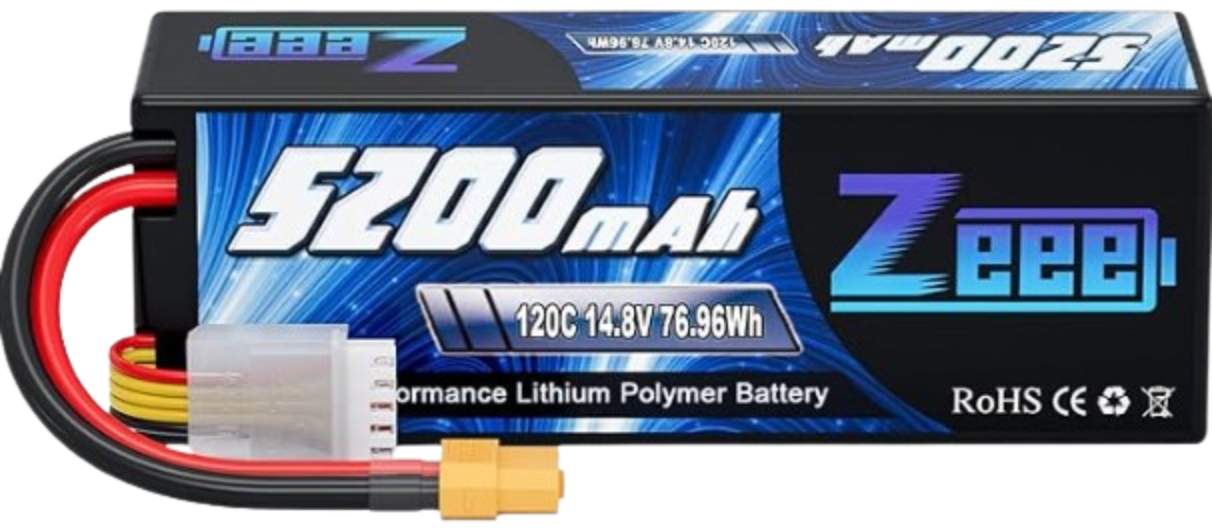
 Design with Battery in Cirkit Designer
Design with Battery in Cirkit DesignerIntroduction
The Zeee 4S Lipo Battery 5200mAh 14.8V 120C is a high-performance lithium polymer (LiPo) battery designed to store electrical energy and provide a stable voltage for powering electronic circuits. Manufactured by Zeee, this battery is ideal for applications requiring high discharge rates and reliable energy delivery. It is commonly used in RC vehicles, drones, robotics, and other high-power electronic systems.
Explore Projects Built with Battery
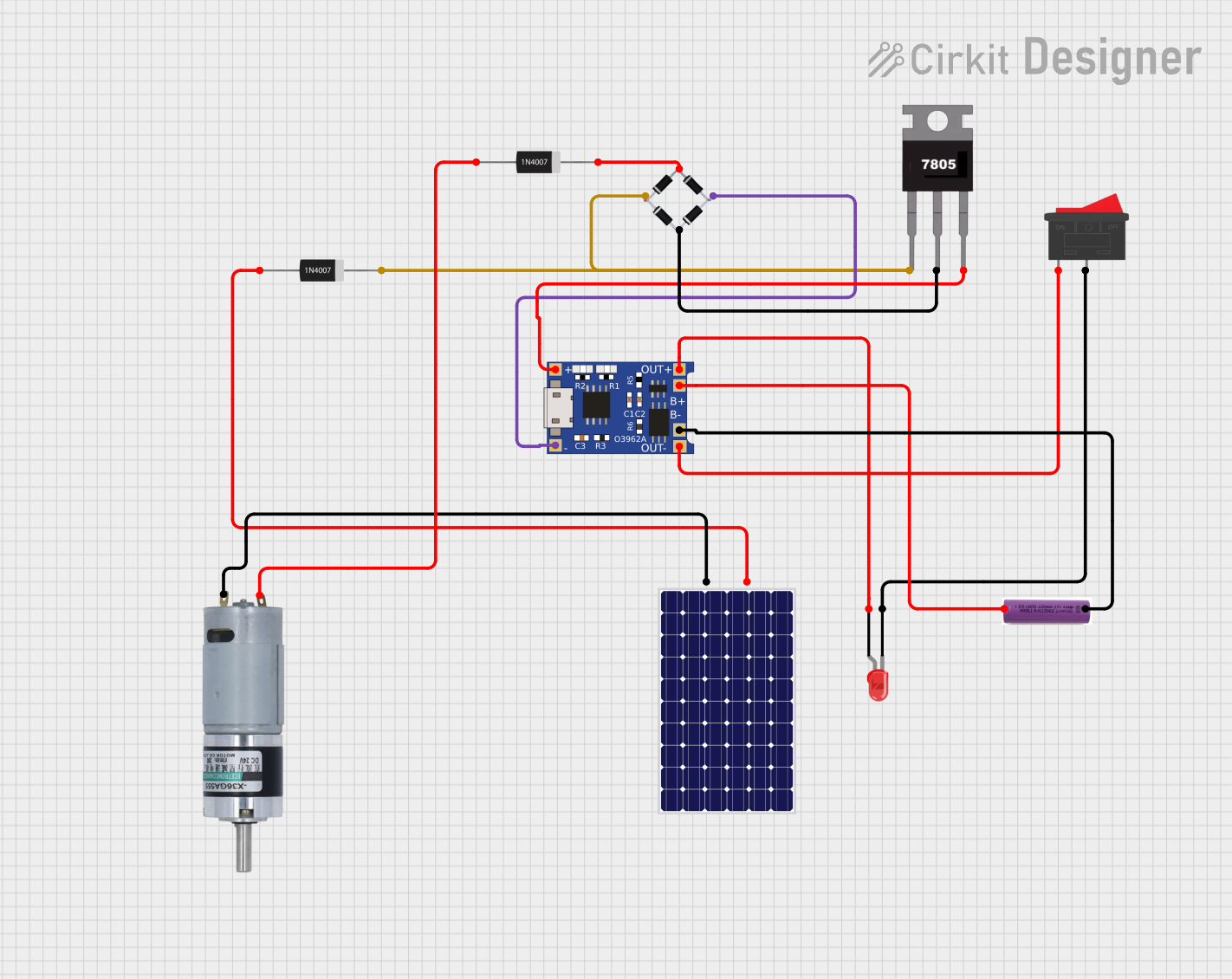
 Open Project in Cirkit Designer
Open Project in Cirkit Designer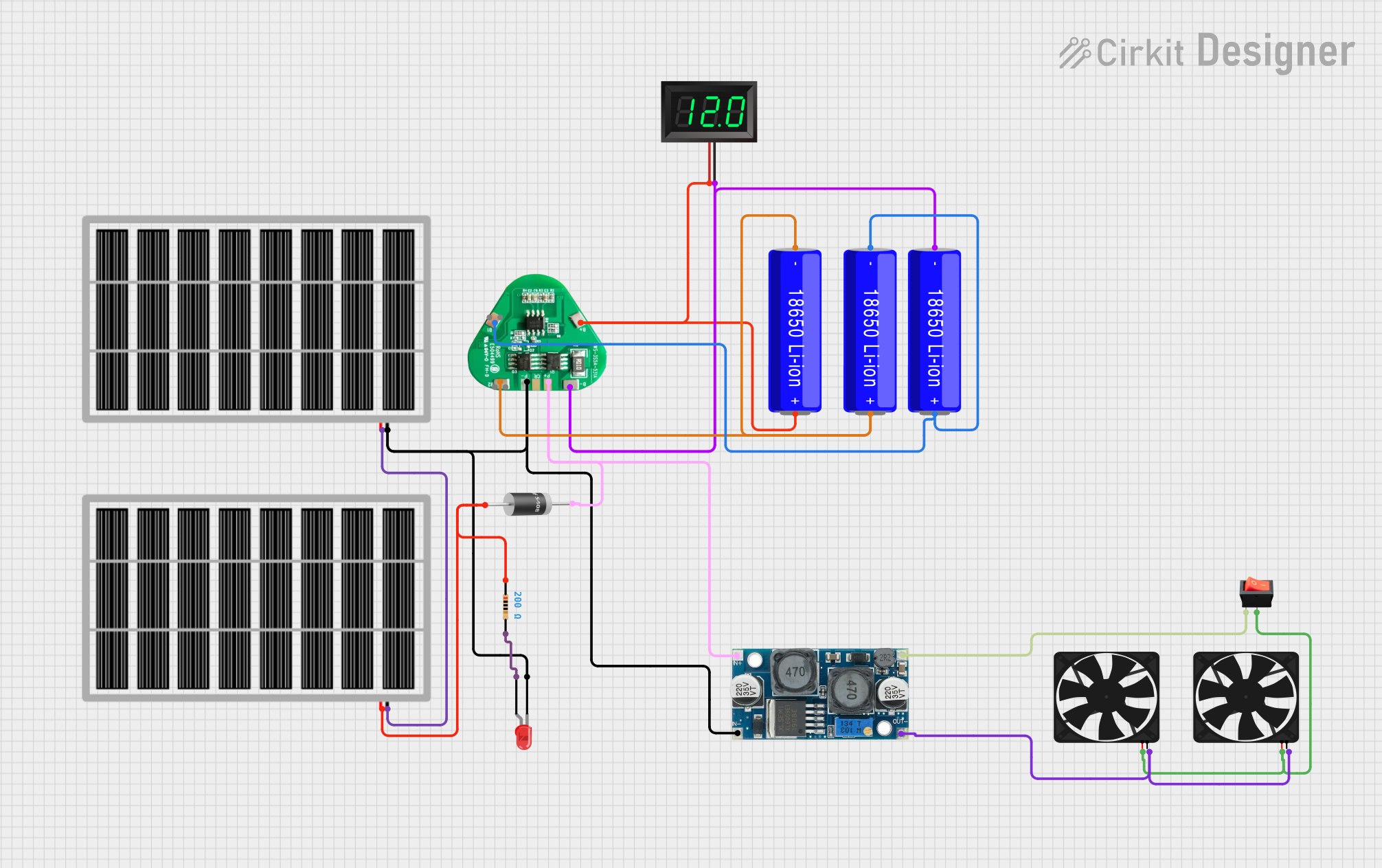
 Open Project in Cirkit Designer
Open Project in Cirkit Designer
 Open Project in Cirkit Designer
Open Project in Cirkit Designer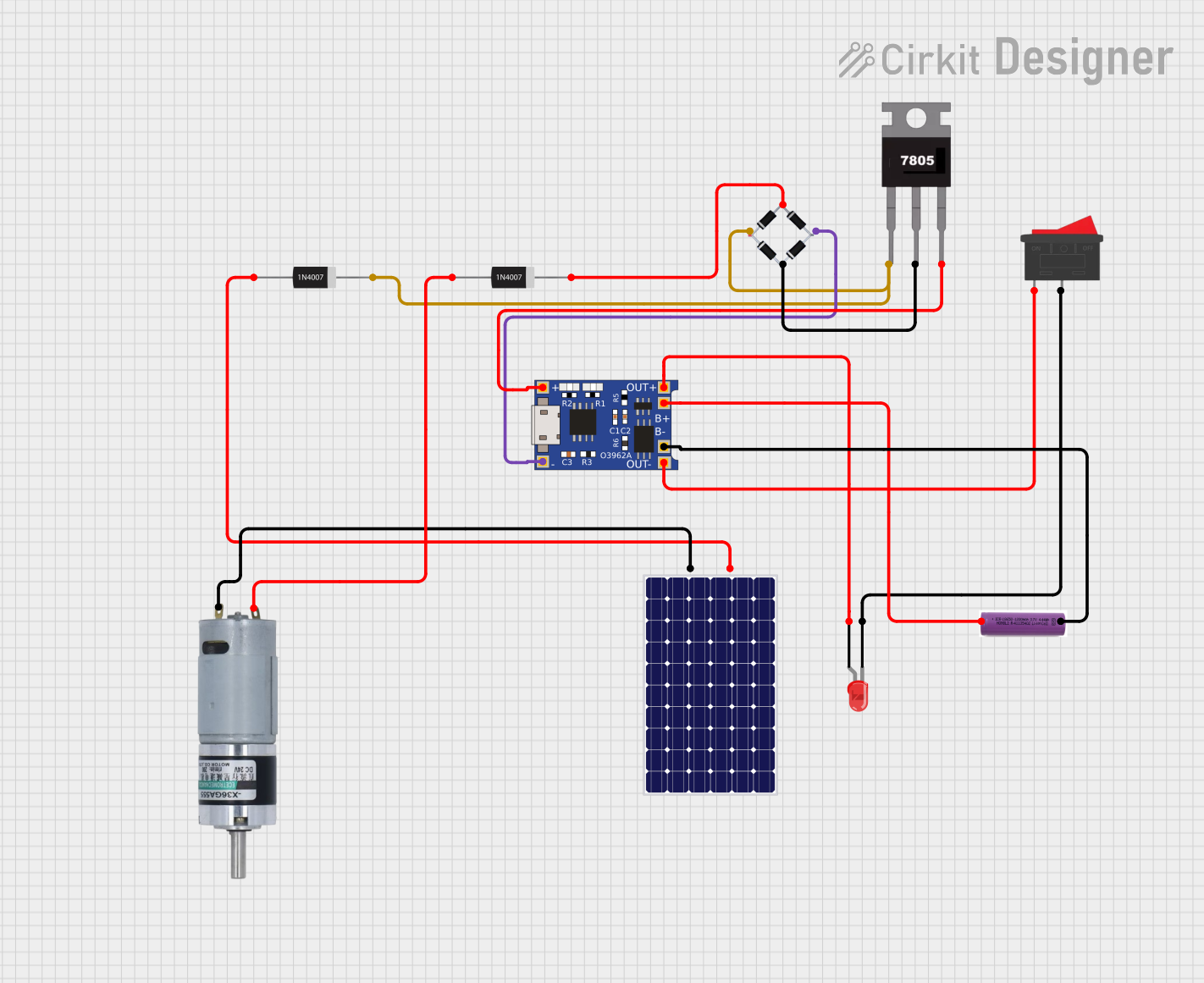
 Open Project in Cirkit Designer
Open Project in Cirkit DesignerExplore Projects Built with Battery
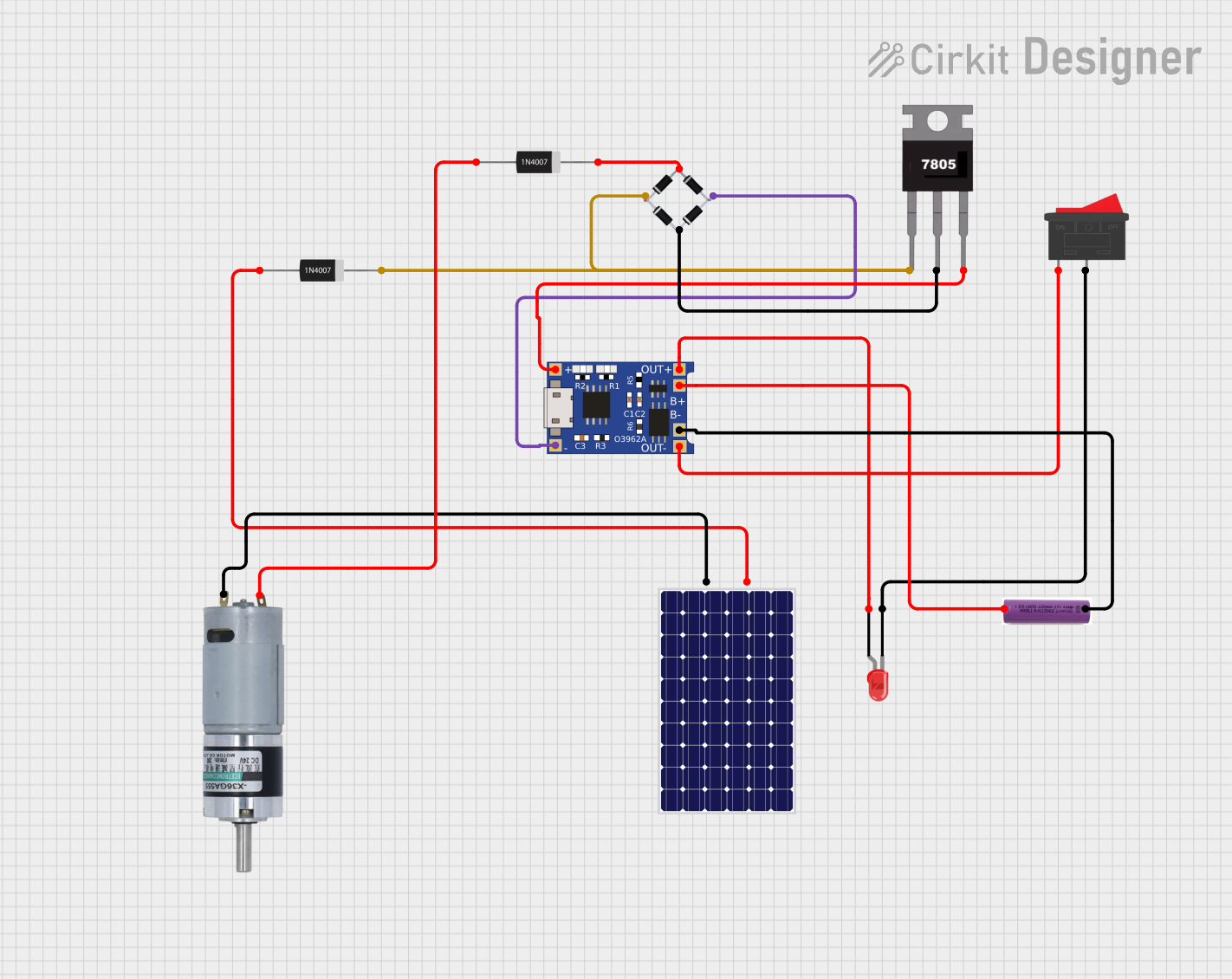
 Open Project in Cirkit Designer
Open Project in Cirkit Designer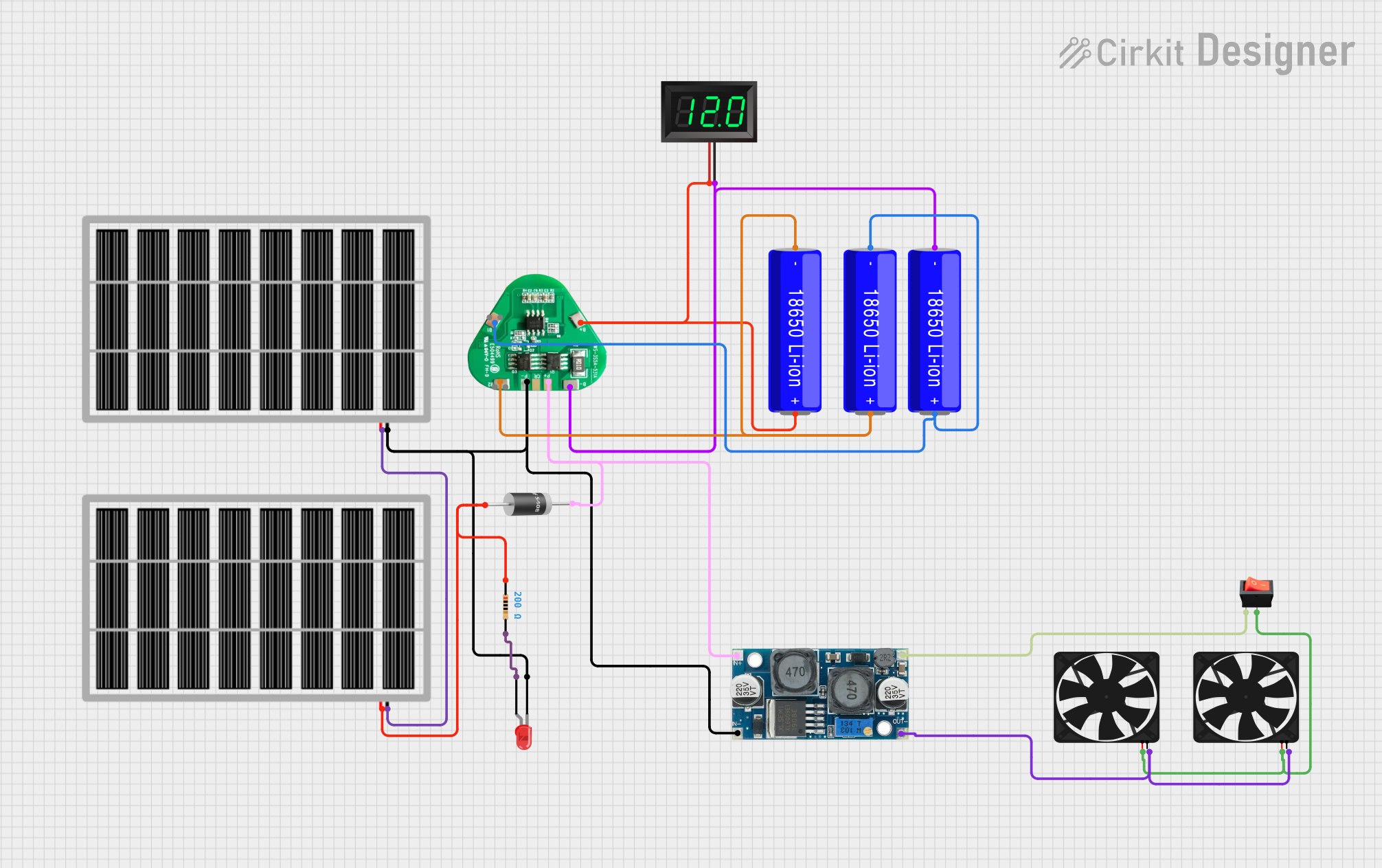
 Open Project in Cirkit Designer
Open Project in Cirkit Designer
 Open Project in Cirkit Designer
Open Project in Cirkit Designer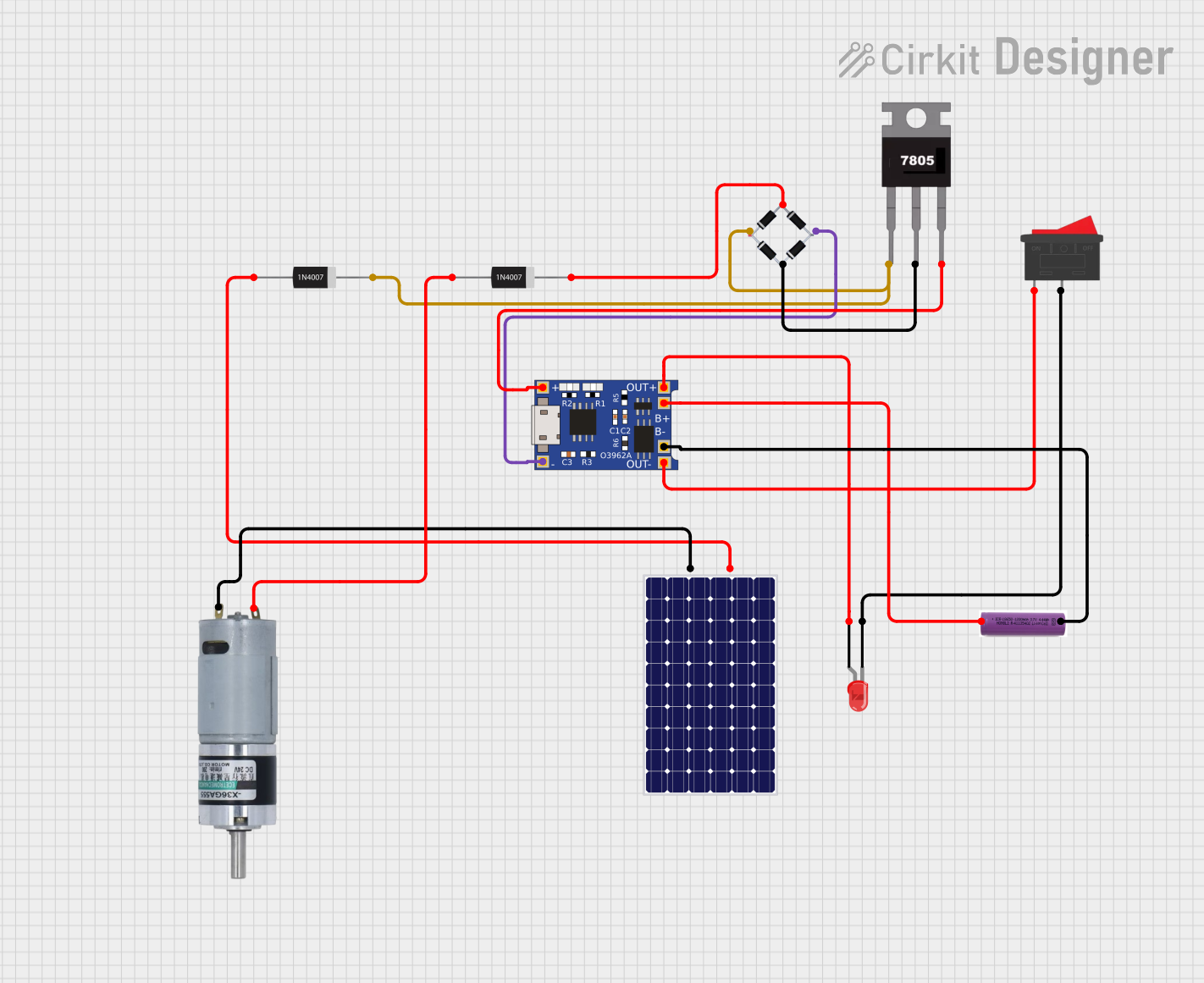
 Open Project in Cirkit Designer
Open Project in Cirkit DesignerCommon Applications and Use Cases
- Remote-controlled (RC) cars, boats, and drones
- Robotics and automation systems
- High-performance electronic projects
- Backup power for portable devices
- DIY electronics requiring high current output
Technical Specifications
The following table outlines the key technical details of the Zeee 4S LiPo Battery:
| Specification | Details |
|---|---|
| Manufacturer | Zeee |
| Part ID | Zeee 4S Lipo Battery 5200mAh 14.8V 120C |
| Battery Type | Lithium Polymer (LiPo) |
| Nominal Voltage | 14.8V |
| Capacity | 5200mAh |
| Discharge Rate (C Rating) | 120C |
| Maximum Continuous Current | 624A (5200mAh × 120C) |
| Cell Configuration | 4S (4 cells in series) |
| Dimensions | 138mm x 46mm x 48mm |
| Weight | Approximately 500g |
| Connector Type | XT60 |
| Balance Connector | JST-XH |
| Operating Temperature | -20°C to 60°C |
| Storage Voltage | 3.8V per cell |
| Maximum Charge Voltage | 4.2V per cell (16.8V total) |
Pin Configuration and Descriptions
The Zeee 4S LiPo Battery has two main connectors: the power connector and the balance connector. Their pin configurations are as follows:
Power Connector (XT60)
| Pin | Description |
|---|---|
| + | Positive terminal |
| - | Negative terminal |
Balance Connector (JST-XH)
| Pin | Description |
|---|---|
| 1 | Cell 1 positive |
| 2 | Cell 2 positive |
| 3 | Cell 3 positive |
| 4 | Cell 4 positive |
| 5 | Common ground |
Usage Instructions
How to Use the Battery in a Circuit
- Connect the Power Connector: Use the XT60 connector to connect the battery to your circuit or electronic device. Ensure the polarity matches the device's input terminals.
- Monitor Voltage Levels: Use the JST-XH balance connector to monitor individual cell voltages during operation or charging.
- Charging: Always use a compatible LiPo balance charger to charge the battery. Set the charger to 4S mode (14.8V) and ensure the charge current does not exceed 1C (5.2A for this battery).
- Discharging: Avoid discharging the battery below 3.0V per cell (12.0V total) to prevent damage.
Important Considerations and Best Practices
- Storage: Store the battery at a storage voltage of 3.8V per cell (15.2V total) when not in use for extended periods.
- Safety: Never puncture, short-circuit, or expose the battery to fire or water.
- Temperature: Operate the battery within the specified temperature range (-20°C to 60°C) to ensure optimal performance and safety.
- Balancing: Regularly balance the cells using a LiPo balance charger to maintain consistent cell voltages.
Example: Connecting to an Arduino UNO
To power an Arduino UNO with the Zeee 4S LiPo Battery, use a voltage regulator (e.g., LM7805) to step down the voltage to 5V. Below is an example circuit and code:
Circuit Diagram
- Connect the battery's XT60 connector to the input of the voltage regulator.
- Connect the regulator's output to the Arduino UNO's 5V and GND pins.
Arduino Code
// Example code to read a sensor and print data to the Serial Monitor
// Ensure the Arduino is powered via the 5V pin from the voltage regulator
const int sensorPin = A0; // Analog pin connected to the sensor
int sensorValue = 0; // Variable to store the sensor reading
void setup() {
Serial.begin(9600); // Initialize serial communication at 9600 baud
}
void loop() {
sensorValue = analogRead(sensorPin); // Read the sensor value
Serial.print("Sensor Value: ");
Serial.println(sensorValue); // Print the sensor value to the Serial Monitor
delay(1000); // Wait for 1 second before the next reading
}
Troubleshooting and FAQs
Common Issues and Solutions
Battery Not Charging
- Cause: Incorrect charger settings or damaged balance connector.
- Solution: Verify the charger is set to 4S mode (14.8V) and check the balance connector for damage.
Battery Swelling
- Cause: Overcharging, over-discharging, or operating at high temperatures.
- Solution: Stop using the battery immediately. Dispose of it safely according to local regulations.
Low Runtime
- Cause: Battery not fully charged or degraded capacity.
- Solution: Ensure the battery is fully charged before use. If the issue persists, the battery may need replacement.
Uneven Cell Voltages
- Cause: Cells are out of balance.
- Solution: Use a LiPo balance charger to equalize the cell voltages.
FAQs
Q: Can I use this battery for a 12V device?
A: Yes, but you will need a voltage regulator to step down the voltage from 14.8V to 12V.
Q: How do I safely dispose of a damaged LiPo battery?
A: Discharge the battery completely, submerge it in saltwater for 24 hours, and then dispose of it according to local e-waste regulations.
Q: What is the maximum safe discharge current?
A: The maximum continuous discharge current is 624A (120C × 5200mAh).
Q: Can I charge the battery without a balance charger?
A: No, always use a balance charger to ensure the safety and longevity of the battery.