
How to Use Arduino uno R4 minima : Examples, Pinouts, and Specs
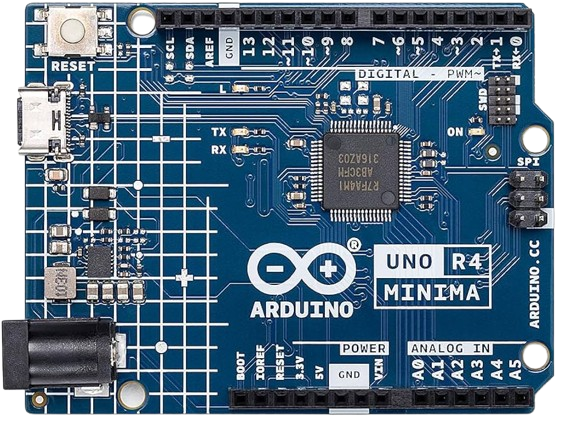
 Design with Arduino uno R4 minima in Cirkit Designer
Design with Arduino uno R4 minima in Cirkit DesignerIntroduction
The Arduino UNO R4 Minima is a compact and versatile microcontroller board developed by Arduino, featuring the powerful ATmega4809 microcontroller. It is designed to simplify the development of electronic projects, offering a wide range of input/output (I/O) pins, USB connectivity, and seamless compatibility with the Arduino IDE for programming. The UNO R4 Minima is an excellent choice for both beginners and experienced developers, providing a reliable platform for prototyping and building embedded systems.
Explore Projects Built with Arduino uno R4 minima
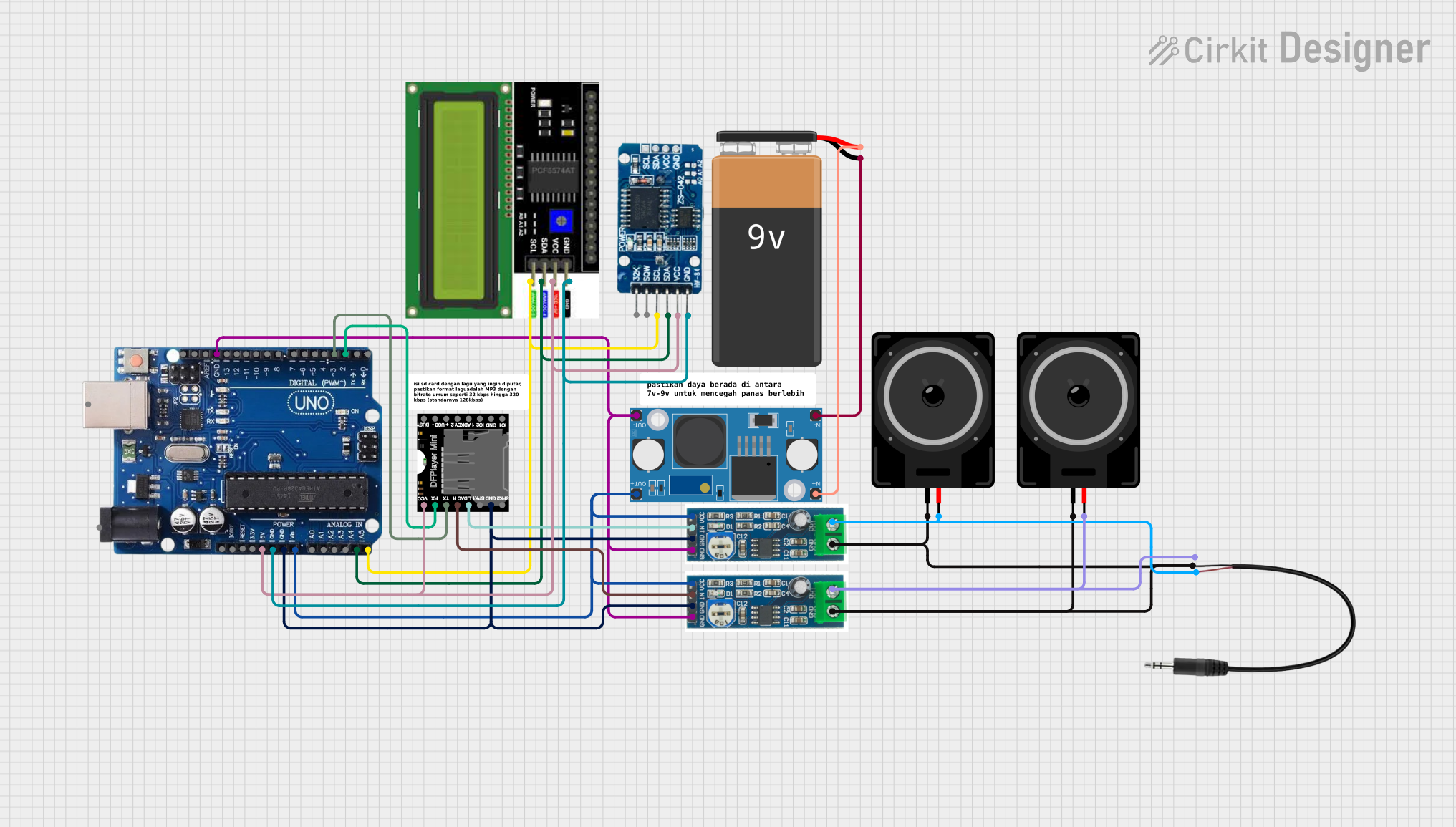
 Open Project in Cirkit Designer
Open Project in Cirkit Designer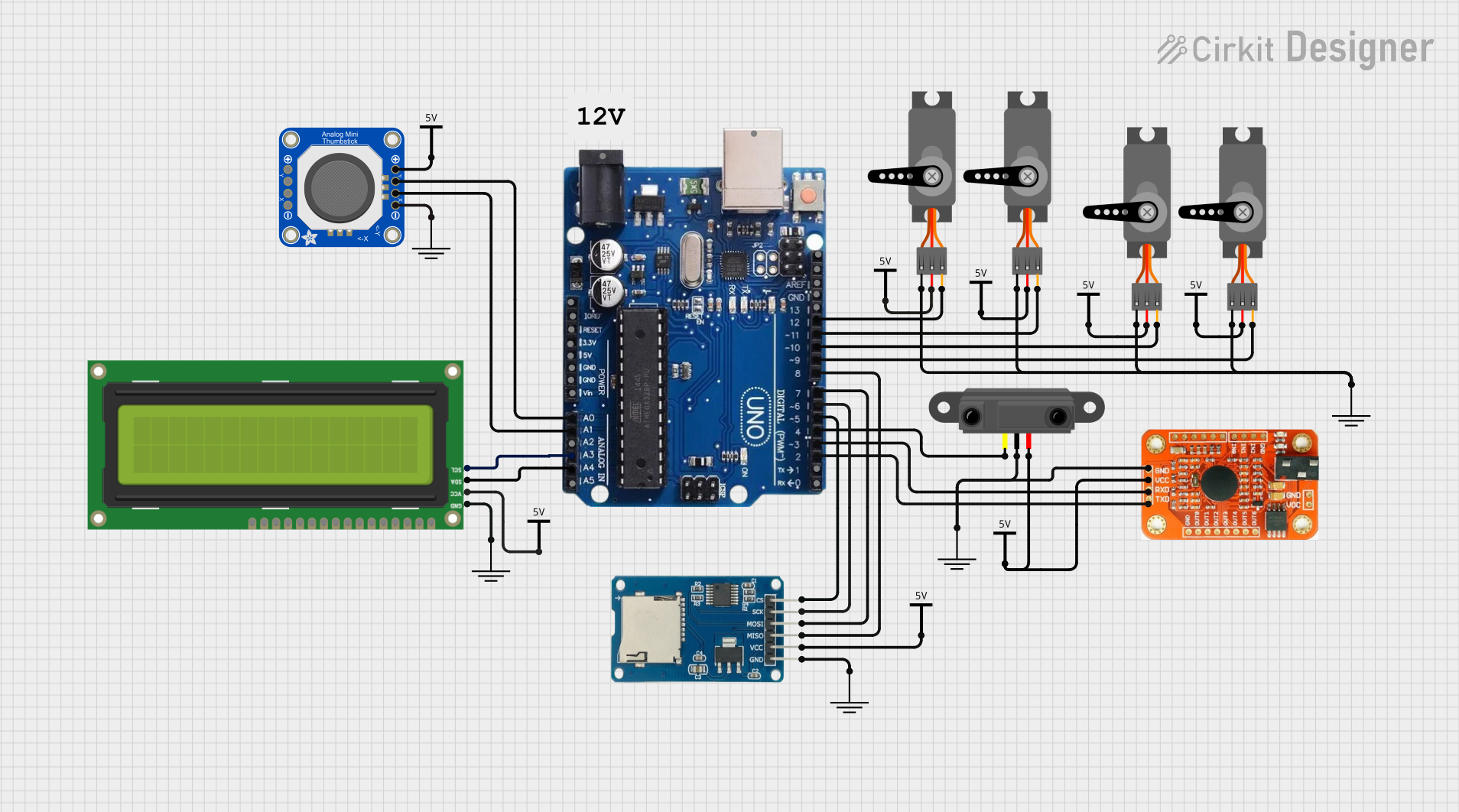
 Open Project in Cirkit Designer
Open Project in Cirkit Designer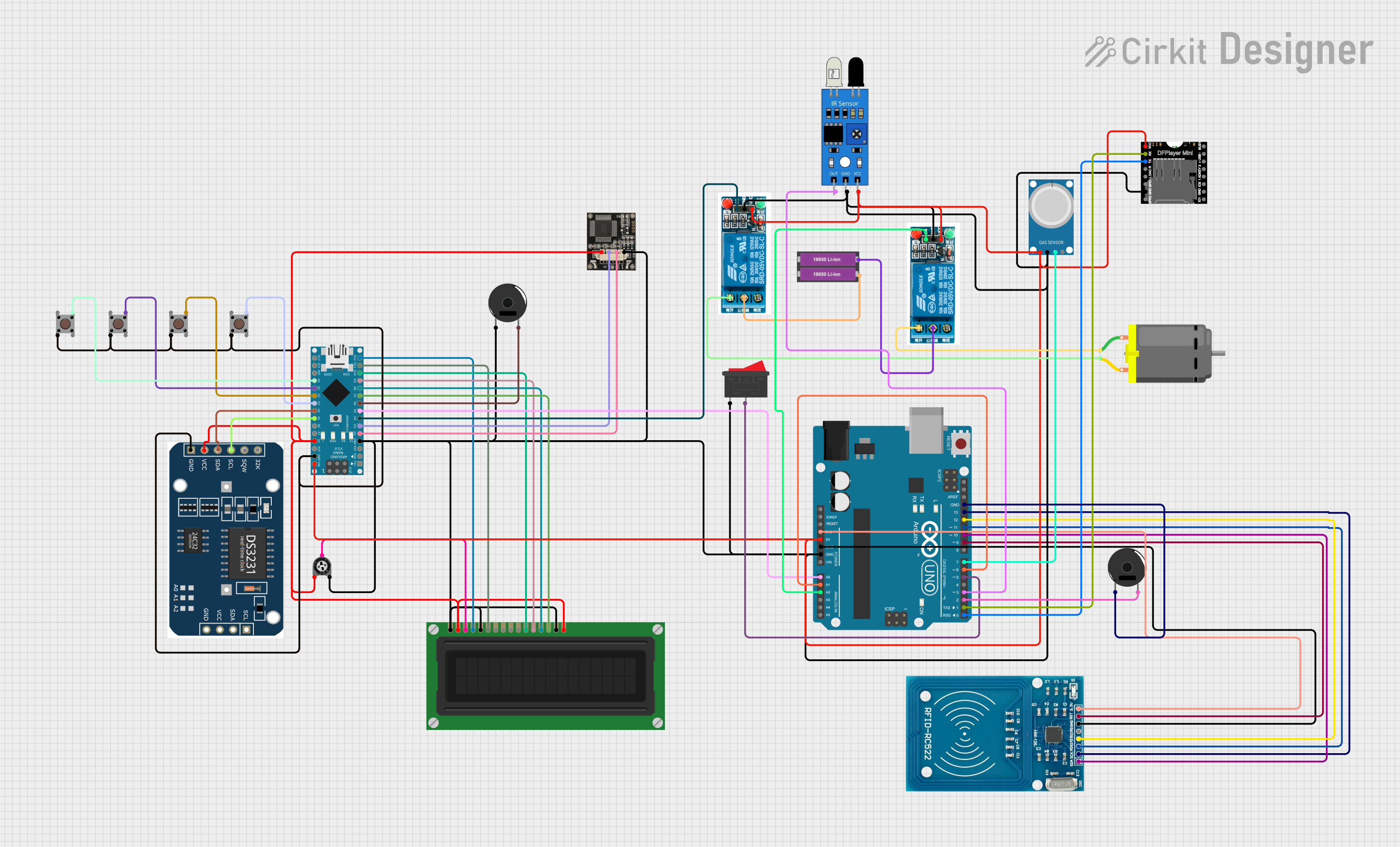
 Open Project in Cirkit Designer
Open Project in Cirkit Designer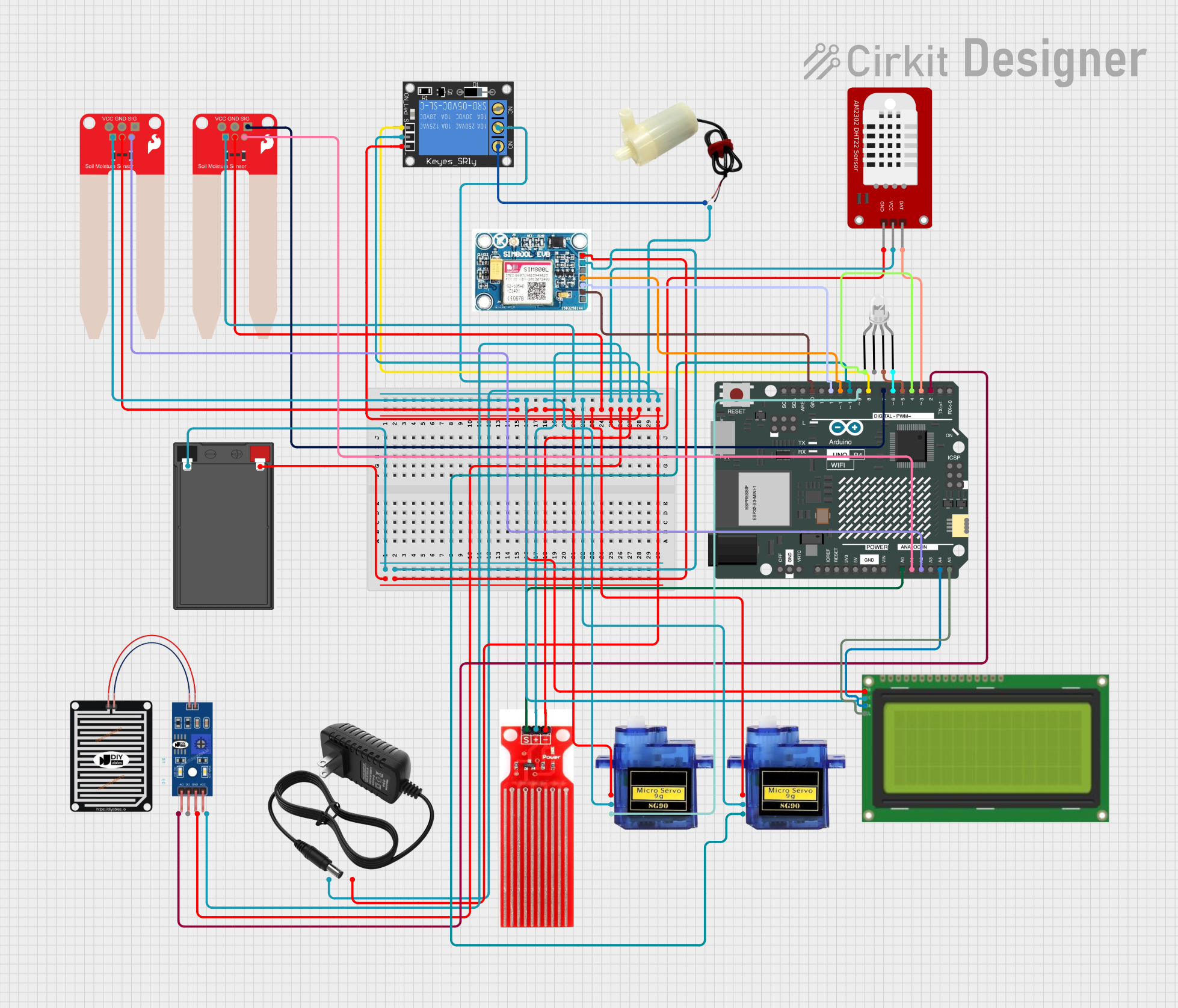
 Open Project in Cirkit Designer
Open Project in Cirkit DesignerExplore Projects Built with Arduino uno R4 minima
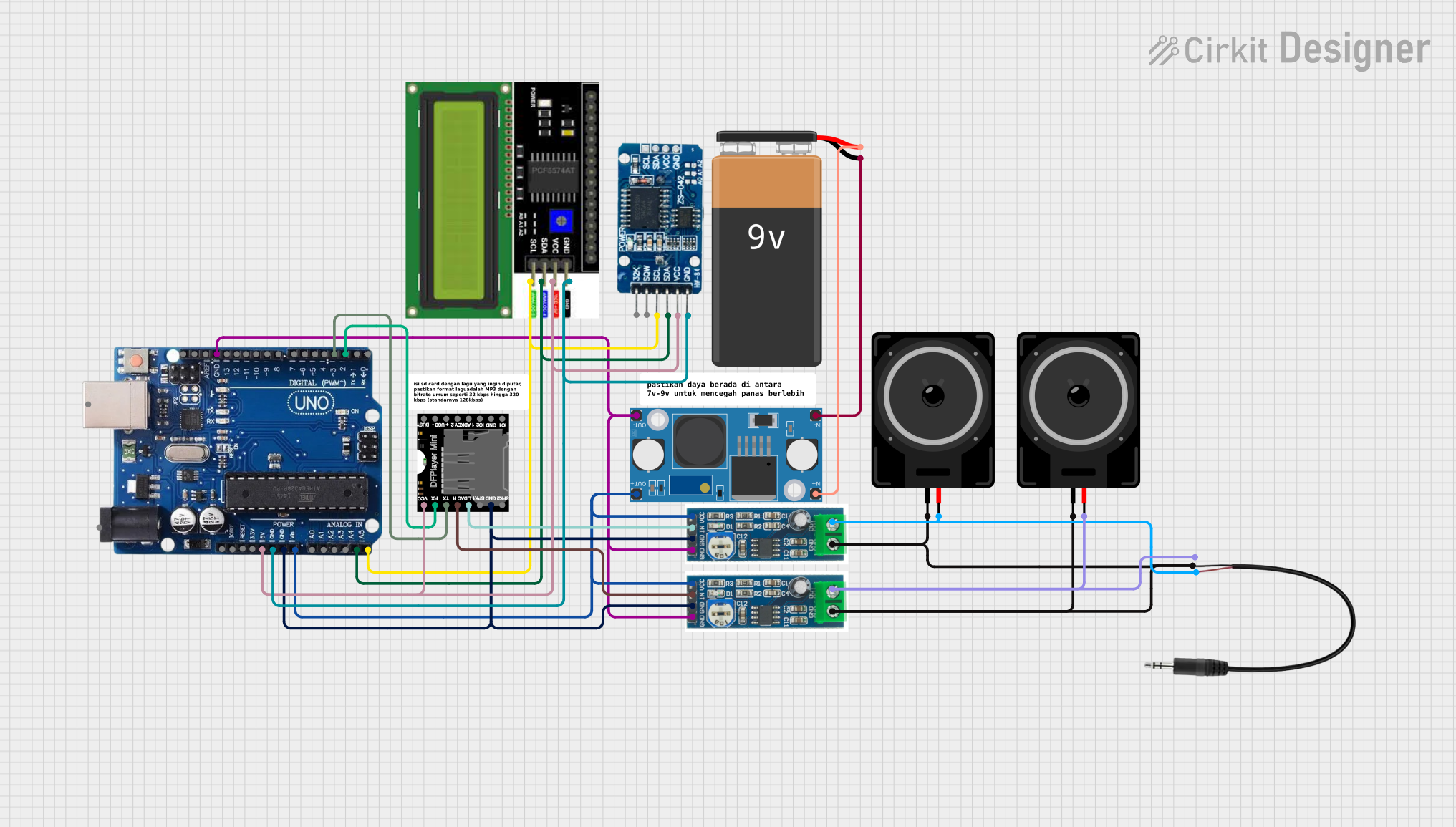
 Open Project in Cirkit Designer
Open Project in Cirkit Designer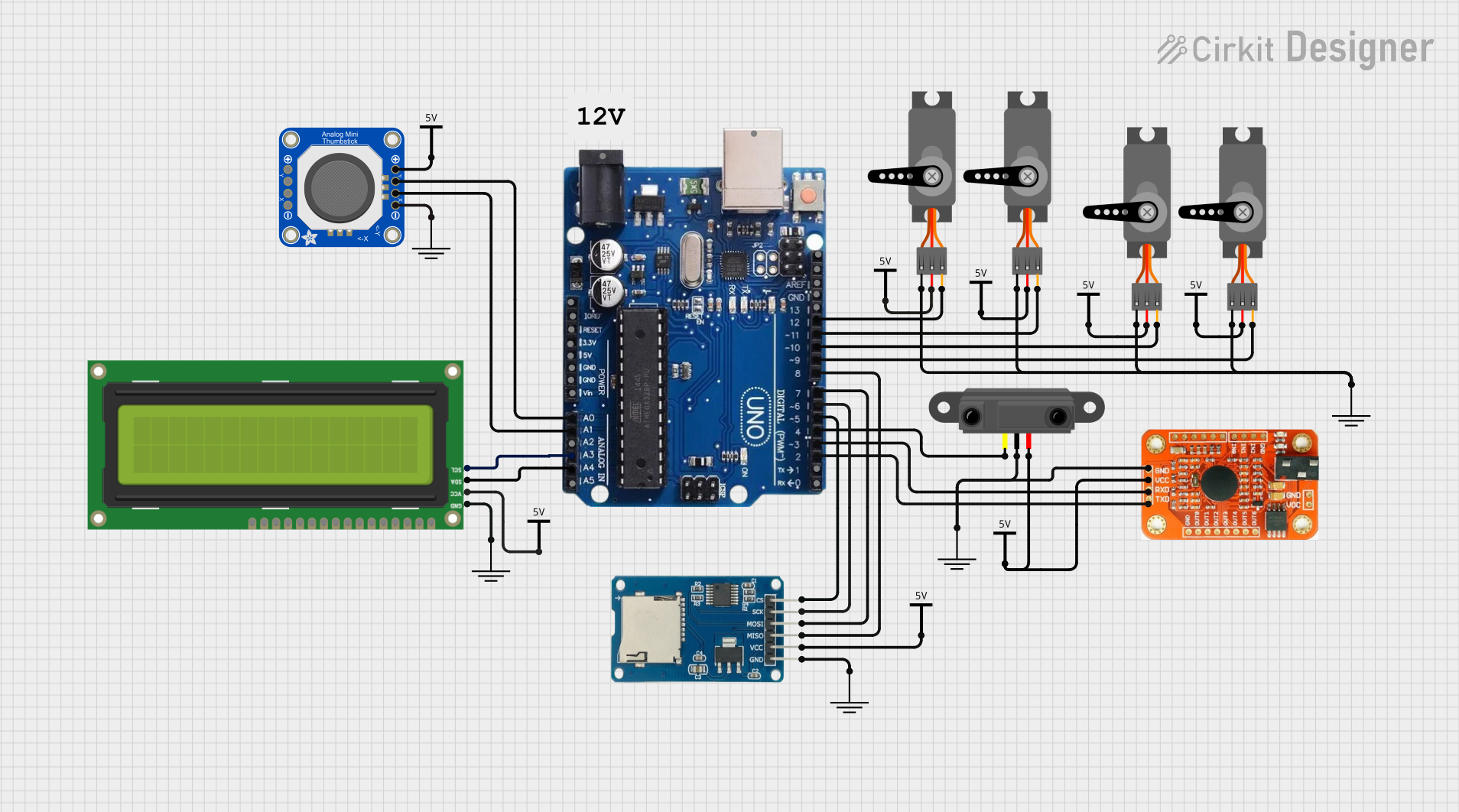
 Open Project in Cirkit Designer
Open Project in Cirkit Designer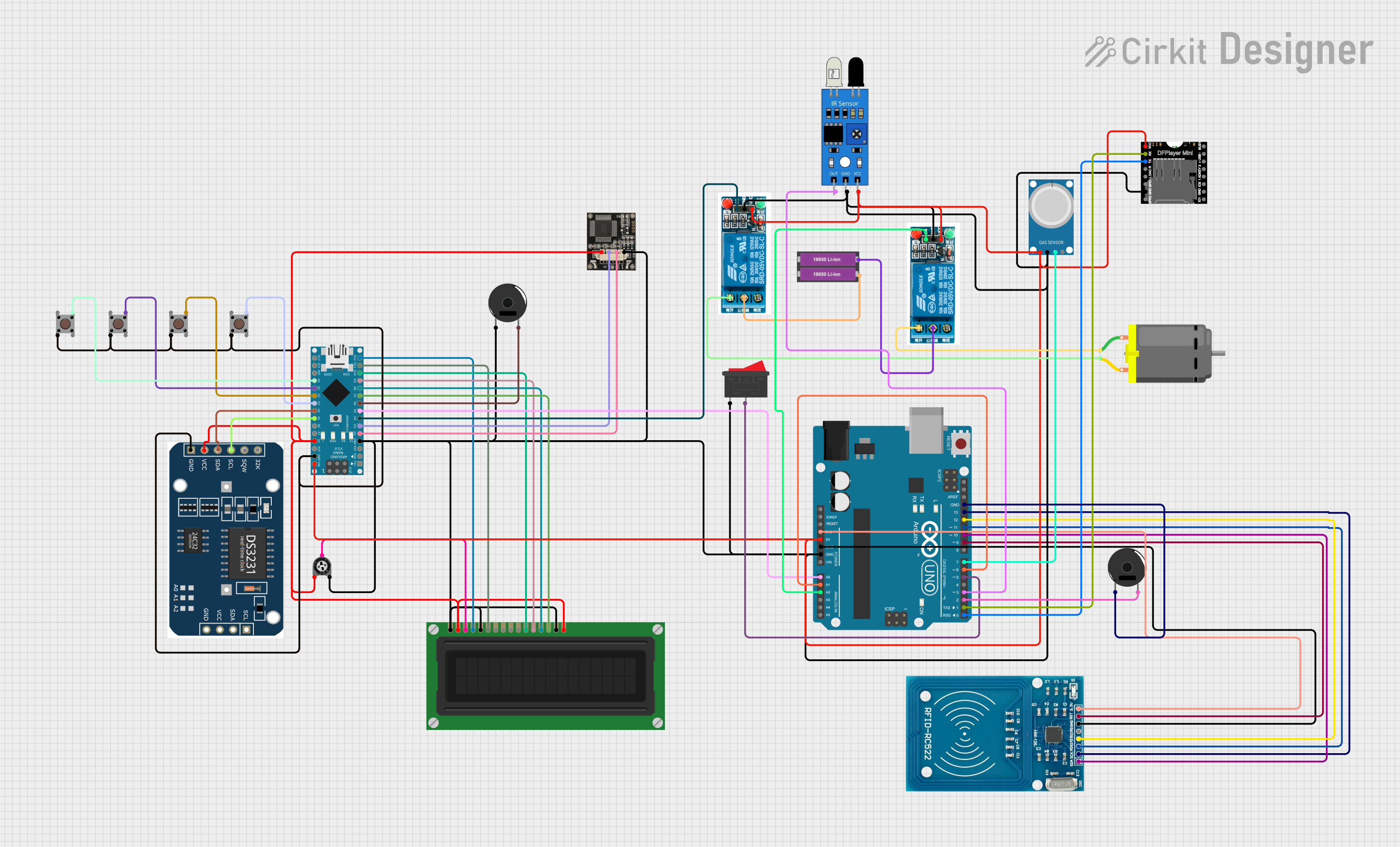
 Open Project in Cirkit Designer
Open Project in Cirkit Designer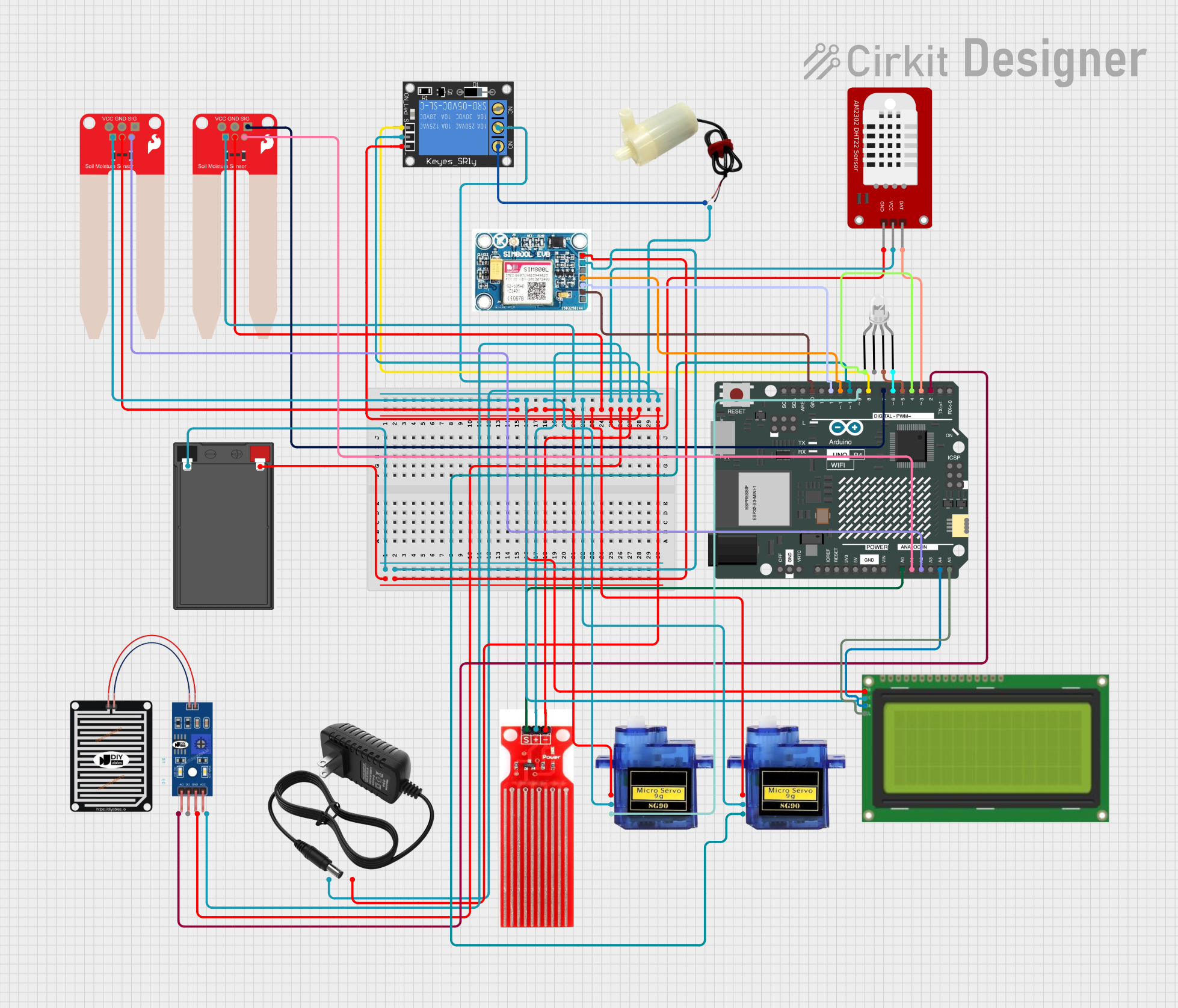
 Open Project in Cirkit Designer
Open Project in Cirkit DesignerCommon Applications and Use Cases
- DIY Electronics Projects: Ideal for hobbyists creating custom circuits and devices.
- Prototyping: Used by engineers and developers to test and validate designs.
- IoT Applications: Can be integrated into Internet of Things (IoT) systems for data collection and control.
- Educational Tools: Widely used in schools and universities for teaching programming and electronics.
- Robotics: Serves as the brain for small robots and automation systems.
Technical Specifications
The following table outlines the key technical details of the Arduino UNO R4 Minima:
| Specification | Details |
|---|---|
| Microcontroller | ATmega4809 |
| Operating Voltage | 5V |
| Input Voltage (VIN) | 6-24V |
| Digital I/O Pins | 14 (6 of which support PWM output) |
| Analog Input Pins | 6 |
| Flash Memory | 48 KB (ATmega4809) |
| SRAM | 6 KB |
| EEPROM | 256 bytes |
| Clock Speed | 16 MHz |
| USB Connectivity | USB-C for programming and power |
| Dimensions | 68.6 mm x 53.4 mm |
| Weight | 25 g |
Pin Configuration and Descriptions
The Arduino UNO R4 Minima features a standard pinout, as detailed in the table below:
| Pin | Type | Description |
|---|---|---|
| Digital 0-13 | Digital I/O | General-purpose digital input/output pins. Pins 3, 5, 6, 9, 10, and 11 support PWM. |
| Analog 0-5 | Analog Input | Used for reading analog signals (0-5V). |
| GND | Ground | Ground connection for the circuit. |
| 5V | Power Output | Provides regulated 5V output. |
| 3.3V | Power Output | Provides regulated 3.3V output. |
| VIN | Power Input | External power input (6-24V). |
| RESET | Reset | Resets the microcontroller. |
| USB-C | USB Port | Used for programming and powering the board. |
Usage Instructions
How to Use the Arduino UNO R4 Minima in a Circuit
Powering the Board:
- Connect the board to your computer using a USB-C cable for programming and power.
- Alternatively, supply external power via the VIN pin (6-24V) or the DC barrel jack.
Programming the Board:
- Install the Arduino IDE from the official Arduino website.
- Connect the board to your computer via USB-C.
- Select "Arduino UNO R4 Minima" as the board type in the Arduino IDE.
- Write your code and upload it to the board.
Connecting Components:
- Use the digital and analog pins to connect sensors, actuators, and other components.
- Ensure proper grounding and voltage levels to avoid damage to the board or components.
Important Considerations and Best Practices
- Voltage Levels: Ensure that input voltages to the pins do not exceed 5V to prevent damage.
- Power Supply: Use a stable power source to avoid unexpected resets or malfunctions.
- Static Protection: Handle the board with care to avoid static discharge, which can damage the microcontroller.
- Pin Usage: Avoid overloading the I/O pins. Each pin can source/sink a maximum of 20 mA.
Example Code for Arduino UNO R4 Minima
The following example demonstrates how to blink an LED connected to digital pin 13:
// Blink an LED connected to pin 13
// This code toggles the LED on and off every second.
void setup() {
pinMode(13, OUTPUT); // Set pin 13 as an output
}
void loop() {
digitalWrite(13, HIGH); // Turn the LED on
delay(1000); // Wait for 1 second
digitalWrite(13, LOW); // Turn the LED off
delay(1000); // Wait for 1 second
}
Troubleshooting and FAQs
Common Issues and Solutions
The board is not detected by the computer:
- Ensure the USB-C cable is properly connected and supports data transfer.
- Check if the correct board type is selected in the Arduino IDE.
- Try a different USB port or cable.
Code does not upload to the board:
- Verify that the correct COM port is selected in the Arduino IDE.
- Press the RESET button on the board and try uploading again.
- Ensure no other program is using the COM port.
Components connected to the board are not working:
- Double-check the wiring and connections.
- Ensure the components are compatible with the board's voltage and current ratings.
The board resets unexpectedly:
- Check the power supply for stability.
- Avoid drawing excessive current from the I/O pins.
FAQs
Q: Can I use the Arduino UNO R4 Minima with shields designed for older Arduino boards?
A: Yes, the UNO R4 Minima maintains the same form factor and pinout as previous Arduino UNO boards, ensuring compatibility with most shields.
Q: What is the maximum current the board can supply?
A: The 5V pin can supply up to 500 mA when powered via USB, and the 3.3V pin can supply up to 50 mA.
Q: Is the Arduino UNO R4 Minima suitable for battery-powered projects?
A: Yes, the board can be powered via the VIN pin using a battery pack (6-24V). Ensure the battery provides sufficient capacity for your project.
Q: Can I use the Arduino UNO R4 Minima for IoT projects?
A: While the UNO R4 Minima does not have built-in Wi-Fi or Bluetooth, you can use external modules (e.g., ESP8266 or HC-05) to add wireless connectivity.
This concludes the documentation for the Arduino UNO R4 Minima. For further assistance, visit the official Arduino support page.