
How to Use AHT20+BMP280: Examples, Pinouts, and Specs
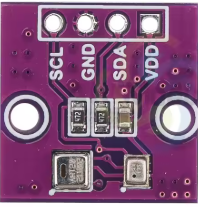
 Design with AHT20+BMP280 in Cirkit Designer
Design with AHT20+BMP280 in Cirkit DesignerAHT20 + BMP280 Sensor Module Documentation
1. Introduction
The AHT20 + BMP280 Sensor Module is a versatile and compact environmental sensing solution that combines two powerful sensors in a single module. The AHT20 is a high-precision temperature and humidity sensor, while the BMP280 is a barometric pressure and temperature sensor. Together, they provide accurate measurements of temperature, humidity, and atmospheric pressure, making this module ideal for a wide range of applications.
Common Applications:
- Weather monitoring systems
- IoT (Internet of Things) devices
- Environmental data logging
- HVAC (Heating, Ventilation, and Air Conditioning) systems
- Altitude measurement for drones and other devices
- Smart home automation
2. Technical Specifications
AHT20 Sensor Specifications:
| Parameter | Value |
|---|---|
| Supply Voltage | 2.0V to 5.5V |
| Operating Current | 0.25 mA (average) |
| Temperature Range | -40°C to 85°C |
| Temperature Accuracy | ±0.3°C |
| Humidity Range | 0% to 100% RH |
| Humidity Accuracy | ±2% RH |
| Communication Protocol | I²C |
BMP280 Sensor Specifications:
| Parameter | Value |
|---|---|
| Supply Voltage | 1.71V to 3.6V |
| Operating Current | 2.7 µA (in normal mode) |
| Pressure Range | 300 hPa to 1100 hPa |
| Pressure Accuracy | ±1 hPa |
| Temperature Range | -40°C to 85°C |
| Temperature Accuracy | ±1°C |
| Communication Protocol | I²C or SPI |
Pin Configuration:
| Pin | Name | Description |
|---|---|---|
| 1 | VCC | Power supply (3.3V or 5V, depending on the module) |
| 2 | GND | Ground |
| 3 | SDA | I²C data line |
| 4 | SCL | I²C clock line |
3. Usage Instructions
Connecting the AHT20 + BMP280 to an Arduino UNO:
Wiring:
- Connect the module's
VCCpin to the Arduino's5Vpin. - Connect the
GNDpin to the Arduino'sGND. - Connect the
SDApin to the Arduino'sA4pin (I²C data line). - Connect the
SCLpin to the Arduino'sA5pin (I²C clock line).
- Connect the module's
Install Required Libraries:
- Install the
Adafruit_AHTX0library for the AHT20 sensor. - Install the
Adafruit_BMP280library for the BMP280 sensor. - These libraries can be installed via the Arduino IDE Library Manager.
- Install the
Arduino Code Example: Below is an example code to read temperature, humidity, and pressure data from the AHT20 and BMP280 sensors.
#include <Wire.h>
#include <Adafruit_AHTX0.h> // Library for AHT20
#include <Adafruit_BMP280.h> // Library for BMP280
// Create sensor objects
Adafruit_AHTX0 aht;
Adafruit_BMP280 bmp;
void setup() {
Serial.begin(9600);
while (!Serial); // Wait for Serial Monitor to open
// Initialize AHT20 sensor
if (!aht.begin()) {
Serial.println("Failed to initialize AHT20 sensor!");
while (1);
}
Serial.println("AHT20 sensor initialized.");
// Initialize BMP280 sensor
if (!bmp.begin(0x76)) { // Default I²C address for BMP280 is 0x76
Serial.println("Failed to initialize BMP280 sensor!");
while (1);
}
Serial.println("BMP280 sensor initialized.");
}
void loop() {
// Read data from AHT20
sensors_event_t humidity, temp;
aht.getEvent(&humidity, &temp);
// Read data from BMP280
float pressure = bmp.readPressure() / 100.0F; // Convert to hPa
float altitude = bmp.readAltitude(1013.25); // Sea level pressure in hPa
// Print sensor data to Serial Monitor
Serial.print("AHT20 - Temperature: ");
Serial.print(temp.temperature);
Serial.print(" °C, Humidity: ");
Serial.print(humidity.relative_humidity);
Serial.println(" %");
Serial.print("BMP280 - Pressure: ");
Serial.print(pressure);
Serial.print(" hPa, Altitude: ");
Serial.print(altitude);
Serial.println(" m");
delay(2000); // Wait 2 seconds before next reading
}
Important Considerations:
- Ensure the I²C address of the BMP280 sensor matches the one in the code (default is
0x76). - Use appropriate pull-up resistors (typically 4.7kΩ) on the
SDAandSCLlines if not already included on the module. - Avoid exposing the sensors to extreme conditions (e.g., high humidity or temperature) for prolonged periods to maintain accuracy.
4. Troubleshooting and FAQs
Common Issues and Solutions:
Issue: The sensors are not detected by the Arduino.
- Solution: Check the wiring and ensure the
SDAandSCLlines are connected correctly. Verify the I²C addresses in the code.
- Solution: Check the wiring and ensure the
Issue: Incorrect or fluctuating readings.
- Solution: Ensure the module is not exposed to electrical noise or unstable power supply. Use a decoupling capacitor (e.g., 0.1µF) across the
VCCandGNDpins.
- Solution: Ensure the module is not exposed to electrical noise or unstable power supply. Use a decoupling capacitor (e.g., 0.1µF) across the
Issue: BMP280 altitude readings are inaccurate.
- Solution: Update the sea level pressure value in the code (
1013.25 hPaby default) to match the current atmospheric pressure at your location.
- Solution: Update the sea level pressure value in the code (
FAQs:
Q1: Can I use this module with a 3.3V microcontroller?
A1: Yes, the module supports both 3.3V and 5V logic levels. Ensure the power supply matches your microcontroller's voltage.
Q2: What is the maximum I²C bus speed supported?
A2: The sensors support standard (100 kHz) and fast (400 kHz) I²C speeds.
Q3: Can I use SPI communication for the BMP280?
A3: Yes, the BMP280 supports SPI, but this module is typically configured for I²C communication.
This documentation provides a comprehensive guide to using the AHT20 + BMP280 sensor module. Whether you're a beginner or an experienced user, this guide will help you integrate the module into your projects with ease.
Explore Projects Built with AHT20+BMP280
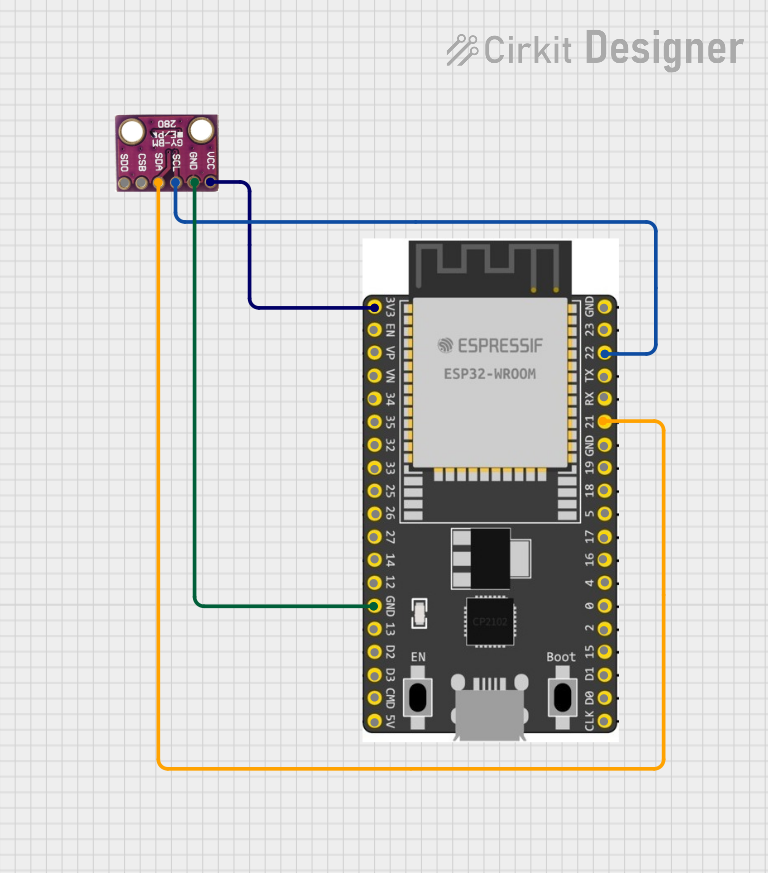
 Open Project in Cirkit Designer
Open Project in Cirkit Designer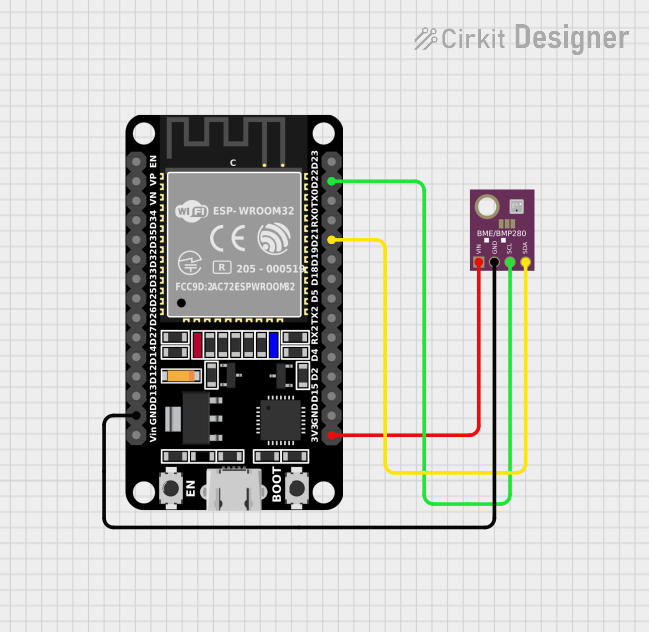
 Open Project in Cirkit Designer
Open Project in Cirkit Designer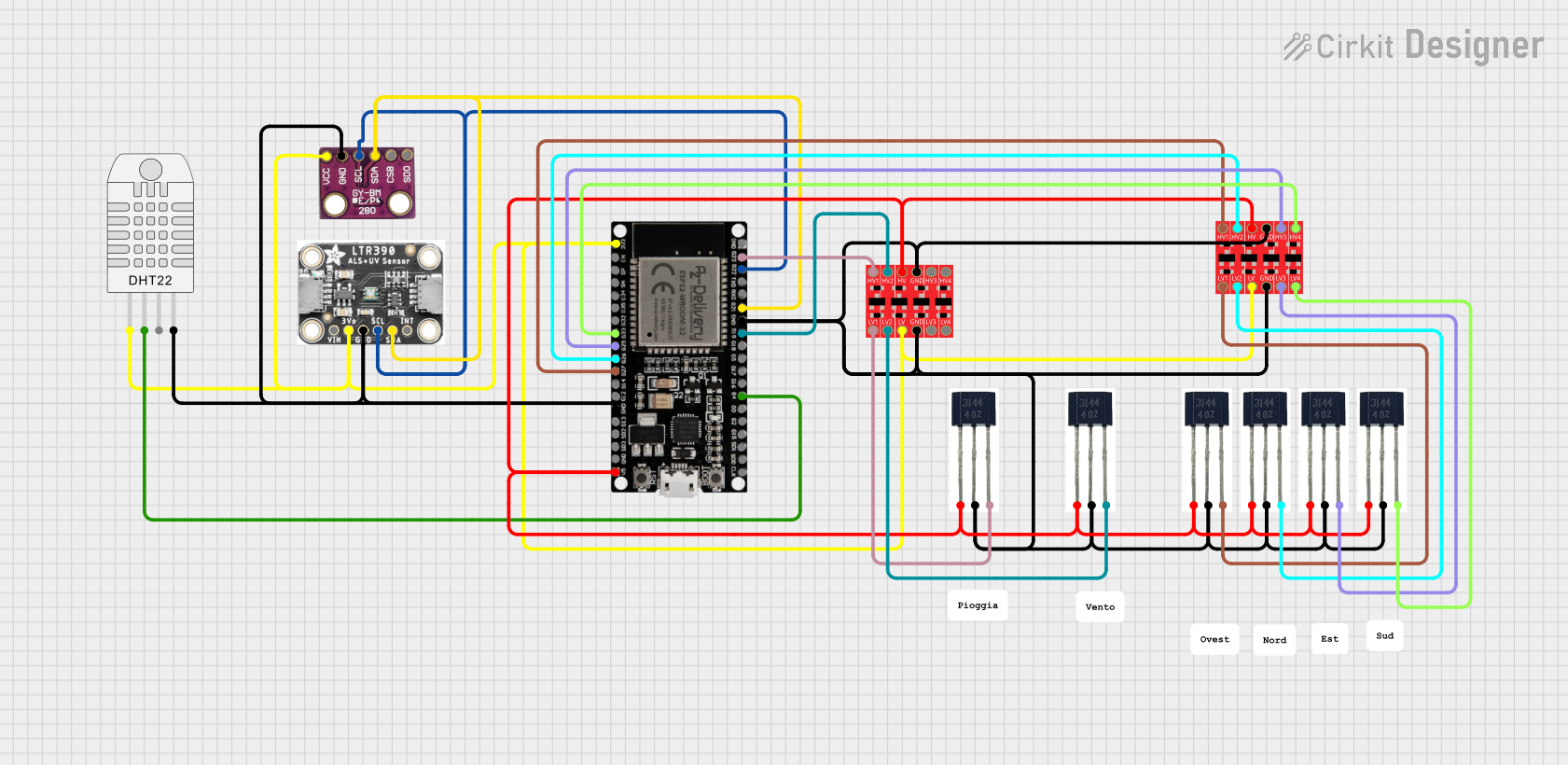
 Open Project in Cirkit Designer
Open Project in Cirkit Designer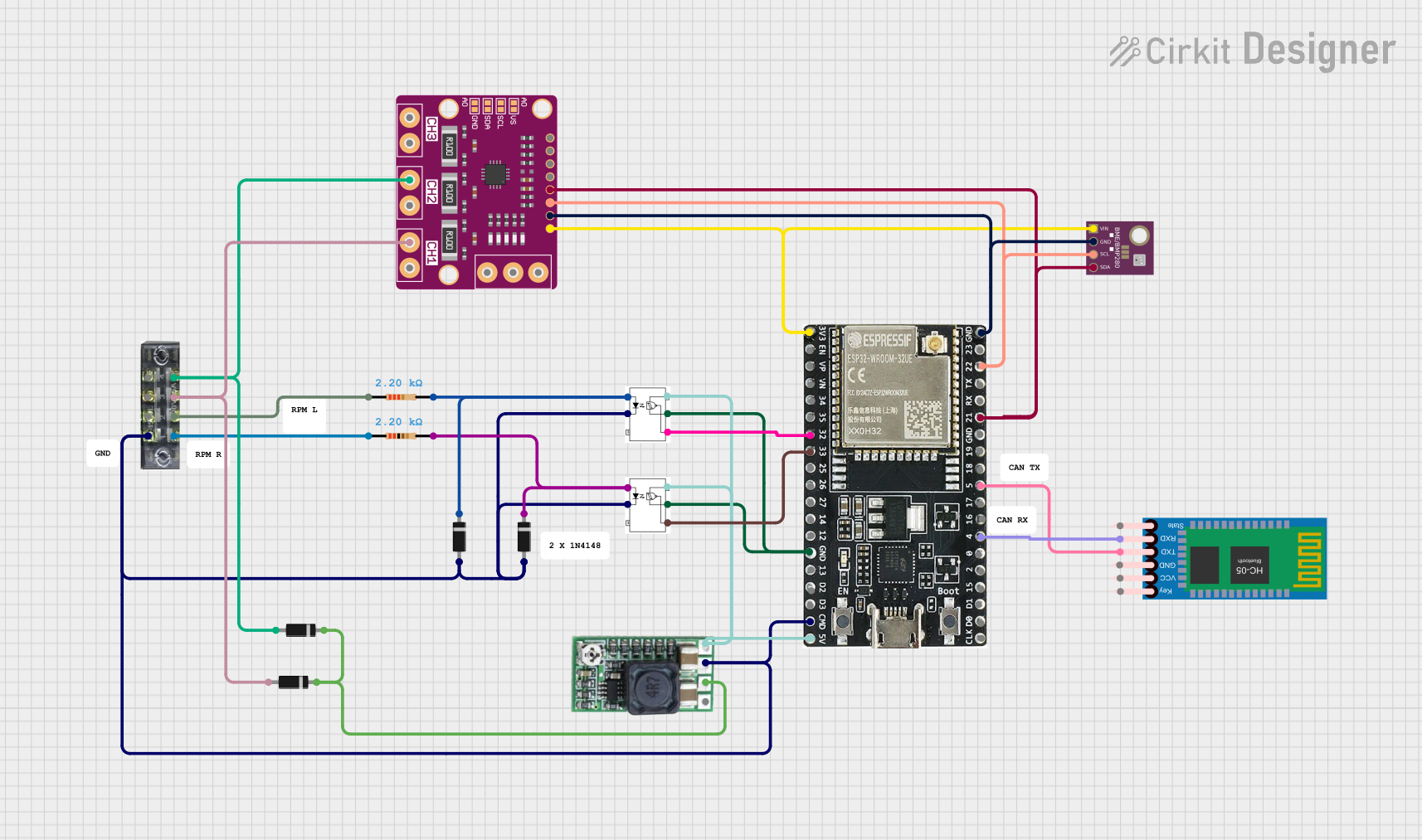
 Open Project in Cirkit Designer
Open Project in Cirkit DesignerExplore Projects Built with AHT20+BMP280
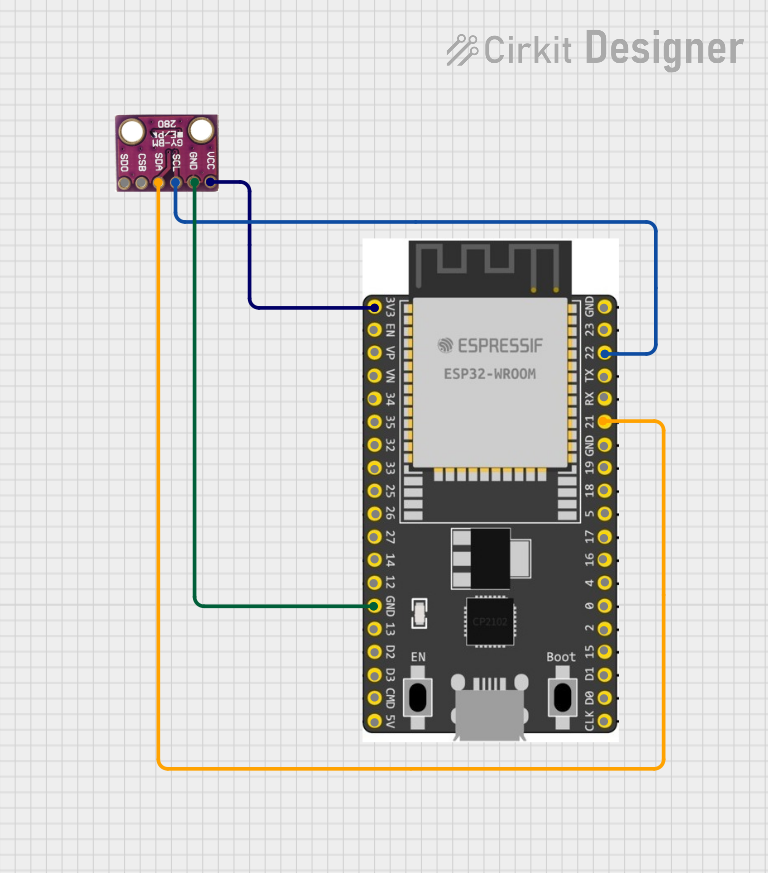
 Open Project in Cirkit Designer
Open Project in Cirkit Designer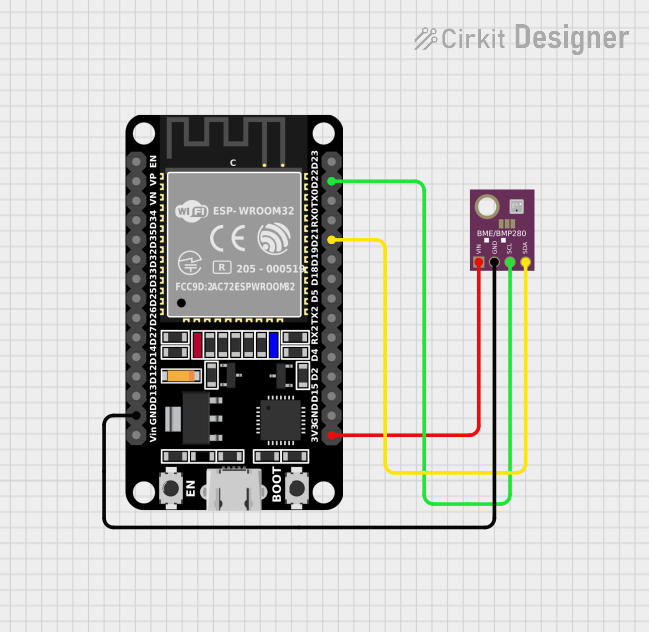
 Open Project in Cirkit Designer
Open Project in Cirkit Designer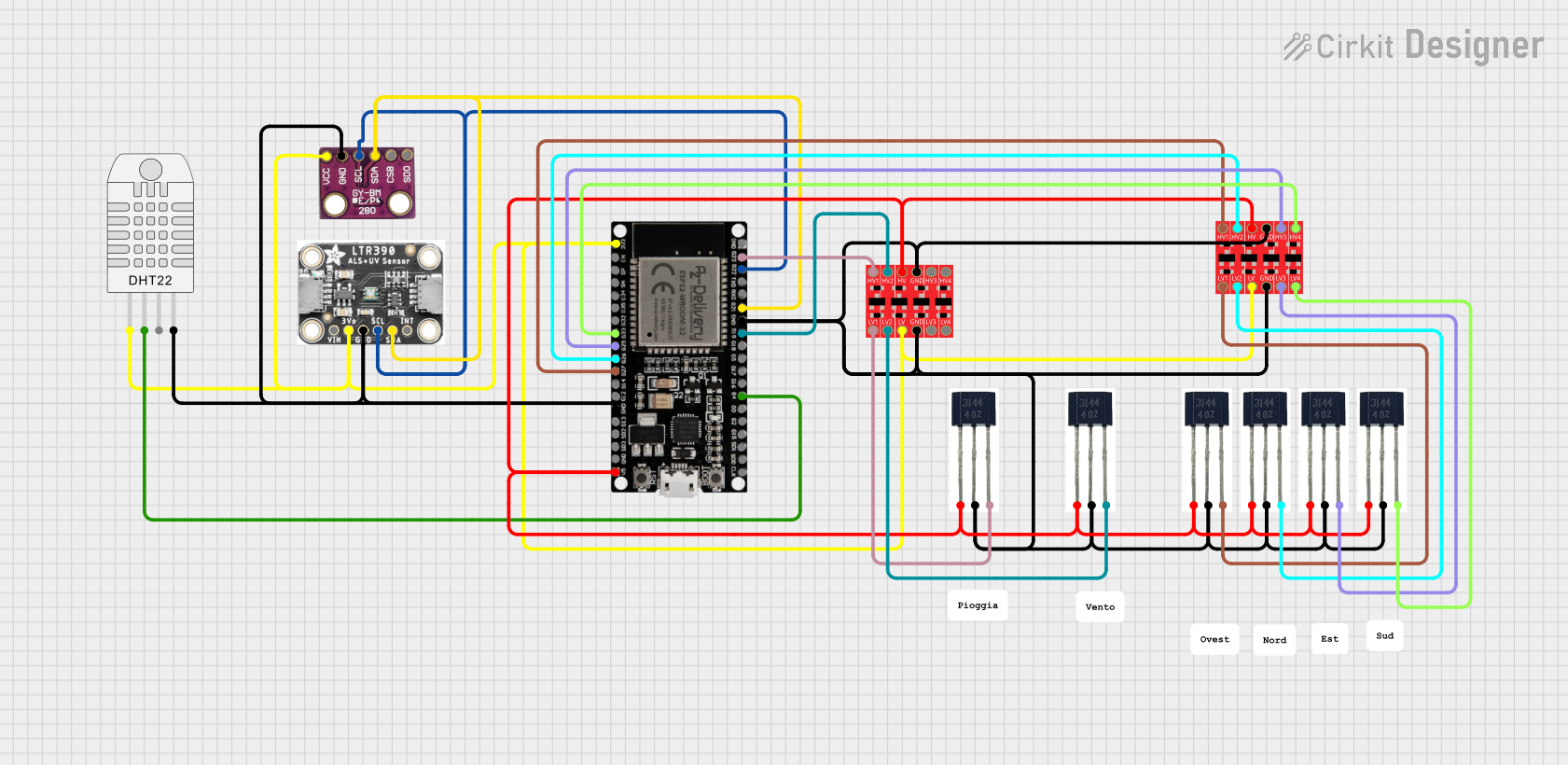
 Open Project in Cirkit Designer
Open Project in Cirkit Designer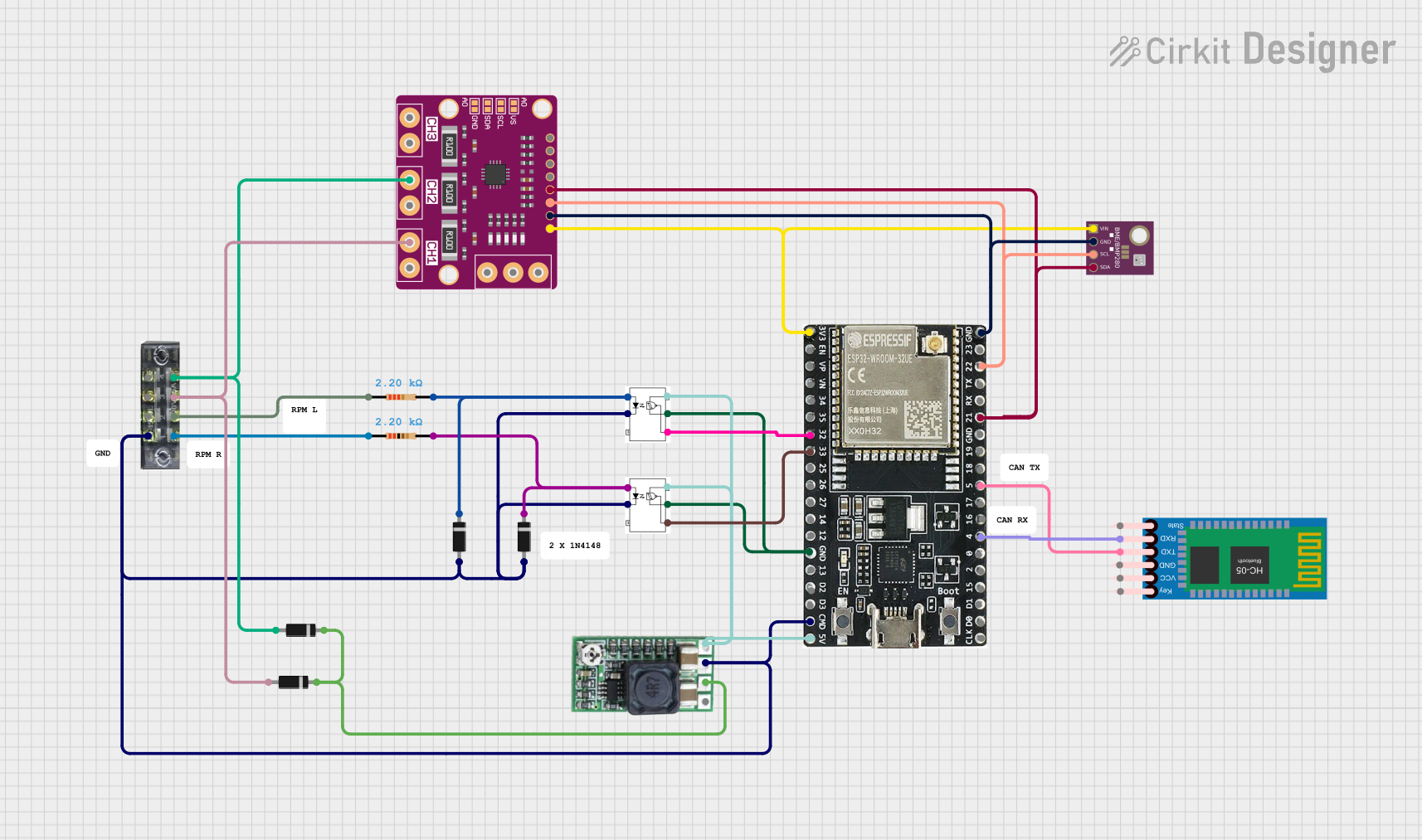
 Open Project in Cirkit Designer
Open Project in Cirkit Designer