
Cirkit Designer
Your all-in-one circuit design IDE
Home /
Component Documentation
How to Use VCC 5V: Examples, Pinouts, and Specs
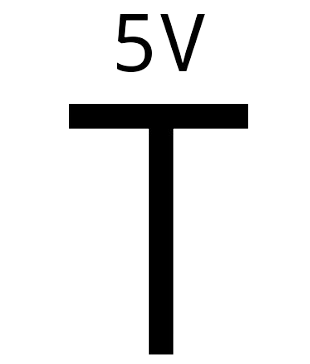
 Design with VCC 5V in Cirkit Designer
Design with VCC 5V in Cirkit DesignerIntroduction
- The VCC 5V is a voltage supply that provides a constant 5 volts, which is a standard power source for many digital circuits and microcontrollers. It is widely used in embedded systems, sensors, and other electronic devices requiring a stable 5V power supply.
- Common applications include powering microcontrollers (e.g., Arduino, Raspberry Pi), sensors, LEDs, and communication modules like Wi-Fi or Bluetooth.
Explore Projects Built with VCC 5V
High Voltage Generator with Push Switch Activation

This circuit features a high voltage generator connected to a terminal PCB for output, with its power supply controlled by a 2-pin push switch. The high voltage generator's VCC is connected through the switch, allowing the user to turn the high voltage output on and off. The circuit is powered by a 7.4V battery, with the positive terminal connected to the switch and the negative terminal connected to the generator's ground.
 Open Project in Cirkit Designer
Open Project in Cirkit Designer12V to 5V Power Supply with LED Indicator and Push Switch

This circuit is a 12V to 5V regulated power supply with an LED indicator. It uses a 5408 diode for reverse polarity protection, an LM340T5 7805 voltage regulator to step down the voltage to 5V, and a push switch to control the LED indicator. The circuit also includes capacitors for filtering and a resistor to limit the current through the LED.
 Open Project in Cirkit Designer
Open Project in Cirkit DesignerBattery-Powered USB Charger with LED Indicator and DC Motor

This circuit converts AC power to DC using a bridge rectifier and regulates the voltage to 5V with a 7805 voltage regulator. It powers a USB port and indicates power status with an LED, while also providing a charging interface through a multi-charging cable.
 Open Project in Cirkit Designer
Open Project in Cirkit DesignerDC-DC Converter and Relay Module Power Distribution System

This circuit consists of a DC-DC converter powering a 6-channel power module, which in turn supplies 5V to a 2-relay module. The power module distributes the converted voltage to the relay module, enabling it to control external devices.
 Open Project in Cirkit Designer
Open Project in Cirkit DesignerExplore Projects Built with VCC 5V

High Voltage Generator with Push Switch Activation
This circuit features a high voltage generator connected to a terminal PCB for output, with its power supply controlled by a 2-pin push switch. The high voltage generator's VCC is connected through the switch, allowing the user to turn the high voltage output on and off. The circuit is powered by a 7.4V battery, with the positive terminal connected to the switch and the negative terminal connected to the generator's ground.
 Open Project in Cirkit Designer
Open Project in Cirkit Designer
12V to 5V Power Supply with LED Indicator and Push Switch
This circuit is a 12V to 5V regulated power supply with an LED indicator. It uses a 5408 diode for reverse polarity protection, an LM340T5 7805 voltage regulator to step down the voltage to 5V, and a push switch to control the LED indicator. The circuit also includes capacitors for filtering and a resistor to limit the current through the LED.
 Open Project in Cirkit Designer
Open Project in Cirkit Designer
Battery-Powered USB Charger with LED Indicator and DC Motor
This circuit converts AC power to DC using a bridge rectifier and regulates the voltage to 5V with a 7805 voltage regulator. It powers a USB port and indicates power status with an LED, while also providing a charging interface through a multi-charging cable.
 Open Project in Cirkit Designer
Open Project in Cirkit Designer
DC-DC Converter and Relay Module Power Distribution System
This circuit consists of a DC-DC converter powering a 6-channel power module, which in turn supplies 5V to a 2-relay module. The power module distributes the converted voltage to the relay module, enabling it to control external devices.
 Open Project in Cirkit Designer
Open Project in Cirkit DesignerTechnical Specifications
- Voltage Output: 5V DC (Direct Current)
- Current Rating: Typically up to 1A or more, depending on the power source
- Ripple Voltage: < 50mV (varies by power supply quality)
- Polarity: Positive voltage output
- Input Voltage: Depends on the power source (e.g., USB 5V, battery, or regulated power supply)
Pin Configuration and Descriptions
| Pin Name | Description |
|---|---|
| VCC | Positive 5V output |
| GND | Ground (0V reference) |
Usage Instructions
Connecting the VCC 5V to a Circuit:
- Connect the VCC pin to the positive power rail of your circuit.
- Connect the GND pin to the ground rail of your circuit to complete the circuit.
Important Considerations:
- Ensure the current drawn by your circuit does not exceed the maximum current rating of the power source.
- Use decoupling capacitors (e.g., 0.1µF and 10µF) near the VCC pin to reduce noise and stabilize the voltage.
- Verify the polarity of the connections to avoid damaging components.
Using VCC 5V with an Arduino UNO:
- The Arduino UNO has a 5V pin that can be used as a VCC 5V source for external components.
- Example: Powering an LED with a resistor using the Arduino's 5V pin.
Example Code for Arduino UNO
// This code demonstrates how to power an LED using the Arduino's 5V pin.
// The LED is connected to a 220-ohm resistor to limit current.
void setup() {
// No setup required for powering components via the 5V pin.
}
void loop() {
// The 5V pin provides constant power, so no code is needed to control it.
// Ensure the LED is connected properly:
// - Anode (longer leg) to 5V pin via a 220-ohm resistor
// - Cathode (shorter leg) to GND pin
}
Troubleshooting and FAQs
Common Issues
No Power Output:
- Check the input power source to ensure it is properly connected and functional.
- Verify that the VCC and GND connections are secure and correctly oriented.
Voltage Drops Below 5V:
- Ensure the current draw of the circuit does not exceed the power source's capacity.
- Add decoupling capacitors to stabilize the voltage.
Overheating Components:
- Check for short circuits or excessive current draw in the circuit.
- Use a heat sink or cooling mechanism if the power source is overheating.
FAQs
Can I use the VCC 5V to power multiple components? Yes, as long as the total current draw does not exceed the power source's maximum rating.
What happens if I reverse the polarity of the VCC and GND connections? Reversing the polarity can damage sensitive components. Always double-check connections before powering the circuit.
Do I need additional components to use the VCC 5V? It is recommended to use decoupling capacitors to reduce noise and stabilize the voltage, especially in sensitive circuits.