
How to Use ESP 32 Wroom Dev Kit: Examples, Pinouts, and Specs
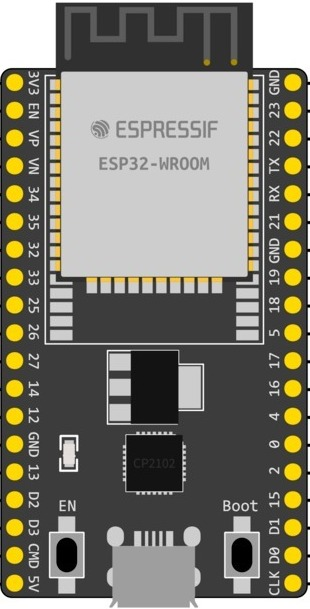
 Design with ESP 32 Wroom Dev Kit in Cirkit Designer
Design with ESP 32 Wroom Dev Kit in Cirkit DesignerIntroduction
The ESP32-WROOM Dev Kit is a versatile development board that features the ESP32-WROOM-32 module. This module is a powerful and highly integrated solution that combines Wi-Fi and Bluetooth connectivity, making it ideal for a wide range of Internet of Things (IoT) projects and applications. The ESP32-WROOM-32 is known for its low-power consumption, high performance, and extensive GPIO capabilities.
Common applications of the ESP32-WROOM Dev Kit include:
- Smart home devices
- Wearable electronics
- Wireless sensors
- Industrial automation
- Robotics
- Environmental monitoring
Explore Projects Built with ESP 32 Wroom Dev Kit

 Open Project in Cirkit Designer
Open Project in Cirkit Designer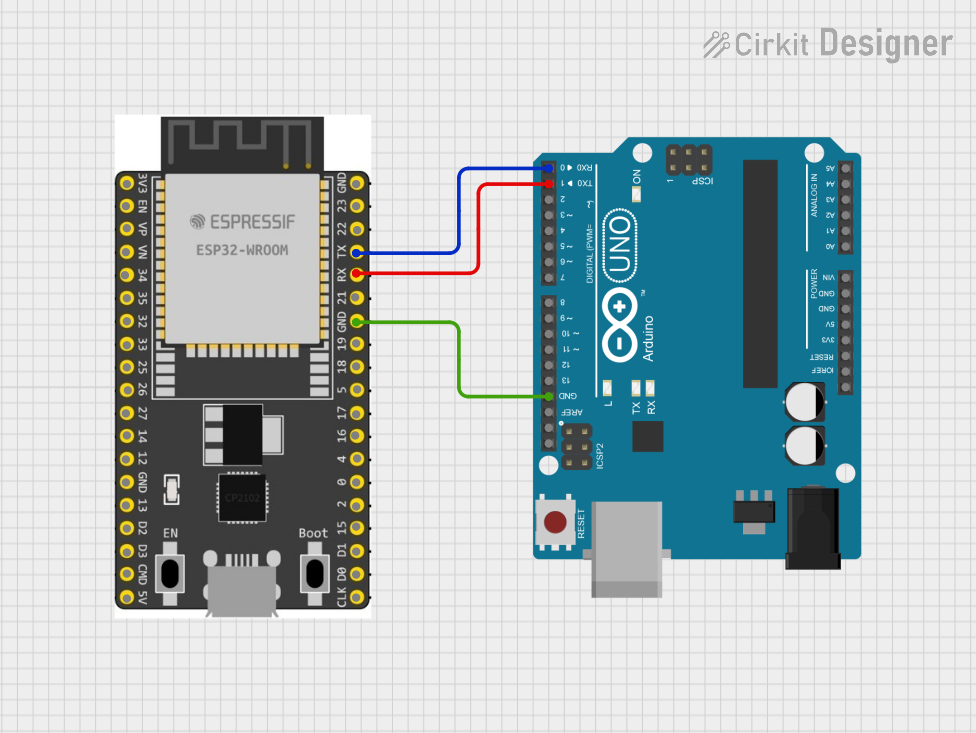
 Open Project in Cirkit Designer
Open Project in Cirkit Designer
 Open Project in Cirkit Designer
Open Project in Cirkit Designer
 Open Project in Cirkit Designer
Open Project in Cirkit DesignerExplore Projects Built with ESP 32 Wroom Dev Kit

 Open Project in Cirkit Designer
Open Project in Cirkit Designer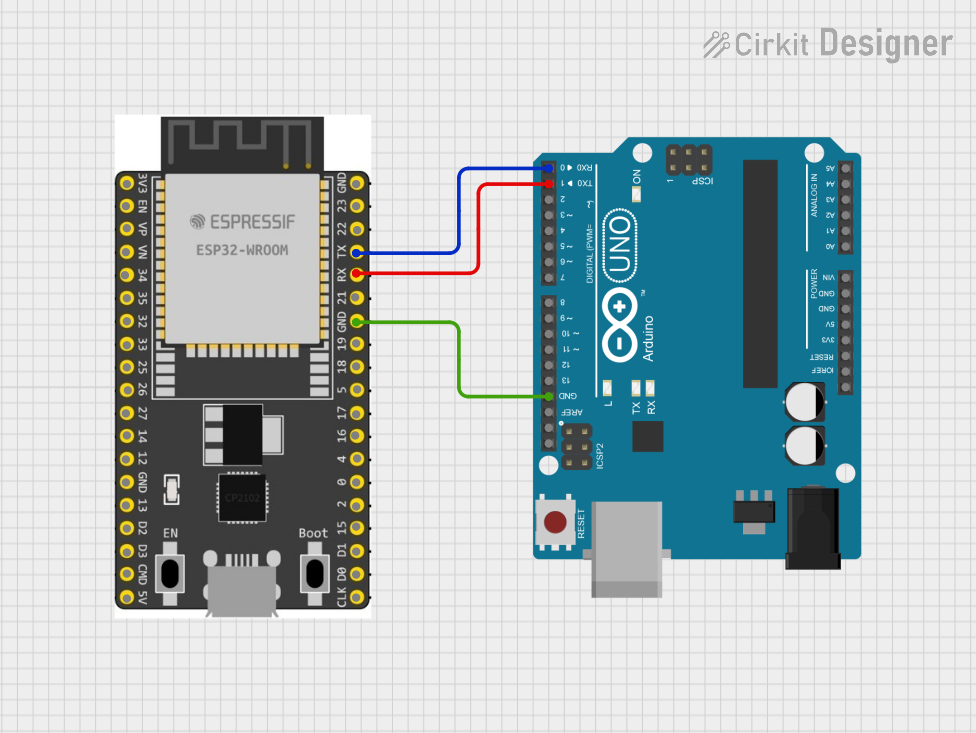
 Open Project in Cirkit Designer
Open Project in Cirkit Designer
 Open Project in Cirkit Designer
Open Project in Cirkit Designer
 Open Project in Cirkit Designer
Open Project in Cirkit DesignerTechnical Specifications
Key Technical Details
- Processor: Tensilica Xtensa® Dual-Core 32-bit LX6 microprocessor
- Operating Voltage: 3.3V
- Input Voltage: 5V via micro USB or Vin pin
- Digital I/O Pins: 39 (of which 34 are programmable)
- Analog Input Pins: 18
- Flash Memory: 4MB
- SRAM: 520 KB
- Wi-Fi: 802.11 b/g/n
- Bluetooth: v4.2 BR/EDR and BLE
- Clock Frequency: Up to 240MHz
- Operating Temperature: -40°C to +125°C
Pin Configuration and Descriptions
| Pin Number | Function | Description |
|---|---|---|
| 1 | GND | Ground |
| 2 | 3V3 | 3.3V power supply input |
| 3 | EN | Chip enable. Active high. |
| 4 | VP | GPIO36, ADC1_CH0, Sensor VP |
| 5 | VN | GPIO39, ADC1_CH3, Sensor VN |
| ... | ... | ... |
| n | GND | Ground |
Note: This table is not exhaustive and only includes a selection of pins for illustration.
Usage Instructions
Integrating with a Circuit
To use the ESP32-WROOM Dev Kit in a circuit:
- Powering the Device: Connect a 5V power supply to the micro USB port or Vin pin.
- Programming: Use the micro USB port to connect the Dev Kit to a computer for programming.
- GPIO Connections: Connect sensors, actuators, or other peripherals to the GPIO pins as required for your project.
Important Considerations and Best Practices
- Power Supply: Ensure that the power supply is stable and within the recommended voltage range.
- Antenna: Keep the antenna area of the module clear from metal components to ensure proper wireless communication.
- ESD Precautions: Handle the board with care to avoid electrostatic discharge damage.
- Firmware Updates: Regularly update the firmware to the latest version for optimal performance and security.
Troubleshooting and FAQs
Common Issues
- Device Not Booting: Ensure that the power supply is connected correctly and the EN pin is pulled high.
- Wi-Fi/Bluetooth Not Working: Check that the antenna area is not obstructed and that the correct drivers are installed.
- Programming Errors: Verify the correct board settings in the IDE and that the USB drivers are up to date.
Solutions and Tips
- Boot Mode: If the device is not entering the correct boot mode, check the boot mode configuration pins (IO0, IO2, etc.).
- Signal Integrity: Use impedance-matched traces for high-frequency signals, especially for the antenna connections.
- Firmware Flashing: Use the provided tools and follow the manufacturer's instructions for flashing firmware.
FAQs
Q: Can I use the ESP32-WROOM Dev Kit with Arduino IDE? A: Yes, the ESP32-WROOM Dev Kit is compatible with the Arduino IDE. You will need to install the ESP32 board package using the Boards Manager.
Q: What is the maximum current draw for the GPIO pins? A: The maximum current draw for each GPIO pin is 12 mA.
Q: How do I enable Bluetooth functionality? A: Bluetooth can be enabled through the software using the appropriate libraries and initializing the Bluetooth stack.
Example Code for Arduino UNO
Below is a simple example of how to blink an LED connected to the ESP32-WROOM Dev Kit using the Arduino IDE:
// Define the LED pin
const int LED_PIN = 2; // Use GPIO2 for the LED
// Setup function runs once at the start
void setup() {
// Initialize the LED pin as an output
pinMode(LED_PIN, OUTPUT);
}
// Loop function runs repeatedly
void loop() {
digitalWrite(LED_PIN, HIGH); // Turn the LED on
delay(1000); // Wait for a second
digitalWrite(LED_PIN, LOW); // Turn the LED off
delay(1000); // Wait for a second
}
Note: Before uploading the code, select the correct board and port in the Arduino IDE.
This documentation provides an overview of the ESP32-WROOM Dev Kit and should serve as a starting point for users looking to integrate this module into their projects. For more detailed information, refer to the manufacturer's datasheets and technical references.