
How to Use heartbeat sensor: Examples, Pinouts, and Specs

 Design with heartbeat sensor in Cirkit Designer
Design with heartbeat sensor in Cirkit DesignerIntroduction
The Heartbeat Sensor (Manufacturer Part ID: HW-827) by PulseSensor.com is a device designed to measure heart rate by detecting the pulse through optical or electrical means. This sensor is commonly used in medical and fitness applications, such as heart rate monitors, fitness trackers, and health monitoring systems. It provides an easy and non-invasive way to measure heart rate, making it ideal for both professional and personal use.
Explore Projects Built with heartbeat sensor
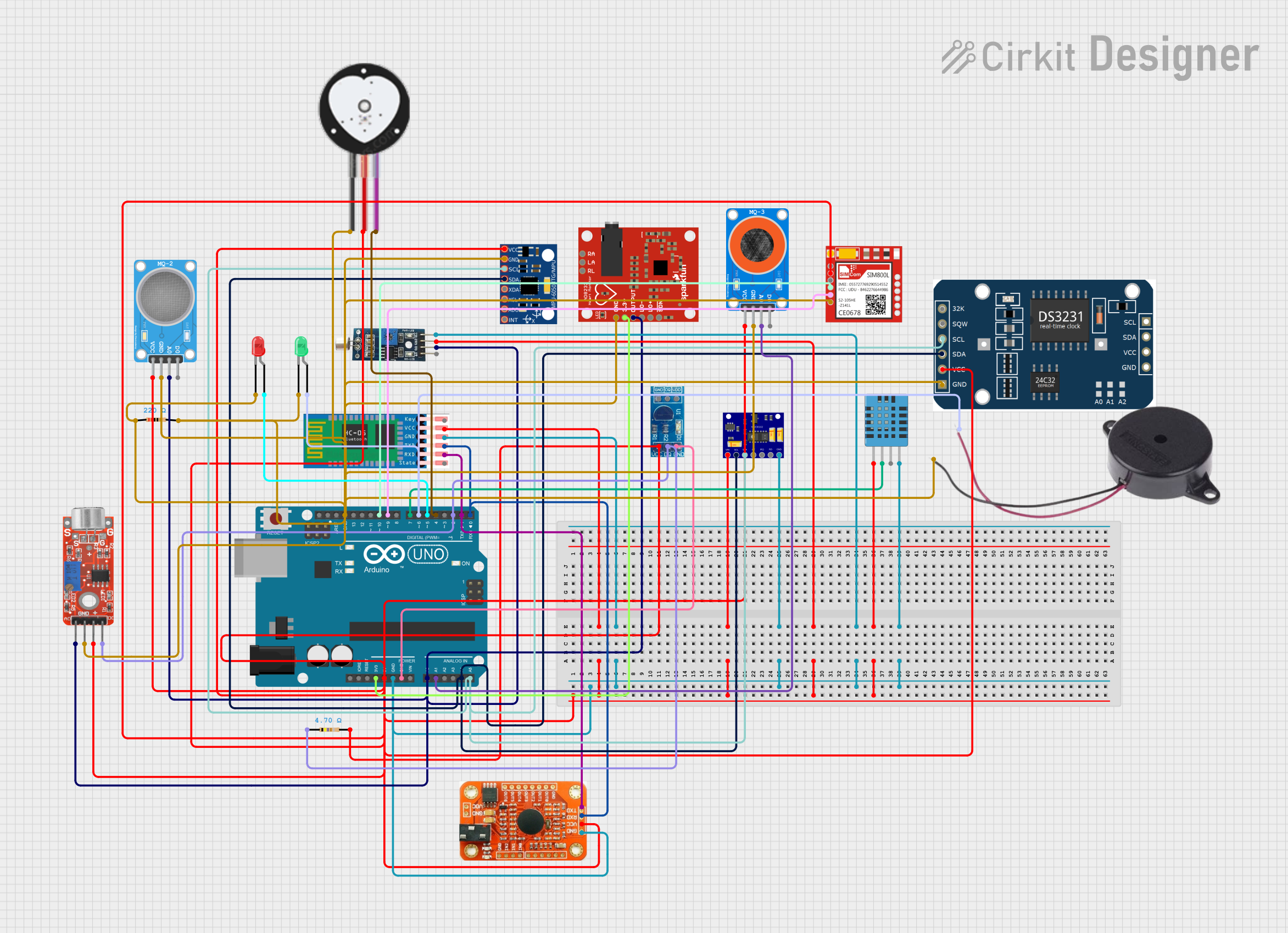
 Open Project in Cirkit Designer
Open Project in Cirkit Designer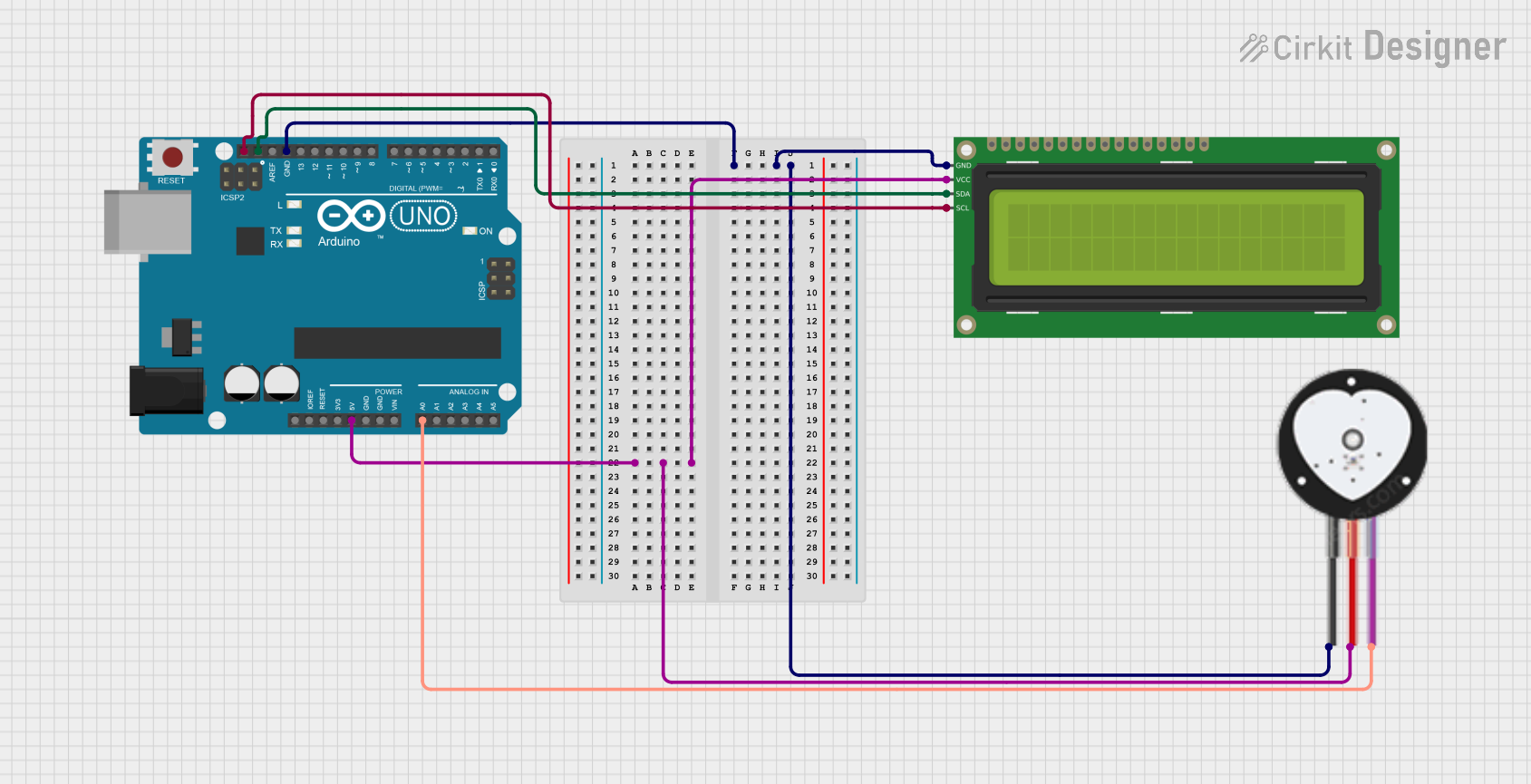
 Open Project in Cirkit Designer
Open Project in Cirkit Designer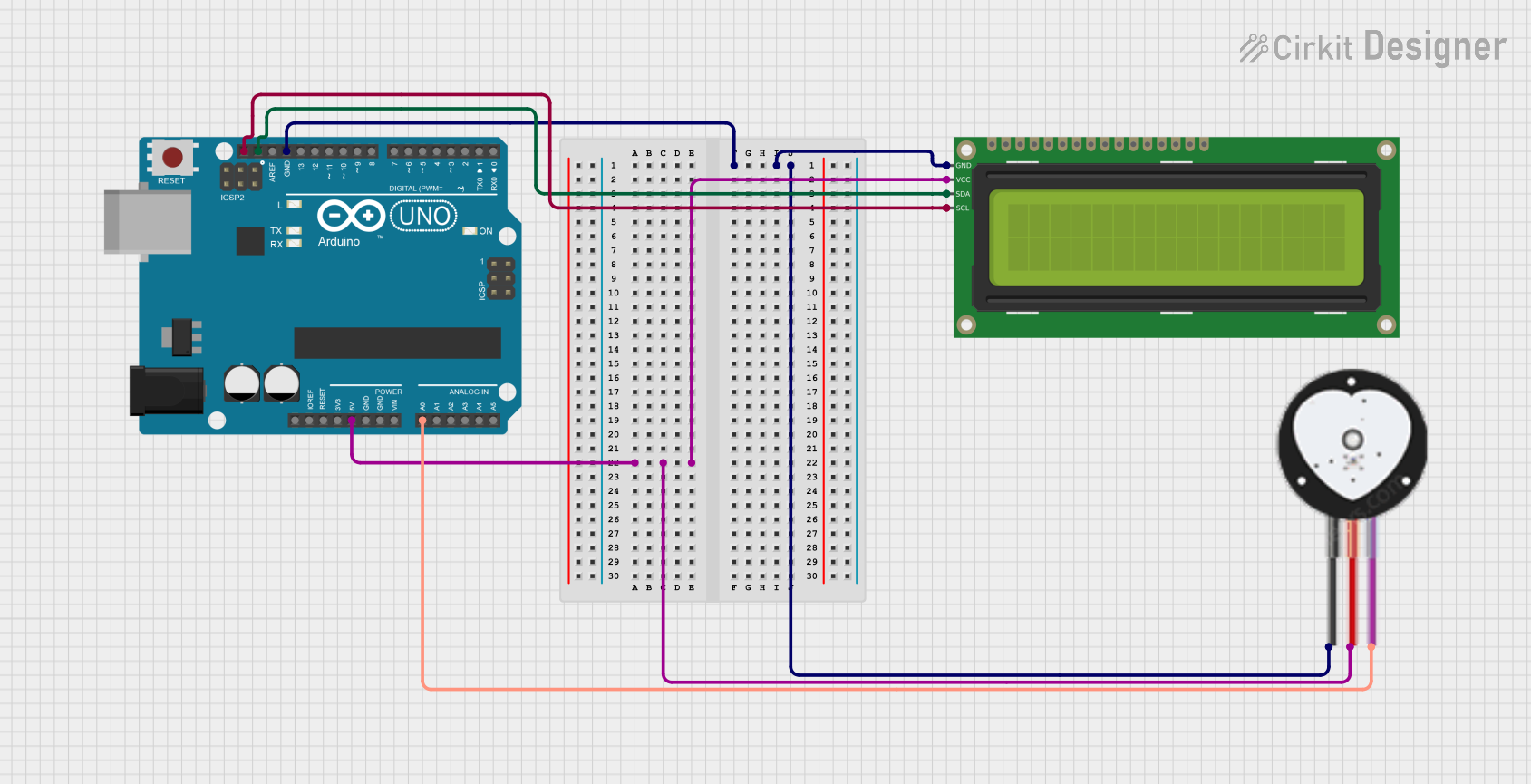
 Open Project in Cirkit Designer
Open Project in Cirkit Designer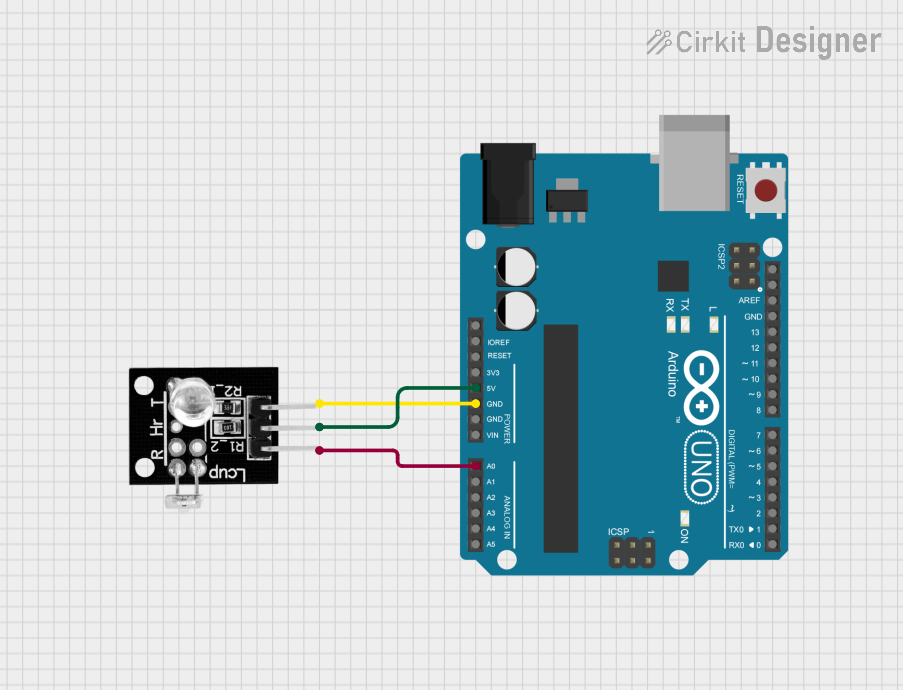
 Open Project in Cirkit Designer
Open Project in Cirkit DesignerExplore Projects Built with heartbeat sensor
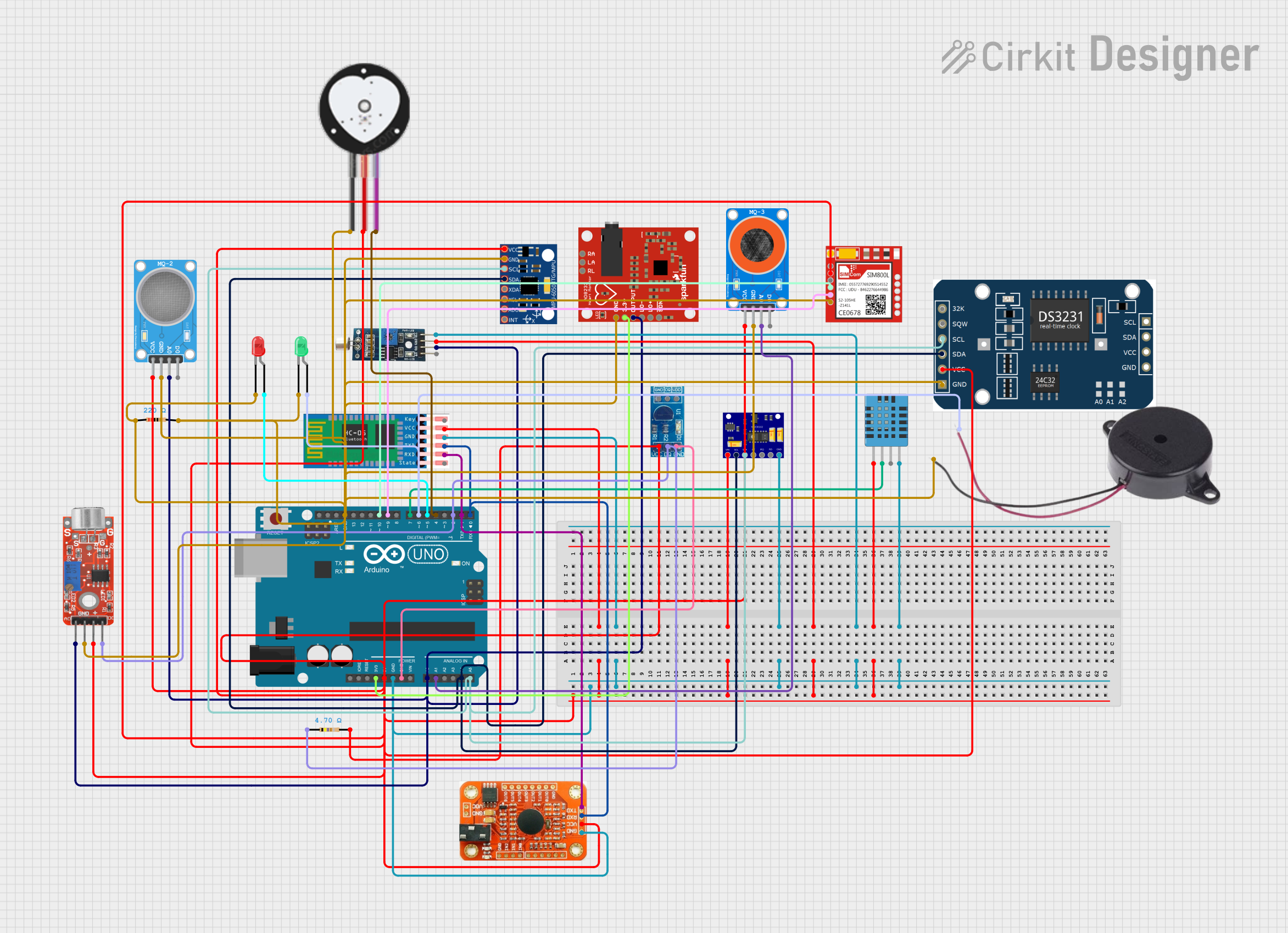
 Open Project in Cirkit Designer
Open Project in Cirkit Designer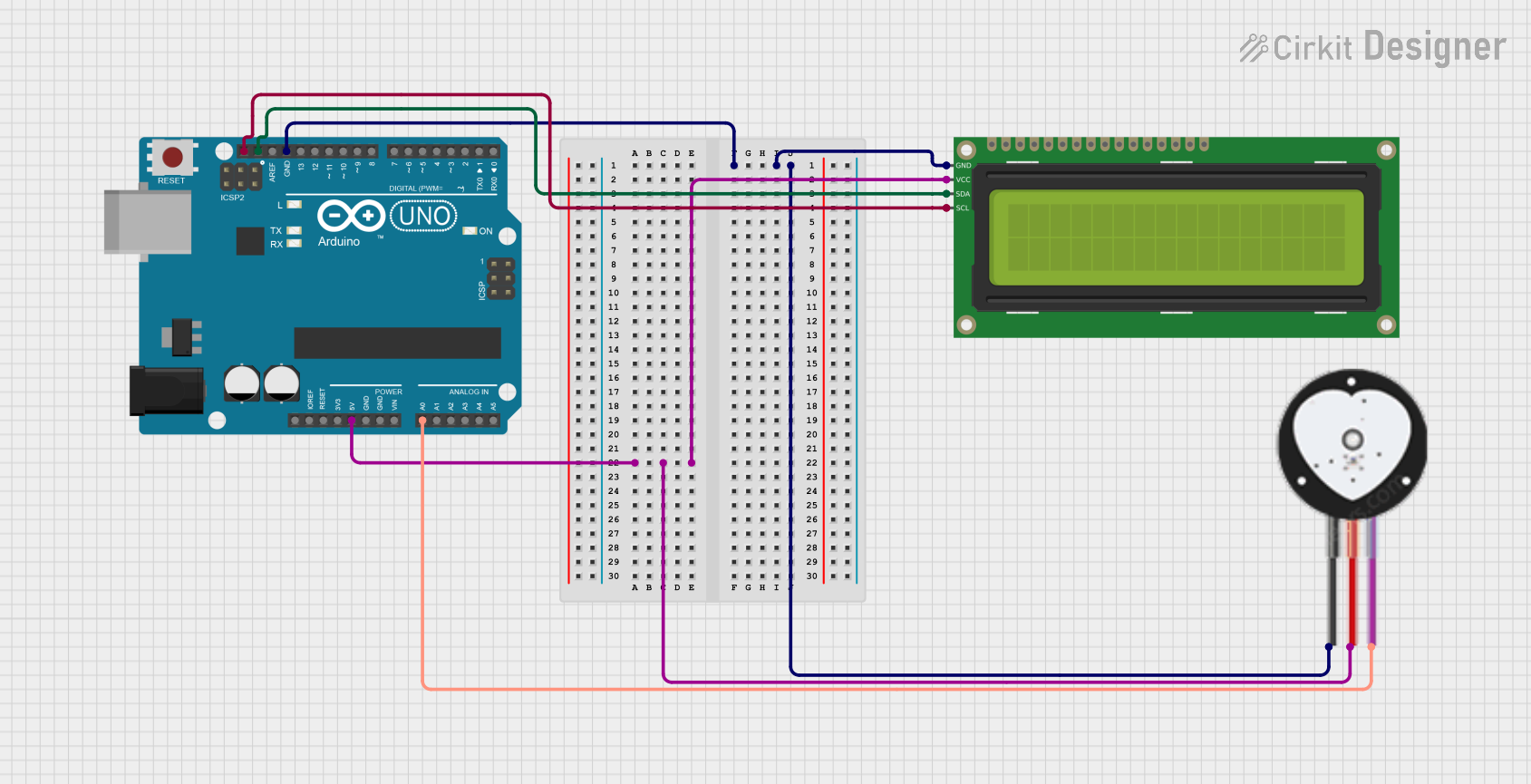
 Open Project in Cirkit Designer
Open Project in Cirkit Designer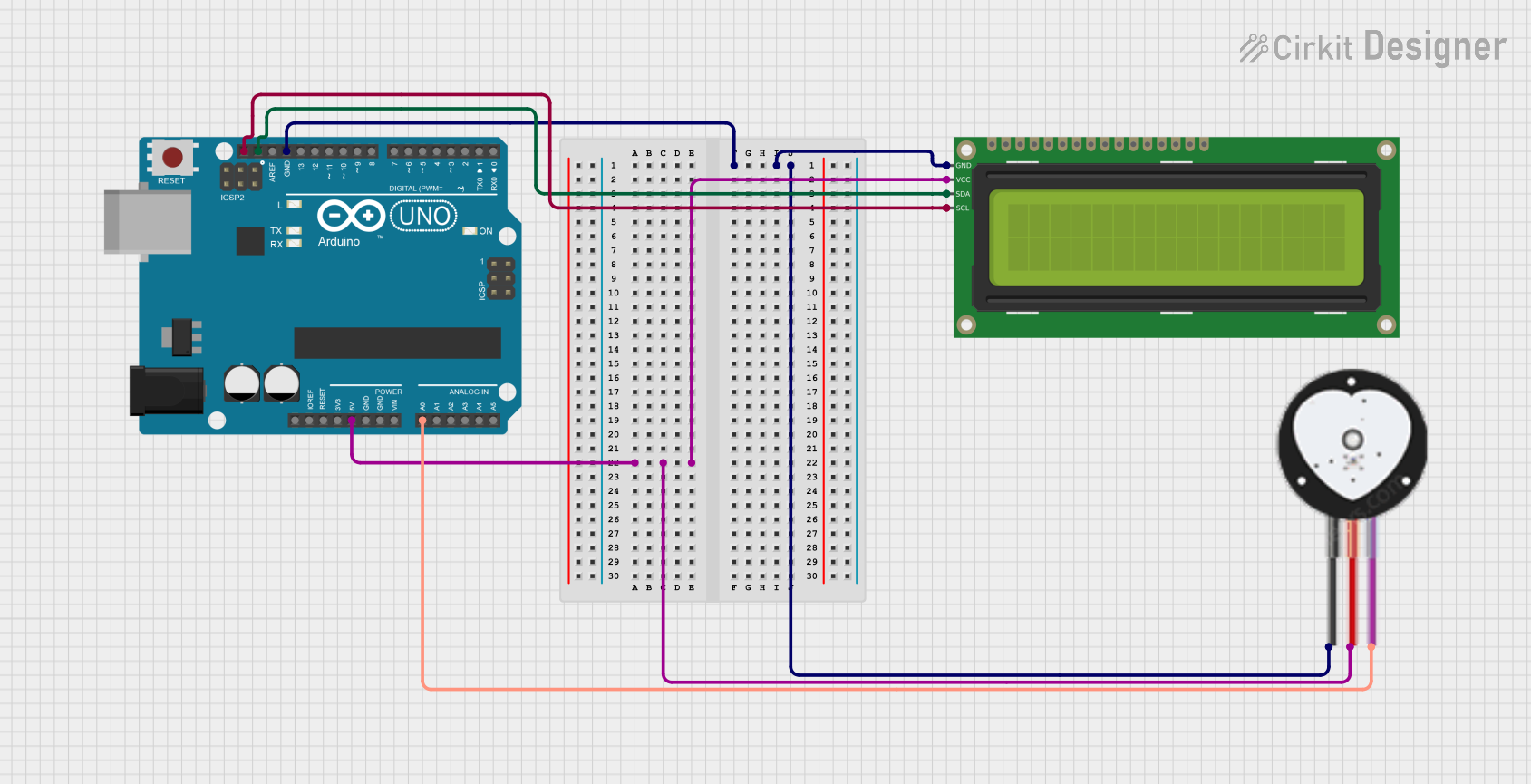
 Open Project in Cirkit Designer
Open Project in Cirkit Designer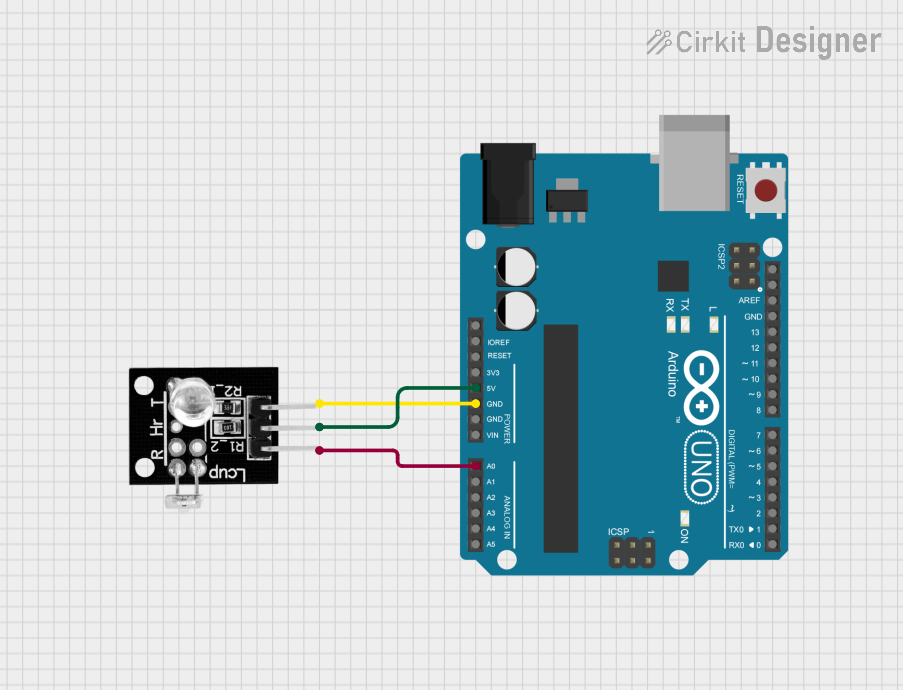
 Open Project in Cirkit Designer
Open Project in Cirkit DesignerTechnical Specifications
Key Technical Details
| Parameter | Value |
|---|---|
| Operating Voltage | 3.3V - 5V |
| Operating Current | 4mA |
| Output Signal | Analog |
| Sensor Type | Optical |
| Detection Range | 30-240 BPM (Beats Per Minute) |
| Dimensions | 0.75" x 0.75" (19mm x 19mm) |
Pin Configuration and Descriptions
| Pin Number | Pin Name | Description |
|---|---|---|
| 1 | VCC | Power supply (3.3V - 5V) |
| 2 | GND | Ground |
| 3 | SIG | Analog signal output (heart rate data) |
Usage Instructions
How to Use the Component in a Circuit
- Power Supply: Connect the VCC pin to a 3.3V or 5V power supply.
- Ground: Connect the GND pin to the ground of your circuit.
- Signal Output: Connect the SIG pin to an analog input pin on your microcontroller (e.g., Arduino).
Example Circuit Diagram
VCC (Sensor) ----> 5V (Arduino)
GND (Sensor) ----> GND (Arduino)
SIG (Sensor) ----> A0 (Arduino)
Important Considerations and Best Practices
- Ensure that the sensor is securely attached to the skin for accurate readings.
- Avoid placing the sensor on areas with excessive hair or movement.
- Use a low-pass filter to smooth out the signal if necessary.
- Calibrate the sensor to account for individual differences in skin tone and thickness.
Sample Arduino Code
// Heartbeat Sensor Example Code
// Connect the sensor's SIG pin to A0 on the Arduino
const int sensorPin = A0; // Analog input pin for the sensor
int sensorValue = 0; // Variable to store the sensor value
void setup() {
Serial.begin(9600); // Initialize serial communication at 9600 baud
}
void loop() {
sensorValue = analogRead(sensorPin); // Read the analog value from the sensor
Serial.println(sensorValue); // Print the sensor value to the serial monitor
delay(100); // Wait for 100 milliseconds before the next reading
}
Troubleshooting and FAQs
Common Issues Users Might Face
No Signal Output:
- Solution: Ensure that the sensor is properly connected to the power supply and ground. Check the connections and make sure they are secure.
Inaccurate Readings:
- Solution: Make sure the sensor is placed correctly on the skin. Avoid areas with excessive hair or movement. Calibrate the sensor if necessary.
Fluctuating Signal:
- Solution: Use a low-pass filter to smooth out the signal. Ensure that the sensor is not moving excessively during measurement.
FAQs
Q1: Can the sensor be used with a 3.3V power supply?
- A1: Yes, the sensor can operate with both 3.3V and 5V power supplies.
Q2: How do I calibrate the sensor?
- A2: Calibration can be done by adjusting the placement of the sensor and using software algorithms to account for individual differences.
Q3: Can the sensor be used for continuous monitoring?
- A3: Yes, the sensor is suitable for continuous heart rate monitoring in real-time applications.
Q4: What is the detection range of the sensor?
- A4: The sensor can detect heart rates in the range of 30-240 BPM (Beats Per Minute).
By following this documentation, users can effectively integrate and utilize the Heartbeat Sensor (HW-827) in their projects, ensuring accurate and reliable heart rate measurements.