
How to Use Snubber Circuit Module: Examples, Pinouts, and Specs

 Design with Snubber Circuit Module in Cirkit Designer
Design with Snubber Circuit Module in Cirkit DesignerIntroduction
The Snubber Circuit Module (Manufacturer Part ID: ST2010SM0751) by SHARVI TECHNOLOGIES (OPC) PRIVATE LIMITED is a compact and efficient solution designed to protect electronic components from voltage spikes and transients. By absorbing excess energy, the module ensures stable operation and prevents potential damage to sensitive components in a circuit.
This module is commonly used in applications involving inductive loads, such as motors, relays, and transformers, where voltage spikes are prevalent. It is also widely employed in power electronics, industrial automation, and motor control systems.
Explore Projects Built with Snubber Circuit Module

 Open Project in Cirkit Designer
Open Project in Cirkit Designer
 Open Project in Cirkit Designer
Open Project in Cirkit Designer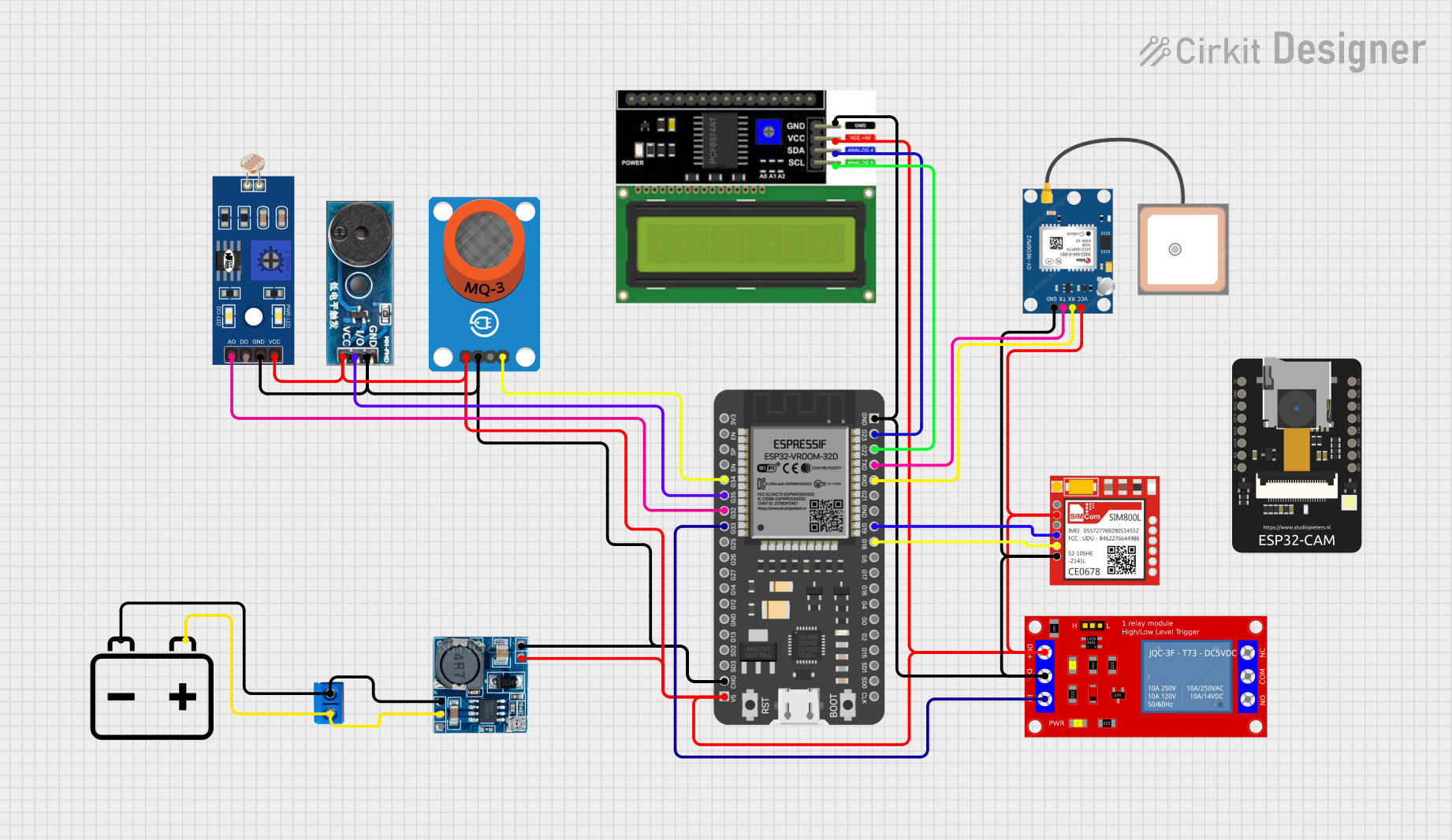
 Open Project in Cirkit Designer
Open Project in Cirkit Designer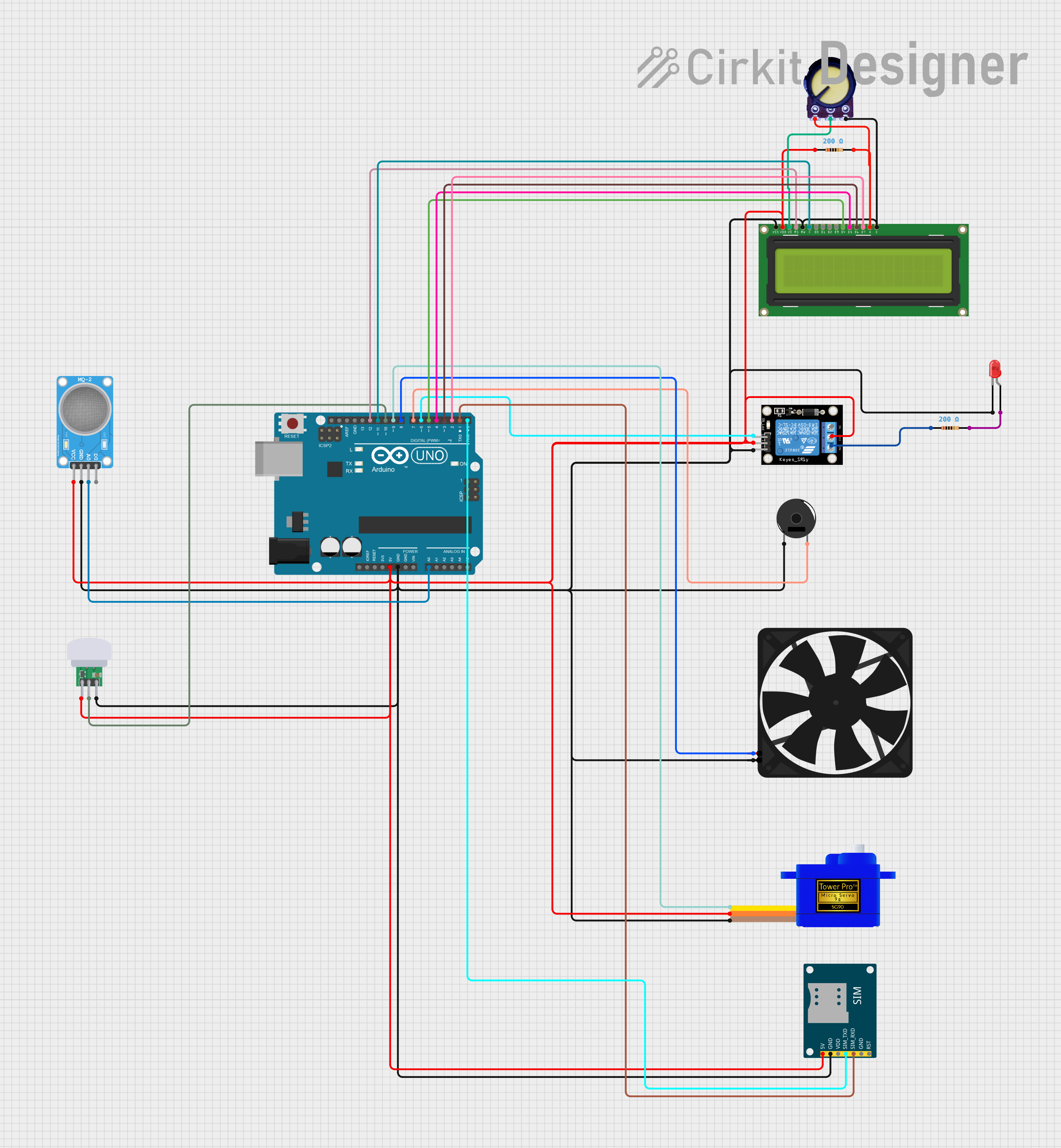
 Open Project in Cirkit Designer
Open Project in Cirkit DesignerExplore Projects Built with Snubber Circuit Module

 Open Project in Cirkit Designer
Open Project in Cirkit Designer
 Open Project in Cirkit Designer
Open Project in Cirkit Designer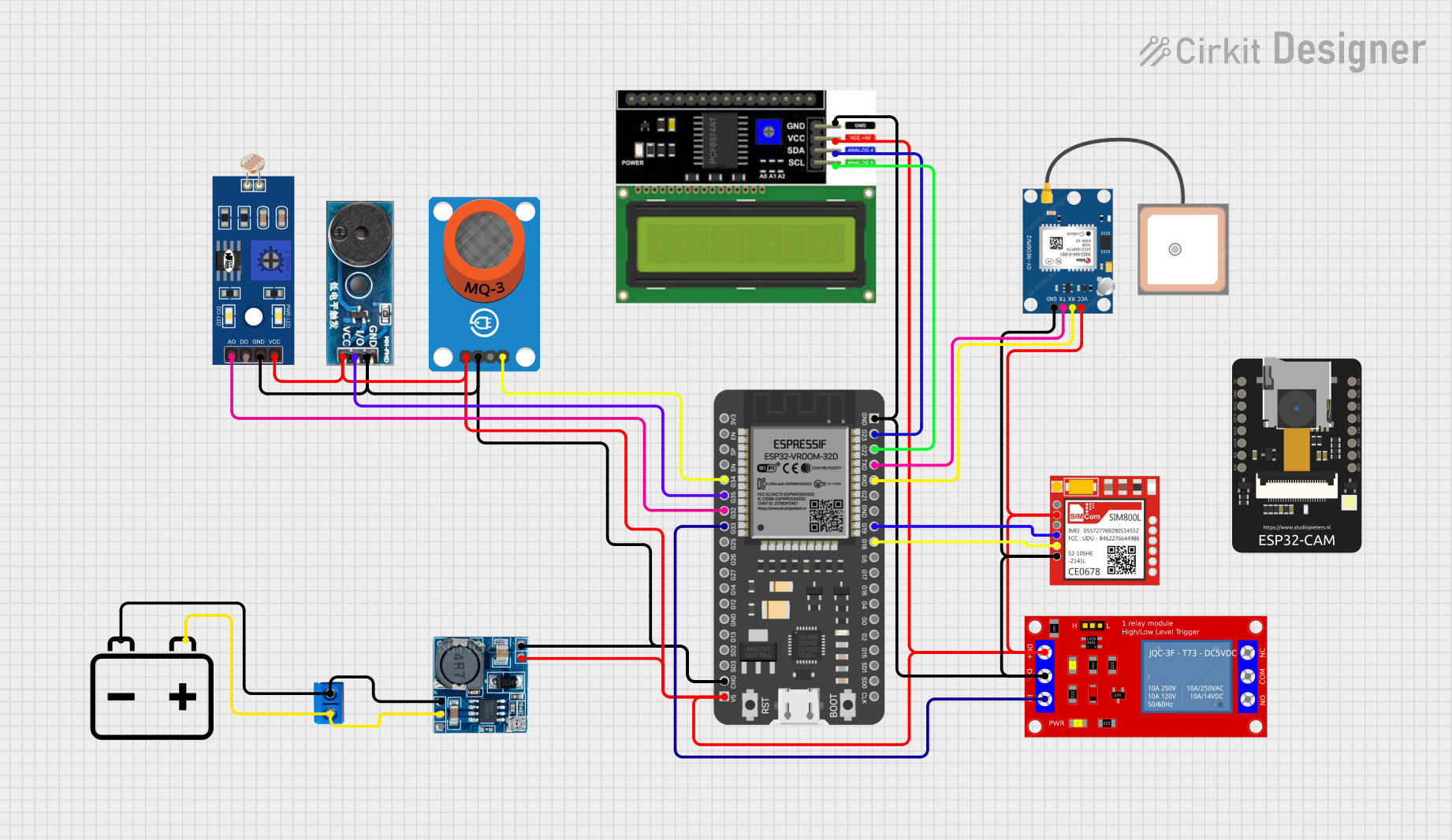
 Open Project in Cirkit Designer
Open Project in Cirkit Designer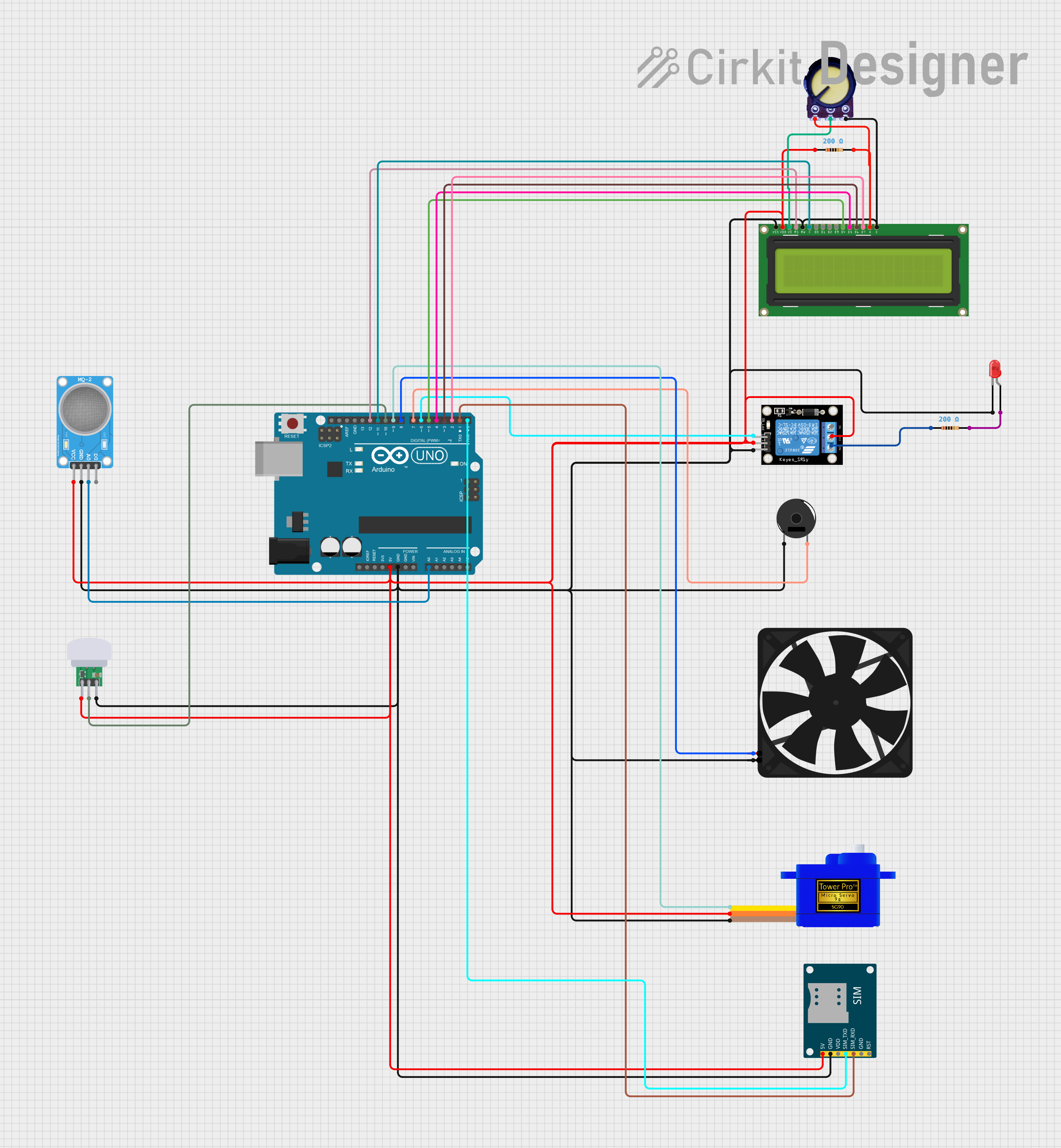
 Open Project in Cirkit Designer
Open Project in Cirkit DesignerTechnical Specifications
Below are the key technical details of the Snubber Circuit Module:
| Parameter | Value |
|---|---|
| Manufacturer | SHARVI TECHNOLOGIES (OPC) PRIVATE LIMITED |
| Part ID | ST2010SM0751 |
| Operating Voltage Range | 24V to 400V AC/DC |
| Maximum Voltage Rating | 600V |
| Maximum Current Rating | 10A |
| Power Dissipation | 0.75W |
| Capacitance Value | 0.1µF |
| Resistance Value | 75Ω |
| Operating Temperature | -40°C to +85°C |
| Dimensions | 20mm x 10mm x 5mm |
| Mounting Type | PCB Mountable |
Pin Configuration and Descriptions
The Snubber Circuit Module has two pins for easy integration into circuits. The pin configuration is as follows:
| Pin | Name | Description |
|---|---|---|
| 1 | Input/Positive | Connect to the positive terminal of the load or circuit. |
| 2 | Output/Negative | Connect to the negative terminal of the load or circuit. |
Usage Instructions
How to Use the Snubber Circuit Module in a Circuit
- Identify the Load: Determine the inductive load (e.g., motor, relay, or transformer) in your circuit that requires protection from voltage spikes.
- Connect the Module:
- Connect Pin 1 (Input/Positive) to the positive terminal of the load or the circuit.
- Connect Pin 2 (Output/Negative) to the negative terminal of the load or the circuit.
- Verify Connections: Ensure that the module is securely connected and that the polarity is correct.
- Power On: Once the connections are verified, power on the circuit. The snubber module will automatically absorb voltage spikes and transients.
Important Considerations and Best Practices
- Voltage Rating: Ensure that the operating voltage of the circuit does not exceed the module's maximum voltage rating of 600V.
- Current Rating: The load current should not exceed the module's maximum current rating of 10A.
- Placement: Place the module as close as possible to the inductive load to minimize the effects of voltage spikes.
- Heat Dissipation: Ensure proper ventilation or heat sinking if the module operates near its maximum power dissipation of 0.75W.
- Testing: Test the circuit under normal operating conditions to confirm the module's effectiveness in suppressing voltage spikes.
Example: Using the Snubber Circuit Module with an Arduino UNO
If you are using an Arduino UNO to control a relay, the Snubber Circuit Module can be connected across the relay's coil to suppress voltage spikes. Below is an example code snippet for controlling a relay with an Arduino UNO:
// Example: Controlling a relay with Arduino UNO
// Ensure the Snubber Circuit Module is connected across the relay coil
// to suppress voltage spikes and protect the circuit.
const int relayPin = 7; // Pin connected to the relay module
void setup() {
pinMode(relayPin, OUTPUT); // Set relay pin as output
}
void loop() {
digitalWrite(relayPin, HIGH); // Turn relay ON
delay(1000); // Wait for 1 second
digitalWrite(relayPin, LOW); // Turn relay OFF
delay(1000); // Wait for 1 second
}
Troubleshooting and FAQs
Common Issues Users Might Face
Module Overheating:
- Cause: Operating the module beyond its power dissipation or current rating.
- Solution: Ensure the load current and power dissipation are within the specified limits. Improve ventilation or add a heat sink if necessary.
Ineffective Voltage Spike Suppression:
- Cause: Incorrect placement of the module or loose connections.
- Solution: Place the module as close as possible to the inductive load and verify all connections.
Module Damage:
- Cause: Exceeding the maximum voltage or current rating.
- Solution: Verify that the circuit's operating voltage and current are within the module's specifications.
FAQs
Can the Snubber Circuit Module be used with DC circuits?
- Yes, the module is compatible with both AC and DC circuits within the specified voltage range.
What happens if the module is connected in reverse polarity?
- Reverse polarity may damage the module. Always ensure correct polarity during installation.
Can this module be used with high-frequency switching circuits?
- Yes, the module is designed to handle high-frequency transients effectively.
Is additional protection required for the module?
- In most cases, no additional protection is required. However, for extreme conditions, consider using a fuse or circuit breaker.
By following this documentation, users can effectively integrate the Snubber Circuit Module (ST2010SM0751) into their projects, ensuring reliable and stable operation of their electronic circuits.