
How to Use Capteur de T° Grove -50 à 600 °C 111020002 : Examples, Pinouts, and Specs
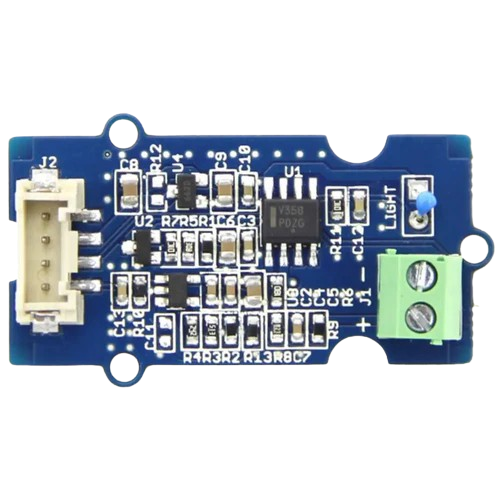
 Design with Capteur de T° Grove -50 à 600 °C 111020002 in Cirkit Designer
Design with Capteur de T° Grove -50 à 600 °C 111020002 in Cirkit DesignerIntroduction
The Capteur de T° Grove -50 à 600 °C 111020002 is a high-precision temperature sensor module manufactured by Arduino. It is designed to measure temperatures ranging from -50°C to 600°C, making it suitable for a wide variety of applications, including environmental monitoring, industrial process control, and scientific experiments. The sensor is part of the Grove ecosystem, which simplifies prototyping and integration with microcontrollers like the Arduino UNO.
This sensor is ideal for scenarios requiring accurate temperature readings over a broad range, such as monitoring high-temperature machinery or outdoor weather conditions.
Explore Projects Built with Capteur de T° Grove -50 à 600 °C 111020002
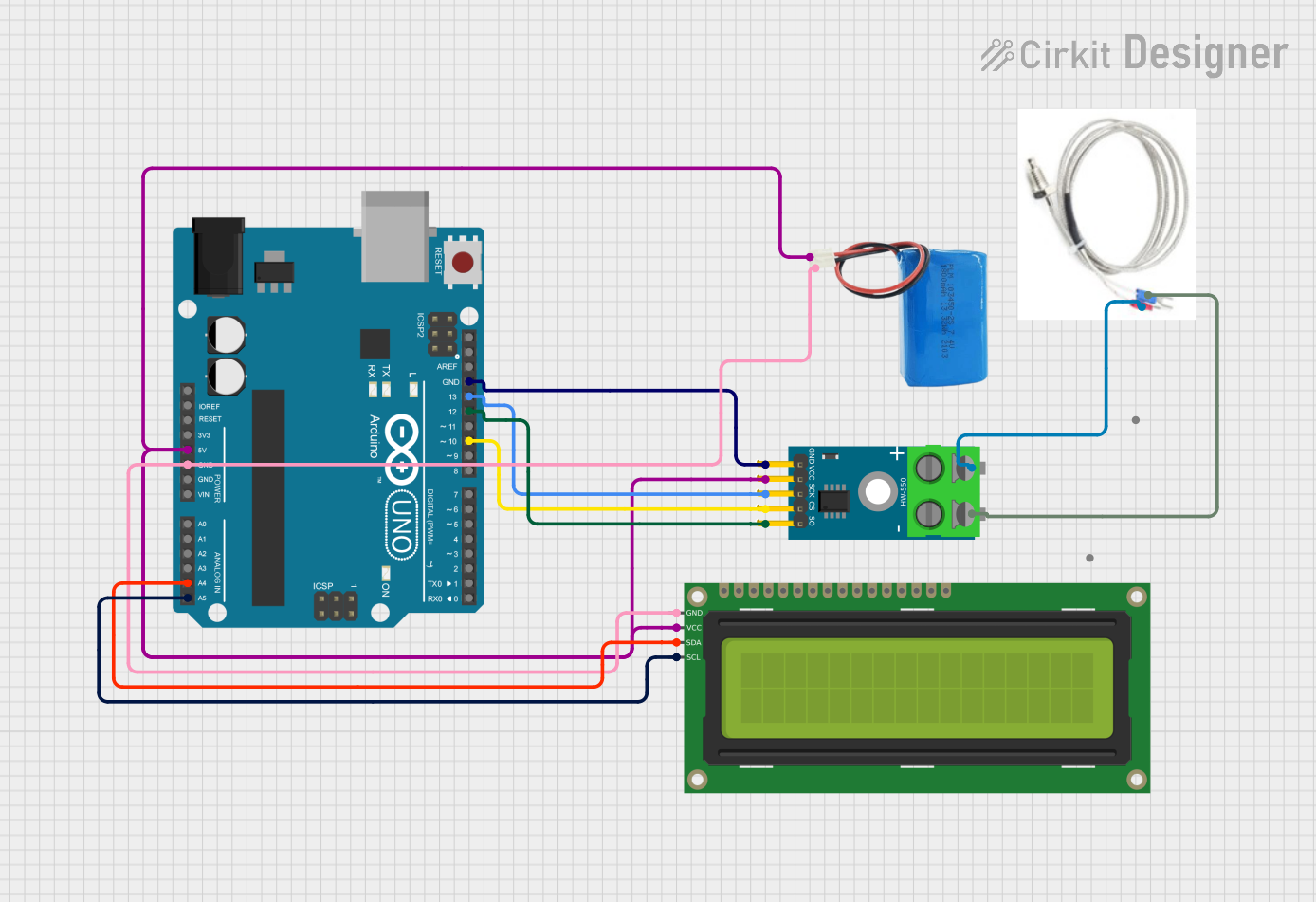
 Open Project in Cirkit Designer
Open Project in Cirkit Designer
 Open Project in Cirkit Designer
Open Project in Cirkit Designer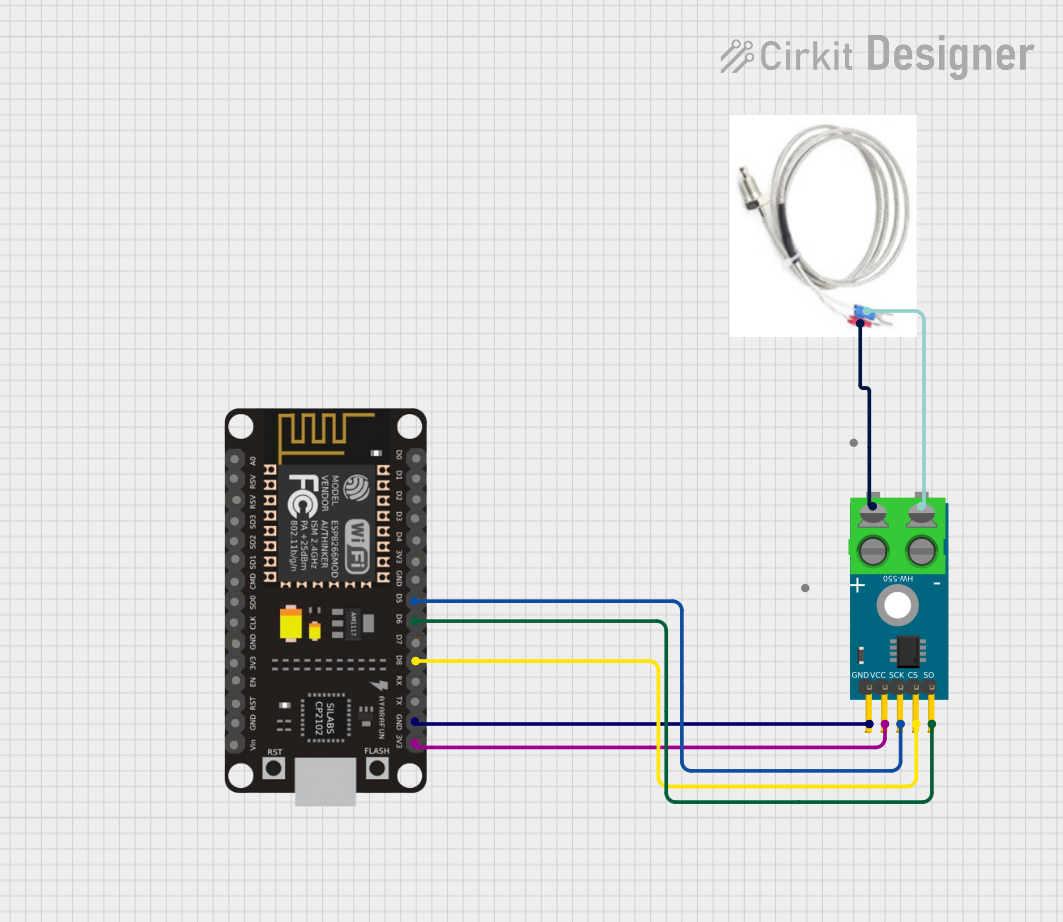
 Open Project in Cirkit Designer
Open Project in Cirkit Designer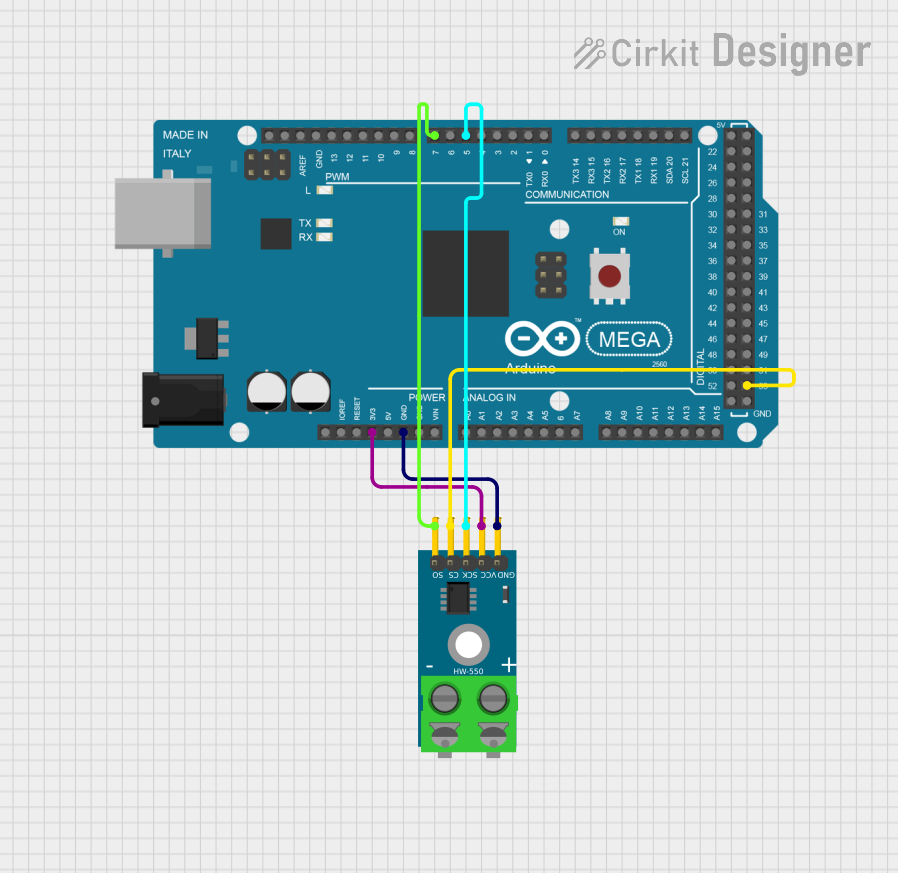
 Open Project in Cirkit Designer
Open Project in Cirkit DesignerExplore Projects Built with Capteur de T° Grove -50 à 600 °C 111020002
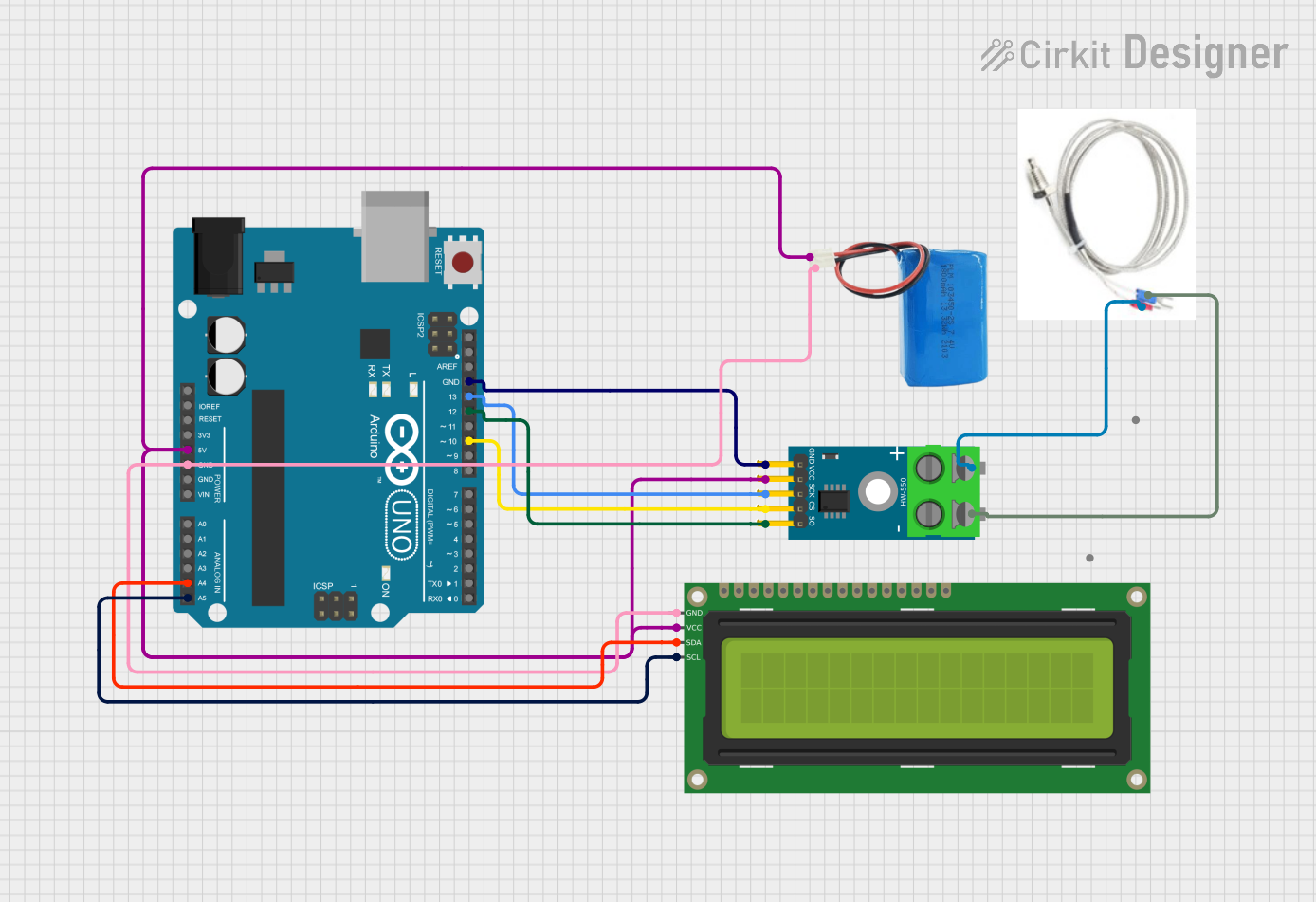
 Open Project in Cirkit Designer
Open Project in Cirkit Designer
 Open Project in Cirkit Designer
Open Project in Cirkit Designer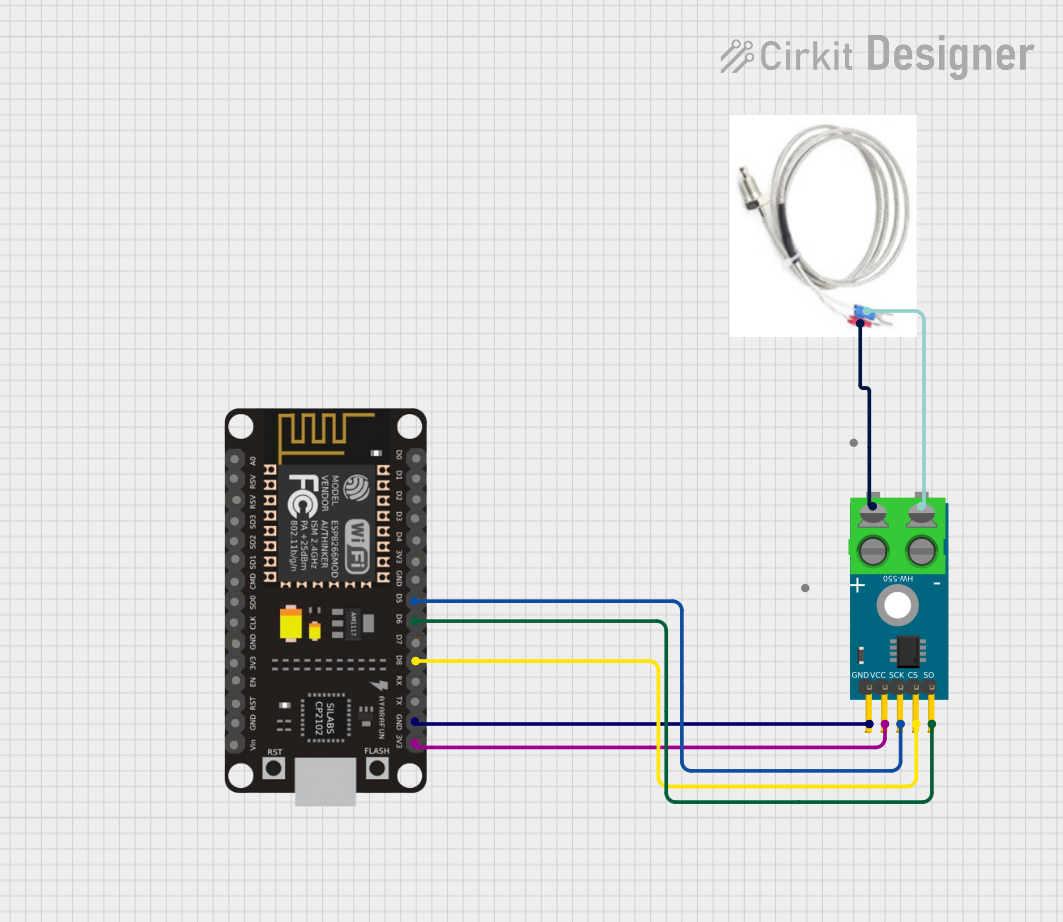
 Open Project in Cirkit Designer
Open Project in Cirkit Designer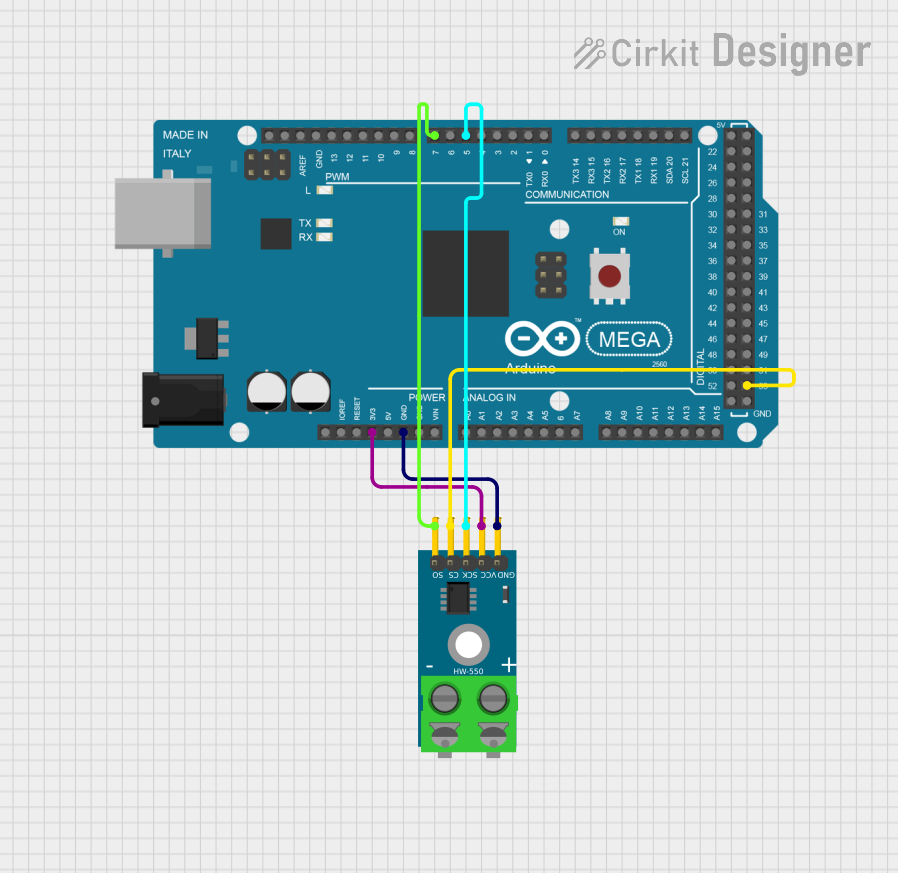
 Open Project in Cirkit Designer
Open Project in Cirkit DesignerTechnical Specifications
Below are the key technical details of the Capteur de T° Grove -50 à 600 °C 111020002:
| Parameter | Value |
|---|---|
| Operating Voltage | 3.3V to 5V |
| Temperature Range | -50°C to 600°C |
| Accuracy | ±1.5°C (typical) |
| Output Signal | Analog voltage |
| Interface Type | Grove 4-pin connector |
| Response Time | < 1 second |
| Dimensions | 20mm x 40mm |
Pin Configuration
The sensor uses a standard Grove 4-pin connector. The pinout is as follows:
| Pin | Name | Description |
|---|---|---|
| 1 | VCC | Power supply (3.3V to 5V) |
| 2 | GND | Ground |
| 3 | SIG | Analog signal output (temperature data) |
| 4 | NC | Not connected |
Usage Instructions
Connecting the Sensor
Hardware Setup:
- Connect the sensor to an Arduino UNO using a Grove Base Shield.
- Plug the sensor into an analog port (e.g., A0) on the Base Shield.
Circuit Diagram:
Arduino UNO ---- Grove Base Shield ---- Capteur de T° GrovePower Requirements:
- Ensure the Arduino is powered via USB or an external power source.
- The sensor operates at 3.3V to 5V, so it is compatible with the Arduino UNO's power supply.
Arduino Code Example
Below is an example Arduino sketch to read temperature data from the sensor:
// Include necessary libraries
const int sensorPin = A0; // Define the analog pin connected to the sensor
float voltage; // Variable to store the sensor's output voltage
float temperature; // Variable to store the calculated temperature
void setup() {
Serial.begin(9600); // Initialize serial communication at 9600 baud
pinMode(sensorPin, INPUT); // Set the sensor pin as input
}
void loop() {
// Read the analog value from the sensor
int sensorValue = analogRead(sensorPin);
// Convert the analog value to voltage (assuming 5V reference)
voltage = sensorValue * (5.0 / 1023.0);
// Convert the voltage to temperature (example formula, adjust as needed)
temperature = (voltage - 0.5) * 100.0;
// Print the temperature to the Serial Monitor
Serial.print("Temperature: ");
Serial.print(temperature);
Serial.println(" °C");
delay(1000); // Wait 1 second before the next reading
}
Important Considerations
- Calibration: The sensor may require calibration for precise measurements. Refer to the manufacturer's datasheet for calibration instructions.
- Environment: Avoid exposing the sensor to extreme humidity or corrosive environments, as this may affect accuracy.
- Power Supply: Ensure a stable power supply to avoid fluctuations in readings.
Troubleshooting and FAQs
Common Issues
No Output or Incorrect Readings:
- Cause: Loose connections or incorrect wiring.
- Solution: Double-check the wiring and ensure the sensor is securely connected to the Grove Base Shield.
Fluctuating Temperature Readings:
- Cause: Electrical noise or unstable power supply.
- Solution: Use a decoupling capacitor (e.g., 0.1µF) between VCC and GND to stabilize the power supply.
Temperature Readings Out of Range:
- Cause: Incorrect conversion formula in the code.
- Solution: Verify the formula used to convert voltage to temperature. Refer to the sensor's datasheet for the correct formula.
FAQs
Q1: Can this sensor measure negative temperatures?
Yes, the sensor can measure temperatures as low as -50°C.
Q2: Is this sensor compatible with Raspberry Pi?
Yes, the sensor can be used with Raspberry Pi via an ADC (Analog-to-Digital Converter) module, as the Raspberry Pi lacks native analog input.
Q3: How do I extend the sensor's cable for remote measurements?
Use shielded cables to minimize noise and ensure accurate readings over long distances.
Q4: Can this sensor be used for liquid temperature measurement?
No, this sensor is not waterproof. Use a thermocouple or waterproof sensor for liquid temperature applications.
By following this documentation, you can effectively integrate and utilize the Capteur de T° Grove -50 à 600 °C 111020002 in your projects.