
How to Use DC MCB (Red): Examples, Pinouts, and Specs

 Design with DC MCB (Red) in Cirkit Designer
Design with DC MCB (Red) in Cirkit DesignerIntroduction
A DC Miniature Circuit Breaker (MCB) is a compact, electromechanical device designed to protect electrical circuits from overloads and short circuits in direct current (DC) applications. The red color of this specific MCB typically signifies a particular current rating or application, making it easy to identify in a panel or system. DC MCBs are essential for ensuring the safety and reliability of electrical systems by automatically disconnecting the circuit when abnormal conditions are detected.
Explore Projects Built with DC MCB (Red)
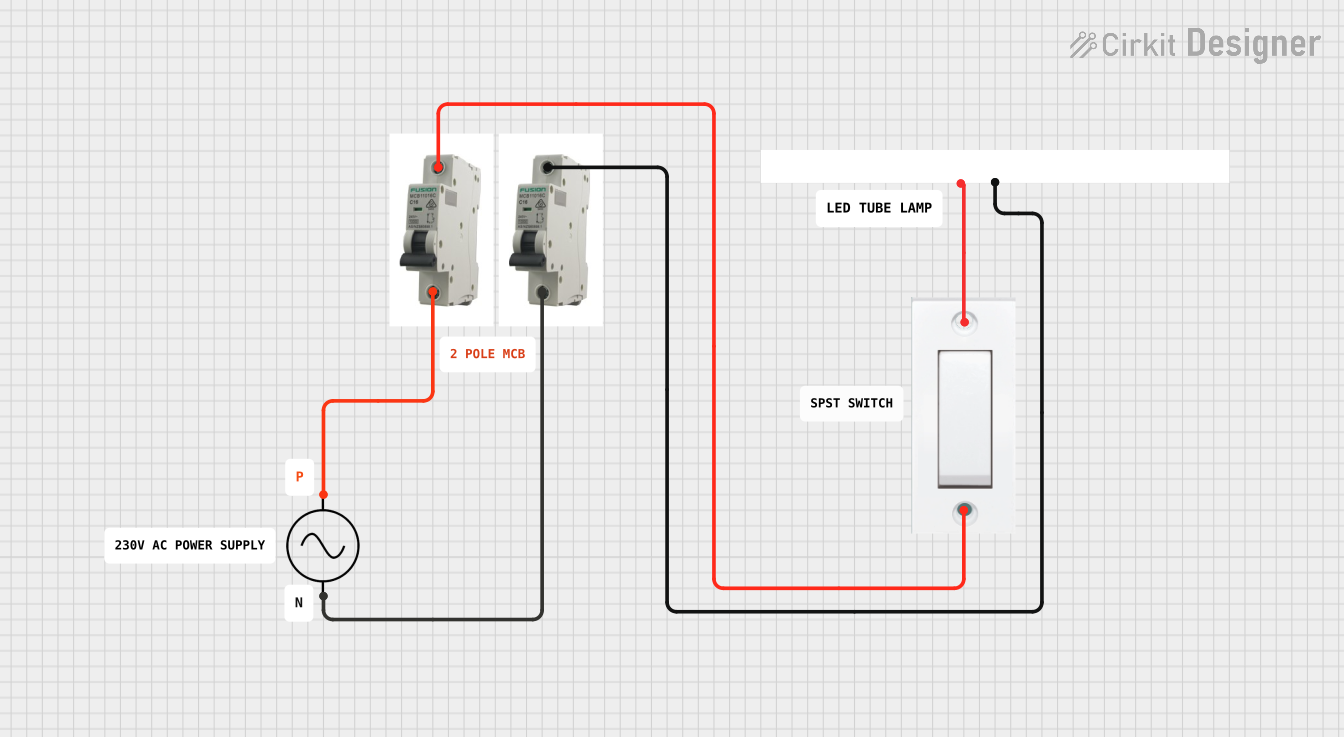
 Open Project in Cirkit Designer
Open Project in Cirkit Designer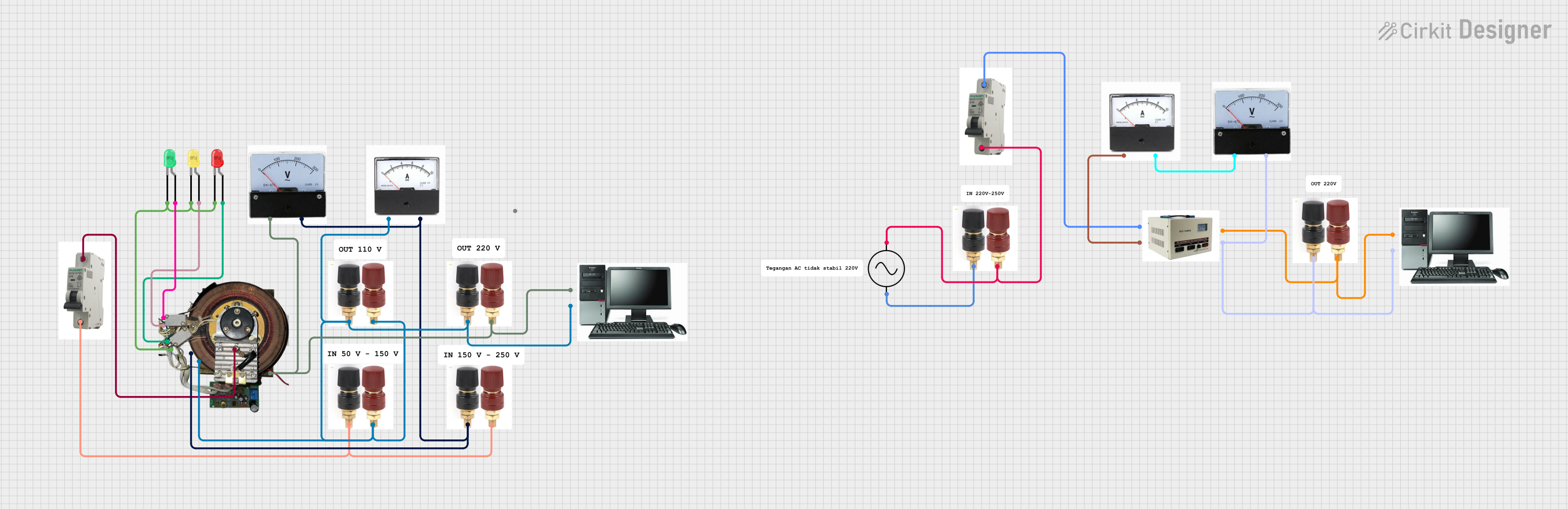
 Open Project in Cirkit Designer
Open Project in Cirkit Designer
 Open Project in Cirkit Designer
Open Project in Cirkit Designer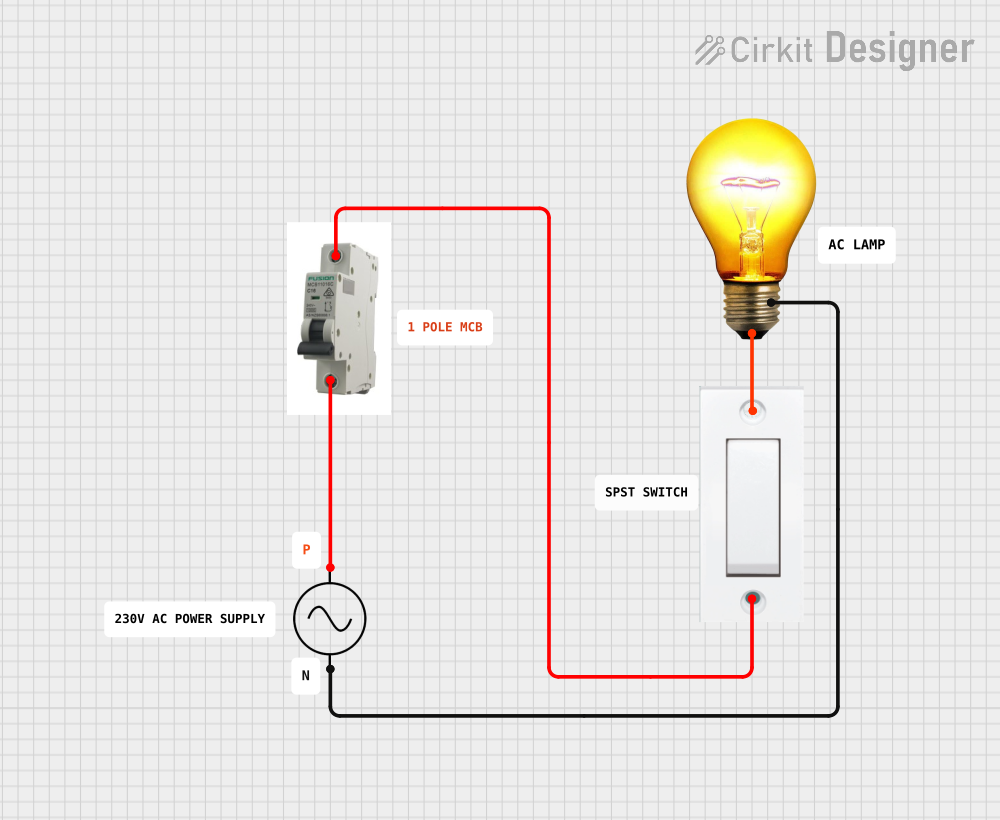
 Open Project in Cirkit Designer
Open Project in Cirkit DesignerExplore Projects Built with DC MCB (Red)
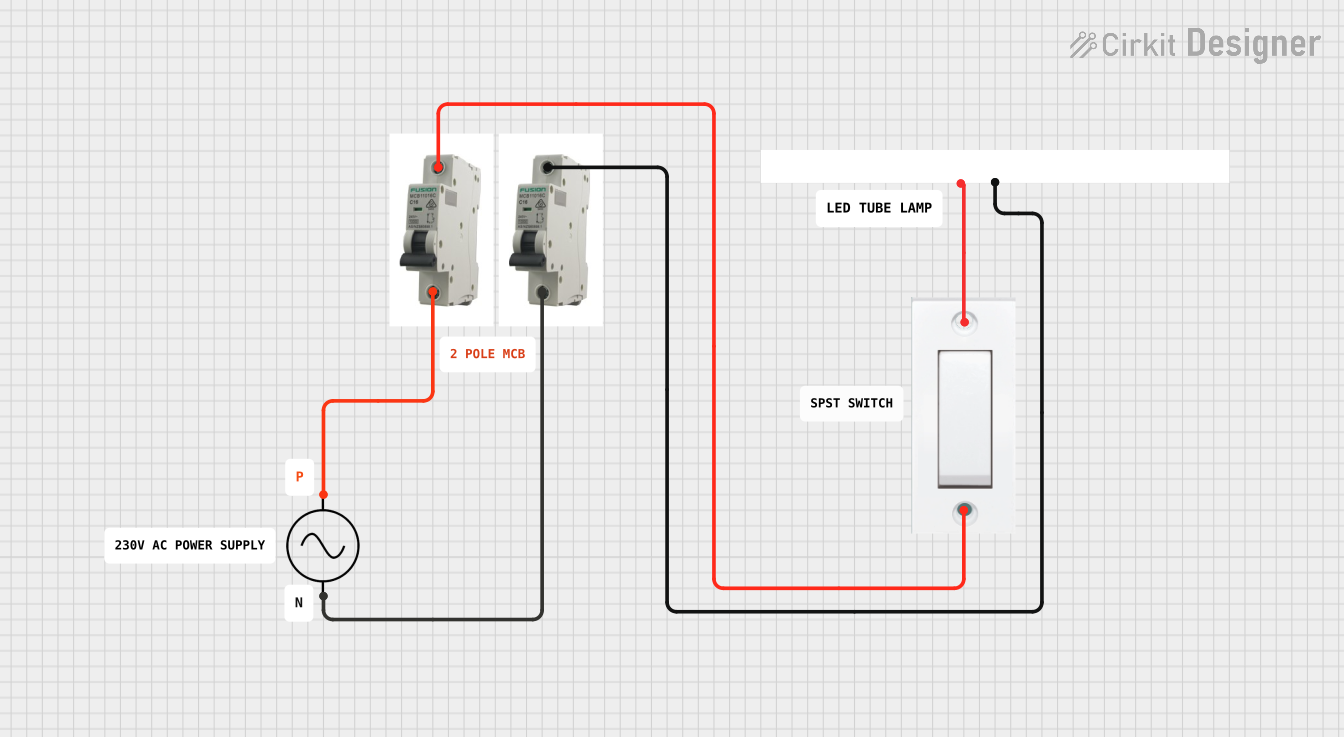
 Open Project in Cirkit Designer
Open Project in Cirkit Designer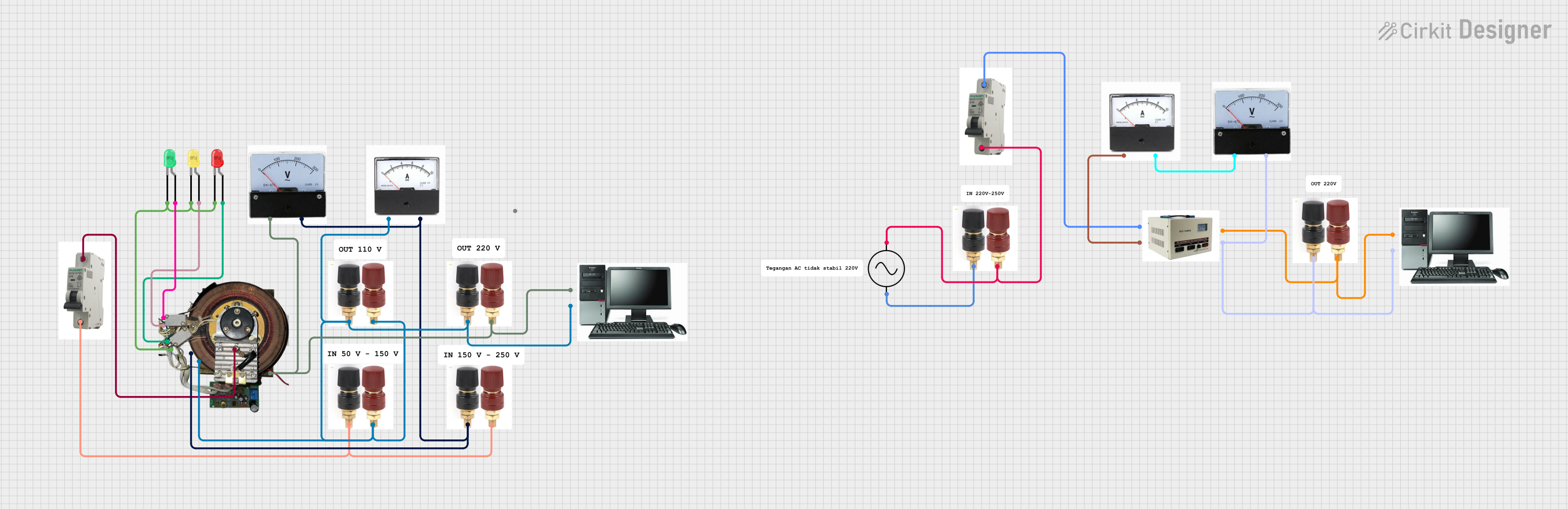
 Open Project in Cirkit Designer
Open Project in Cirkit Designer
 Open Project in Cirkit Designer
Open Project in Cirkit Designer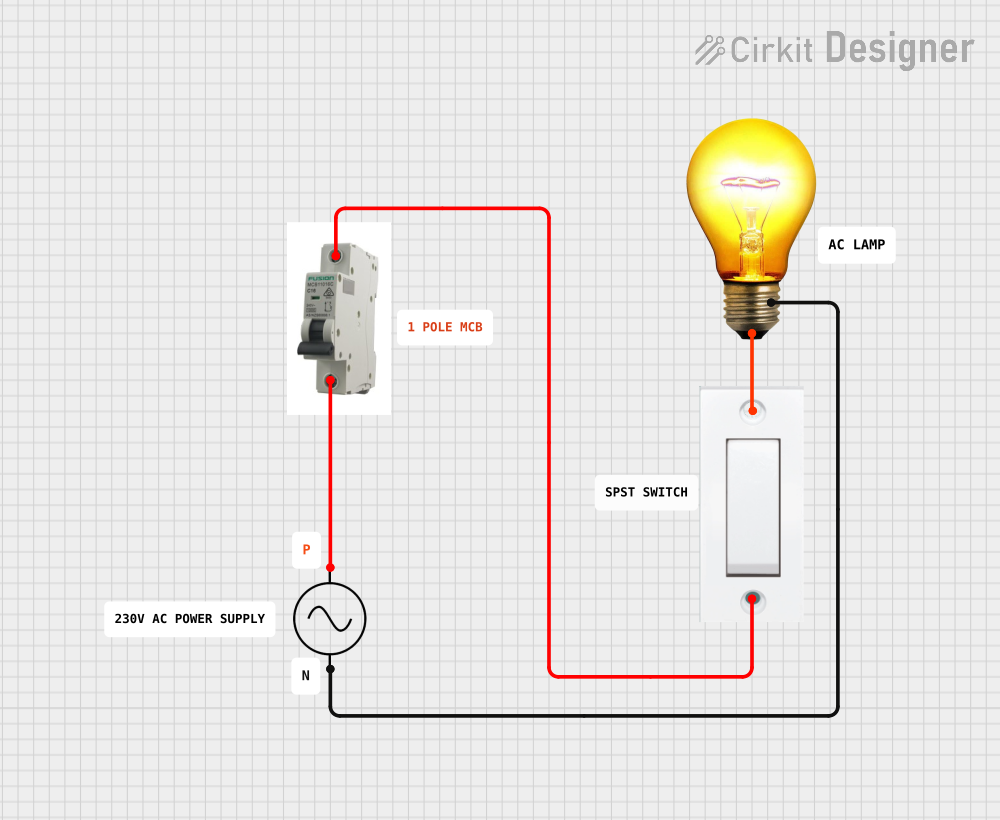
 Open Project in Cirkit Designer
Open Project in Cirkit DesignerCommon Applications and Use Cases
- Solar power systems and photovoltaic (PV) arrays
- Electric vehicle (EV) charging stations
- Battery banks and energy storage systems
- DC motor protection in industrial applications
- Telecommunications and data centers
- Off-grid and renewable energy systems
Technical Specifications
Below are the key technical details for the DC MCB (Red):
| Parameter | Value |
|---|---|
| Rated Voltage | 12V DC, 24V DC, 48V DC, or 1000V DC (varies by model) |
| Rated Current | Typically 10A, 16A, or 32A (red color often indicates 16A) |
| Breaking Capacity | 6kA or 10kA (depending on model) |
| Number of Poles | 1P (single pole) or 2P (double pole) |
| Tripping Curve | Type C (standard) or Type D (for high inrush currents) |
| Operating Temperature | -25°C to +70°C |
| Mounting Type | DIN rail (35mm standard) |
| Housing Material | Flame-retardant thermoplastic |
| Compliance Standards | IEC 60947-2, IEC 60898-2 |
Pin Configuration and Descriptions
The DC MCB does not have traditional "pins" like an IC but instead features terminal connections for input and output. Below is a description of the terminals:
| Terminal | Description |
|---|---|
| Line (Input) | Connects to the positive terminal of the DC power source or upstream circuit. |
| Load (Output) | Connects to the downstream circuit or device being protected. |
Usage Instructions
How to Use the DC MCB in a Circuit
- Determine the Rating: Select the appropriate MCB based on the voltage, current, and breaking capacity required for your application. The red color typically indicates a 16A rating, but confirm this with the product label.
- Mounting: Install the MCB on a standard 35mm DIN rail in your distribution panel or enclosure.
- Wiring:
- Connect the positive DC power source to the Line (Input) terminal.
- Connect the downstream circuit or load to the Load (Output) terminal.
- Ensure all connections are secure and use appropriate wire sizes for the current rating.
- Testing: After installation, test the MCB by manually toggling the switch and verifying proper operation.
- Operation: The MCB will automatically trip in the event of an overload or short circuit. Reset it by switching it back to the "ON" position after resolving the fault.
Important Considerations and Best Practices
- Polarity: Ensure correct polarity when connecting the MCB, as DC circuits are polarity-sensitive.
- Voltage Rating: Do not exceed the rated voltage of the MCB to avoid damage or failure.
- Current Rating: Select an MCB with a current rating slightly higher than the normal operating current of your circuit but lower than the maximum current the wiring can handle.
- Breaking Capacity: Ensure the MCB's breaking capacity is sufficient to handle the maximum fault current in your system.
- Environmental Conditions: Avoid installing the MCB in areas with excessive moisture, dust, or extreme temperatures.
Example: Connecting a DC MCB to an Arduino UNO
While DC MCBs are not directly interfaced with microcontrollers like the Arduino UNO, they can be used to protect circuits powered by a DC source. Below is an example of how to integrate a DC MCB into a simple Arduino-powered circuit:
// Example: Using a DC MCB to protect an Arduino-powered DC motor circuit
// Note: The MCB is connected between the DC power source and the motor driver.
void setup() {
// Initialize the Arduino (no direct interaction with the MCB is required)
Serial.begin(9600);
Serial.println("DC Motor Circuit with MCB Protection");
}
void loop() {
// Simulate motor operation
Serial.println("Motor running...");
delay(1000);
// Simulate a fault condition (e.g., overload)
Serial.println("Simulating overload condition...");
delay(2000);
// In a real circuit, the MCB would trip to protect the system
Serial.println("MCB would trip to disconnect the circuit.");
delay(3000);
}
Troubleshooting and FAQs
Common Issues and Solutions
| Issue | Possible Cause | Solution |
|---|---|---|
| MCB trips frequently | Circuit overload or short circuit | Check the load current and ensure it does not exceed the MCB's rating. |
| MCB does not trip during a fault | Fault current is below the MCB's tripping threshold | Verify the MCB's current rating and replace it with a lower-rated model if necessary. |
| MCB cannot be reset | Persistent fault in the circuit | Inspect the circuit for faults and resolve them before resetting the MCB. |
| MCB overheats during operation | Loose connections or undersized wiring | Tighten all connections and use wires of appropriate gauge for the current. |
| Incorrect operation in high inrush loads | MCB type is not suitable for the application | Use a Type D MCB for circuits with high inrush currents (e.g., motors). |
FAQs
Can I use a DC MCB in an AC circuit?
- No, DC MCBs are specifically designed for direct current applications. Use an AC MCB for alternating current systems.
What does the red color signify?
- The red color typically indicates a specific current rating (e.g., 16A) or application. Always confirm the rating on the product label.
How do I know if the MCB is tripped?
- The switch on the MCB will move to the "OFF" position when it trips. Some models may also have an indicator window.
Can I use a DC MCB for solar panel protection?
- Yes, DC MCBs are commonly used in solar power systems to protect circuits from overloads and short circuits.
By following this documentation, you can safely and effectively use the DC MCB (Red) in your electrical systems.