
How to Use R-XSR Receiver: Examples, Pinouts, and Specs
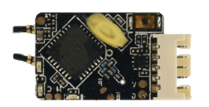
 Design with R-XSR Receiver in Cirkit Designer
Design with R-XSR Receiver in Cirkit DesignerIntroduction
The FrSky R-XSR Receiver is a lightweight and compact receiver designed for remote control applications, particularly in drones and model aircraft. It is a full-range receiver that supports telemetry, allowing users to monitor critical flight data in real time. The R-XSR is compatible with FrSky transmitters using the ACCST (Advanced Continuous Channel Shifting Technology) protocol, making it a popular choice for hobbyists and professionals alike.
Explore Projects Built with R-XSR Receiver
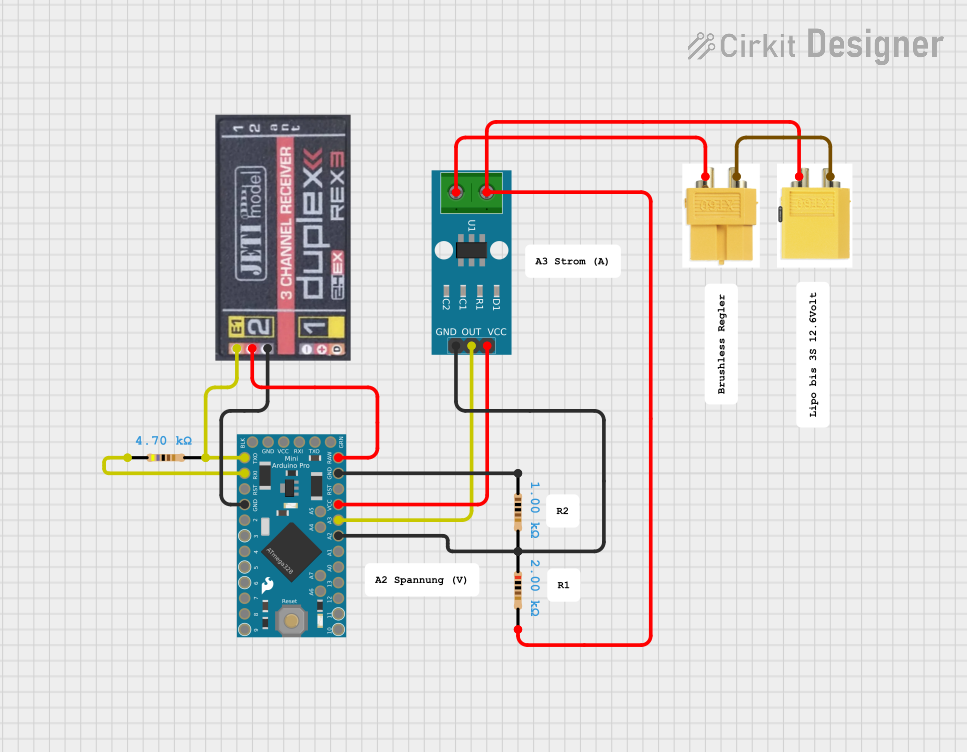
 Open Project in Cirkit Designer
Open Project in Cirkit Designer
 Open Project in Cirkit Designer
Open Project in Cirkit Designer
 Open Project in Cirkit Designer
Open Project in Cirkit Designer
 Open Project in Cirkit Designer
Open Project in Cirkit DesignerExplore Projects Built with R-XSR Receiver
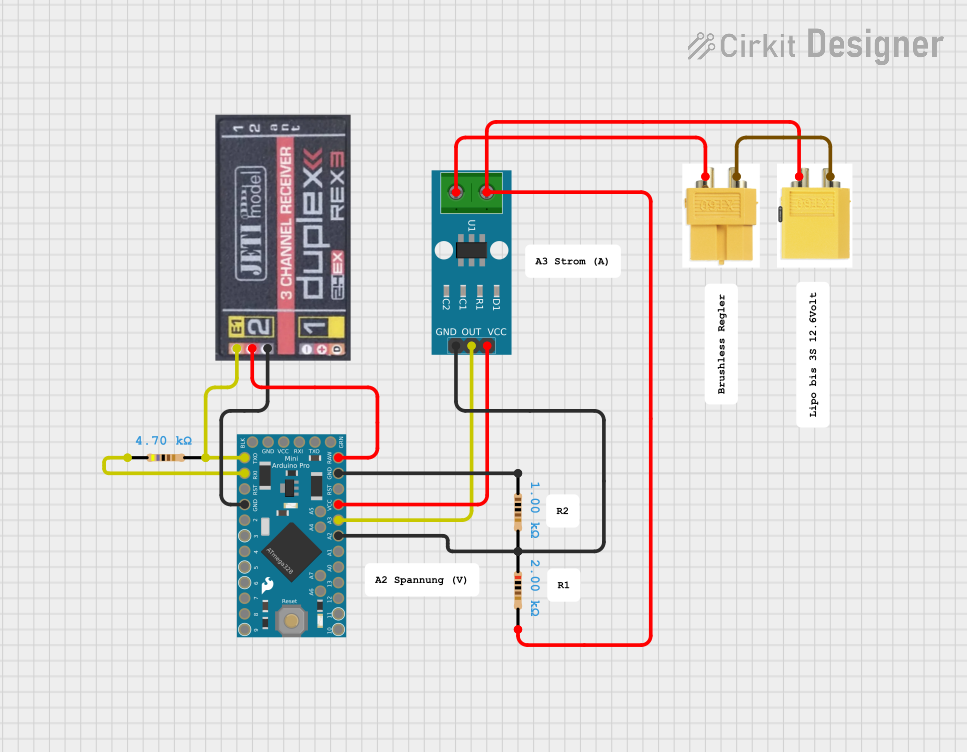
 Open Project in Cirkit Designer
Open Project in Cirkit Designer
 Open Project in Cirkit Designer
Open Project in Cirkit Designer
 Open Project in Cirkit Designer
Open Project in Cirkit Designer
 Open Project in Cirkit Designer
Open Project in Cirkit DesignerCommon Applications and Use Cases
- Remote-controlled drones and quadcopters
- Fixed-wing model aircraft
- FPV (First-Person View) racing drones
- Applications requiring telemetry feedback for real-time monitoring
- Compact builds where space and weight are critical
Technical Specifications
The following table outlines the key technical details of the FrSky R-XSR Receiver:
| Parameter | Specification |
|---|---|
| Dimensions | 16mm x 11mm x 5.4mm |
| Weight | 1.5g |
| Operating Voltage Range | 4.0V - 10.0V |
| Operating Current | ~100mA @ 5V |
| Frequency Range | 2.4GHz ISM Band |
| Protocol | FrSky ACCST (D16 Mode) |
| Telemetry Support | Yes |
| Antenna Type | Dual diversity antennas |
| Range | Full range (up to several kilometers) |
| Firmware Upgradability | Yes (via SmartPort or external tools) |
Pin Configuration and Descriptions
The R-XSR receiver has a compact pinout for easy integration into your projects. Below is the pin configuration:
| Pin Name | Description |
|---|---|
| GND | Ground connection |
| VCC | Power input (4.0V - 10.0V) |
| SBUS OUT | SBUS output for connecting to flight controllers or other devices |
| SBUS IN | SBUS input for redundancy or signal injection |
| S.Port | SmartPort for telemetry data and firmware updates |
| CPPM | CPPM output for older flight controllers or devices requiring PPM signals |
Usage Instructions
How to Use the R-XSR Receiver in a Circuit
- Powering the Receiver: Connect the VCC pin to a regulated power source (4.0V - 10.0V) and the GND pin to the ground of your circuit.
- Connecting to a Flight Controller:
- Use the SBUS OUT pin to connect to the SBUS input of your flight controller.
- If your flight controller supports telemetry, connect the S.Port pin to the corresponding telemetry port.
- Binding the Receiver:
- Power on the receiver while holding the bind button until the LED flashes red.
- Put your FrSky transmitter into bind mode.
- Once binding is successful, the LED will turn solid green.
- Telemetry Setup:
- Ensure your transmitter supports telemetry and is configured to receive data from the SmartPort.
- Connect the S.Port pin to the telemetry input of your flight controller.
Important Considerations and Best Practices
- Antenna Placement: Ensure the dual antennas are positioned at 90-degree angles to each other for optimal signal reception.
- Firmware Updates: Regularly update the receiver firmware via the SmartPort to ensure compatibility with your transmitter and access new features.
- Voltage Regulation: Use a stable power source within the specified voltage range to avoid damaging the receiver.
- Failsafe Configuration: Set up failsafe on your transmitter to ensure safe operation in case of signal loss.
Example: Connecting to an Arduino UNO
The R-XSR receiver can be connected to an Arduino UNO for telemetry or signal processing. Below is an example code snippet for reading SBUS signals:
#include <SBUS.h>
// Create an SBUS object to handle communication with the receiver
SBUS sbus(Serial);
// Array to store channel data
uint16_t channels[16];
bool failsafe;
bool lostFrame;
void setup() {
Serial.begin(100000); // SBUS communication uses 100,000 baud rate
sbus.begin(); // Initialize SBUS communication
}
void loop() {
if (sbus.read(&channels[0], &failsafe, &lostFrame)) {
// Print channel data to the serial monitor
for (int i = 0; i < 16; i++) {
Serial.print("Channel ");
Serial.print(i + 1);
Serial.print(": ");
Serial.println(channels[i]);
}
// Check for failsafe or lost frame conditions
if (failsafe) {
Serial.println("Failsafe activated!");
}
if (lostFrame) {
Serial.println("Frame lost!");
}
}
delay(100); // Add a small delay to avoid flooding the serial monitor
}
Troubleshooting and FAQs
Common Issues and Solutions
Receiver Not Binding to Transmitter:
- Ensure the receiver and transmitter are both in D16 mode.
- Check that the receiver firmware matches the transmitter firmware version.
- Verify that the receiver is powered correctly and the bind button is pressed during power-up.
No Telemetry Data:
- Confirm that the S.Port pin is connected to the correct telemetry port on the flight controller.
- Ensure telemetry is enabled on your transmitter.
- Update the receiver and transmitter firmware to the latest versions.
Signal Loss or Poor Range:
- Check antenna placement and ensure they are not obstructed by carbon fiber or metal parts.
- Inspect the antennas for damage and replace them if necessary.
- Avoid operating in areas with high 2.4GHz interference.
Failsafe Not Working:
- Configure failsafe settings on your transmitter and verify they are saved.
- Test failsafe functionality by turning off the transmitter and observing the receiver's behavior.
FAQs
Q: Can the R-XSR receiver be used with non-FrSky transmitters?
A: No, the R-XSR is designed to work exclusively with FrSky transmitters using the ACCST protocol.
Q: How do I update the firmware on the R-XSR?
A: Firmware updates can be performed via the SmartPort using a compatible FrSky transmitter or an external USB adapter.
Q: What is the range of the R-XSR receiver?
A: The R-XSR is a full-range receiver, capable of operating up to several kilometers under optimal conditions.
Q: Can I use the R-XSR with older flight controllers that only support PPM?
A: Yes, the R-XSR provides a CPPM output for compatibility with older flight controllers.
By following this documentation, you can effectively integrate and troubleshoot the FrSky R-XSR Receiver in your projects.