
How to Use ZMCT103C CURRENT SENSOR: Examples, Pinouts, and Specs
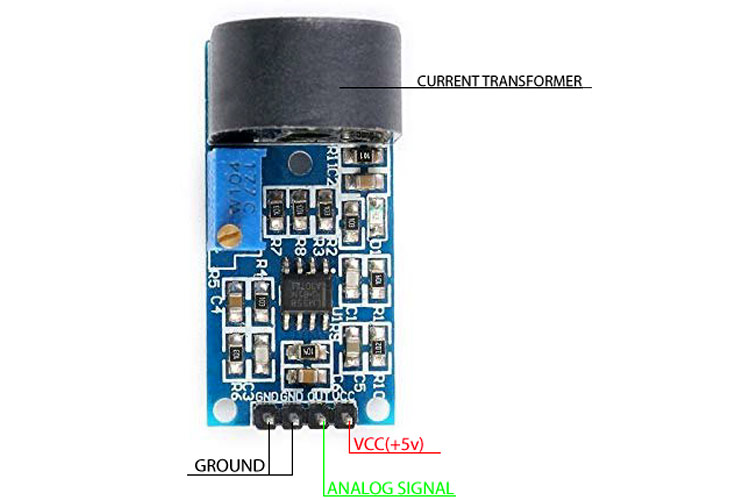
 Design with ZMCT103C CURRENT SENSOR in Cirkit Designer
Design with ZMCT103C CURRENT SENSOR in Cirkit DesignerIntroduction
The ZMCT103C current sensor is a compact, high-precision device designed for measuring AC current up to a specified range. This sensor is widely used in power monitoring systems, energy management applications, and for current monitoring in various electronic projects. Its small form factor and ease of use make it a popular choice for hobbyists and professionals alike.
Explore Projects Built with ZMCT103C CURRENT SENSOR

 Open Project in Cirkit Designer
Open Project in Cirkit Designer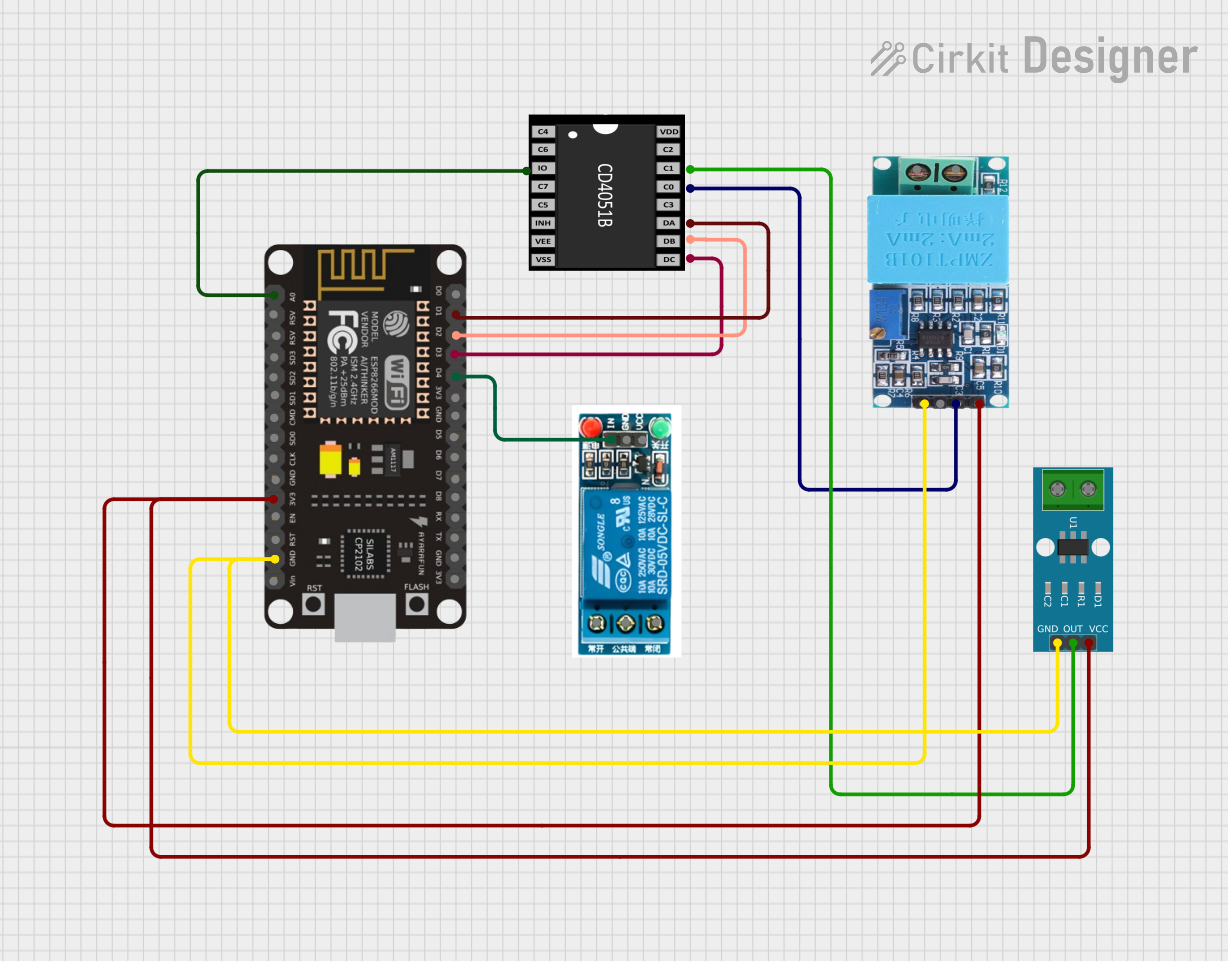
 Open Project in Cirkit Designer
Open Project in Cirkit Designer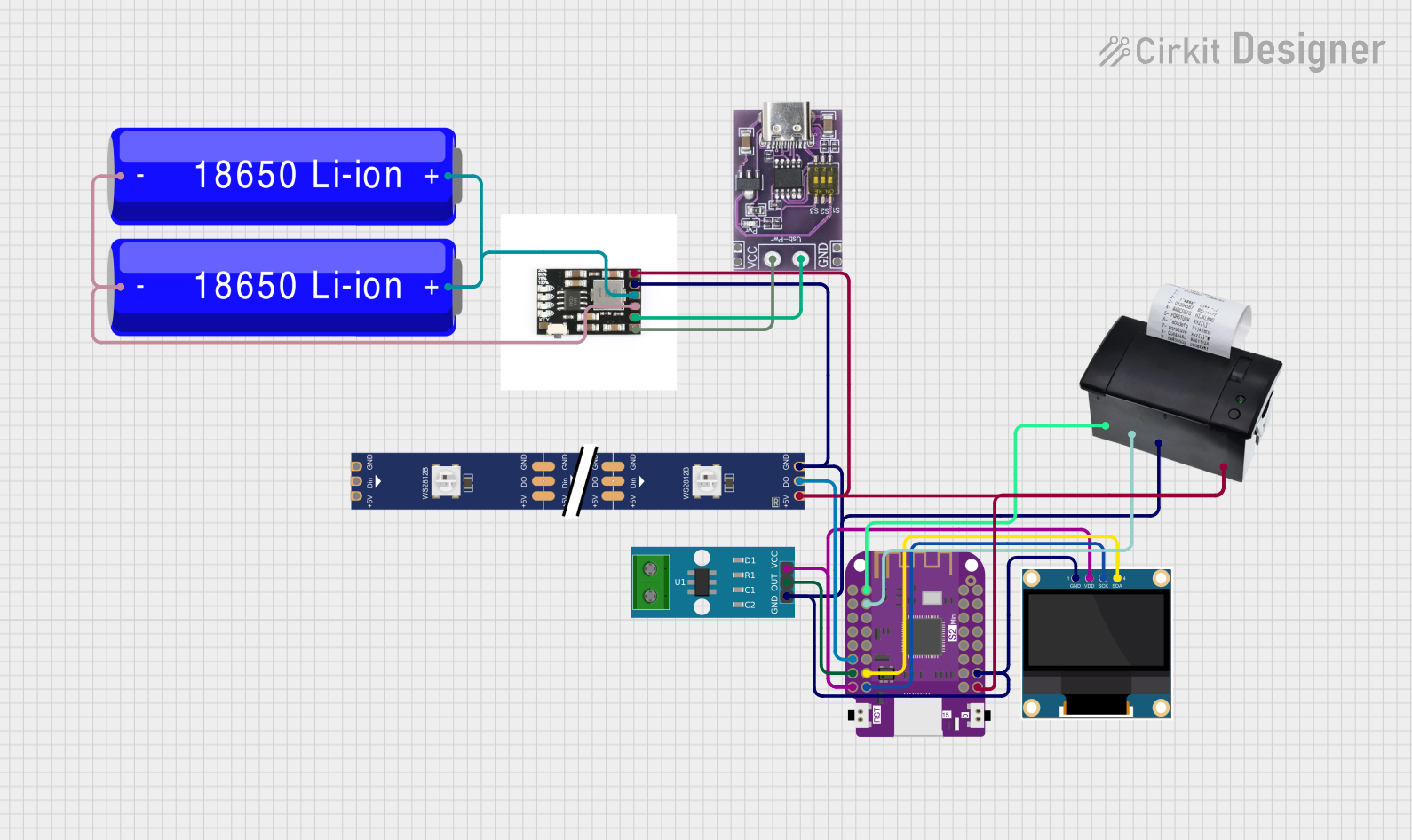
 Open Project in Cirkit Designer
Open Project in Cirkit Designer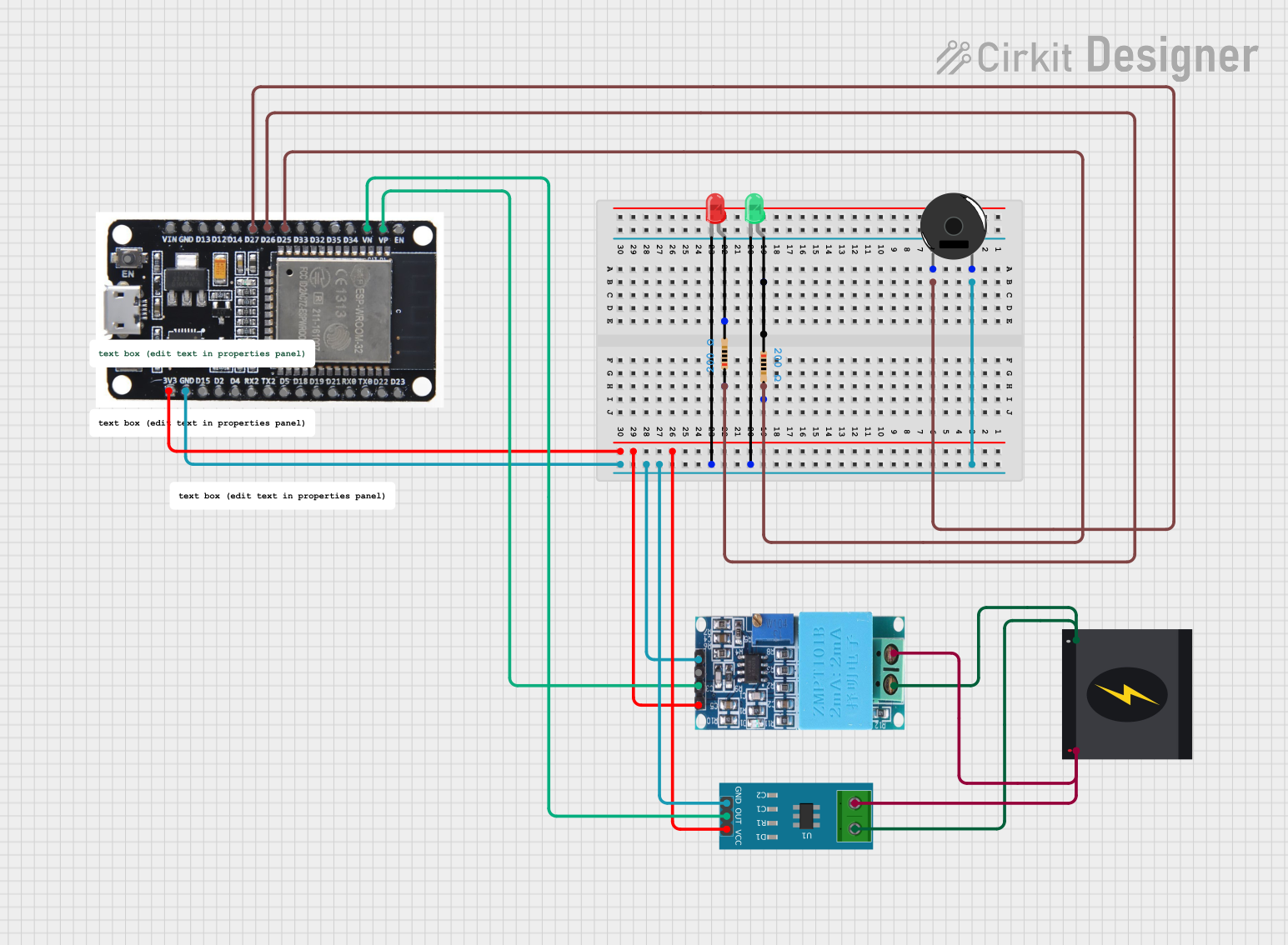
 Open Project in Cirkit Designer
Open Project in Cirkit DesignerExplore Projects Built with ZMCT103C CURRENT SENSOR

 Open Project in Cirkit Designer
Open Project in Cirkit Designer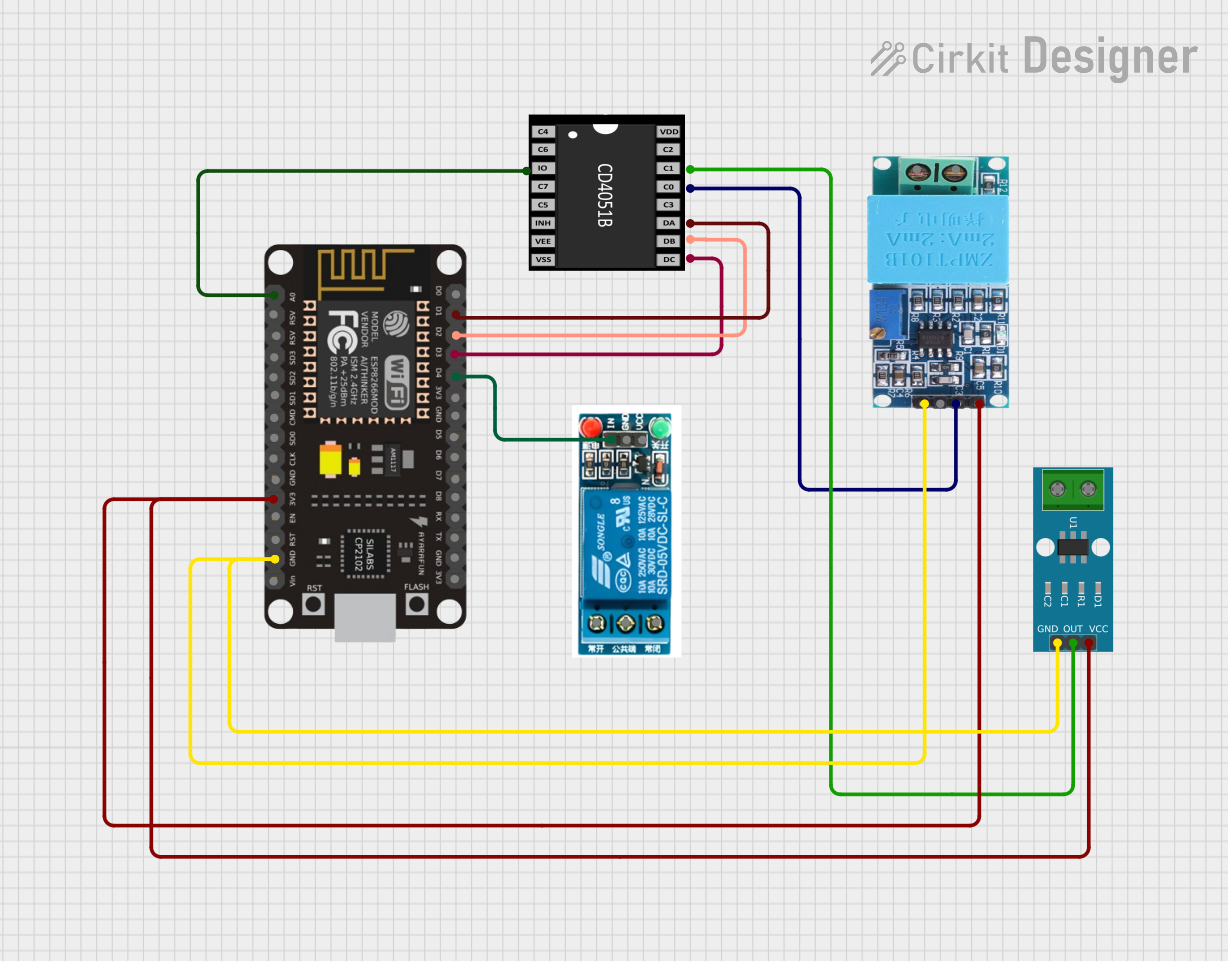
 Open Project in Cirkit Designer
Open Project in Cirkit Designer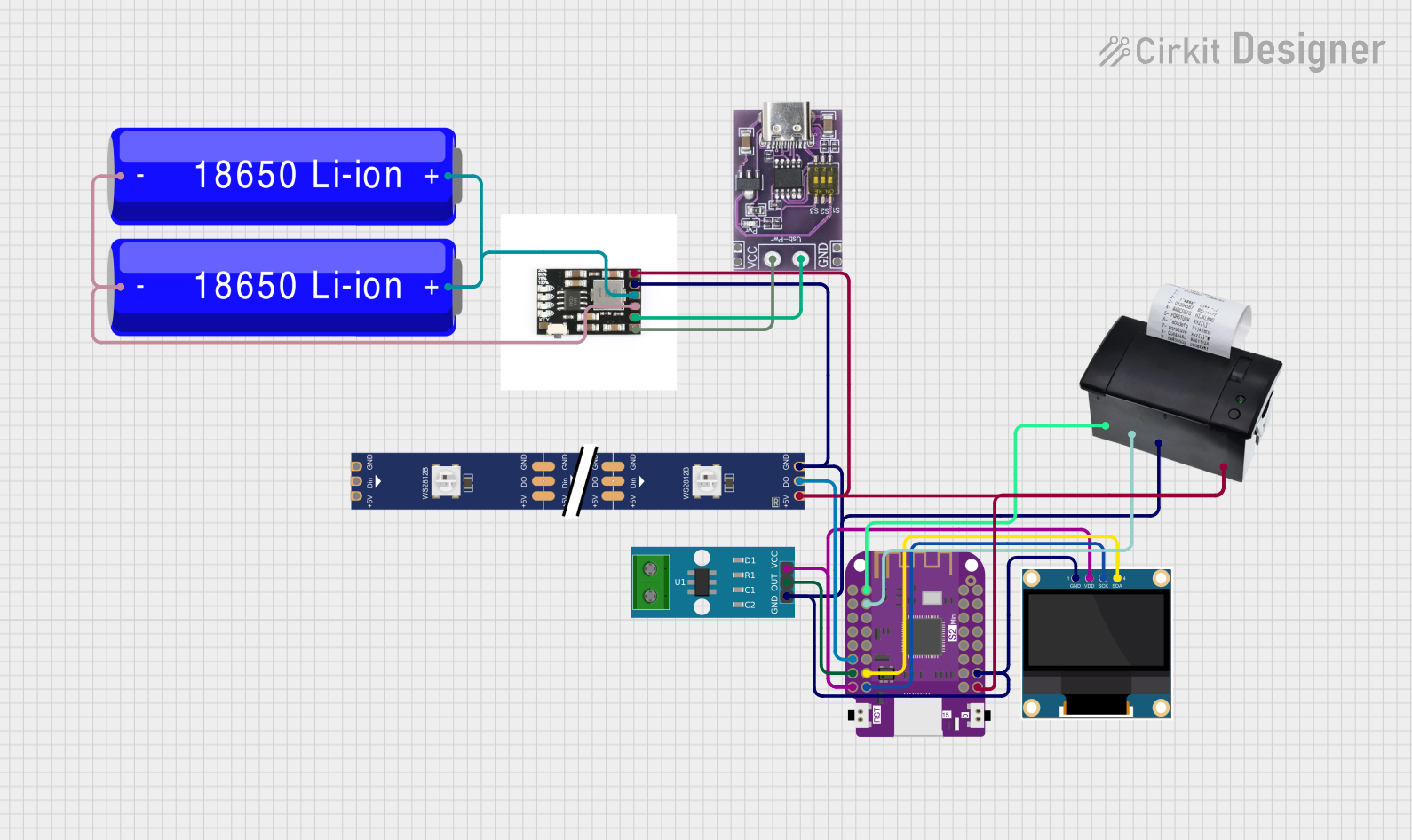
 Open Project in Cirkit Designer
Open Project in Cirkit Designer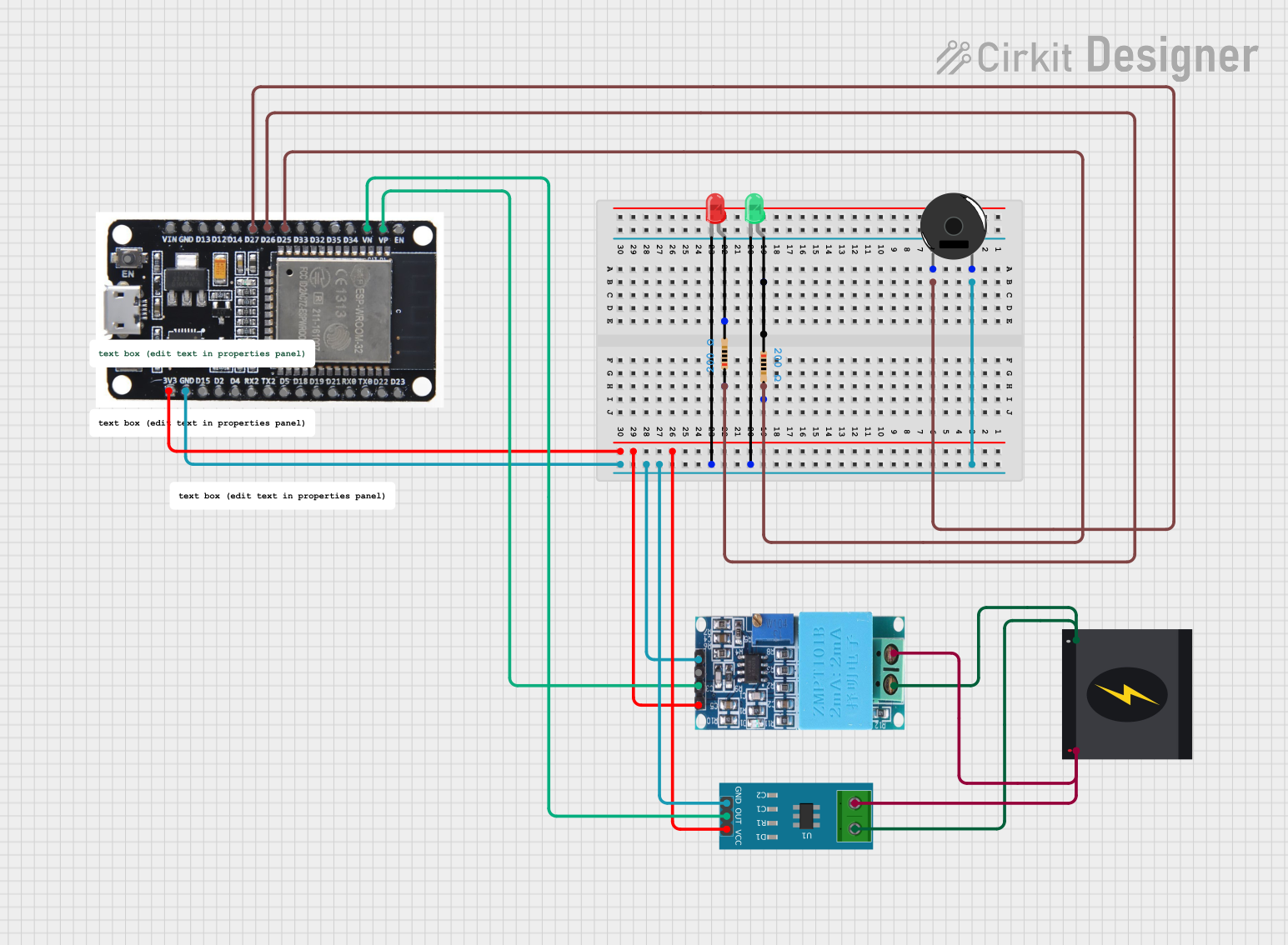
 Open Project in Cirkit Designer
Open Project in Cirkit DesignerCommon Applications and Use Cases
- Home energy monitoring systems
- Industrial automation
- Overcurrent protection circuits
- Smart power management in IoT devices
- Electrical load monitoring
Technical Specifications
Key Technical Details
- Input Current Range: 0 to 5A AC
- Output Voltage: 0 to 1V (linearly proportional to AC current)
- Supply Voltage: 5V to 30V DC
- Accuracy: ±1%
- Operating Temperature: -40°C to +85°C
Pin Configuration and Descriptions
| Pin Number | Name | Description |
|---|---|---|
| 1 | OUT | Analog output voltage |
| 2 | GND | Ground connection |
| 3 | +V | Supply voltage input |
Usage Instructions
How to Use the Component in a Circuit
- Power Supply: Connect the +V pin to a DC power supply within the range of 5V to 30V.
- Ground Connection: Connect the GND pin to the ground of your circuit.
- Output Signal: Connect the OUT pin to an analog input of a microcontroller, such as an Arduino, to read the sensor's output voltage.
Important Considerations and Best Practices
- Ensure that the AC current being measured does not exceed the sensor's maximum rating of 5A.
- The output voltage is linearly proportional to the AC current. Calibration may be required for precise measurements.
- Avoid placing the sensor near high magnetic fields to prevent interference.
- Use twisted pair wires for the connections to reduce noise pickup.
- Keep the sensor away from high-temperature sources to maintain accuracy.
Example Code for Arduino UNO
// ZMCT103C Current Sensor Example Code for Arduino UNO
const int sensorPin = A0; // Analog input pin connected to ZMCT103C OUT pin
float sensorValue = 0; // Variable to store sensor value
void setup() {
Serial.begin(9600); // Start serial communication at 9600 baud rate
}
void loop() {
sensorValue = analogRead(sensorPin); // Read the sensor output
float current = sensorValue * (5.0 / 1023.0) / 0.185; // Convert to current (A)
Serial.print("Current: ");
Serial.print(current, 3); // Print the current with 3 decimal places
Serial.println(" A");
delay(1000); // Wait for 1 second before reading again
}
Note: The conversion factor 0.185 is based on the sensor's typical output of 1V at 5A. This value may need to be adjusted for calibration.
Troubleshooting and FAQs
Common Issues Users Might Face
- Inaccurate Readings: Ensure proper calibration and that the sensor is not subjected to external magnetic fields.
- No Output Voltage: Check the power supply connections and ensure the AC current is within the measurable range.
- Sensor Overheating: Make sure the current does not exceed the sensor's maximum rating and that there is adequate ventilation.
Solutions and Tips for Troubleshooting
- Calibration: Use a known current source to calibrate the sensor's output.
- Wiring: Verify all connections are secure and free from shorts or opens.
- Environment: Install the sensor in a location with minimal electrical noise and away from heat sources.
FAQs
Q: Can the ZMCT103C measure DC current? A: No, the ZMCT103C is designed to measure AC current only.
Q: What is the sensitivity of the sensor? A: The sensor has a sensitivity of approximately 0.185V/A, meaning for every ampere of current, the output voltage increases by 0.185V.
Q: How can I improve the accuracy of my measurements? A: For improved accuracy, calibrate the sensor with a known current source and ensure that the analog-to-digital conversion in your microcontroller is accurate.
Q: Is it necessary to use a burden resistor with this sensor? A: No, the ZMCT103C has a built-in burden resistor, so an external one is not required.
Q: Can I use this sensor with a 3.3V microcontroller? A: Yes, but you will need to scale the output voltage accordingly, as the sensor's output is designed for a 5V ADC reference.