
How to Use CJMCU-GUVA-S12SD Ultraviolet Sensor: Examples, Pinouts, and Specs
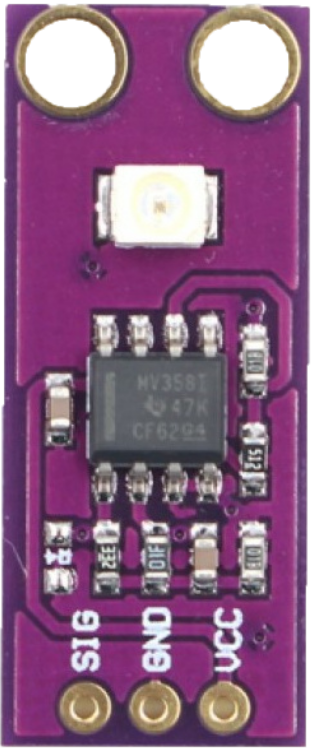
 Design with CJMCU-GUVA-S12SD Ultraviolet Sensor in Cirkit Designer
Design with CJMCU-GUVA-S12SD Ultraviolet Sensor in Cirkit DesignerIntroduction
The CJMCU-GUVA-S12SD is a compact ultraviolet (UV) sensor designed to detect UV light levels and provide an analog output proportional to the intensity of UV radiation. This sensor is highly sensitive to UV-A and UV-B wavelengths, making it ideal for applications requiring accurate UV monitoring. Its small size and low power consumption make it suitable for portable devices and embedded systems.
Explore Projects Built with CJMCU-GUVA-S12SD Ultraviolet Sensor
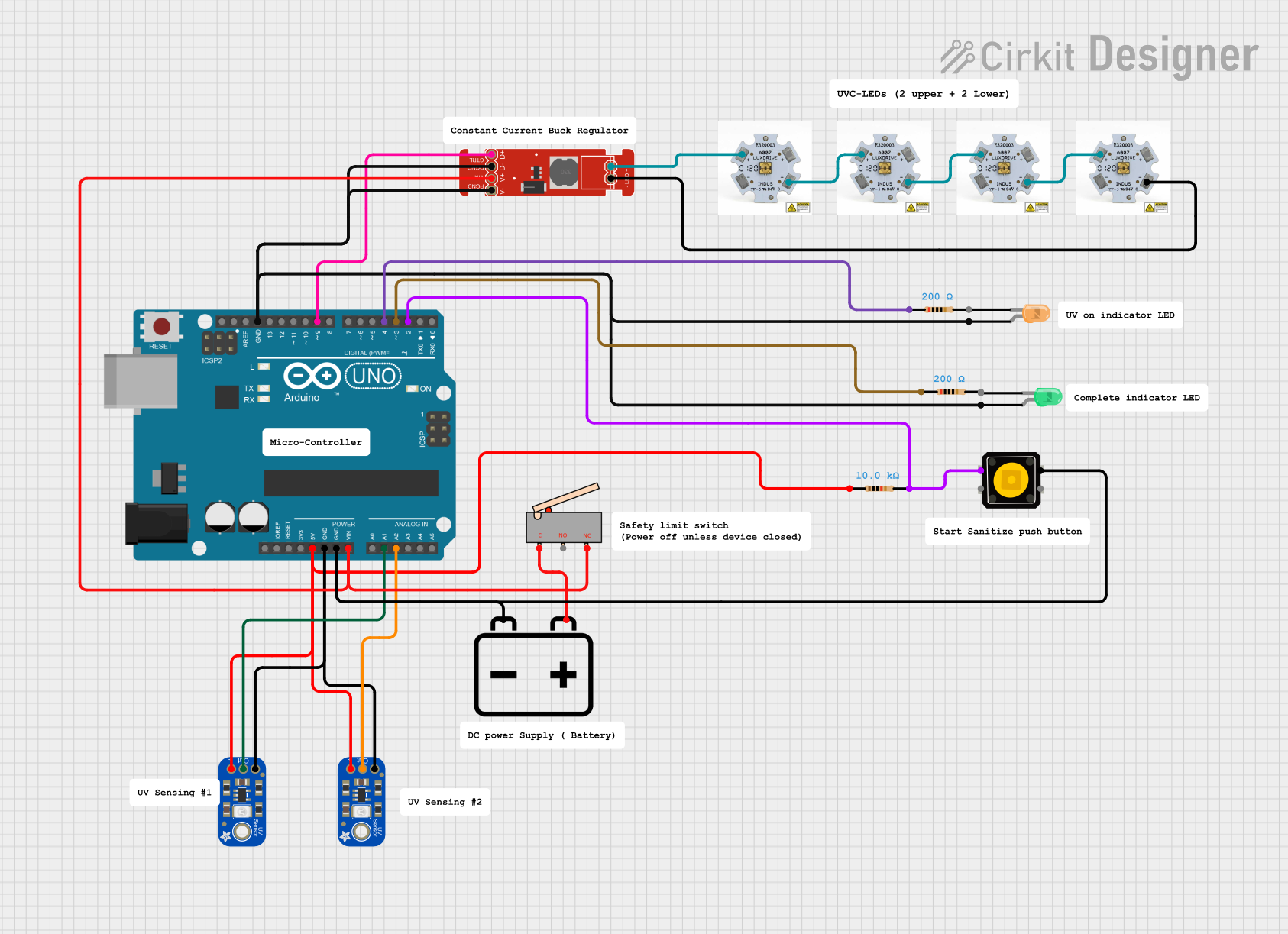
 Open Project in Cirkit Designer
Open Project in Cirkit Designer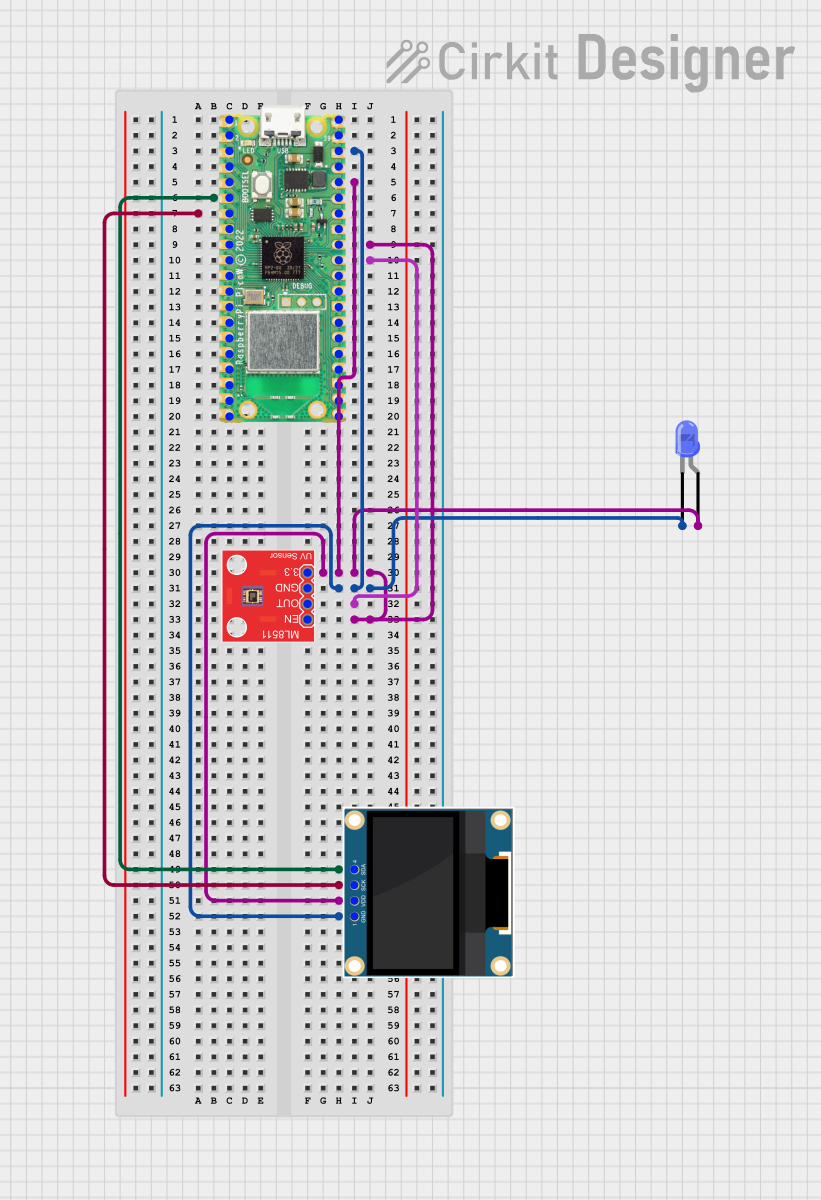
 Open Project in Cirkit Designer
Open Project in Cirkit Designer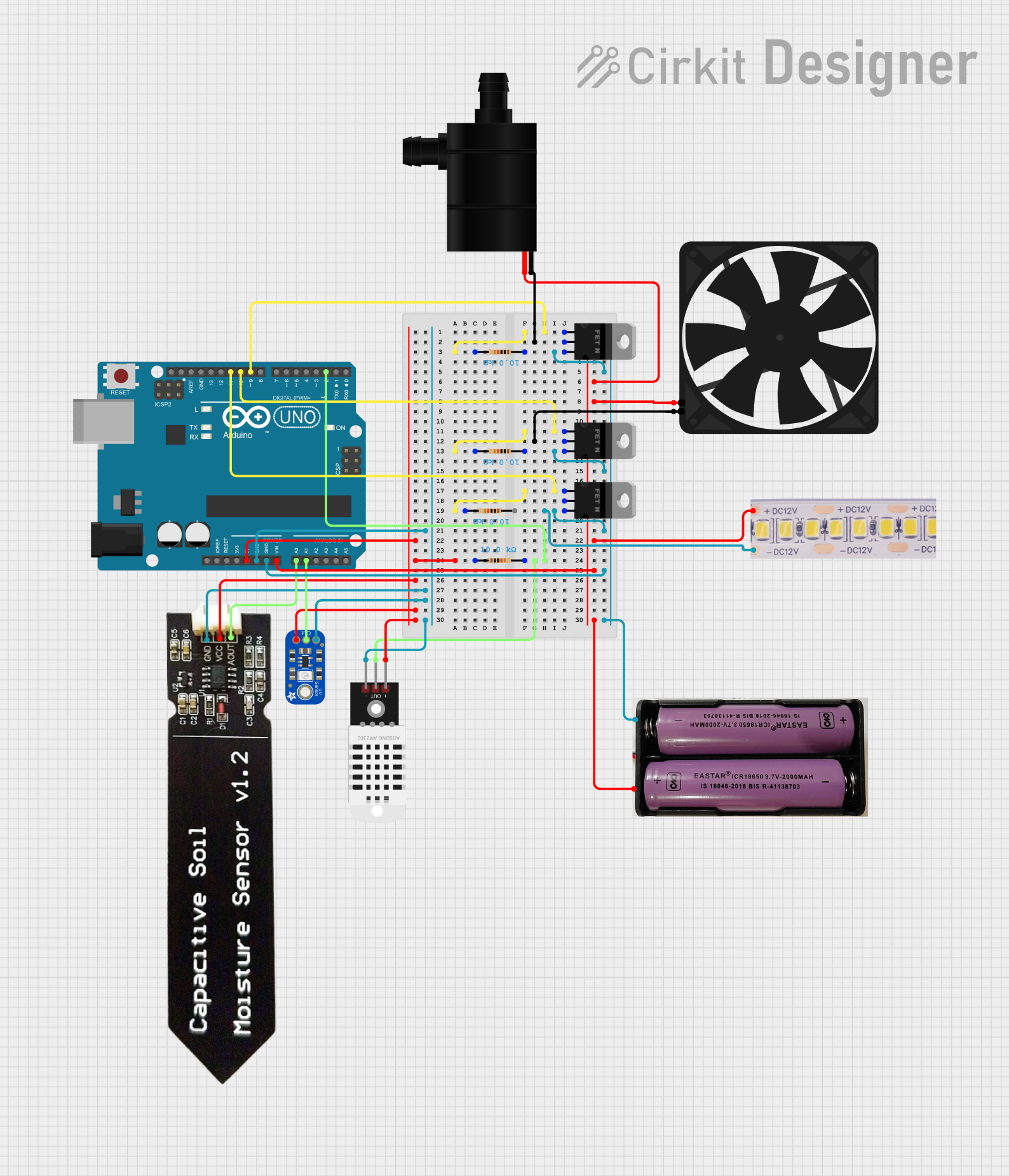
 Open Project in Cirkit Designer
Open Project in Cirkit Designer
 Open Project in Cirkit Designer
Open Project in Cirkit DesignerExplore Projects Built with CJMCU-GUVA-S12SD Ultraviolet Sensor
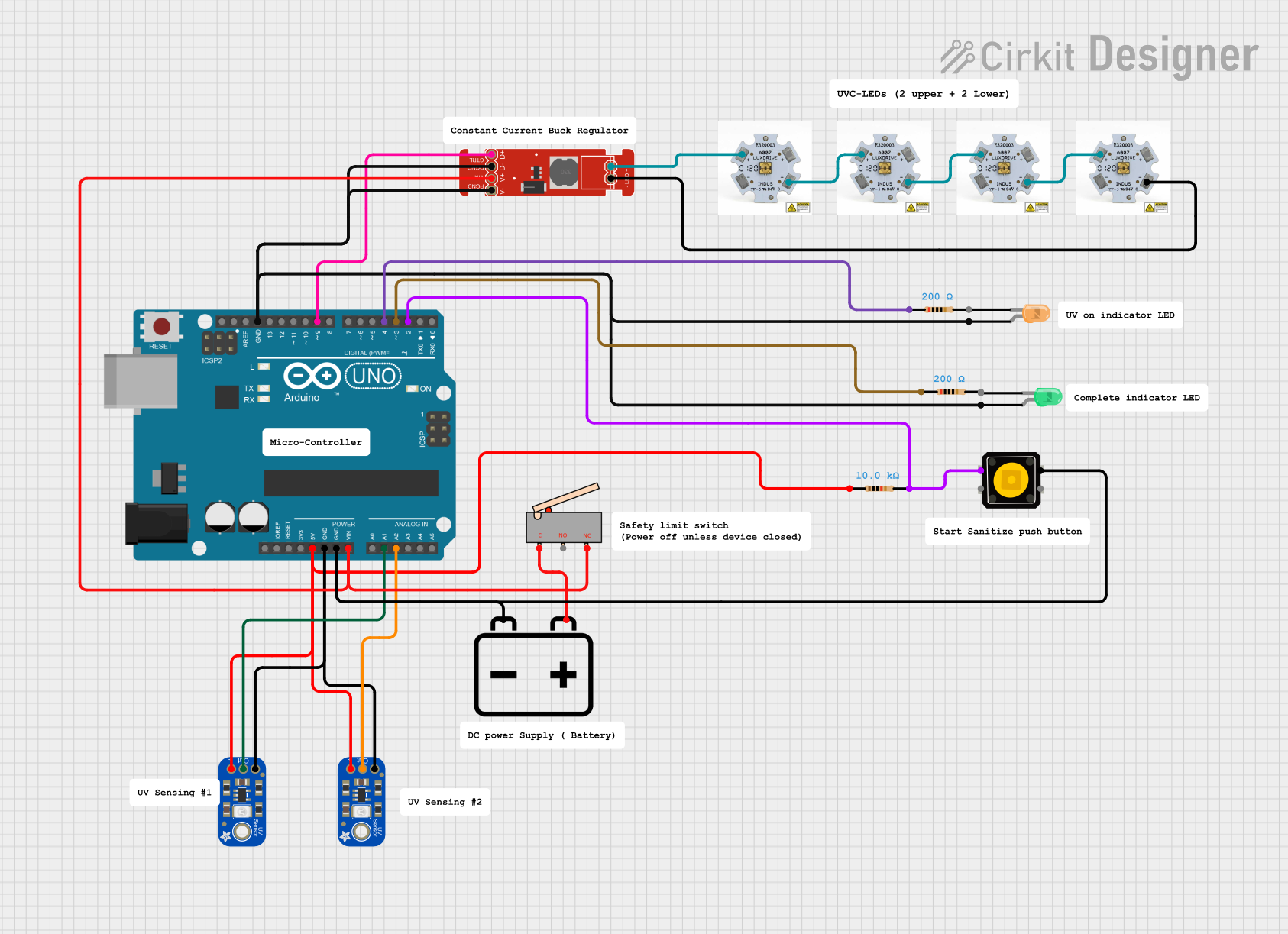
 Open Project in Cirkit Designer
Open Project in Cirkit Designer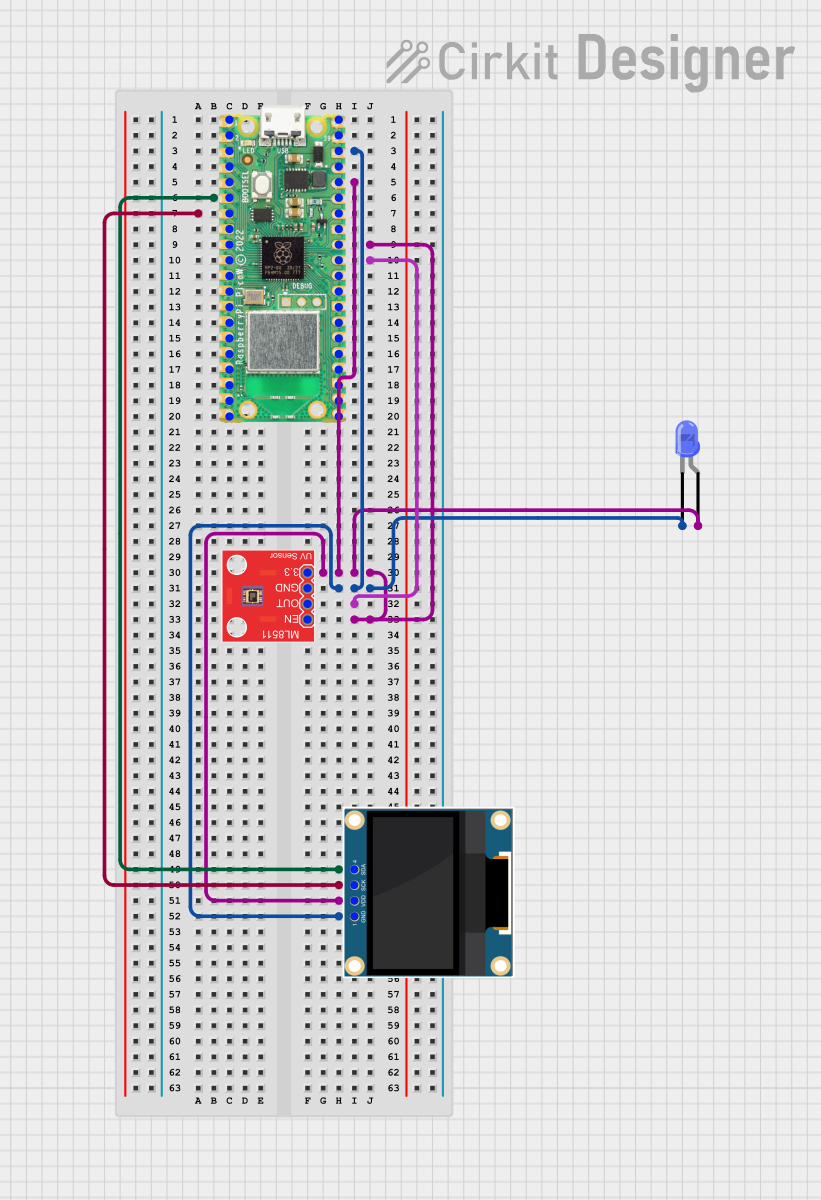
 Open Project in Cirkit Designer
Open Project in Cirkit Designer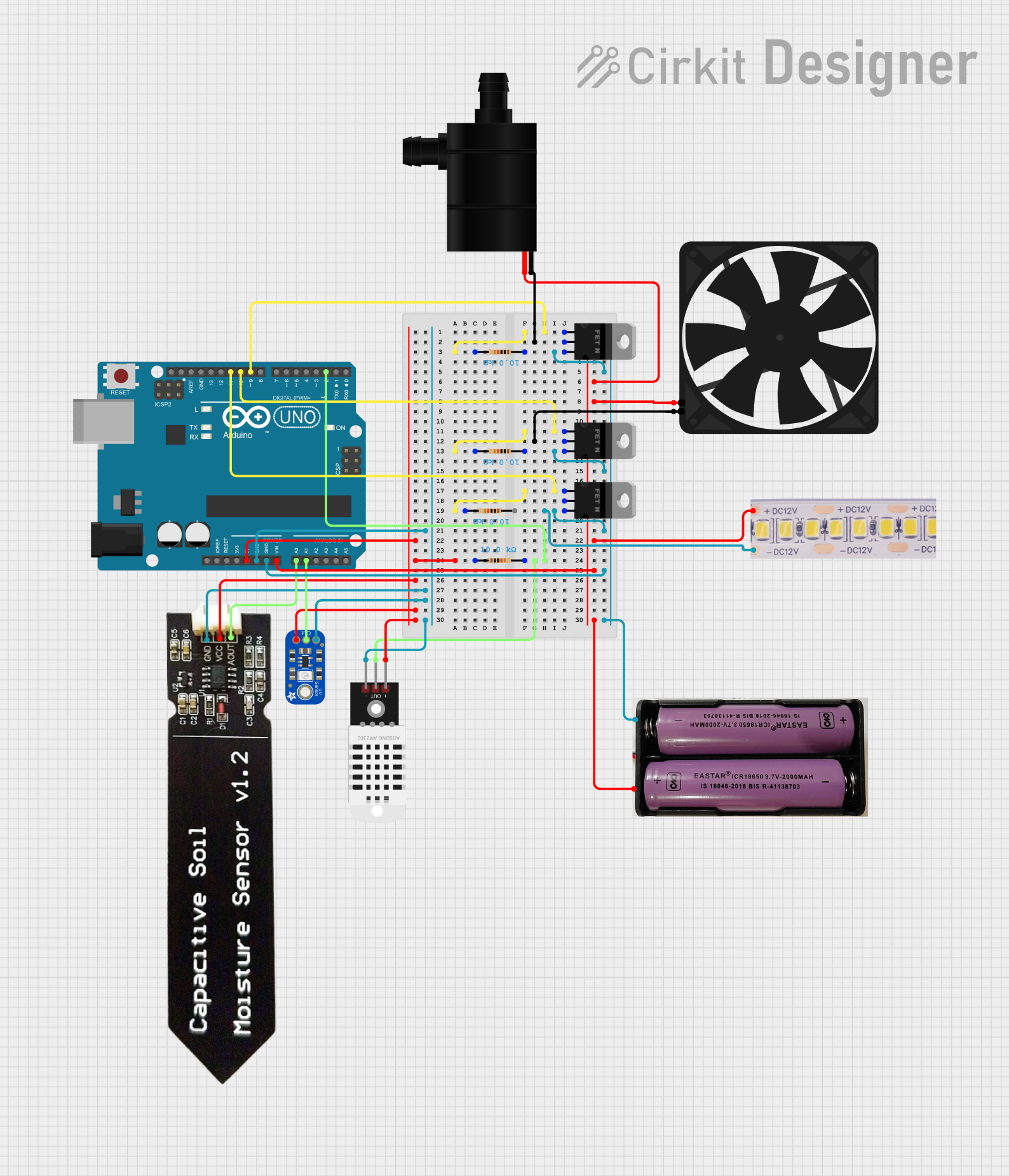
 Open Project in Cirkit Designer
Open Project in Cirkit Designer
 Open Project in Cirkit Designer
Open Project in Cirkit DesignerCommon Applications
- UV index monitoring for weather stations
- Environmental sensing and research
- Wearable devices for UV exposure tracking
- Safety systems to prevent overexposure to UV radiation
- Industrial UV light monitoring
Technical Specifications
The CJMCU-GUVA-S12SD sensor is built for precision and ease of integration. Below are its key technical details:
| Parameter | Value |
|---|---|
| Operating Voltage | 3.3V to 5.0V |
| Output Type | Analog voltage |
| UV Detection Range | 240 nm to 370 nm (UV-A and UV-B) |
| Operating Current | 0.06 mA (typical) |
| Output Voltage Range | 0V to Vcc |
| Operating Temperature | -30°C to +85°C |
| Dimensions | 15mm x 15mm |
Pin Configuration
The CJMCU-GUVA-S12SD has a simple 4-pin interface for easy integration into circuits. The pinout is as follows:
| Pin | Name | Description |
|---|---|---|
| 1 | VCC | Power supply input (3.3V to 5.0V) |
| 2 | GND | Ground connection |
| 3 | OUT | Analog output voltage proportional to UV intensity |
| 4 | NC | Not connected (leave unconnected) |
Usage Instructions
How to Use the CJMCU-GUVA-S12SD in a Circuit
- Power the Sensor: Connect the VCC pin to a 3.3V or 5.0V power source and the GND pin to the ground of your circuit.
- Read the Output: Connect the OUT pin to an analog input pin of a microcontroller (e.g., Arduino) or an analog-to-digital converter (ADC) to measure the output voltage.
- Interpret the Output: The output voltage is proportional to the UV intensity. Higher UV levels result in higher output voltages.
Important Considerations
- Power Supply: Ensure a stable power supply within the specified voltage range to avoid inaccurate readings or damage to the sensor.
- Placement: Place the sensor in a location with direct exposure to UV light for accurate measurements. Avoid obstructions or shading.
- Calibration: For precise applications, calibrate the sensor output against a known UV source or reference device.
- Protection: Avoid exposing the sensor to extreme environmental conditions (e.g., high humidity or corrosive environments) to maintain its longevity.
Example: Connecting to an Arduino UNO
Below is an example of how to connect and read data from the CJMCU-GUVA-S12SD using an Arduino UNO:
Circuit Diagram
- Connect the VCC pin of the sensor to the 5V pin on the Arduino.
- Connect the GND pin of the sensor to the GND pin on the Arduino.
- Connect the OUT pin of the sensor to the A0 analog input pin on the Arduino.
Arduino Code
// CJMCU-GUVA-S12SD UV Sensor Example Code
// This code reads the analog output from the sensor and calculates the UV intensity.
const int uvSensorPin = A0; // Analog pin connected to the sensor's OUT pin
float uvVoltage = 0.0; // Variable to store the sensor's output voltage
float uvIntensity = 0.0; // Variable to store the calculated UV intensity
void setup() {
Serial.begin(9600); // Initialize serial communication for debugging
pinMode(uvSensorPin, INPUT); // Set the sensor pin as input
}
void loop() {
int sensorValue = analogRead(uvSensorPin); // Read the analog value from the sensor
uvVoltage = sensorValue * (5.0 / 1023.0); // Convert the analog value to voltage
// Convert voltage to UV intensity (example conversion factor, adjust as needed)
uvIntensity = uvVoltage * 100.0; // Example: 1V = 100 UV index units
// Print the results to the Serial Monitor
Serial.print("UV Voltage: ");
Serial.print(uvVoltage);
Serial.print(" V, UV Intensity: ");
Serial.print(uvIntensity);
Serial.println(" units");
delay(1000); // Wait 1 second before the next reading
}
Notes on the Code
- The conversion factor from voltage to UV intensity may vary depending on the specific application. Adjust the formula as needed based on calibration or manufacturer data.
- Ensure the Arduino's analog reference voltage matches the sensor's output range for accurate readings.
Troubleshooting and FAQs
Common Issues and Solutions
No Output Voltage
- Cause: Incorrect wiring or insufficient power supply.
- Solution: Double-check the connections and ensure the power supply voltage is within the specified range.
Inaccurate Readings
- Cause: Sensor not exposed to direct UV light or interference from other light sources.
- Solution: Place the sensor in an unobstructed location with direct UV exposure. Shield it from visible or infrared light if necessary.
Fluctuating Output
- Cause: Unstable power supply or electrical noise.
- Solution: Use a decoupling capacitor (e.g., 0.1 µF) between VCC and GND to stabilize the power supply.
FAQs
Q: Can the sensor detect UV-C light?
A: No, the CJMCU-GUVA-S12SD is designed to detect UV-A and UV-B wavelengths (240 nm to 370 nm). It is not sensitive to UV-C light.
Q: How do I calibrate the sensor?
A: To calibrate, compare the sensor's output with a reference UV meter under the same conditions. Use the reference data to adjust the conversion factor in your calculations.
Q: Can I use this sensor outdoors?
A: Yes, but ensure the sensor is protected from extreme environmental conditions such as high humidity, rain, or dust. Consider using a UV-transparent enclosure for protection.
Q: What is the maximum UV intensity the sensor can measure?
A: The maximum measurable UV intensity depends on the output voltage range and the conversion factor. Refer to the sensor's datasheet for detailed information.
This concludes the documentation for the CJMCU-GUVA-S12SD Ultraviolet Sensor.