
How to Use 20A digital PWM solar Controller with LCD and uSB output Port: Examples, Pinouts, and Specs

 Design with 20A digital PWM solar Controller with LCD and uSB output Port in Cirkit Designer
Design with 20A digital PWM solar Controller with LCD and uSB output Port in Cirkit DesignerIntroduction
The 20A Digital PWM Solar Controller (Model: BT61C), manufactured by Blackt Electrotech, is a versatile and efficient solar charge controller designed to regulate the charging of batteries from solar panels. It employs Pulse Width Modulation (PWM) technology to ensure optimal battery charging and longevity. The controller features an LCD display for real-time monitoring of system parameters and a USB output port for powering or charging external devices.
Explore Projects Built with 20A digital PWM solar Controller with LCD and uSB output Port
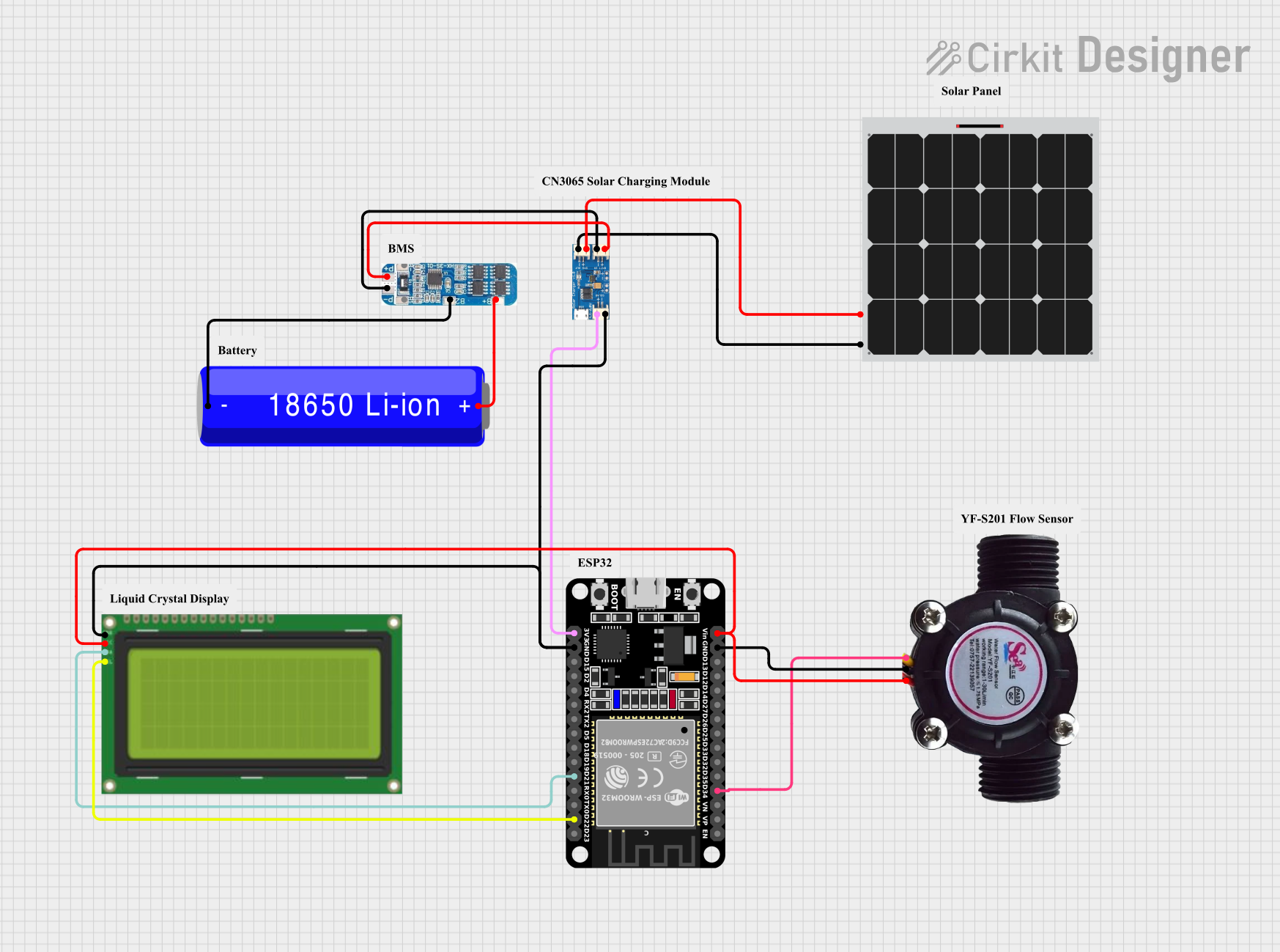
 Open Project in Cirkit Designer
Open Project in Cirkit Designer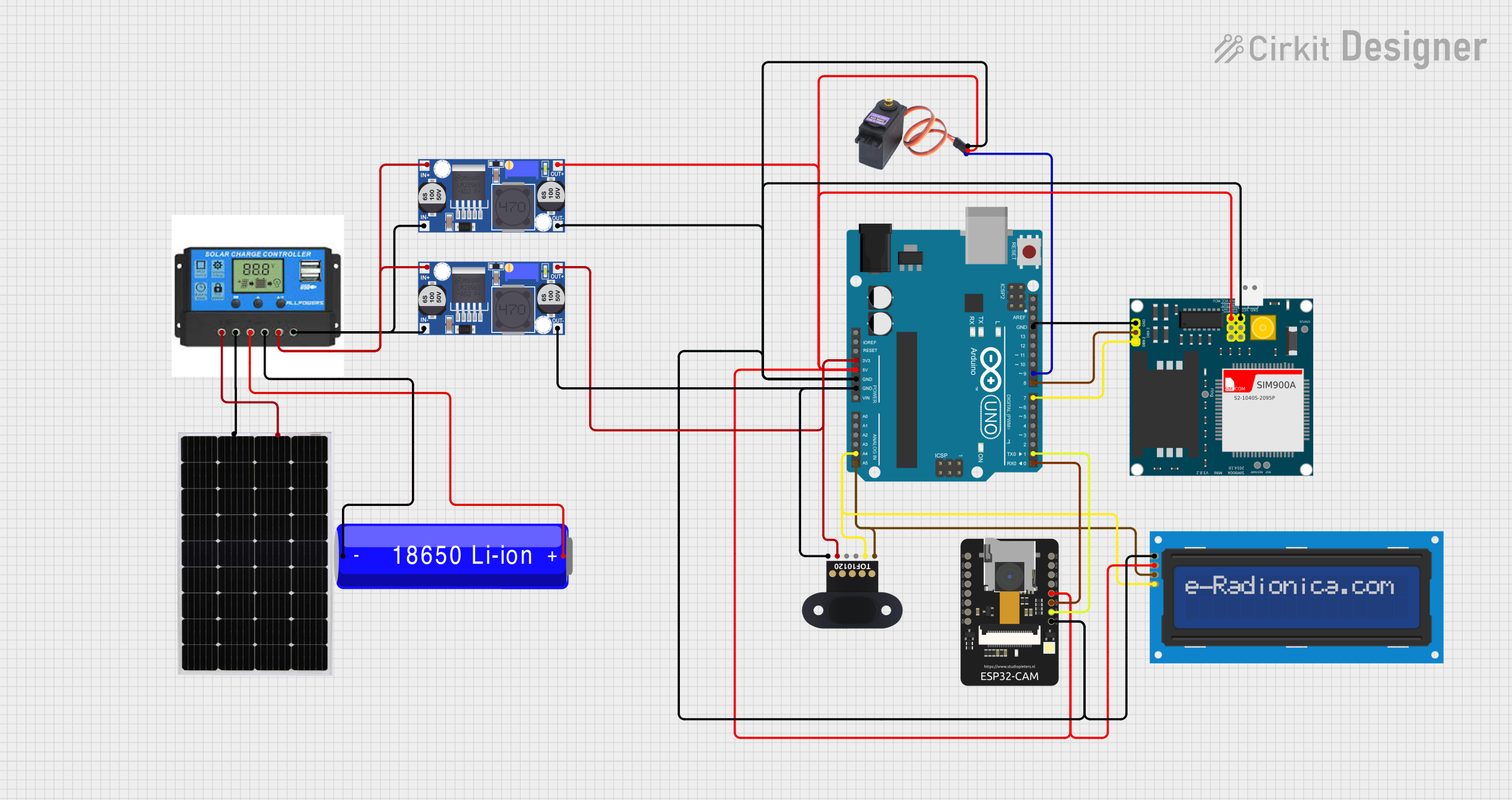
 Open Project in Cirkit Designer
Open Project in Cirkit Designer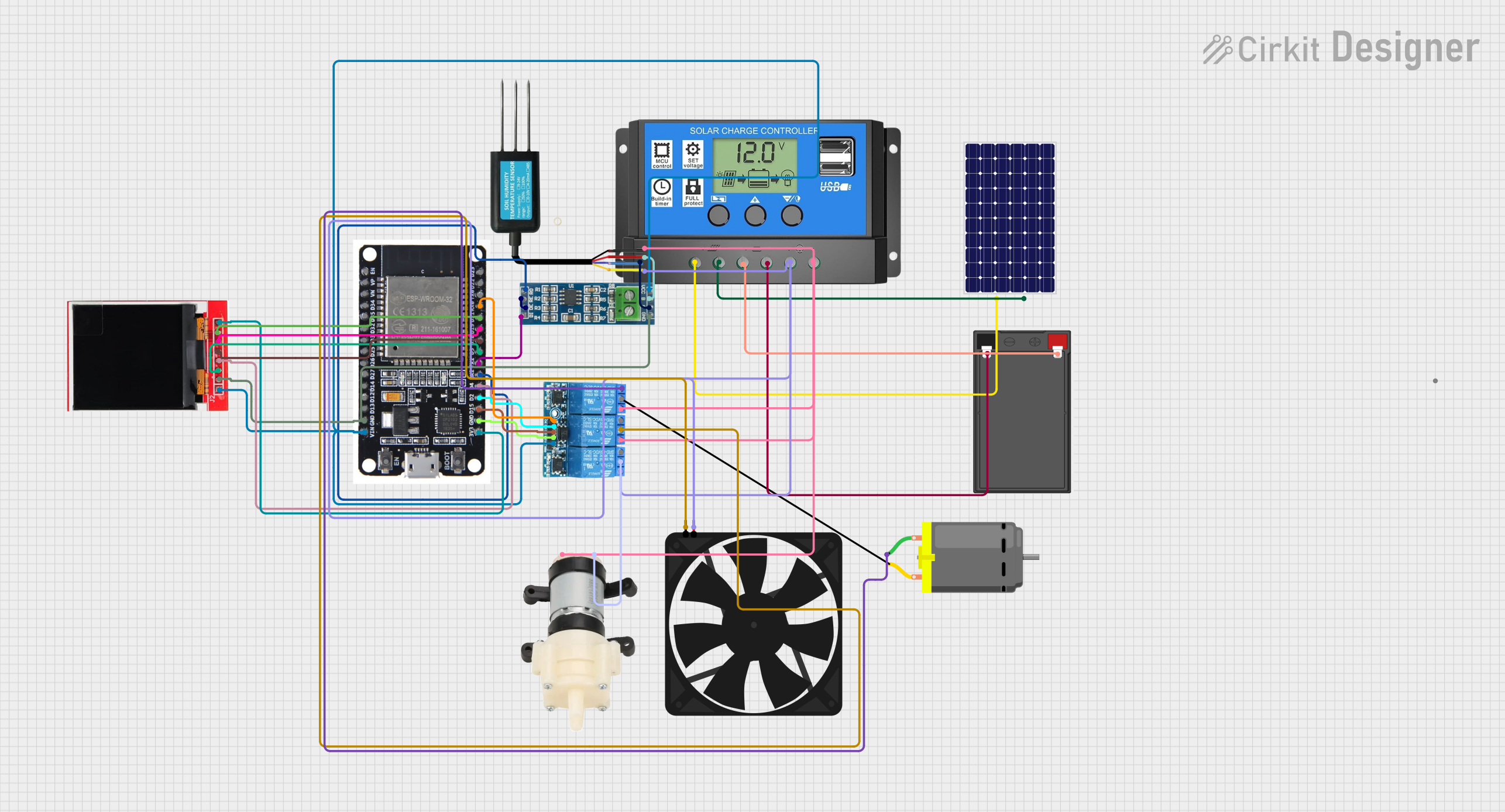
 Open Project in Cirkit Designer
Open Project in Cirkit Designer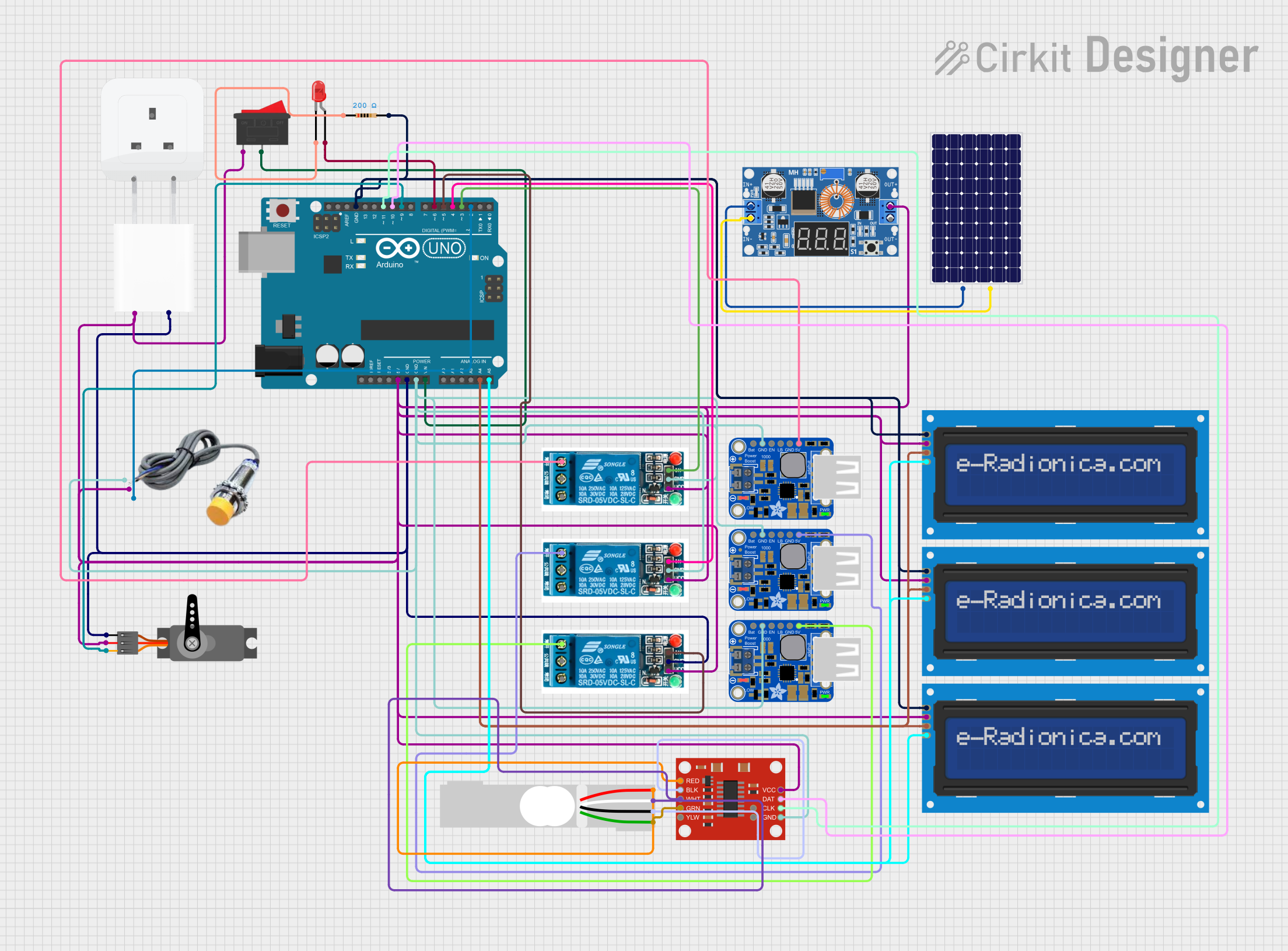
 Open Project in Cirkit Designer
Open Project in Cirkit DesignerExplore Projects Built with 20A digital PWM solar Controller with LCD and uSB output Port
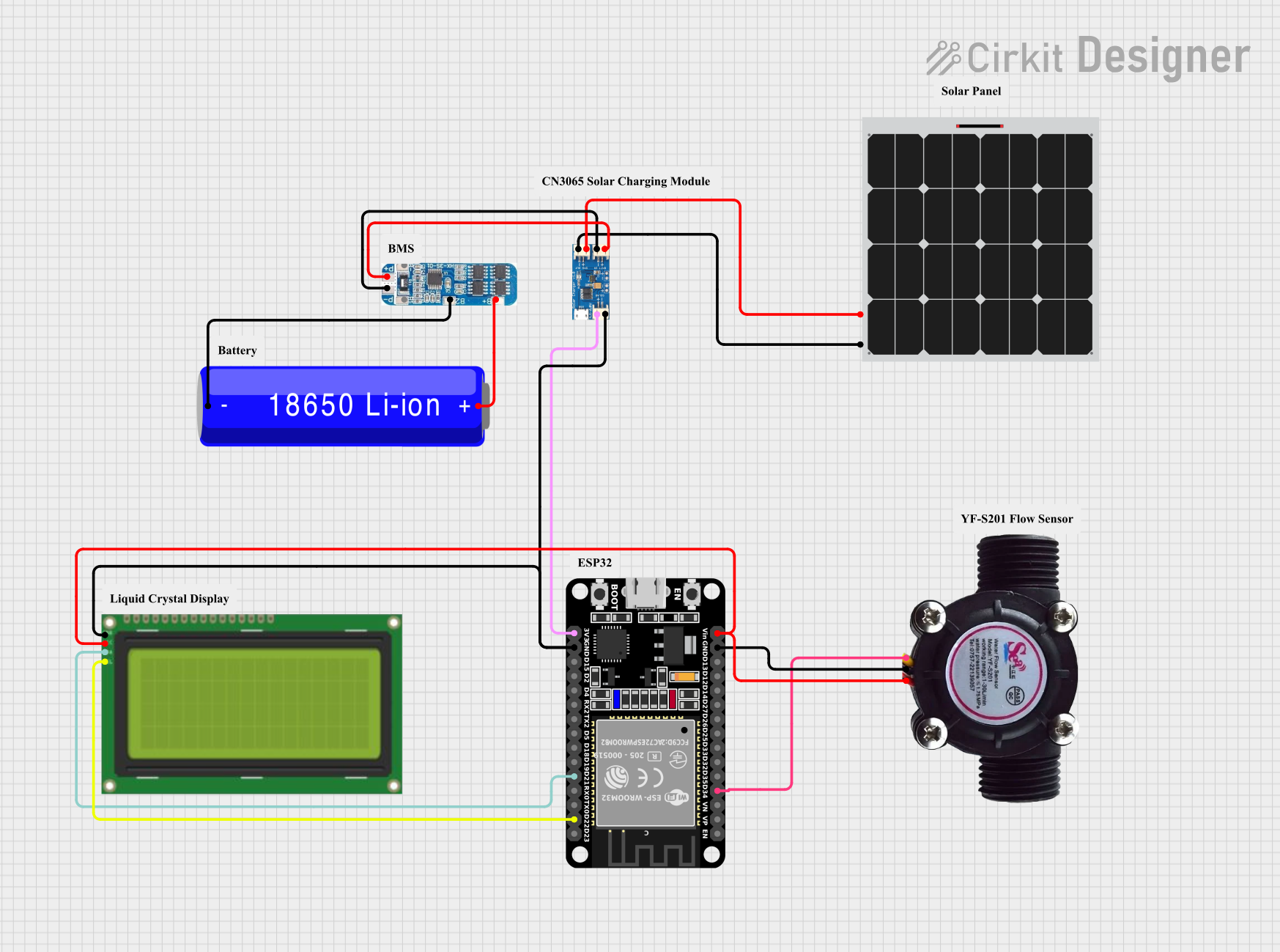
 Open Project in Cirkit Designer
Open Project in Cirkit Designer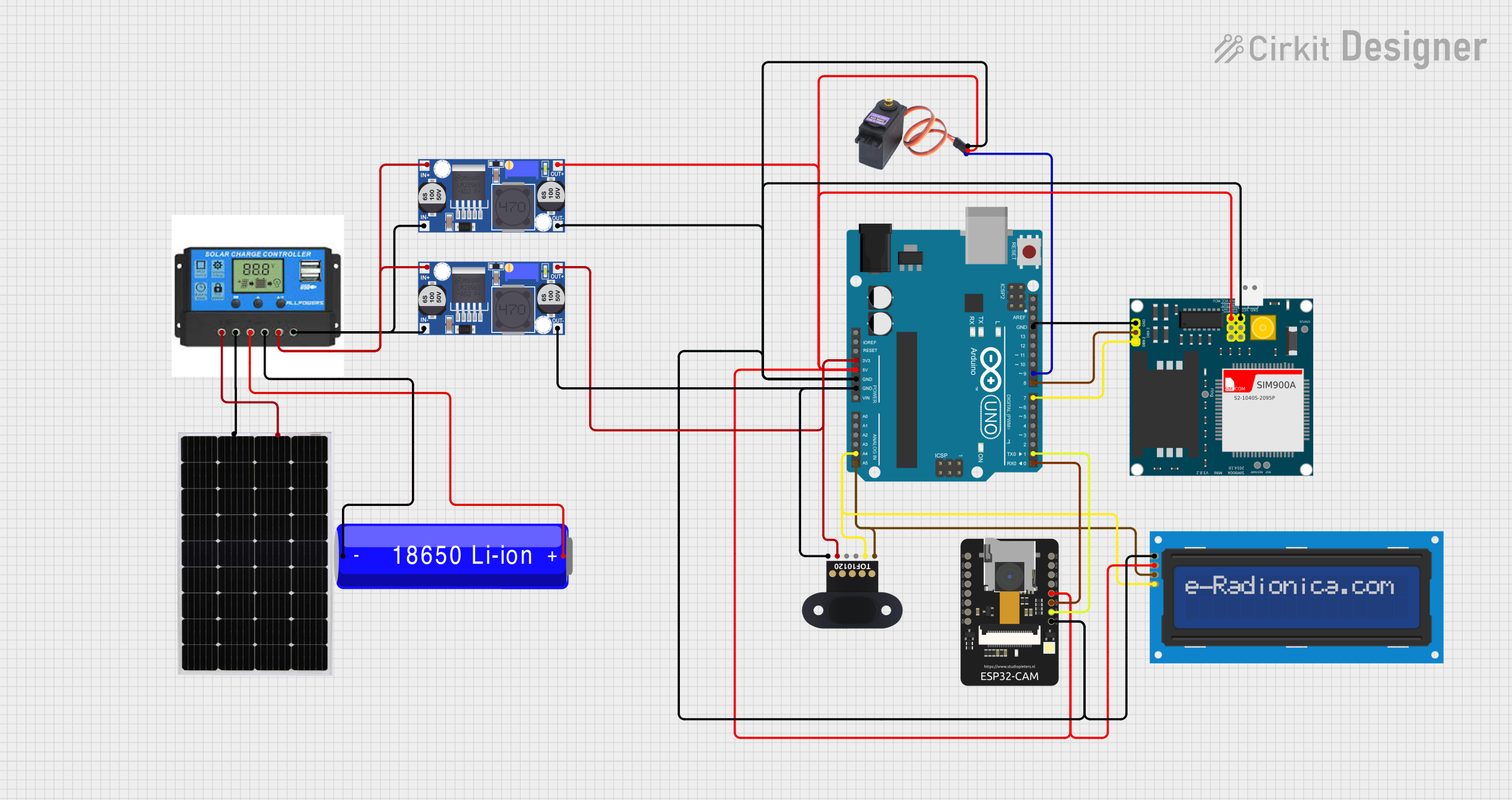
 Open Project in Cirkit Designer
Open Project in Cirkit Designer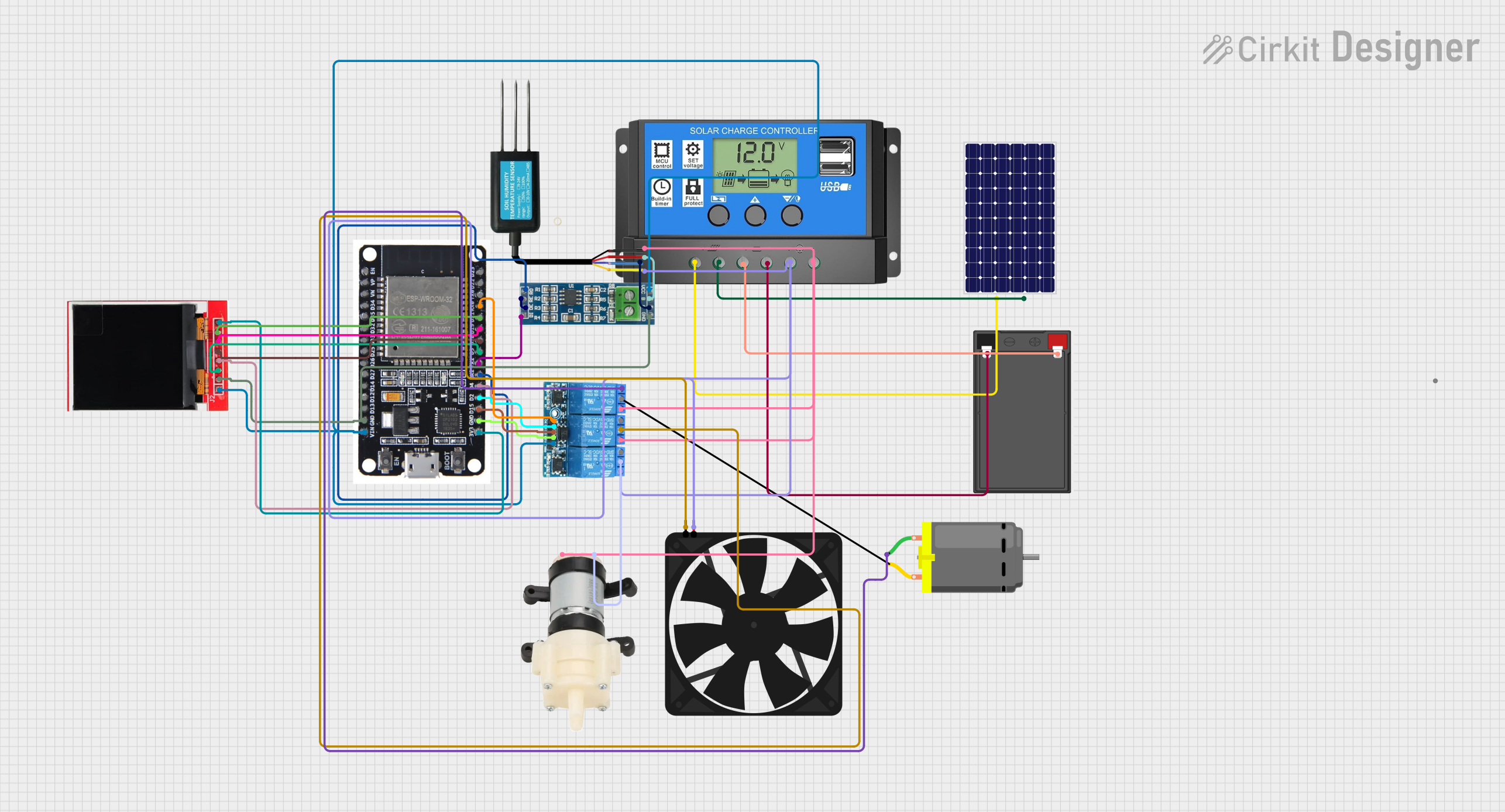
 Open Project in Cirkit Designer
Open Project in Cirkit Designer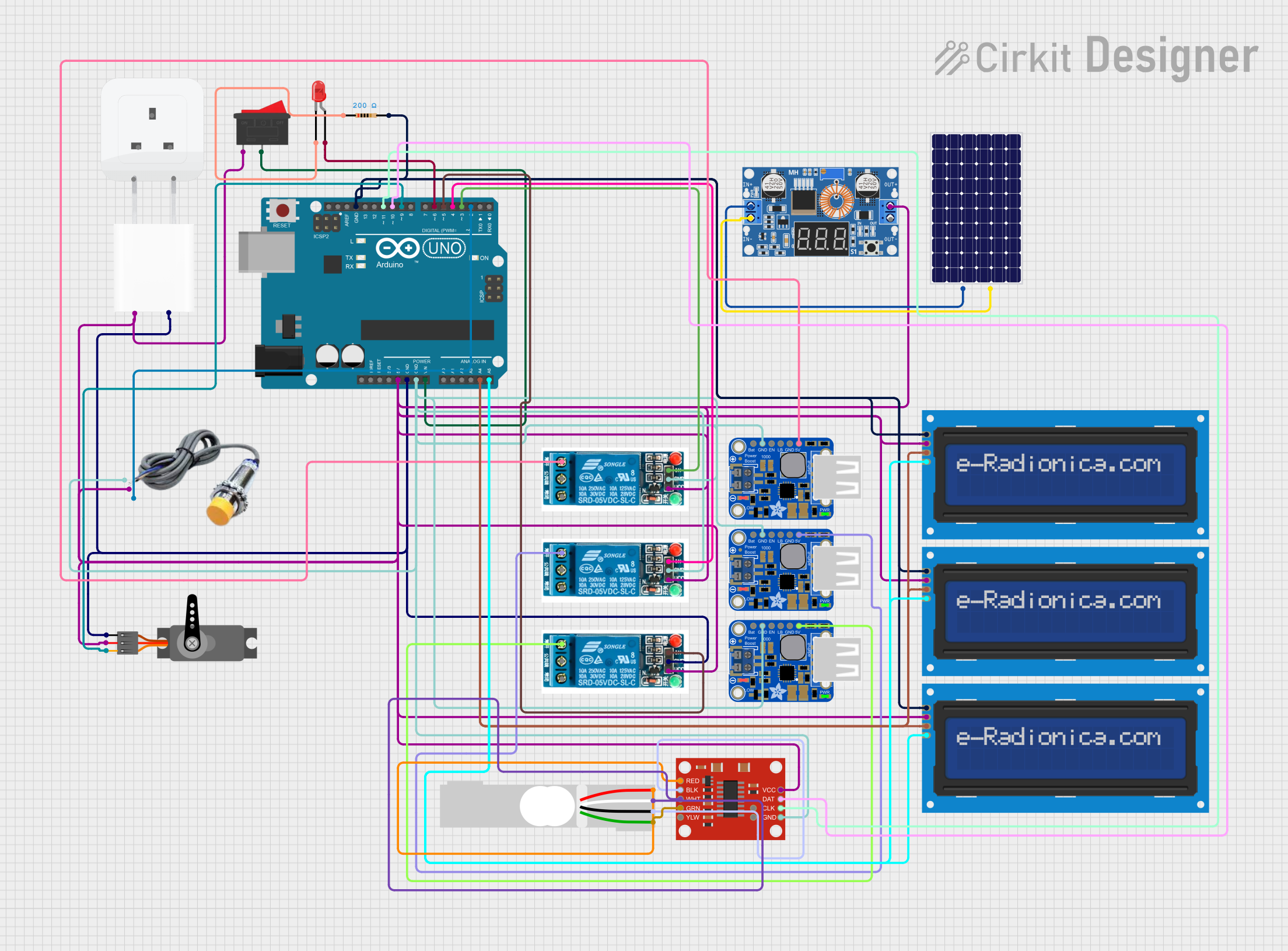
 Open Project in Cirkit Designer
Open Project in Cirkit DesignerCommon Applications and Use Cases
- Solar-powered home systems
- Off-grid solar installations
- RVs, boats, and camping setups
- Battery management for solar panels
- Charging USB-powered devices directly from solar energy
Technical Specifications
Below are the key technical details of the BT61C solar controller:
| Parameter | Specification |
|---|---|
| Rated Current | 20A |
| System Voltage | 12V/24V Auto Recognition |
| Max Solar Input Voltage | ≤50V |
| USB Output Port | 5V, 2A |
| Battery Type Supported | Lead-acid, Gel, AGM |
| Charging Technology | PWM (Pulse Width Modulation) |
| Operating Temperature | -20°C to +50°C |
| LCD Display | Yes |
| Self-Consumption | <10mA |
| Dimensions | 150mm x 78mm x 35mm |
| Weight | 200g |
Pin Configuration and Descriptions
The BT61C solar controller has clearly labeled terminals for easy connection. Below is the pin configuration:
| Terminal Label | Description |
|---|---|
| SOLAR+ / SOLAR- | Connect to the positive (+) and negative (-) terminals of the solar panel. |
| BATTERY+ / BATTERY- | Connect to the positive (+) and negative (-) terminals of the battery. |
| LOAD+ / LOAD- | Connect to the positive (+) and negative (-) terminals of the DC load. |
| USB Port | Provides 5V, 2A output for USB-powered devices. |
Usage Instructions
How to Use the BT61C in a Circuit
Connect the Battery First:
- Connect the battery's positive terminal to the BATTERY+ terminal and the negative terminal to the BATTERY- terminal on the controller.
- Ensure the battery voltage matches the system voltage (12V or 24V).
Connect the Solar Panel:
- Connect the solar panel's positive terminal to the SOLAR+ terminal and the negative terminal to the SOLAR- terminal.
- Ensure the solar panel's open-circuit voltage does not exceed 50V.
Connect the Load (Optional):
- Connect the DC load's positive terminal to the LOAD+ terminal and the negative terminal to the LOAD- terminal.
- Ensure the load current does not exceed 20A.
Monitor the System:
- Use the LCD display to monitor battery voltage, charging current, and other parameters.
- The controller will automatically adjust the charging process based on the battery's state.
Use the USB Port:
- Plug in USB-powered devices (e.g., smartphones, LED lights) into the USB port for charging.
Important Considerations and Best Practices
- Always connect the battery before connecting the solar panel to avoid damage to the controller.
- Ensure proper polarity for all connections. Reversed polarity can damage the controller.
- Do not exceed the rated current (20A) or voltage (50V) of the controller.
- Place the controller in a well-ventilated area to prevent overheating.
- Regularly check the connections for corrosion or loose wires.
Example: Connecting to an Arduino UNO
The BT61C can power an Arduino UNO via its USB port. Below is an example code to read battery voltage using the Arduino's analog input:
// Example code to read battery voltage using Arduino UNO
// Ensure the BT61C is connected to the Arduino via the USB port
const int analogPin = A0; // Analog pin connected to voltage divider
float voltage = 0.0; // Variable to store the calculated voltage
void setup() {
Serial.begin(9600); // Initialize serial communication
pinMode(analogPin, INPUT); // Set the analog pin as input
}
void loop() {
int sensorValue = analogRead(analogPin); // Read the analog value
voltage = sensorValue * (5.0 / 1023.0); // Convert to voltage (5V reference)
// Print the voltage to the Serial Monitor
Serial.print("Battery Voltage: ");
Serial.print(voltage);
Serial.println(" V");
delay(1000); // Wait for 1 second before the next reading
}
Note: Use a voltage divider circuit if the battery voltage exceeds 5V to protect the Arduino's analog input.
Troubleshooting and FAQs
Common Issues and Solutions
| Issue | Possible Cause | Solution |
|---|---|---|
| LCD display not turning on | No power to the controller | Check battery connection and ensure proper polarity. |
| Battery not charging | Solar panel not connected or faulty | Verify solar panel connection and measure its output voltage. |
| USB port not providing power | Overcurrent protection triggered | Disconnect the USB device and check if it exceeds the 2A limit. |
| Load not working | Load current exceeds 20A | Reduce the load current to within the rated limit. |
| Controller overheating | Poor ventilation or high ambient temperature | Place the controller in a well-ventilated area and avoid direct sunlight. |
FAQs
Can I use the BT61C with lithium-ion batteries?
- No, the BT61C is designed for lead-acid, gel, and AGM batteries only.
What happens if I reverse the polarity of the connections?
- The controller has built-in reverse polarity protection, but it is best to double-check connections to avoid potential damage.
Can I connect multiple solar panels to the BT61C?
- Yes, you can connect multiple panels in parallel, provided the total current does not exceed 20A and the voltage remains below 50V.
Does the controller support night-time load operation?
- Yes, the BT61C can power loads at night using the connected battery.
By following this documentation, users can effectively utilize the BT61C solar controller for their solar energy systems.