
How to Use Voltage Sensor: Examples, Pinouts, and Specs
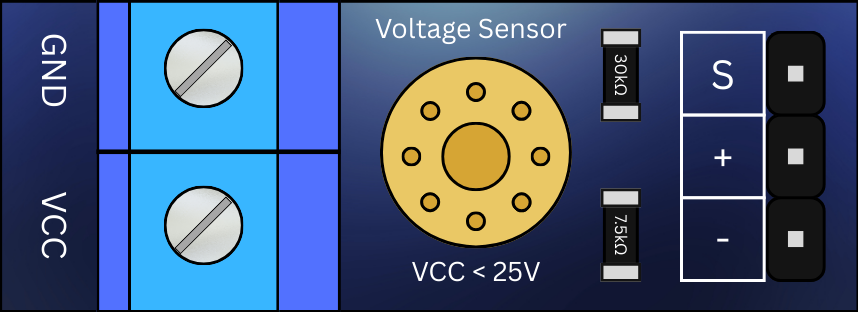
 Design with Voltage Sensor in Cirkit Designer
Design with Voltage Sensor in Cirkit DesignerIntroduction
The Arduino Voltage Sensor is a device designed to measure the electrical potential difference between two points in a circuit. It provides an analog output that can be read by microcontrollers, such as the Arduino UNO, to monitor or control voltage levels in real-time. This sensor is widely used in applications such as battery monitoring, power supply regulation, and energy management systems.
Explore Projects Built with Voltage Sensor
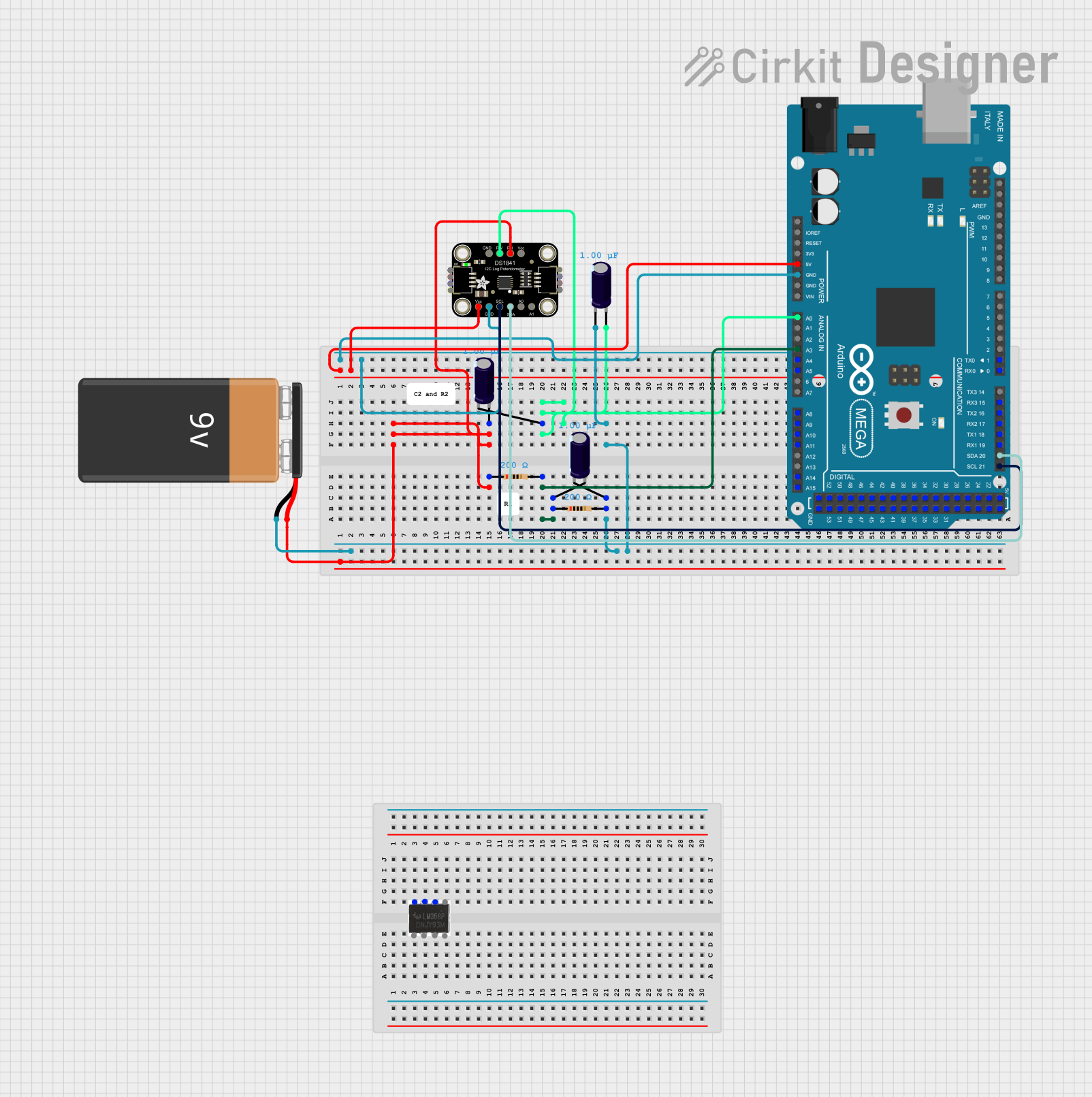
 Open Project in Cirkit Designer
Open Project in Cirkit Designer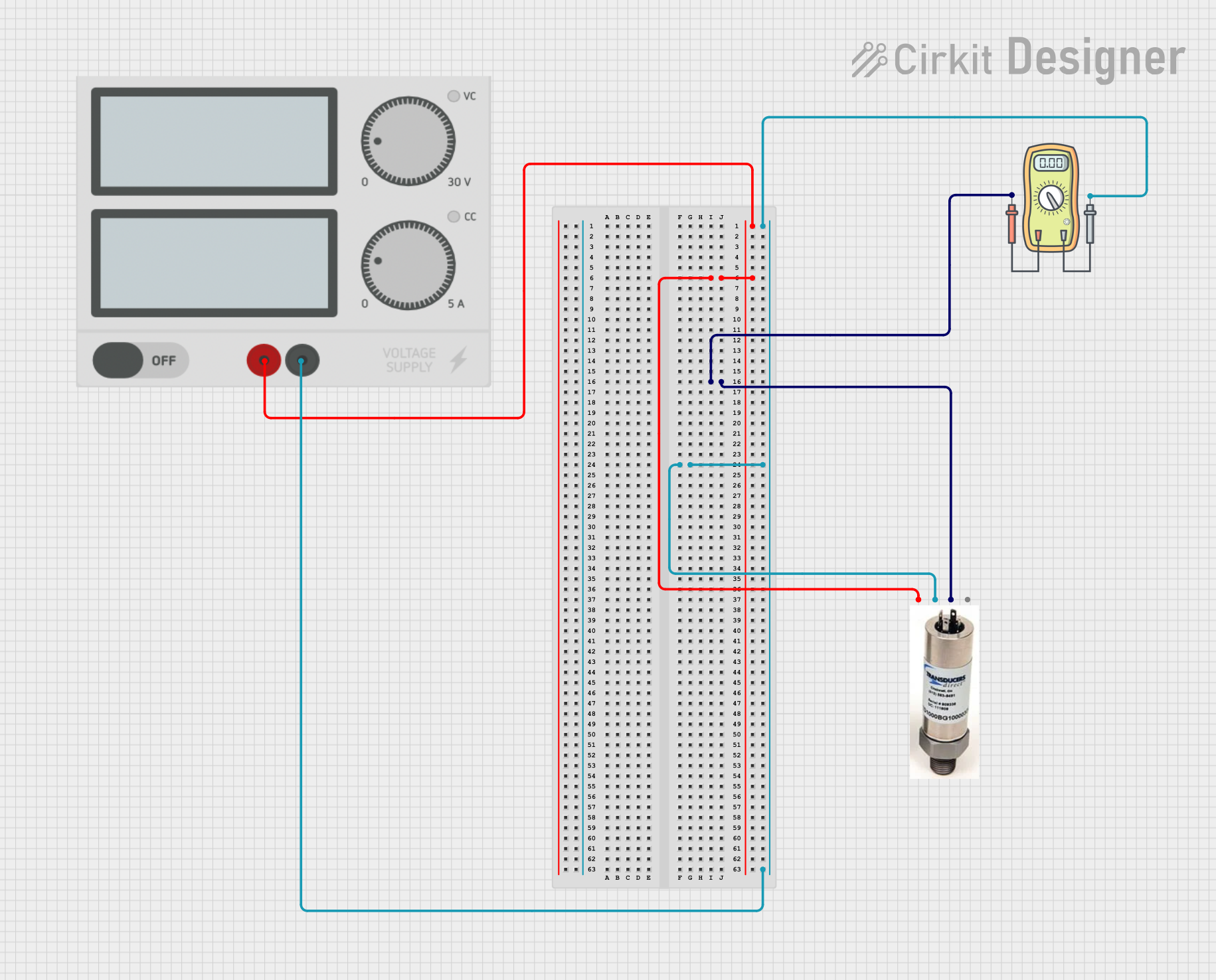
 Open Project in Cirkit Designer
Open Project in Cirkit Designer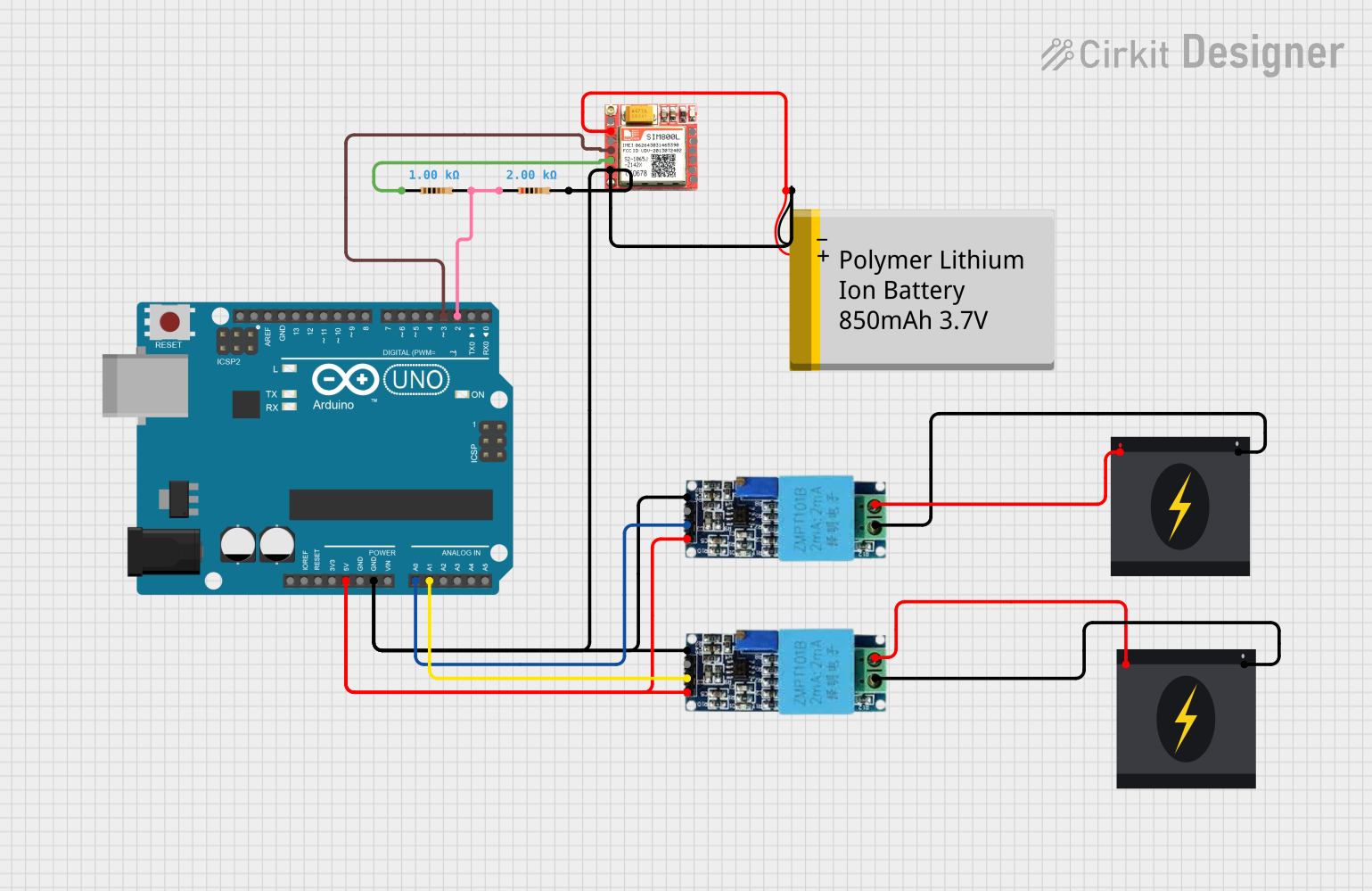
 Open Project in Cirkit Designer
Open Project in Cirkit Designer
 Open Project in Cirkit Designer
Open Project in Cirkit DesignerExplore Projects Built with Voltage Sensor
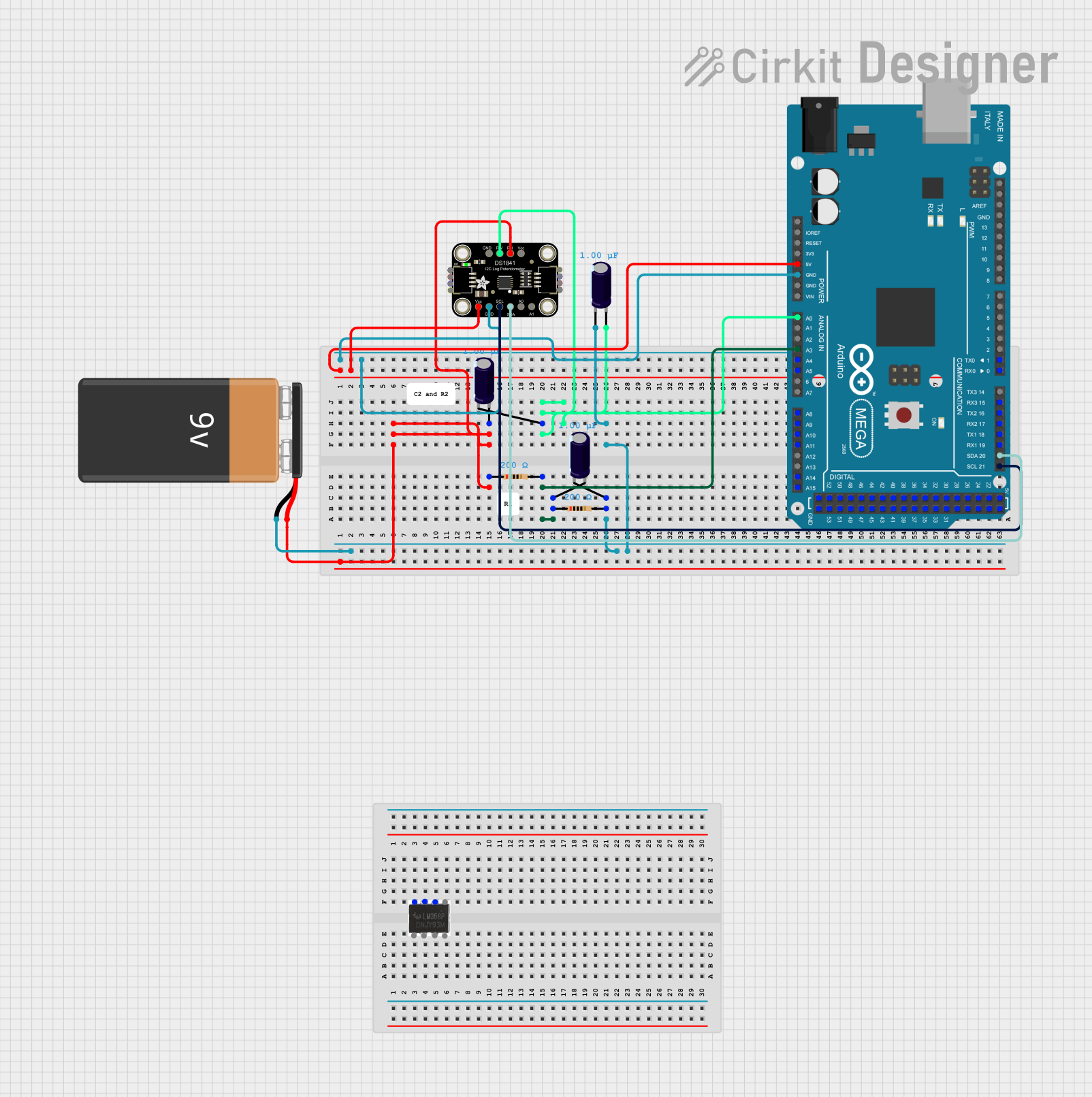
 Open Project in Cirkit Designer
Open Project in Cirkit Designer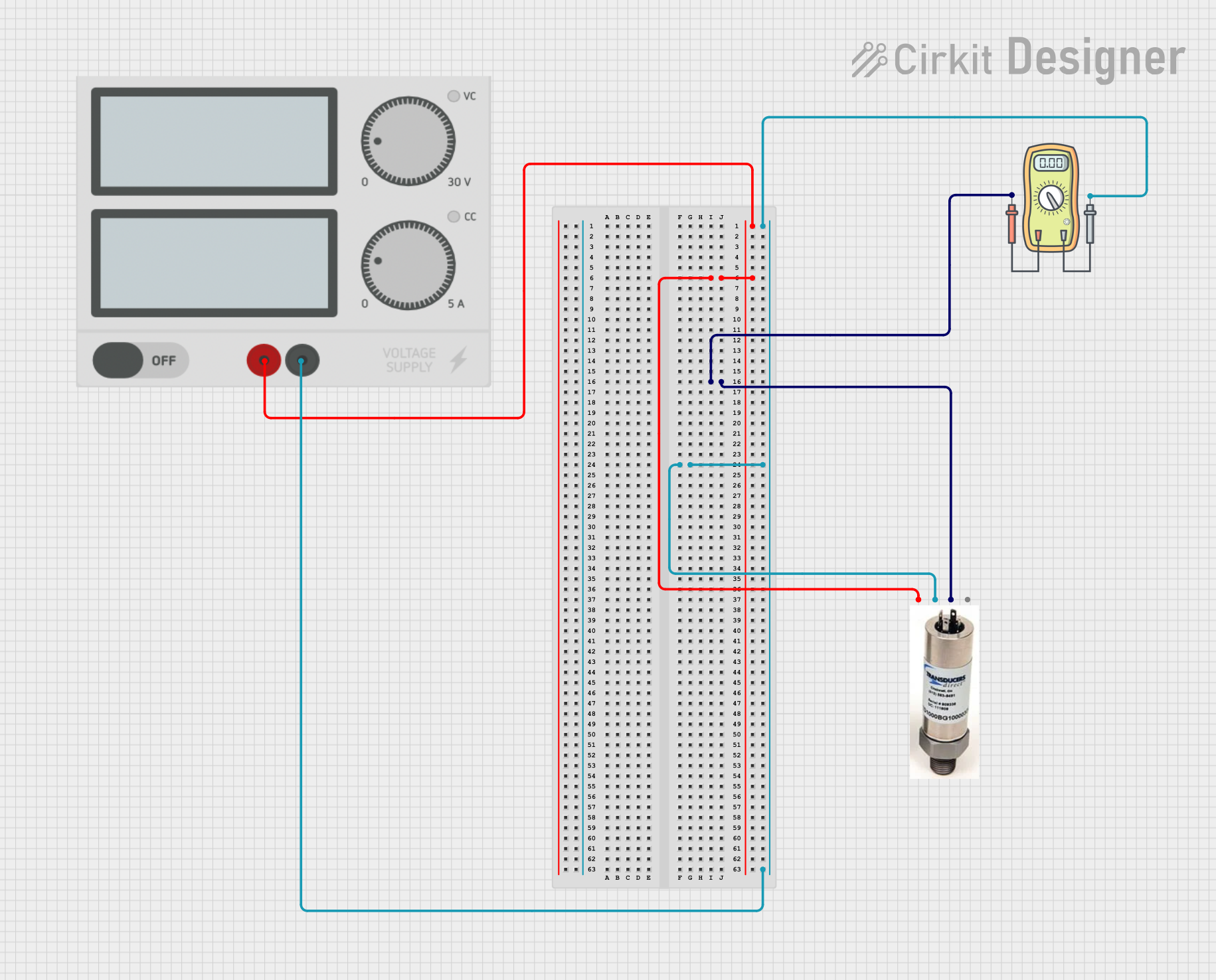
 Open Project in Cirkit Designer
Open Project in Cirkit Designer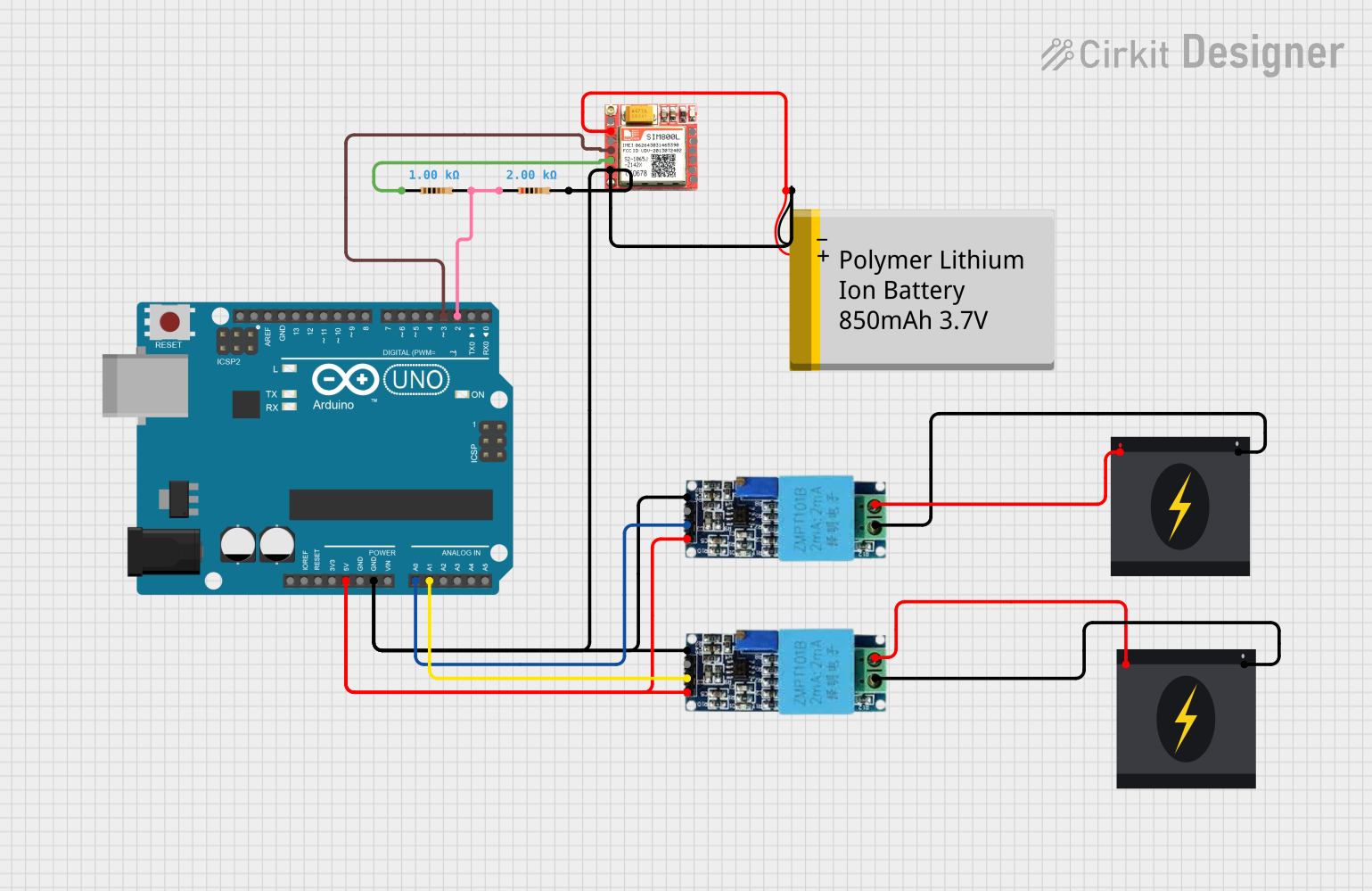
 Open Project in Cirkit Designer
Open Project in Cirkit Designer
 Open Project in Cirkit Designer
Open Project in Cirkit DesignerCommon Applications and Use Cases
- Battery voltage monitoring in renewable energy systems
- Power supply voltage regulation
- Overvoltage and undervoltage protection systems
- Real-time voltage monitoring in IoT devices
- Educational projects and prototyping with Arduino boards
Technical Specifications
The Arduino Voltage Sensor is a simple yet effective tool for measuring DC voltages. Below are its key technical details:
| Parameter | Specification |
|---|---|
| Input Voltage Range | 0V to 25V DC |
| Output Voltage Range | 0V to 5V DC (scaled for Arduino ADC) |
| Measurement Accuracy | ±1% |
| Operating Voltage | 3.3V or 5V DC |
| Maximum Input Current | 10mA |
| Dimensions | 30mm x 20mm x 10mm |
Pin Configuration and Descriptions
The Voltage Sensor has a simple pinout, as shown in the table below:
| Pin Name | Description |
|---|---|
VCC |
Power supply input (3.3V or 5V DC, depending on the microcontroller used). |
GND |
Ground connection. |
VIN+ |
Positive voltage input to be measured. |
VIN- |
Negative voltage input (typically connected to ground in single-ended systems). |
OUT |
Analog output voltage proportional to the input voltage. |
Usage Instructions
How to Use the Voltage Sensor in a Circuit
Connect the Power Supply:
- Connect the
VCCpin to the 5V or 3.3V output of your Arduino board. - Connect the
GNDpin to the ground of your Arduino board.
- Connect the
Connect the Voltage to Be Measured:
- Connect the positive terminal of the voltage source to the
VIN+pin. - Connect the negative terminal of the voltage source to the
VIN-pin (or ground).
- Connect the positive terminal of the voltage source to the
Connect the Output to the Arduino:
- Connect the
OUTpin to one of the analog input pins (e.g.,A0) on the Arduino.
- Connect the
Write the Code:
- Use the Arduino IDE to write a program that reads the analog voltage from the sensor and converts it to the actual input voltage using the scaling factor.
Important Considerations and Best Practices
- Voltage Range: Ensure the input voltage does not exceed the sensor's maximum rating of 25V DC to avoid damage.
- Scaling Factor: The sensor typically uses a voltage divider circuit with a scaling factor of 5:1. This means the output voltage is 1/5th of the input voltage.
- Calibration: For precise measurements, calibrate the sensor using a known voltage source and adjust the scaling factor in your code if necessary.
- Noise Reduction: Use decoupling capacitors or filters if the input voltage is noisy.
Example Code for Arduino UNO
// Arduino Voltage Sensor Example Code
// This code reads the analog output of the voltage sensor and calculates
// the input voltage based on the scaling factor (5:1).
const int sensorPin = A0; // Analog pin connected to the sensor's OUT pin
const float scalingFactor = 5.0; // Voltage divider scaling factor
const float referenceVoltage = 5.0; // Arduino reference voltage (5V for most boards)
void setup() {
Serial.begin(9600); // Initialize serial communication at 9600 baud
}
void loop() {
int sensorValue = analogRead(sensorPin); // Read the analog value (0-1023)
float sensorVoltage = (sensorValue / 1023.0) * referenceVoltage;
// Convert the analog value to voltage
float inputVoltage = sensorVoltage * scalingFactor;
// Calculate the actual input voltage
Serial.print("Input Voltage: ");
Serial.print(inputVoltage);
Serial.println(" V"); // Print the input voltage to the Serial Monitor
delay(1000); // Wait for 1 second before the next reading
}
Troubleshooting and FAQs
Common Issues and Solutions
No Output or Incorrect Readings:
- Cause: Incorrect wiring or loose connections.
- Solution: Double-check all connections, especially the
VIN+andVIN-pins.
Output Voltage Exceeds 5V:
- Cause: Input voltage exceeds the sensor's maximum range.
- Solution: Ensure the input voltage is within the 0-25V range.
Inconsistent or Noisy Readings:
- Cause: Electrical noise or interference.
- Solution: Add a decoupling capacitor (e.g., 0.1µF) across the
VIN+andVIN-pins.
Serial Monitor Shows Incorrect Values:
- Cause: Incorrect scaling factor or reference voltage in the code.
- Solution: Verify the scaling factor (5:1) and ensure the Arduino's reference voltage matches the code.
FAQs
Q1: Can this sensor measure AC voltage?
A1: No, this sensor is designed for DC voltage measurement only. Measuring AC voltage may damage the sensor.
Q2: Can I use this sensor with a 3.3V Arduino board?
A2: Yes, the sensor is compatible with 3.3V systems, but ensure the output voltage does not exceed the ADC input range of the board.
Q3: How do I extend the voltage measurement range beyond 25V?
A3: You can modify the voltage divider circuit on the sensor to increase the scaling factor, but this requires advanced knowledge of electronics.
Q4: Is the sensor safe for high-current circuits?
A4: The sensor is designed for low-current applications. For high-current circuits, use appropriate isolation techniques, such as optocouplers or transformers.