
How to Use Adafruit Grand Central M4 Express: Examples, Pinouts, and Specs
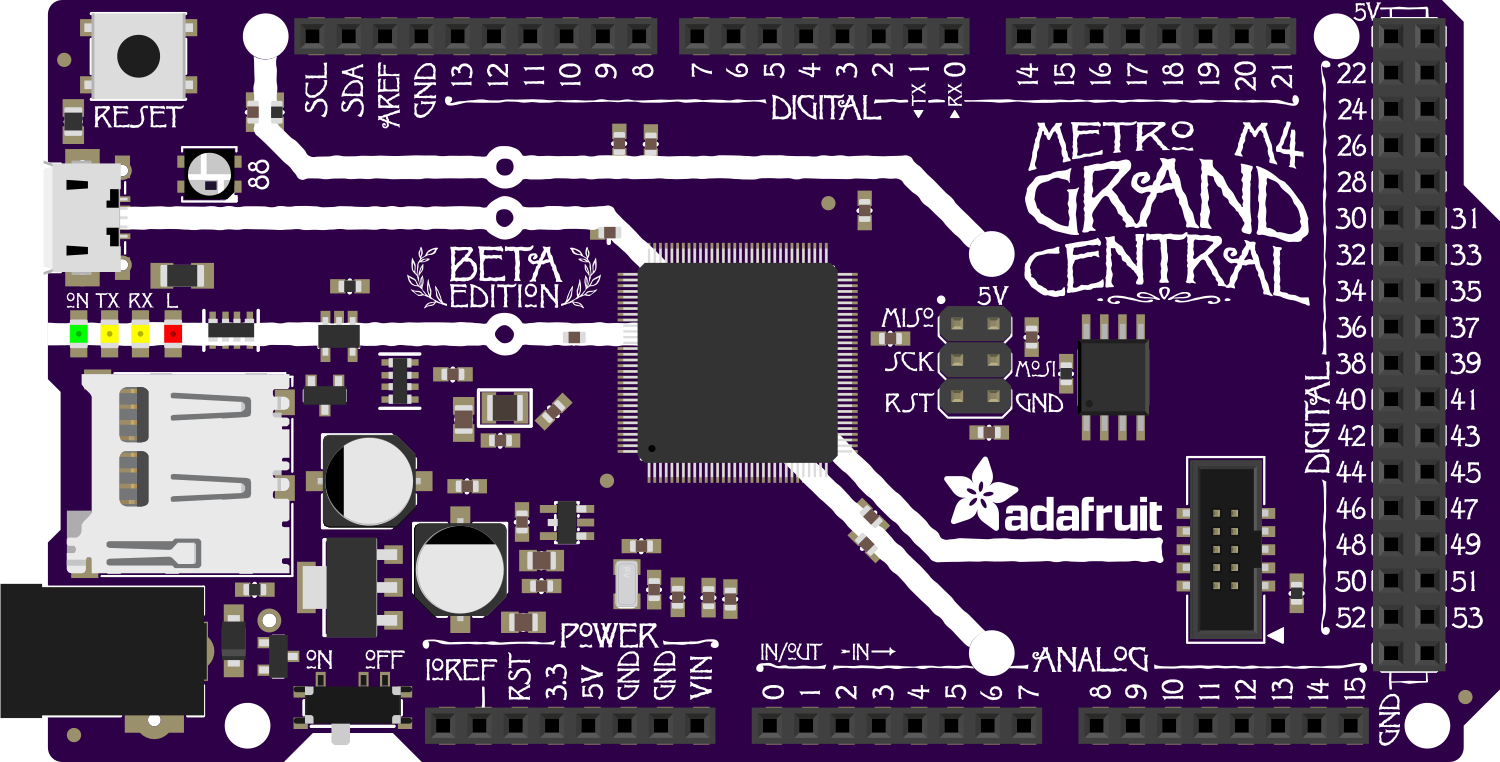
 Design with Adafruit Grand Central M4 Express in Cirkit Designer
Design with Adafruit Grand Central M4 Express in Cirkit DesignerIntroduction
The Adafruit Grand Central M4 Express is a development board that serves as a significant step up in capability from traditional microcontroller boards. Based on the Microchip ATSAMD51 microcontroller, it offers a robust platform for both hobbyists and professionals to develop complex projects. With its extensive GPIO pin count and multiple communication interfaces, the Grand Central M4 Express is ideal for projects requiring numerous sensors, actuators, and connectivity options. It is also compatible with Arduino programming, which makes it accessible to a wide range of users.
Explore Projects Built with Adafruit Grand Central M4 Express

 Open Project in Cirkit Designer
Open Project in Cirkit Designer
 Open Project in Cirkit Designer
Open Project in Cirkit Designer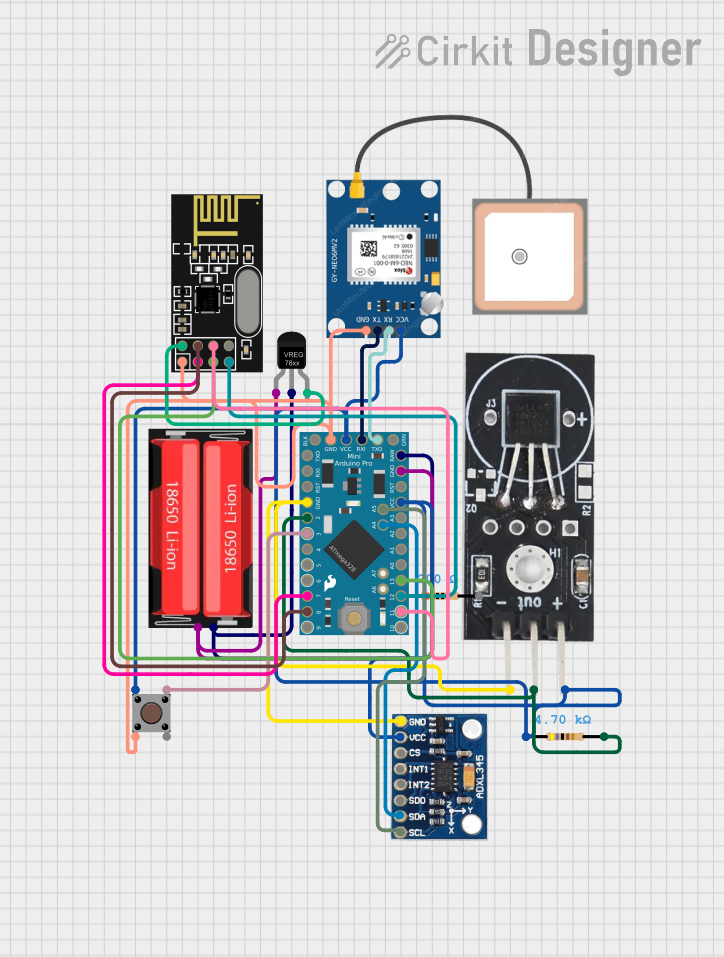
 Open Project in Cirkit Designer
Open Project in Cirkit Designer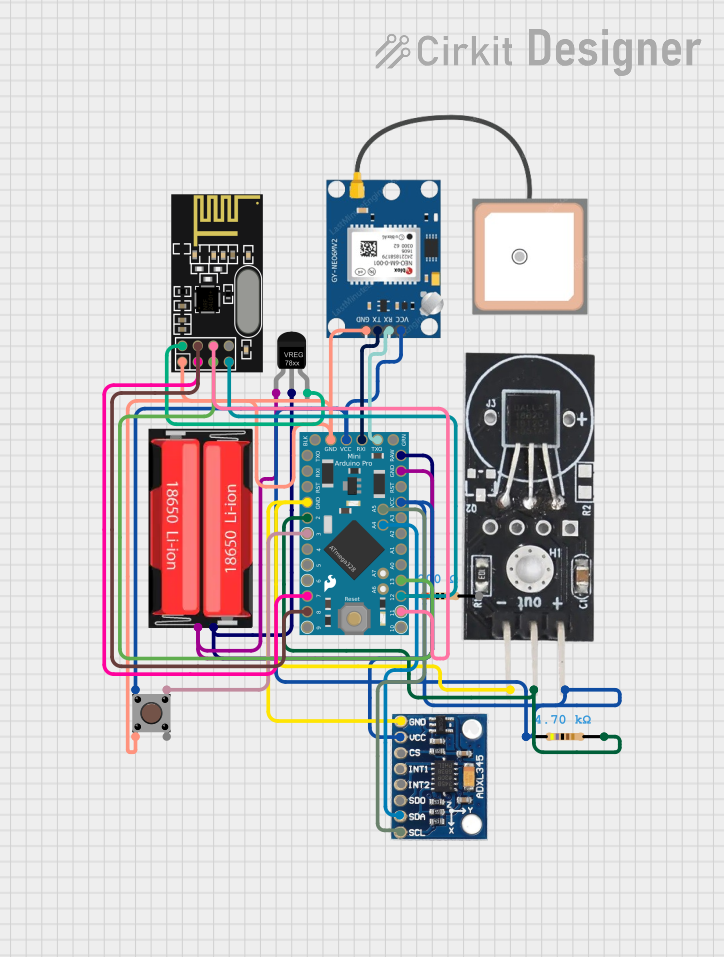
 Open Project in Cirkit Designer
Open Project in Cirkit DesignerExplore Projects Built with Adafruit Grand Central M4 Express

 Open Project in Cirkit Designer
Open Project in Cirkit Designer
 Open Project in Cirkit Designer
Open Project in Cirkit Designer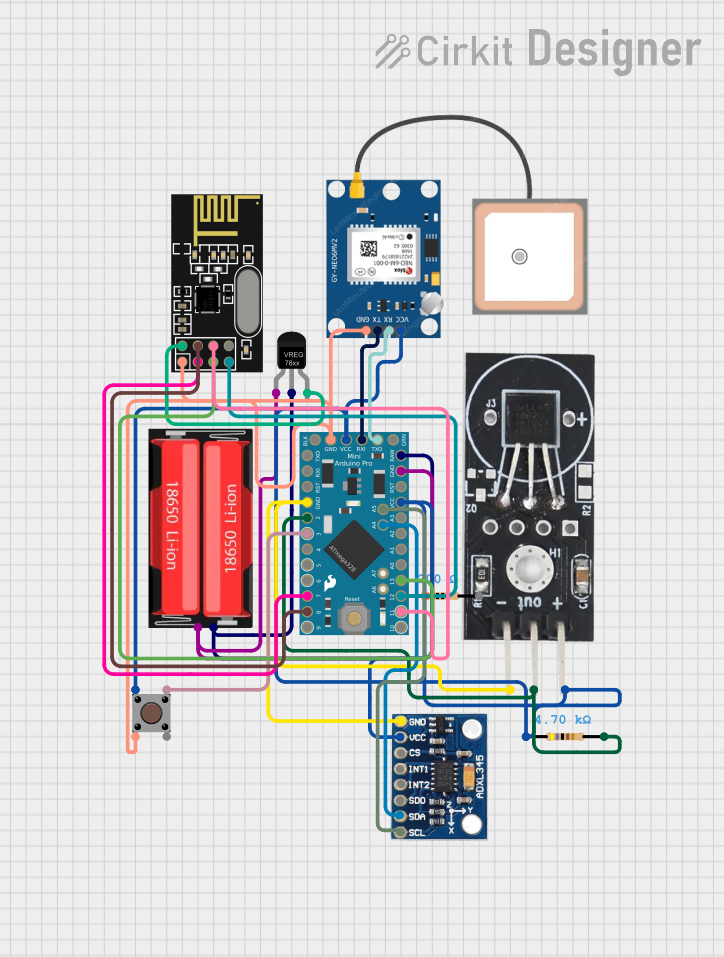
 Open Project in Cirkit Designer
Open Project in Cirkit Designer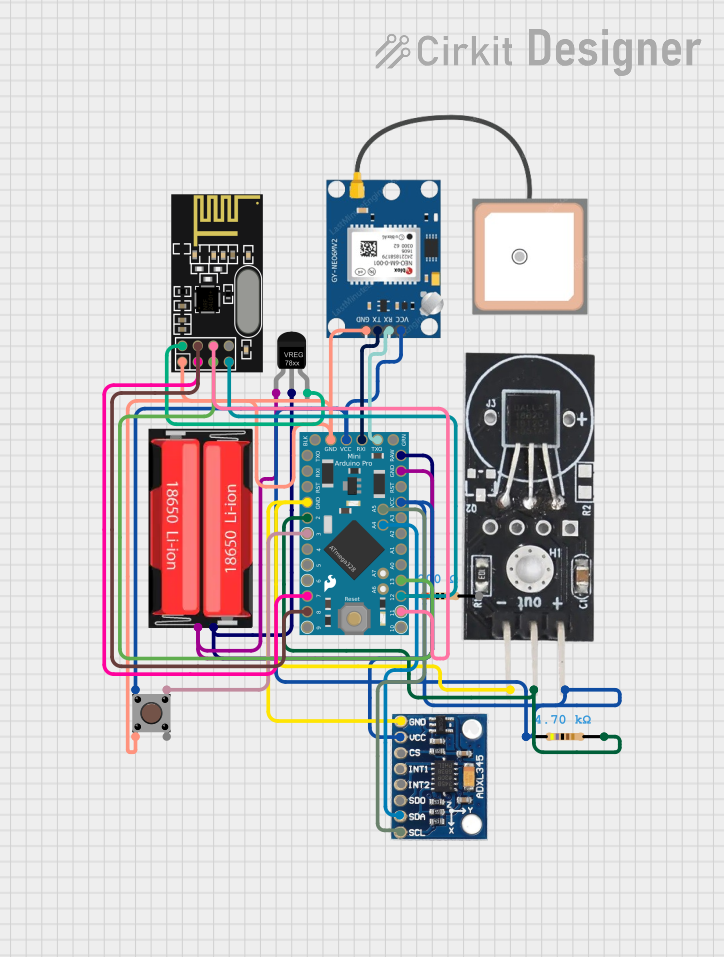
 Open Project in Cirkit Designer
Open Project in Cirkit DesignerCommon Applications and Use Cases
- Robotics control systems
- Home automation
- Advanced wearables
- Educational platforms for learning electronics and programming
- Prototyping IoT devices
- High-performance data logging
Technical Specifications
Key Technical Details
- Microcontroller: ATSAMD51P20A
- Clock Speed: 120 MHz
- Flash Memory: 1 MB
- SRAM: 256 KB
- Digital I/O Pins: 70
- Analog Inputs: 8
- PWM Channels: 16
- UARTs: 6
- SPI Interfaces: 2
- I2C Interfaces: 2
- Voltage Supply: USB or External 5V-6V
- Logic Level: 3.3V
Pin Configuration and Descriptions
| Pin Number | Function | Description |
|---|---|---|
| 1-70 | Digital I/O | General-purpose input/output pins |
| A0-A7 | Analog Input | Analog input channels |
| D2-D13 | PWM Output | Pins capable of Pulse Width Modulation (PWM) |
| TX/RX | UART | Serial communication pins |
| SCK, MISO, MOSI | SPI | Serial Peripheral Interface pins |
| SDA, SCL | I2C | Inter-Integrated Circuit communication pins |
| VIN | Voltage Input | External power supply input |
| 5V | Regulated 5V | Output to power external devices |
| 3V3 | Regulated 3.3V | Output to power external devices |
| GND | Ground | Common ground for circuits |
Usage Instructions
How to Use the Component in a Circuit
- Powering the Board: Connect the board to a computer via USB or supply external power through the VIN pin.
- Connecting I/O: Utilize the digital I/O pins for interfacing with LEDs, buttons, or other digital sensors. Analog inputs can be used for sensors like potentiometers or temperature sensors.
- Communication Interfaces: Use UART, SPI, or I2C interfaces to communicate with other microcontrollers, sensors, or peripherals.
- Programming: Program the board using the Arduino IDE or other compatible software. Ensure that the correct board and port are selected.
Important Considerations and Best Practices
- Always ensure that the power supply is within the specified range to prevent damage.
- Be mindful of the 3.3V logic level; connecting 5V signals directly may damage the board.
- When using PWM, ensure that the connected devices are compatible with the PWM frequency.
- For I2C communication, pull-up resistors may be necessary depending on the connected devices.
Troubleshooting and FAQs
Common Issues Users Might Face
- Board not recognized by computer: Check the USB cable and drivers.
- Incorrect or erratic behavior: Verify that the code is correct and that all connections are secure.
- I2C communication failure: Ensure pull-up resistors are installed if required.
Solutions and Tips for Troubleshooting
- Reset the board: Press the reset button to reboot the microcontroller.
- Check power supply: Use a multimeter to verify that the board is receiving the correct voltage.
- Review connections: Double-check wiring, especially for communication interfaces.
- Update firmware/Bootloader: Follow Adafruit's guides to update the board's firmware.
FAQs
Q: Can I power the board with more than 6V?
- A: No, supplying a voltage higher than 6V can damage the board.
Q: Is the Grand Central M4 Express compatible with all Arduino libraries?
- A: While many libraries are compatible, some may need modifications due to the different microcontroller architecture.
Q: How do I use the additional UARTs, SPI, and I2C interfaces?
- A: Refer to the pinout diagram and use the corresponding pins for each interface. In the Arduino IDE, instantiate the additional interfaces with the appropriate class (e.g.,
Serial1for the second UART).
- A: Refer to the pinout diagram and use the corresponding pins for each interface. In the Arduino IDE, instantiate the additional interfaces with the appropriate class (e.g.,
Example Code for Arduino UNO
// Blink an LED connected to pin 13
void setup() {
pinMode(13, OUTPUT); // Set pin 13 as an output
}
void loop() {
digitalWrite(13, HIGH); // Turn the LED on
delay(1000); // Wait for a second
digitalWrite(13, LOW); // Turn the LED off
delay(1000); // Wait for a second
}
Note: The above code is a simple example to demonstrate the usage of an I/O pin. The Grand Central M4 Express has a different pinout, and the corresponding pin should be used.
Remember to consult the official Adafruit documentation and resources for more detailed information and advanced usage of the Grand Central M4 Express.