
How to Use HX711: Examples, Pinouts, and Specs
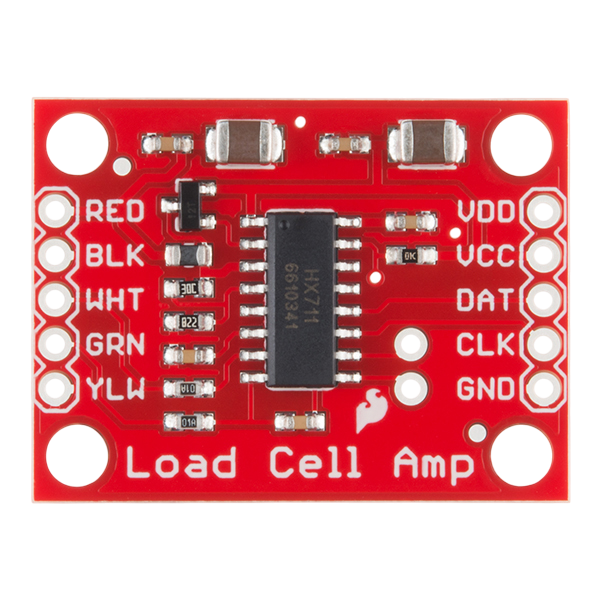
 Design with HX711 in Cirkit Designer
Design with HX711 in Cirkit DesignerIntroduction
The HX711 is a precision 24-bit analog-to-digital converter (ADC) designed for applications requiring high accuracy and stability. It is widely used in weigh scales and industrial control systems due to its ability to interface directly with load cells. The HX711 features a built-in low-noise programmable gain amplifier (PGA), making it ideal for measuring small signals from sensors like strain gauges.
Explore Projects Built with HX711
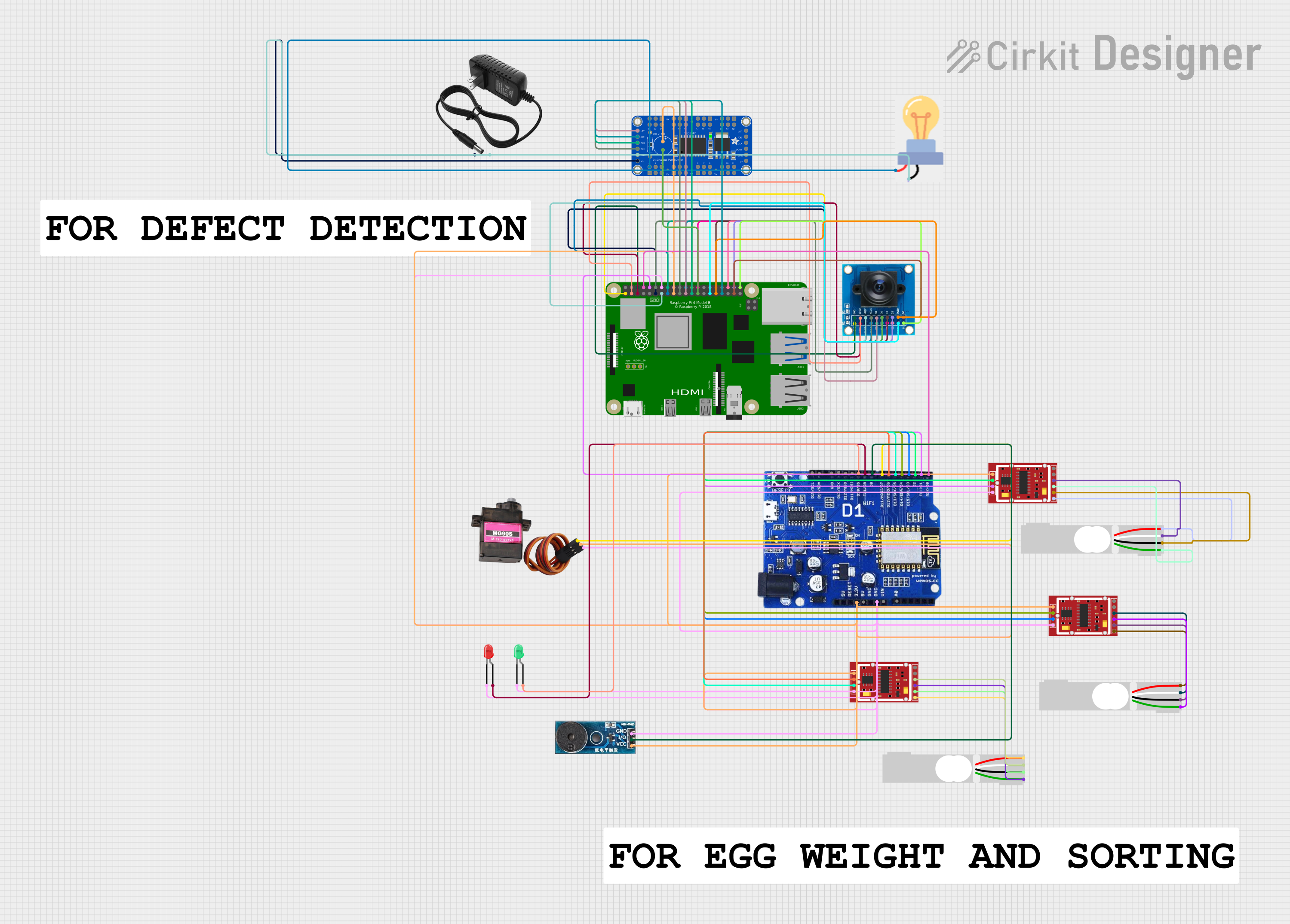
 Open Project in Cirkit Designer
Open Project in Cirkit Designer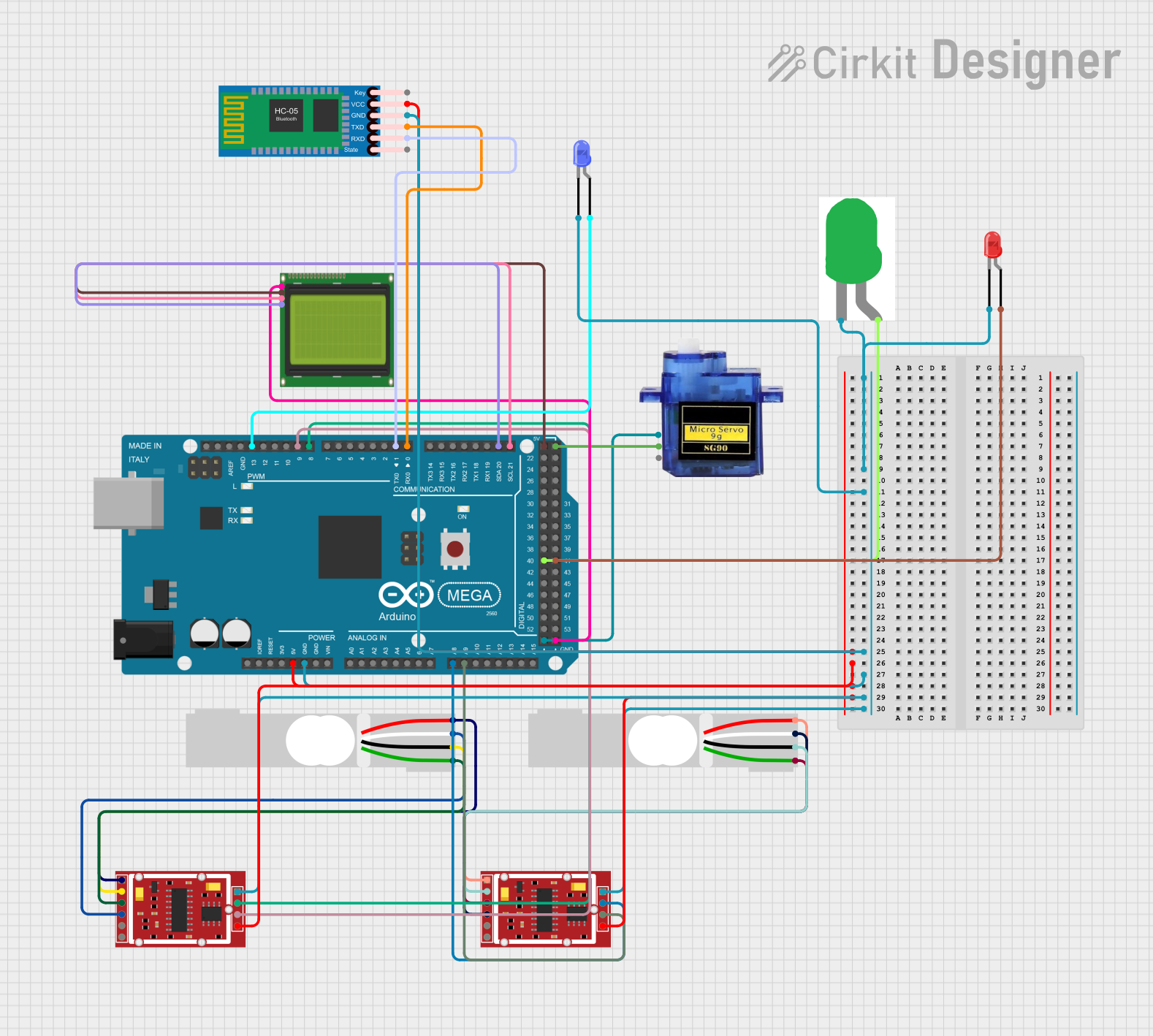
 Open Project in Cirkit Designer
Open Project in Cirkit Designer
 Open Project in Cirkit Designer
Open Project in Cirkit Designer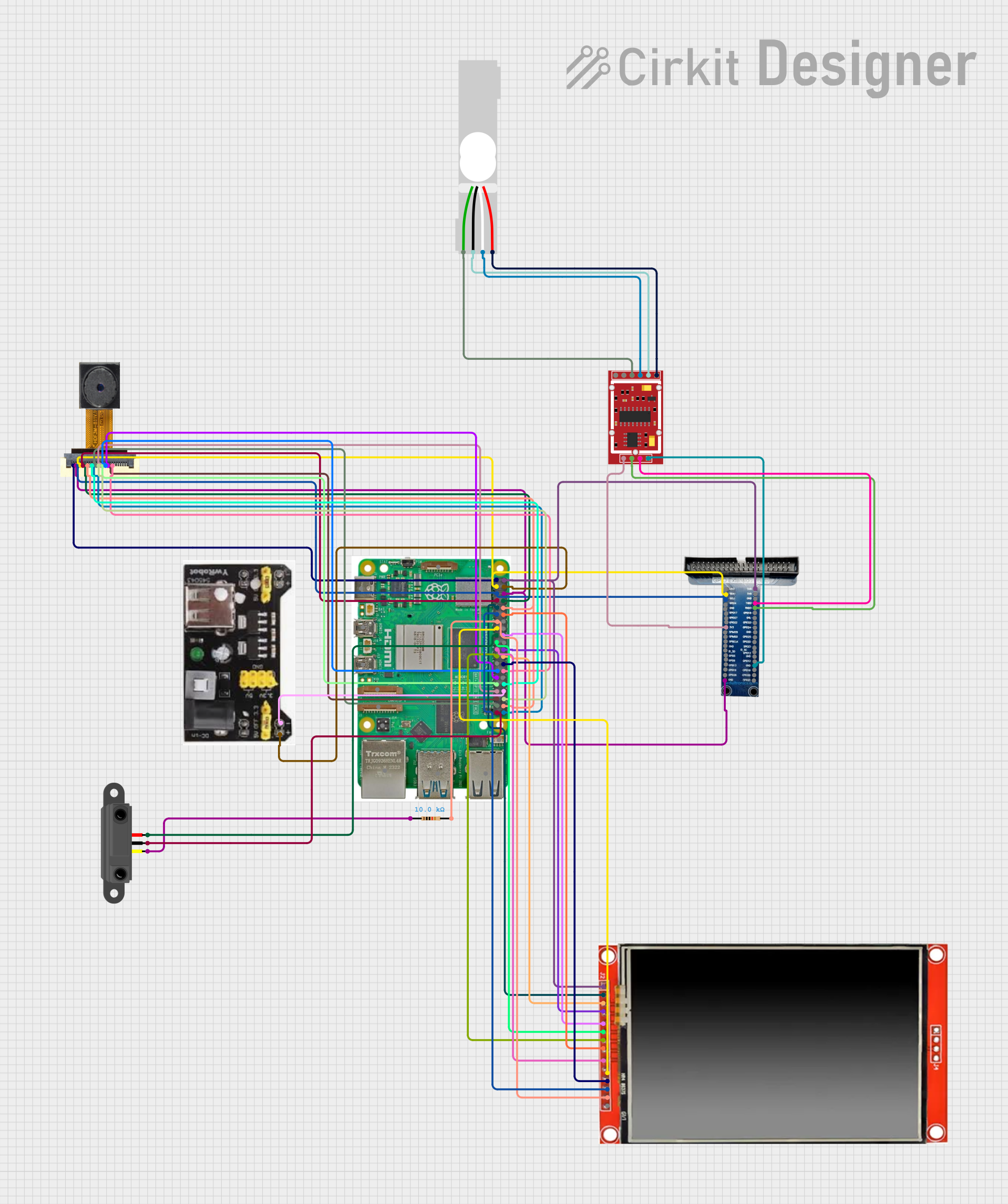
 Open Project in Cirkit Designer
Open Project in Cirkit DesignerExplore Projects Built with HX711
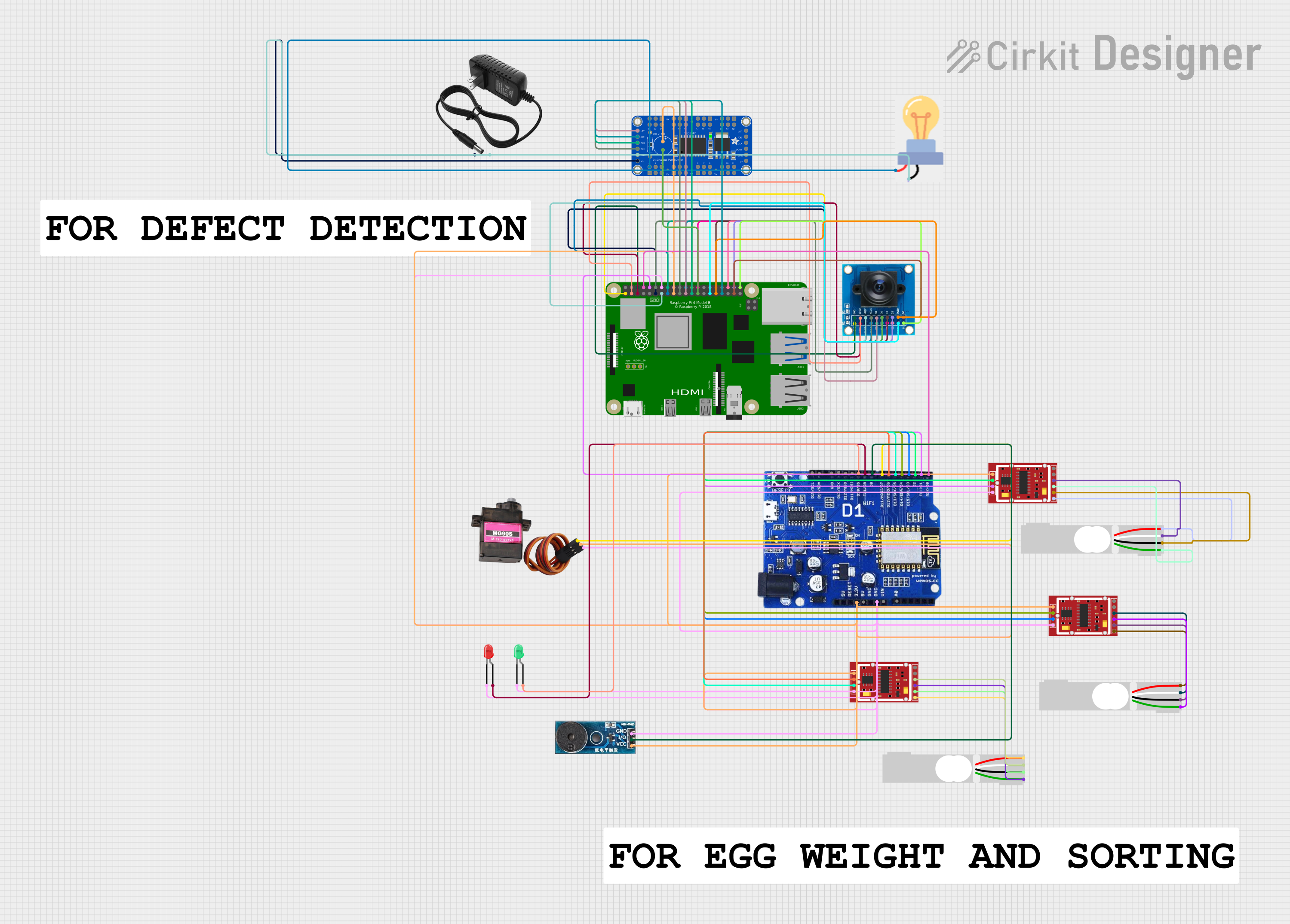
 Open Project in Cirkit Designer
Open Project in Cirkit Designer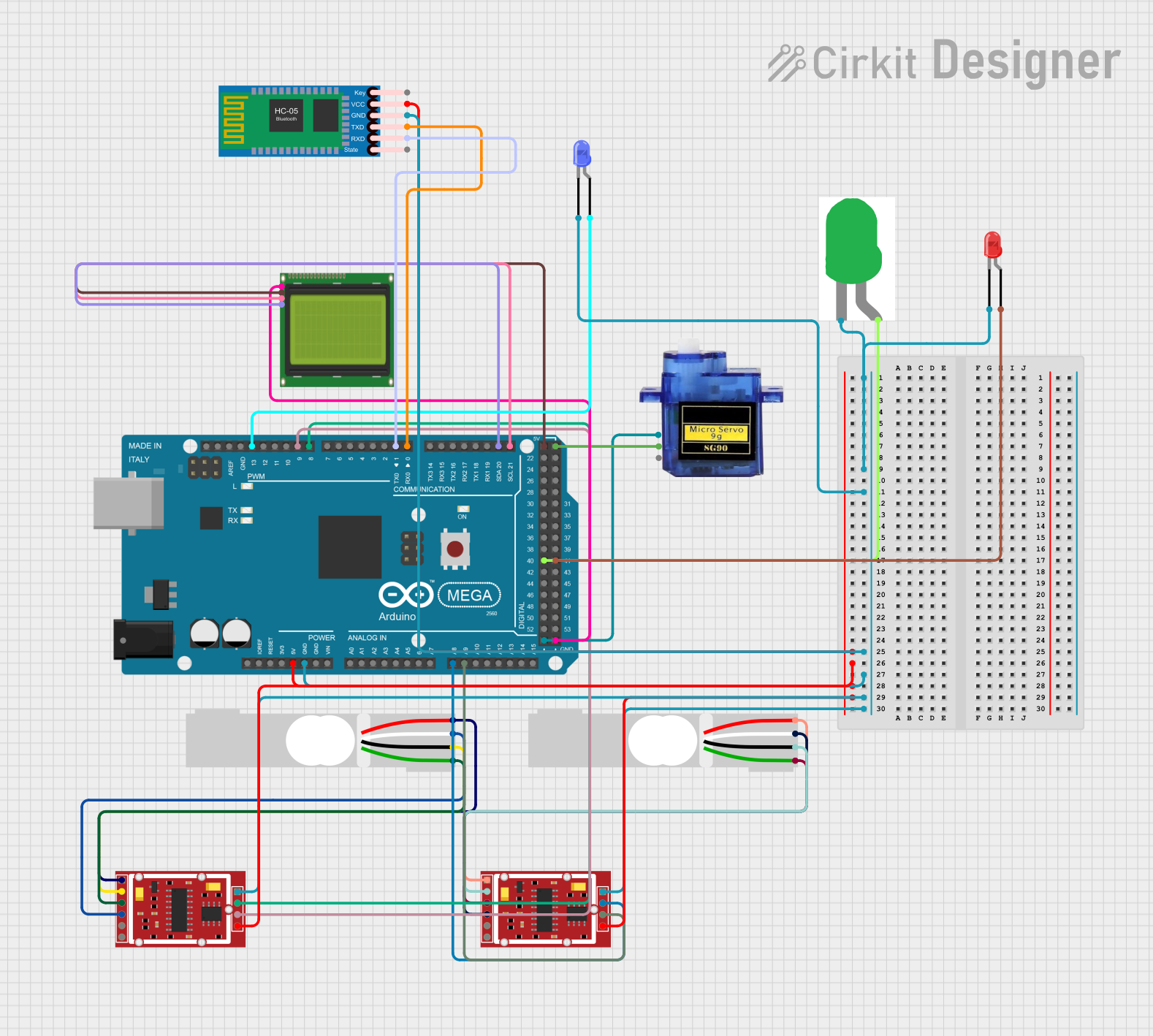
 Open Project in Cirkit Designer
Open Project in Cirkit Designer
 Open Project in Cirkit Designer
Open Project in Cirkit Designer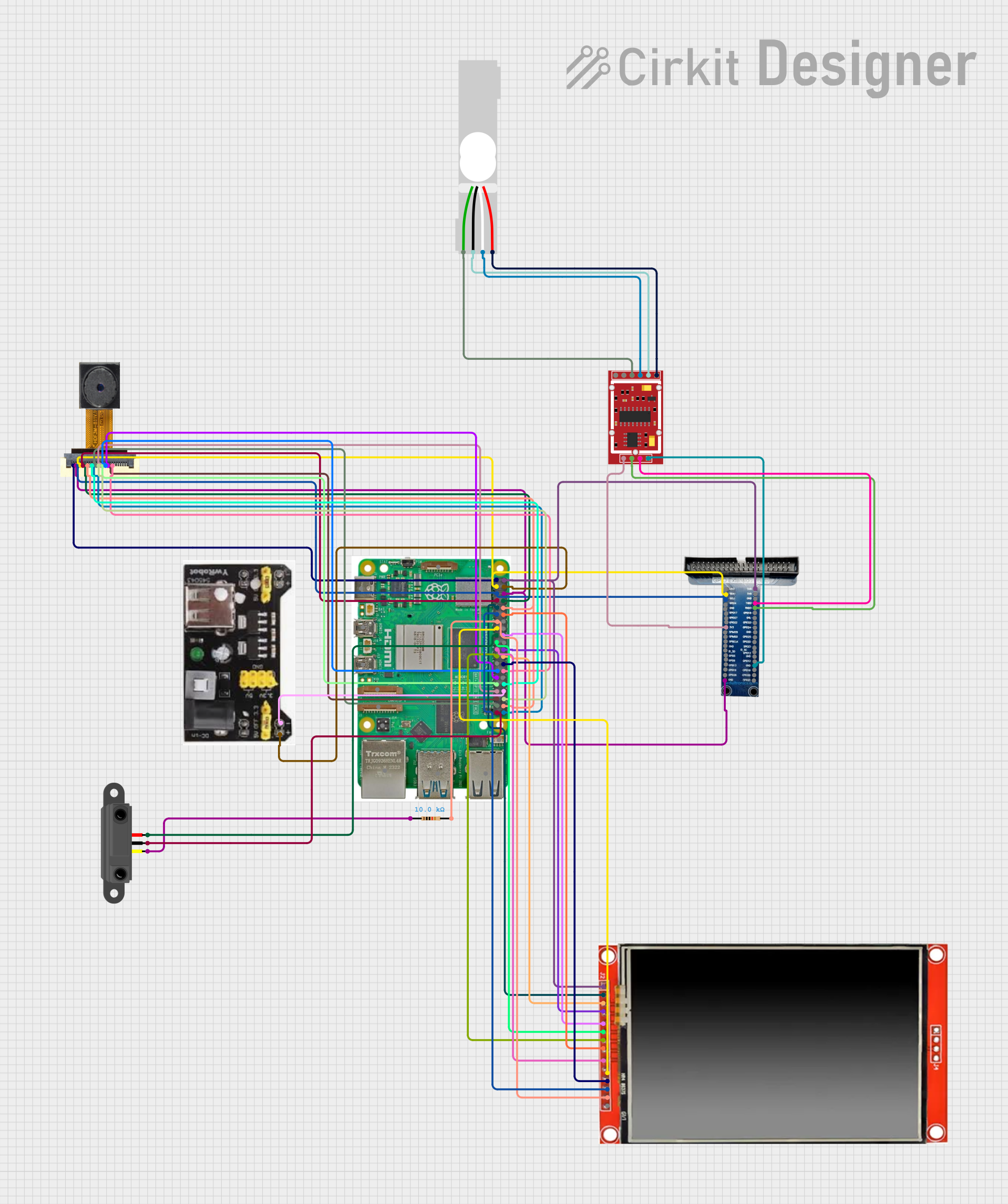
 Open Project in Cirkit Designer
Open Project in Cirkit DesignerCommon Applications
- Digital weigh scales
- Industrial process control
- Force measurement systems
- IoT-based weight monitoring
- Laboratory instrumentation
Technical Specifications
The HX711 is designed to provide high-resolution measurements with minimal external components. Below are its key technical details:
Key Features
- Resolution: 24-bit ADC
- Input Channels: 2 differential input channels
- Amplifier Gain: Programmable (32, 64, or 128)
- Operating Voltage: 2.6V to 5.5V
- Current Consumption: < 1.5mA (normal mode), < 1µA (power-down mode)
- Data Rate: 10Hz or 80Hz
- Temperature Range: -40°C to +85°C
- Interface: Serial (2-wire: Data and Clock)
Pin Configuration
The HX711 has 16 pins, but only a subset is typically used in most applications. Below is the pinout and description:
| Pin | Name | Description |
|---|---|---|
| 1 | VCC | Power supply (2.6V to 5.5V). |
| 2 | AVDD | Analog power supply (connect to VCC). |
| 3 | VFB | Feedback voltage for internal regulator (connect to ground via a capacitor). |
| 4 | AGND | Analog ground. |
| 5 | BGND | Bridge ground (connect to AGND). |
| 6 | B- | Negative input for the load cell. |
| 7 | B+ | Positive input for the load cell. |
| 8 | VBG | Bridge voltage reference (connect to AVDD). |
| 9 | DGND | Digital ground. |
| 10 | DOUT | Serial data output (connect to microcontroller). |
| 11 | PD_SCK | Power-down and serial clock input (connect to microcontroller). |
| 12 | DVDD | Digital power supply (connect to VCC). |
| 13-16 | NC | Not connected (leave floating). |
Usage Instructions
The HX711 is straightforward to use with a microcontroller, such as an Arduino UNO, for weight measurement applications. Below are the steps to integrate and use the HX711 in a circuit:
Circuit Connection
- Power Supply: Connect the VCC pin to a 5V power source and the GND pins (AGND, BGND, DGND) to ground.
- Load Cell Connection: Connect the load cell's positive and negative outputs to the B+ and B- pins, respectively.
- Microcontroller Interface:
- Connect the DOUT pin to a digital input pin on the microcontroller.
- Connect the PD_SCK pin to a digital output pin on the microcontroller.
- Bypass Capacitor: Place a 0.1µF capacitor between VCC and GND for noise filtering.
Arduino Code Example
Below is an example of how to use the HX711 with an Arduino UNO to read weight data from a load cell:
#include "HX711.h" // Include the HX711 library
// Define HX711 pins
#define DOUT 3 // Data output pin connected to Arduino pin 3
#define CLK 2 // Clock pin connected to Arduino pin 2
HX711 scale; // Create an instance of the HX711 class
void setup() {
Serial.begin(9600); // Initialize serial communication
scale.begin(DOUT, CLK); // Initialize the HX711 with the defined pins
scale.set_scale(); // Set the scale factor (calibration required)
scale.tare(); // Reset the scale to zero
Serial.println("HX711 initialized. Place weight on the scale.");
}
void loop() {
if (scale.is_ready()) { // Check if the HX711 is ready
long reading = scale.get_units(); // Get the weight in units
Serial.print("Weight: ");
Serial.print(reading);
Serial.println(" units");
} else {
Serial.println("HX711 not ready. Check connections.");
}
delay(500); // Wait for 500ms before the next reading
}
Important Considerations
- Calibration: The
set_scale()function in the code requires a calibration factor specific to your load cell. Perform calibration by placing a known weight on the scale and adjusting the factor until the output matches the actual weight. - Noise Reduction: Use proper grounding and shielding to minimize noise in the system.
- Power Supply: Ensure a stable power supply to avoid fluctuations in readings.
Troubleshooting and FAQs
Common Issues and Solutions
No Output or Incorrect Readings:
- Ensure all connections are secure and correct.
- Verify that the load cell is functioning properly.
- Check the power supply voltage (should be between 2.6V and 5.5V).
Fluctuating or Noisy Readings:
- Add a bypass capacitor (0.1µF) between VCC and GND.
- Use a shielded cable for the load cell connections.
- Ensure the load cell is not exposed to vibrations or temperature changes.
HX711 Not Ready:
- Verify the DOUT and PD_SCK connections to the microcontroller.
- Check if the HX711 is powered correctly.
FAQs
Q: Can the HX711 handle multiple load cells?
A: The HX711 has two differential input channels, but only one can be used at a time. For multiple load cells, you will need additional HX711 modules.
Q: How do I calibrate the HX711?
A: Use a known weight and adjust the scale factor in the code until the output matches the actual weight. This process may need to be repeated for accuracy.
Q: What is the maximum weight the HX711 can measure?
A: The maximum weight depends on the load cell used. The HX711 itself does not impose a weight limit but converts the load cell's output signal.
Q: Can I use the HX711 with a 3.3V microcontroller?
A: Yes, the HX711 operates at 2.6V to 5.5V, making it compatible with 3.3V systems. Ensure the load cell is also compatible with the chosen voltage.
By following this documentation, you can effectively integrate the HX711 into your projects for accurate weight measurement.