
How to Use linea de 8 sensores infrarojos: Examples, Pinouts, and Specs
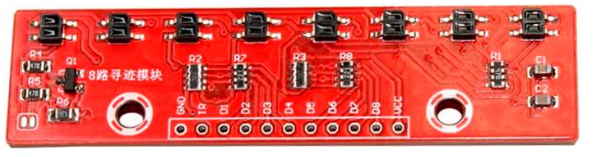
 Design with linea de 8 sensores infrarojos in Cirkit Designer
Design with linea de 8 sensores infrarojos in Cirkit DesignerIntroduction
The Linea de 8 Sensores Infrarrojos (QTR-8), manufactured by Aeduino, is a compact and versatile sensor array consisting of 8 infrared (IR) sensors. Each sensor in the array is capable of emitting and detecting infrared light, making it ideal for applications such as obstacle detection, line-following robots, and distance measurement. The QTR-8 is designed to provide high accuracy and reliability in detecting reflective surfaces or objects.
Explore Projects Built with linea de 8 sensores infrarojos
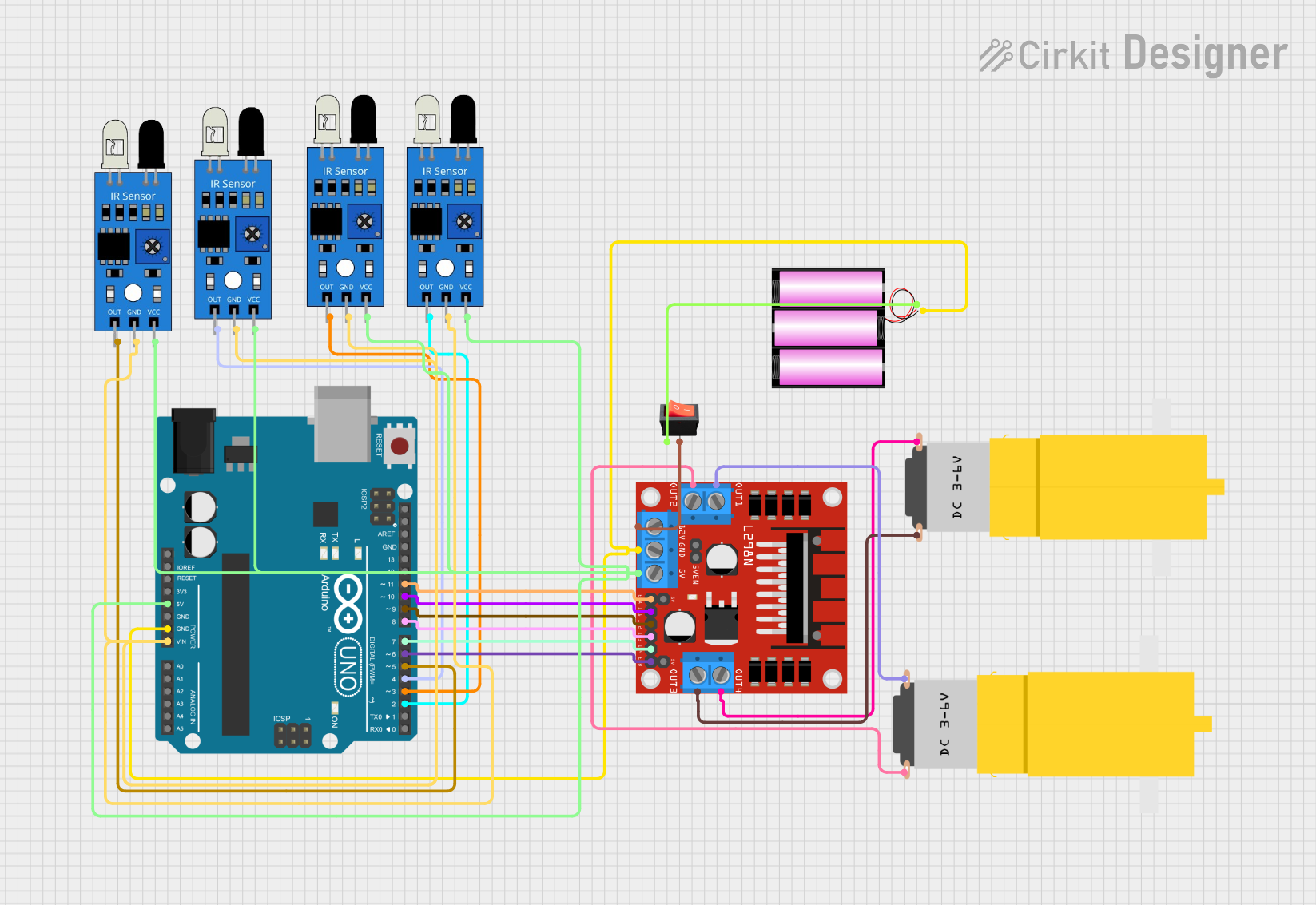
 Open Project in Cirkit Designer
Open Project in Cirkit Designer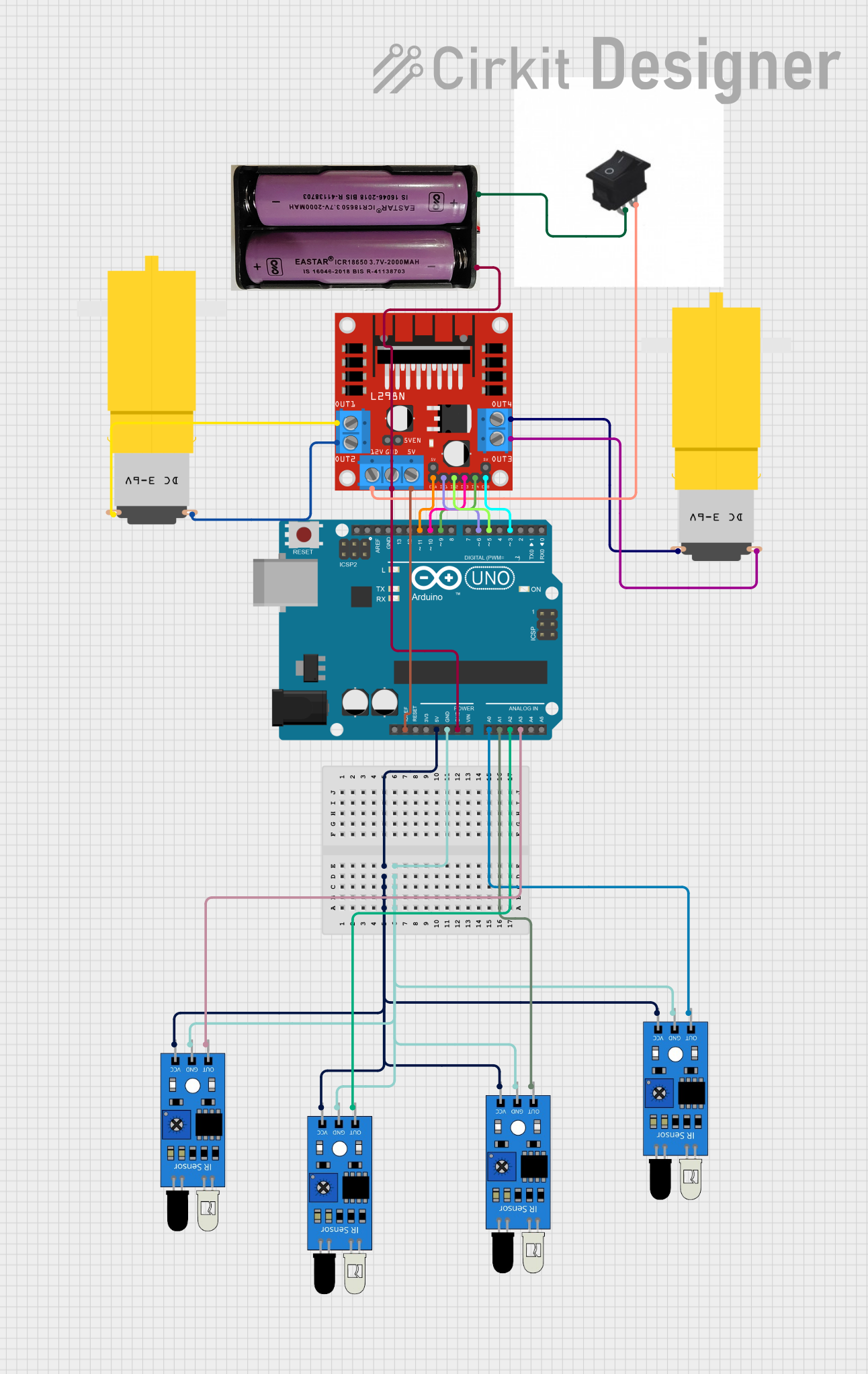
 Open Project in Cirkit Designer
Open Project in Cirkit Designer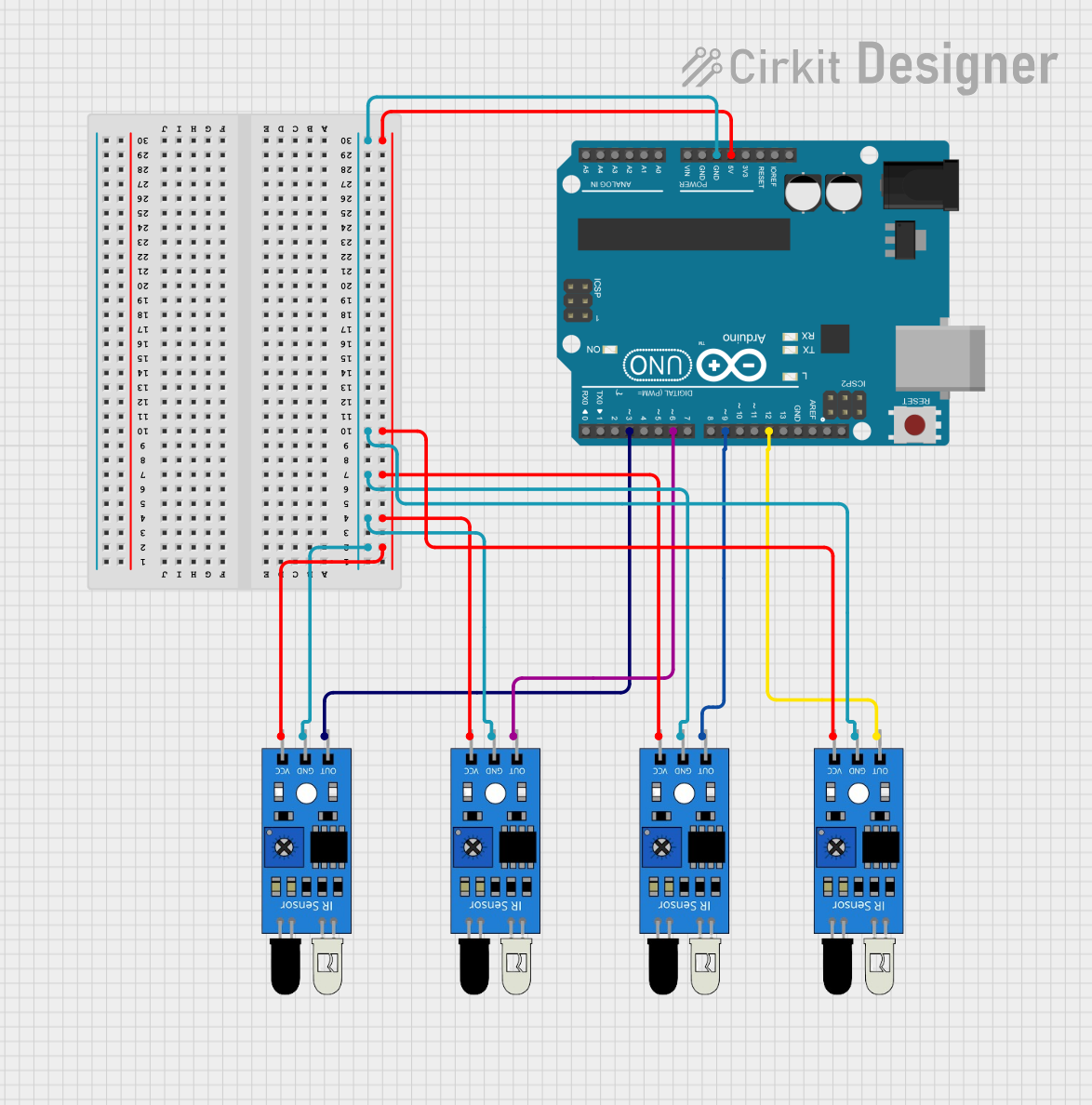
 Open Project in Cirkit Designer
Open Project in Cirkit Designer
 Open Project in Cirkit Designer
Open Project in Cirkit DesignerExplore Projects Built with linea de 8 sensores infrarojos
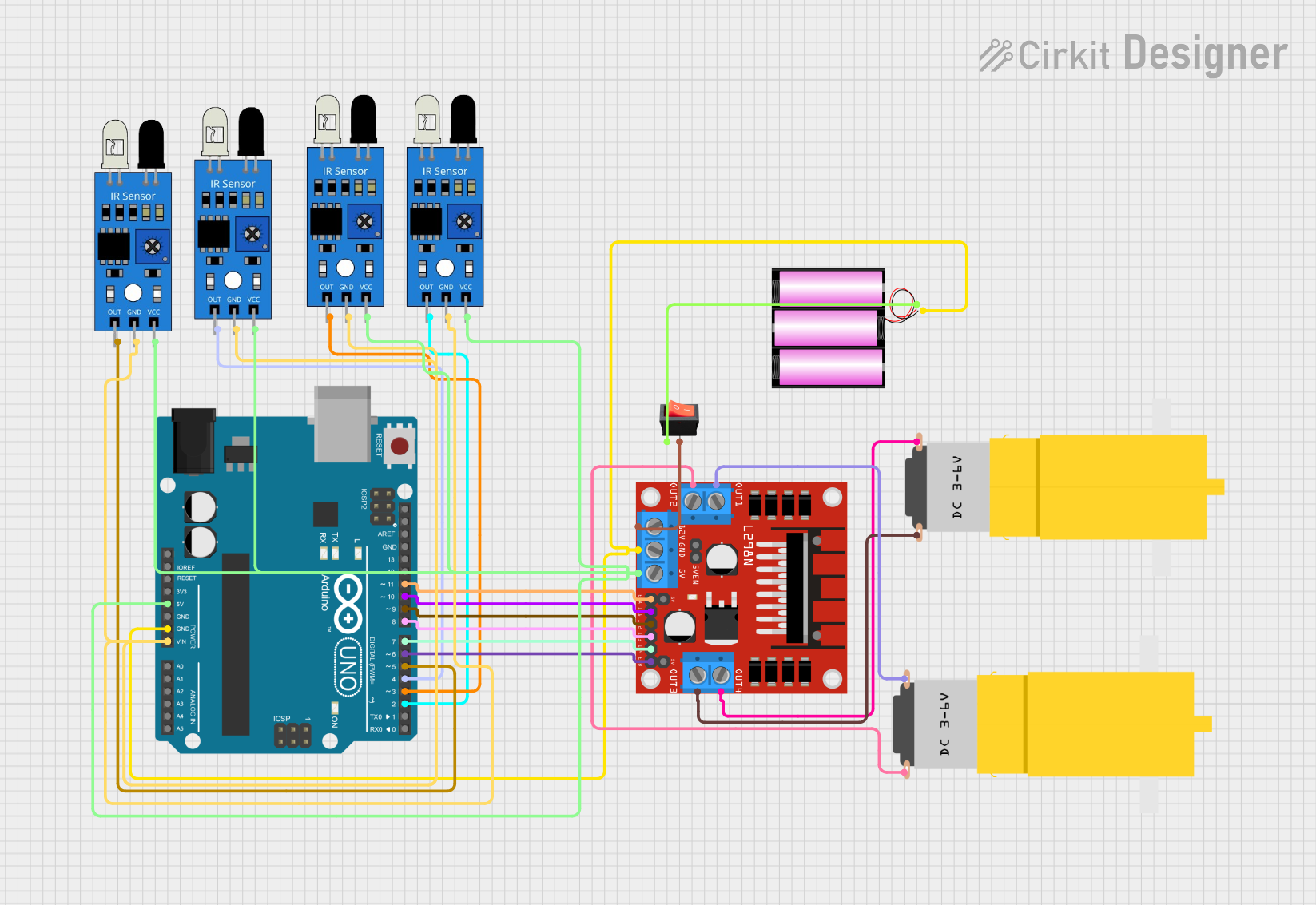
 Open Project in Cirkit Designer
Open Project in Cirkit Designer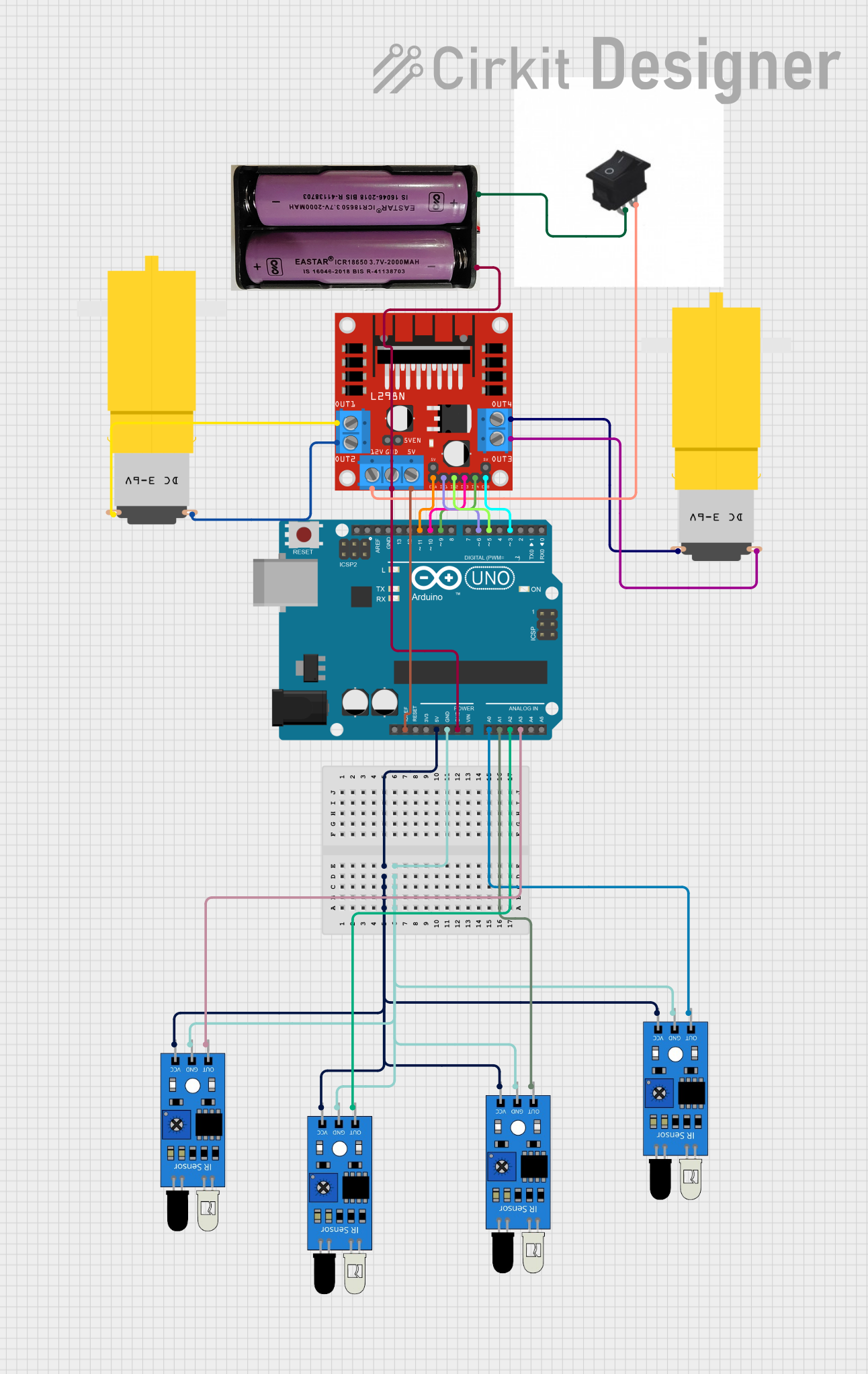
 Open Project in Cirkit Designer
Open Project in Cirkit Designer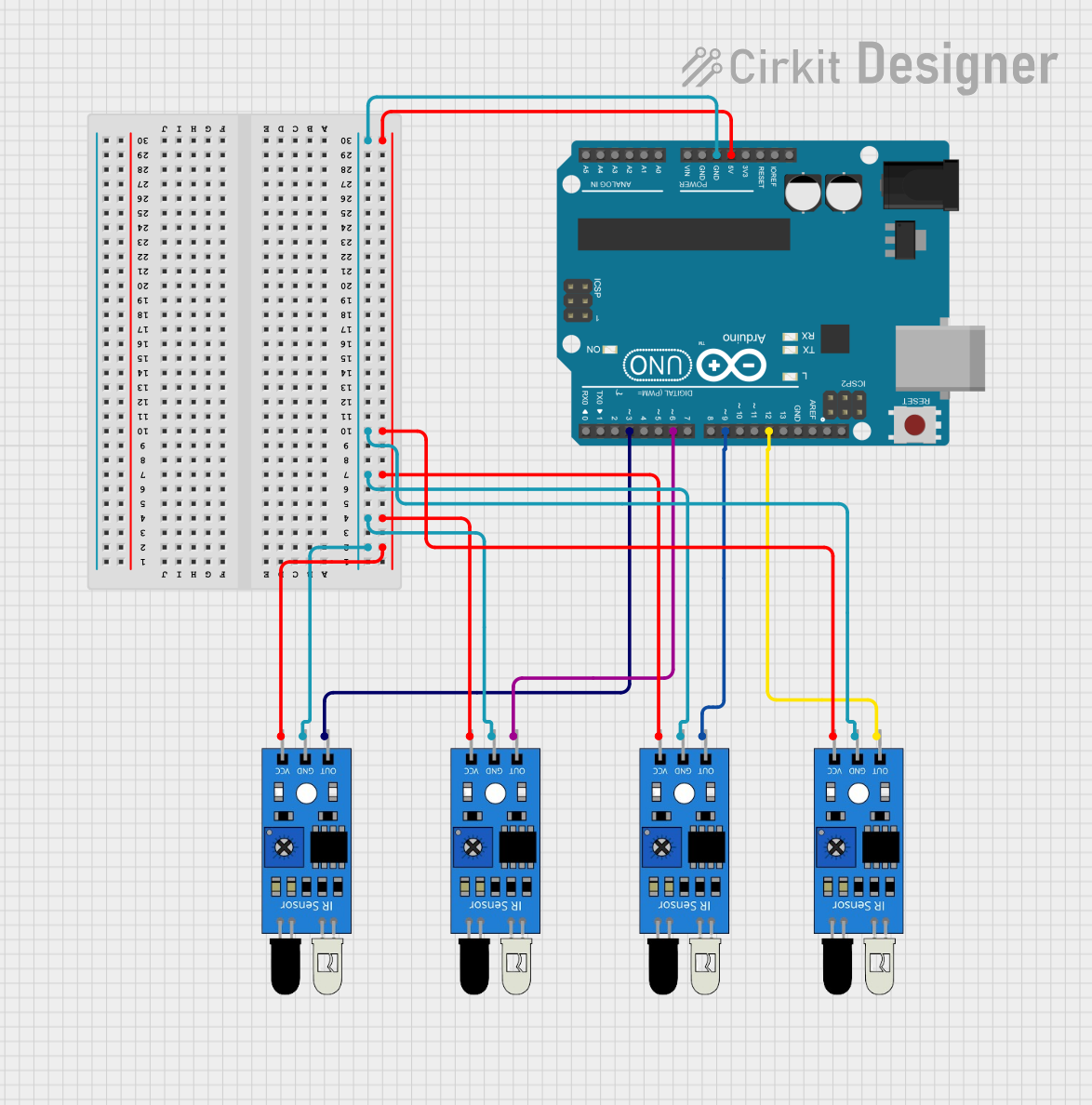
 Open Project in Cirkit Designer
Open Project in Cirkit Designer
 Open Project in Cirkit Designer
Open Project in Cirkit DesignerCommon Applications and Use Cases
- Line-following robots for navigation
- Obstacle detection in autonomous vehicles
- Edge detection in industrial automation
- Proximity sensing for robotics
- Object tracking and sorting systems
Technical Specifications
The QTR-8 sensor array is designed to operate efficiently in a variety of environments. Below are its key technical details:
General Specifications
| Parameter | Value |
|---|---|
| Manufacturer | Aeduino |
| Part ID | QTR-8 |
| Number of Sensors | 8 |
| Operating Voltage | 3.3V to 5V |
| Operating Current | ~100 mA (typical) |
| Output Type | Analog or Digital (selectable) |
| Detection Range | 1 mm to 10 mm (optimal) |
| Sensor Type | Infrared (IR) emitter and receiver pair |
| Dimensions | 80 mm x 10 mm x 3 mm |
Pin Configuration and Descriptions
The QTR-8 sensor array has a 10-pin interface. The pinout is as follows:
| Pin Number | Name | Description |
|---|---|---|
| 1 | VCC | Power supply input (3.3V to 5V) |
| 2 | GND | Ground connection |
| 3 | OUT1 | Analog/Digital output for sensor 1 |
| 4 | OUT2 | Analog/Digital output for sensor 2 |
| 5 | OUT3 | Analog/Digital output for sensor 3 |
| 6 | OUT4 | Analog/Digital output for sensor 4 |
| 7 | OUT5 | Analog/Digital output for sensor 5 |
| 8 | OUT6 | Analog/Digital output for sensor 6 |
| 9 | OUT7 | Analog/Digital output for sensor 7 |
| 10 | OUT8 | Analog/Digital output for sensor 8 |
Usage Instructions
The QTR-8 sensor array is straightforward to use in a variety of circuits. Below are the steps and best practices for integrating it into your project:
Connecting the QTR-8 to an Arduino UNO
- Power the Sensor Array: Connect the
VCCpin to the 5V pin on the Arduino UNO and theGNDpin to the Arduino's GND. - Connect Sensor Outputs: Connect the
OUT1toOUT8pins to the desired analog or digital input pins on the Arduino UNO. - Select Output Mode: The QTR-8 can output either analog or digital signals. Use a pull-up resistor or configure the Arduino pins accordingly for digital mode.
Sample Arduino Code
The following code demonstrates how to read values from the QTR-8 sensor array using an Arduino UNO:
// Include necessary libraries
// No external libraries are required for basic analog reading
// Define the sensor pins
const int sensorPins[8] = {A0, A1, A2, A3, A4, A5, A6, A7}; // Analog pins on Arduino
void setup() {
Serial.begin(9600); // Initialize serial communication for debugging
for (int i = 0; i < 8; i++) {
pinMode(sensorPins[i], INPUT); // Set sensor pins as input
}
}
void loop() {
int sensorValues[8]; // Array to store sensor readings
// Read values from each sensor
for (int i = 0; i < 8; i++) {
sensorValues[i] = analogRead(sensorPins[i]); // Read analog value
}
// Print sensor values to the Serial Monitor
Serial.print("Sensor Values: ");
for (int i = 0; i < 8; i++) {
Serial.print(sensorValues[i]);
Serial.print(" ");
}
Serial.println(); // New line for better readability
delay(100); // Small delay to avoid overwhelming the Serial Monitor
}
Important Considerations and Best Practices
- Power Supply: Ensure a stable power supply to avoid fluctuations in sensor readings.
- Surface Reflectivity: The QTR-8 works best with surfaces that have a high contrast in reflectivity (e.g., black and white lines).
- Distance Calibration: Adjust the height of the sensor array to maintain an optimal detection range (1 mm to 10 mm).
- Ambient Light: Minimize ambient IR light interference by shielding the sensor array or using it in controlled lighting conditions.
Troubleshooting and FAQs
Common Issues and Solutions
Inconsistent Readings:
- Cause: Ambient IR light interference or unstable power supply.
- Solution: Use the sensor in a controlled lighting environment and ensure a stable power source.
No Output from Sensors:
- Cause: Incorrect wiring or damaged components.
- Solution: Double-check all connections and ensure the sensor array is powered correctly.
Low Sensitivity:
- Cause: Sensor array is too far from the surface.
- Solution: Adjust the height of the sensor array to be within the optimal range (1 mm to 10 mm).
Output Values Not Changing:
- Cause: Reflective surface not detected or sensor malfunction.
- Solution: Test the sensor with a known reflective surface and verify its functionality.
FAQs
Q: Can the QTR-8 be used with a 3.3V microcontroller?
A: Yes, the QTR-8 is compatible with both 3.3V and 5V systems. Ensure the microcontroller's input pins can read the sensor's output voltage levels.
Q: How do I switch between analog and digital output modes?
A: The QTR-8 outputs analog signals by default. To use digital mode, configure the Arduino pins with a threshold value in your code to interpret the analog signals as HIGH or LOW.
Q: What is the maximum detection range of the QTR-8?
A: The QTR-8 has an optimal detection range of 1 mm to 10 mm. Beyond this range, accuracy may decrease.
Q: Can I use fewer than 8 sensors in my project?
A: Yes, you can use as many sensors as needed by connecting only the required output pins to your microcontroller.
By following this documentation, you can effectively integrate the QTR-8 sensor array into your projects and troubleshoot any issues that arise.