
How to Use 12978-alligator_clip_cable_half-yellow: Examples, Pinouts, and Specs

 Design with 12978-alligator_clip_cable_half-yellow in Cirkit Designer
Design with 12978-alligator_clip_cable_half-yellow in Cirkit DesignerIntroduction
The 12978-alligator_clip_cable_half-yellow is a versatile and convenient tool for electronics enthusiasts and professionals alike. This half-length alligator clip cable features a yellow sheath, providing a quick and easy method for establishing electrical connections. Commonly used in prototyping, testing, and educational settings, this cable is ideal for temporary connections to components, terminals, and conductive materials.
Explore Projects Built with 12978-alligator_clip_cable_half-yellow
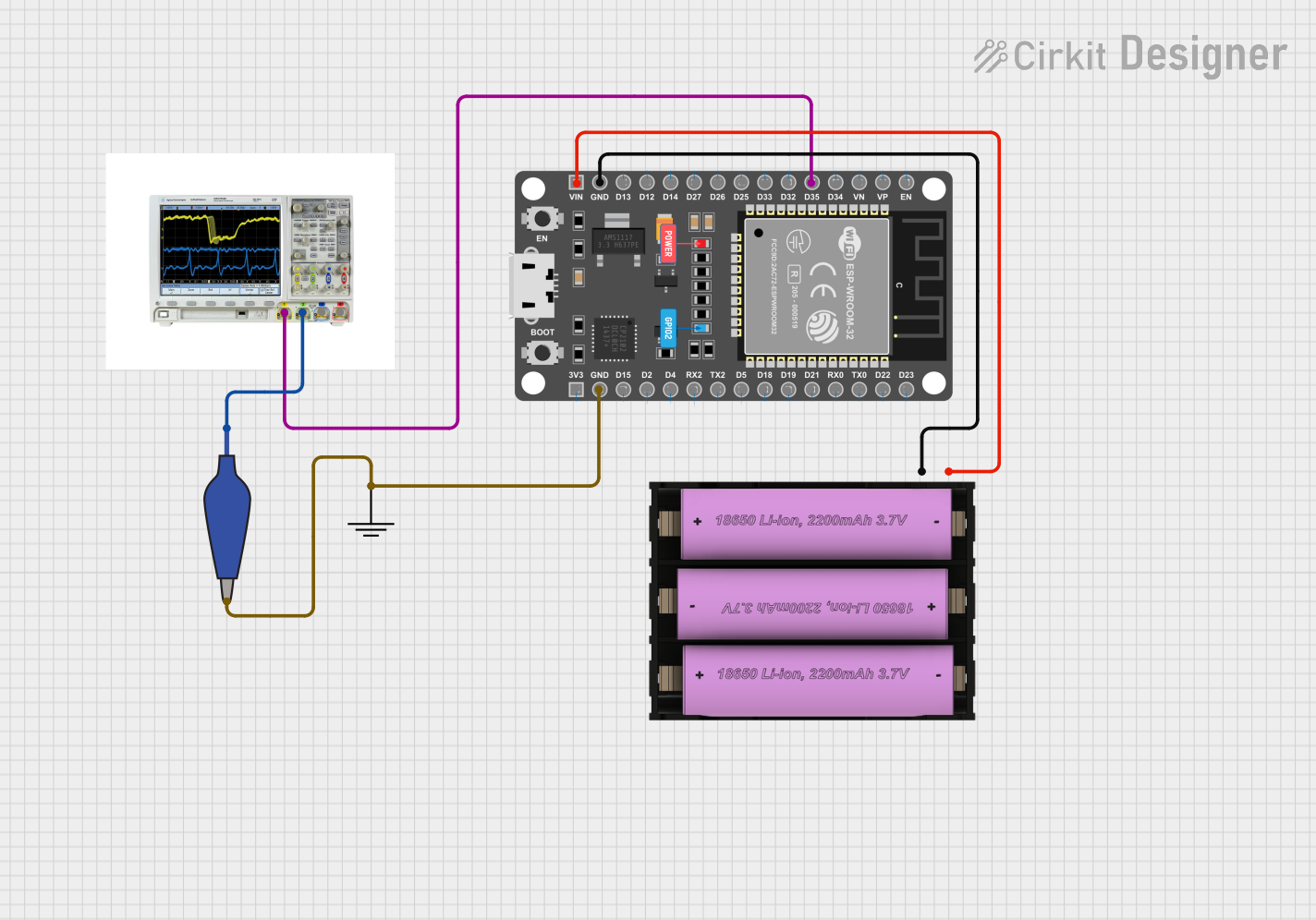
 Open Project in Cirkit Designer
Open Project in Cirkit Designer
 Open Project in Cirkit Designer
Open Project in Cirkit Designer
 Open Project in Cirkit Designer
Open Project in Cirkit Designer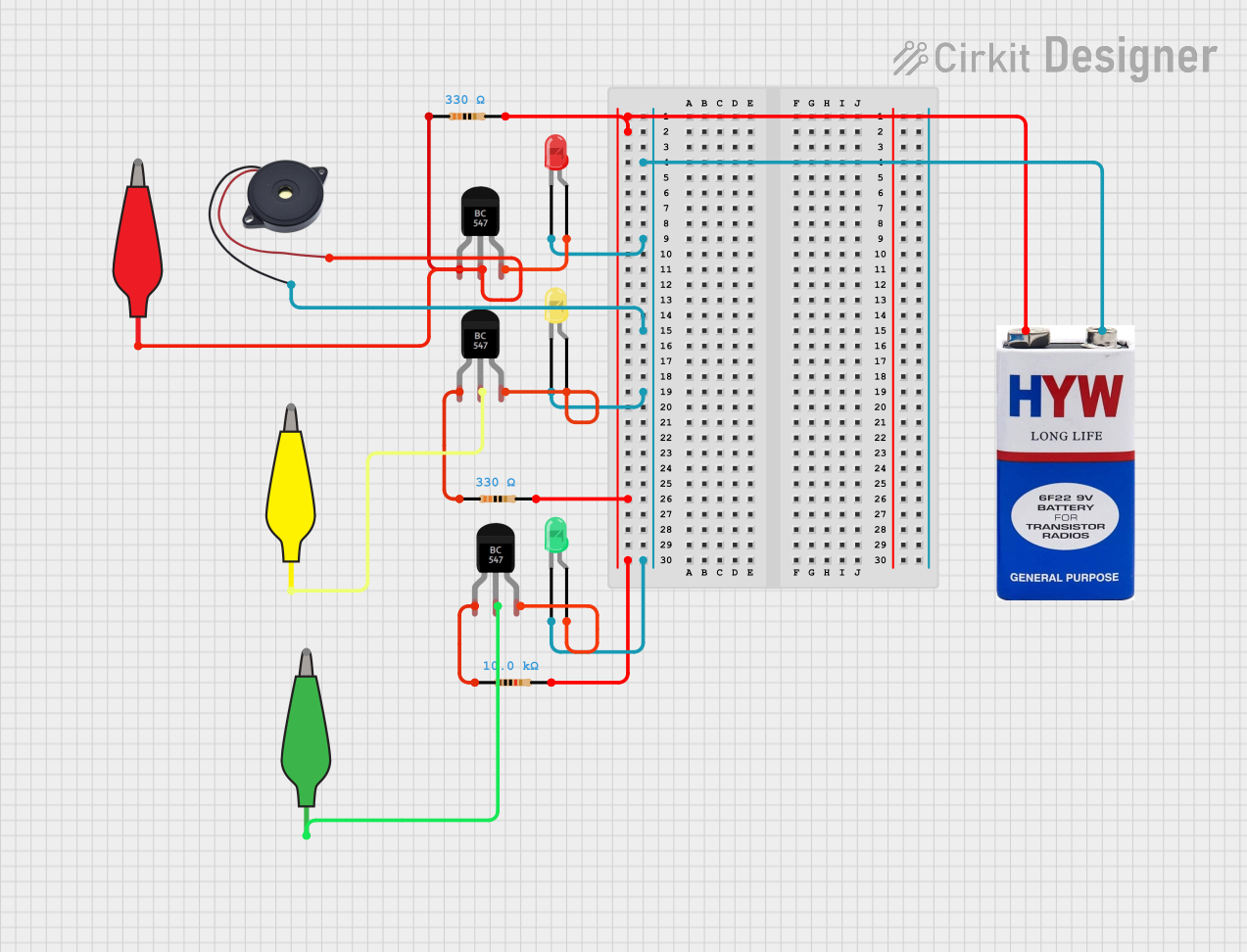
 Open Project in Cirkit Designer
Open Project in Cirkit DesignerExplore Projects Built with 12978-alligator_clip_cable_half-yellow
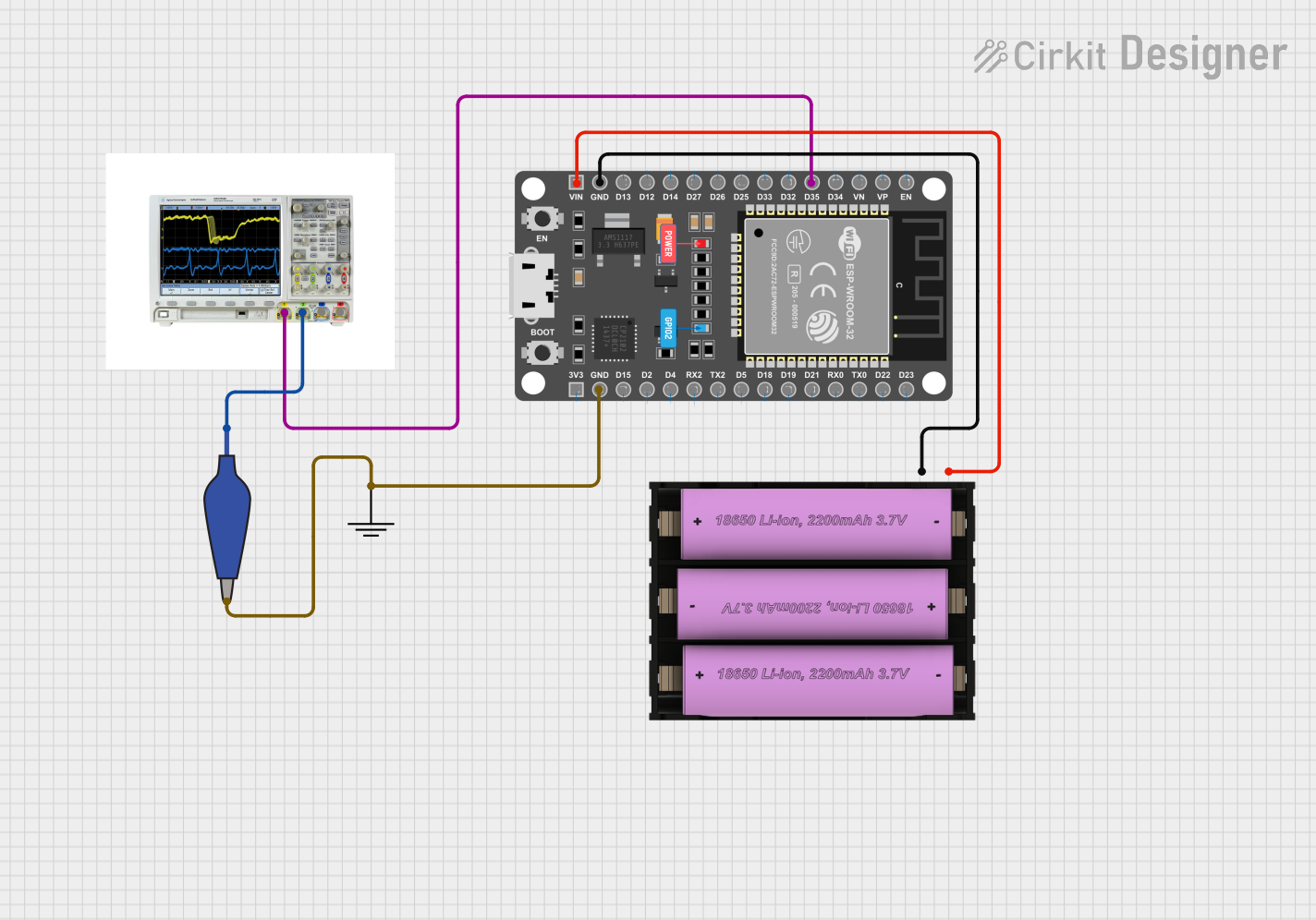
 Open Project in Cirkit Designer
Open Project in Cirkit Designer
 Open Project in Cirkit Designer
Open Project in Cirkit Designer
 Open Project in Cirkit Designer
Open Project in Cirkit Designer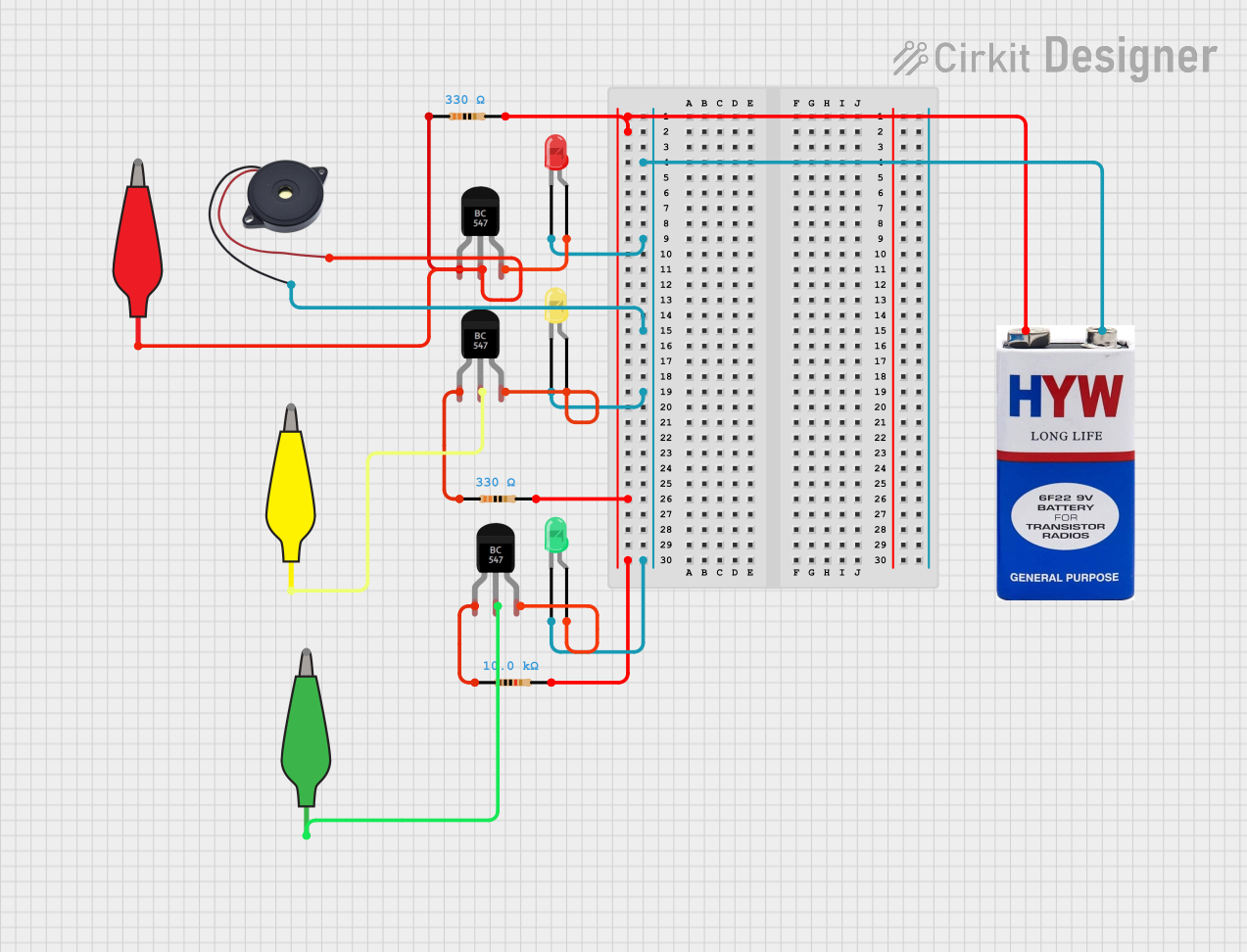
 Open Project in Cirkit Designer
Open Project in Cirkit DesignerCommon Applications and Use Cases
- Prototyping circuits on breadboards
- Connecting components in a test setup
- Educational experiments in classrooms or workshops
- Temporary connections for electrical testing
- Repairing connections in electronic devices
Technical Specifications
Key Technical Details
- Length: Half-length, specific measurement not provided
- Color: Yellow (sheath)
- Connection Type: Alligator clips on both ends
- Maximum Voltage: Not specified; typically up to 30V for safety
- Maximum Current: Not specified; typically up to 5A for small clips
- Insulation Material: PVC or similar
Pin Configuration and Descriptions
Since the 12978-alligator_clip_cable_half-yellow is a simple cable with alligator clips, there is no pin configuration. Instead, it has two alligator clips, one at each end of the cable.
Usage Instructions
How to Use the Component in a Circuit
- Inspect the Cable: Before use, inspect the alligator clip cable for any damage to the insulation or clips.
- Open the Clips: Gently press the tail of the alligator clip to open the jaws.
- Secure Connection: Attach the alligator clip to the desired component lead, terminal, or conductive surface, ensuring a firm grip.
- Repeat for Other End: Repeat the process for the other end of the cable to complete the circuit connection.
- Power On: Once all connections are secure, power on the circuit to test the connection.
Important Considerations and Best Practices
- Avoid High Voltage: Do not use the alligator clip cable for high-voltage applications to prevent electric shock or damage.
- Check Current Rating: Ensure the current does not exceed the maximum rating of the cable.
- Prevent Short Circuits: Keep the clips from touching each other when connected to a power source to avoid short circuits.
- Use Adequate Insulation: Ensure that the insulation is intact to prevent accidental contact with conductive parts.
- Do Not Modify: Do not attempt to modify the alligator clips or the cable, as this could compromise safety and functionality.
Troubleshooting and FAQs
Common Issues Users Might Face
- Loose Connections: If the connection is intermittent, check that the alligator clips are firmly attached to the conductive surfaces.
- Insulation Damage: Inspect the cable for any damage to the insulation which could lead to shorts or electric shock.
- Corrosion: Over time, the metal parts of the alligator clips may corrode, leading to poor conductivity. Clean or replace the clips as needed.
Solutions and Tips for Troubleshooting
- Ensure Firm Grip: Make sure the alligator clips have a strong grip on the components or wires.
- Regular Inspection: Periodically inspect the cable for wear and tear, and replace it if necessary.
- Clean Contacts: If the clips are dirty or corroded, clean them with a suitable contact cleaner or a small brush.
FAQs
Q: Can I use the alligator clip cable with an Arduino UNO? A: Yes, the alligator clip cable can be used to make temporary connections to the pins of an Arduino UNO for testing purposes.
Q: What is the maximum voltage and current rating for this cable? A: While not specified, it is generally safe to assume a maximum voltage of 30V and a current of 5A for small alligator clips. Always check the product specifications for exact ratings.
Q: How do I prevent the alligator clips from slipping off the connection point? A: Ensure that the clip's teeth have a good grip on the surface and that the connection point is clean and free of oils or debris.
Q: Is it safe to use the alligator clip cable for AC mains power? A: No, it is not safe to use this cable for AC mains power. It is intended for low-voltage DC applications only.
For any further assistance or questions, please contact the manufacturer or a professional electronics technician.