
How to Use Tsunami Super WAV Trigger: Examples, Pinouts, and Specs
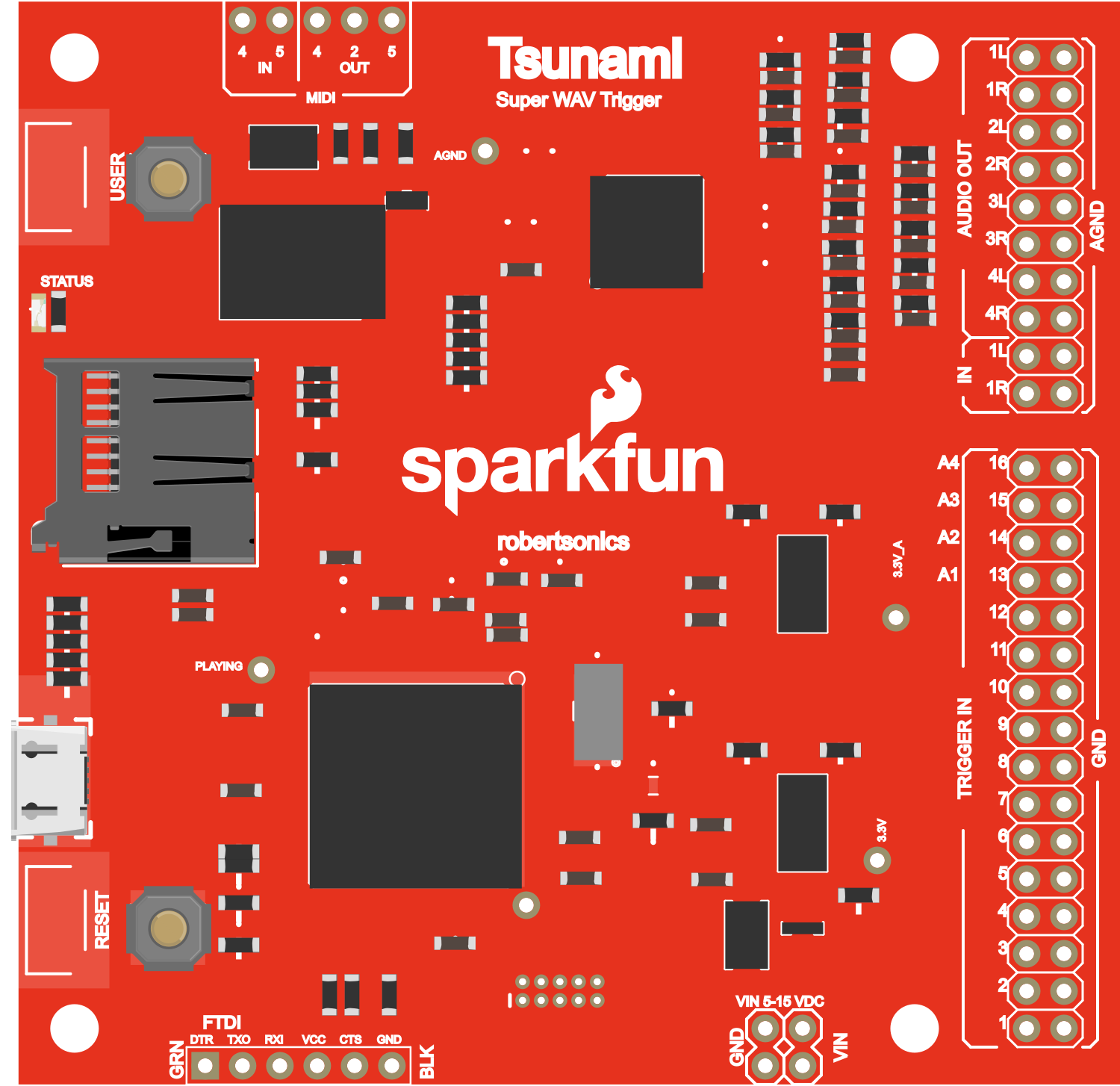
 Design with Tsunami Super WAV Trigger in Cirkit Designer
Design with Tsunami Super WAV Trigger in Cirkit DesignerIntroduction
The Tsunami Super WAV Trigger is an advanced audio playback module designed for professional sound installations, interactive art exhibits, and any application requiring high-quality audio output and multiple polyphonic tracks. It is capable of playing up to 14 stereo or mono tracks simultaneously from a microSD card, providing a versatile solution for complex audio scenarios.
Explore Projects Built with Tsunami Super WAV Trigger
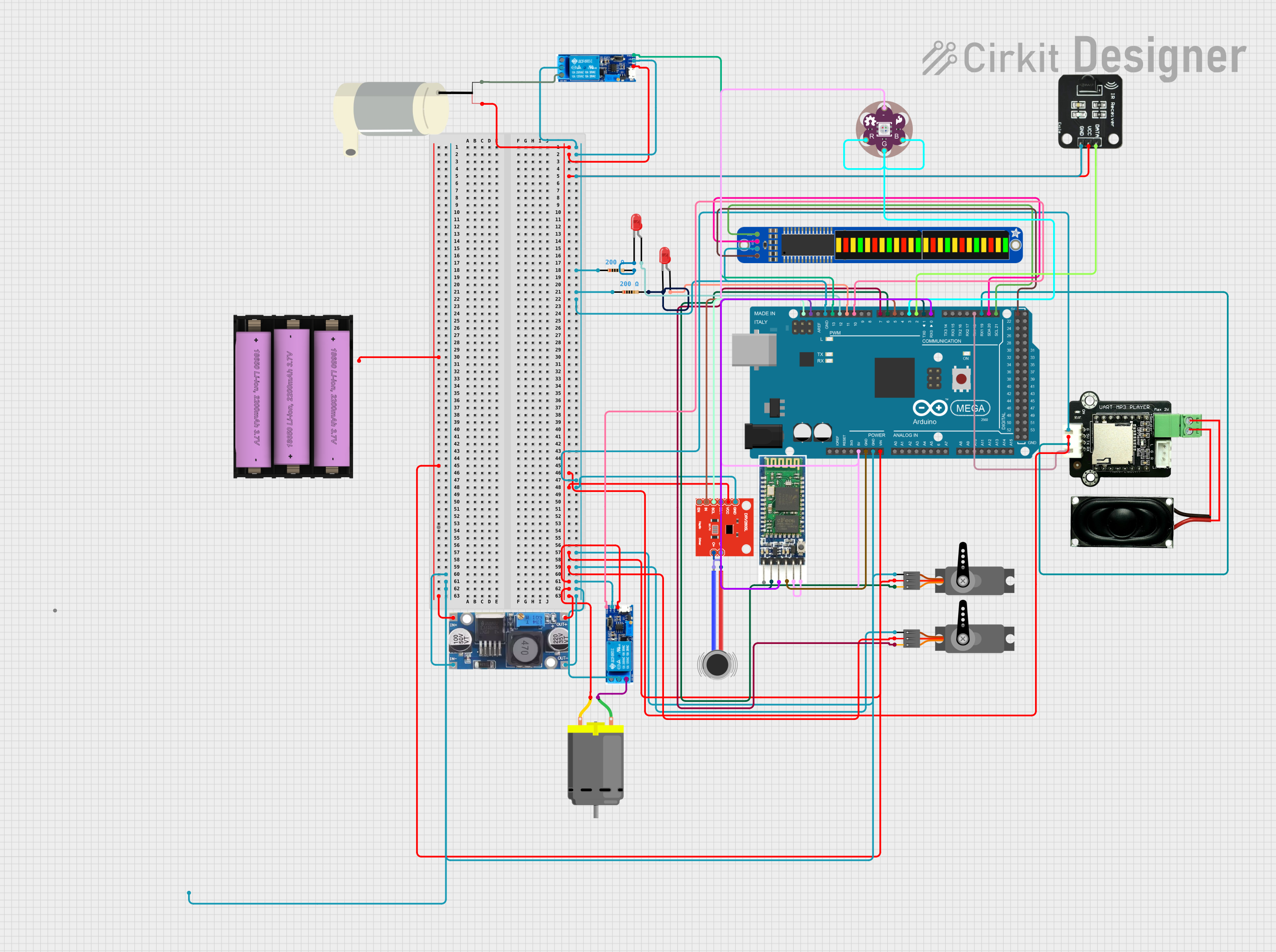
 Open Project in Cirkit Designer
Open Project in Cirkit Designer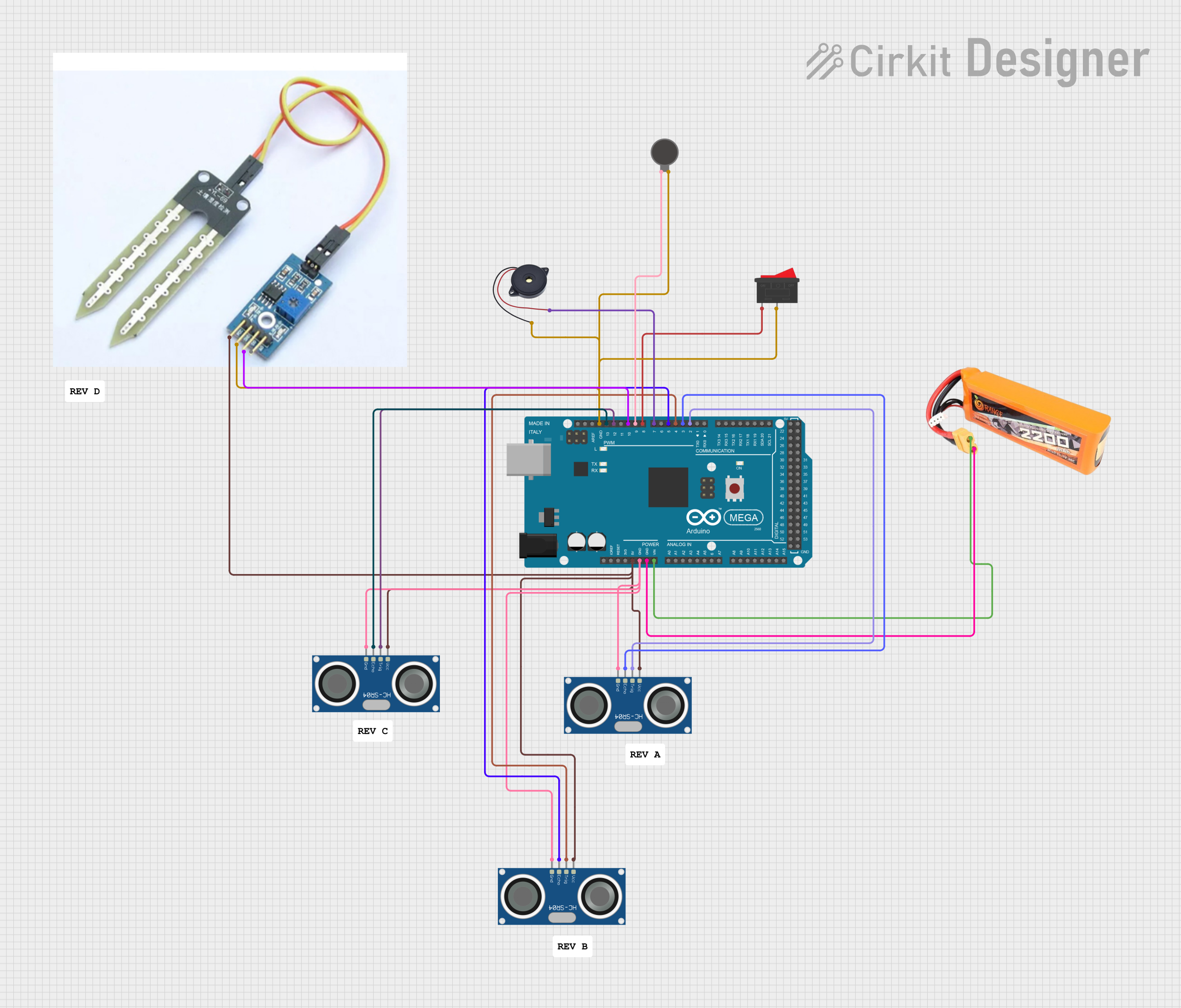
 Open Project in Cirkit Designer
Open Project in Cirkit Designer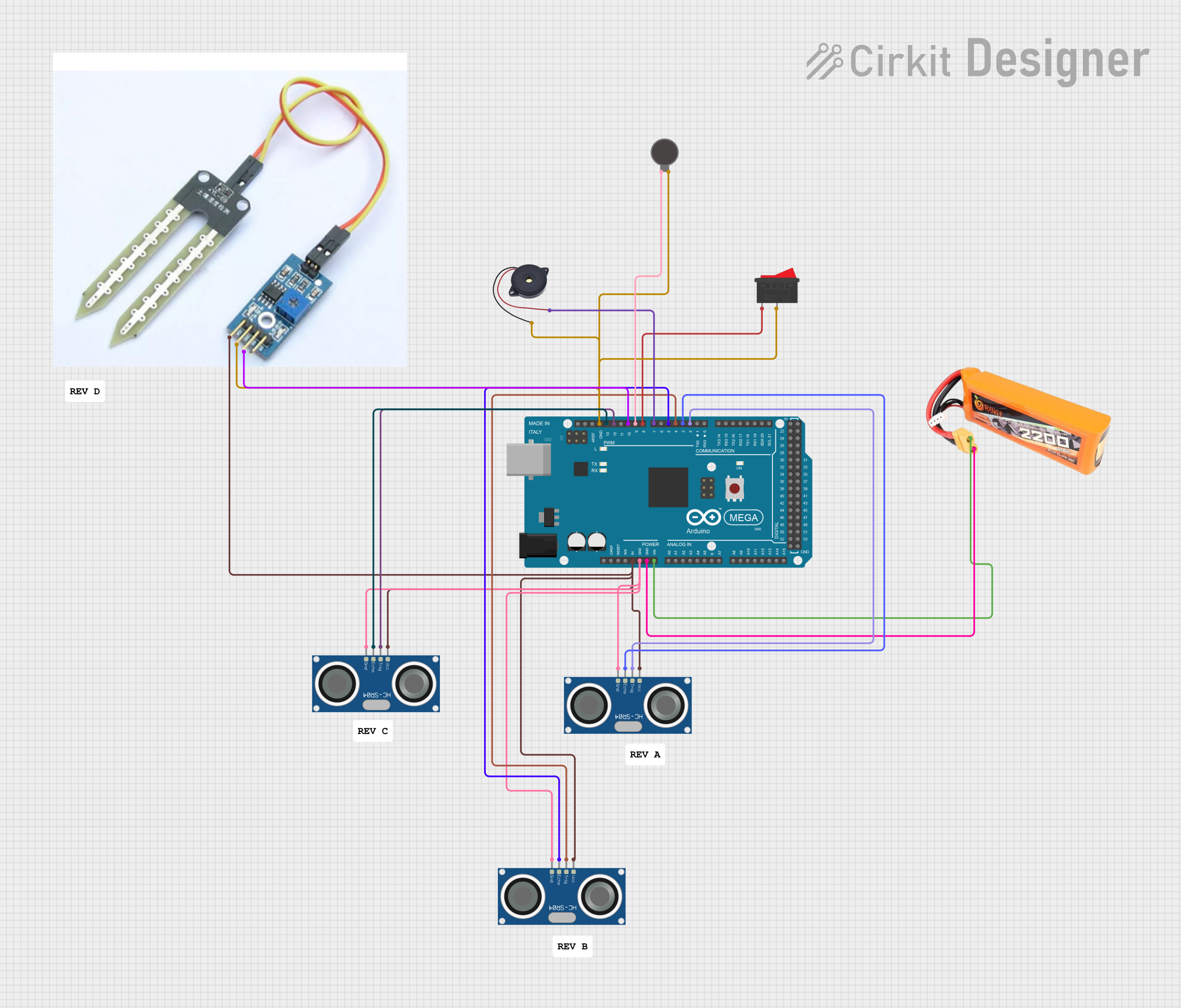
 Open Project in Cirkit Designer
Open Project in Cirkit Designer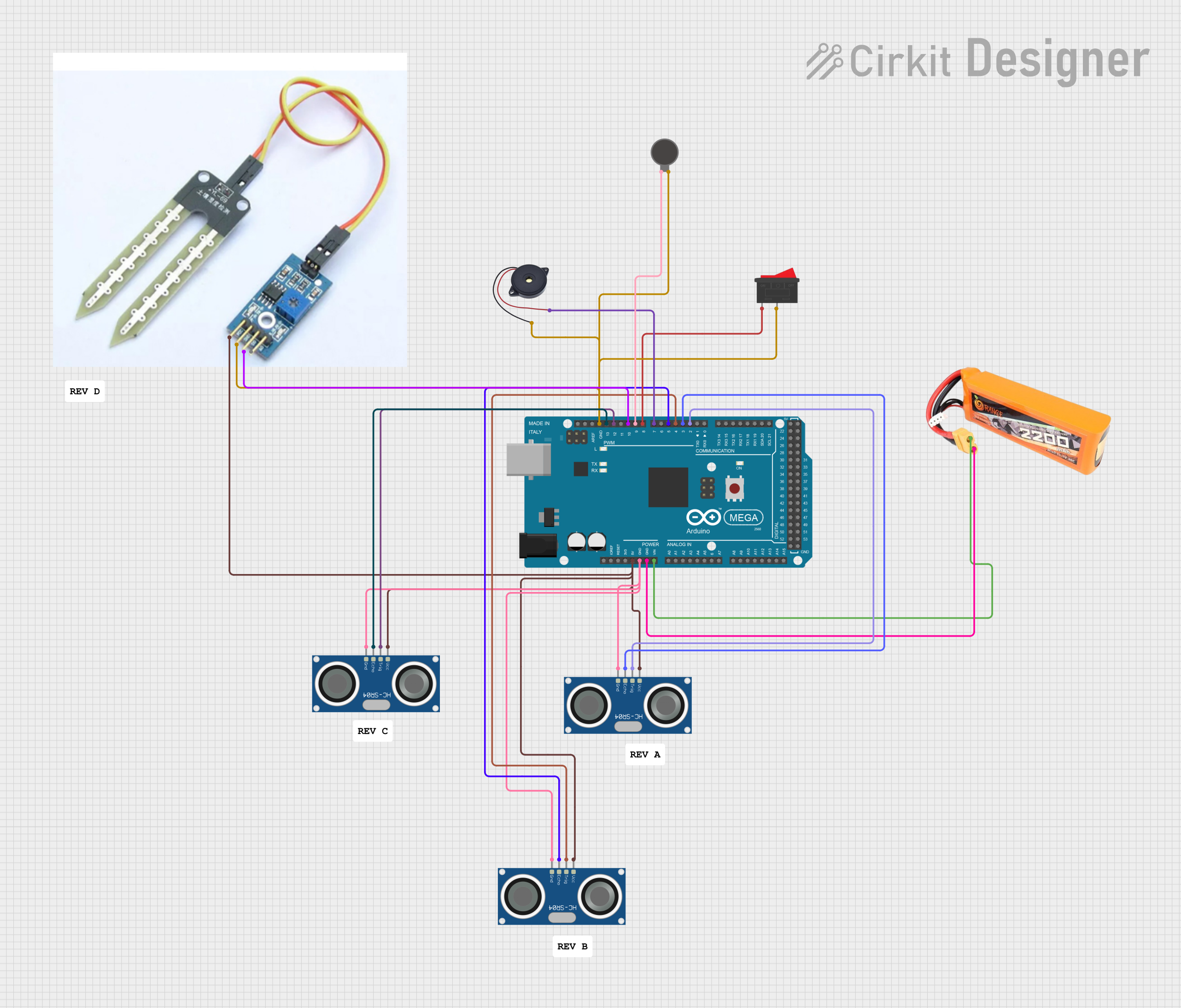
 Open Project in Cirkit Designer
Open Project in Cirkit DesignerExplore Projects Built with Tsunami Super WAV Trigger
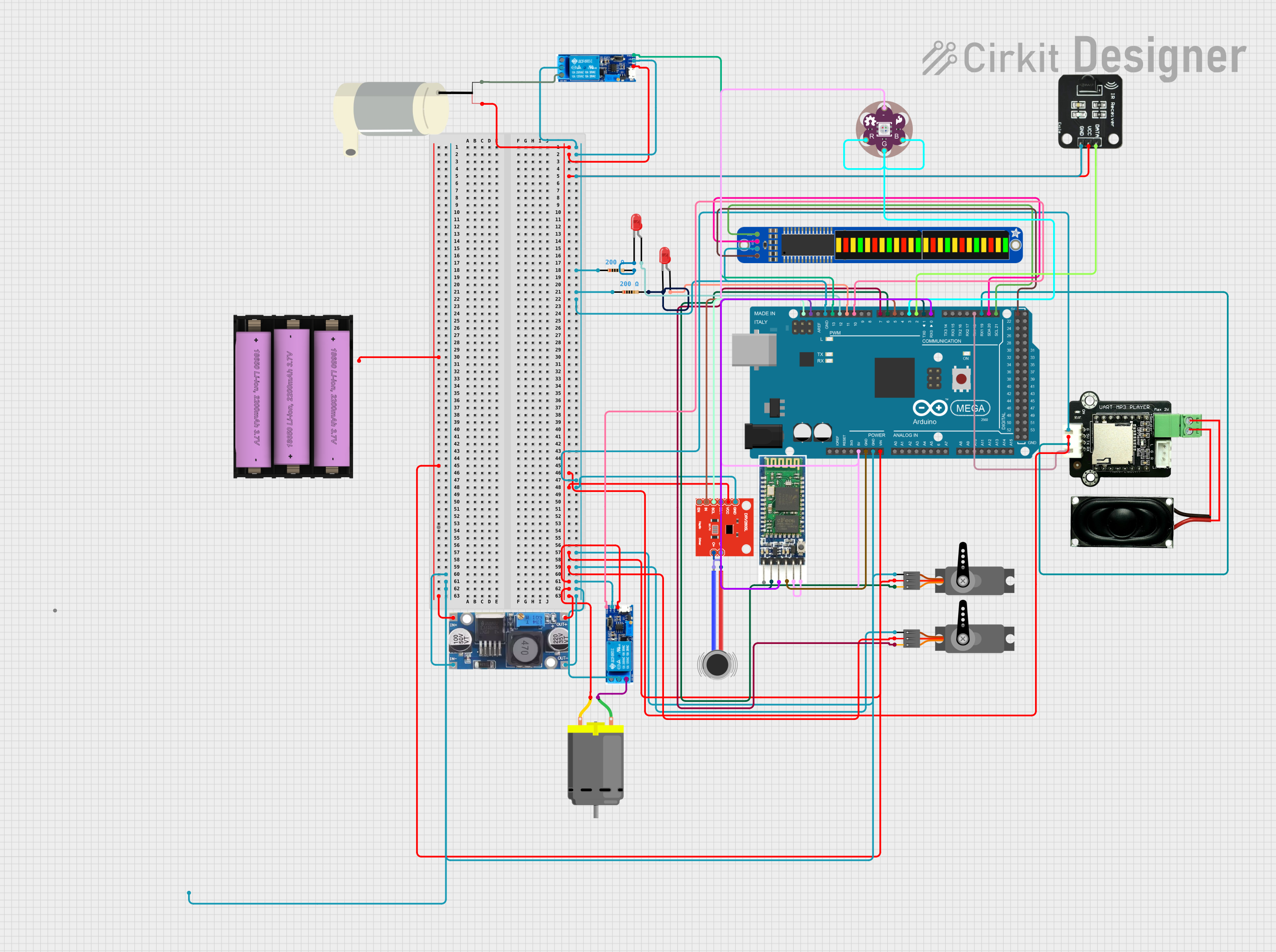
 Open Project in Cirkit Designer
Open Project in Cirkit Designer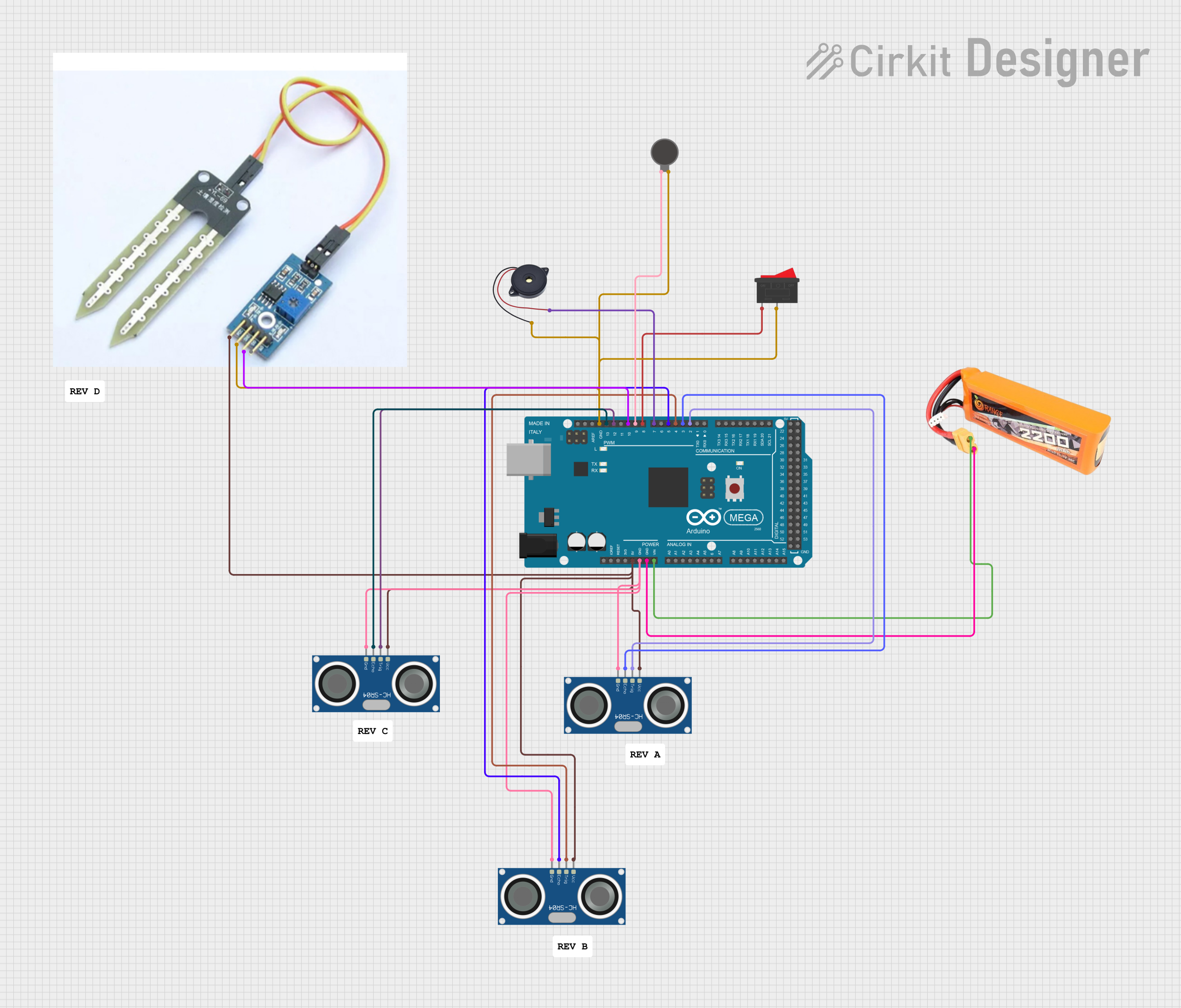
 Open Project in Cirkit Designer
Open Project in Cirkit Designer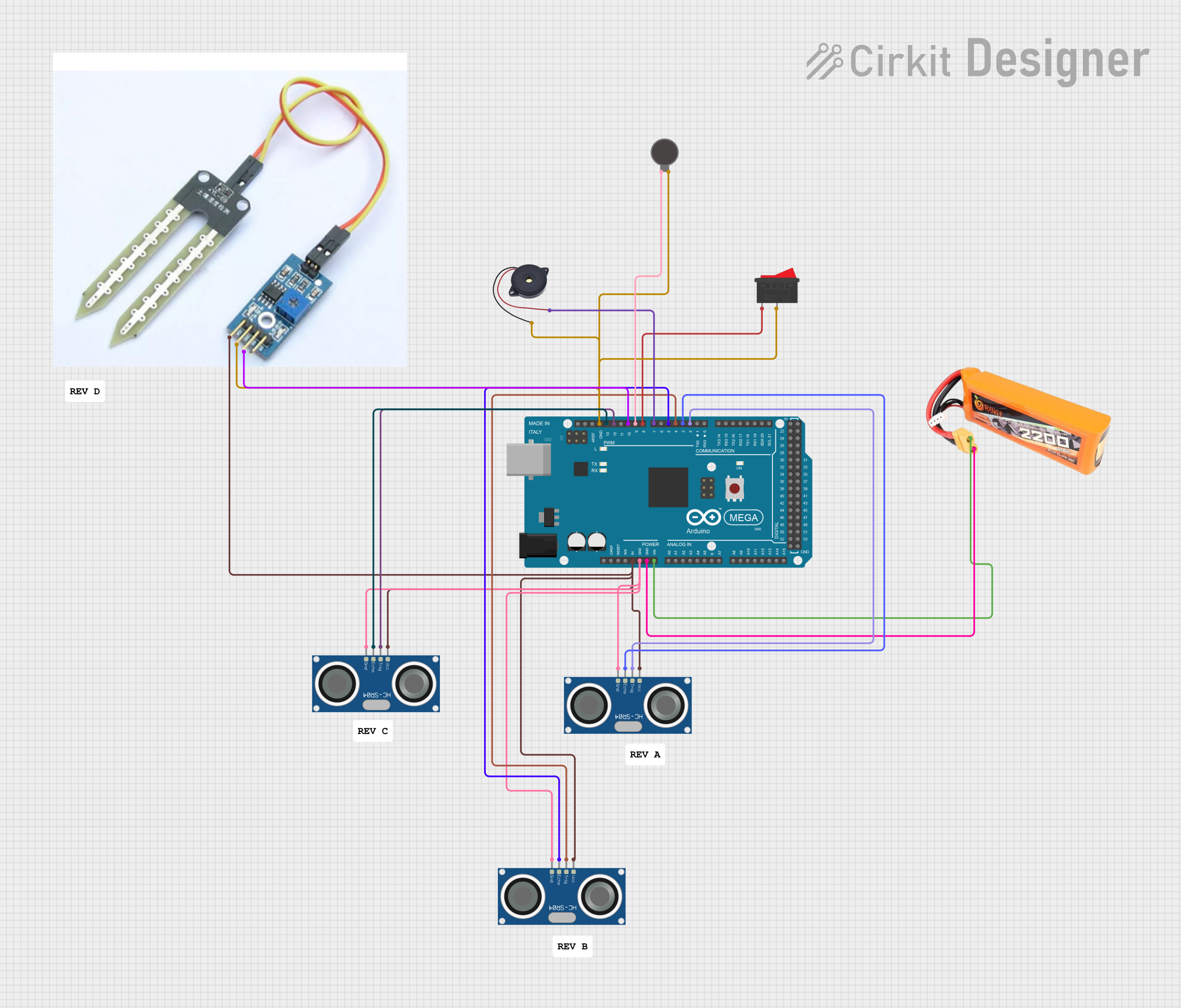
 Open Project in Cirkit Designer
Open Project in Cirkit Designer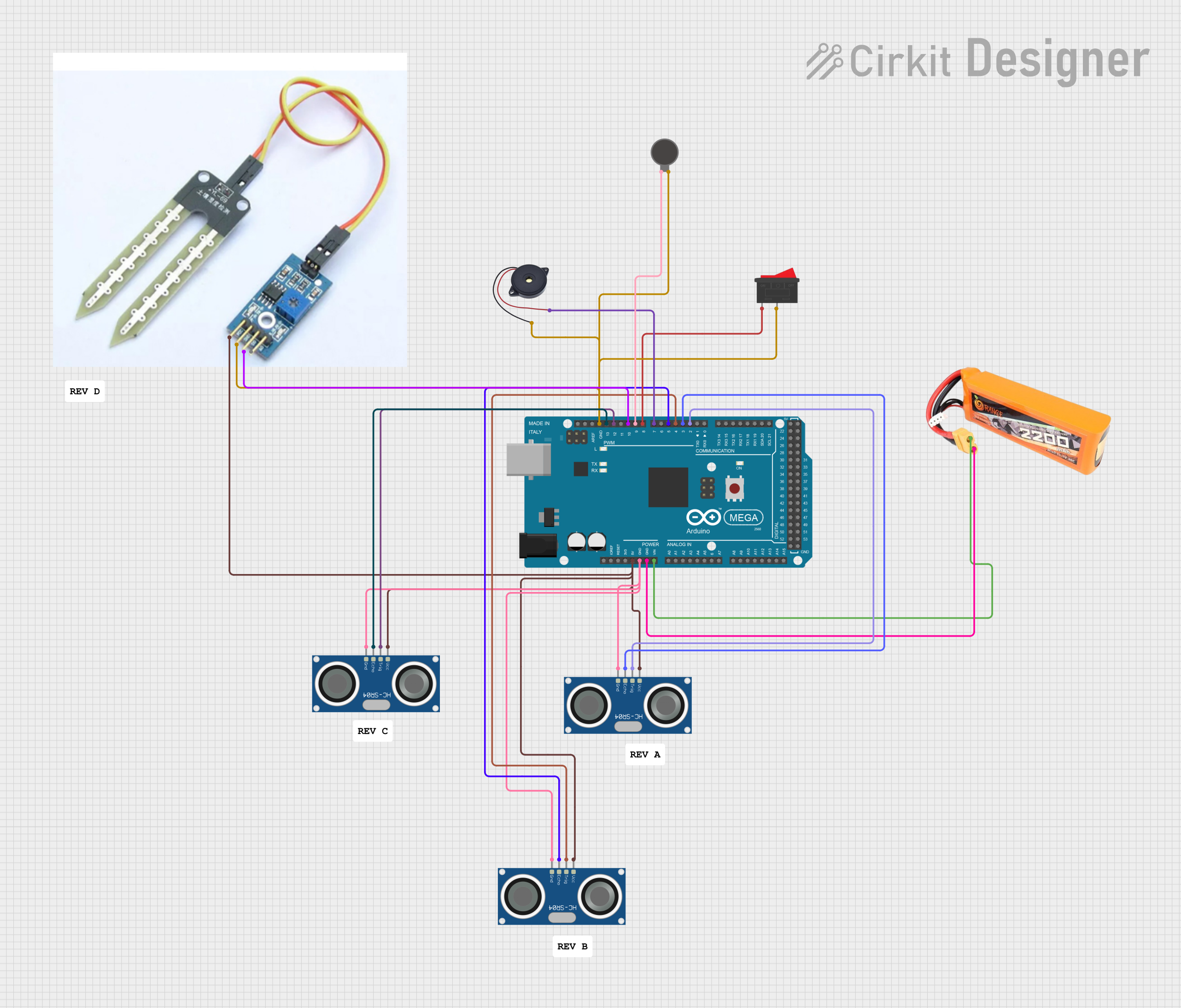
 Open Project in Cirkit Designer
Open Project in Cirkit DesignerCommon Applications and Use Cases
- Interactive museum exhibits
- Themed entertainment attractions
- Multi-channel audio installations
- Sound effects for theater productions
- Musical instrument augmentation
- Prototyping for audio devices
Technical Specifications
Key Technical Details
- Audio Output: 16-bit stereo, 44.1kHz (CD quality)
- Audio Channels: Up to 14 stereo or mono
- Storage: microSD card (not included)
- File Format: WAV
- Supply Voltage: 6V to 12V DC
- Current Consumption: 120mA idle, 170mA playing 14 stereo tracks
Pin Configuration and Descriptions
| Pin Number | Name | Description |
|---|---|---|
| 1 | GND | Ground connection |
| 2 | VIN | Supply voltage (6-12V DC) |
| 3 | RX | Serial receive (for UART communication) |
| 4 | TX | Serial transmit (for UART communication) |
| 5-18 | TRIG1-TRIG14 | Trigger inputs for tracks |
| 19 | BUSY | Output pin that goes low when a track is playing |
| 20 | RESET | Resets the module when pulled low |
Usage Instructions
How to Use the Component in a Circuit
- Power Supply: Connect the VIN pin to a 6-12V DC power supply and GND to the common ground.
- Loading Audio Files: Format a microSD card to FAT16 or FAT32 and load it with mono or stereo WAV files.
- Connecting Speakers: Attach a stereo amplifier to the audio output jacks.
- Triggering Audio: Connect switches or digital outputs from a microcontroller to the TRIG pins to start playing the corresponding audio tracks.
Important Considerations and Best Practices
- Use a regulated power supply to prevent voltage spikes.
- Label audio files on the microSD card as Tnnn.WAV, where nnn is the track number (001-999).
- Keep the audio file names short to ensure compatibility.
- For longer cable runs to the trigger inputs, use shielded cables to prevent false triggering.
Troubleshooting and FAQs
Common Issues
- No Audio Output: Ensure the microSD card is properly formatted and contains valid WAV files. Check the speaker connections and volume levels.
- Tracks Not Triggering: Verify that the trigger inputs are receiving the correct signals and that the audio files are named correctly.
- Distorted Audio: Check if the power supply is within the specified range and that the audio files are not clipping.
Solutions and Tips for Troubleshooting
- If the module is not functioning, try resetting it or reformatting the microSD card.
- Use a multimeter to check the power supply voltage and trigger input signals.
- Ensure that the audio files are 16-bit, 44.1kHz WAV files for compatibility.
FAQs
Q: Can I play MP3 files with the Tsunami Super WAV Trigger? A: No, the module only supports WAV file playback.
Q: How do I control the volume of individual tracks? A: Volume control can be done programmatically via serial commands or by adjusting the levels in the audio files themselves.
Q: Is there a limit to the size of the microSD card I can use? A: The module supports microSD cards up to 32GB in size.
Example Code for Arduino UNO
Below is an example of how to trigger a track on the Tsunami Super WAV Trigger using an Arduino UNO.
#include <SoftwareSerial.h>
SoftwareSerial tsunamiSerial(2, 3); // RX, TX
void setup() {
// Start serial communication with Tsunami at 57600 baud
tsunamiSerial.begin(57600);
Serial.begin(57600);
delay(500); // Wait for Tsunami to power up
}
void playTrack(uint8_t track) {
// Command format for playing a track: 't' + track number (1-14)
tsunamiSerial.write('t');
tsunamiSerial.write(track);
}
void loop() {
// Example: Play track number 1
playTrack(1);
delay(5000); // Wait 5 seconds before playing the next track
// Example: Play track number 2
playTrack(2);
delay(5000); // Wait 5 seconds
}
Remember to keep the audio file names on the microSD card in the format T001.WAV, T002.WAV, etc., where the number corresponds to the track number in the playTrack function.
Note: The above code uses a software serial port for communication with the Tsunami Super WAV Trigger. Ensure that the chosen pins do not conflict with other uses in your project.