
How to Use rf module tx: Examples, Pinouts, and Specs

 Design with rf module tx in Cirkit Designer
Design with rf module tx in Cirkit DesignerIntroduction
The RF Module TX (A88) is a compact radio frequency transmitter module designed for wireless communication applications. It operates by sending signals at a specific frequency and is commonly used in remote control systems, telemetry, wireless alarm systems, and various DIY projects. The module's ease of use and low cost make it a popular choice for hobbyists and professionals alike.
Explore Projects Built with rf module tx

 Open Project in Cirkit Designer
Open Project in Cirkit Designer
 Open Project in Cirkit Designer
Open Project in Cirkit Designer
 Open Project in Cirkit Designer
Open Project in Cirkit Designer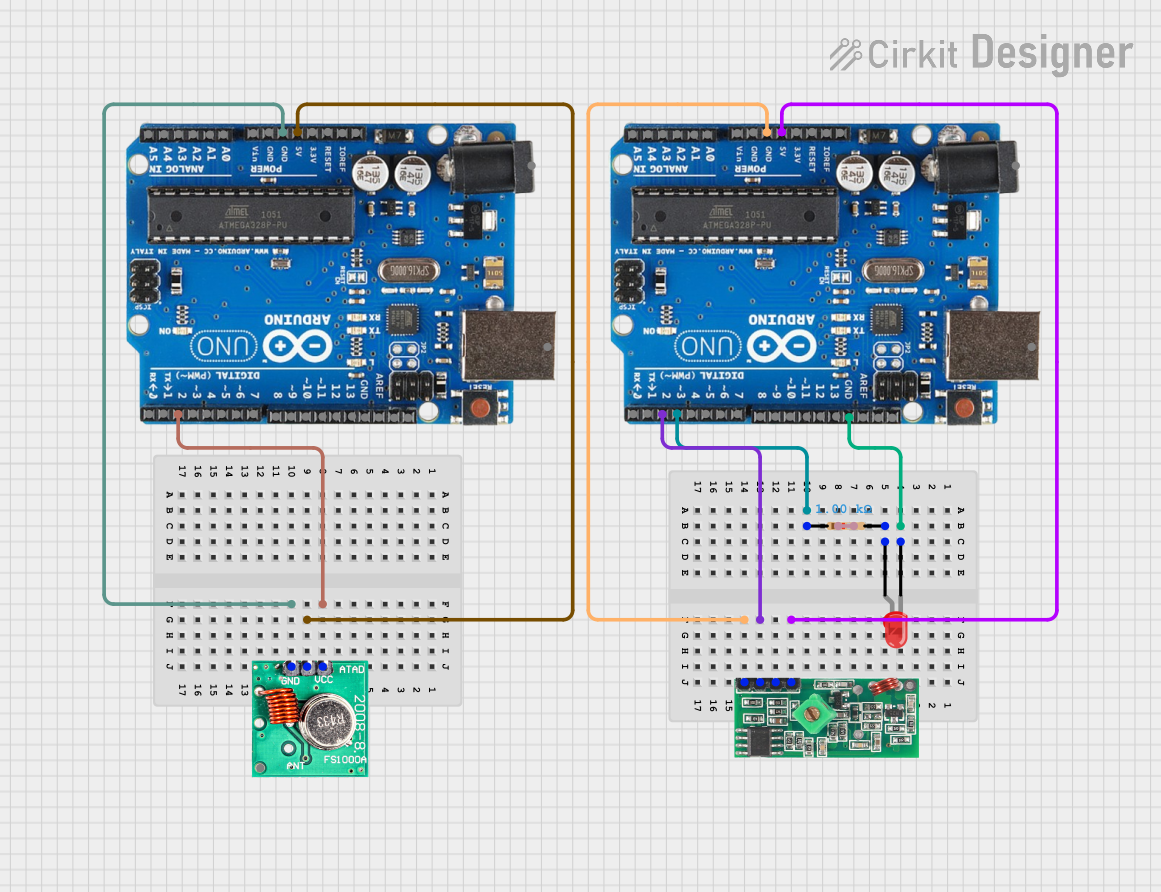
 Open Project in Cirkit Designer
Open Project in Cirkit DesignerExplore Projects Built with rf module tx

 Open Project in Cirkit Designer
Open Project in Cirkit Designer
 Open Project in Cirkit Designer
Open Project in Cirkit Designer
 Open Project in Cirkit Designer
Open Project in Cirkit Designer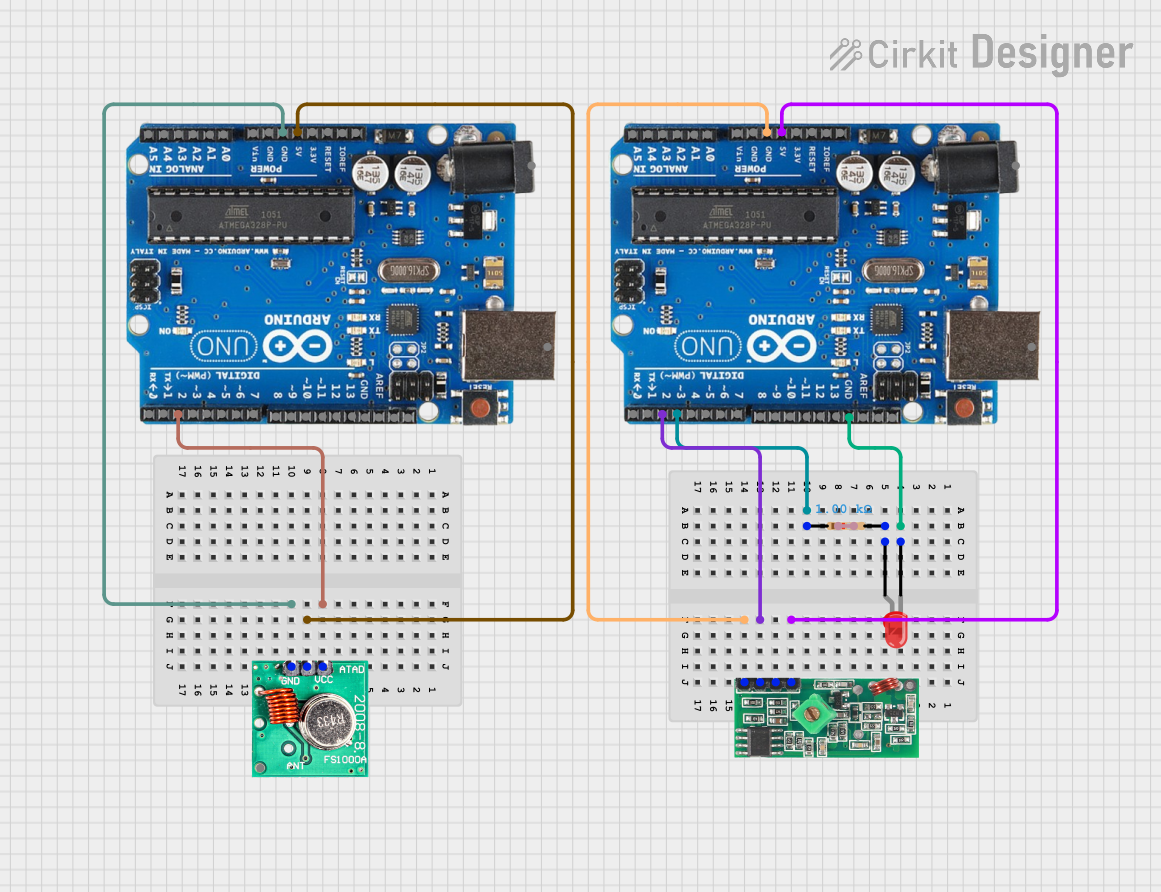
 Open Project in Cirkit Designer
Open Project in Cirkit DesignerCommon Applications and Use Cases
- Remote control for consumer electronics
- Wireless data transmission for sensors
- Home automation systems
- DIY wireless communication projects
- Telemetry systems for data logging
Technical Specifications
Key Technical Details
- Operating Frequency: Typically 433 MHz or 315 MHz
- Modulation Technique: Amplitude Shift Keying (ASK)
- Supply Voltage: 3V to 12V DC
- Operating Current: 10mA (typical at 5V)
- Output Power: 4-16 dBm (depending on supply voltage)
- Communication Range: 20-200 meters (without obstacles, antenna dependent)
- Operating Temperature: -20°C to +70°C
Pin Configuration and Descriptions
| Pin Number | Pin Name | Description |
|---|---|---|
| 1 | VCC | Power supply (3V to 12V DC) |
| 2 | GND | Ground |
| 3 | DATA | Data input for modulation |
| 4 | ANT | Antenna connection (typically a 17cm wire) |
Usage Instructions
How to Use the Component in a Circuit
- Power Supply: Connect the VCC pin to a DC power supply within the specified range (3V to 12V) and the GND pin to the ground of the power source.
- Data Input: The DATA pin is where the digital signal to be transmitted is applied. This signal should be encoded appropriately for the receiver to decode.
- Antenna: Attach an appropriate length antenna to the ANT pin for optimal transmission range. For a 433 MHz module, a 17cm wire antenna is commonly used.
- Pairing with Receiver: Ensure that the receiver module is compatible and tuned to the same frequency as the transmitter for successful communication.
Important Considerations and Best Practices
- Antenna Length: The length of the antenna should be close to the quarter wavelength of the operating frequency for optimal performance.
- Power Supply: Ensure a stable power supply to avoid transmission errors.
- Interference: Keep the module away from metal objects and electronic noise sources to minimize interference.
- Data Rate: The data rate should not exceed the module's bandwidth capabilities.
Troubleshooting and FAQs
Common Issues
- No Signal Transmission: Check power supply, antenna connection, and ensure the DATA pin is receiving the correct signal.
- Limited Range: Verify antenna length, avoid obstacles, and increase the power supply voltage if within safe limits.
- Interference: Change the operating frequency or location to avoid interference with other RF devices.
Solutions and Tips for Troubleshooting
- Check Connections: Ensure all connections are secure and correct.
- Power Supply: Verify that the power supply is within the specified range and stable.
- Antenna: Confirm that the antenna is properly connected and of the correct length.
FAQs
Q: Can I use this module for Wi-Fi or Bluetooth applications? A: No, this module is designed for basic RF communication and is not compatible with Wi-Fi or Bluetooth protocols.
Q: What is the maximum data rate for this module? A: The data rate depends on the specific module and conditions but is typically in the range of 1-10 kbps.
Q: How can I increase the range of the RF module? A: Use a higher voltage within the specified range, ensure the antenna is optimized, and reduce obstacles between the transmitter and receiver.
Example Code for Arduino UNO
// Example code for transmitting data using the RF Module TX (A88) with an Arduino UNO
#include <VirtualWire.h>
const int tx_pin = 12; // TX Module data pin connected to Arduino pin 12
void setup() {
// Initialize the IO and ISR
vw_set_tx_pin(tx_pin); // Set the TX pin
vw_setup(2000); // Bits per sec
}
void loop() {
const char *msg = "hello"; // Message to be transmitted
vw_send((uint8_t *)msg, strlen(msg)); // Send the message
vw_wait_tx(); // Wait until the whole message is gone
delay(1000); // Wait for a second before sending the next message
}
Note: This example uses the VirtualWire library, which is commonly used for RF communication with Arduino. Ensure the library is installed in your Arduino IDE before compiling and uploading the code to the Arduino UNO.
Remember to keep code comments concise and within the 80 character line length limit.