
How to Use Contactor: Examples, Pinouts, and Specs

 Design with Contactor in Cirkit Designer
Design with Contactor in Cirkit DesignerIntroduction
The Fuji SC-E03A Contactor is an electrically-controlled switch designed for switching electrical power circuits. It operates similarly to a relay but is capable of handling higher current ratings, making it suitable for industrial and heavy-duty applications. Contactors are essential components in motor control systems, HVAC systems, lighting control, and other high-power applications.
Explore Projects Built with Contactor

 Open Project in Cirkit Designer
Open Project in Cirkit Designer
 Open Project in Cirkit Designer
Open Project in Cirkit Designer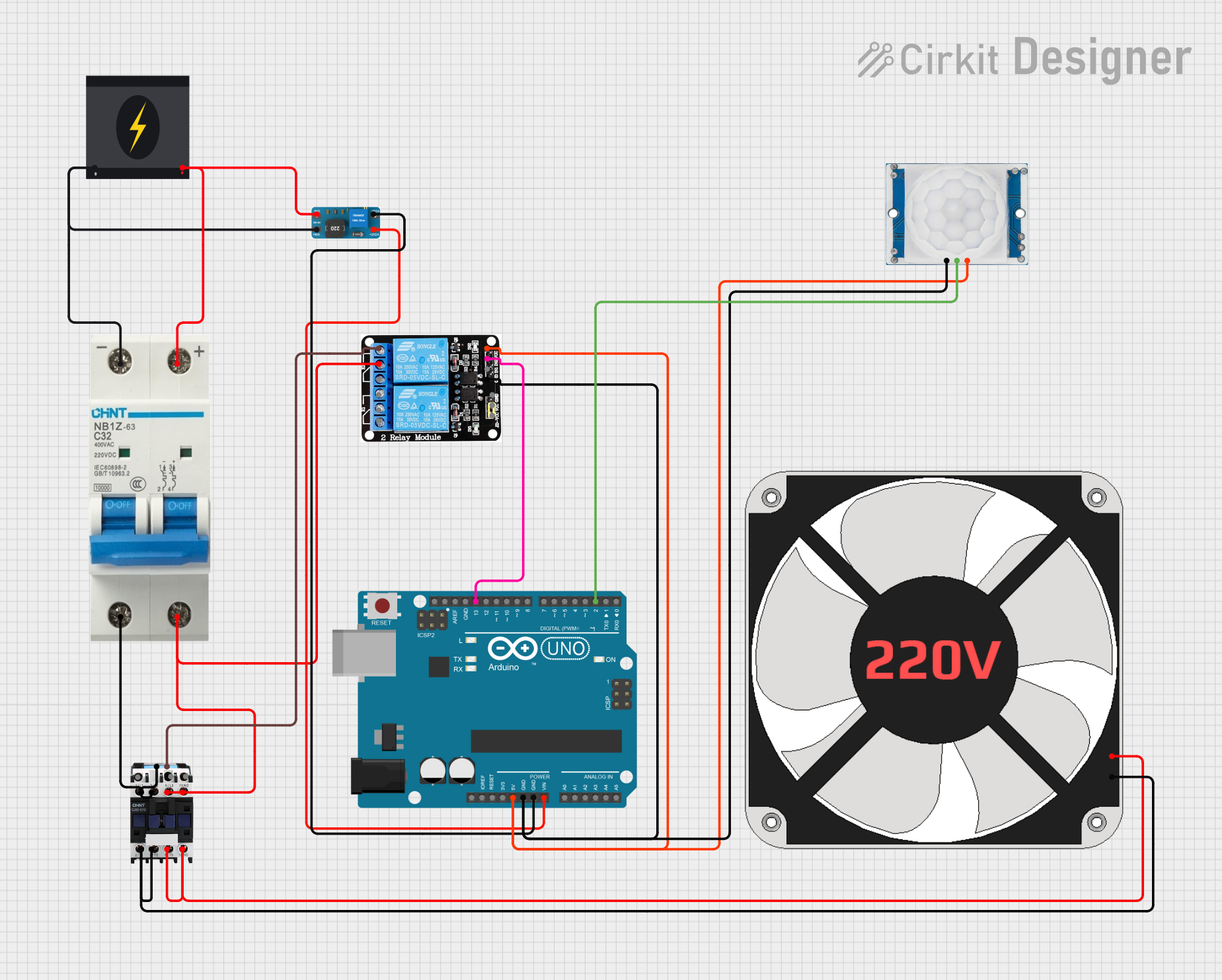
 Open Project in Cirkit Designer
Open Project in Cirkit Designer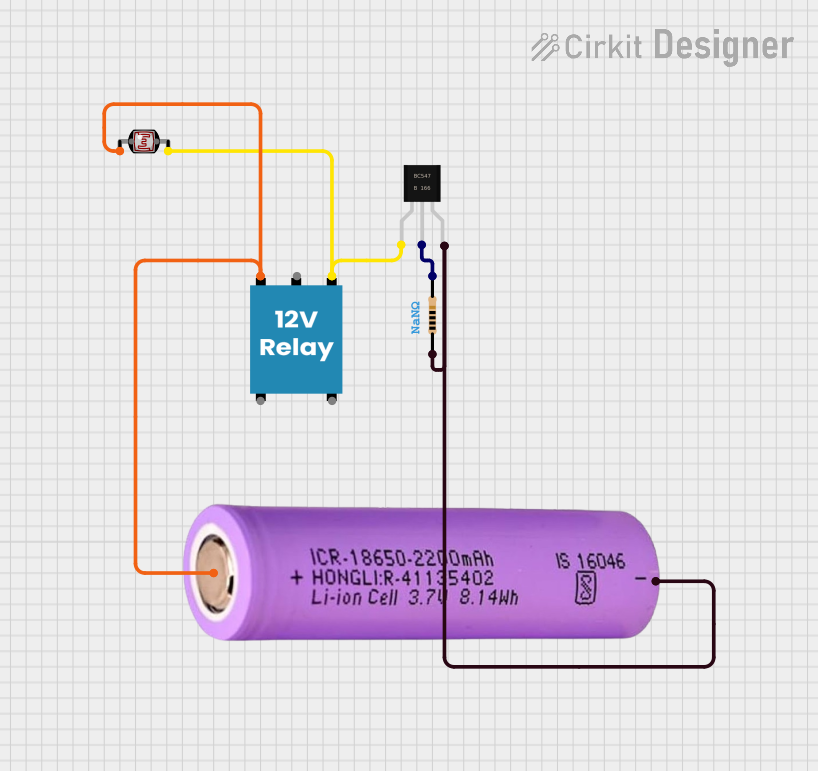
 Open Project in Cirkit Designer
Open Project in Cirkit DesignerExplore Projects Built with Contactor

 Open Project in Cirkit Designer
Open Project in Cirkit Designer
 Open Project in Cirkit Designer
Open Project in Cirkit Designer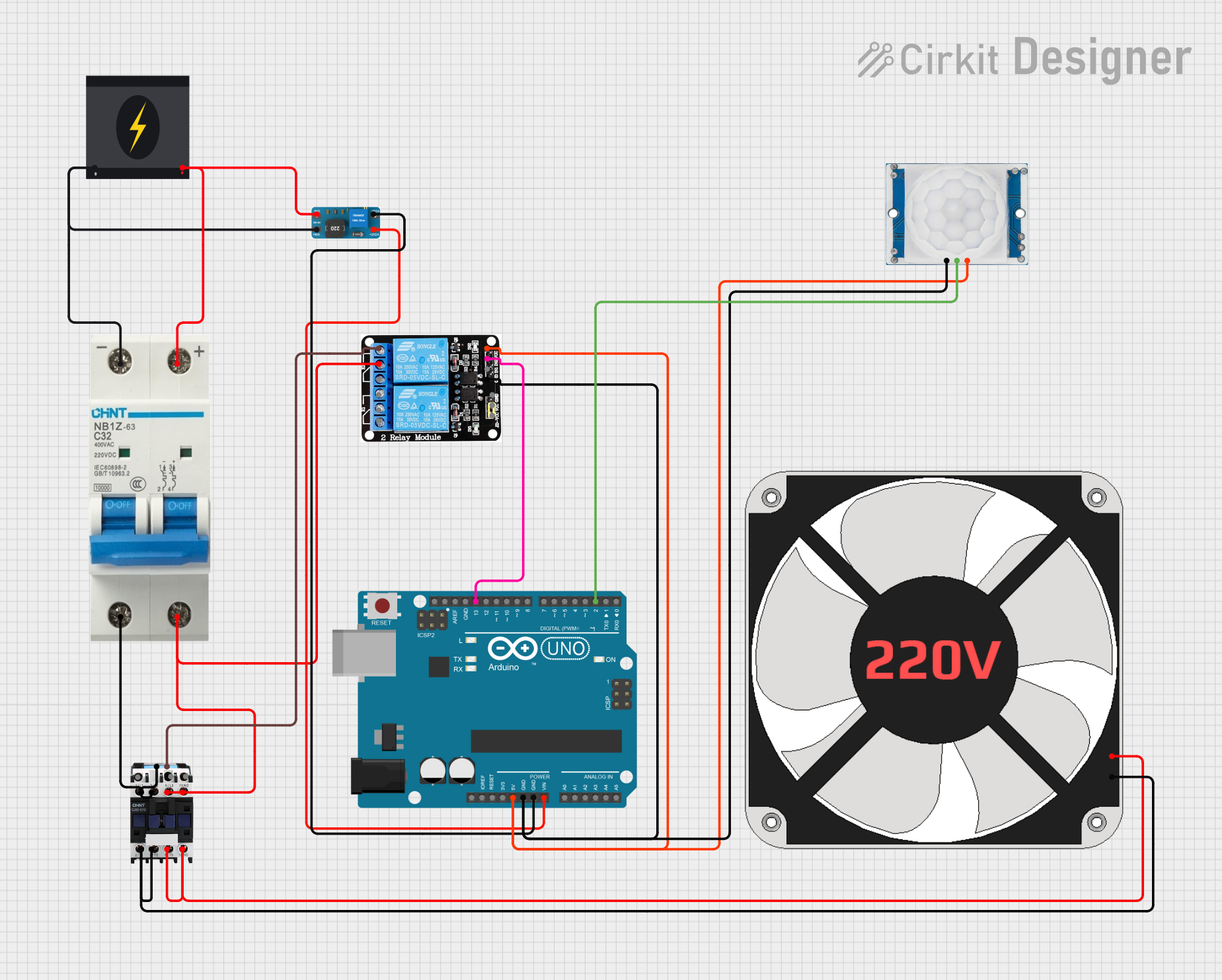
 Open Project in Cirkit Designer
Open Project in Cirkit Designer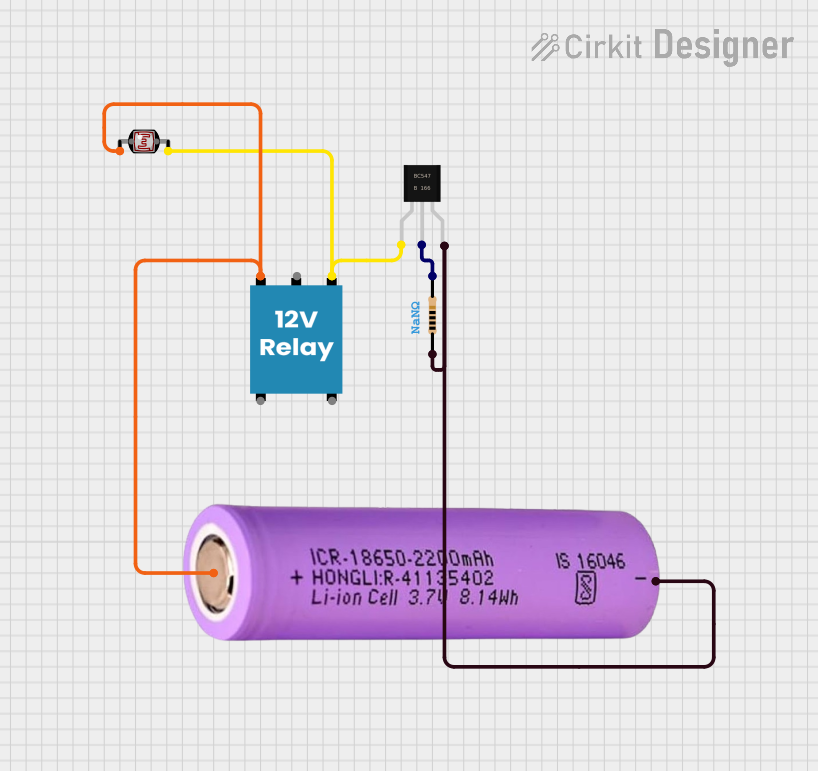
 Open Project in Cirkit Designer
Open Project in Cirkit DesignerTechnical Specifications
Key Technical Details
| Parameter | Value |
|---|---|
| Manufacturer | Fuji Electric |
| Part ID | SC-E03A |
| Rated Operational Voltage | 690V AC |
| Rated Operational Current | 9A |
| Coil Voltage | 24V DC, 48V DC, 110V AC, 220V AC |
| Power Rating | 4 kW (AC-3) |
| Number of Poles | 3 |
| Mechanical Life | 10 million operations |
| Electrical Life | 1 million operations |
Pin Configuration and Descriptions
| Pin Number | Pin Name | Description |
|---|---|---|
| 1 | L1 | Line 1 (Power Input) |
| 2 | L2 | Line 2 (Power Input) |
| 3 | L3 | Line 3 (Power Input) |
| 4 | T1 | Load 1 (Power Output) |
| 5 | T2 | Load 2 (Power Output) |
| 6 | T3 | Load 3 (Power Output) |
| A1 | Coil+ | Positive terminal of the control coil |
| A2 | Coil- | Negative terminal of the control coil |
Usage Instructions
How to Use the Component in a Circuit
Power Connections:
- Connect the power supply lines to the L1, L2, and L3 terminals.
- Connect the load to the T1, T2, and T3 terminals.
Control Coil:
- Connect the control voltage to the A1 (positive) and A2 (negative) terminals of the coil.
- Ensure the control voltage matches the coil voltage rating (e.g., 24V DC, 110V AC).
Activation:
- When the control voltage is applied to the coil, the contactor will close the circuit between L1-T1, L2-T2, and L3-T3, allowing current to flow to the load.
Important Considerations and Best Practices
- Voltage and Current Ratings: Ensure that the voltage and current ratings of the contactor match the requirements of your application.
- Heat Dissipation: Provide adequate ventilation or cooling to prevent overheating, especially in high-power applications.
- Safety: Always disconnect power before making any connections or modifications to the circuit.
- Regular Maintenance: Periodically inspect the contactor for signs of wear or damage and replace it if necessary.
Troubleshooting and FAQs
Common Issues and Solutions
Contactor Not Activating:
- Check Control Voltage: Ensure the control voltage is correctly applied to the coil terminals (A1 and A2).
- Inspect Connections: Verify that all connections are secure and free from corrosion.
- Coil Resistance: Measure the resistance of the coil to ensure it is within the specified range.
Excessive Heating:
- Overload: Ensure the contactor is not overloaded beyond its rated current.
- Ventilation: Improve ventilation or add cooling to reduce heat buildup.
Intermittent Operation:
- Loose Connections: Check for loose or intermittent connections in the control circuit.
- Control Voltage Stability: Ensure the control voltage is stable and within the specified range.
FAQs
Q: Can the SC-E03A contactor be used with an Arduino UNO? A: Yes, the SC-E03A contactor can be controlled using an Arduino UNO by interfacing it with a relay module or a transistor circuit to handle the control voltage.
Q: What is the difference between a contactor and a relay? A: Contactors are designed for higher current applications and have more robust construction compared to relays, which are typically used for lower current switching.
Q: How do I determine the correct coil voltage for my application? A: The coil voltage should match the control voltage available in your system. Common coil voltages for the SC-E03A include 24V DC, 48V DC, 110V AC, and 220V AC.
Example Code for Arduino UNO
Below is an example code to control the SC-E03A contactor using an Arduino UNO and a relay module:
// Define the pin connected to the relay module
const int relayPin = 7;
void setup() {
// Initialize the relay pin as an output
pinMode(relayPin, OUTPUT);
// Start with the relay off
digitalWrite(relayPin, LOW);
}
void loop() {
// Turn the relay on (activate the contactor)
digitalWrite(relayPin, HIGH);
delay(5000); // Keep the contactor on for 5 seconds
// Turn the relay off (deactivate the contactor)
digitalWrite(relayPin, LOW);
delay(5000); // Keep the contactor off for 5 seconds
}
In this example, the relay module is connected to pin 7 of the Arduino UNO. The code alternates between turning the relay on and off every 5 seconds, which in turn controls the SC-E03A contactor.
By following this documentation, users can effectively utilize the Fuji SC-E03A contactor in their applications, ensuring reliable and efficient operation.