
How to Use LM5007: Examples, Pinouts, and Specs
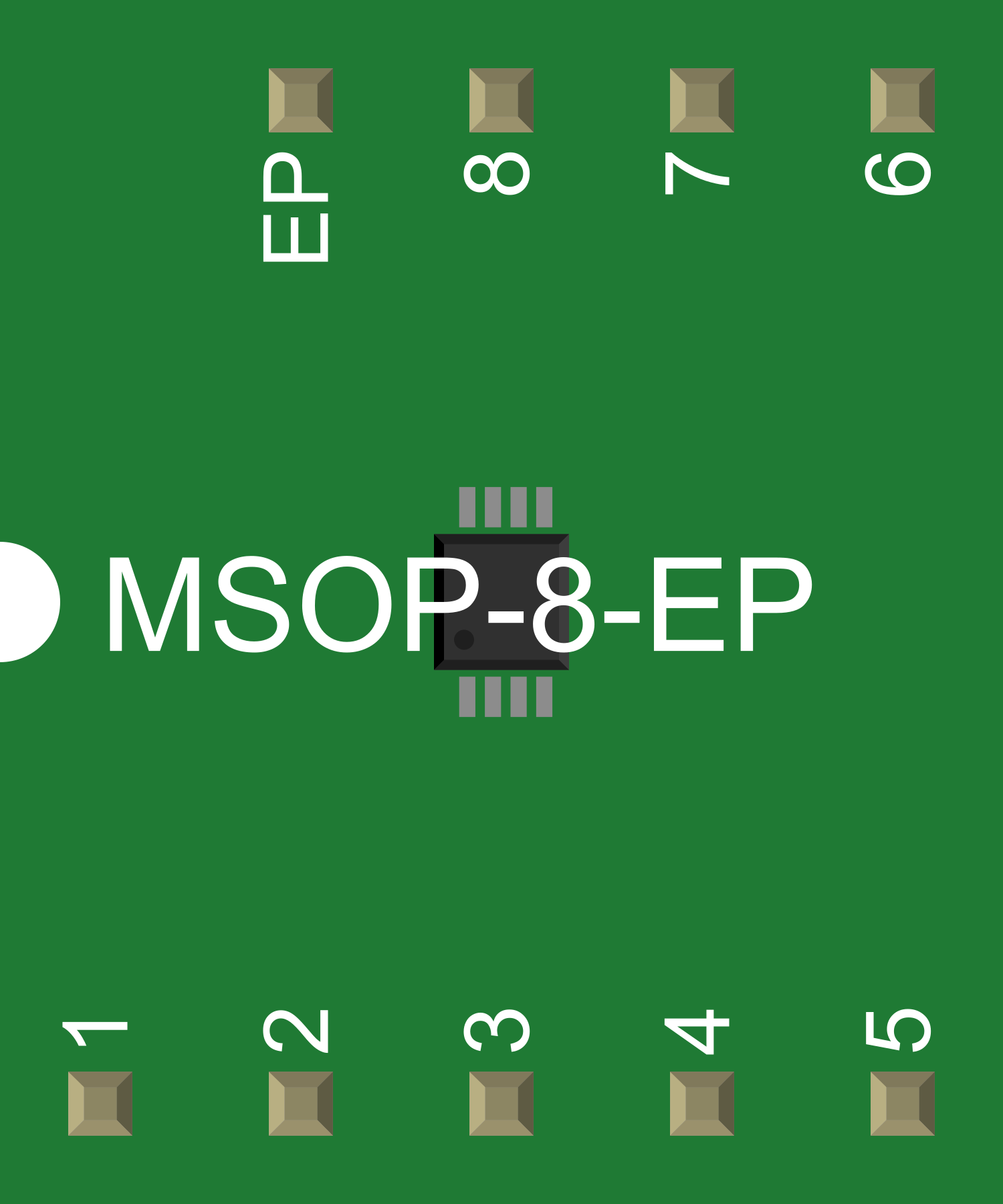
 Design with LM5007 in Cirkit Designer
Design with LM5007 in Cirkit DesignerIntroduction
The LM5007 is a high-voltage step-down switching regulator designed to provide efficient power conversion from a higher input voltage to a lower output voltage. It is part of the LM5000 series of regulators from Texas Instruments and is suitable for a wide range of applications, including industrial power supplies, automotive systems, and distributed power systems. The LM5007 is known for its high efficiency, thermal performance, and flexibility, making it a popular choice for designers who require a stable and precise power supply.
Explore Projects Built with LM5007

 Open Project in Cirkit Designer
Open Project in Cirkit Designer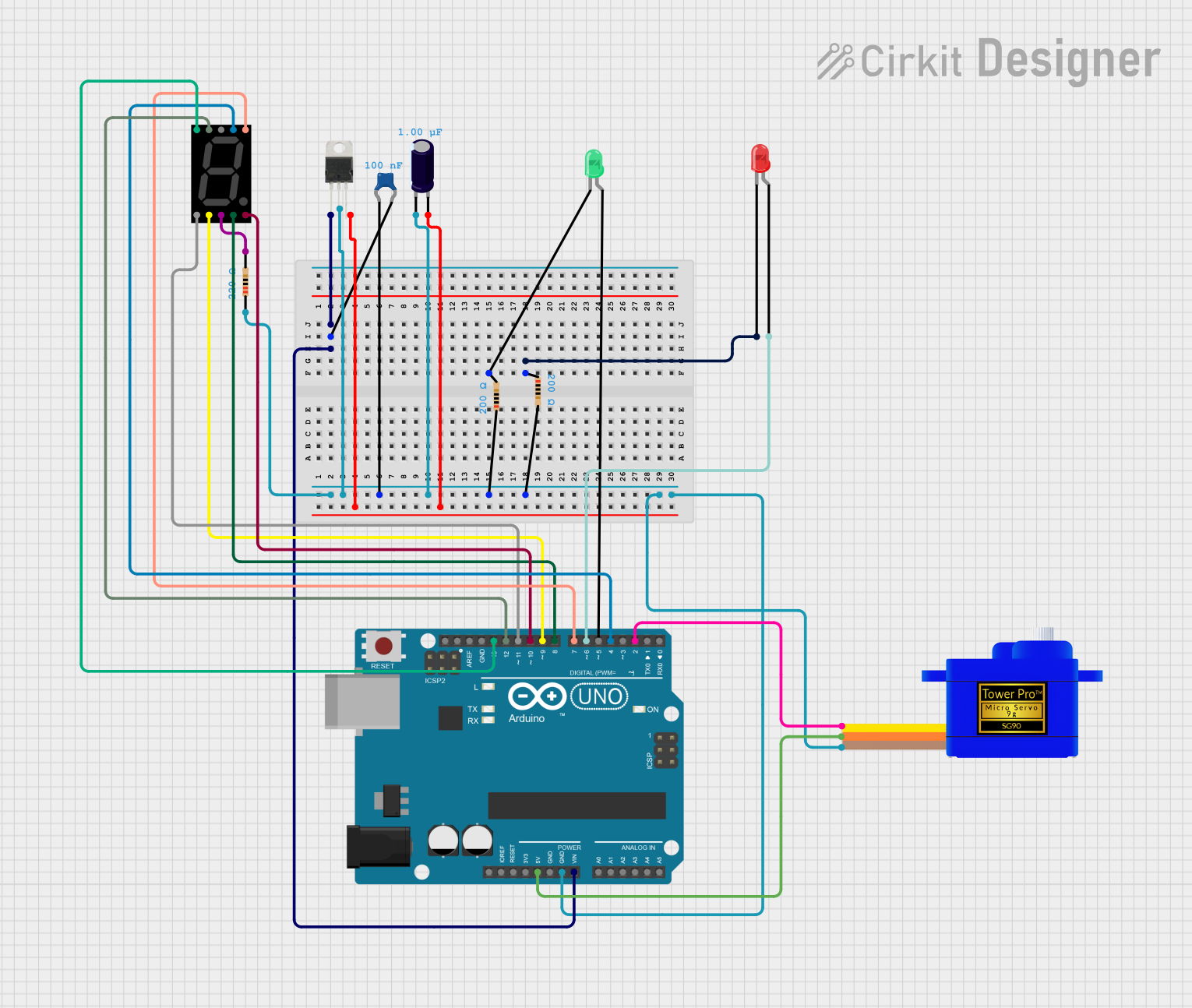
 Open Project in Cirkit Designer
Open Project in Cirkit Designer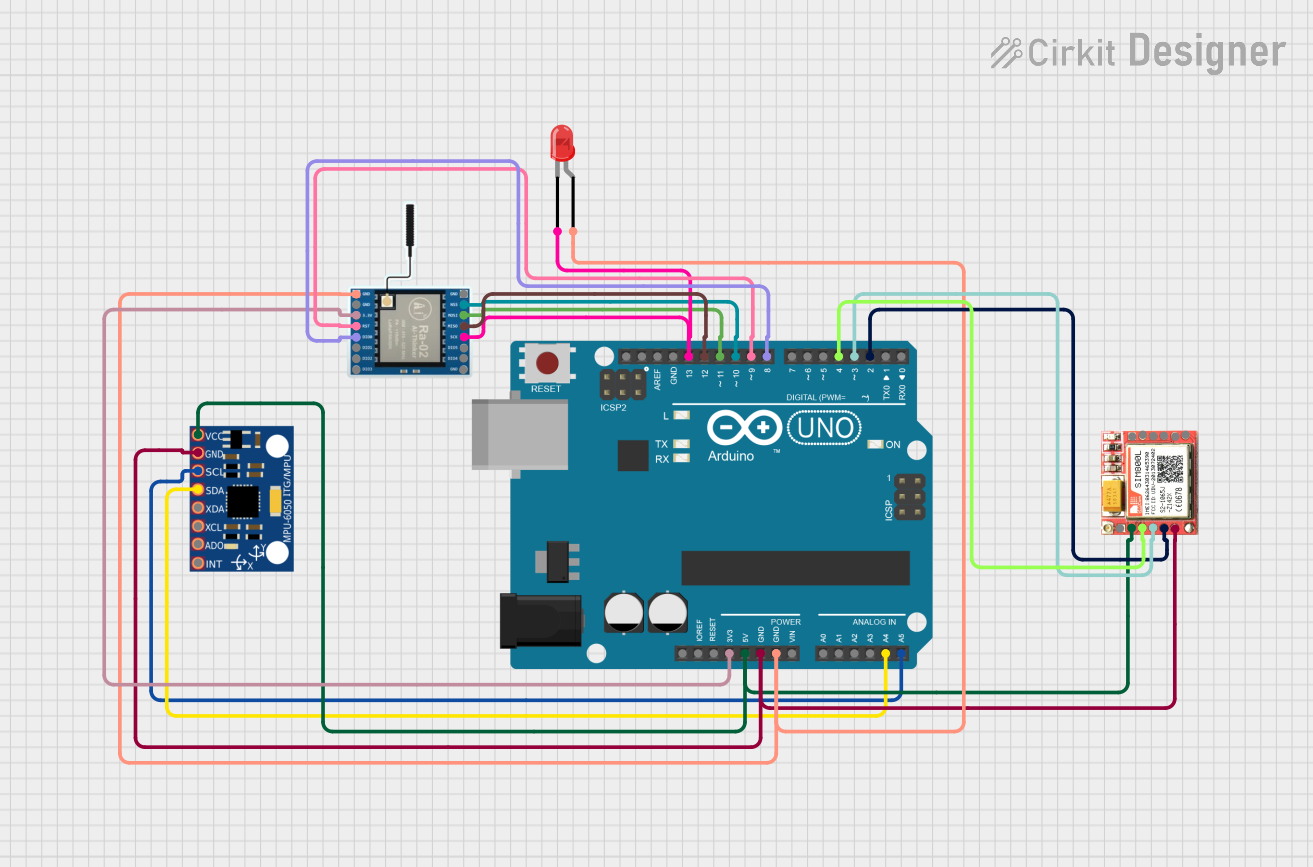
 Open Project in Cirkit Designer
Open Project in Cirkit Designer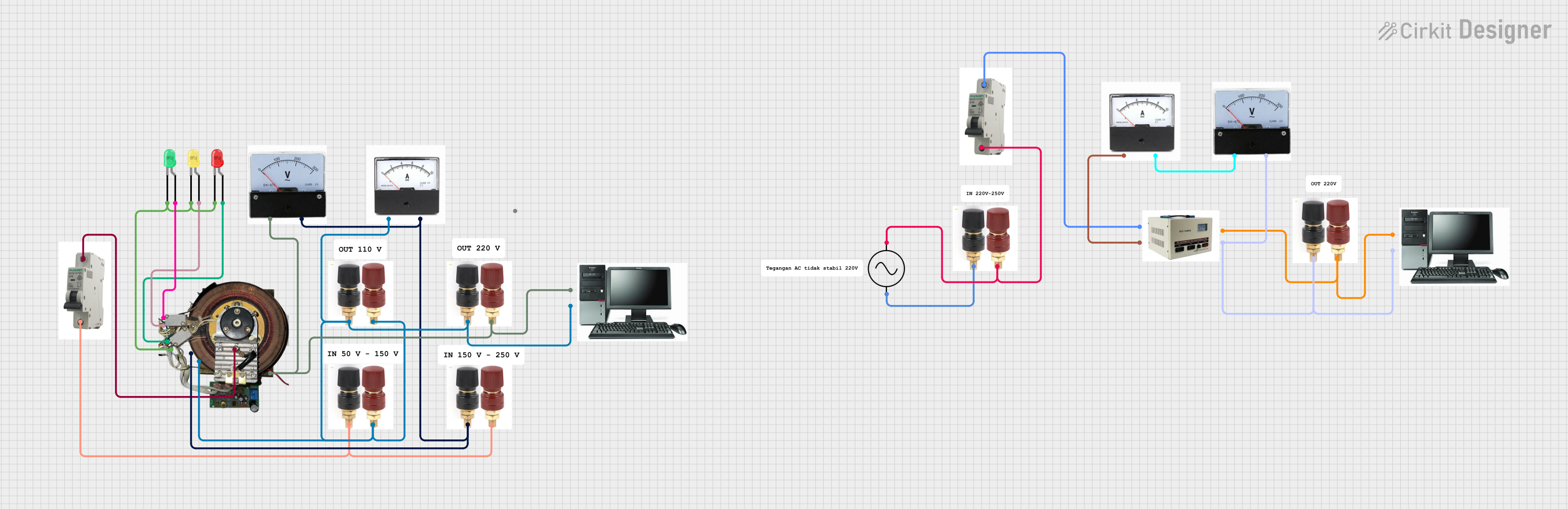
 Open Project in Cirkit Designer
Open Project in Cirkit DesignerExplore Projects Built with LM5007

 Open Project in Cirkit Designer
Open Project in Cirkit Designer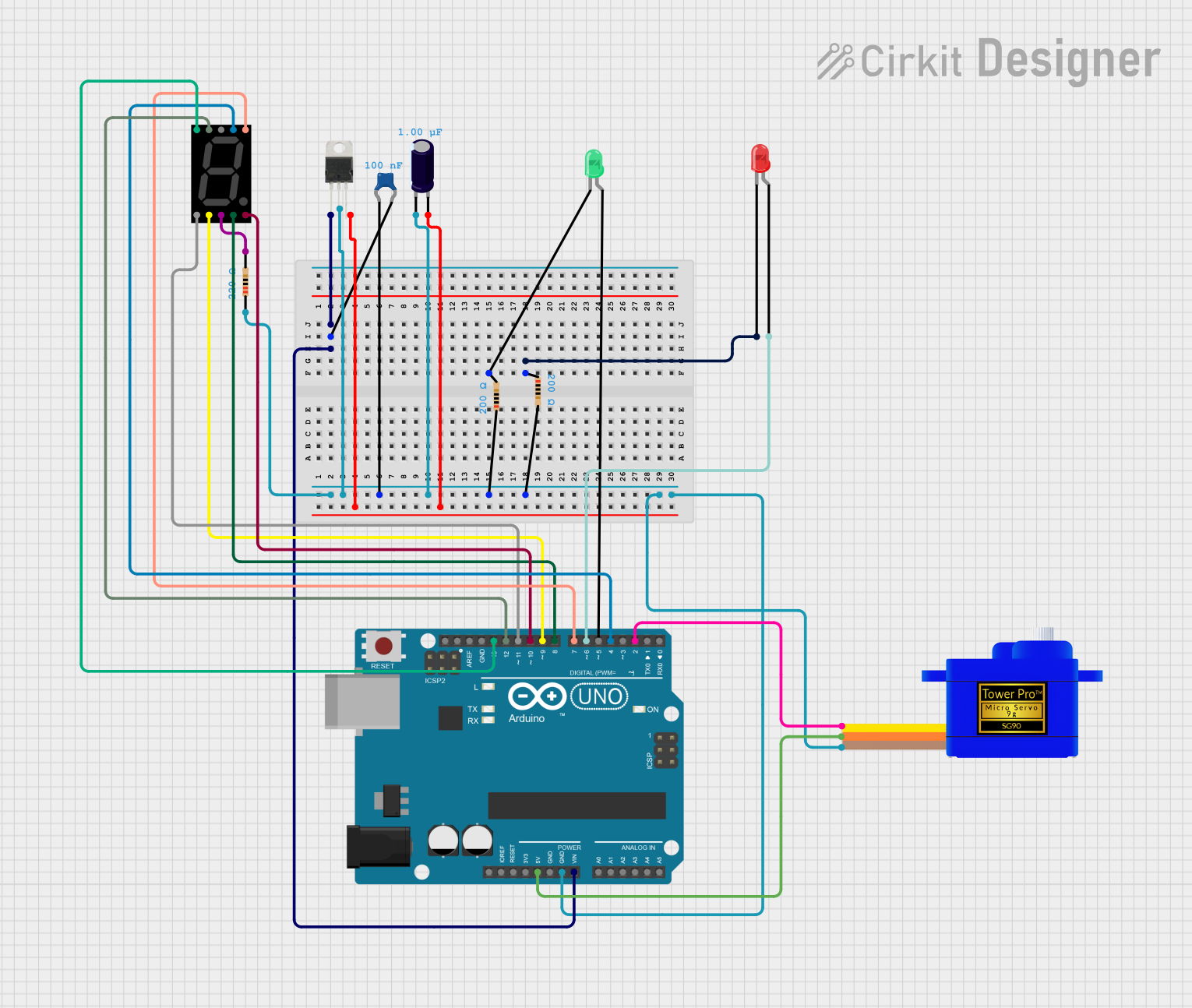
 Open Project in Cirkit Designer
Open Project in Cirkit Designer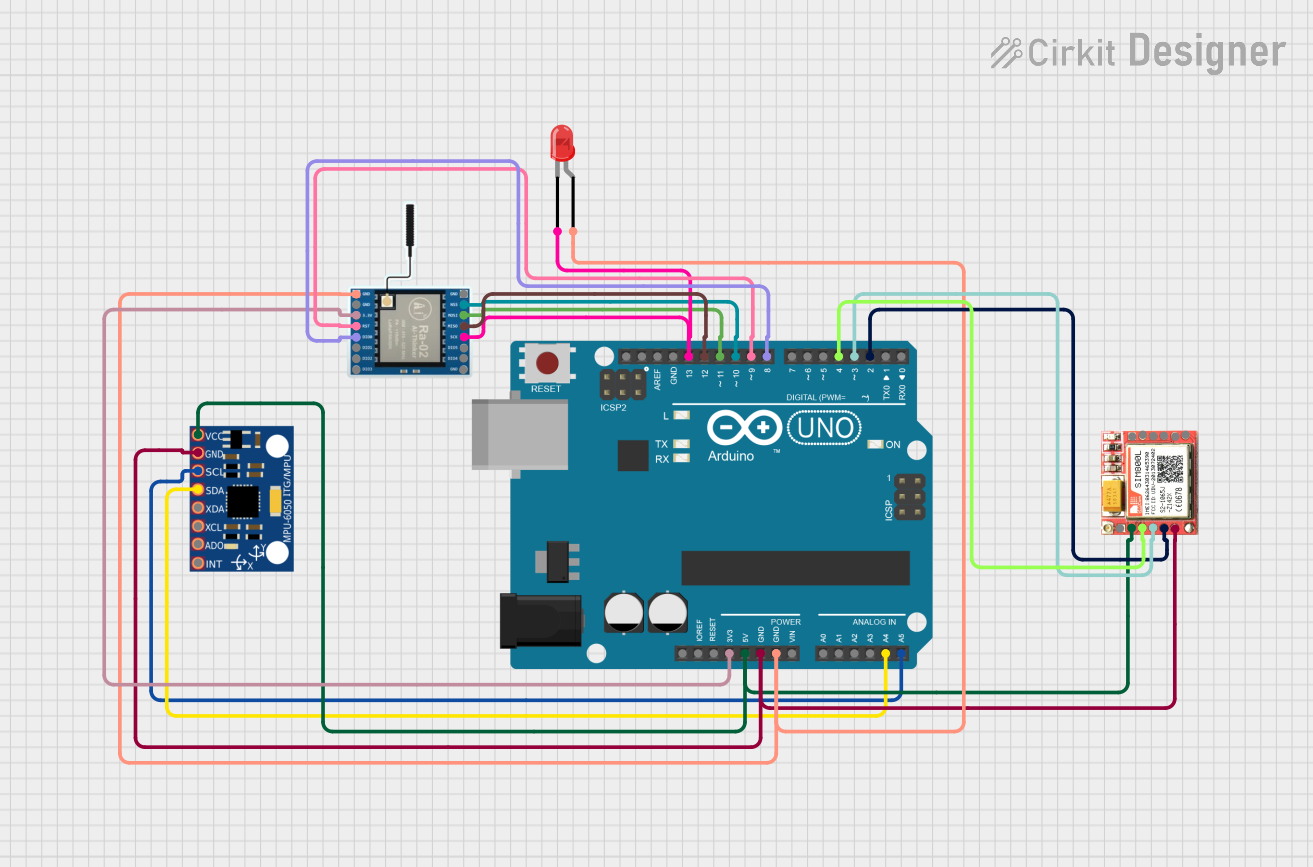
 Open Project in Cirkit Designer
Open Project in Cirkit Designer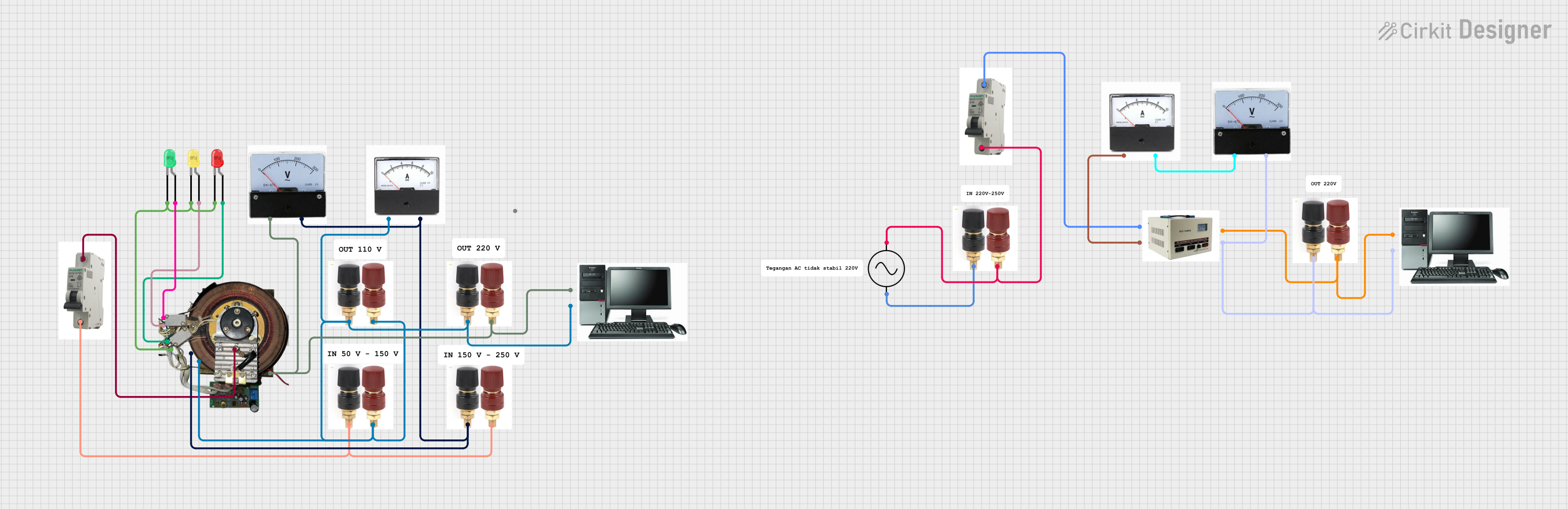
 Open Project in Cirkit Designer
Open Project in Cirkit DesignerCommon Applications and Use Cases
- Industrial power systems
- Automotive electronics
- Telecommunications equipment
- Distributed power supplies
- Battery-operated devices
Technical Specifications
Key Technical Details
- Input Voltage Range: 6V to 75V
- Output Voltage Range: 1.225V to 50V
- Output Current: Up to 0.5A
- Switching Frequency: 50kHz to 500kHz (adjustable)
- Operating Temperature Range: -40°C to 125°C
- Package: 8-pin WSON and 8-pin SOIC
Pin Configuration and Descriptions
| Pin Number | Name | Description |
|---|---|---|
| 1 | VIN | Input voltage supply pin. Connect to the high-voltage source. |
| 2 | GND | Ground reference for the regulator. |
| 3 | ON/OFF | Enable pin for the regulator. Drive high to turn on, low to turn off. |
| 4 | SS/TR | Soft-start and tracking pin. Connect a capacitor to set the soft-start time. |
| 5 | FB | Feedback pin. Connect to the output voltage divider to set the output voltage. |
| 6 | COMP | Compensation pin. Connect a network of resistors and capacitors for loop stability. |
| 7 | RT/SYNC | Resistor timing and synchronization pin. Set the switching frequency with a resistor or synchronize to an external clock. |
| 8 | OUT | Switched output voltage. Connect to the inductor and output filter. |
Usage Instructions
How to Use the Component in a Circuit
- Input Supply Connection: Connect a suitable input voltage (6V to 75V) to the VIN pin and reference the GND pin to the system ground.
- Output Voltage Setting: Use a voltage divider from the output to the FB pin to set the desired output voltage. The feedback threshold is typically 1.225V.
- Soft-Start: Connect a capacitor to the SS/TR pin to control the soft-start period, which limits inrush current during startup.
- Frequency Setting: Place a resistor between the RT/SYNC pin and GND to set the internal oscillator frequency, or connect an external clock signal for synchronization.
- Compensation Network: Design a compensation network connected to the COMP pin to ensure stability of the voltage regulation loop.
- Enable Control: The ON/OFF pin can be driven by an external logic signal to enable or disable the regulator.
Important Considerations and Best Practices
- Ensure that the input voltage does not exceed the maximum rating of 75V.
- Proper thermal management is crucial. Use adequate heat sinking if the regulator is expected to dissipate significant power.
- Place decoupling capacitors close to the VIN and OUT pins to minimize voltage spikes and noise.
- Keep the feedback and compensation networks as close to the IC as possible to avoid noise pickup.
- Use a Schottky diode with a suitable voltage and current rating for the catch diode.
Troubleshooting and FAQs
Common Issues Users Might Face
- Output Voltage Instability: This can be caused by improper compensation network design or inadequate feedback trace routing.
- Excessive Heat Generation: This may occur if the power dissipation is too high for the chosen package or if the ambient temperature is too high.
Solutions and Tips for Troubleshooting
- Verify the compensation network and adjust components as necessary for stability.
- Ensure that the input and output capacitors are of adequate value and low ESR type.
- Check the thermal design and improve heat sinking or airflow if necessary.
- Confirm that the ON/OFF pin is being driven correctly for proper enable/disable function.
FAQs
Q: Can the LM5007 be synchronized to an external clock? A: Yes, the LM5007 can be synchronized to an external clock by applying the clock signal to the RT/SYNC pin.
Q: What is the purpose of the soft-start feature? A: The soft-start feature controls the inrush current during startup, providing a gradual increase in output voltage to prevent overshoot and stress on the components.
Q: How do I adjust the switching frequency of the LM5007? A: The switching frequency can be adjusted by changing the resistor value connected to the RT/SYNC pin or by synchronizing to an external clock.
Q: Is there any protection against overcurrent or overheating? A: The LM5007 includes overcurrent protection and thermal shutdown to protect the device under extreme conditions.
For more detailed information, refer to the LM5007 datasheet provided by Texas Instruments.
(Note: This documentation is a general guide and does not replace the official datasheet. Always consult the datasheet and application notes provided by the manufacturer for the most accurate and comprehensive information.)