
How to Use STEP-UP 2A MT3608 DC-DC USB-C: Examples, Pinouts, and Specs
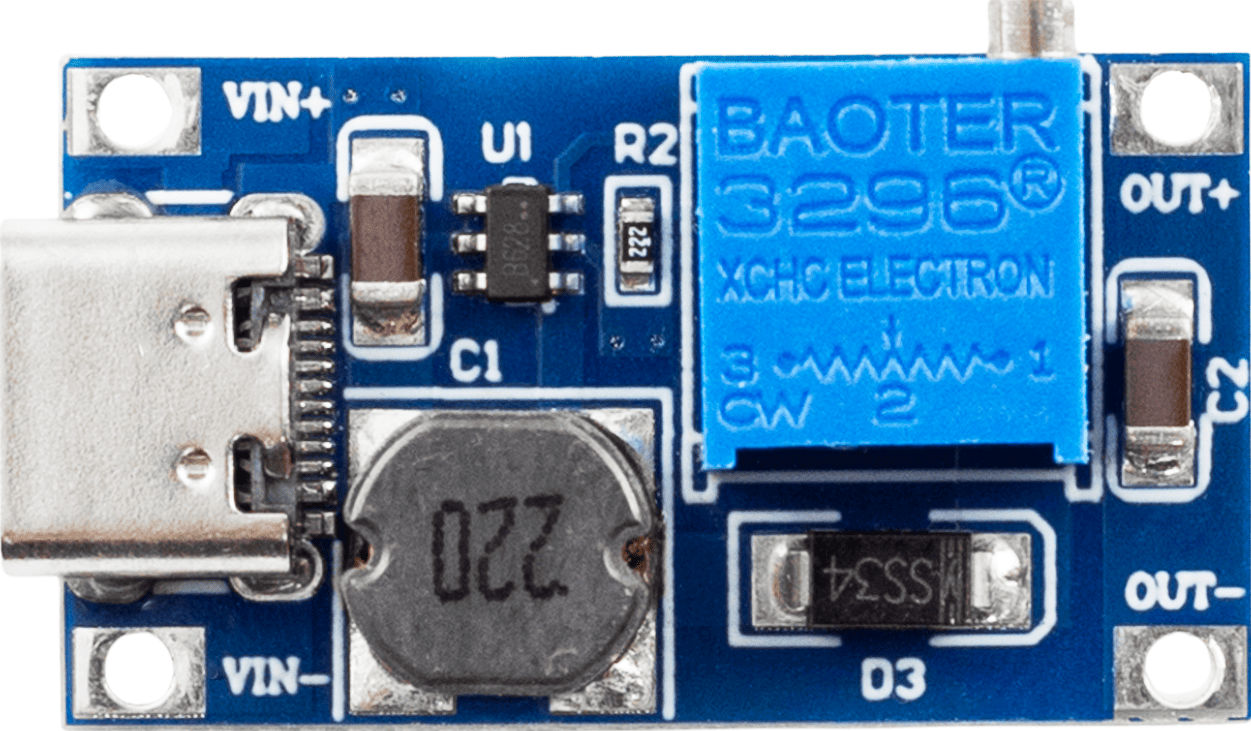
 Design with STEP-UP 2A MT3608 DC-DC USB-C in Cirkit Designer
Design with STEP-UP 2A MT3608 DC-DC USB-C in Cirkit DesignerIntroduction
The STEP-UP 2A MT3608 DC-DC USB-C is a compact and efficient boost converter module designed to step up a lower input voltage to a higher output voltage. It is capable of delivering a maximum output current of 2A, making it suitable for a wide range of applications. The module features a USB-C interface for convenient connectivity, allowing it to be easily integrated into modern systems. This component is commonly used in battery-powered devices, portable electronics, and DIY projects where voltage boosting is required.
Explore Projects Built with STEP-UP 2A MT3608 DC-DC USB-C

 Open Project in Cirkit Designer
Open Project in Cirkit Designer
 Open Project in Cirkit Designer
Open Project in Cirkit Designer
 Open Project in Cirkit Designer
Open Project in Cirkit Designer
 Open Project in Cirkit Designer
Open Project in Cirkit DesignerExplore Projects Built with STEP-UP 2A MT3608 DC-DC USB-C

 Open Project in Cirkit Designer
Open Project in Cirkit Designer
 Open Project in Cirkit Designer
Open Project in Cirkit Designer
 Open Project in Cirkit Designer
Open Project in Cirkit Designer
 Open Project in Cirkit Designer
Open Project in Cirkit DesignerCommon Applications
- Powering devices that require a higher voltage than the available power source.
- Battery-powered systems, such as lithium-ion or AA battery packs.
- DIY electronics projects and prototyping.
- Portable USB-powered devices.
- LED lighting systems requiring higher voltage.
Technical Specifications
Key Specifications
| Parameter | Value |
|---|---|
| Input Voltage Range | 2V to 24V |
| Output Voltage Range | 5V to 28V (adjustable) |
| Maximum Output Current | 2A |
| Efficiency | Up to 93% |
| USB-C Input Port | Yes |
| Dimensions | 36mm x 17mm x 6mm |
| Weight | ~5g |
Pin Configuration and Descriptions
| Pin/Port Name | Type | Description |
|---|---|---|
| USB-C Port | Input | Connects to a USB-C power source for input voltage. |
| VIN+ | Input | Positive input voltage terminal (alternative to USB-C input). |
| VIN- | Input | Negative input voltage terminal (GND). |
| VOUT+ | Output | Positive output voltage terminal. |
| VOUT- | Output | Negative output voltage terminal (GND). |
| Potentiometer | Adjustment | Used to adjust the output voltage. Rotate clockwise to increase voltage. |
Usage Instructions
How to Use the STEP-UP 2A MT3608 in a Circuit
Connect the Input Voltage:
- Use the USB-C port to supply input voltage from a USB power source.
- Alternatively, connect a DC power source to the
VIN+andVIN-terminals. - Ensure the input voltage is within the range of 2V to 24V.
Connect the Output Load:
- Attach the device or circuit requiring boosted voltage to the
VOUT+andVOUT-terminals. - Ensure the load does not exceed the maximum output current of 2A.
- Attach the device or circuit requiring boosted voltage to the
Adjust the Output Voltage:
- Use the onboard potentiometer to set the desired output voltage.
- Rotate the potentiometer clockwise to increase the output voltage and counterclockwise to decrease it.
- Use a multimeter to measure the output voltage while adjusting.
Power On:
- Once all connections are secure, power on the input source.
- Verify the output voltage and ensure it matches the requirements of your load.
Important Considerations
- Heat Dissipation: The module may heat up under high current loads. Ensure proper ventilation or add a heatsink if necessary.
- Input Voltage Limit: Do not exceed the maximum input voltage of 24V to avoid damaging the module.
- Output Voltage Adjustment: Always adjust the output voltage without a load connected to prevent overvoltage damage to your device.
- Polarity: Double-check the polarity of all connections to avoid short circuits or damage.
Example: Using with an Arduino UNO
The STEP-UP 2A MT3608 can be used to power an Arduino UNO from a lower voltage source, such as a 3.7V lithium-ion battery. Below is an example setup:
- Connect the battery to the
VIN+andVIN-terminals of the module. - Adjust the output voltage to 5V using the potentiometer.
- Connect the
VOUT+andVOUT-terminals to the Arduino's5VandGNDpins, respectively.
Sample Arduino Code
// Example: Blink an LED using Arduino UNO powered by the MT3608 module
// Ensure the MT3608 output is set to 5V before connecting to the Arduino.
int ledPin = 13; // Pin connected to the onboard LED
void setup() {
pinMode(ledPin, OUTPUT); // Set the LED pin as an output
}
void loop() {
digitalWrite(ledPin, HIGH); // Turn the LED on
delay(1000); // Wait for 1 second
digitalWrite(ledPin, LOW); // Turn the LED off
delay(1000); // Wait for 1 second
}
Troubleshooting and FAQs
Common Issues and Solutions
| Issue | Possible Cause | Solution |
|---|---|---|
| No output voltage | Input voltage not connected or too low | Verify input voltage is within the 2V to 24V range. |
| Output voltage not adjustable | Potentiometer not functioning properly | Check the potentiometer and ensure it is not damaged. |
| Module overheating | Excessive current draw or poor airflow | Reduce the load or add a heatsink for better heat dissipation. |
| Output voltage too high or unstable | Incorrect adjustment or load issue | Re-adjust the potentiometer and ensure the load is within specifications. |
FAQs
Can I use the USB-C port and VIN terminals simultaneously?
- No, use either the USB-C port or the VIN terminals, but not both at the same time.
What happens if I exceed the 2A current limit?
- The module may overheat or shut down. Prolonged overcurrent conditions can damage the module.
Can I use this module to charge a battery?
- While possible, it is not recommended unless you have additional circuitry to regulate the charging process.
How do I know the output voltage is correct?
- Use a multimeter to measure the output voltage before connecting your load.
By following these guidelines and best practices, you can effectively use the STEP-UP 2A MT3608 DC-DC USB-C module in your projects.