
How to Use Elektro Pad: Examples, Pinouts, and Specs
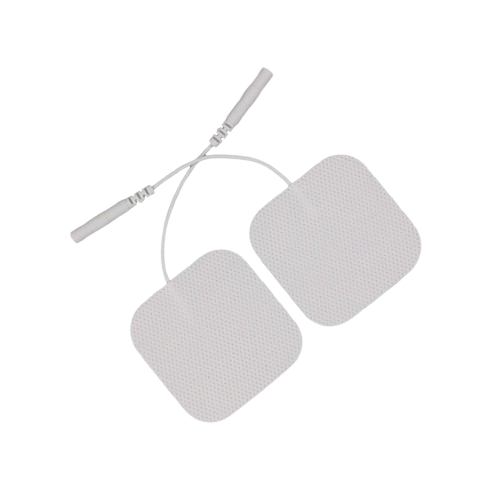
 Design with Elektro Pad in Cirkit Designer
Design with Elektro Pad in Cirkit DesignerIntroduction
The Elektro Pad (Manufacturer Part ID: elektropad) is a versatile electronic component designed for touch-sensitive interfaces and sensor arrays. Manufactured by Pad, this component is widely used in applications such as touchscreens, interactive displays, and various sensor-based projects. Its ease of integration and reliable performance make it a popular choice among hobbyists and professionals alike.
Explore Projects Built with Elektro Pad
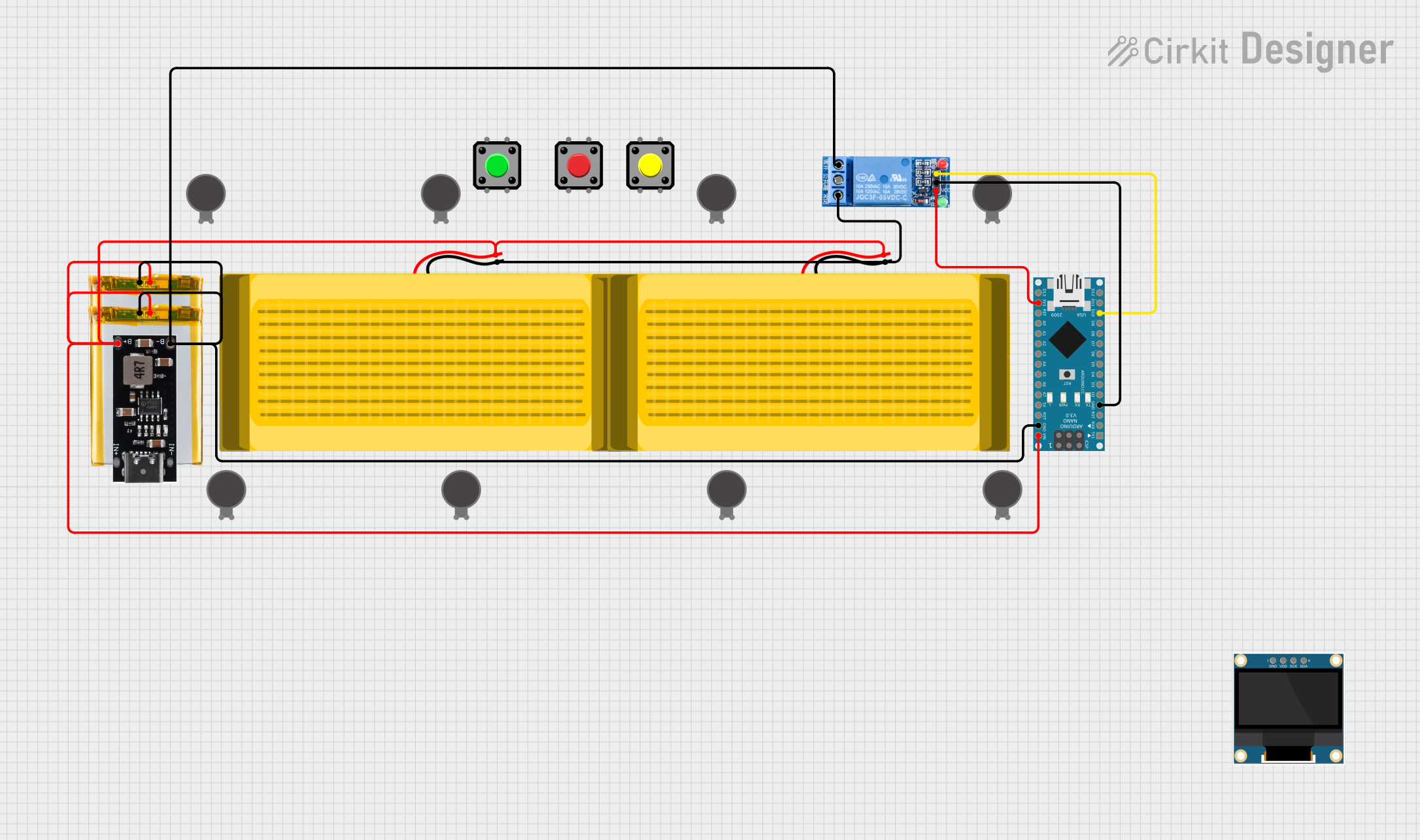
 Open Project in Cirkit Designer
Open Project in Cirkit Designer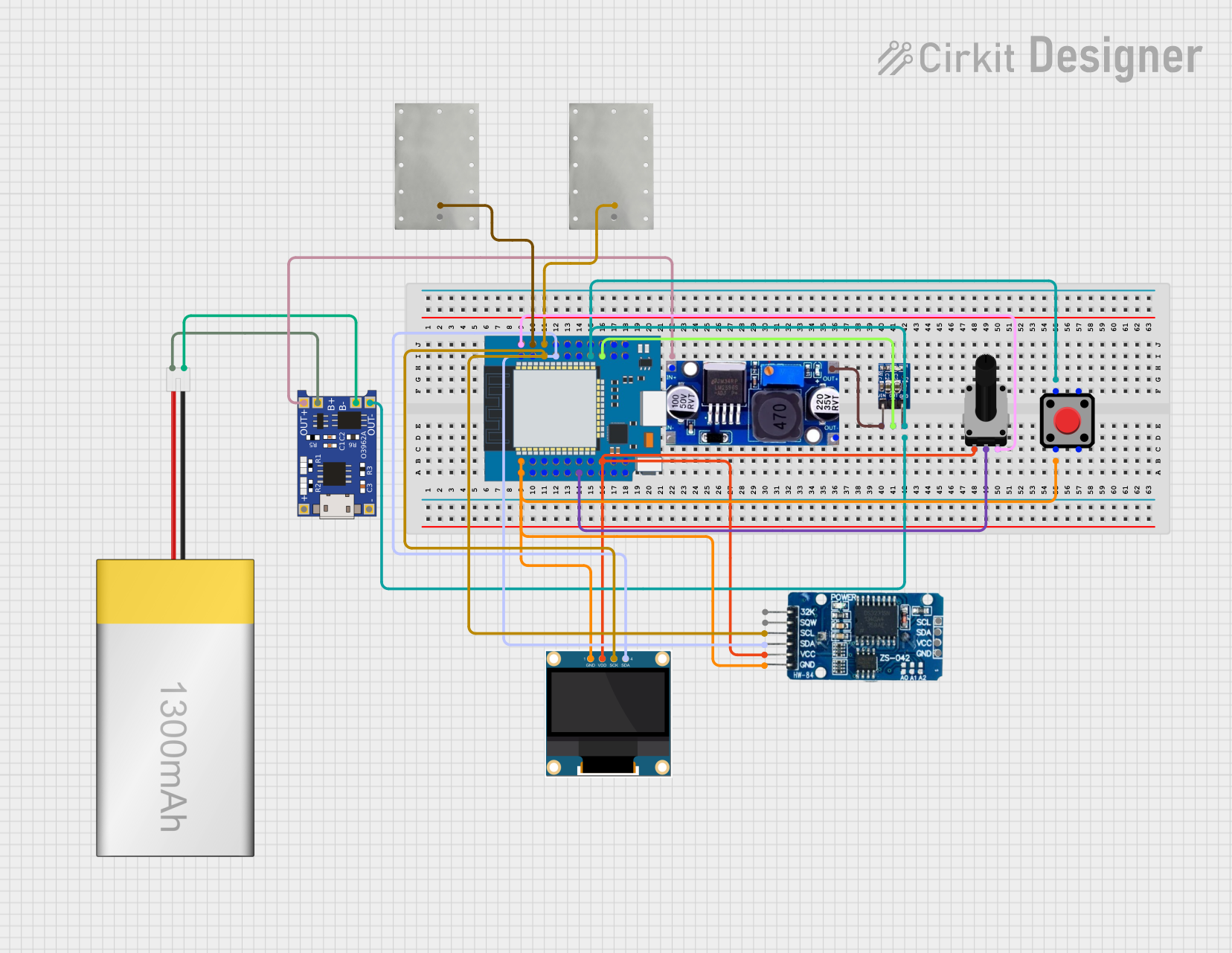
 Open Project in Cirkit Designer
Open Project in Cirkit Designer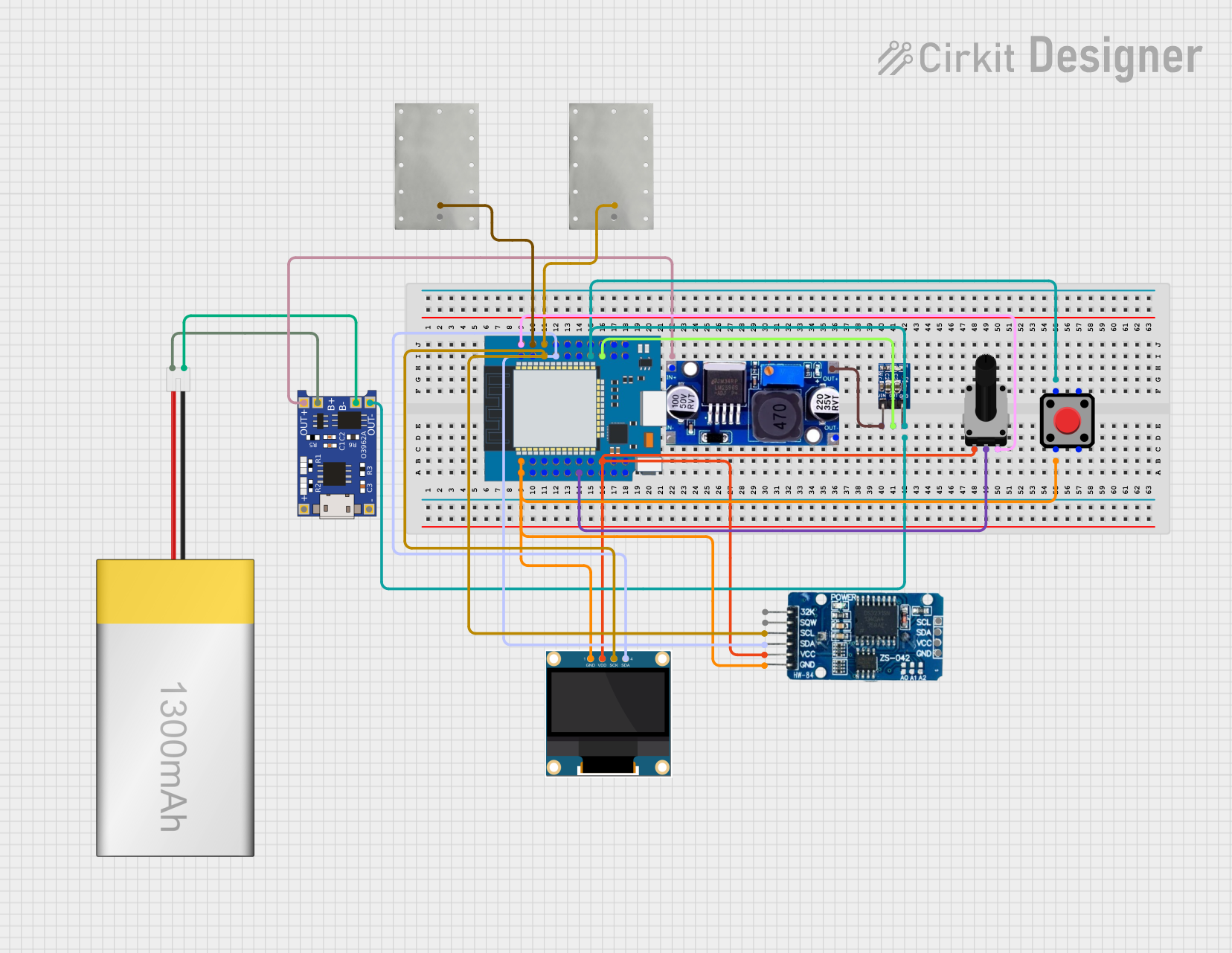
 Open Project in Cirkit Designer
Open Project in Cirkit Designer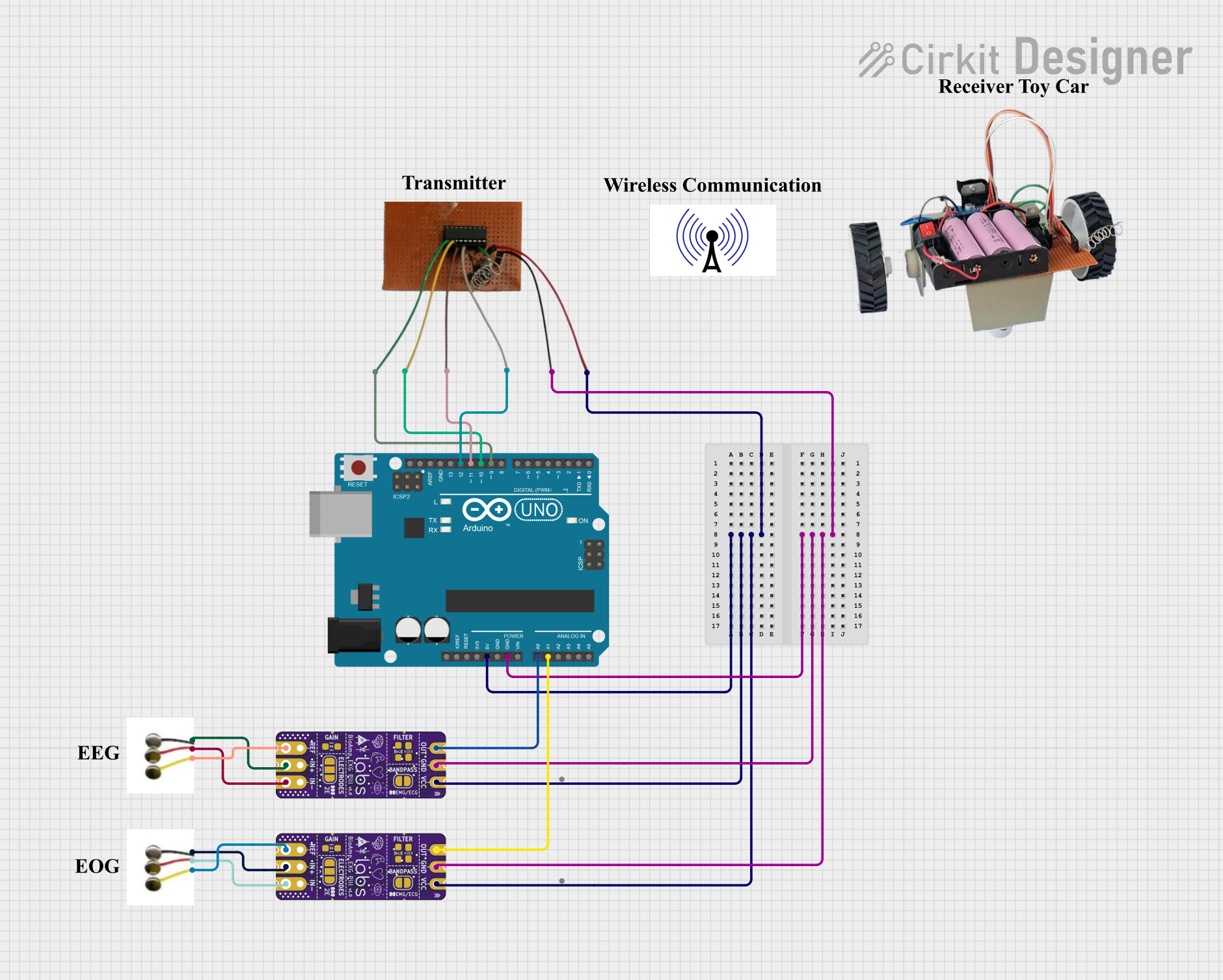
 Open Project in Cirkit Designer
Open Project in Cirkit DesignerExplore Projects Built with Elektro Pad
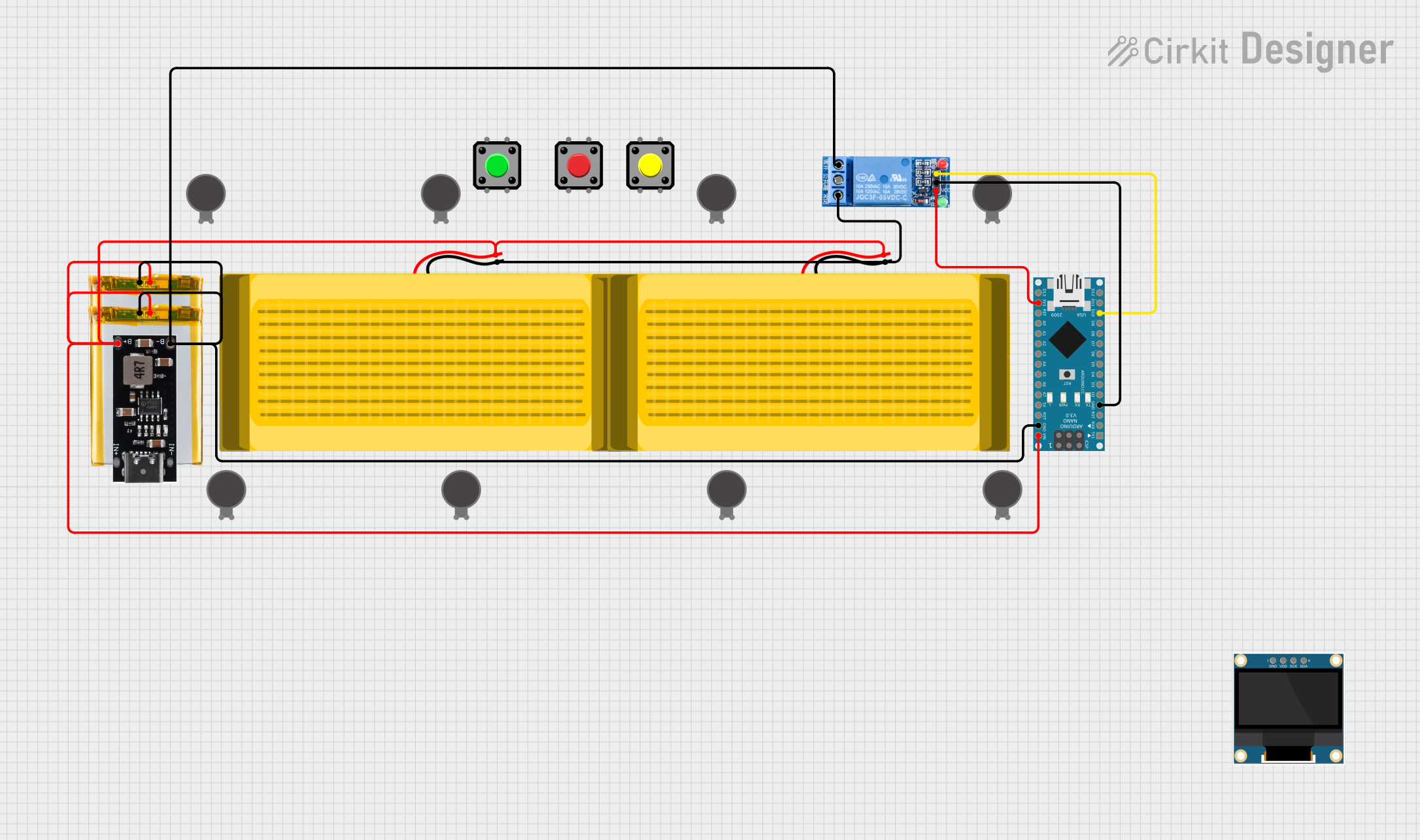
 Open Project in Cirkit Designer
Open Project in Cirkit Designer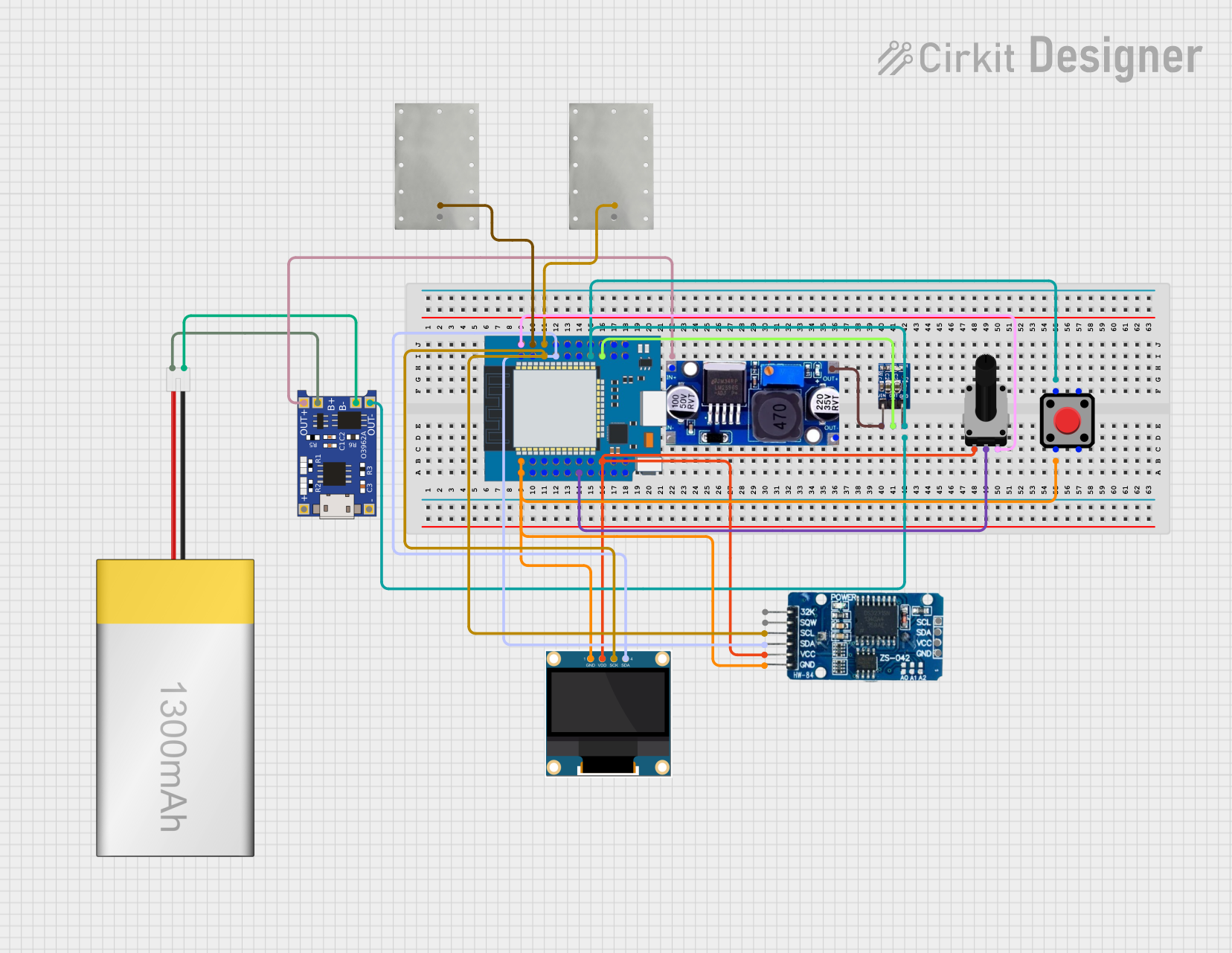
 Open Project in Cirkit Designer
Open Project in Cirkit Designer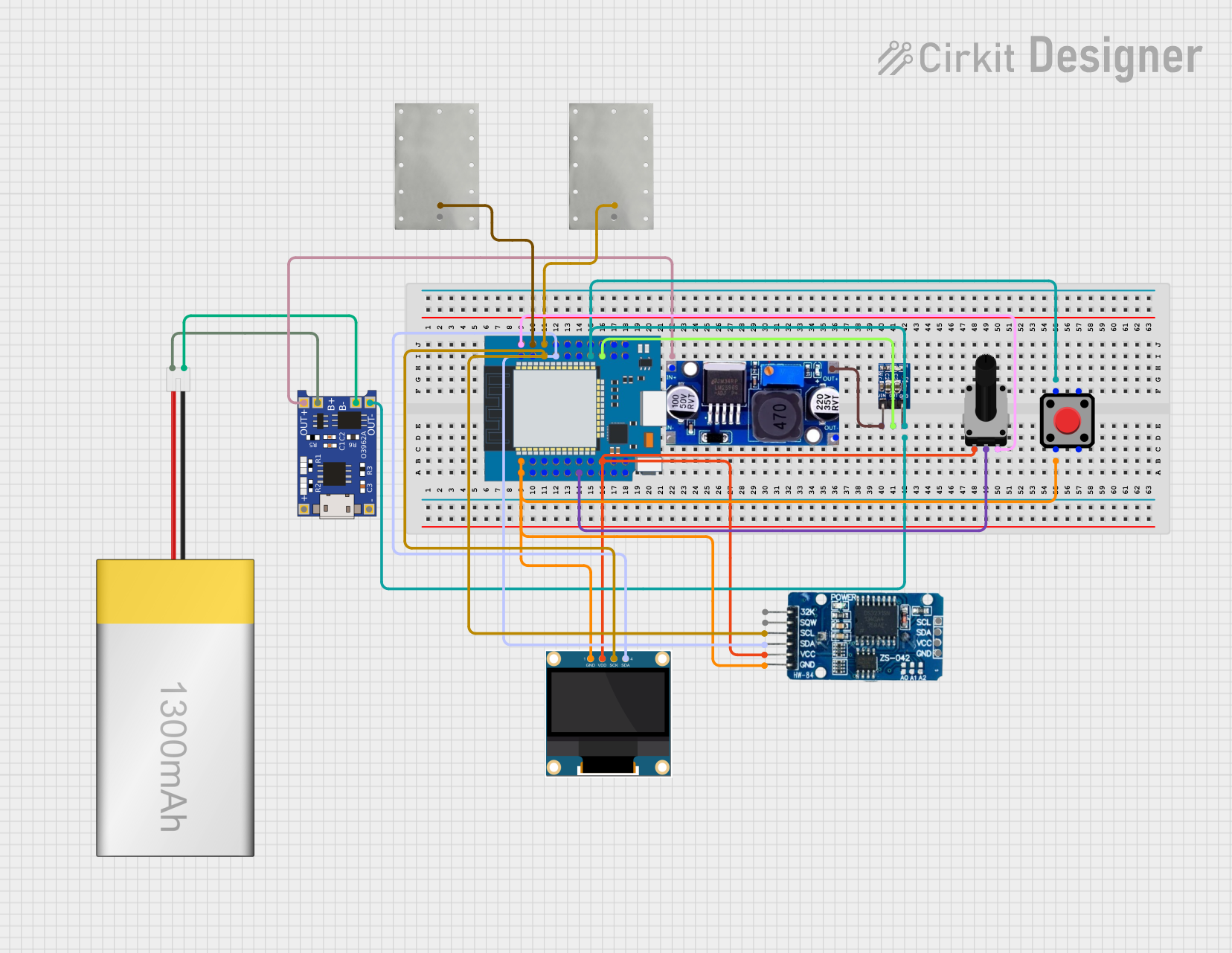
 Open Project in Cirkit Designer
Open Project in Cirkit Designer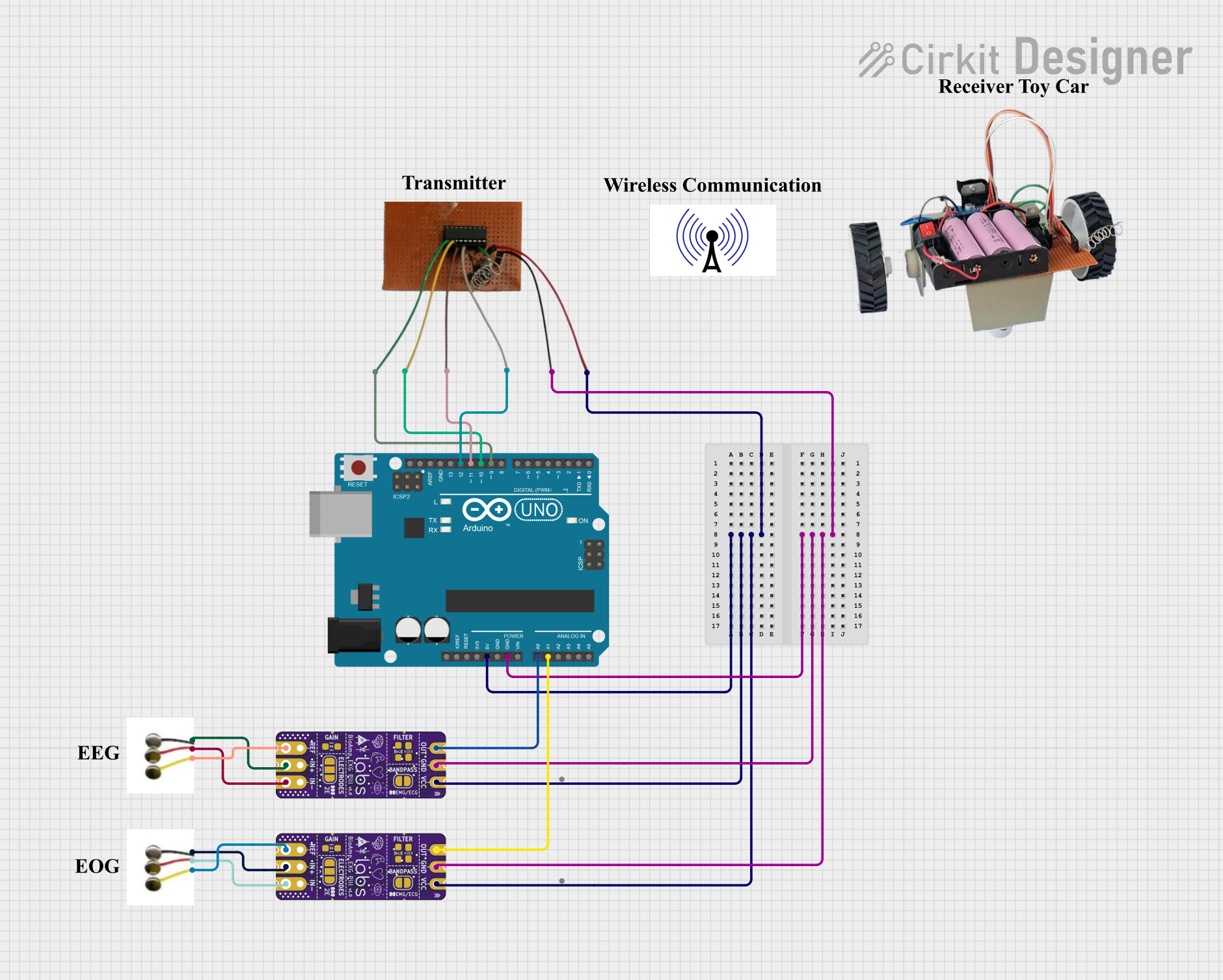
 Open Project in Cirkit Designer
Open Project in Cirkit DesignerTechnical Specifications
Key Technical Details
| Parameter | Value |
|---|---|
| Operating Voltage | 3.3V - 5V |
| Operating Current | 10mA |
| Power Rating | 50mW |
| Response Time | < 10ms |
| Operating Temperature | -20°C to 70°C |
| Dimensions | 50mm x 50mm x 2mm |
Pin Configuration and Descriptions
| Pin Number | Pin Name | Description |
|---|---|---|
| 1 | VCC | Power supply (3.3V - 5V) |
| 2 | GND | Ground |
| 3 | OUT | Output signal (High when touched, Low otherwise) |
| 4 | NC | Not Connected |
Usage Instructions
How to Use the Component in a Circuit
- Power Supply: Connect the VCC pin to a 3.3V or 5V power supply.
- Ground: Connect the GND pin to the ground of your circuit.
- Output Signal: Connect the OUT pin to a digital input pin on your microcontroller (e.g., Arduino UNO).
Important Considerations and Best Practices
- Debouncing: Implement software debouncing to ensure stable touch detection.
- Power Supply: Ensure a stable power supply to avoid erratic behavior.
- Environmental Factors: Avoid exposure to extreme temperatures and humidity to maintain performance.
Example Circuit with Arduino UNO
// Example code to interface Elektro Pad with Arduino UNO
const int touchPin = 2; // Pin connected to OUT pin of Elektro Pad
const int ledPin = 13; // Pin connected to an LED
void setup() {
pinMode(touchPin, INPUT); // Set touchPin as input
pinMode(ledPin, OUTPUT); // Set ledPin as output
Serial.begin(9600); // Initialize serial communication
}
void loop() {
int touchState = digitalRead(touchPin); // Read the state of the touch sensor
if (touchState == HIGH) {
digitalWrite(ledPin, HIGH); // Turn on LED if touch is detected
Serial.println("Touch detected!");
} else {
digitalWrite(ledPin, LOW); // Turn off LED if no touch is detected
Serial.println("No touch detected.");
}
delay(100); // Small delay for stability
}
Troubleshooting and FAQs
Common Issues Users Might Face
No Response from the Elektro Pad
- Solution: Check the power supply connections and ensure the VCC and GND pins are properly connected.
Erratic Behavior or False Touches
- Solution: Implement software debouncing and ensure a stable power supply.
Output Signal Always High or Low
- Solution: Verify the connection to the OUT pin and ensure it is connected to the correct digital input pin on the microcontroller.
FAQs
Q1: Can the Elektro Pad be used with a 3.3V power supply?
- A1: Yes, the Elektro Pad can operate with both 3.3V and 5V power supplies.
Q2: How can I increase the sensitivity of the Elektro Pad?
- A2: Sensitivity adjustments are typically done through software. You can experiment with different debounce times and thresholds in your code.
Q3: Is the Elektro Pad waterproof?
- A3: No, the Elektro Pad is not waterproof. Avoid exposure to moisture to prevent damage.
Q4: Can I use multiple Elektro Pads in a single project?
- A4: Yes, you can use multiple Elektro Pads in a single project. Ensure each pad is connected to a separate digital input pin on your microcontroller.
By following this documentation, users can effectively integrate and troubleshoot the Elektro Pad in their projects, ensuring optimal performance and reliability.