
How to Use 5v mini water pump: Examples, Pinouts, and Specs
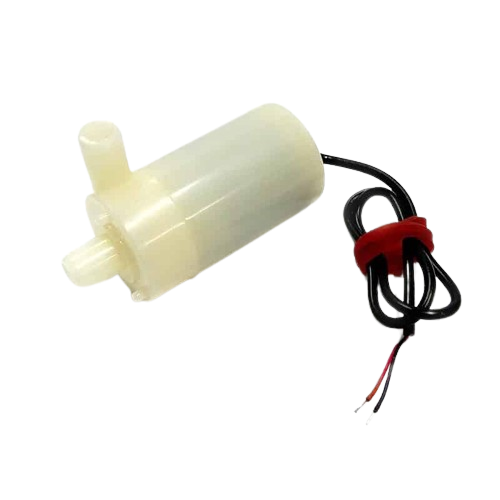
 Design with 5v mini water pump in Cirkit Designer
Design with 5v mini water pump in Cirkit DesignerIntroduction
The 5V Mini Water Pump is a compact and efficient solution for moving water in small-scale projects. It is designed to operate with a 5V power supply, making it ideal for use with low-voltage control systems such as Arduino boards. Common applications include desktop fountains, pet water dispensers, plant watering systems, and small aquariums.
Explore Projects Built with 5v mini water pump
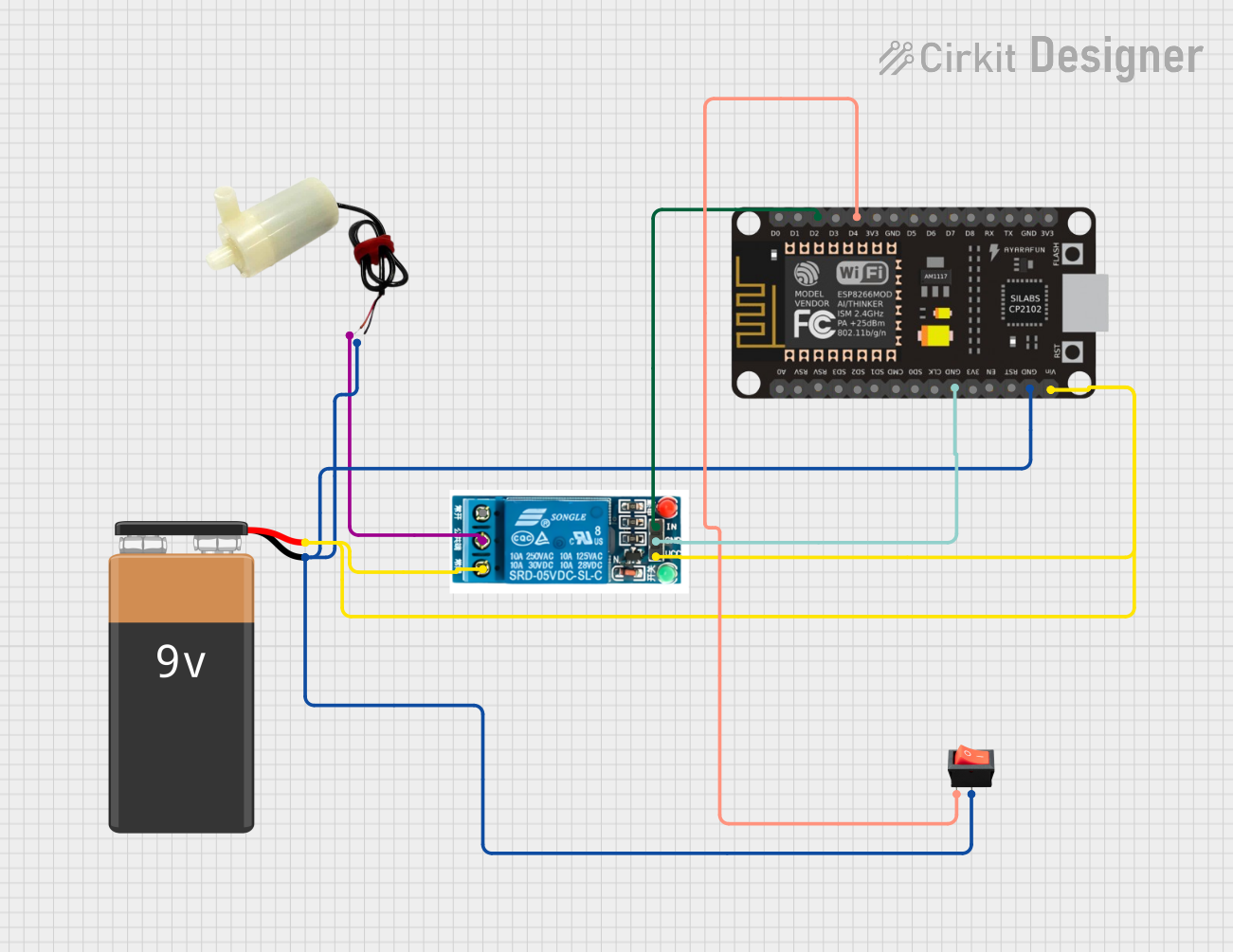
 Open Project in Cirkit Designer
Open Project in Cirkit Designer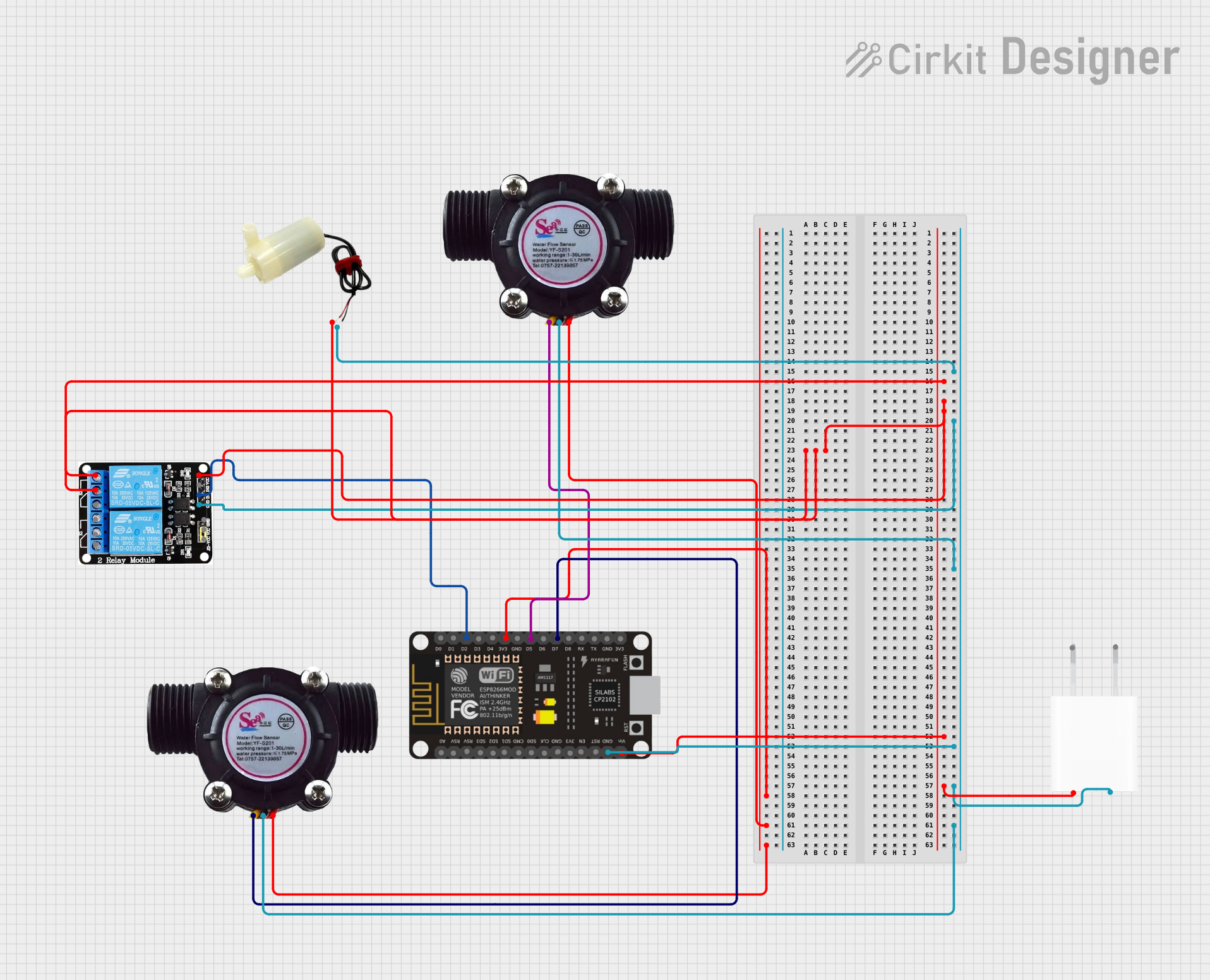
 Open Project in Cirkit Designer
Open Project in Cirkit Designer
 Open Project in Cirkit Designer
Open Project in Cirkit Designer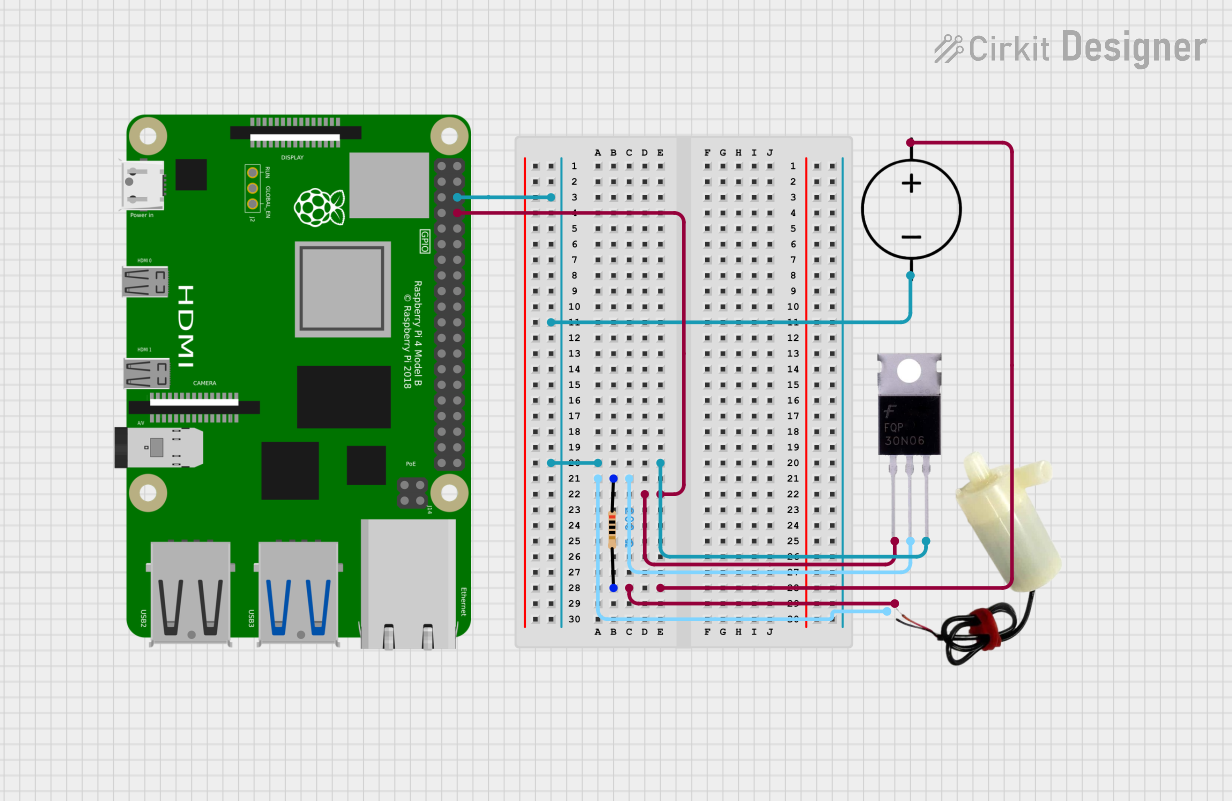
 Open Project in Cirkit Designer
Open Project in Cirkit DesignerExplore Projects Built with 5v mini water pump
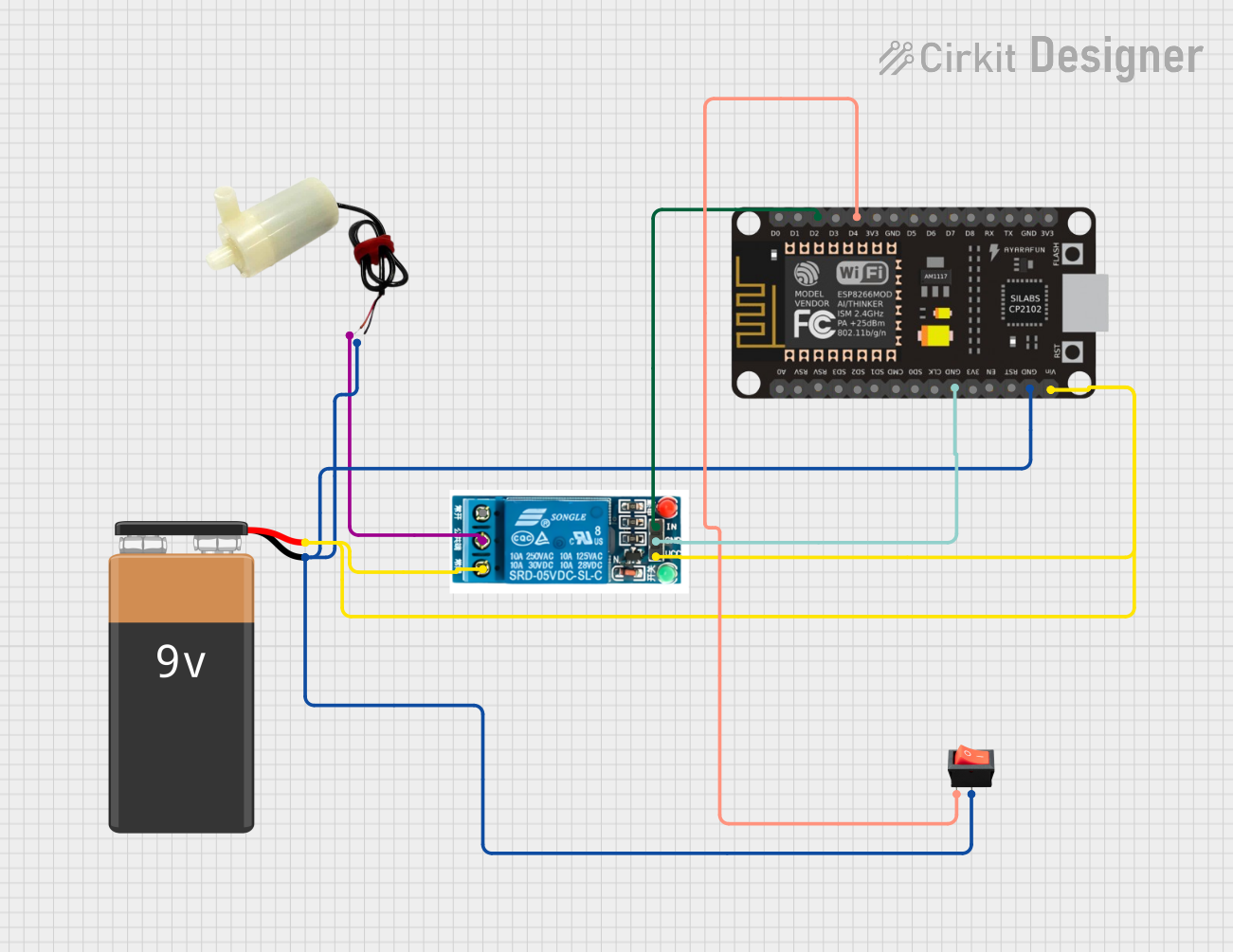
 Open Project in Cirkit Designer
Open Project in Cirkit Designer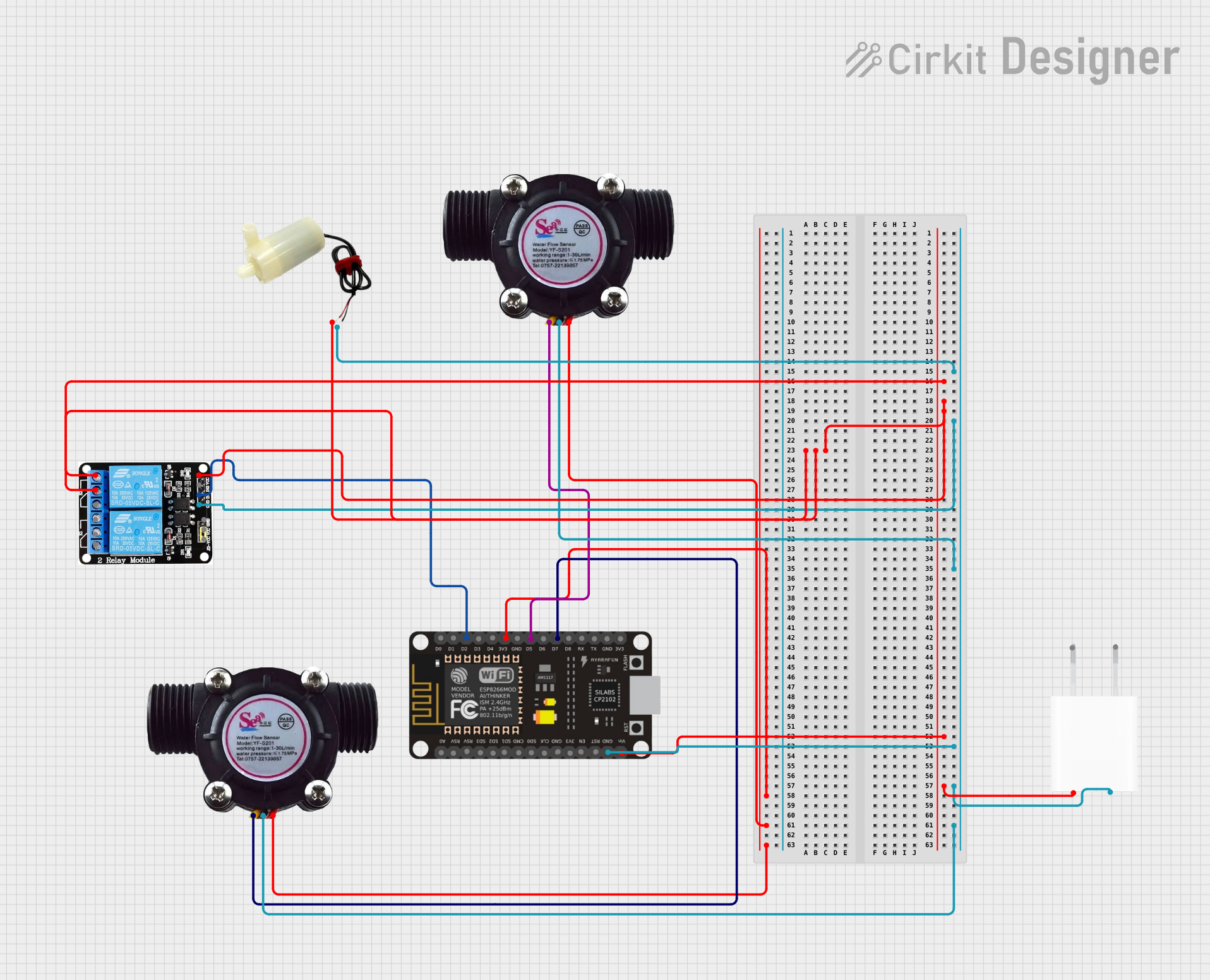
 Open Project in Cirkit Designer
Open Project in Cirkit Designer
 Open Project in Cirkit Designer
Open Project in Cirkit Designer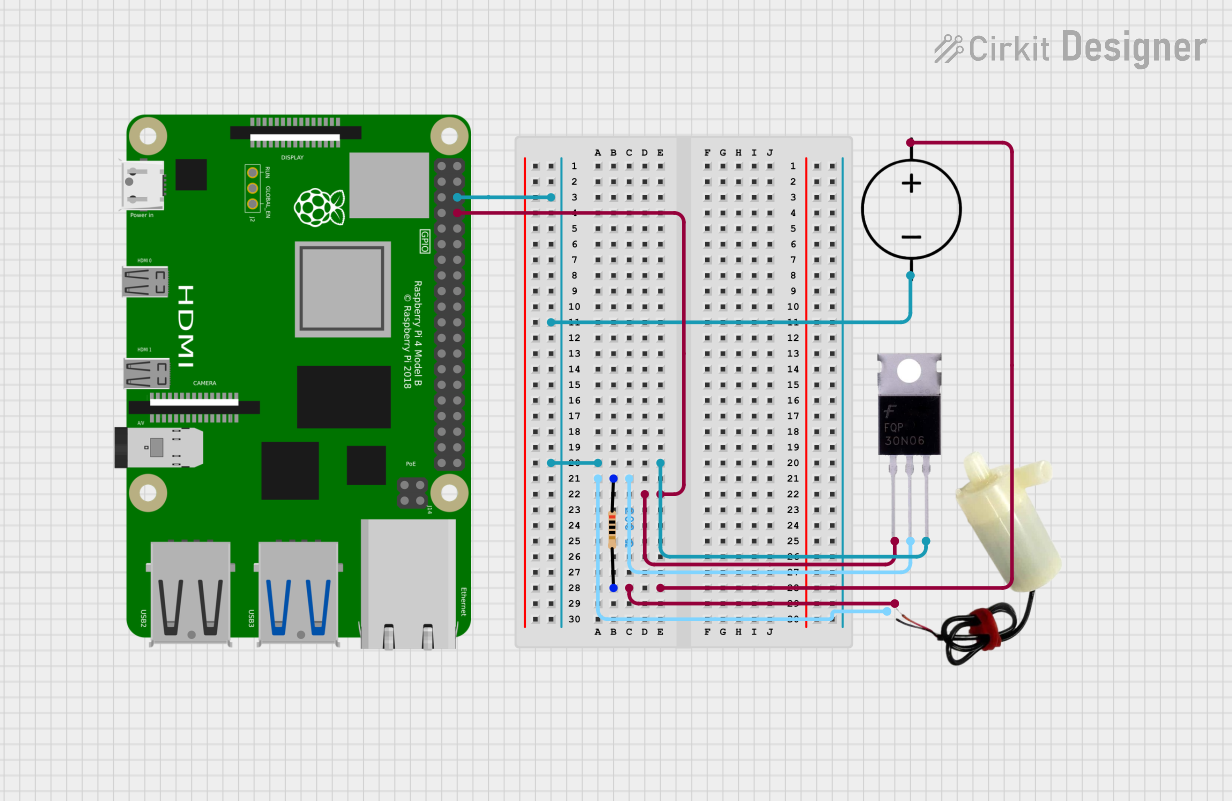
 Open Project in Cirkit Designer
Open Project in Cirkit DesignerTechnical Specifications
General Specifications
- Operating Voltage: 5V DC
- Working Current: 100-200mA
- Power Consumption: 0.5W to 1W
- Max Lift: 40-110cm
- Max Flow Rate: 80-120L/H
- Operating Environment: 0-40°C, non-freezing
- Noise: <40dB
- Life Expectancy: >20,000 hours
Pin Configuration and Descriptions
| Pin Number | Description | Notes |
|---|---|---|
| 1 | Positive Power (V+) | Connect to 5V power supply |
| 2 | Ground (GND) | Connect to system ground |
Usage Instructions
Integration into a Circuit
Power Supply: Ensure that the power supply can deliver 5V and at least 200mA. Connect the positive terminal to the V+ pin and the ground to the GND pin of the pump.
Control: To control the pump with an Arduino, use a transistor or a relay module as the pump requires more current than an Arduino pin can supply directly.
Protection: It's recommended to use a diode (like a 1N4001) in reverse bias across the pump terminals to protect against voltage spikes when the pump is turned off.
Tubing: Attach appropriate tubing to the inlet and outlet of the pump. Ensure that the tubing is secure to prevent leaks.
Best Practices
- Priming: Before first use, prime the pump by submerging it in water to ensure it has enough liquid to start pumping.
- Waterproofing: Ensure that all electrical connections are waterproofed to prevent short circuits.
- Mounting: Secure the pump to prevent vibrations and noise.
- Maintenance: Regularly clean the pump to prevent blockages and ensure a long service life.
Example Arduino Code
// Control a 5V Mini Water Pump with Arduino
const int pumpPin = 3; // Connect pump control to pin 3
void setup() {
pinMode(pumpPin, OUTPUT); // Set pump pin as an output
}
void loop() {
digitalWrite(pumpPin, HIGH); // Turn on the pump
delay(10000); // Run the pump for 10 seconds
digitalWrite(pumpPin, LOW); // Turn off the pump
delay(20000); // Wait for 20 seconds
}
Troubleshooting and FAQs
Common Issues
- Pump Not Starting: Check the power supply and connections. Ensure the pump is primed with water.
- Low Flow Rate: Verify that there are no blockages in the tubing and that the pump is not running dry.
- Noise: Secure the pump to dampen vibrations and check for air in the system.
FAQs
Q: Can I run the pump continuously? A: Yes, but it's recommended to allow periodic rest to extend the pump's life.
Q: Is it safe to use with drinking water? A: The pump is not certified for potable water. Use with non-potable water applications.
Q: Can I control the flow rate? A: Flow rate control is not inherent to the pump but can be achieved by regulating the voltage or using a flow control valve.
For further assistance, consult the manufacturer's datasheet or contact technical support.