
How to Use PCA9685 16*12 Bit: Examples, Pinouts, and Specs
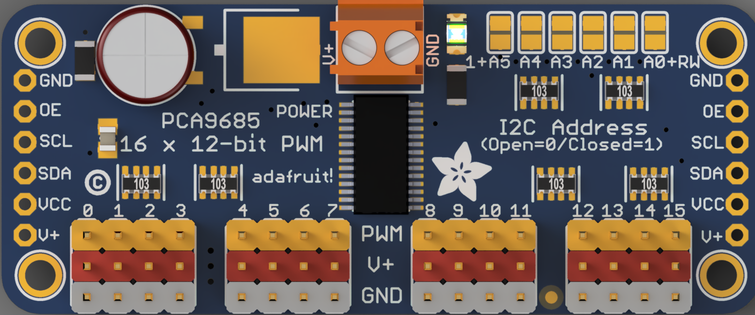
 Design with PCA9685 16*12 Bit in Cirkit Designer
Design with PCA9685 16*12 Bit in Cirkit DesignerIntroduction
The PCA9685, manufactured by Adafruit, is a 16-channel, 12-bit PWM (Pulse Width Modulation) controller designed for precise control of servos and LEDs. It communicates via the I2C protocol, making it easy to integrate with microcontrollers like Arduino and Raspberry Pi. The PCA9685 can drive up to 16 independent PWM channels with a frequency range of 24 Hz to 1526 Hz, making it ideal for applications such as robotics, lighting systems, and animatronics.
Explore Projects Built with PCA9685 16*12 Bit
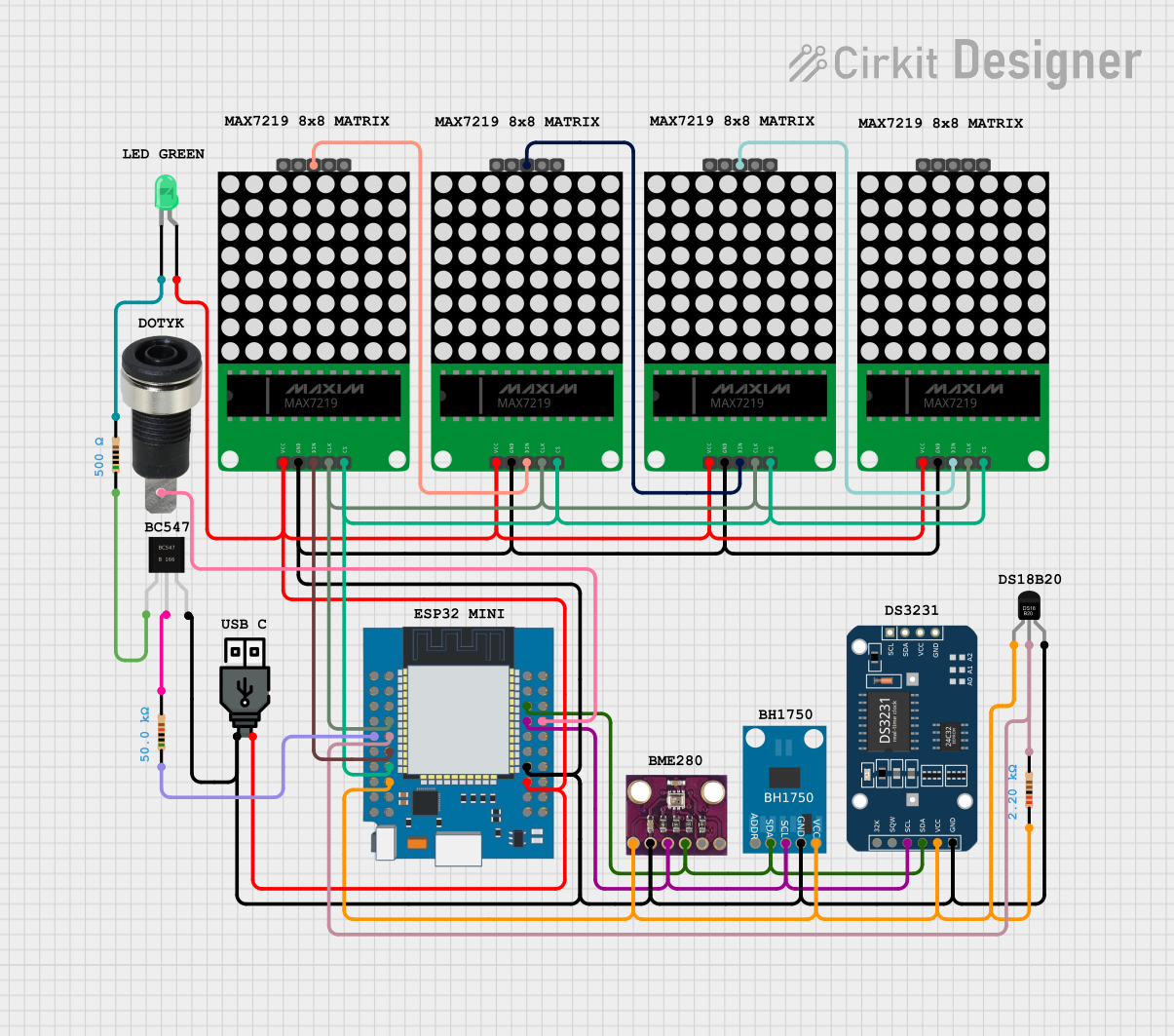
 Open Project in Cirkit Designer
Open Project in Cirkit Designer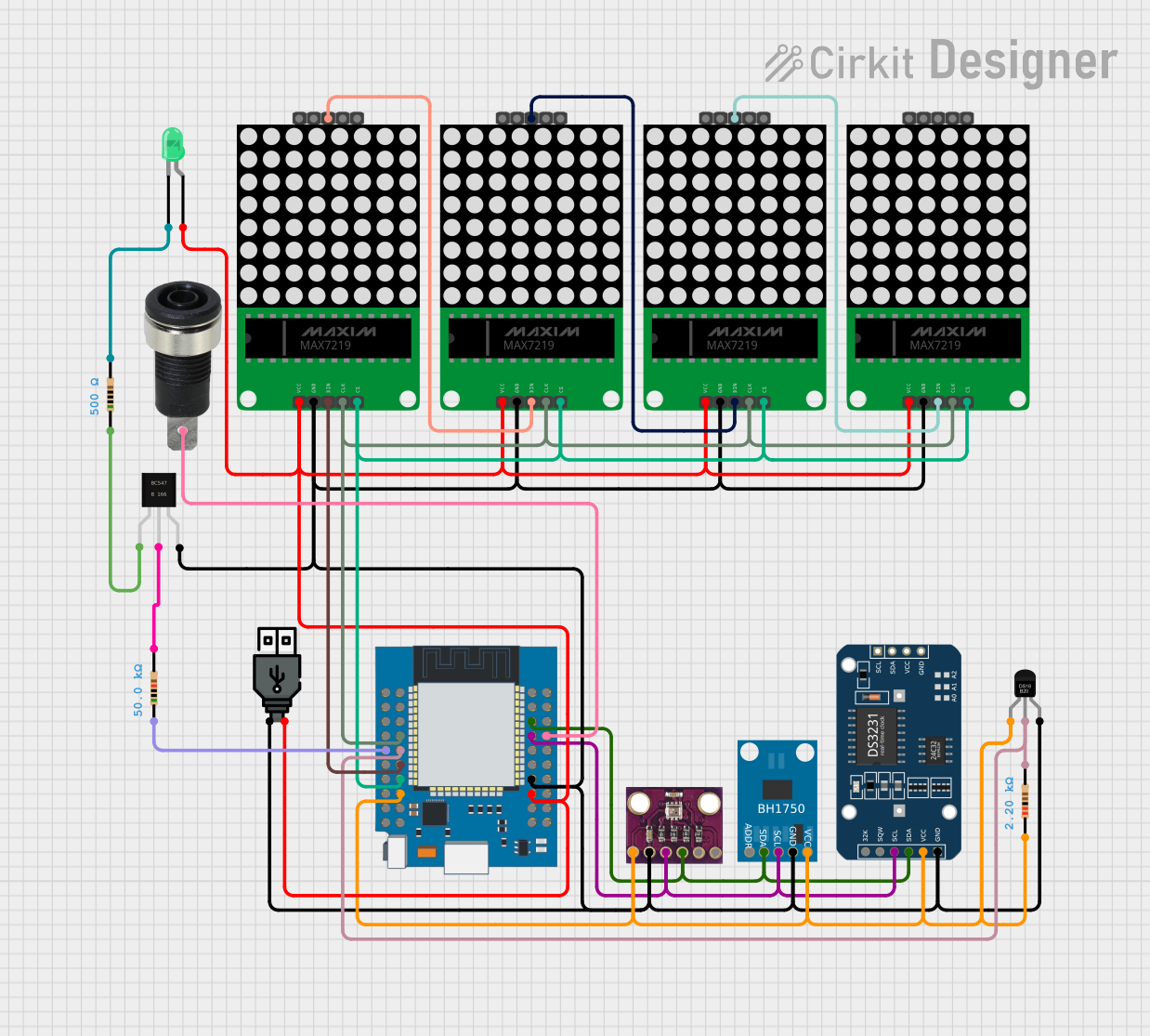
 Open Project in Cirkit Designer
Open Project in Cirkit Designer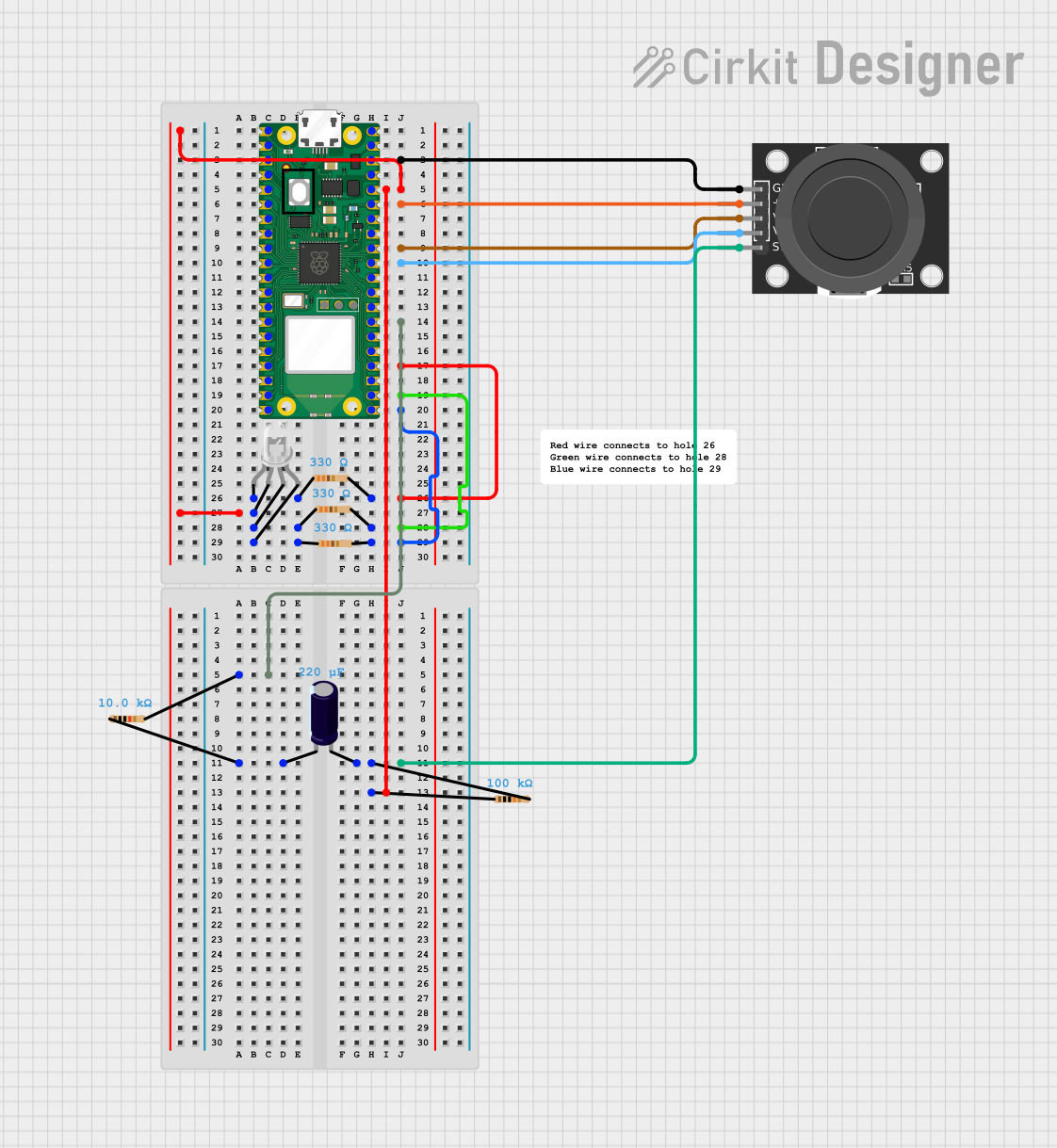
 Open Project in Cirkit Designer
Open Project in Cirkit Designer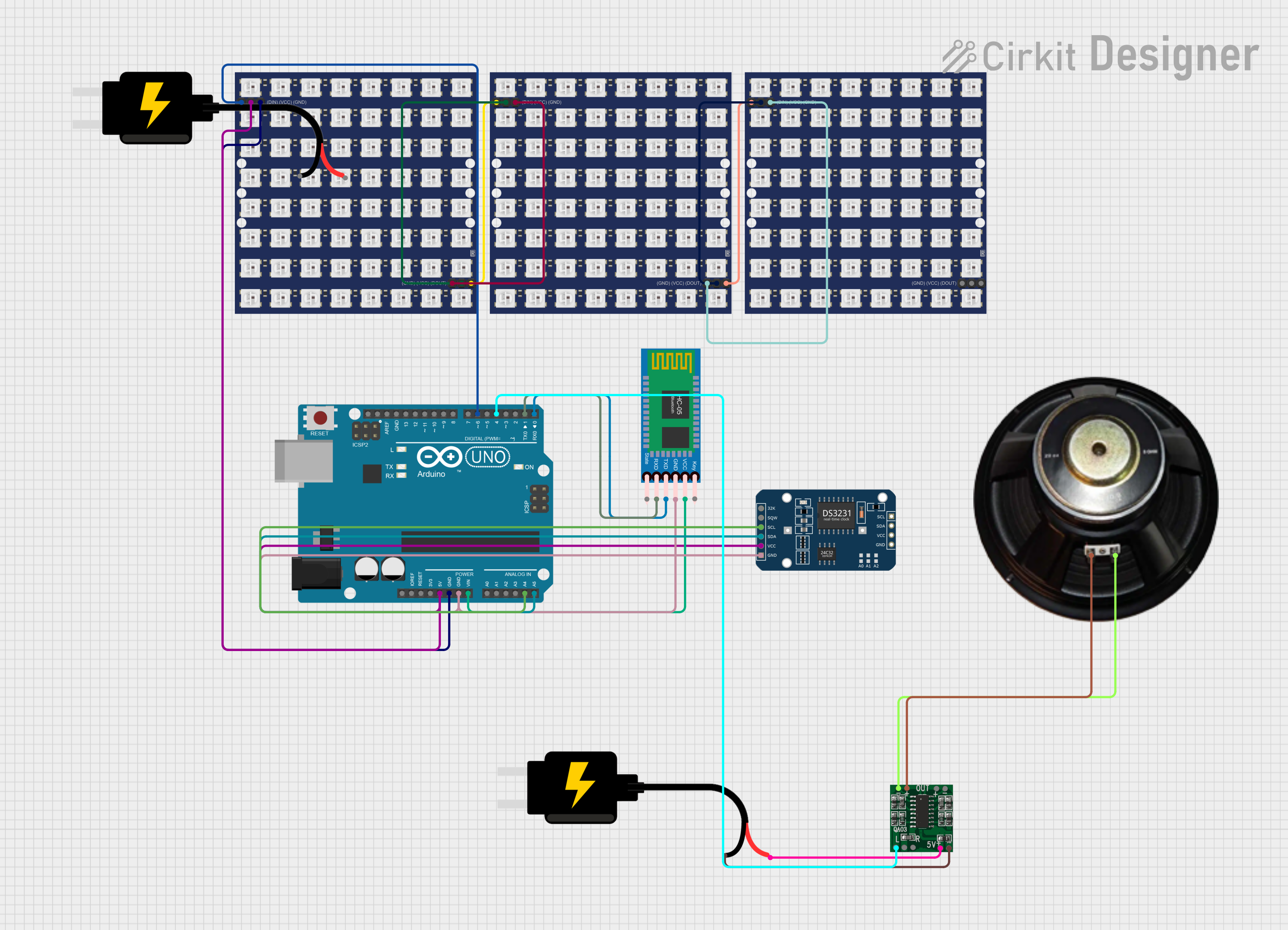
 Open Project in Cirkit Designer
Open Project in Cirkit DesignerExplore Projects Built with PCA9685 16*12 Bit
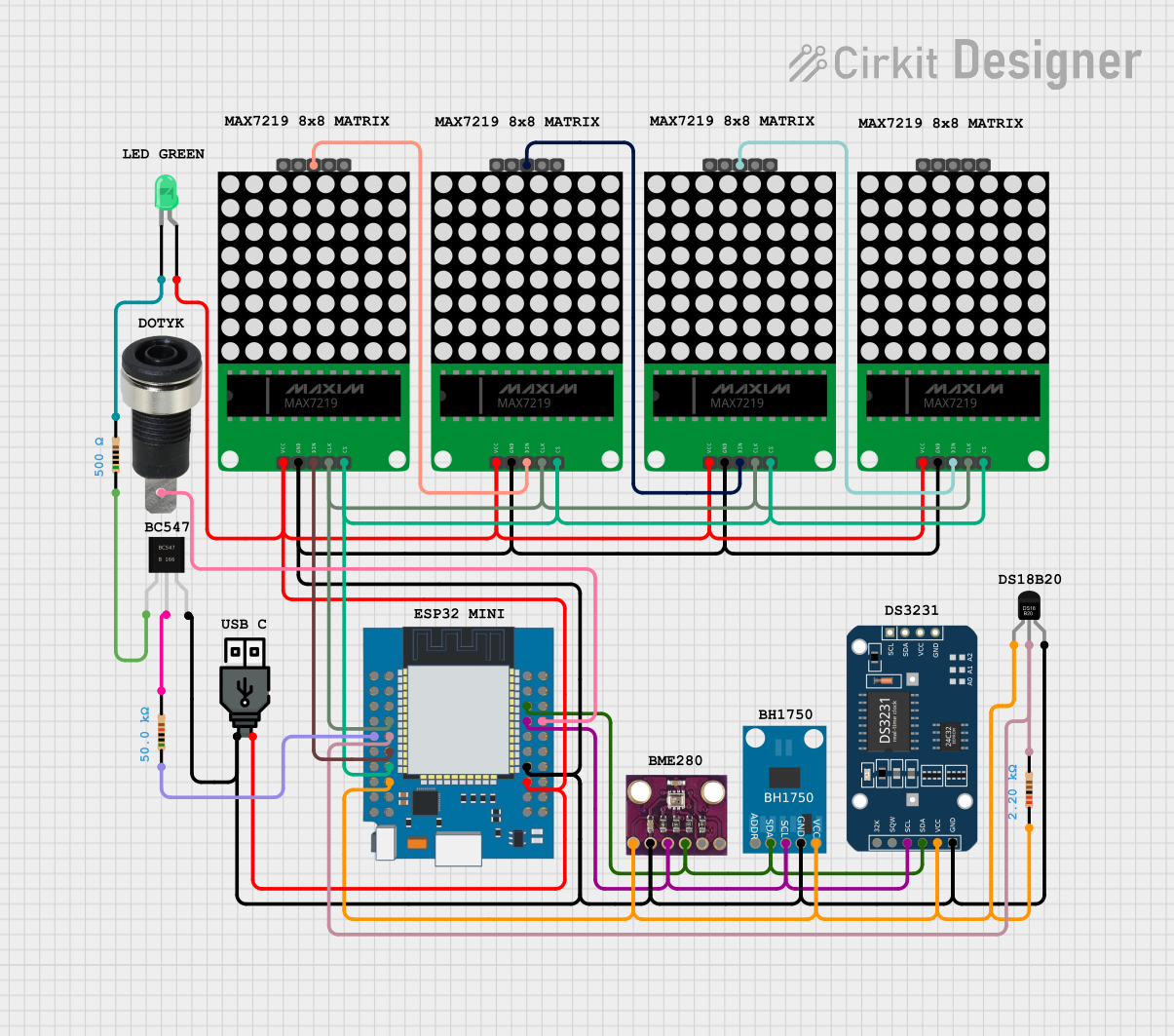
 Open Project in Cirkit Designer
Open Project in Cirkit Designer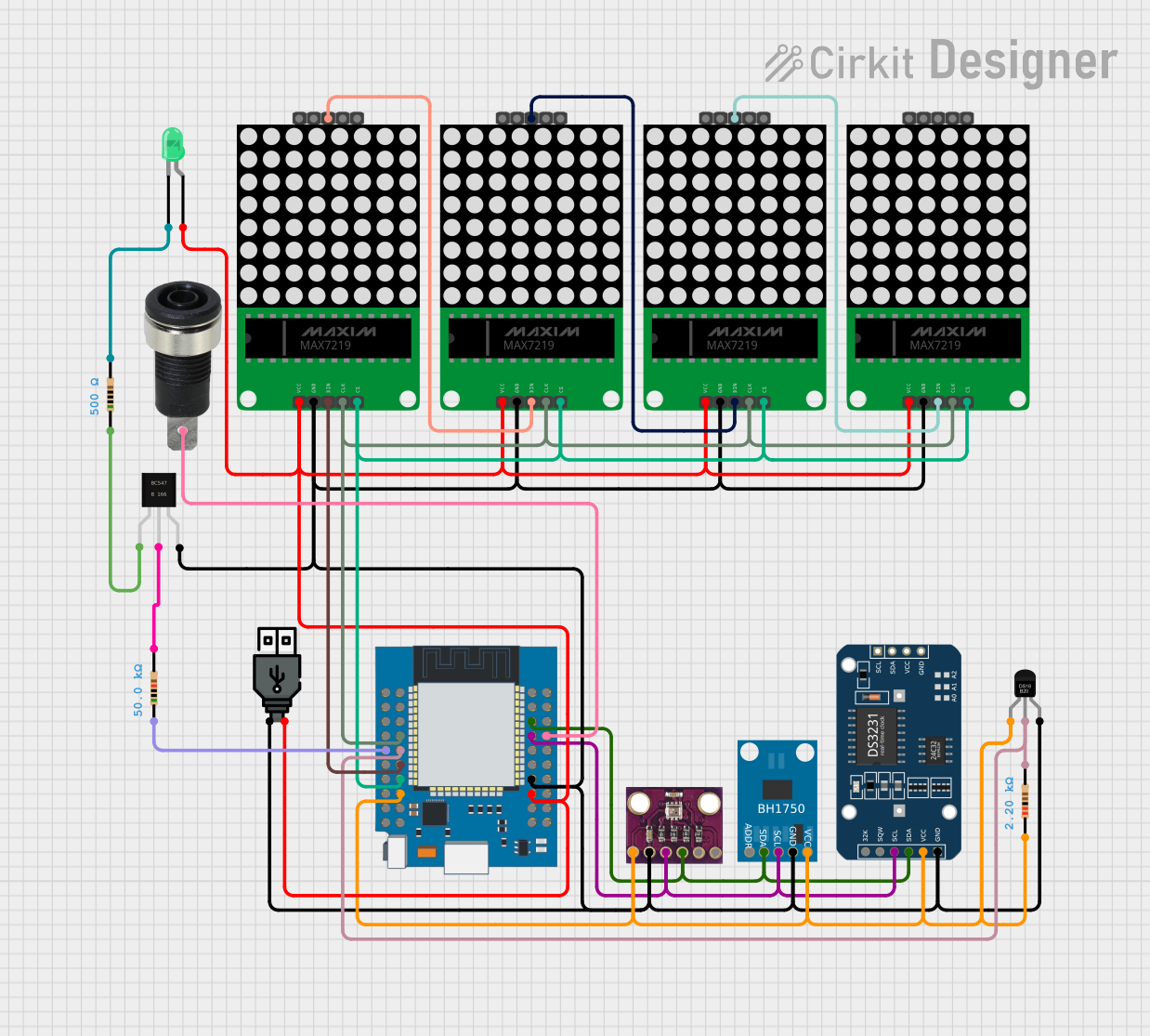
 Open Project in Cirkit Designer
Open Project in Cirkit Designer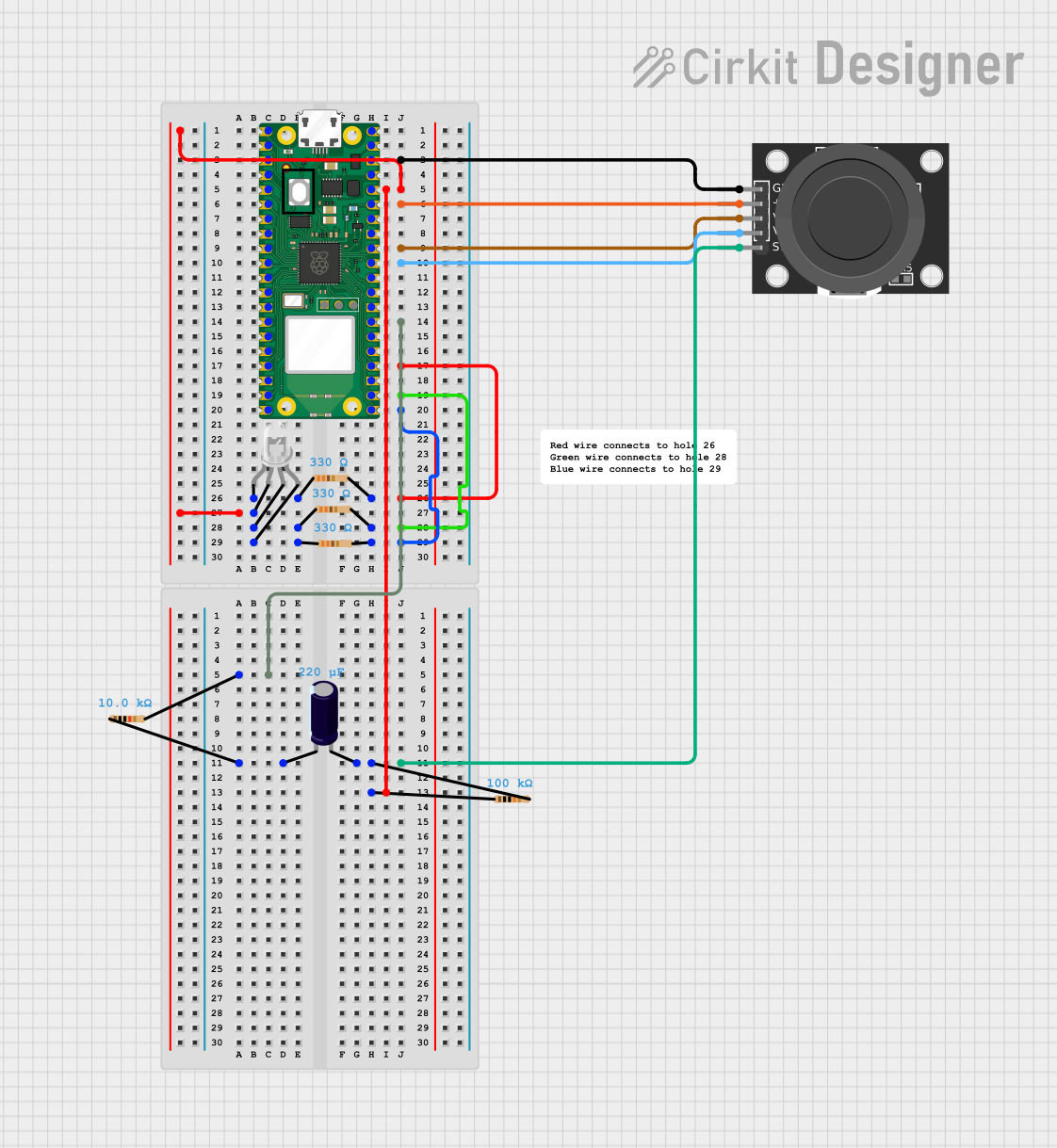
 Open Project in Cirkit Designer
Open Project in Cirkit Designer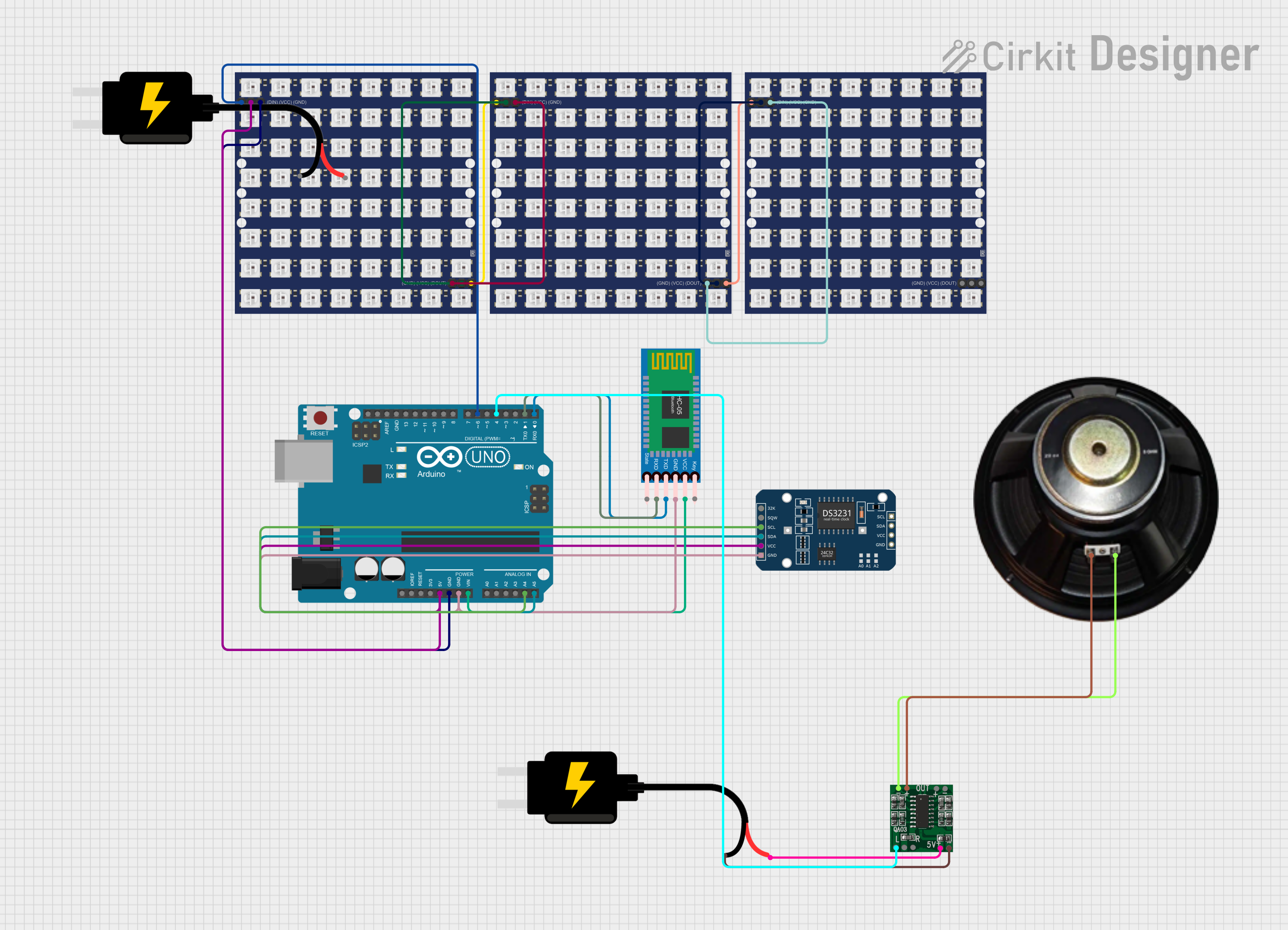
 Open Project in Cirkit Designer
Open Project in Cirkit DesignerCommon Applications and Use Cases
- Controlling multiple servo motors in robotics projects
- Driving LED arrays for lighting or display systems
- Animatronics and motion control
- Motor speed control in small-scale projects
- Any application requiring precise PWM signal generation
Technical Specifications
Key Technical Details
- Channels: 16 independent PWM outputs
- Resolution: 12-bit (4096 steps per channel)
- Frequency Range: 24 Hz to 1526 Hz
- Input Voltage: 2.3V to 5.5V (logic level)
- Output Voltage: Up to 6V (external power supply required for servos/LEDs)
- Communication Protocol: I2C (7-bit address, default: 0x40)
- Maximum Current per Channel: 25 mA (direct drive) or higher with external transistors
- Operating Temperature: -40°C to +85°C
- Dimensions: 60mm x 25mm x 3mm (Adafruit breakout board)
Pin Configuration and Descriptions
The PCA9685 breakout board has the following pin layout:
| Pin Name | Description |
|---|---|
| VCC | Logic voltage input (2.3V to 5.5V). Powers the PCA9685 chip. |
| GND | Ground connection. |
| SDA | I2C data line. Connect to the SDA pin of the microcontroller. |
| SCL | I2C clock line. Connect to the SCL pin of the microcontroller. |
| OE | Output enable pin (active low). Pull low to enable PWM outputs. |
| V+ | External power supply for servos/LEDs (up to 6V). |
| PWM0–PWM15 | 16 PWM output pins for controlling servos or LEDs. |
| A0–A5 | Address selection pins for configuring the I2C address (default: 0x40). |
Usage Instructions
How to Use the PCA9685 in a Circuit
- Power the Board: Connect the VCC pin to the logic voltage (e.g., 5V for Arduino) and GND to ground. If driving servos or LEDs, connect an external power supply (up to 6V) to the V+ pin.
- Connect I2C Lines: Connect the SDA and SCL pins to the corresponding I2C pins on your microcontroller.
- Configure the I2C Address: If using multiple PCA9685 boards, configure the I2C address by setting the A0–A5 pins. Each pin can be tied to GND or VCC to create a unique address.
- Connect Outputs: Attach servos or LEDs to the PWM0–PWM15 pins. Ensure the external power supply matches the voltage requirements of your devices.
- Initialize in Code: Use a library (e.g., Adafruit PCA9685 library) to initialize and control the PCA9685.
Important Considerations and Best Practices
- External Power Supply: When driving servos or high-power LEDs, always use an external power supply for the V+ pin to avoid overloading the microcontroller.
- Bypass Capacitor: Add a large capacitor (e.g., 1000 µF) across the V+ and GND pins to stabilize the power supply.
- I2C Pull-Up Resistors: Ensure proper pull-up resistors (typically 4.7 kΩ) are present on the SDA and SCL lines.
- Frequency Setting: Set the PWM frequency based on your application. For servos, use 50 Hz; for LEDs, use a higher frequency to avoid flickering.
Example Code for Arduino UNO
Below is an example of how to control a servo motor using the PCA9685 and the Adafruit PCA9685 library:
#include <Wire.h>
#include <Adafruit_PWMServoDriver.h>
// Create an instance of the PCA9685 driver
Adafruit_PWMServoDriver pwm = Adafruit_PWMServoDriver();
void setup() {
// Initialize the I2C communication and PCA9685
pwm.begin();
// Set the PWM frequency to 50 Hz (suitable for servos)
pwm.setPWMFreq(50);
}
void loop() {
// Define the servo's minimum and maximum pulse lengths
int servoMin = 150; // Minimum pulse length (0 degrees)
int servoMax = 600; // Maximum pulse length (180 degrees)
// Sweep the servo from 0 to 180 degrees
for (int pulse = servoMin; pulse <= servoMax; pulse++) {
pwm.setPWM(0, 0, pulse); // Channel 0, start at 0, pulse width
delay(10); // Delay for smooth movement
}
// Sweep the servo back from 180 to 0 degrees
for (int pulse = servoMax; pulse >= servoMin; pulse--) {
pwm.setPWM(0, 0, pulse); // Channel 0, start at 0, pulse width
delay(10); // Delay for smooth movement
}
}
Troubleshooting and FAQs
Common Issues and Solutions
No Response from the PCA9685
- Cause: Incorrect I2C wiring or address mismatch.
- Solution: Verify SDA and SCL connections. Check the I2C address using a scanner sketch.
Servos or LEDs Not Working
- Cause: Insufficient power supply or incorrect wiring.
- Solution: Ensure the V+ pin is connected to an adequate external power source. Check all connections.
Flickering LEDs
- Cause: Incorrect PWM frequency or unstable power supply.
- Solution: Set an appropriate PWM frequency for LEDs (e.g., 1 kHz). Add a bypass capacitor across V+ and GND.
Overheating PCA9685
- Cause: Exceeding the current limit of the output pins.
- Solution: Use external transistors or MOSFETs for high-current loads.
FAQs
Q: Can I use multiple PCA9685 boards on the same I2C bus?
A: Yes, you can connect up to 62 boards by configuring unique I2C addresses using the A0–A5 pins.Q: What is the maximum current the PCA9685 can handle?
A: Each output pin can source or sink up to 25 mA directly. For higher currents, use external drivers.Q: Can the PCA9685 control DC motors?
A: Yes, but you will need an H-bridge or motor driver circuit to control the motor's direction and speed.Q: Is the PCA9685 compatible with 3.3V microcontrollers?
A: Yes, the PCA9685 supports logic levels from 2.3V to 5.5V, making it compatible with both 3.3V and 5V systems.