
How to Use Voltage Regulator: Examples, Pinouts, and Specs
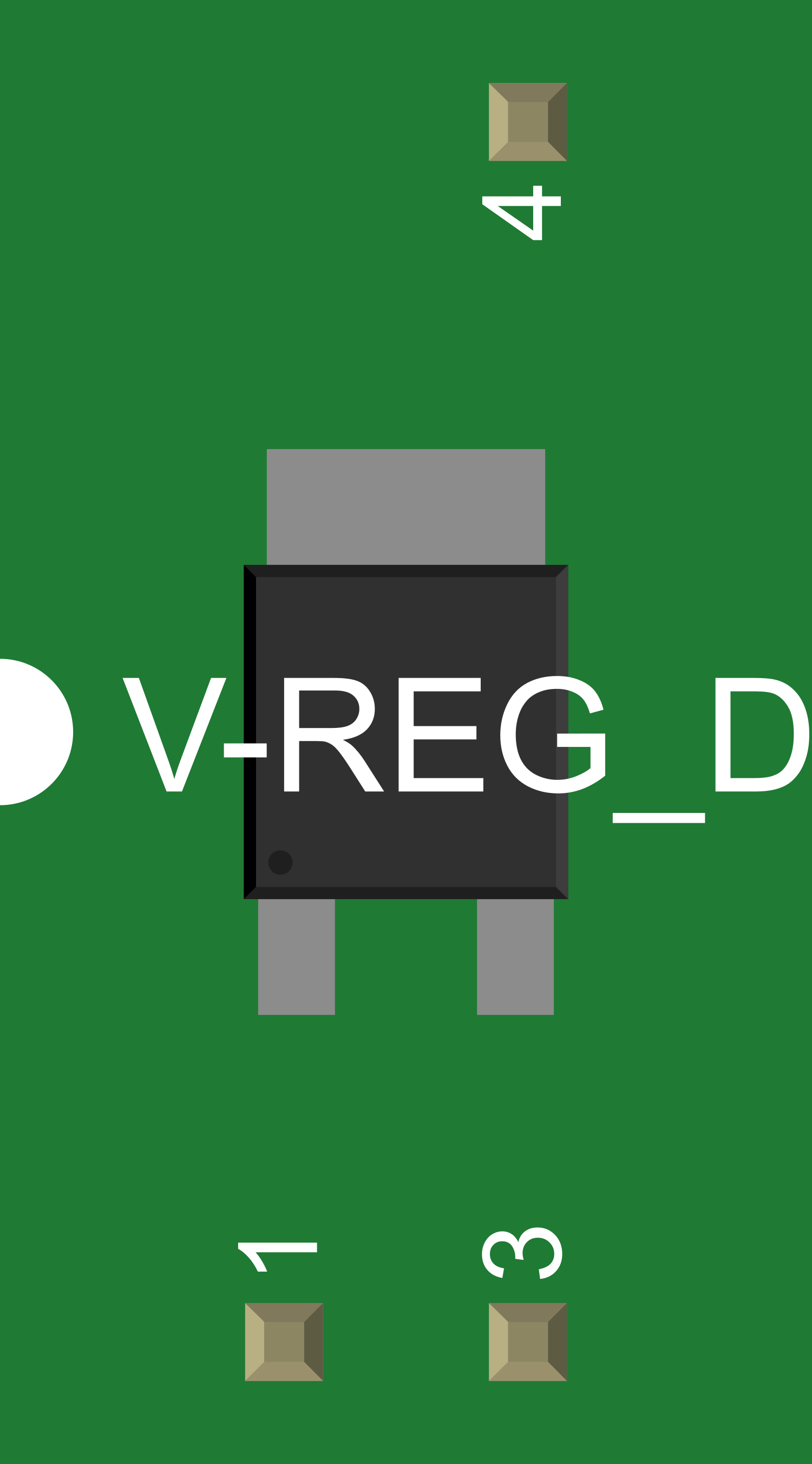
 Design with Voltage Regulator in Cirkit Designer
Design with Voltage Regulator in Cirkit DesignerIntroduction
A voltage regulator is an essential electronic component designed to maintain a constant voltage level. It automatically adjusts the voltage output to a set value, ensuring that the connected devices receive a stable and consistent power supply. Voltage regulators are widely used in power supplies for electronic devices, automotive charging systems, and any application where voltage stability is critical.
Explore Projects Built with Voltage Regulator
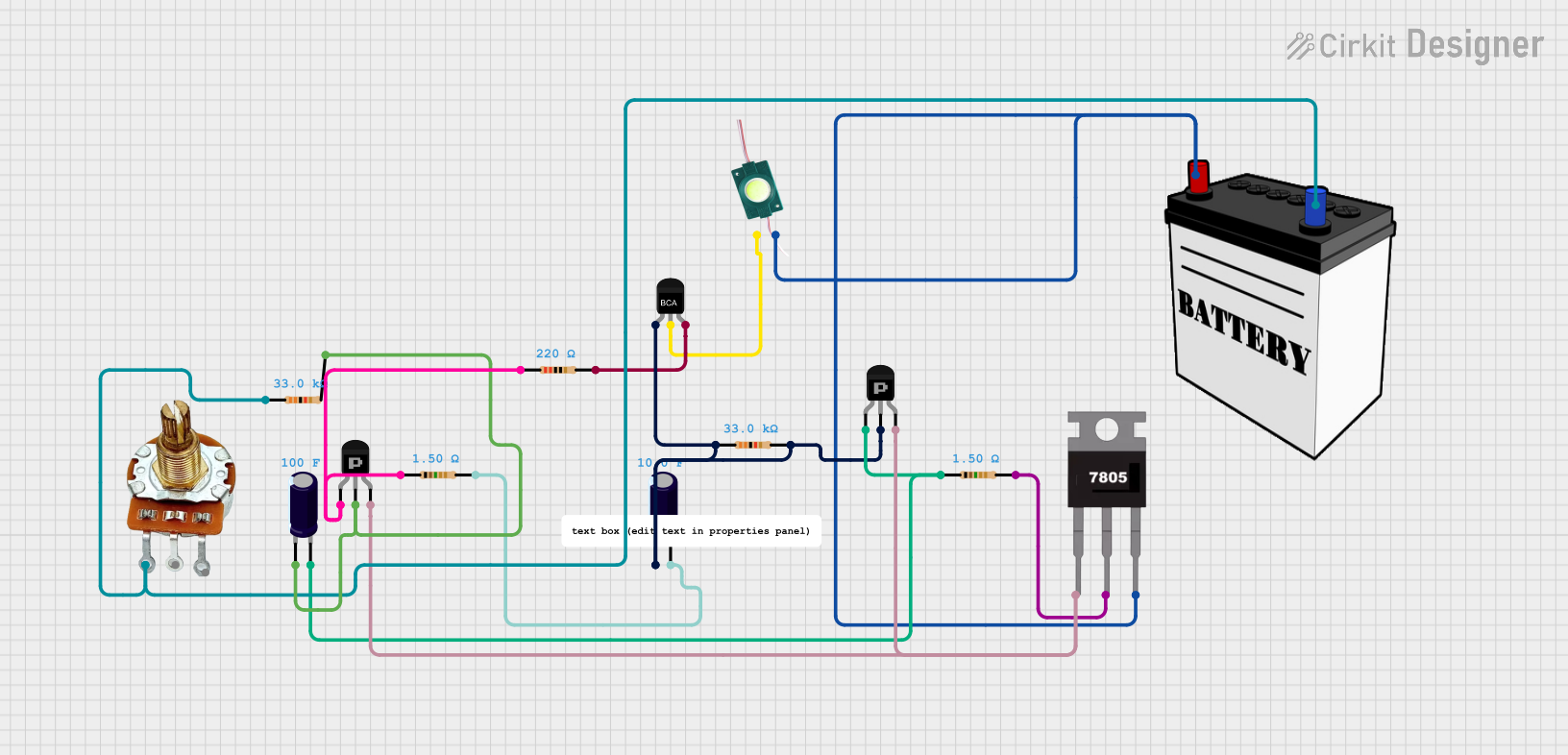
 Open Project in Cirkit Designer
Open Project in Cirkit Designer
 Open Project in Cirkit Designer
Open Project in Cirkit Designer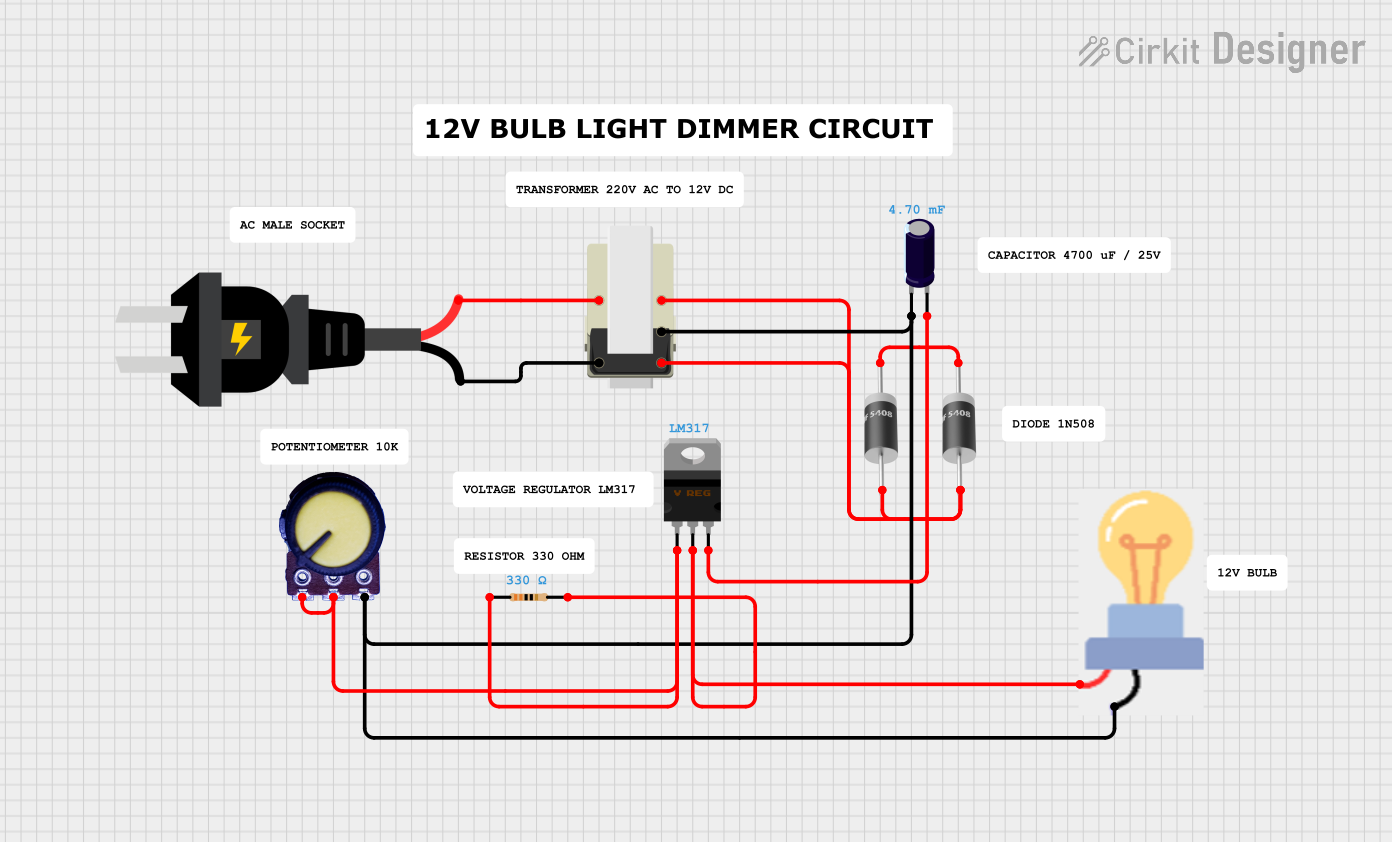
 Open Project in Cirkit Designer
Open Project in Cirkit Designer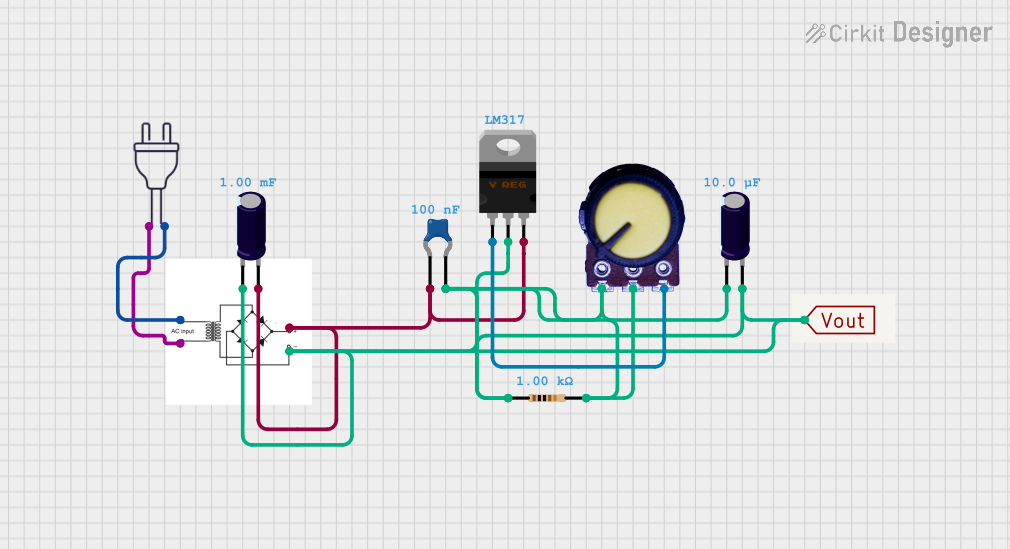
 Open Project in Cirkit Designer
Open Project in Cirkit DesignerExplore Projects Built with Voltage Regulator
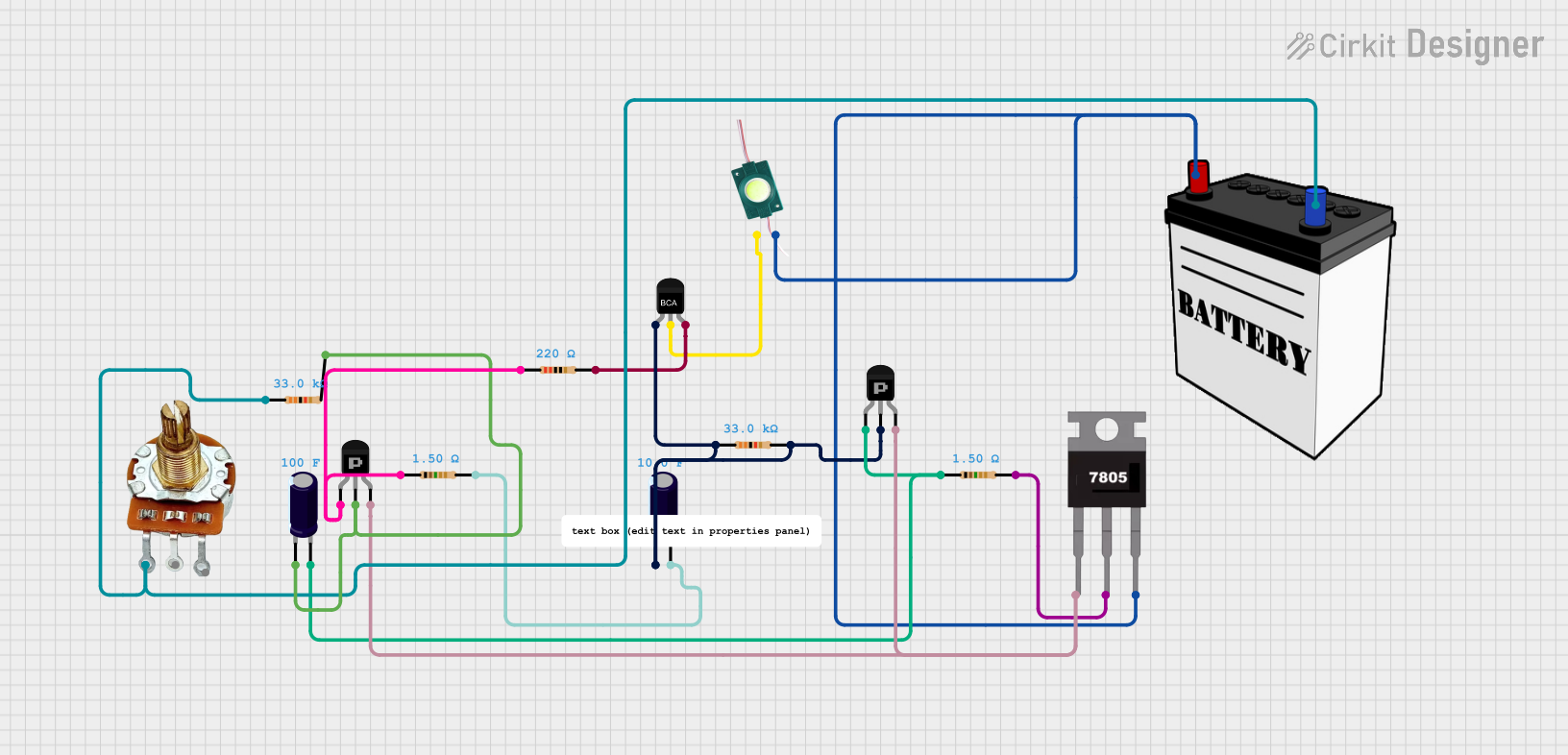
 Open Project in Cirkit Designer
Open Project in Cirkit Designer
 Open Project in Cirkit Designer
Open Project in Cirkit Designer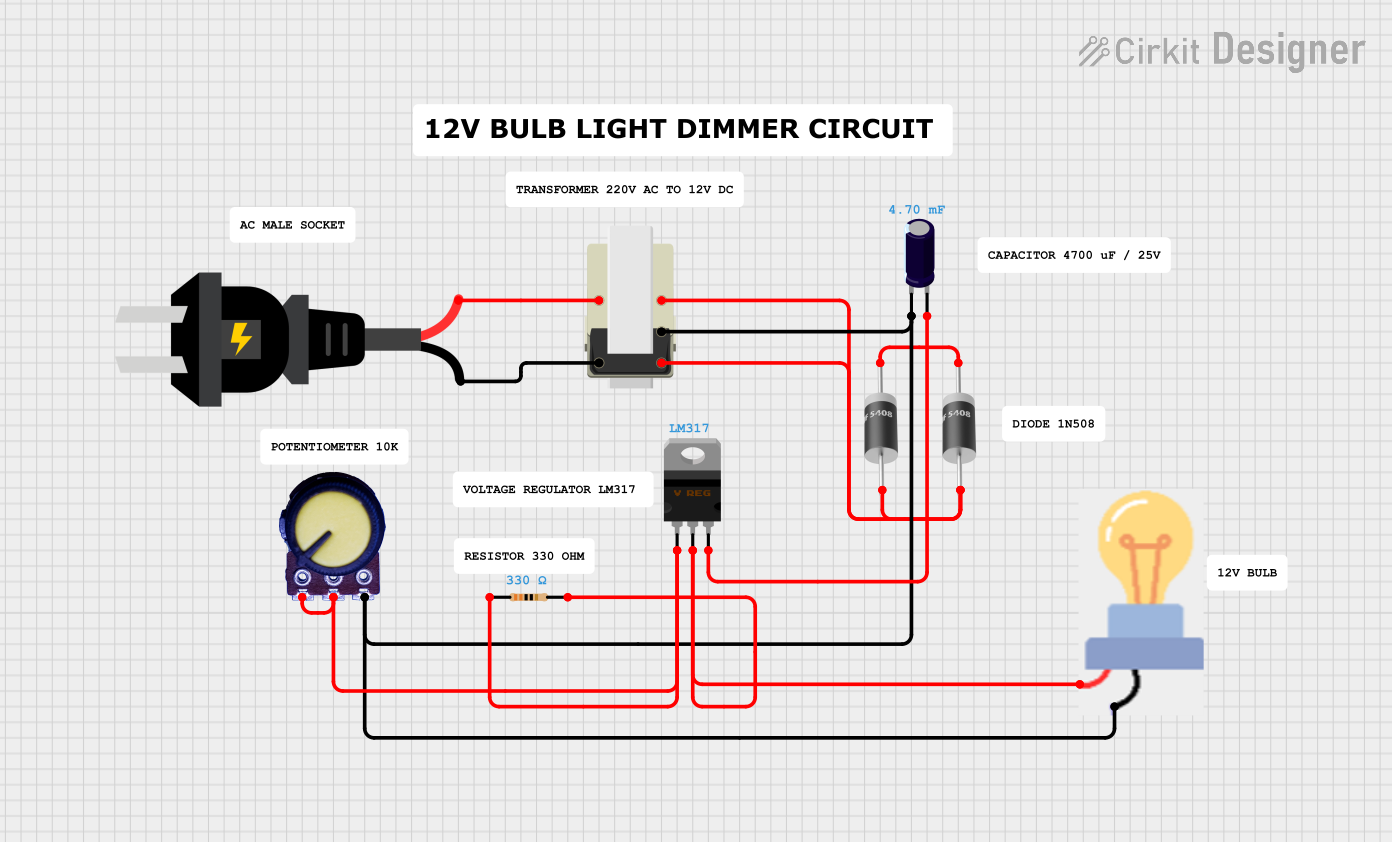
 Open Project in Cirkit Designer
Open Project in Cirkit Designer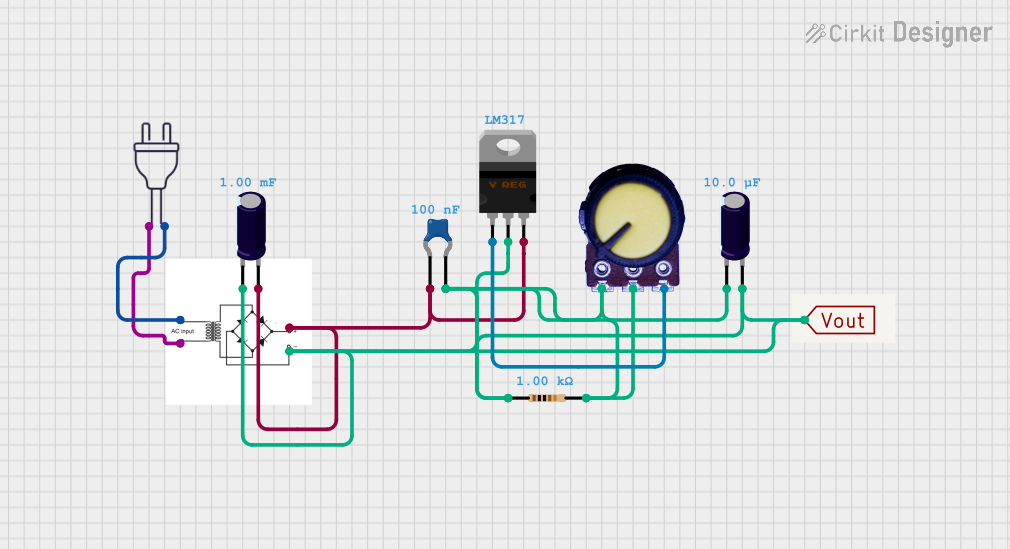
 Open Project in Cirkit Designer
Open Project in Cirkit DesignerCommon Applications and Use Cases
- Power supplies for electronic circuits
- Automotive battery charging systems
- Solar power systems
- Voltage regulation for sensitive electronics like microcontrollers and sensors
- Embedded systems requiring stable power supply
Technical Specifications
Voltage regulators come in various types, including linear regulators and switching regulators, each with its own set of specifications. Below is a generic table for a common linear voltage regulator, such as the LM7805.
| Specification | Value/Description |
|---|---|
| Output Voltage | 5V |
| Input Voltage Range | 7V to 25V |
| Output Current | Up to 1A |
| Dropout Voltage | ~2V |
| Package Type | TO-220 |
| Operating Temperature Range | 0°C to 125°C |
Pin Configuration and Descriptions
| Pin Number | Name | Description |
|---|---|---|
| 1 | Input | Connects to the unregulated input voltage |
| 2 | Ground | Common reference for input and output; connected to system ground |
| 3 | Output | Regulated output voltage is provided here |
Usage Instructions
How to Use the Voltage Regulator in a Circuit
- Connect the unregulated input voltage to the Input pin.
- Connect the Ground pin to the system ground.
- The Output pin will provide the regulated voltage.
- It is recommended to place a capacitor (typically 0.33µF) close to the Input pin and another capacitor (typically 0.1µF) close to the Output pin to filter out noise and provide stability.
Important Considerations and Best Practices
- Ensure the input voltage is within the specified range for the regulator.
- Do not exceed the maximum output current rating.
- Use heat sinks if the regulator is expected to dissipate significant power.
- Keep the regulator away from high-temperature sources to prevent overheating.
- Place input and output capacitors as close to the regulator pins as possible.
Troubleshooting and FAQs
Common Issues
- Voltage Drop: If the input voltage is too close to the desired output voltage, the regulator may not be able to maintain the output voltage (dropout voltage issue).
- Overheating: If the regulator is dissipating too much power, it may overheat and shut down.
- Noise: Poor filtering or layout can result in a noisy output voltage.
Solutions and Tips for Troubleshooting
- Ensure the input voltage is at least a few volts higher than the output voltage.
- Use a heat sink to dissipate heat if the regulator is running hot.
- Check the capacitors for proper values and ensure they are in good condition.
- Verify the integrity of the connections and the absence of short circuits.
FAQs
Q: Can I increase the output current of a voltage regulator? A: The output current cannot be increased beyond the maximum rating of the regulator. However, you can parallel multiple regulators with proper current sharing or use a regulator with a higher current rating.
Q: What happens if the input voltage drops below the minimum required? A: The regulator may not be able to maintain the regulated output voltage, resulting in a lower output voltage.
Q: Can I use a voltage regulator to step up voltage? A: No, a standard linear voltage regulator cannot step up voltage. You would need a boost converter or a different type of switching regulator for that purpose.
Example Connection with Arduino UNO
// No specific code is required for using a voltage regulator with an Arduino UNO.
// The regulator is used to provide a stable 5V to the Arduino's 5V pin if needed.
// However, here is an example of how to read the regulated voltage using an analog pin.
void setup() {
Serial.begin(9600);
}
void loop() {
int sensorValue = analogRead(A0); // Connect the regulated 5V to A0
float voltage = sensorValue * (5.0 / 1023.0); // Convert the reading to voltage
Serial.println(voltage); // Print the voltage to the Serial Monitor
delay(1000); // Wait for a second
}
Remember to connect the ground of the voltage regulator to the ground of the Arduino to complete the circuit.