
How to Use Waveshare ESP32-S3-POE-ETH: Examples, Pinouts, and Specs
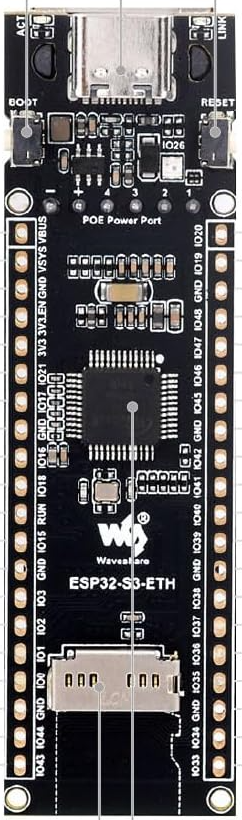
 Design with Waveshare ESP32-S3-POE-ETH in Cirkit Designer
Design with Waveshare ESP32-S3-POE-ETH in Cirkit DesignerIntroduction
The Waveshare ESP32-S3-POE-ETH is a versatile development board that integrates the powerful ESP32-S3 microcontroller with Power over Ethernet (PoE) functionality and Ethernet connectivity. Designed for IoT applications, this board is ideal for scenarios requiring reliable network access, such as smart home systems, industrial automation, and remote monitoring.
Key features of the ESP32-S3 microcontroller include dual-core Xtensa LX7 processors, Wi-Fi 802.11 b/g/n, Bluetooth 5.0 (LE), and a rich set of peripherals. The addition of PoE support allows the board to be powered directly through an Ethernet cable, simplifying deployment in environments where power outlets are limited.
Explore Projects Built with Waveshare ESP32-S3-POE-ETH
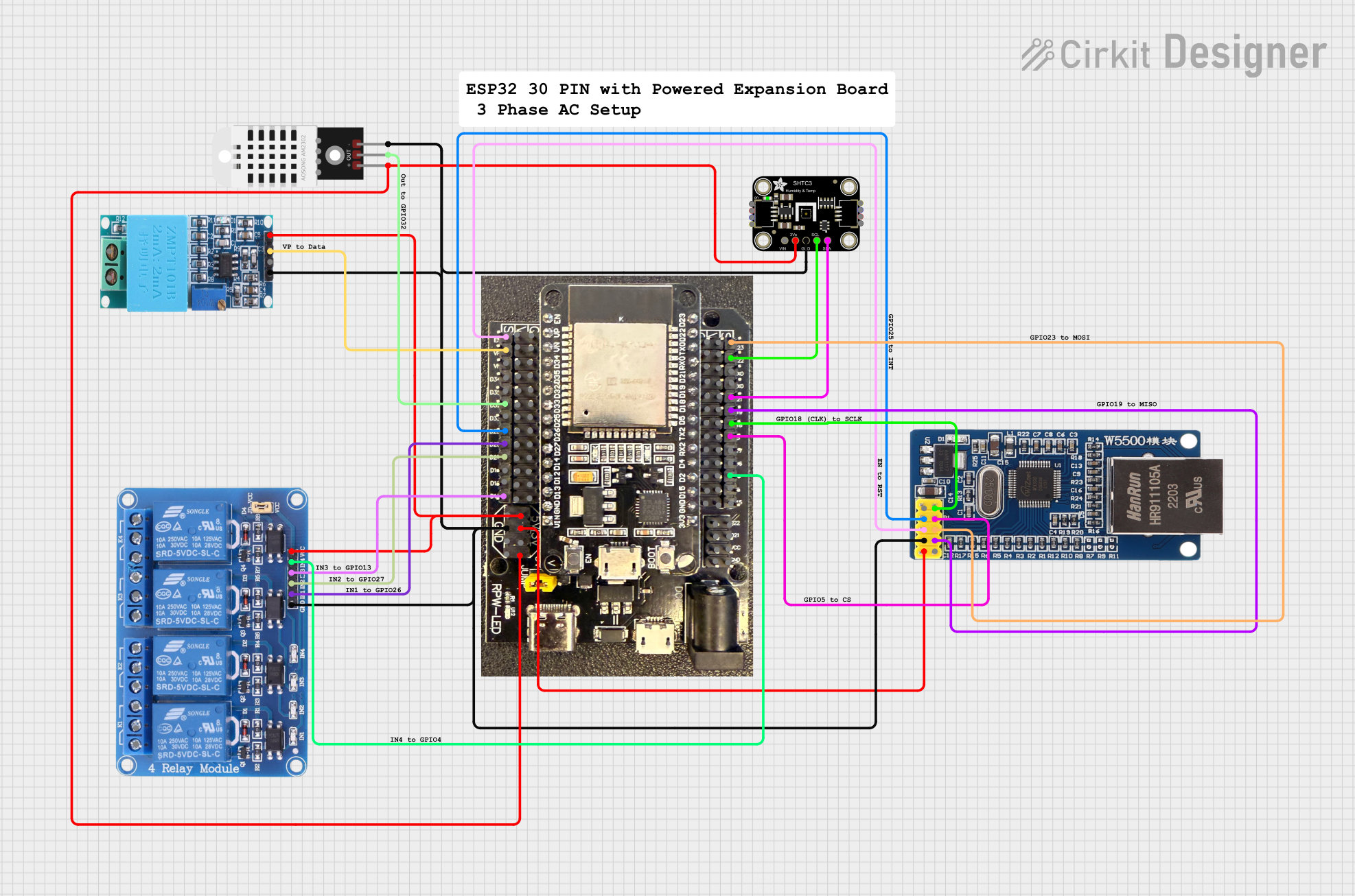
 Open Project in Cirkit Designer
Open Project in Cirkit Designer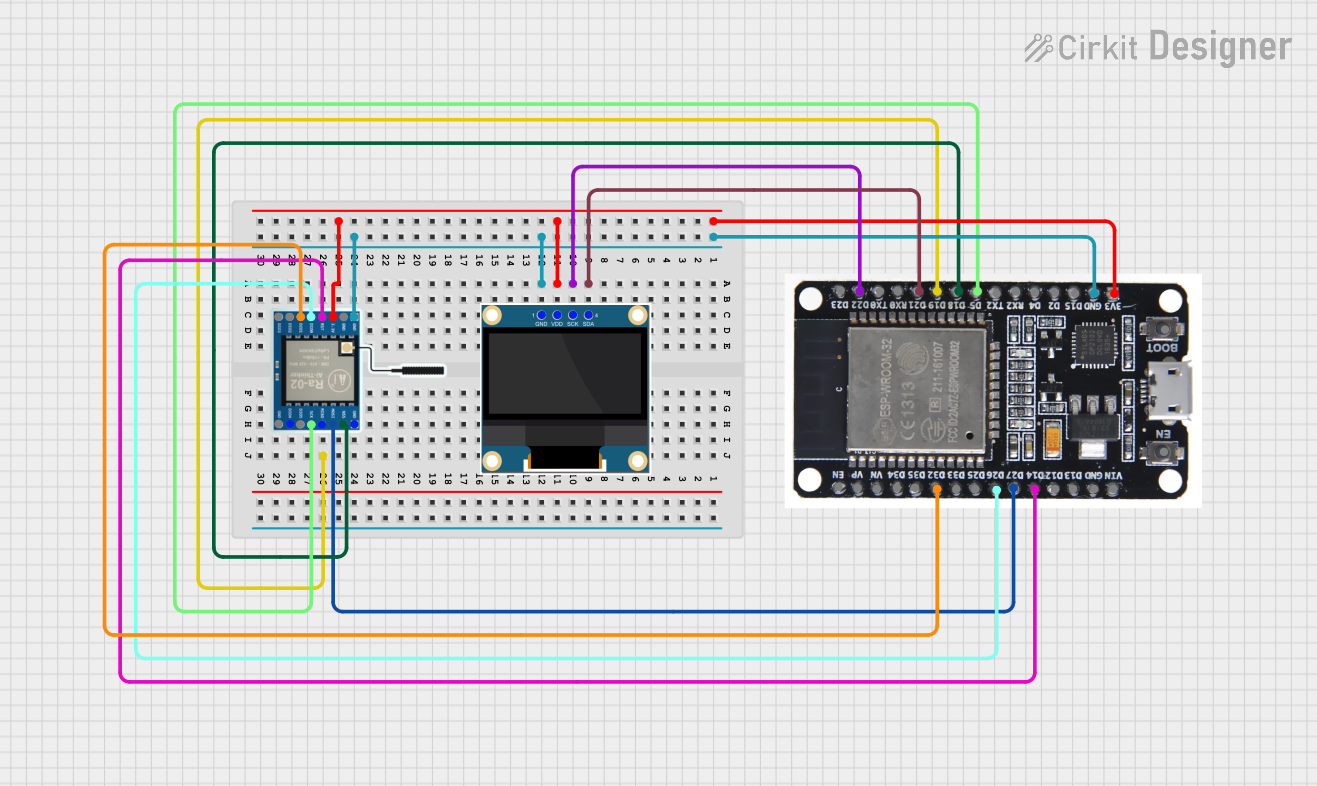
 Open Project in Cirkit Designer
Open Project in Cirkit Designer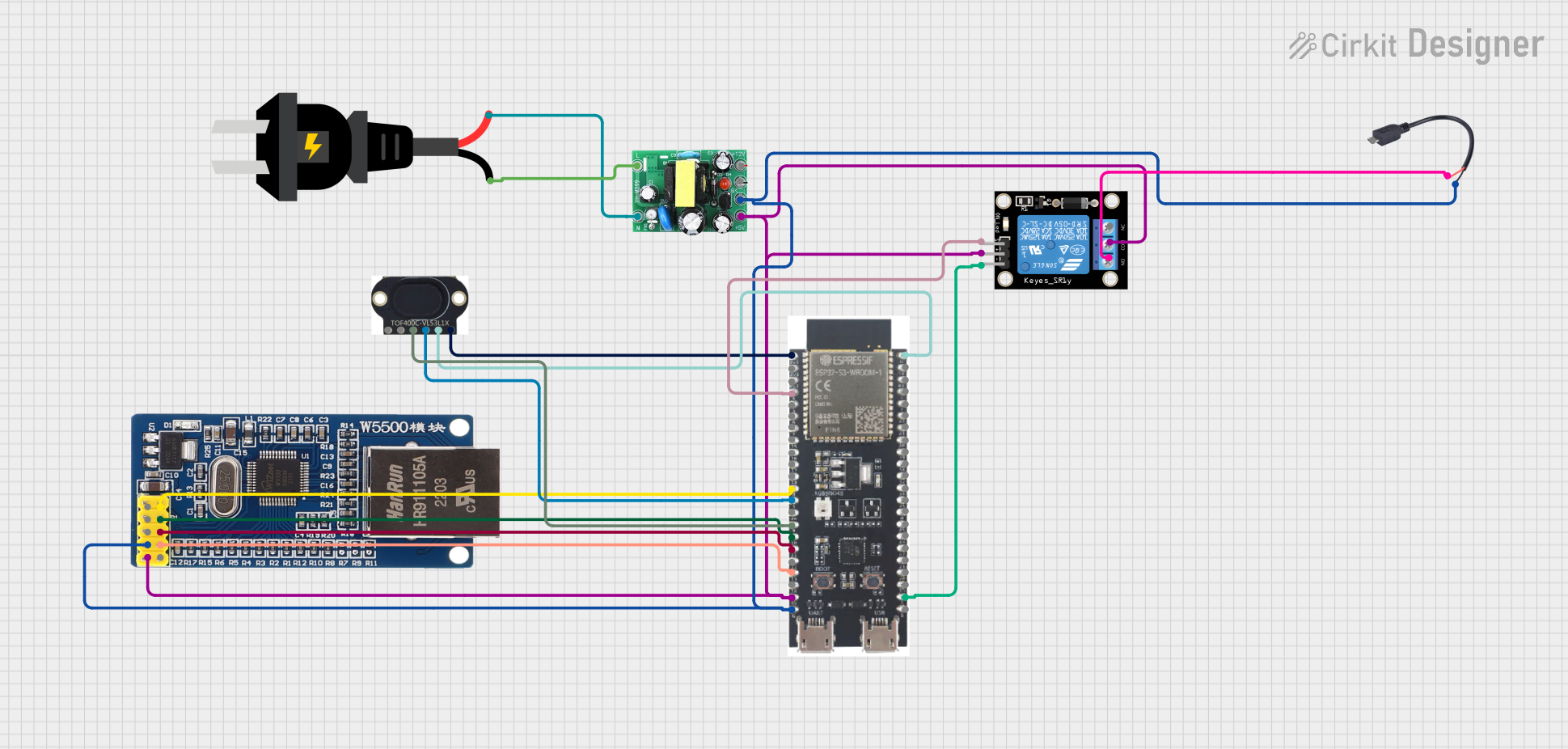
 Open Project in Cirkit Designer
Open Project in Cirkit Designer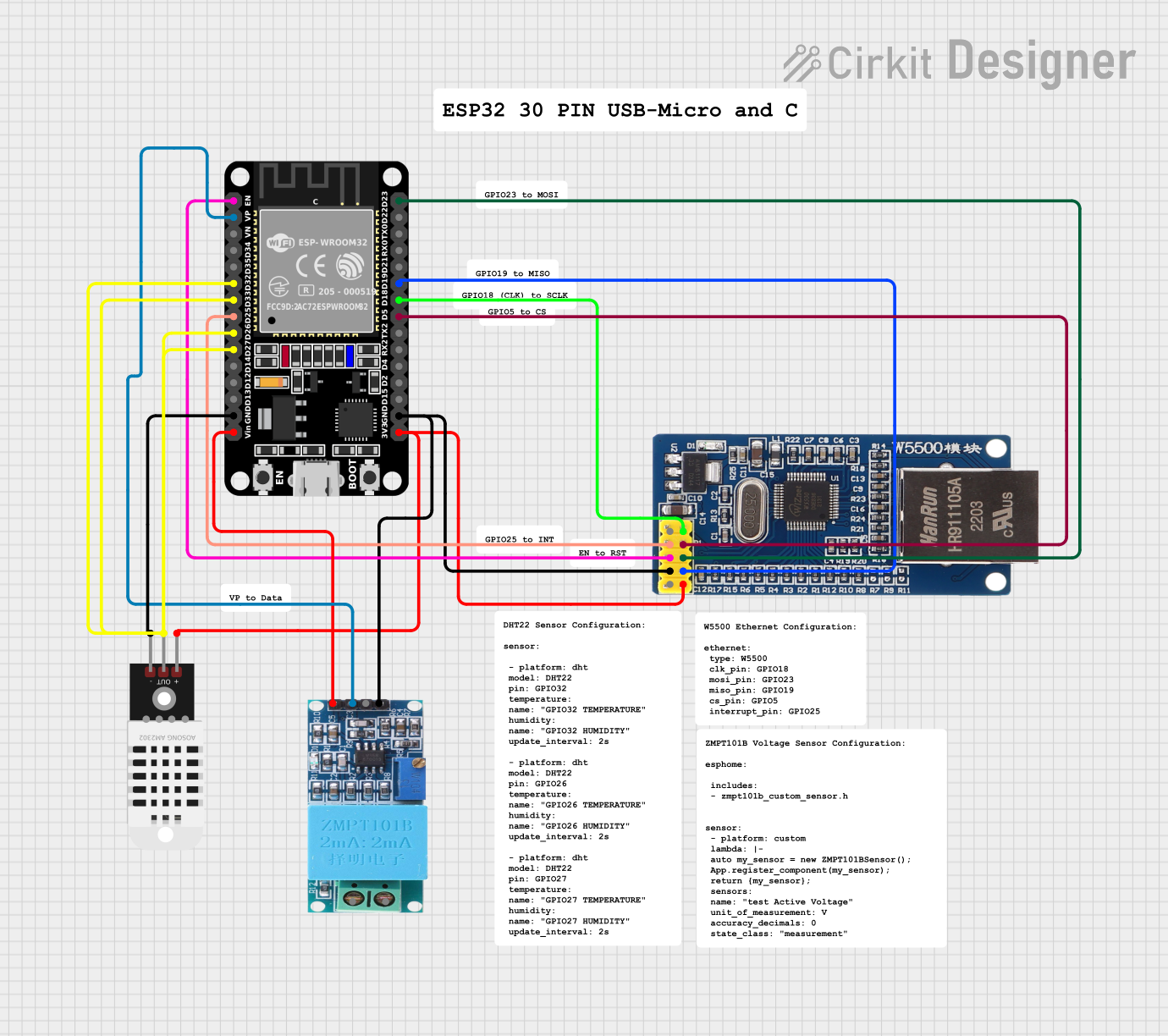
 Open Project in Cirkit Designer
Open Project in Cirkit DesignerExplore Projects Built with Waveshare ESP32-S3-POE-ETH
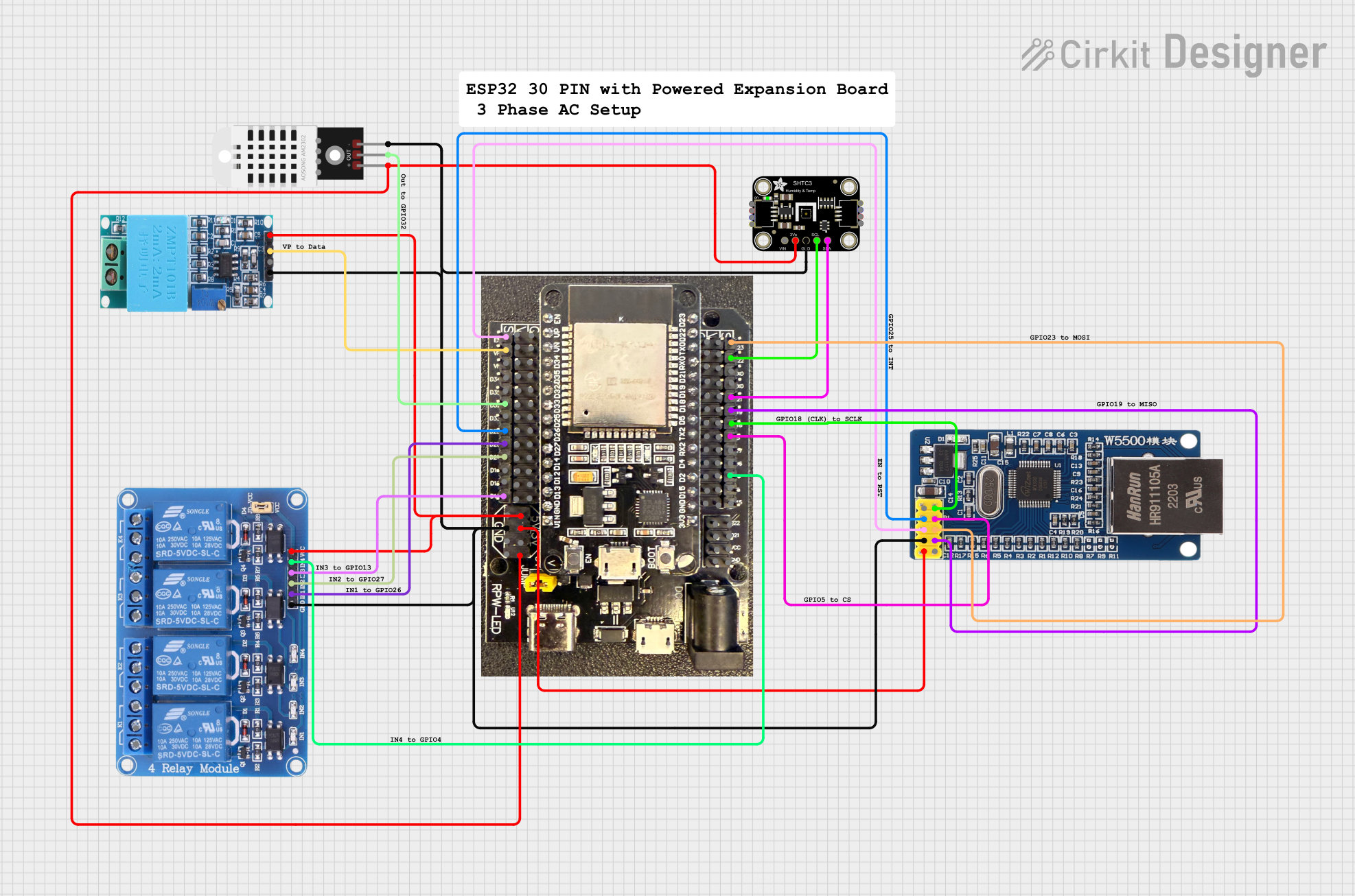
 Open Project in Cirkit Designer
Open Project in Cirkit Designer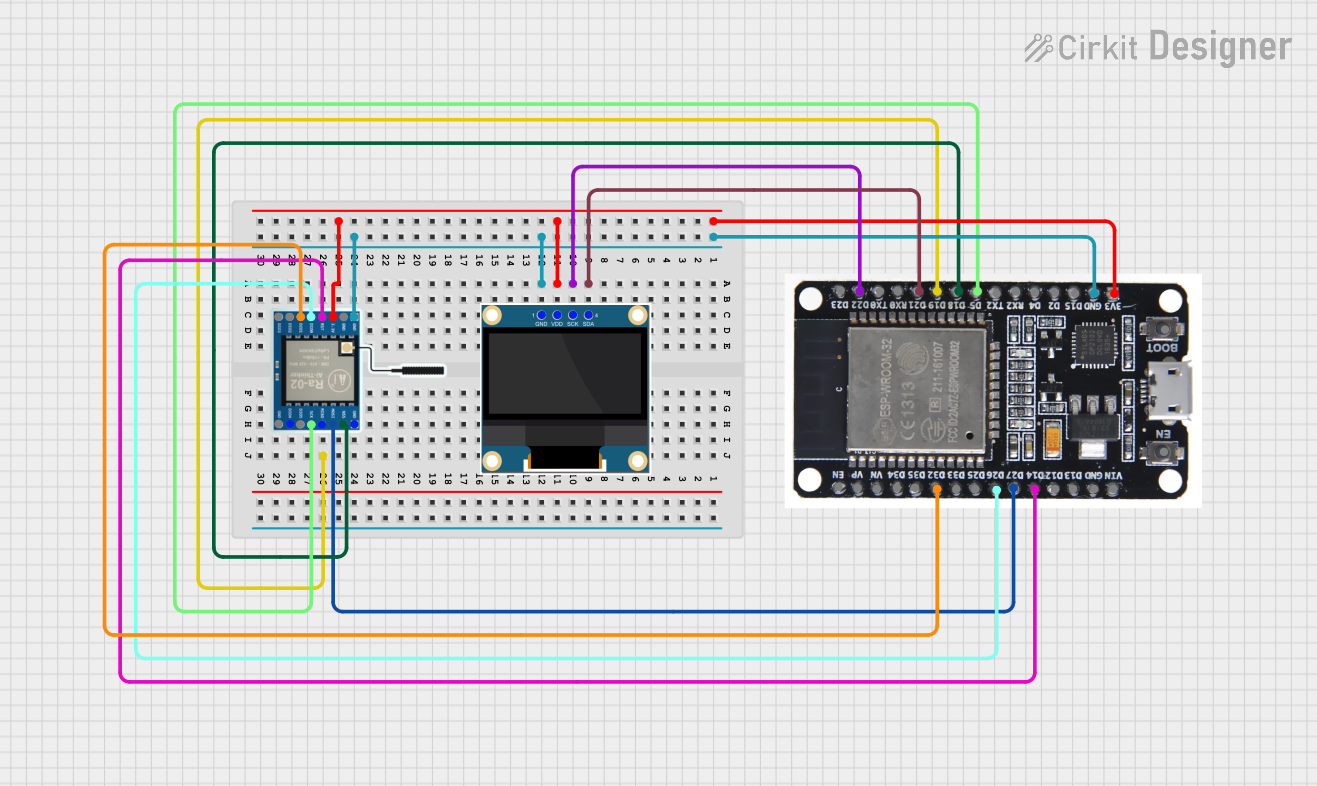
 Open Project in Cirkit Designer
Open Project in Cirkit Designer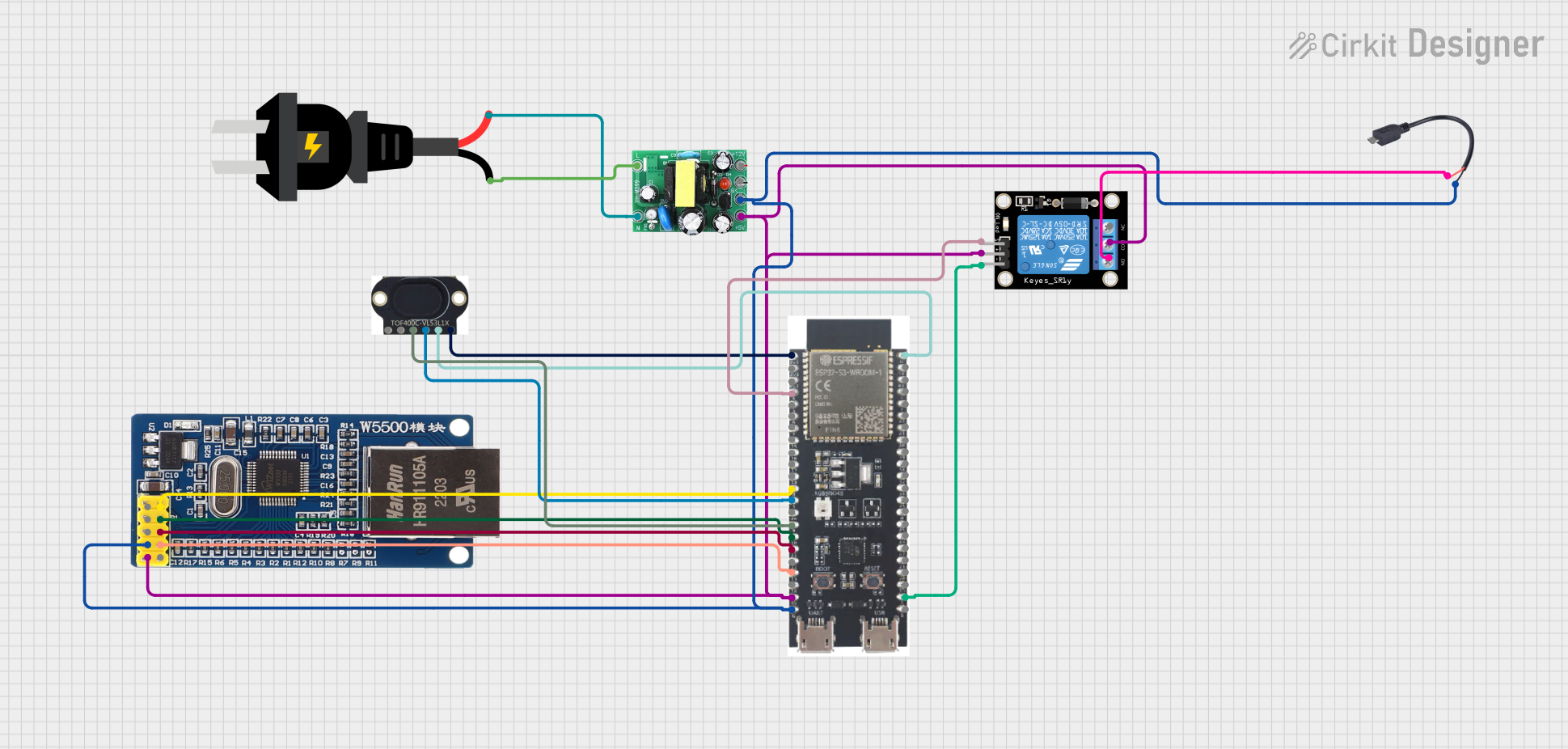
 Open Project in Cirkit Designer
Open Project in Cirkit Designer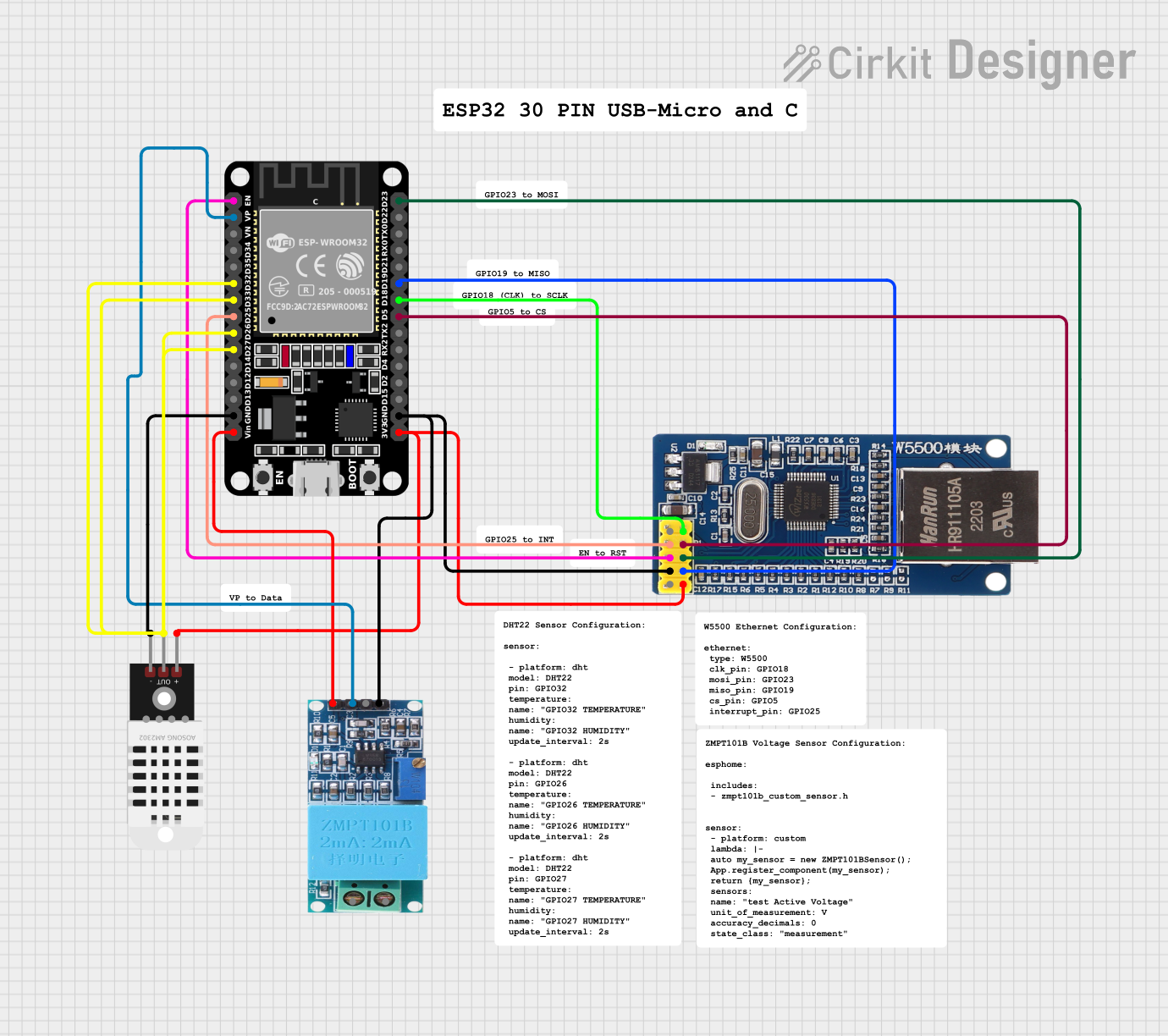
 Open Project in Cirkit Designer
Open Project in Cirkit DesignerCommon Applications
- Smart home devices and automation
- Industrial IoT systems
- Remote monitoring and control
- Networked sensors and data loggers
- Edge computing and AI applications
Technical Specifications
Key Technical Details
| Parameter | Specification |
|---|---|
| Microcontroller | ESP32-S3 (Xtensa® 32-bit LX7 dual-core processor) |
| Clock Speed | Up to 240 MHz |
| Flash Memory | 16 MB |
| PSRAM | 8 MB |
| Connectivity | Wi-Fi 802.11 b/g/n, Bluetooth 5.0 (LE), Ethernet |
| Ethernet | 10/100 Mbps Ethernet with PoE (IEEE 802.3af compliant) |
| GPIO Pins | 36 GPIOs (multiplexed with other functions) |
| Operating Voltage | 3.3V |
| Power Input | PoE (via Ethernet) or 5V via USB-C |
| Dimensions | 88mm x 25mm |
| Operating Temperature | -40°C to +85°C |
Pin Configuration and Descriptions
The Waveshare ESP32-S3-POE-ETH features a variety of pins for interfacing with peripherals. Below is the pinout description:
| Pin Name | Function |
|---|---|
| VIN | Power input (5V via USB-C) |
| GND | Ground |
| GPIO0 | General-purpose I/O, used for boot mode selection |
| GPIO1-36 | General-purpose I/O pins, multiplexed with UART, I2C, SPI, PWM, etc. |
| TXD0/RXD0 | UART0 transmit/receive (default serial communication) |
| SCL/SDA | I2C clock and data lines |
| MOSI/MISO | SPI data lines |
| ETH_TX+/TX- | Ethernet transmit pair |
| ETH_RX+/RX- | Ethernet receive pair |
| PoE Pins | Power over Ethernet input (IEEE 802.3af compliant) |
Usage Instructions
How to Use the Component in a Circuit
Powering the Board:
- Connect the board to an Ethernet cable with PoE support to power it directly.
- Alternatively, use a USB-C cable to supply 5V power.
Programming the Board:
- Install the ESP32-S3 board package in the Arduino IDE or use the ESP-IDF framework.
- Connect the board to your computer via USB-C for programming and debugging.
Connecting Peripherals:
- Use the GPIO pins to interface with sensors, actuators, or other devices.
- Configure the pins in your code for the desired functionality (e.g., digital I/O, PWM, I2C, SPI).
Ethernet Configuration:
- Connect the board to a network using an Ethernet cable.
- Configure the Ethernet settings in your code (e.g., static IP or DHCP).
Important Considerations and Best Practices
- Ensure the Ethernet cable and PoE injector/switch comply with IEEE 802.3af standards.
- Avoid exceeding the maximum current draw of the GPIO pins (typically 40mA per pin).
- Use level shifters if interfacing with 5V logic devices, as the board operates at 3.3V.
- When using Wi-Fi and Ethernet simultaneously, manage the network interfaces carefully in your code.
Example Code for Arduino IDE
Below is an example of how to configure the Ethernet interface and blink an LED connected to GPIO2:
#include <ETH.h> // Include Ethernet library for ESP32
#define LED_PIN 2 // Define the GPIO pin for the LED
void setup() {
pinMode(LED_PIN, OUTPUT); // Set LED pin as output
// Initialize Ethernet with default settings (DHCP)
ETH.begin();
// Wait for Ethernet connection
while (!ETH.linkUp()) {
delay(100);
Serial.println("Waiting for Ethernet connection...");
}
Serial.println("Ethernet connected!");
Serial.print("IP Address: ");
Serial.println(ETH.localIP());
}
void loop() {
// Blink the LED
digitalWrite(LED_PIN, HIGH); // Turn LED on
delay(500); // Wait 500ms
digitalWrite(LED_PIN, LOW); // Turn LED off
delay(500); // Wait 500ms
}
Troubleshooting and FAQs
Common Issues and Solutions
Board Not Powering On:
- Ensure the Ethernet cable is connected to a PoE-enabled switch or injector.
- If using USB-C, verify the cable and power source are functioning correctly.
Ethernet Not Connecting:
- Check the Ethernet cable and network connection.
- Verify that the PoE switch or injector is IEEE 802.3af compliant.
- Ensure the Ethernet settings in your code (e.g., DHCP or static IP) are correct.
Wi-Fi and Ethernet Conflicts:
- When using both Wi-Fi and Ethernet, ensure proper configuration in your code to avoid conflicts.
- Use separate tasks or threads to manage network interfaces.
GPIO Pin Not Responding:
- Verify the pin configuration in your code.
- Check for short circuits or incorrect wiring.
FAQs
Q: Can I use this board without PoE?
A: Yes, the board can be powered via the USB-C port with a 5V power source.
Q: Does the board support simultaneous Wi-Fi and Ethernet?
A: Yes, the ESP32-S3 supports simultaneous use of Wi-Fi and Ethernet, but proper configuration is required.
Q: What is the maximum current draw for the GPIO pins?
A: Each GPIO pin can source or sink up to 40mA, but it is recommended to stay below this limit for reliable operation.
Q: How do I update the firmware?
A: Connect the board via USB-C to your computer and use the Arduino IDE or ESP-IDF to upload the firmware.
This concludes the documentation for the Waveshare ESP32-S3-POE-ETH. For further details, refer to the official Waveshare product page or datasheet.