
How to Use Fuse: Examples, Pinouts, and Specs

 Design with Fuse in Cirkit Designer
Design with Fuse in Cirkit DesignerIntroduction
A fuse is a safety device designed to protect electrical circuits from the damage caused by overcurrent or a short circuit. Its essential component is a metal wire or strip that melts when too much current flows through it, interrupting the circuit it is connected to and thereby stopping the current flow. Fuses are widely used in residential, commercial, automotive, and electronic applications to prevent fires and damage to electrical equipment.
Explore Projects Built with Fuse

 Open Project in Cirkit Designer
Open Project in Cirkit Designer
 Open Project in Cirkit Designer
Open Project in Cirkit Designer
 Open Project in Cirkit Designer
Open Project in Cirkit Designer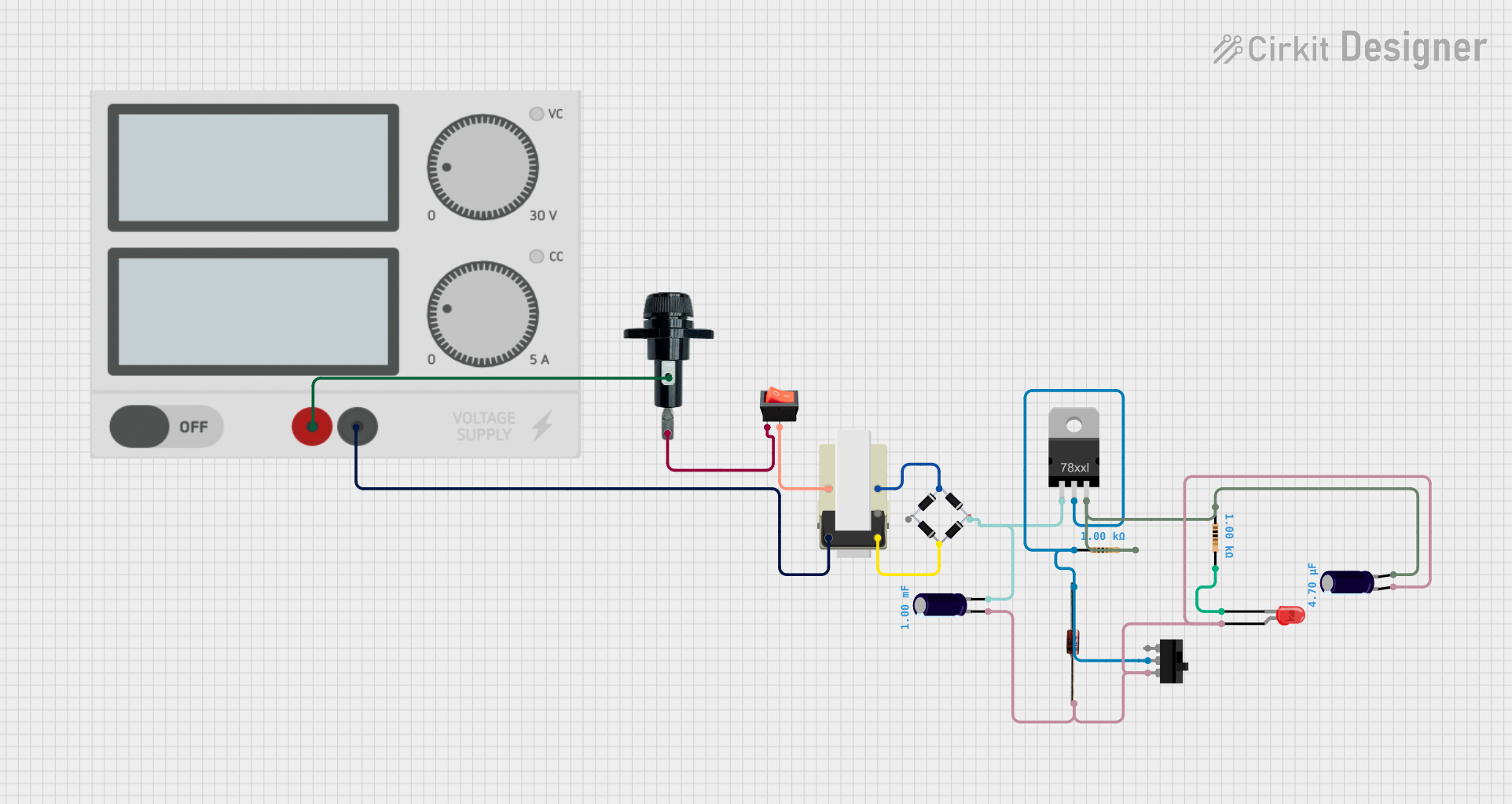
 Open Project in Cirkit Designer
Open Project in Cirkit DesignerExplore Projects Built with Fuse

 Open Project in Cirkit Designer
Open Project in Cirkit Designer
 Open Project in Cirkit Designer
Open Project in Cirkit Designer
 Open Project in Cirkit Designer
Open Project in Cirkit Designer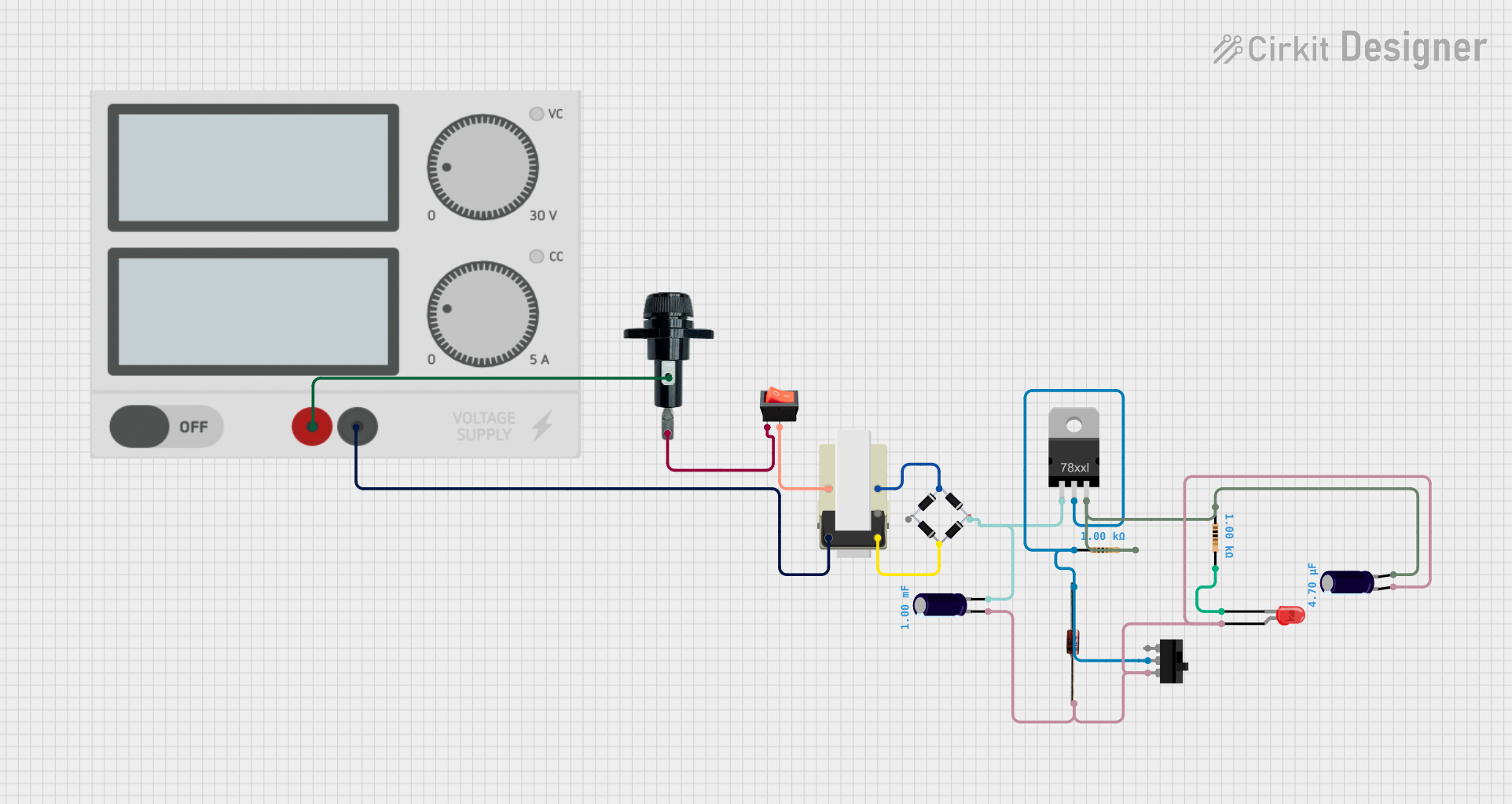
 Open Project in Cirkit Designer
Open Project in Cirkit DesignerCommon Applications and Use Cases
- Residential and Commercial Electrical Systems: To protect wiring and prevent fires.
- Automotive Systems: To safeguard electrical components in vehicles.
- Electronic Devices: To prevent damage to sensitive electronic components.
- Power Supplies: To protect against overcurrent conditions.
- Circuit Boards: As a safety measure to prevent component failure.
Technical Specifications
Key Technical Details
- Rated Current (I_n): The maximum current that the fuse can carry without interrupting the circuit.
- Rated Voltage (U_n): The maximum voltage the fuse can be applied to while safely interrupting an overcurrent.
- Breaking Capacity: The maximum current that the fuse can safely interrupt without damage.
- Time-Current Characteristics: The relationship between the time taken to blow the fuse and the current passing through it.
Pin Configuration and Descriptions
Fuses do not have a "pin" configuration in the traditional sense, as they are typically single-component devices with two terminals. However, the following table provides a description of the terminal types found on cartridge fuses and blade fuses, which are common types of fuses.
| Terminal Type | Description |
|---|---|
| Cap | The end cap of a cartridge fuse, which serves as one of the contact points. |
| Blade | The flat conductor on a blade fuse that slides into a fuse holder or clips. |
Usage Instructions
How to Use the Fuse in a Circuit
Selecting the Fuse:
- Choose a fuse with a rated current slightly higher than the normal operating current of the circuit.
- Ensure the rated voltage of the fuse is equal to or greater than the circuit voltage.
- Consider the time-current characteristics suitable for your application (fast-acting or slow-blow).
Installing the Fuse:
- For cartridge fuses, insert the fuse into a fuse holder or clips ensuring a secure and proper fit.
- For blade fuses, push the fuse into the designated slot in the fuse block until it is fully seated.
Circuit Integration:
- Place the fuse in series with the load to ensure that all current flowing to the load passes through the fuse.
Important Considerations and Best Practices
- Never bypass a fuse or replace it with a piece of wire; this defeats its purpose and can lead to circuit damage or fire.
- Always power down the circuit before replacing a fuse to avoid electric shock.
- Inspect fuses regularly for signs of discoloration or damage, which can indicate potential issues.
- Use the correct fuse type for your specific application to ensure proper protection.
- Dispose of blown fuses properly and replace them with the correct new fuse.
Troubleshooting and FAQs
Common Issues Users Might Face
- Fuse blows frequently: This could indicate an overcurrent condition, a short circuit, or the wrong type of fuse being used.
- Circuit not working after replacing a fuse: Ensure the new fuse is properly seated and has the correct ratings for the circuit.
Solutions and Tips for Troubleshooting
- Check the circuit for shorts before replacing a blown fuse.
- Verify the load current to ensure the correct fuse rating is being used.
- Inspect the fuse holder for corrosion or damage, which can cause poor contact and fuse failure.
FAQs
Q: Can I replace a blown fuse with one of a higher rating to prevent it from blowing again? A: No, using a fuse with a higher rating than specified can cause damage to the circuit and is a fire hazard.
Q: How do I know if a fuse is blown? A: For glass cartridge fuses, look for a visible break in the wire. For opaque fuses, use a multimeter to check for continuity.
Q: Are all fuses the same? A: No, fuses come in various types, sizes, and ratings. Always use the correct fuse for your application.
Q: Can I replace a slow-blow fuse with a fast-acting one? A: It is not recommended as they have different time-current characteristics and may not protect the circuit adequately.
Q: How do I dispose of a blown fuse? A: Dispose of blown fuses according to local regulations. Do not throw them in the trash as they may contain materials that need to be handled specially.
Example Code for Arduino UNO
If you are using a fuse to protect your Arduino UNO project, there is no specific code required for the fuse itself. However, you can monitor the current flowing through the circuit and trigger an alert if it approaches the fuse's rated current.
// Define the maximum safe current in milliamps (mA)
const int maxSafeCurrent = 500; // Example value, adjust as needed
void setup() {
Serial.begin(9600);
}
void loop() {
// Read the current sensor (this is a placeholder for your specific sensor reading)
int current = readCurrentSensor();
// Check if the current is approaching the fuse's rated current
if (current > maxSafeCurrent) {
// Trigger an alert before the fuse blows
Serial.println("Warning: High current detected!");
// Add additional alert mechanisms or safety shutdown procedures here
}
// Delay for a bit before reading again
delay(1000);
}
// Placeholder function for reading the current sensor
int readCurrentSensor() {
// Replace with actual current sensor reading code
return analogRead(A0); // Example analog reading
}
Remember to adjust the maxSafeCurrent value to match the rating of the fuse used in your project. The readCurrentSensor() function is a placeholder and should be replaced with actual code to read from a current sensor appropriate for your application.