
How to Use 7447: Examples, Pinouts, and Specs
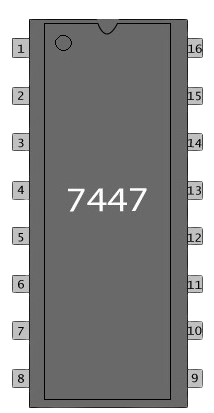
 Design with 7447 in Cirkit Designer
Design with 7447 in Cirkit DesignerIntroduction
The IC 7447 is a BCD (Binary-Coded Decimal) to 7-segment decoder/driver manufactured by IC. It is designed to convert a 4-bit BCD input into the corresponding outputs required to drive a 7-segment display. This component simplifies the process of displaying decimal numbers on 7-segment displays by handling the decoding internally.
Explore Projects Built with 7447

 Open Project in Cirkit Designer
Open Project in Cirkit Designer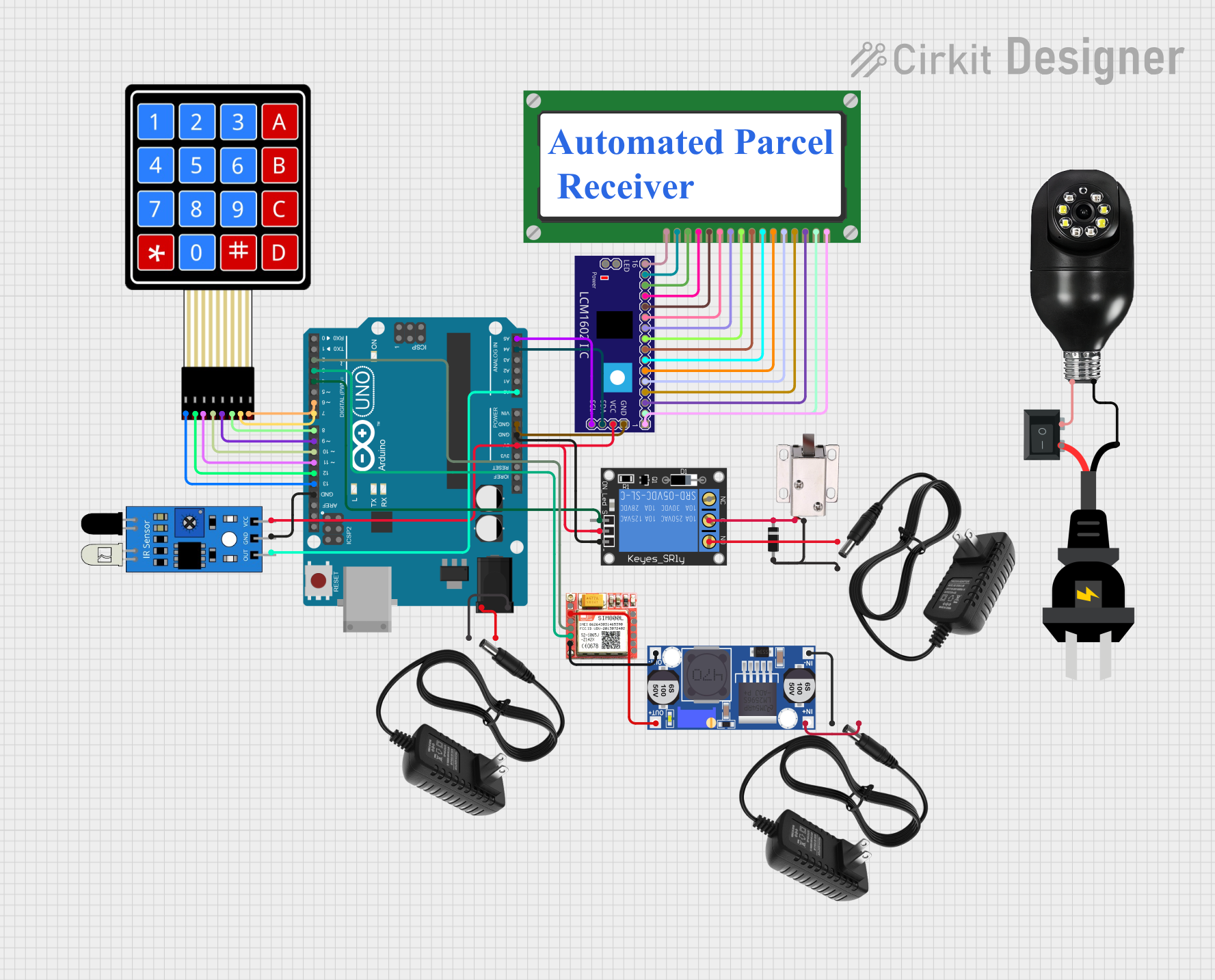
 Open Project in Cirkit Designer
Open Project in Cirkit Designer
 Open Project in Cirkit Designer
Open Project in Cirkit Designer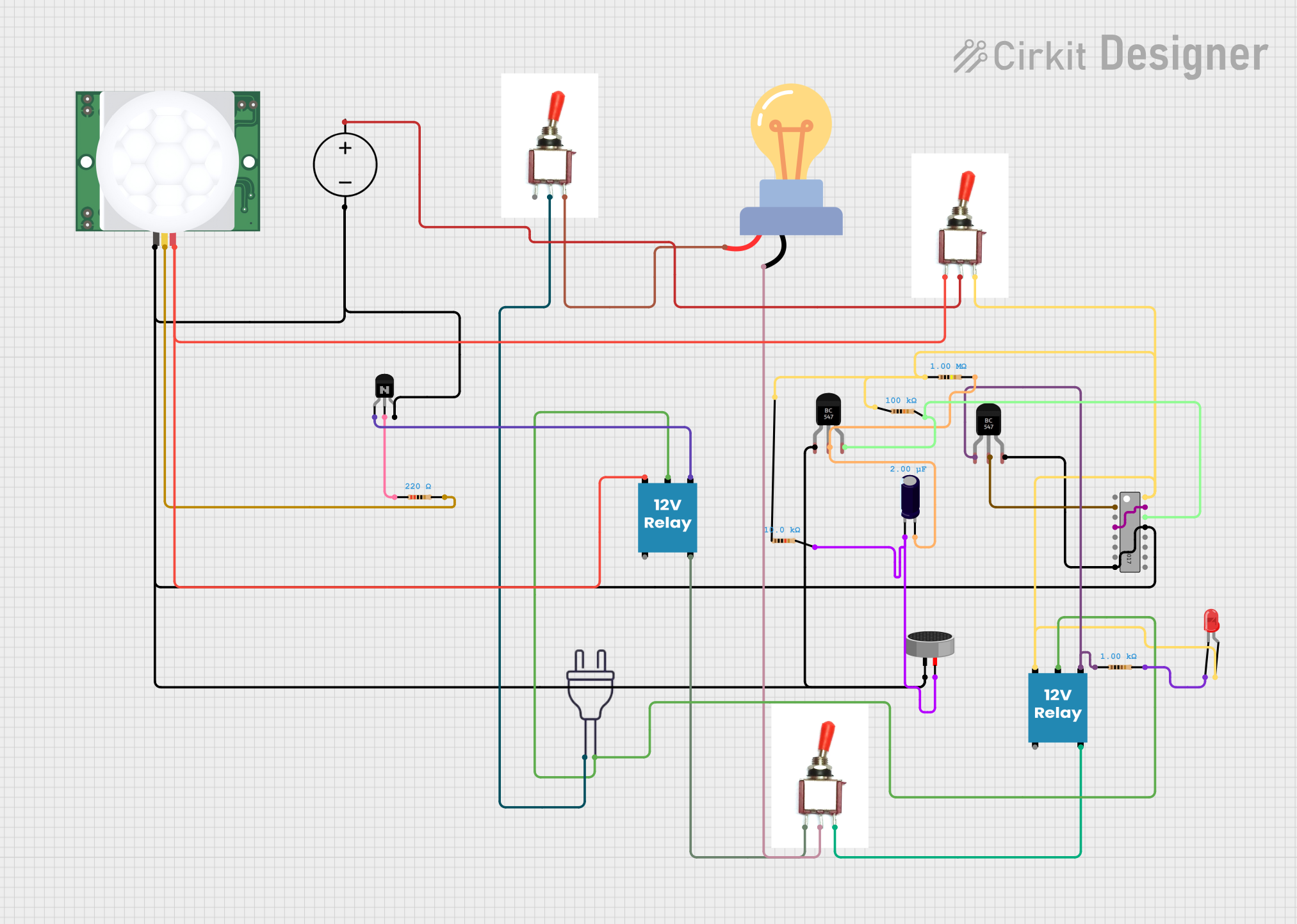
 Open Project in Cirkit Designer
Open Project in Cirkit DesignerExplore Projects Built with 7447

 Open Project in Cirkit Designer
Open Project in Cirkit Designer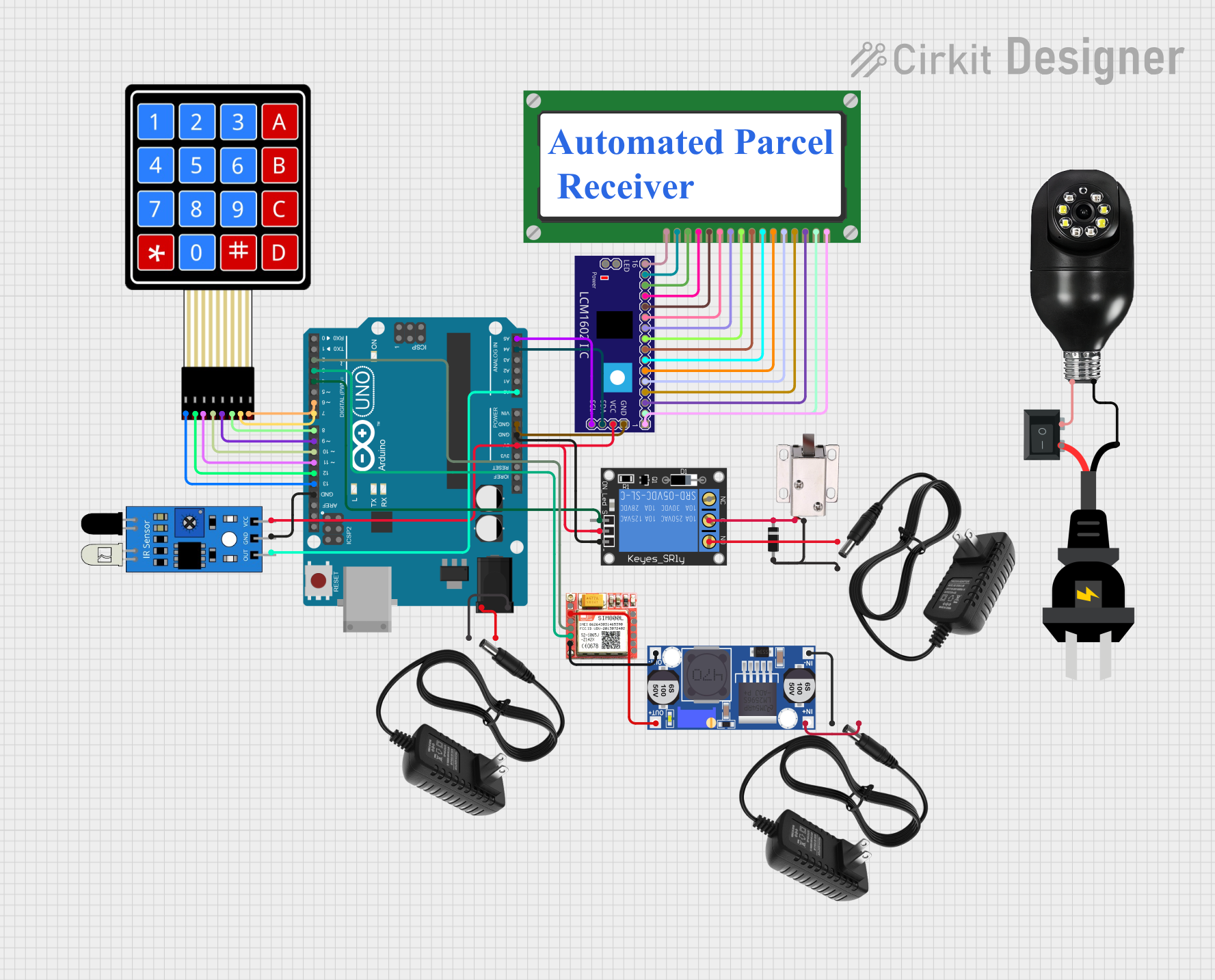
 Open Project in Cirkit Designer
Open Project in Cirkit Designer
 Open Project in Cirkit Designer
Open Project in Cirkit Designer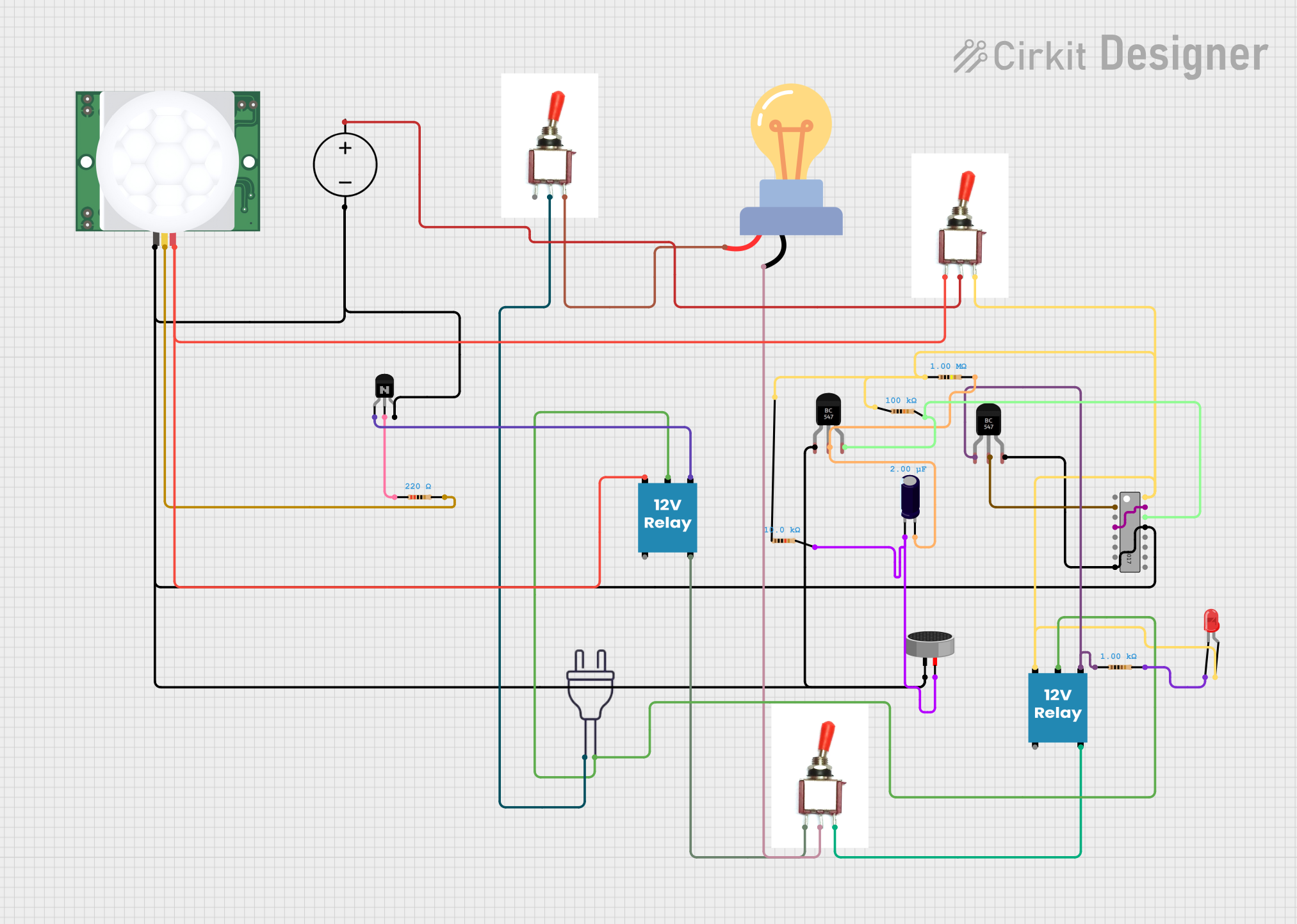
 Open Project in Cirkit Designer
Open Project in Cirkit DesignerCommon Applications and Use Cases
- Digital clocks and timers
- Electronic counters
- Scoreboards
- Simple numeric displays in embedded systems
- Educational projects involving 7-segment displays
Technical Specifications
The following are the key technical details of the IC 7447:
| Parameter | Value |
|---|---|
| Supply Voltage (Vcc) | 4.75V to 5.25V |
| Input Voltage | 0V (Low) to 5V (High) |
| Output Voltage | 0V (Low) to 5V (High) |
| Maximum Output Current | 40 mA per segment |
| Power Dissipation | 500 mW |
| Operating Temperature | 0°C to 70°C |
| Package Type | DIP-16 (Dual Inline Package, 16 pins) |
Pin Configuration and Descriptions
The IC 7447 has 16 pins, as described in the table below:
| Pin Number | Pin Name | Description |
|---|---|---|
| 1 | A | BCD Input (Least Significant Bit - LSB) |
| 2 | B | BCD Input |
| 3 | C | BCD Input |
| 4 | D | BCD Input (Most Significant Bit - MSB) |
| 5 | RBI | Ripple Blanking Input (used for blanking leading zeros) |
| 6 | LT | Lamp Test Input (activates all segments for testing when LOW) |
| 7 | BI | Blanking Input (disables all segments when LOW) |
| 8 | GND | Ground (0V reference) |
| 9 | a | Output for segment "a" of the 7-segment display |
| 10 | b | Output for segment "b" of the 7-segment display |
| 11 | c | Output for segment "c" of the 7-segment display |
| 12 | d | Output for segment "d" of the 7-segment display |
| 13 | e | Output for segment "e" of the 7-segment display |
| 14 | f | Output for segment "f" of the 7-segment display |
| 15 | g | Output for segment "g" of the 7-segment display |
| 16 | Vcc | Positive Supply Voltage (4.75V to 5.25V) |
Usage Instructions
How to Use the IC 7447 in a Circuit
- Power Supply: Connect pin 16 (Vcc) to a 5V power supply and pin 8 (GND) to ground.
- BCD Inputs: Connect the 4-bit BCD input (pins 1, 2, 3, and 4) to the binary-coded decimal source, such as a microcontroller or counter IC.
- 7-Segment Display: Connect the output pins (9 to 15) to the corresponding segments (a to g) of a common-anode 7-segment display. Ensure that current-limiting resistors (typically 330Ω to 470Ω) are placed in series with each segment to prevent damage.
- Control Pins:
- RBI (Pin 5): Connect to HIGH if ripple blanking is not required.
- LT (Pin 6): Connect to HIGH during normal operation. Pull LOW to test all segments.
- BI (Pin 7): Connect to HIGH during normal operation. Pull LOW to blank all segments.
Important Considerations and Best Practices
- The IC 7447 is designed for common-anode 7-segment displays. It will not work with common-cathode displays.
- Always use current-limiting resistors to protect the 7-segment display from excessive current.
- Ensure that the BCD input values are within the range of 0 to 9. Inputs outside this range will result in undefined outputs.
- Avoid exceeding the maximum power dissipation and current ratings to prevent damage to the IC.
Example: Connecting the IC 7447 to an Arduino UNO
Below is an example of how to connect the IC 7447 to an Arduino UNO to display numbers on a 7-segment display.
Circuit Connections
- Connect the Arduino digital pins (e.g., D2 to D5) to the BCD input pins (A, B, C, D) of the IC 7447.
- Connect the output pins (a to g) of the IC 7447 to the corresponding segments of the 7-segment display.
- Use 330Ω resistors in series with each segment.
- Connect the common anode of the 7-segment display to 5V.
Arduino Code
// Define the BCD input pins connected to the Arduino
const int bcdPins[4] = {2, 3, 4, 5}; // A, B, C, D
void setup() {
// Set BCD pins as outputs
for (int i = 0; i < 4; i++) {
pinMode(bcdPins[i], OUTPUT);
}
}
void loop() {
// Display numbers 0 to 9 on the 7-segment display
for (int number = 0; number <= 9; number++) {
displayNumber(number);
delay(1000); // Wait for 1 second
}
}
// Function to display a number on the 7-segment display
void displayNumber(int number) {
for (int i = 0; i < 4; i++) {
// Write each bit of the number to the corresponding BCD pin
digitalWrite(bcdPins[i], (number >> i) & 0x01);
}
}
Troubleshooting and FAQs
Common Issues and Solutions
No Output on the 7-Segment Display:
- Ensure that the IC is powered correctly (Vcc = 5V, GND = 0V).
- Verify that the BCD inputs are within the valid range (0 to 9).
- Check the connections between the IC outputs and the 7-segment display.
Incorrect Segments Lighting Up:
- Confirm that the 7-segment display is a common-anode type.
- Check for loose or incorrect wiring between the IC and the display.
- Verify that the current-limiting resistors are properly connected.
All Segments Are Off:
- Ensure that the BI (Blanking Input) pin is HIGH.
- Check the RBI (Ripple Blanking Input) pin. If unused, it should be tied HIGH.
Segments Are Dim:
- Verify that the current-limiting resistors are not too large (use 330Ω to 470Ω).
- Ensure that the power supply can provide sufficient current.
FAQs
Q: Can the IC 7447 drive a common-cathode 7-segment display?
A: No, the IC 7447 is designed specifically for common-anode displays.
Q: What happens if the BCD input is greater than 9?
A: The output will be undefined, and the 7-segment display may show an incorrect or random pattern.
Q: Can I use the IC 7447 with a 3.3V power supply?
A: No, the IC 7447 requires a supply voltage between 4.75V and 5.25V for proper operation.