
How to Use DESPI-C73: Examples, Pinouts, and Specs
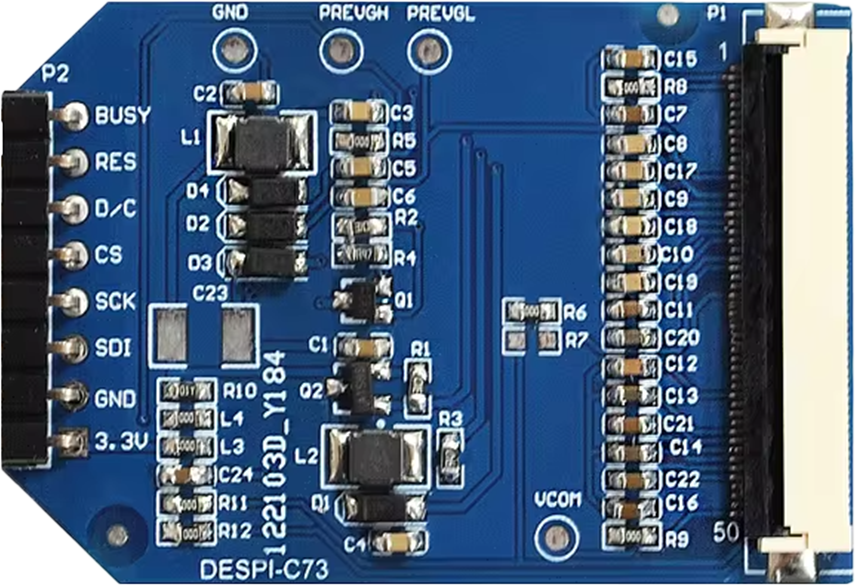
 Design with DESPI-C73 in Cirkit Designer
Design with DESPI-C73 in Cirkit DesignerIntroduction
The DESPI-C73, manufactured by GOOD DISPLAY, is a compact, high-performance microcontroller designed for embedded applications. It features integrated Wi-Fi and Bluetooth connectivity, making it an excellent choice for Internet of Things (IoT) projects. With its robust processing capabilities and versatile connectivity options, the DESPI-C73 is suitable for a wide range of applications, including smart home devices, industrial automation, wearable technology, and wireless sensor networks.
Explore Projects Built with DESPI-C73

 Open Project in Cirkit Designer
Open Project in Cirkit Designer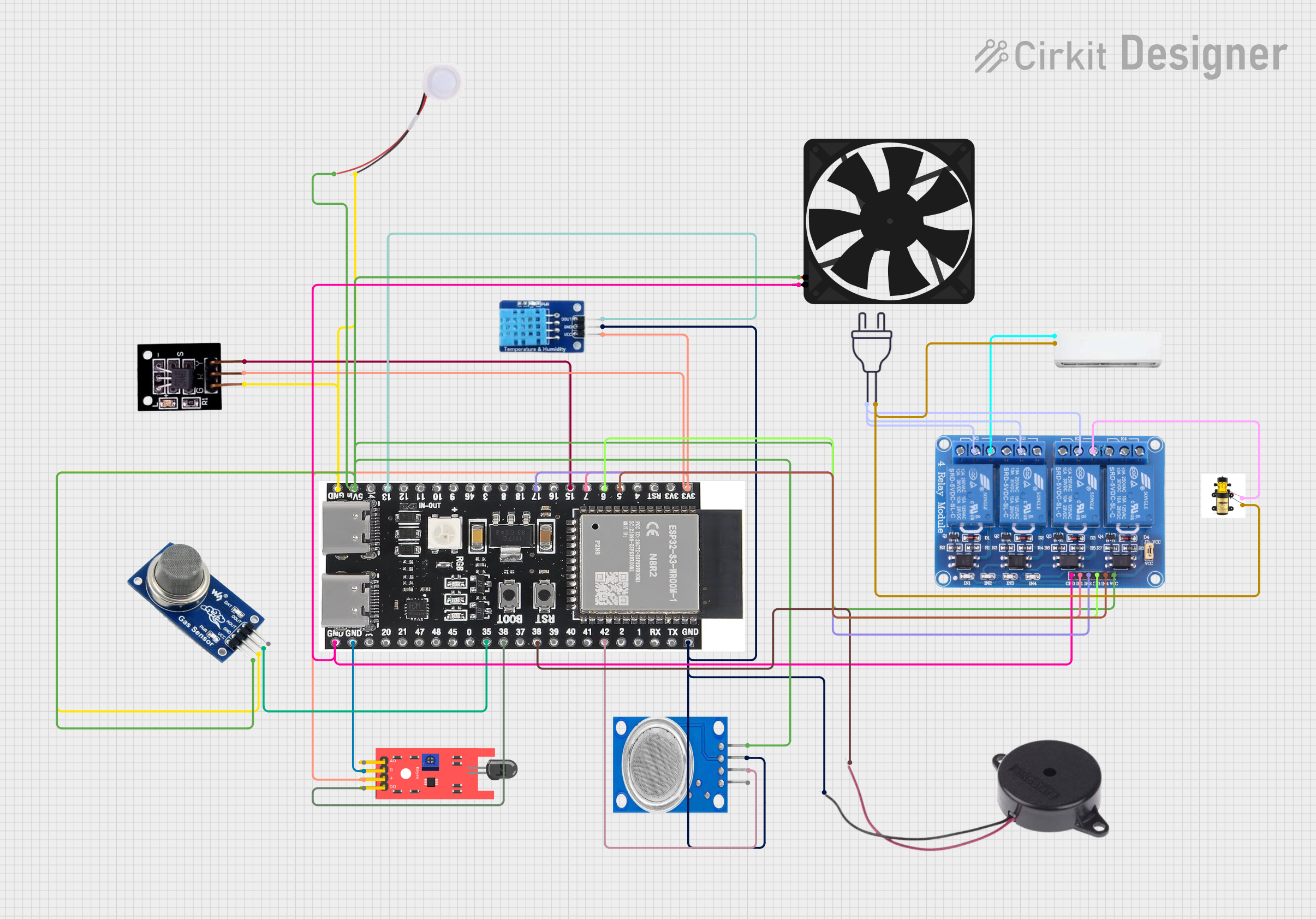
 Open Project in Cirkit Designer
Open Project in Cirkit Designer
 Open Project in Cirkit Designer
Open Project in Cirkit Designer
 Open Project in Cirkit Designer
Open Project in Cirkit DesignerExplore Projects Built with DESPI-C73

 Open Project in Cirkit Designer
Open Project in Cirkit Designer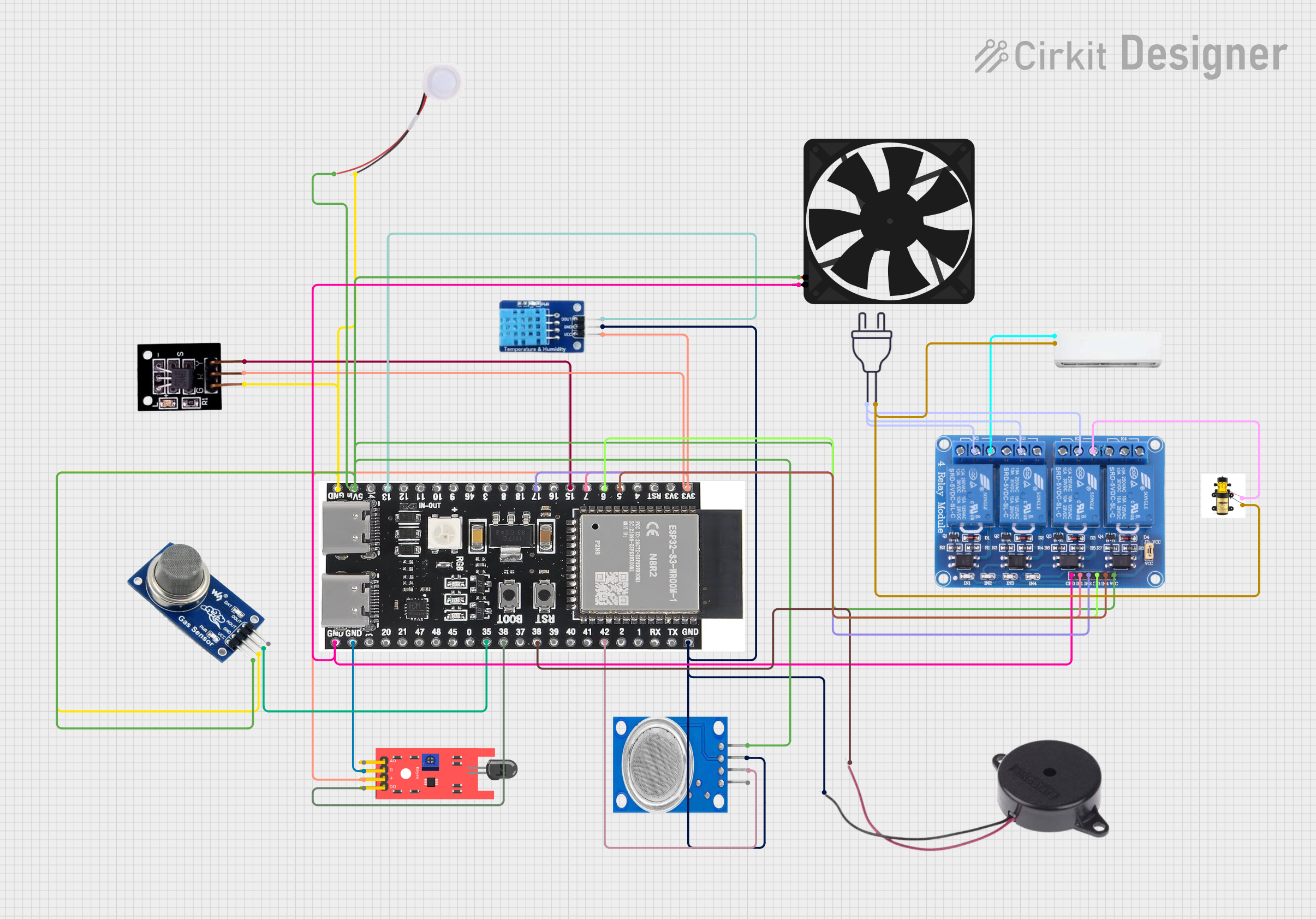
 Open Project in Cirkit Designer
Open Project in Cirkit Designer
 Open Project in Cirkit Designer
Open Project in Cirkit Designer
 Open Project in Cirkit Designer
Open Project in Cirkit DesignerTechnical Specifications
The DESPI-C73 microcontroller is engineered to deliver reliable performance in a small form factor. Below are its key technical specifications:
General Specifications
| Parameter | Value |
|---|---|
| Manufacturer | GOOD DISPLAY |
| Part ID | DESPI-C73 |
| Processor | 32-bit ARM Cortex-M4 |
| Clock Speed | Up to 120 MHz |
| Flash Memory | 512 KB |
| RAM | 256 KB |
| Connectivity | Wi-Fi 802.11 b/g/n, Bluetooth 5.0 |
| Operating Voltage | 3.3V |
| Power Consumption | Low-power modes available |
| Operating Temperature | -40°C to 85°C |
| Package Type | QFN-48 |
Pin Configuration and Descriptions
The DESPI-C73 features a 48-pin QFN package. Below is the pin configuration and description:
| Pin Number | Pin Name | Function | Description |
|---|---|---|---|
| 1 | VDD | Power Supply | 3.3V power input |
| 2 | GND | Ground | Ground connection |
| 3 | GPIO1 | General Purpose I/O | Configurable digital I/O pin |
| 4 | GPIO2 | General Purpose I/O | Configurable digital I/O pin |
| 5 | UART_TX | UART Transmit | Serial communication TX |
| 6 | UART_RX | UART Receive | Serial communication RX |
| 7 | SPI_MOSI | SPI Master Out Slave In | SPI data output |
| 8 | SPI_MISO | SPI Master In Slave Out | SPI data input |
| 9 | SPI_CLK | SPI Clock | SPI clock signal |
| 10 | I2C_SCL | I2C Clock | I2C clock signal |
| 11 | I2C_SDA | I2C Data | I2C data signal |
| ... | ... | ... | ... |
| 48 | RESET | Reset | Active-low reset pin |
For a complete pinout, refer to the official datasheet provided by GOOD DISPLAY.
Usage Instructions
The DESPI-C73 is designed to be user-friendly and versatile. Follow these steps to integrate it into your project:
Basic Circuit Setup
- Power Supply: Connect the VDD pin to a stable 3.3V power source and the GND pin to ground.
- Communication Interfaces: Depending on your application, connect the appropriate communication pins (e.g., UART, SPI, or I2C) to your peripherals.
- GPIO Configuration: Configure the GPIO pins as input or output based on your circuit requirements.
- Reset: Connect the RESET pin to a push-button or microcontroller for manual or automatic resets.
Important Considerations
- Ensure the power supply is stable and within the specified voltage range (3.3V ± 5%).
- Use appropriate pull-up or pull-down resistors for I2C and GPIO pins as needed.
- Avoid exposing the microcontroller to temperatures outside the operating range (-40°C to 85°C).
- For wireless communication, ensure the antenna is properly connected and positioned to avoid signal interference.
Example: Connecting to an Arduino UNO
The DESPI-C73 can be interfaced with an Arduino UNO for prototyping. Below is an example of how to send data over UART:
Wiring
- Connect the DESPI-C73's
UART_TXpin to the Arduino'sRXpin. - Connect the DESPI-C73's
UART_RXpin to the Arduino'sTXpin. - Connect the
VDDandGNDpins to the Arduino's 3.3V and GND, respectively.
Arduino Code
// Example code to communicate with DESPI-C73 via UART
// Ensure the baud rate matches the DESPI-C73's configuration
void setup() {
Serial.begin(9600); // Initialize UART communication at 9600 baud
delay(1000); // Wait for the DESPI-C73 to initialize
Serial.println("Hello, DESPI-C73!"); // Send a test message
}
void loop() {
if (Serial.available()) { // Check if data is received from DESPI-C73
String receivedData = Serial.readString(); // Read the incoming data
Serial.print("Received: ");
Serial.println(receivedData); // Print the received data
}
delay(500); // Add a delay to avoid flooding the serial monitor
}
Best Practices
- Use decoupling capacitors near the power pins to reduce noise.
- For wireless applications, ensure the DESPI-C73 is placed away from sources of electromagnetic interference.
- Regularly update the firmware to benefit from performance improvements and bug fixes.
Troubleshooting and FAQs
Common Issues
No Response from the Microcontroller
- Solution: Verify the power supply and ensure the RESET pin is not held low.
- Tip: Check the UART connections and ensure the baud rate matches.
Wi-Fi or Bluetooth Not Connecting
- Solution: Ensure the antenna is properly connected and the device is within range of the network.
- Tip: Double-check the SSID and password for Wi-Fi connections.
Overheating
- Solution: Ensure the microcontroller is not exposed to temperatures above 85°C.
- Tip: Use a heat sink or improve ventilation if necessary.
Unstable Communication
- Solution: Use shielded cables for communication lines and ensure proper grounding.
- Tip: Add pull-up resistors for I2C lines if communication is unreliable.
FAQs
Q: Can the DESPI-C73 operate at 5V?
A: No, the DESPI-C73 is designed to operate at 3.3V. Using 5V may damage the component.
Q: Is the DESPI-C73 compatible with Arduino libraries?
A: Yes, the DESPI-C73 can be interfaced with Arduino using standard communication protocols like UART, SPI, and I2C.
Q: How do I update the firmware?
A: Firmware updates can be performed via the UART or USB interface. Refer to the manufacturer's documentation for detailed instructions.
Q: Can I use the DESPI-C73 for battery-powered applications?
A: Yes, the DESPI-C73 supports low-power modes, making it suitable for battery-powered projects.