
How to Use MG90S: Examples, Pinouts, and Specs

 Design with MG90S in Cirkit Designer
Design with MG90S in Cirkit DesignerIntroduction
The MG90S is a micro servo motor manufactured by Tower Pro, renowned for its compact size, lightweight design, and high performance. It is widely used in robotics, remote-controlled devices, and other applications requiring precise mechanical movement. The MG90S features a 180-degree range of motion and is equipped with metal gears, ensuring durability and reliability under load.
Explore Projects Built with MG90S
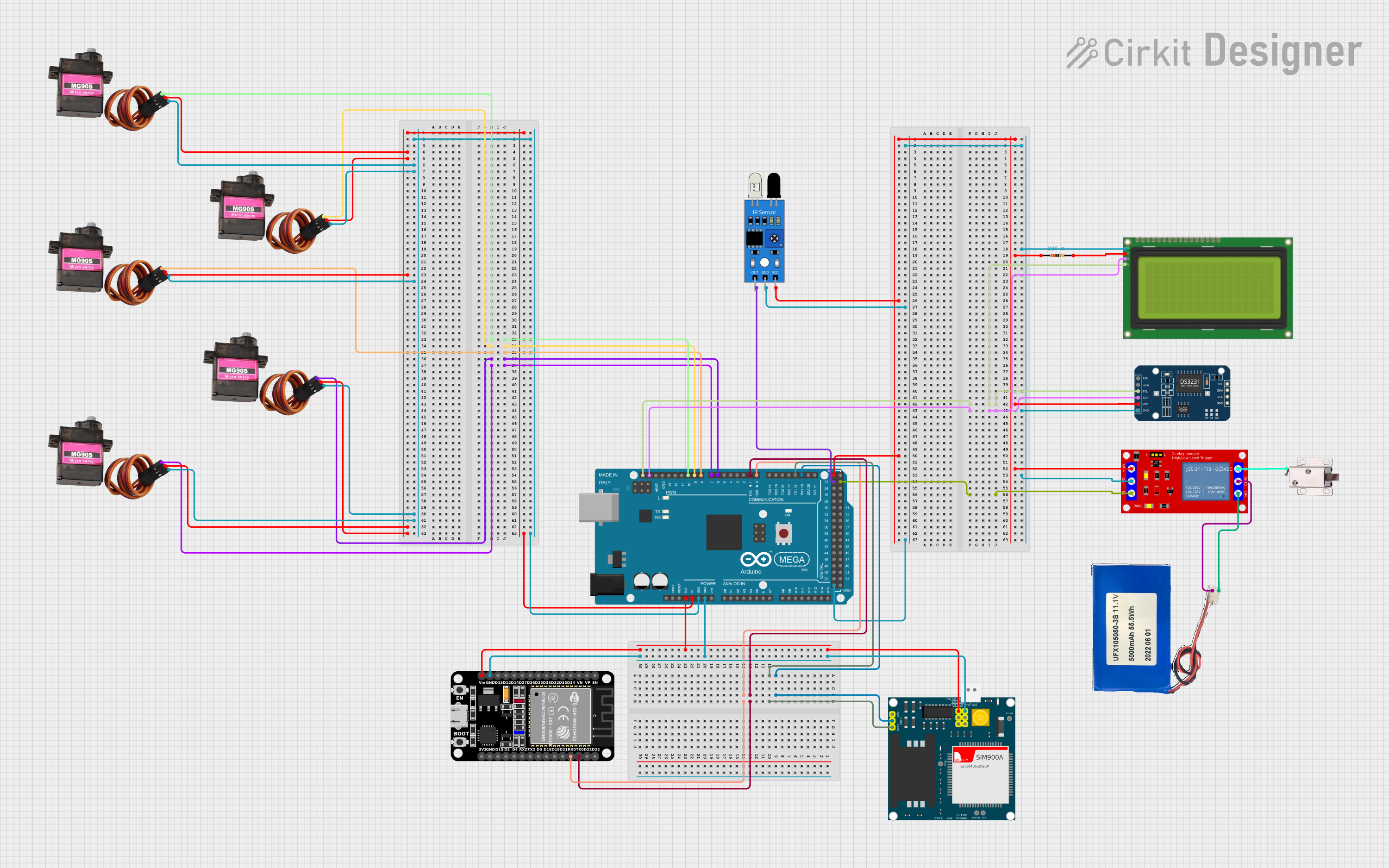
 Open Project in Cirkit Designer
Open Project in Cirkit Designer
 Open Project in Cirkit Designer
Open Project in Cirkit Designer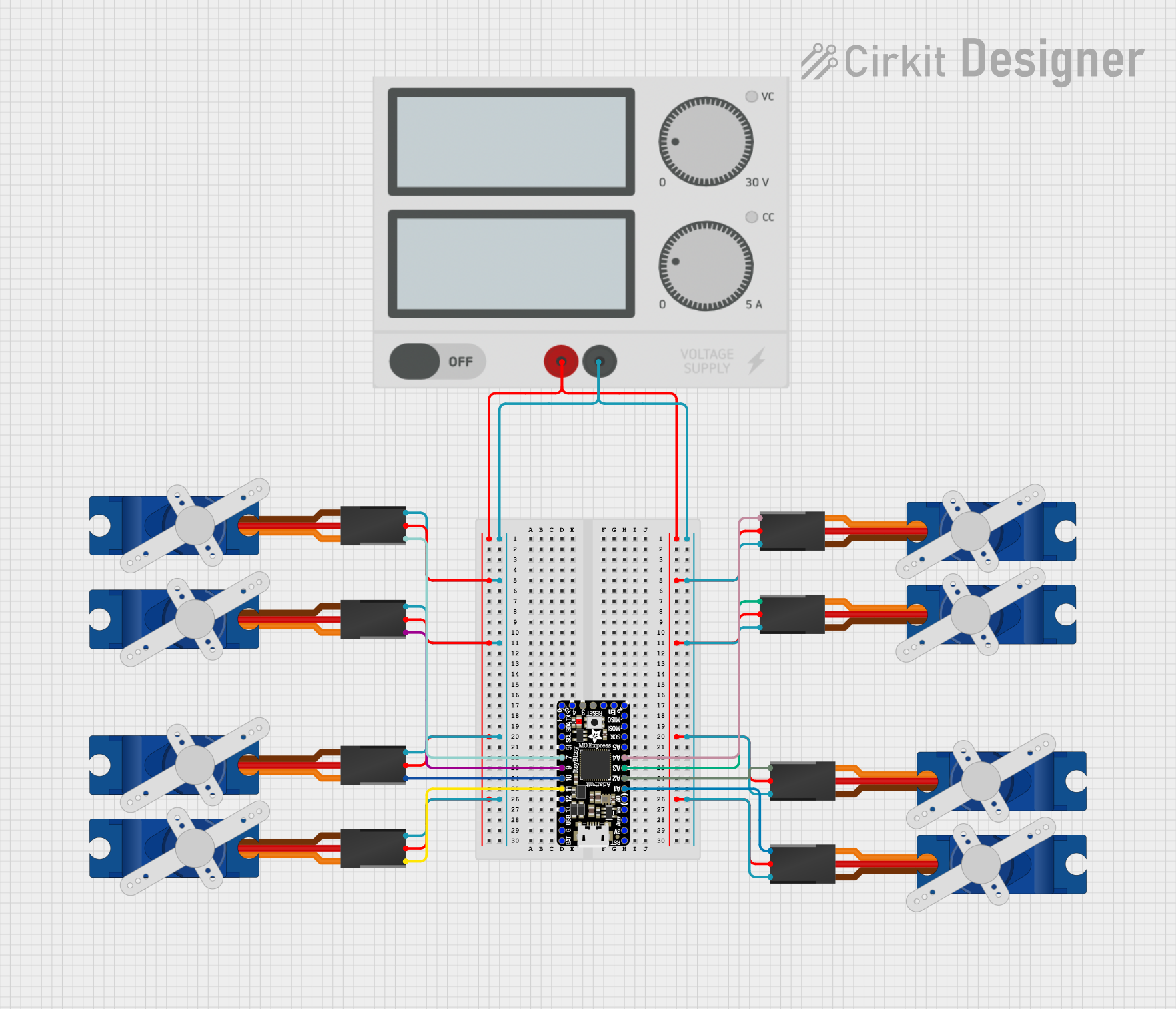
 Open Project in Cirkit Designer
Open Project in Cirkit Designer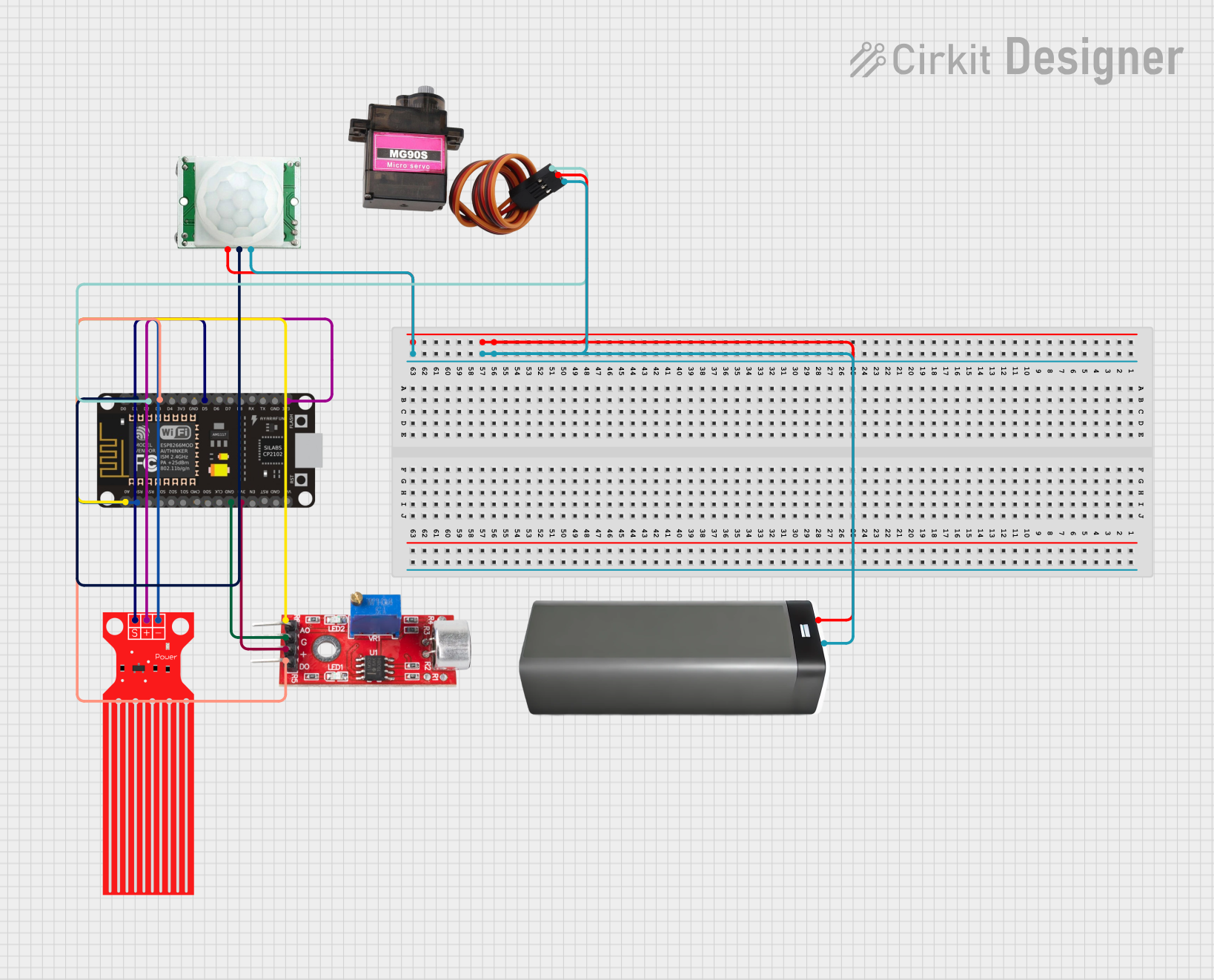
 Open Project in Cirkit Designer
Open Project in Cirkit DesignerExplore Projects Built with MG90S
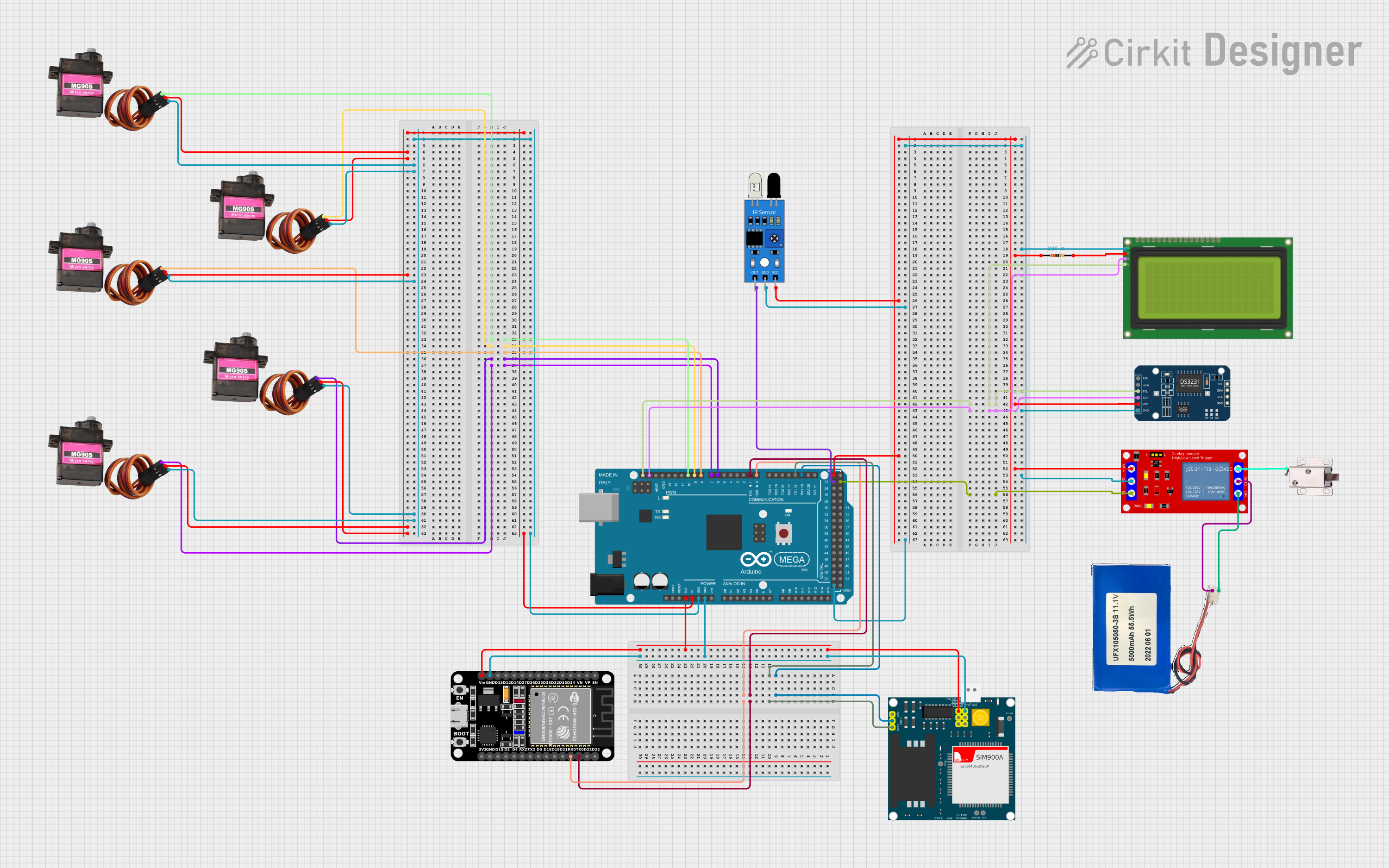
 Open Project in Cirkit Designer
Open Project in Cirkit Designer
 Open Project in Cirkit Designer
Open Project in Cirkit Designer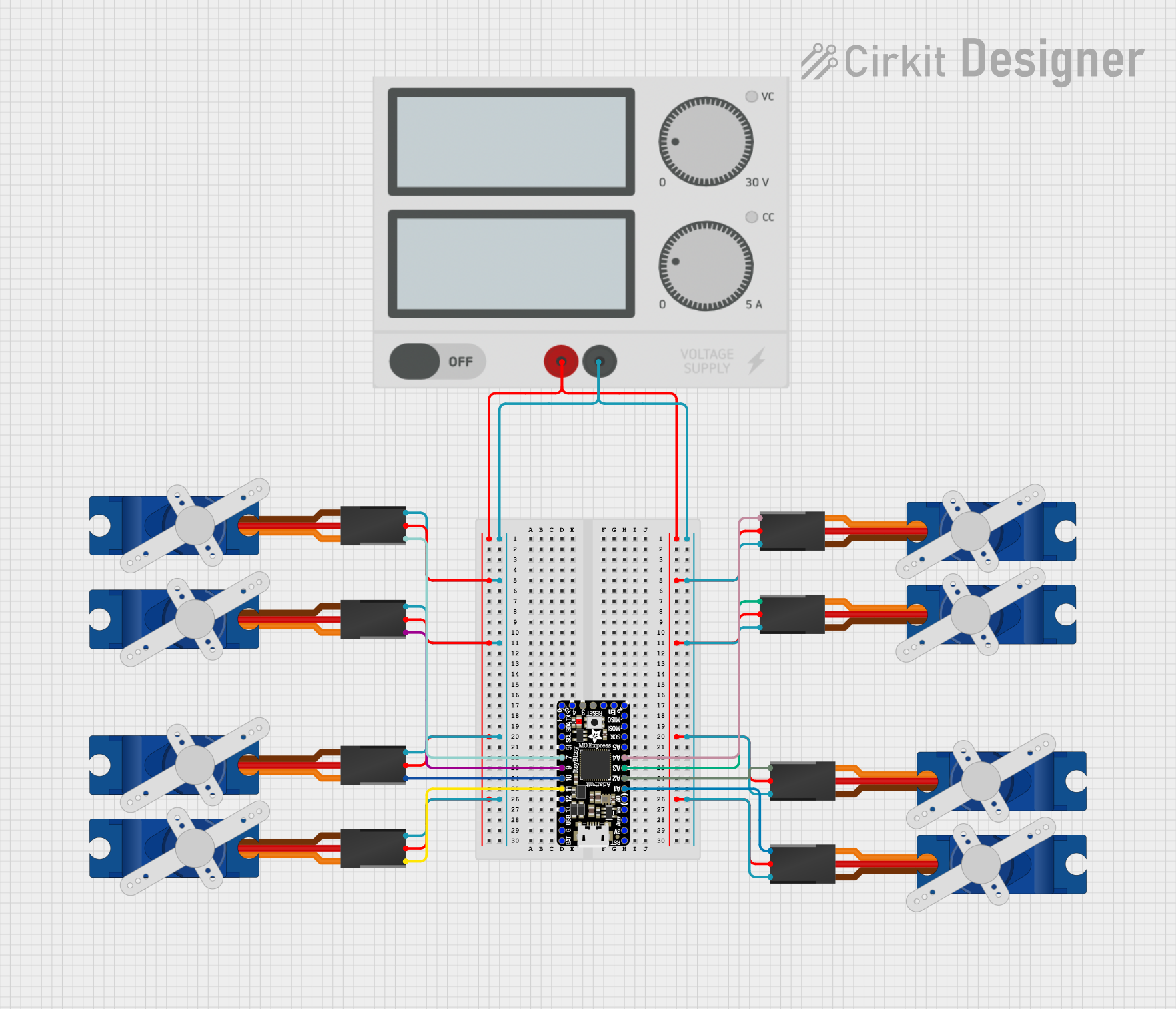
 Open Project in Cirkit Designer
Open Project in Cirkit Designer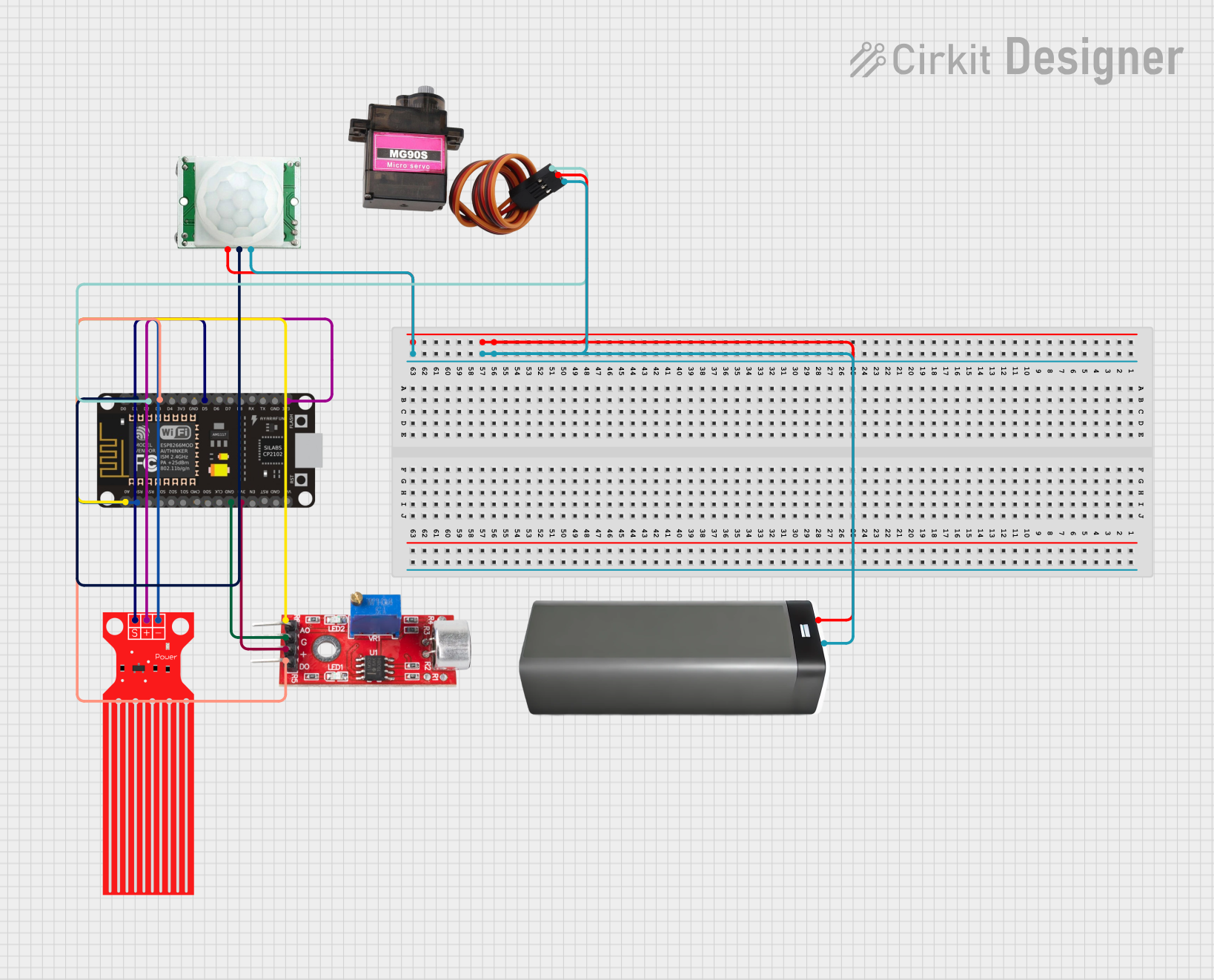
 Open Project in Cirkit Designer
Open Project in Cirkit DesignerCommon Applications
- Robotics (e.g., robotic arms, grippers)
- Remote-controlled vehicles (e.g., cars, boats, planes)
- Automated systems (e.g., pan-tilt camera mounts)
- Educational projects and prototyping
- Hobbyist projects requiring small, precise actuators
Technical Specifications
The MG90S micro servo motor is designed to deliver high torque and precision in a small form factor. Below are its key technical details:
| Parameter | Specification |
|---|---|
| Operating Voltage | 4.8V to 6.0V |
| Stall Torque | 1.8 kg·cm (4.8V), 2.2 kg·cm (6.0V) |
| Operating Speed | 0.1 s/60° (4.8V), 0.08 s/60° (6.0V) |
| Gear Type | Metal |
| Range of Motion | 0° to 180° |
| Weight | 13.4 g |
| Dimensions | 22.8 mm × 12.2 mm × 28.5 mm |
| Connector Type | 3-pin female header (Futaba compatible) |
| Operating Temperature | -30°C to +60°C |
Pin Configuration
The MG90S has a 3-pin connector for interfacing with control systems. The pinout is as follows:
| Pin | Wire Color | Function |
|---|---|---|
| 1 | Brown | Ground (GND) |
| 2 | Red | Power (VCC, 4.8V to 6.0V) |
| 3 | Orange | Signal (PWM control input) |
Usage Instructions
The MG90S is controlled using Pulse Width Modulation (PWM), where the width of the pulse determines the servo's position within its 180-degree range. Below are the steps to use the MG90S in a circuit:
Connecting the MG90S
- Power Supply: Connect the red wire to a 5V power source (e.g., Arduino 5V pin or external power supply). Ensure the power source can supply sufficient current (at least 500 mA per servo).
- Ground: Connect the brown wire to the ground (GND) of the power source.
- Signal: Connect the orange wire to a PWM-capable pin on your microcontroller (e.g., Arduino pin 9).
Arduino Example Code
Below is an example of how to control the MG90S using an Arduino UNO:
#include <Servo.h> // Include the Servo library
Servo myServo; // Create a Servo object to control the MG90S
void setup() {
myServo.attach(9); // Attach the servo to pin 9
}
void loop() {
myServo.write(0); // Move the servo to 0 degrees
delay(1000); // Wait for 1 second
myServo.write(90); // Move the servo to 90 degrees
delay(1000); // Wait for 1 second
myServo.write(180); // Move the servo to 180 degrees
delay(1000); // Wait for 1 second
}
Important Considerations
- Power Supply: Avoid powering the servo directly from the Arduino if multiple servos are used or if the servo operates under heavy load. Use an external power supply instead.
- PWM Signal: Ensure the PWM signal is within the servo's operating range (typically 500 µs to 2500 µs pulse width).
- Mechanical Limits: Do not force the servo beyond its 0° to 180° range to prevent damage to the gears.
Troubleshooting and FAQs
Common Issues
Servo Not Moving
- Cause: Incorrect wiring or insufficient power supply.
- Solution: Double-check the wiring and ensure the power supply provides adequate current.
Servo Jittering
- Cause: Electrical noise or unstable power supply.
- Solution: Add a decoupling capacitor (e.g., 100 µF) across the power and ground lines near the servo.
Servo Overheating
- Cause: Prolonged operation under heavy load or insufficient cooling.
- Solution: Reduce the load or allow the servo to cool down periodically.
Servo Not Reaching Full Range
- Cause: Incorrect PWM signal or mechanical obstruction.
- Solution: Verify the PWM signal range and ensure there are no physical obstructions.
FAQs
Q: Can the MG90S be powered directly from an Arduino?
A: While it is possible to power a single MG90S from the Arduino's 5V pin, it is not recommended for multiple servos or high-load applications. Use an external power supply for better performance.
Q: What is the maximum current draw of the MG90S?
A: The MG90S can draw up to 700 mA under stall conditions. Ensure your power supply can handle this current.
Q: Can the MG90S rotate continuously?
A: No, the MG90S is a standard servo with a 0° to 180° range. For continuous rotation, use a continuous rotation servo.
Q: How do I extend the servo's lifespan?
A: Avoid overloading the servo, operate it within its specified voltage range, and ensure proper cooling during extended use.