
How to Use Usb C breakout board: Examples, Pinouts, and Specs

 Design with Usb C breakout board in Cirkit Designer
Design with Usb C breakout board in Cirkit DesignerIntroduction
The USB-C Breakout Board (Manufacturer: SmartElex, Part ID: R177461) is a compact and versatile circuit board designed to provide easy access to the pins of a USB-C connector. This breakout board simplifies prototyping and testing of USB-C connections and functionalities, making it an essential tool for developers working on USB-C-based projects.
Explore Projects Built with Usb C breakout board

 Open Project in Cirkit Designer
Open Project in Cirkit Designer
 Open Project in Cirkit Designer
Open Project in Cirkit Designer
 Open Project in Cirkit Designer
Open Project in Cirkit Designer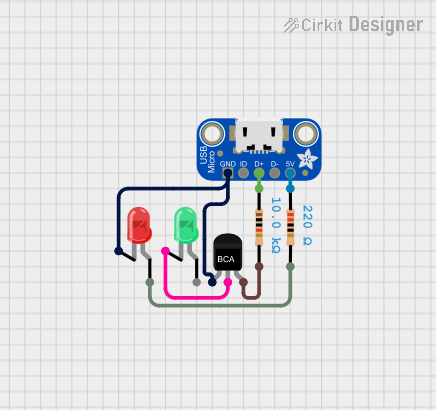
 Open Project in Cirkit Designer
Open Project in Cirkit DesignerExplore Projects Built with Usb C breakout board

 Open Project in Cirkit Designer
Open Project in Cirkit Designer
 Open Project in Cirkit Designer
Open Project in Cirkit Designer
 Open Project in Cirkit Designer
Open Project in Cirkit Designer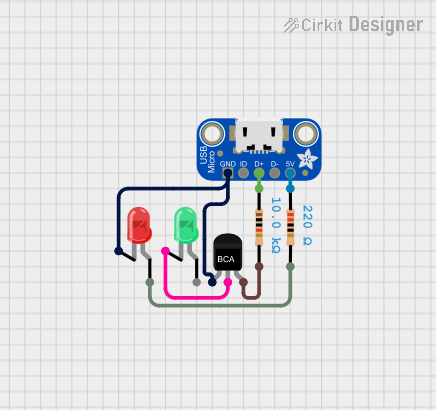
 Open Project in Cirkit Designer
Open Project in Cirkit DesignerCommon Applications and Use Cases
- Prototyping USB-C power delivery (PD) circuits.
- Testing USB-C data transfer and charging capabilities.
- Integrating USB-C connectors into custom electronic designs.
- Educational purposes for learning USB-C pinouts and functionality.
Technical Specifications
The USB-C Breakout Board is designed to expose the USB-C connector's pins for easy access. Below are the key technical details:
Key Specifications
- Connector Type: USB Type-C (24-pin)
- Voltage Rating: Up to 20V (supports USB Power Delivery)
- Current Rating: Up to 5A (depending on the connected power source)
- Board Dimensions: 25mm x 20mm
- Pin Pitch: 2.54mm (standard breadboard-compatible spacing)
- Material: FR4 PCB with gold-plated contacts for durability
Pin Configuration and Descriptions
The USB-C connector has 24 pins, but the breakout board typically exposes the most commonly used pins for prototyping. Below is the pin configuration:
| Pin Name | Description | Notes |
|---|---|---|
| GND | Ground | Common ground for power and data |
| VBUS | Power input/output (5V-20V) | Voltage depends on USB-C power source |
| CC1, CC2 | Configuration Channel pins | Used for USB-C cable orientation detection |
| D+ | USB 2.0 Data Positive | For USB 2.0 communication |
| D- | USB 2.0 Data Negative | For USB 2.0 communication |
| TX1+, TX1- | USB 3.x Transmit Differential Pair | For high-speed data transfer |
| RX1+, RX1- | USB 3.x Receive Differential Pair | For high-speed data transfer |
| TX2+, TX2- | USB 3.x Transmit Differential Pair | Alternate orientation for high-speed data |
| RX2+, RX2- | USB 3.x Receive Differential Pair | Alternate orientation for high-speed data |
| SBU1, SBU2 | Sideband Use pins | Used for alternate modes (e.g., audio) |
Note: Not all pins may be exposed on the breakout board. Refer to the specific board layout for details.
Usage Instructions
How to Use the USB-C Breakout Board in a Circuit
- Connect the Breakout Board to a Breadboard: The 2.54mm pin spacing allows the breakout board to be easily inserted into a standard breadboard for prototyping.
- Power the Board: Connect the VBUS and GND pins to your power source. Ensure the voltage and current ratings are within the board's specifications.
- Access Data Pins: Use the D+, D-, TX, and RX pins for USB data communication. For USB 2.0, only D+ and D- are required.
- Use CC Pins for Orientation Detection: The CC1 and CC2 pins can be used to detect the orientation of the USB-C cable and negotiate power delivery if needed.
- Test Alternate Modes: If your project requires alternate modes (e.g., DisplayPort or audio), use the SBU pins as specified in your design.
Important Considerations and Best Practices
- Voltage and Current Limits: Ensure the connected power source does not exceed the board's voltage (20V) and current (5A) ratings.
- Cable Orientation: USB-C is reversible, so the CC pins help determine the correct orientation.
- Avoid Short Circuits: Double-check connections to prevent shorting adjacent pins, especially when working with high currents.
- USB Power Delivery (PD): If using USB PD, additional circuitry is required to negotiate higher voltages (e.g., 9V, 15V, 20V).
Example: Connecting to an Arduino UNO
The USB-C breakout board can be used to power an Arduino UNO or communicate with it via USB. Below is an example of powering the Arduino UNO:
- Connect the VBUS pin of the breakout board to the VIN pin of the Arduino UNO.
- Connect the GND pin of the breakout board to the GND pin of the Arduino UNO.
Here is an example Arduino sketch to read data from a USB-C device connected to the breakout board:
// Example Arduino sketch for reading data from a USB-C device
// connected to the breakout board via D+ and D- pins.
void setup() {
Serial.begin(9600); // Initialize serial communication at 9600 baud
Serial.println("USB-C Breakout Board Test");
}
void loop() {
if (Serial.available() > 0) {
// Read incoming data from the USB-C device
char data = Serial.read();
Serial.print("Received: ");
Serial.println(data);
}
}
Note: This example assumes the USB-C device is configured to send data over the D+ and D- pins.
Troubleshooting and FAQs
Common Issues and Solutions
No Power on VBUS Pin
- Cause: The USB-C cable may not be connected to a power source.
- Solution: Ensure the USB-C cable is plugged into a power adapter or powered USB port.
Data Communication Fails
- Cause: Incorrect connections to D+ and D- pins.
- Solution: Verify the wiring and ensure the device supports USB 2.0 or 3.x communication.
Overheating
- Cause: Exceeding the voltage or current ratings.
- Solution: Use a power source within the specified limits (max 20V, 5A).
Cable Orientation Not Detected
- Cause: CC pins not connected or misconfigured.
- Solution: Check the CC1 and CC2 pin connections and ensure proper pull-up or pull-down resistors are used.
FAQs
Q: Can this breakout board be used for USB-C Power Delivery (PD)?
- A: Yes, but additional circuitry is required to negotiate higher voltages (e.g., 9V, 15V, 20V).
Q: Is the breakout board compatible with USB 3.x?
- A: Yes, the board exposes TX and RX differential pairs for USB 3.x high-speed data transfer.
Q: Can I use this board for alternate modes like DisplayPort?
- A: Yes, the SBU pins can be used for alternate modes, but additional configuration is required.
Q: Does the board support reverse polarity protection?
- A: No, ensure correct polarity when connecting power to avoid damage.
This documentation provides a comprehensive guide to using the SmartElex USB-C Breakout Board (R177461) for your prototyping and testing needs.