
How to Use MCP3208 AD-Wandler: Examples, Pinouts, and Specs
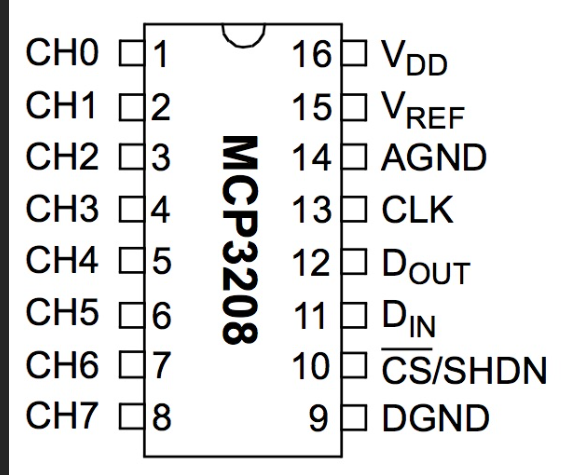
 Design with MCP3208 AD-Wandler in Cirkit Designer
Design with MCP3208 AD-Wandler in Cirkit DesignerIntroduction
The MCP3208 is a 12-bit analog-to-digital converter (ADC) with 8 input channels, designed to convert analog signals into precise digital data. It operates using the Serial Peripheral Interface (SPI) protocol, ensuring efficient communication with microcontrollers and other digital systems. The MCP3208 is widely used in embedded systems, data acquisition, and sensor interfacing applications due to its high resolution, low power consumption, and versatile input configuration.
Explore Projects Built with MCP3208 AD-Wandler
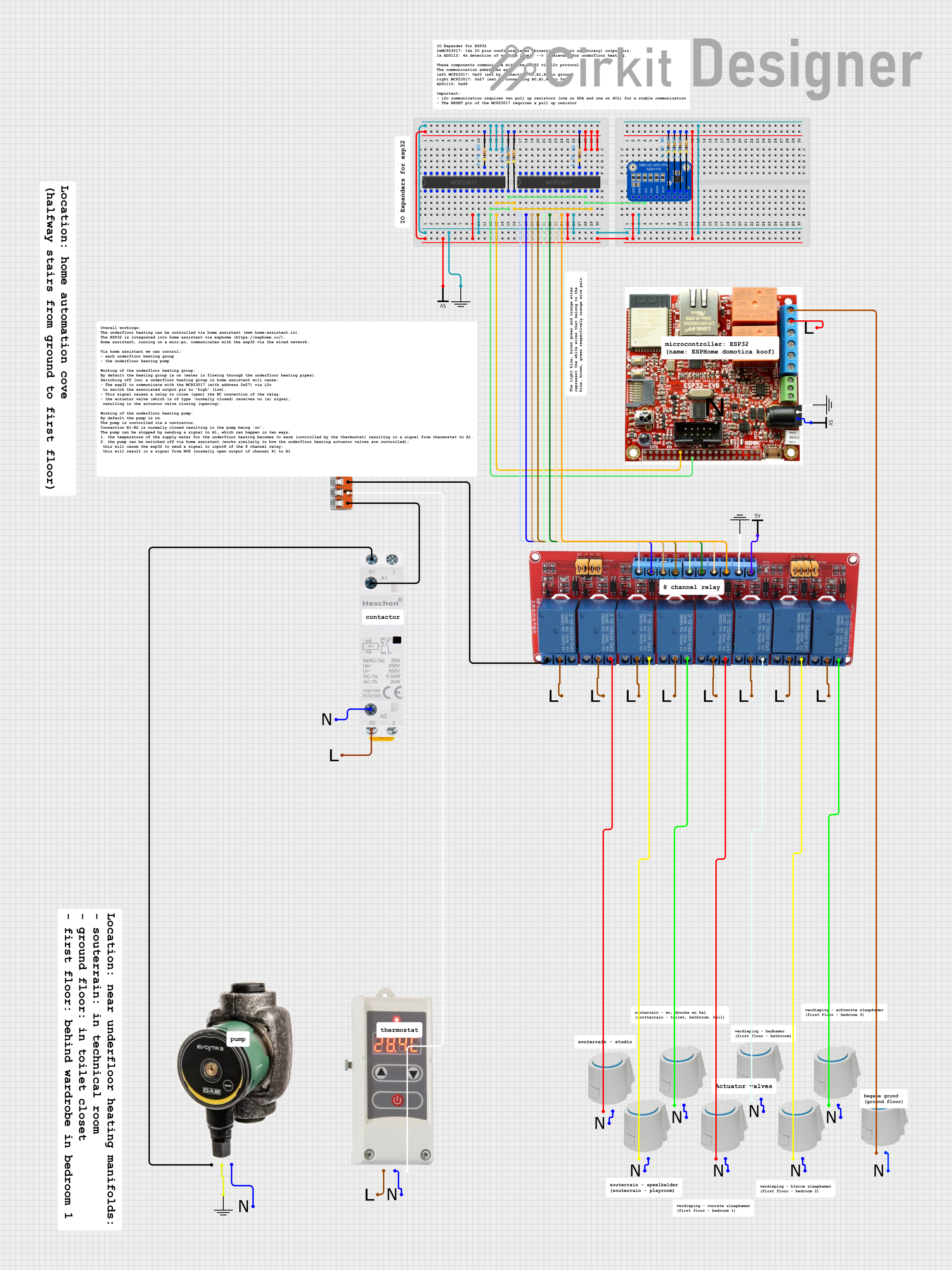
 Open Project in Cirkit Designer
Open Project in Cirkit Designer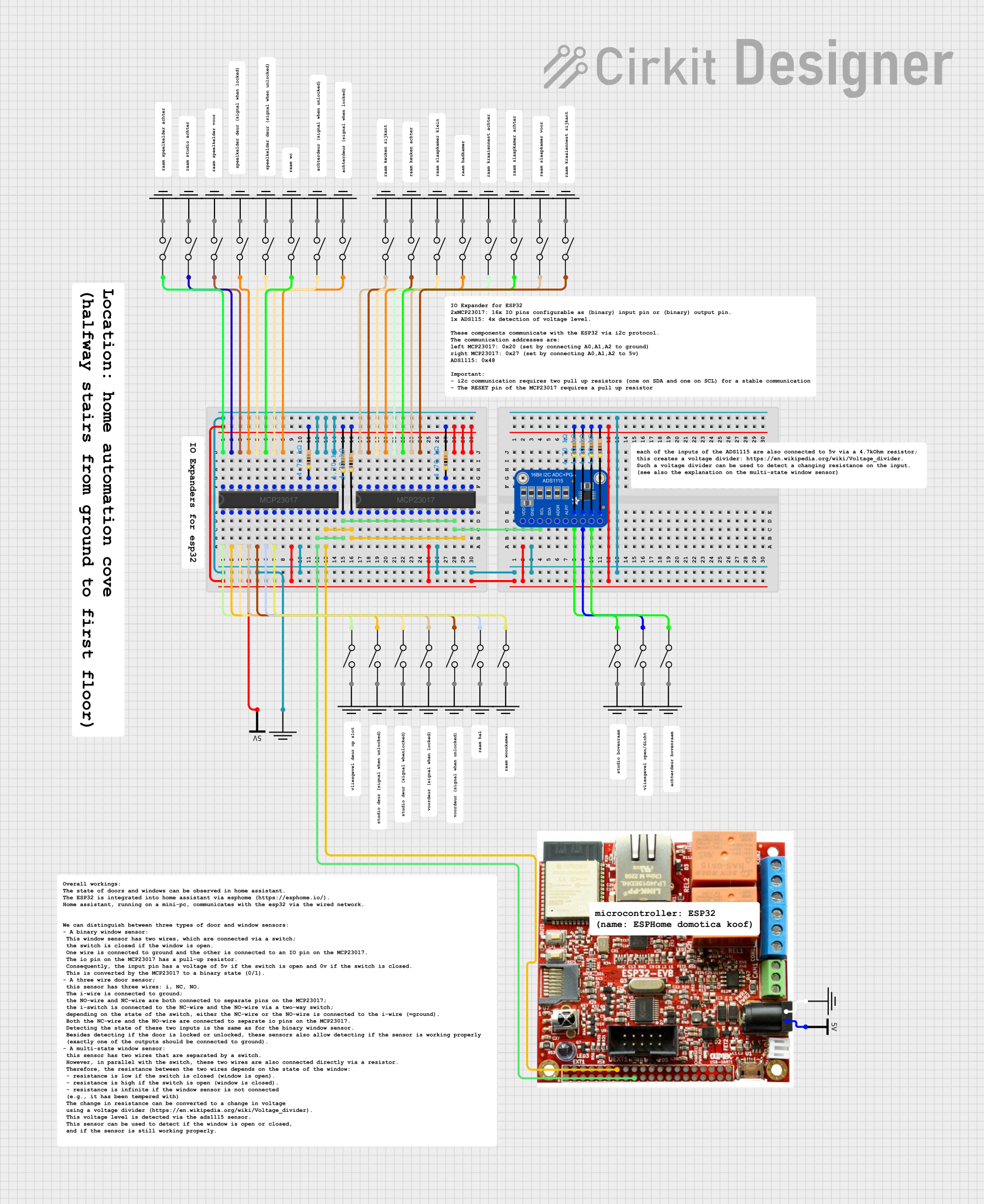
 Open Project in Cirkit Designer
Open Project in Cirkit Designer
 Open Project in Cirkit Designer
Open Project in Cirkit Designer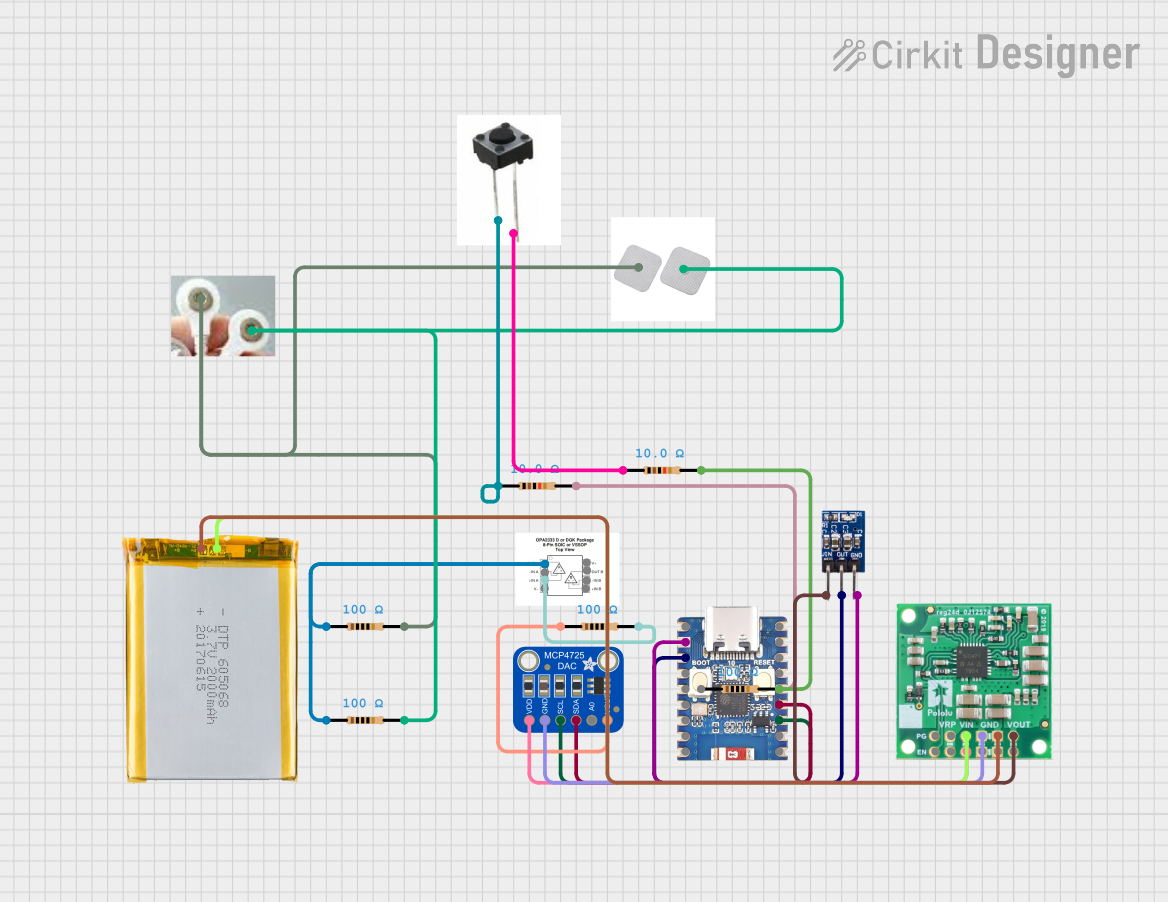
 Open Project in Cirkit Designer
Open Project in Cirkit DesignerExplore Projects Built with MCP3208 AD-Wandler
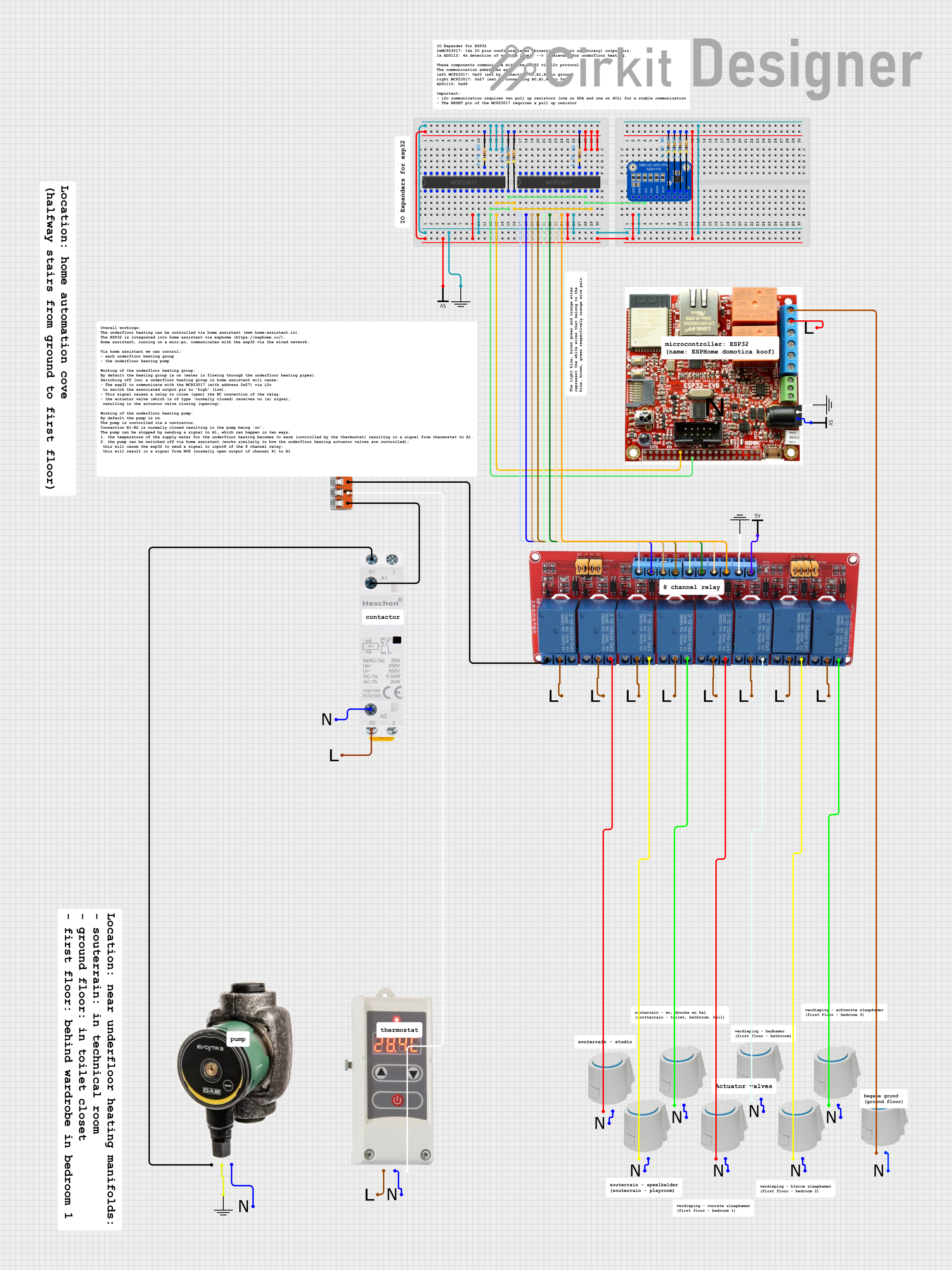
 Open Project in Cirkit Designer
Open Project in Cirkit Designer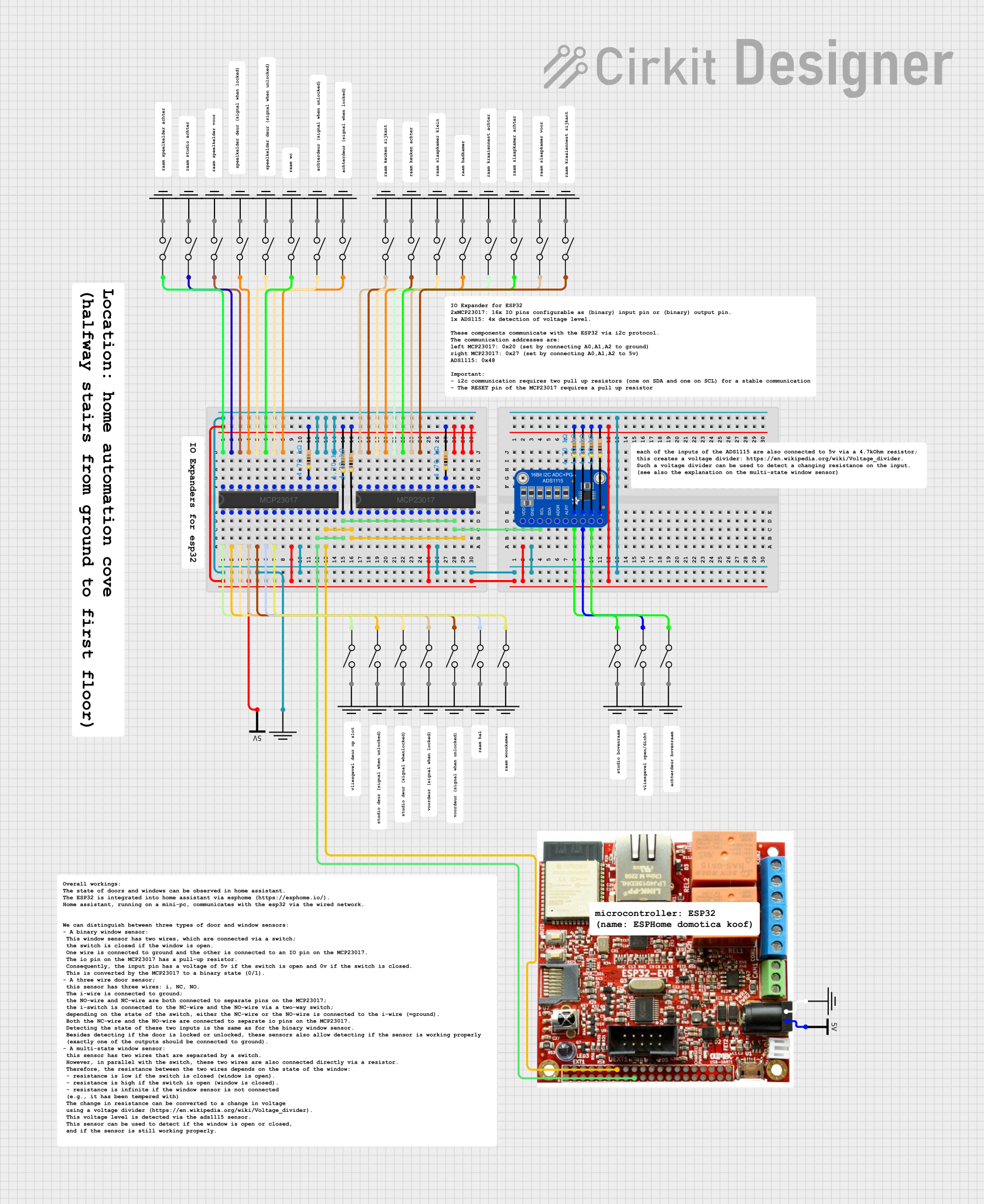
 Open Project in Cirkit Designer
Open Project in Cirkit Designer
 Open Project in Cirkit Designer
Open Project in Cirkit Designer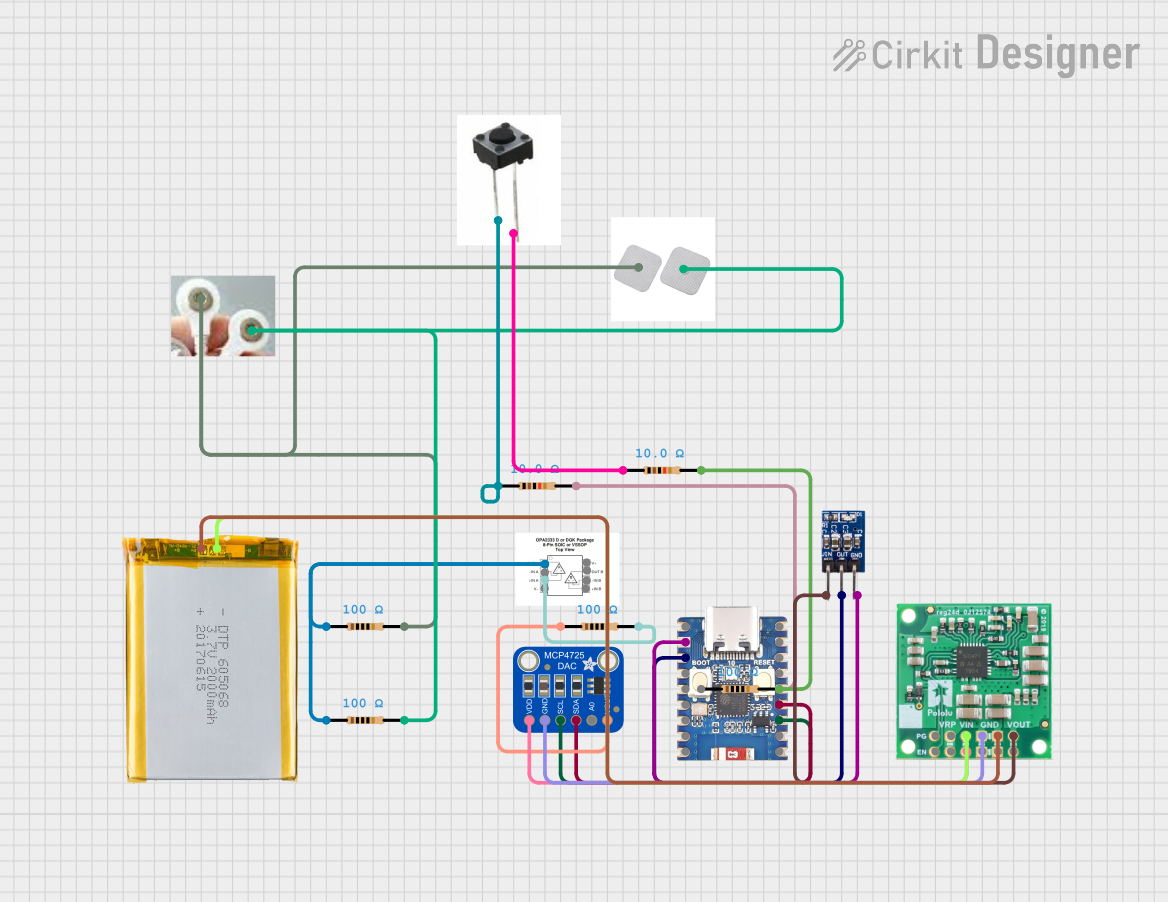
 Open Project in Cirkit Designer
Open Project in Cirkit DesignerCommon Applications and Use Cases
- Sensor data acquisition (e.g., temperature, pressure, light sensors)
- Industrial automation and control systems
- Portable data logging devices
- Audio signal processing
- Robotics and IoT applications
Technical Specifications
The MCP3208 offers robust performance and flexibility, making it suitable for a wide range of applications. Below are its key technical specifications:
| Parameter | Value |
|---|---|
| Resolution | 12-bit |
| Number of Input Channels | 8 |
| Input Voltage Range | 0V to VREF |
| Reference Voltage (VREF) | 2.7V to 5.5V |
| Supply Voltage (VDD) | 2.7V to 5.5V |
| Maximum Sampling Rate | 100 ksps (at 5V) |
| Communication Interface | SPI (Serial Peripheral Interface) |
| Power Consumption | 500 µA (typical, active mode) |
| Package Options | PDIP, SOIC, TSSOP |
| Operating Temperature Range | -40°C to +85°C |
Pin Configuration and Descriptions
The MCP3208 has 16 pins, with the following configuration:
| Pin Number | Pin Name | Description |
|---|---|---|
| 1 | CH0 | Analog input channel 0 |
| 2 | CH1 | Analog input channel 1 |
| 3 | CH2 | Analog input channel 2 |
| 4 | CH3 | Analog input channel 3 |
| 5 | CH4 | Analog input channel 4 |
| 6 | CH5 | Analog input channel 5 |
| 7 | CH6 | Analog input channel 6 |
| 8 | CH7 | Analog input channel 7 |
| 9 | DGND | Digital ground |
| 10 | CS/SHDN | Chip Select / Shutdown control |
| 11 | DIN | Data input (SPI MOSI) |
| 12 | DOUT | Data output (SPI MISO) |
| 13 | CLK | Serial clock input (SPI SCK) |
| 14 | AGND | Analog ground |
| 15 | VREF | Reference voltage input |
| 16 | VDD | Positive supply voltage |
Usage Instructions
The MCP3208 is straightforward to use in a circuit, especially when interfaced with microcontrollers like the Arduino UNO. Below are the steps and considerations for using the MCP3208:
Connecting the MCP3208
- Power Supply: Connect the VDD pin to a 3.3V or 5V power source, and connect the AGND and DGND pins to ground.
- Reference Voltage: Provide a stable reference voltage to the VREF pin. This voltage determines the ADC's input range (0V to VREF).
- SPI Communication:
- Connect the
CS/SHDNpin to a digital output pin on the microcontroller (used to enable/disable the MCP3208). - Connect the
DINpin to the SPI MOSI pin on the microcontroller. - Connect the
DOUTpin to the SPI MISO pin on the microcontroller. - Connect the
CLKpin to the SPI SCK pin on the microcontroller.
- Connect the
- Analog Inputs: Connect up to 8 analog signals to the CH0–CH7 pins.
Example Code for Arduino UNO
Below is an example of how to interface the MCP3208 with an Arduino UNO to read an analog signal:
#include <SPI.h>
// Define MCP3208 pins
const int CS_PIN = 10; // Chip Select pin connected to Arduino pin 10
void setup() {
pinMode(CS_PIN, OUTPUT); // Set CS pin as output
digitalWrite(CS_PIN, HIGH); // Set CS pin high (inactive)
SPI.begin(); // Initialize SPI communication
Serial.begin(9600); // Initialize serial communication for debugging
}
int readMCP3208(int channel) {
// Ensure the channel is valid (0-7)
if (channel < 0 || channel > 7) return -1;
// Start SPI communication
digitalWrite(CS_PIN, LOW); // Activate the MCP3208
// Send start bit, single-ended mode, and channel selection
byte command = 0b00000110 | (channel >> 2);
SPI.transfer(command); // Send the first byte
byte highByte = SPI.transfer((channel & 0b11) << 6); // Send the second byte
byte lowByte = SPI.transfer(0x00); // Send dummy byte to receive data
digitalWrite(CS_PIN, HIGH); // Deactivate the MCP3208
// Combine the received bytes into a 12-bit result
int result = ((highByte & 0b00001111) << 8) | lowByte;
return result;
}
void loop() {
int adcValue = readMCP3208(0); // Read from channel 0
Serial.print("ADC Value: ");
Serial.println(adcValue); // Print the ADC value
delay(500); // Wait for 500ms
}
Important Considerations
- Reference Voltage: Ensure the reference voltage is stable and noise-free for accurate ADC readings.
- Input Impedance: The MCP3208 has a finite input impedance. Use a buffer circuit if the signal source has high impedance.
- SPI Speed: The SPI clock frequency should not exceed 2 MHz for proper operation.
- Decoupling Capacitors: Place a 0.1 µF capacitor close to the VDD and VREF pins to reduce noise.
Troubleshooting and FAQs
Common Issues
Incorrect ADC Readings:
- Ensure the reference voltage is stable and within the specified range.
- Verify the SPI connections and ensure the correct SPI mode (Mode 0) is used.
No Output from MCP3208:
- Check the
CS/SHDNpin. It must be pulled low during communication. - Verify the power supply and ground connections.
- Check the
Noise in ADC Output:
- Use proper shielding and grounding techniques.
- Add decoupling capacitors near the power supply and reference voltage pins.
FAQs
Q: Can the MCP3208 handle negative input voltages?
A: No, the MCP3208 can only measure voltages in the range of 0V to VREF. Negative voltages may damage the device.
Q: What is the maximum sampling rate of the MCP3208?
A: The maximum sampling rate is 100 ksps when operating at 5V.
Q: Can I use fewer than 8 channels?
A: Yes, you can use as many channels as needed. Unused channels can be left unconnected.
Q: Is the MCP3208 compatible with 3.3V systems?
A: Yes, the MCP3208 operates with supply voltages as low as 2.7V, making it compatible with 3.3V systems.