
How to Use RS485 photo ISOLATE ADUM5402: Examples, Pinouts, and Specs
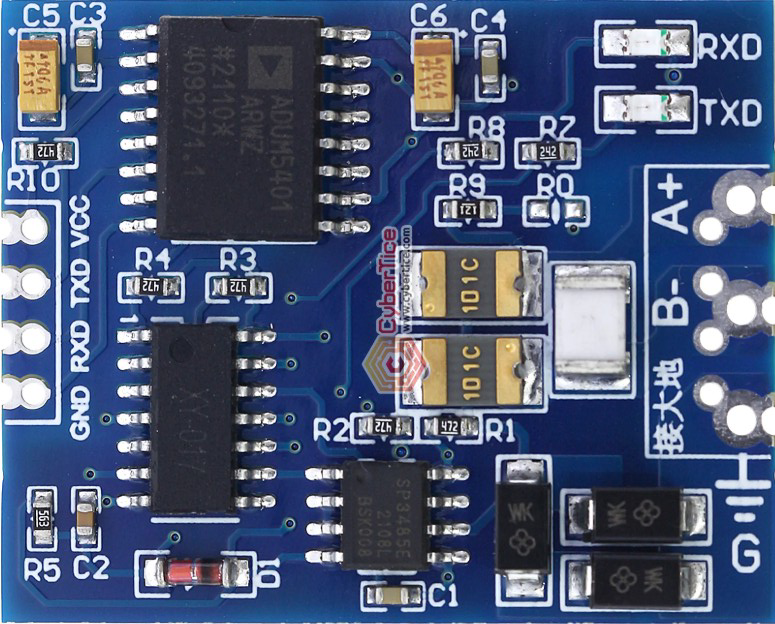
 Design with RS485 photo ISOLATE ADUM5402 in Cirkit Designer
Design with RS485 photo ISOLATE ADUM5402 in Cirkit DesignerIntroduction
The RS485 Photo Isolate ADUM5402 is a high-performance, dual-channel digital isolator with integrated DC-DC power conversion. It is designed to provide electrical isolation and signal integrity in RS485 communication systems. The ADUM5402 uses Analog Devices' iCoupler® technology to achieve robust isolation while maintaining high data rates and low power consumption. Its integrated power isolation eliminates the need for external isolated power supplies, simplifying circuit design.
Explore Projects Built with RS485 photo ISOLATE ADUM5402

 Open Project in Cirkit Designer
Open Project in Cirkit Designer
 Open Project in Cirkit Designer
Open Project in Cirkit Designer
 Open Project in Cirkit Designer
Open Project in Cirkit Designer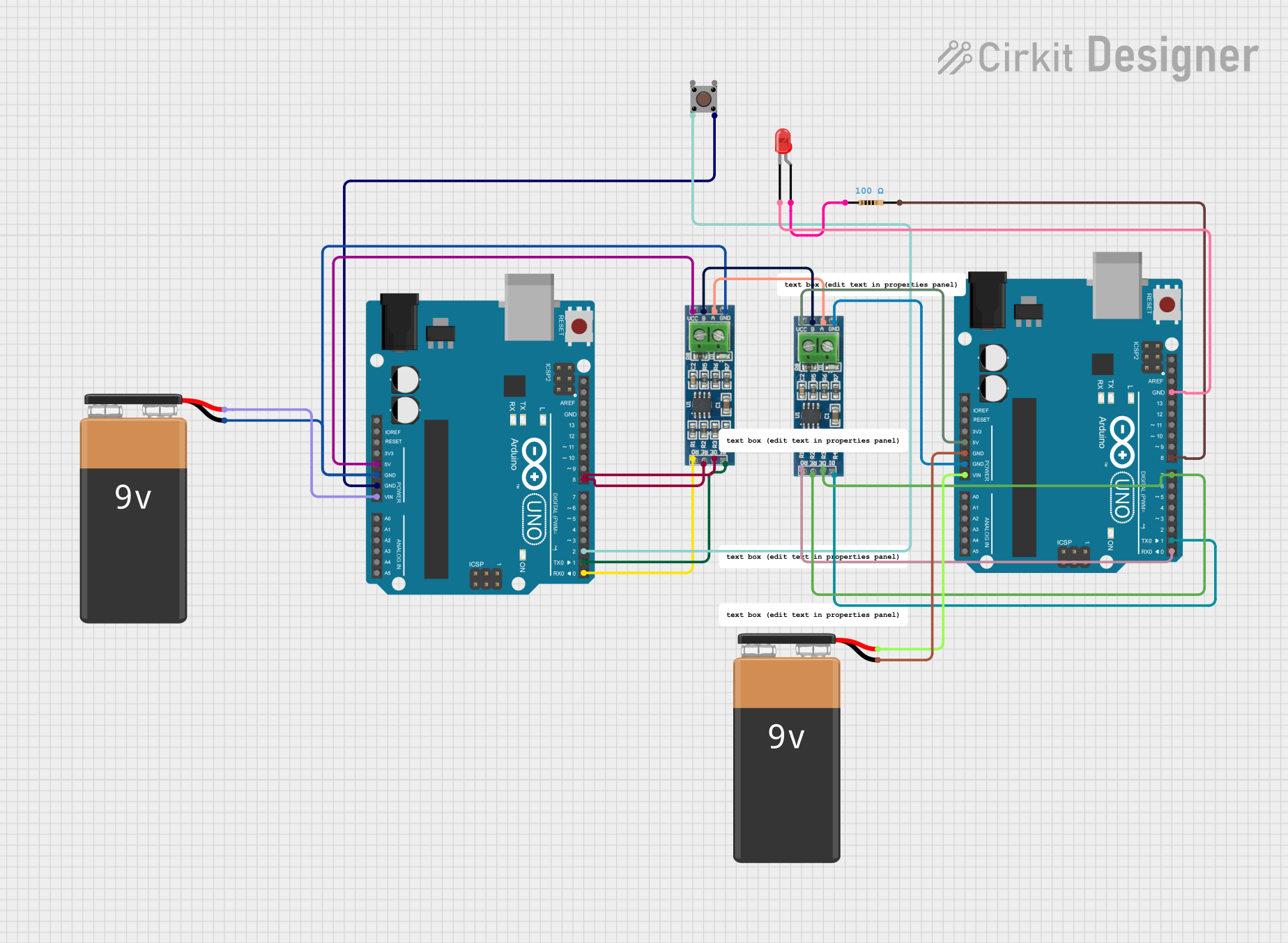
 Open Project in Cirkit Designer
Open Project in Cirkit DesignerExplore Projects Built with RS485 photo ISOLATE ADUM5402

 Open Project in Cirkit Designer
Open Project in Cirkit Designer
 Open Project in Cirkit Designer
Open Project in Cirkit Designer
 Open Project in Cirkit Designer
Open Project in Cirkit Designer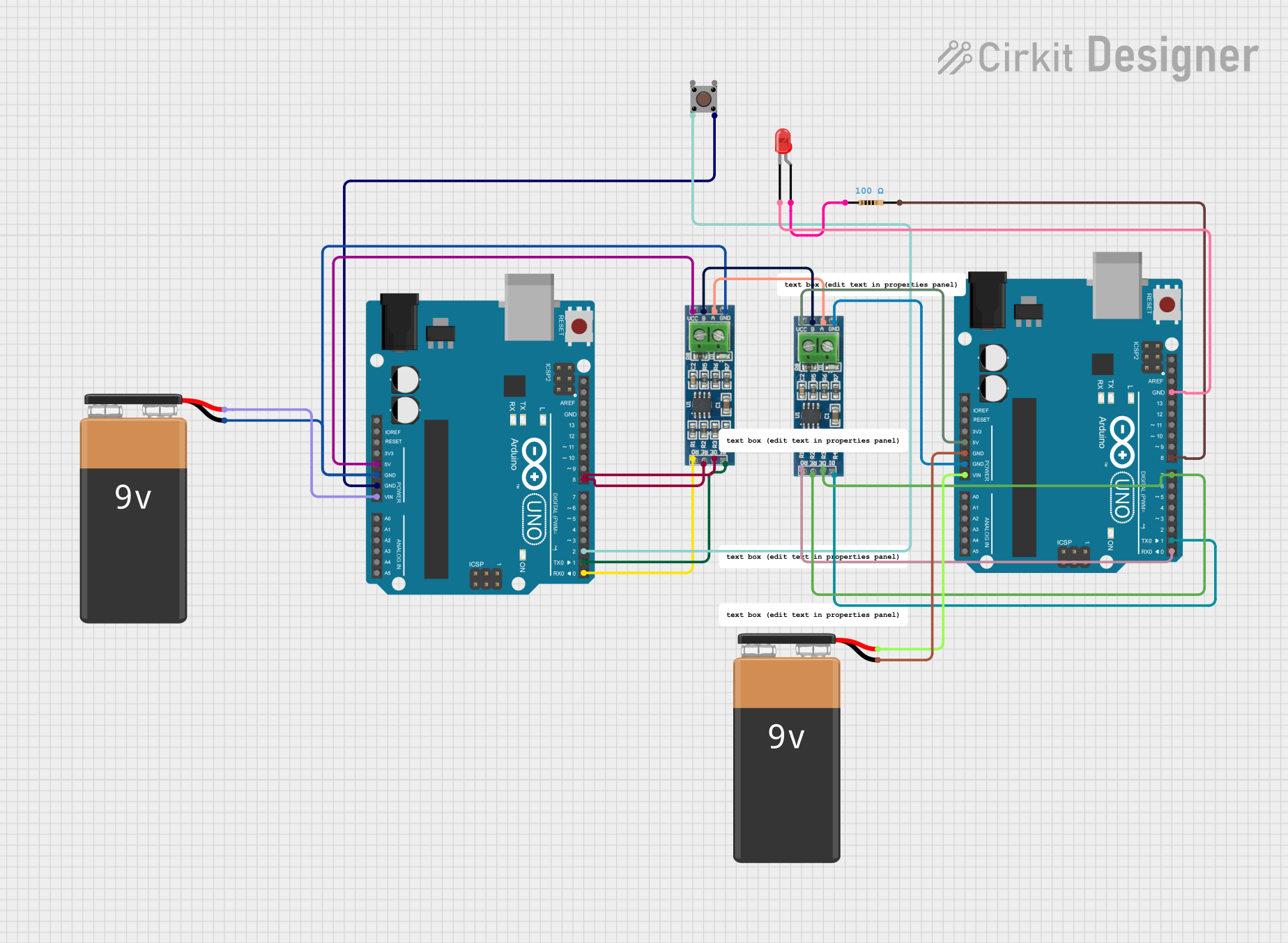
 Open Project in Cirkit Designer
Open Project in Cirkit DesignerCommon Applications and Use Cases
- Industrial automation and control systems
- RS485/RS422 communication networks
- Motor control and drives
- Data acquisition systems
- Medical equipment requiring isolation
- High-noise environments where signal integrity is critical
Technical Specifications
Key Technical Details
| Parameter | Value |
|---|---|
| Isolation Voltage | 2.5 kV RMS |
| Data Rate | Up to 25 Mbps |
| Supply Voltage (VDD1/VDD2) | 3.0 V to 5.5 V |
| Output Power | Up to 500 mW |
| Quiescent Current | 10 mA (typical) |
| Operating Temperature | -40°C to +105°C |
| Package Type | 16-lead SOIC-W |
Pin Configuration and Descriptions
| Pin Number | Name | Description |
|---|---|---|
| 1 | VDD1 | Primary-side power supply input |
| 2 | GND1 | Primary-side ground |
| 3 | VISO | Isolated power output |
| 4 | GNDISO | Isolated ground |
| 5 | VDD2 | Secondary-side power supply input |
| 6 | GND2 | Secondary-side ground |
| 7 | TXD | Transmit data input |
| 8 | RXD | Receive data output |
| 9-16 | NC | No connection (reserved for future use) |
Usage Instructions
How to Use the Component in a Circuit
Power Supply Connections:
- Connect a 3.0 V to 5.5 V power supply to
VDD1andGND1for the primary side. - The integrated DC-DC converter will generate isolated power at
VISOandGNDISO. - Use
VISOandGNDISOto power the secondary side of the circuit.
- Connect a 3.0 V to 5.5 V power supply to
Signal Connections:
- Connect the RS485 driver or microcontroller's TX pin to the
TXDpin of the ADUM5402. - Connect the
RXDpin to the RX pin of the RS485 driver or microcontroller. - Ensure proper termination resistors are used in the RS485 network to maintain signal integrity.
- Connect the RS485 driver or microcontroller's TX pin to the
Isolation:
- The ADUM5402 provides galvanic isolation between the primary and secondary sides.
- Ensure that the ground planes of the primary and secondary sides are not directly connected.
Bypass Capacitors:
- Place decoupling capacitors (e.g., 0.1 µF and 10 µF) close to the
VDD1andVISOpins to reduce noise and improve stability.
- Place decoupling capacitors (e.g., 0.1 µF and 10 µF) close to the
Important Considerations and Best Practices
- Thermal Management: The ADUM5402 can generate heat during operation. Ensure adequate ventilation or heat sinking if operating at high power levels.
- Signal Integrity: Use twisted-pair cables for RS485 communication to minimize noise and crosstalk.
- PCB Layout: Maintain sufficient creepage and clearance distances between the primary and secondary sides to ensure proper isolation.
- ESD Protection: Add TVS diodes or other ESD protection devices to the RS485 lines for enhanced robustness.
Example: Connecting to an Arduino UNO
The ADUM5402 can be used to isolate an Arduino UNO from an RS485 network. Below is an example code snippet for sending and receiving data over RS485 using the ADUM5402.
#include <SoftwareSerial.h>
// Define RS485 communication pins
#define RS485_TX 10 // Arduino pin connected to ADUM5402 TXD
#define RS485_RX 11 // Arduino pin connected to ADUM5402 RXD
// Initialize SoftwareSerial for RS485 communication
SoftwareSerial RS485Serial(RS485_RX, RS485_TX);
void setup() {
// Start serial communication for debugging
Serial.begin(9600);
Serial.println("RS485 Communication Initialized");
// Start RS485 communication
RS485Serial.begin(9600);
}
void loop() {
// Send data over RS485
RS485Serial.println("Hello, RS485!");
Serial.println("Data sent: Hello, RS485!");
// Wait for a response
if (RS485Serial.available()) {
String receivedData = RS485Serial.readString();
Serial.print("Data received: ");
Serial.println(receivedData);
}
delay(1000); // Wait 1 second before sending the next message
}
Troubleshooting and FAQs
Common Issues and Solutions
No Power on the Secondary Side:
- Ensure that
VDD1is within the specified range (3.0 V to 5.5 V). - Check for proper connections to
VDD1andGND1. - Verify that bypass capacitors are installed correctly.
- Ensure that
Data Transmission Errors:
- Verify that the baud rate of the RS485 driver matches the Arduino or microcontroller.
- Check for proper termination resistors in the RS485 network.
- Ensure that the
TXDandRXDpins are correctly connected.
Excessive Heat Generation:
- Confirm that the load on the isolated power output (
VISO) does not exceed 500 mW. - Improve ventilation or add a heat sink if necessary.
- Confirm that the load on the isolated power output (
Noisy Signals:
- Use shielded or twisted-pair cables for RS485 communication.
- Add decoupling capacitors close to the power supply pins.
FAQs
Q: Can the ADUM5402 be used for other communication protocols?
A: Yes, the ADUM5402 can isolate other digital communication protocols, such as SPI or I2C, as long as the data rate and voltage levels are within its specifications.
Q: What is the maximum cable length for RS485 communication?
A: The maximum cable length depends on the data rate and cable type. For example, at 9600 bps, RS485 can typically support up to 1200 meters.
Q: Is the ADUM5402 suitable for medical applications?
A: Yes, the ADUM5402 provides robust isolation and is suitable for medical applications, but ensure compliance with relevant medical safety standards.