
How to Use rs232: Examples, Pinouts, and Specs
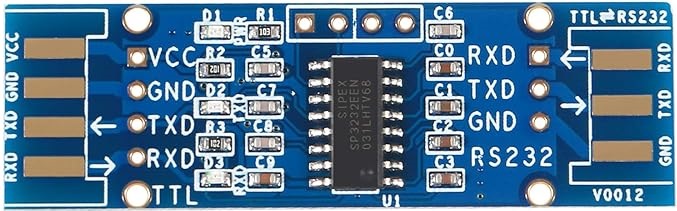
 Design with rs232 in Cirkit Designer
Design with rs232 in Cirkit DesignerIntroduction
The RS-232 standard is a long-established protocol used for serial communication between devices. It is commonly utilized in computer serial ports and has been widely adopted in industrial and commercial applications. RS-232 facilitates point-to-point data exchange between connected devices.
Explore Projects Built with rs232
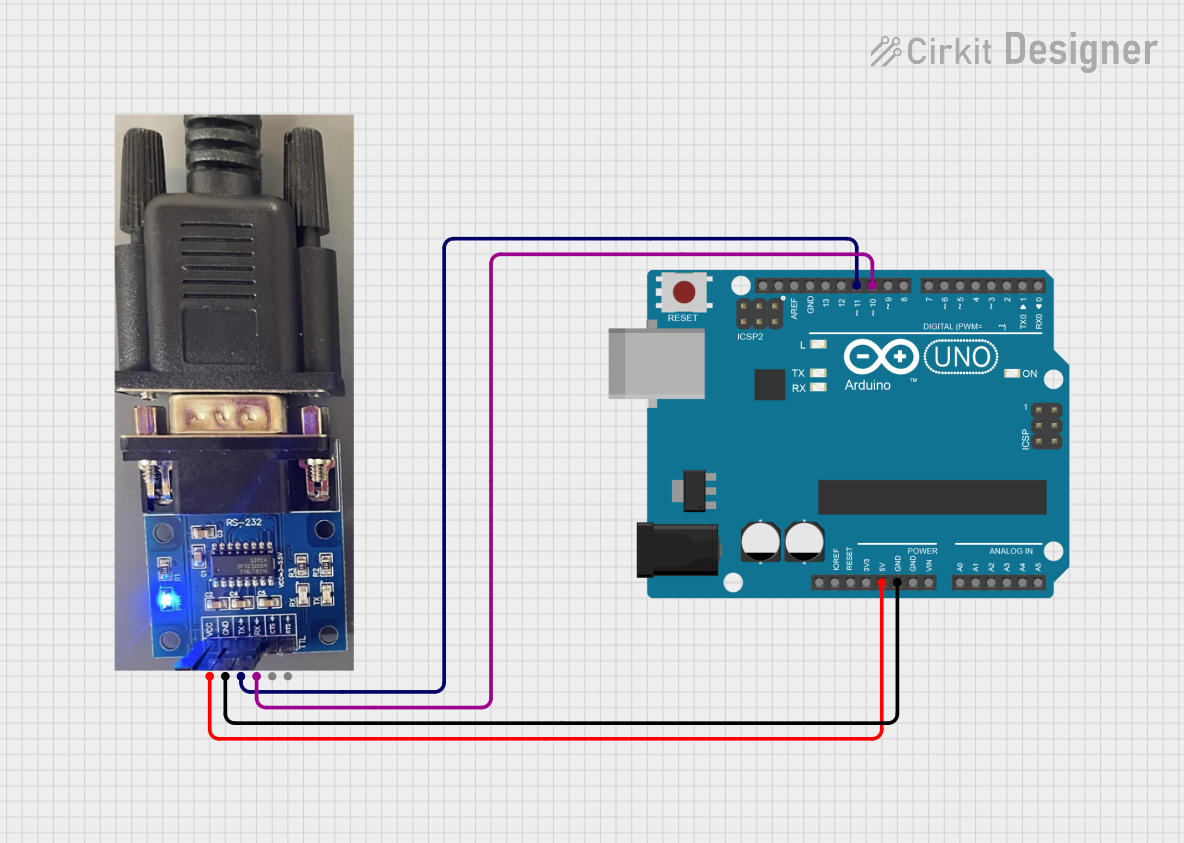
 Open Project in Cirkit Designer
Open Project in Cirkit Designer
 Open Project in Cirkit Designer
Open Project in Cirkit Designer
 Open Project in Cirkit Designer
Open Project in Cirkit Designer
 Open Project in Cirkit Designer
Open Project in Cirkit DesignerExplore Projects Built with rs232
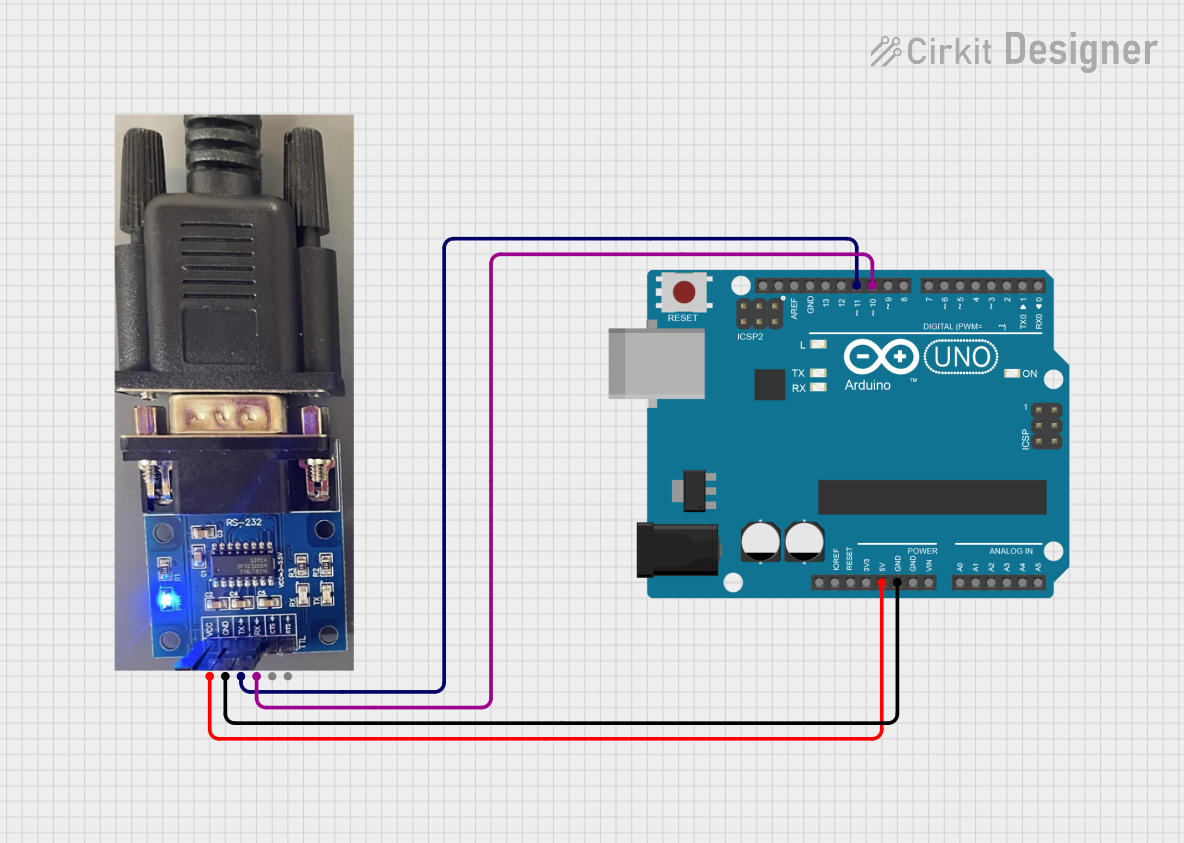
 Open Project in Cirkit Designer
Open Project in Cirkit Designer
 Open Project in Cirkit Designer
Open Project in Cirkit Designer
 Open Project in Cirkit Designer
Open Project in Cirkit Designer
 Open Project in Cirkit Designer
Open Project in Cirkit DesignerCommon Applications and Use Cases
- Serial data transmission between computers and peripherals
- Modem communication for internet and network connections
- Industrial control systems
- GPS receivers
- Point-of-sale systems
- CNC machines and other manufacturing equipment
Technical Specifications
Key Technical Details
- Voltage Levels: Logic '1' (-15V to -3V), Logic '0' (+3V to +15V)
- Data Rate: Up to 115.2 kbps (kilobits per second)
- Maximum Cable Length: 50 feet (15 meters) at highest speeds, longer at lower speeds
- Connector Types: DB9 and DB25 are the most common
Pin Configuration and Descriptions
The following table describes the pin configuration for a standard DB9 RS-232 connector:
| Pin Number | Signal Name | Description |
|---|---|---|
| 1 | DCD | Data Carrier Detect |
| 2 | RXD | Received Data |
| 3 | TXD | Transmitted Data |
| 4 | DTR | Data Terminal Ready |
| 5 | GND | Signal Ground |
| 6 | DSR | Data Set Ready |
| 7 | RTS | Request To Send |
| 8 | CTS | Clear To Send |
| 9 | RI | Ring Indicator |
Usage Instructions
How to Use the RS-232 in a Circuit
- Connection: Connect the RS-232 module to the device using a DB9 or DB25 cable, ensuring that the TXD and RXD pins are correctly aligned with the corresponding pins on the device.
- Power Supply: Ensure that the RS-232 module is powered with the correct voltage levels as per the module's specifications.
- Configuration: Set the baud rate and other communication parameters to match the settings of both communicating devices.
- Data Transmission: Initiate communication by sending data from the TXD pin and receiving data on the RXD pin.
Important Considerations and Best Practices
- Cable Quality: Use high-quality cables to minimize signal degradation over longer distances.
- Grounding: Ensure proper grounding to avoid potential differences that can cause communication errors.
- Interference: Avoid running RS-232 cables near high-voltage or high-current lines to prevent electromagnetic interference.
- Baud Rate Matching: Both devices must be configured to use the same baud rate for successful communication.
Troubleshooting and FAQs
Common Issues
- No Communication: Check connections, ensure correct pin alignment, and verify that both devices are powered on.
- Garbled Data: Confirm that the baud rate and other communication settings match on both devices.
- Intermittent Communication: Inspect cables for damage and ensure secure connections.
Solutions and Tips for Troubleshooting
- Signal Testing: Use an oscilloscope or a logic analyzer to test the signals at the RS-232 output pins.
- Cable Replacement: If a cable is suspected to be faulty, replace it with a new one and retest the communication.
- Device Configuration: Double-check the configuration settings on both devices for any discrepancies.
FAQs
Q: Can RS-232 be used for networking multiple devices? A: RS-232 is designed for point-to-point communication. For networking multiple devices, consider using protocols like RS-485 or Ethernet.
Q: What is the maximum distance for RS-232 communication? A: The maximum recommended distance is 50 feet at higher speeds, but it can be extended at lower baud rates with high-quality cabling.
Q: How can I connect an RS-232 device to a USB port? A: Use an RS-232 to USB converter or adapter to connect an RS-232 device to a USB port.
Example Code for Arduino UNO
Below is an example of how to set up serial communication between an Arduino UNO and an RS-232 device.
#include <SoftwareSerial.h>
// RX and TX pins for the Arduino connected to the RS-232 module
const int rxPin = 10;
const int txPin = 11;
// Set up a new SoftwareSerial port
SoftwareSerial rs232Serial(rxPin, txPin);
void setup() {
// Start the built-in hardware serial port
Serial.begin(9600);
// Start the RS-232 serial port
rs232Serial.begin(9600);
Serial.println("RS-232 Serial communication started.");
}
void loop() {
// Check if data has been received from the RS-232 device
if (rs232Serial.available()) {
int inByte = rs232Serial.read();
// Send the byte to the hardware serial port
Serial.write(inByte);
}
// Check if data has been received from the hardware serial port
if (Serial.available()) {
int inByte = Serial.read();
// Send the byte to the RS-232 device
rs232Serial.write(inByte);
}
}
Note: The SoftwareSerial library is used to create a serial communication port on digital pins 10 and 11, as the Arduino UNO has only one hardware serial port, which is often used for debugging and uploading code. Ensure that the baud rate in the begin() function matches the RS-232 device's settings.