
How to Use AC source: Examples, Pinouts, and Specs
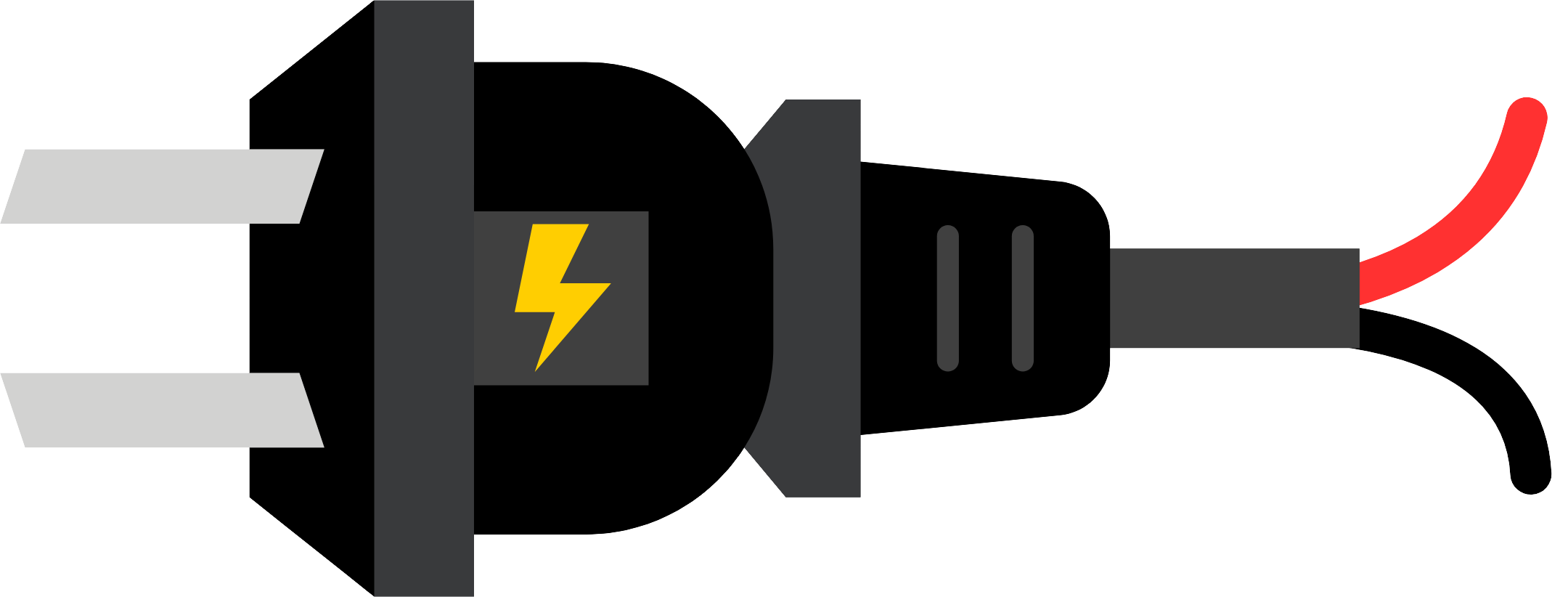
 Design with AC source in Cirkit Designer
Design with AC source in Cirkit DesignerIntroduction
An AC source is an electronic component that provides an alternating current (AC) power supply to a circuit. It is a fundamental component in the world of electronics, as it is used to power a wide range of devices that operate with AC power. Common applications include household appliances, industrial machinery, and power supply systems for electronic devices.
Explore Projects Built with AC source

 Open Project in Cirkit Designer
Open Project in Cirkit Designer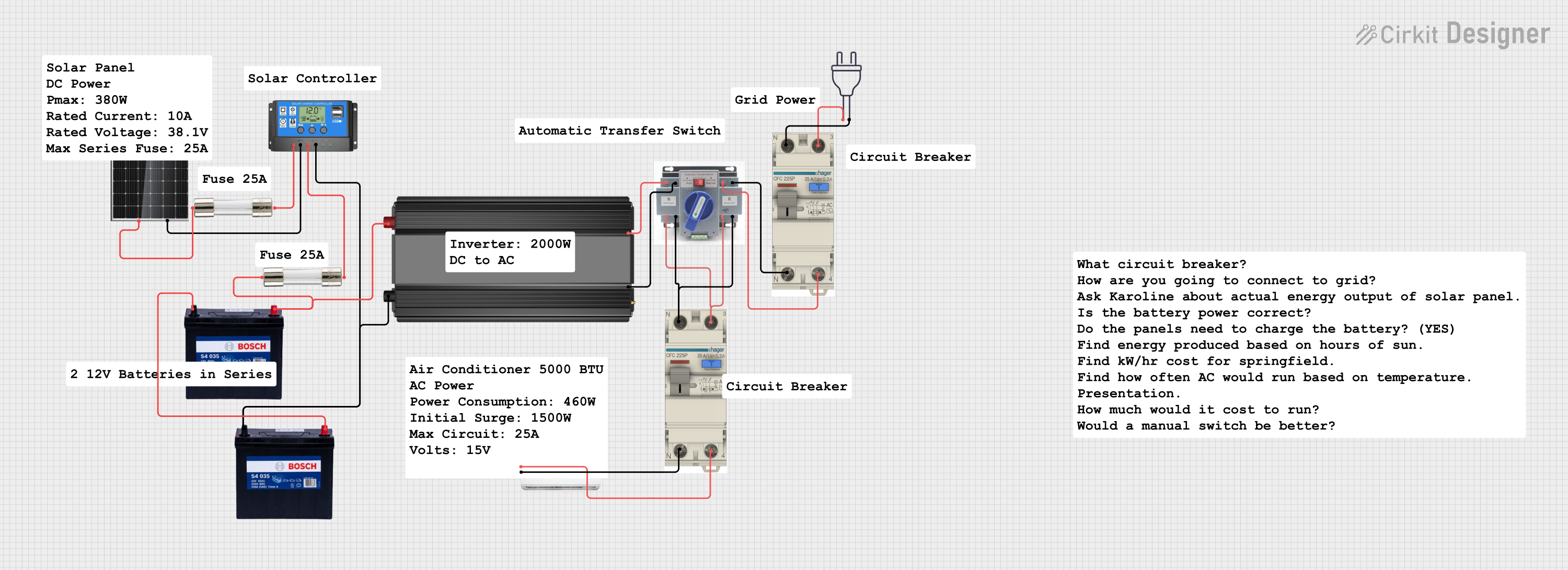
 Open Project in Cirkit Designer
Open Project in Cirkit Designer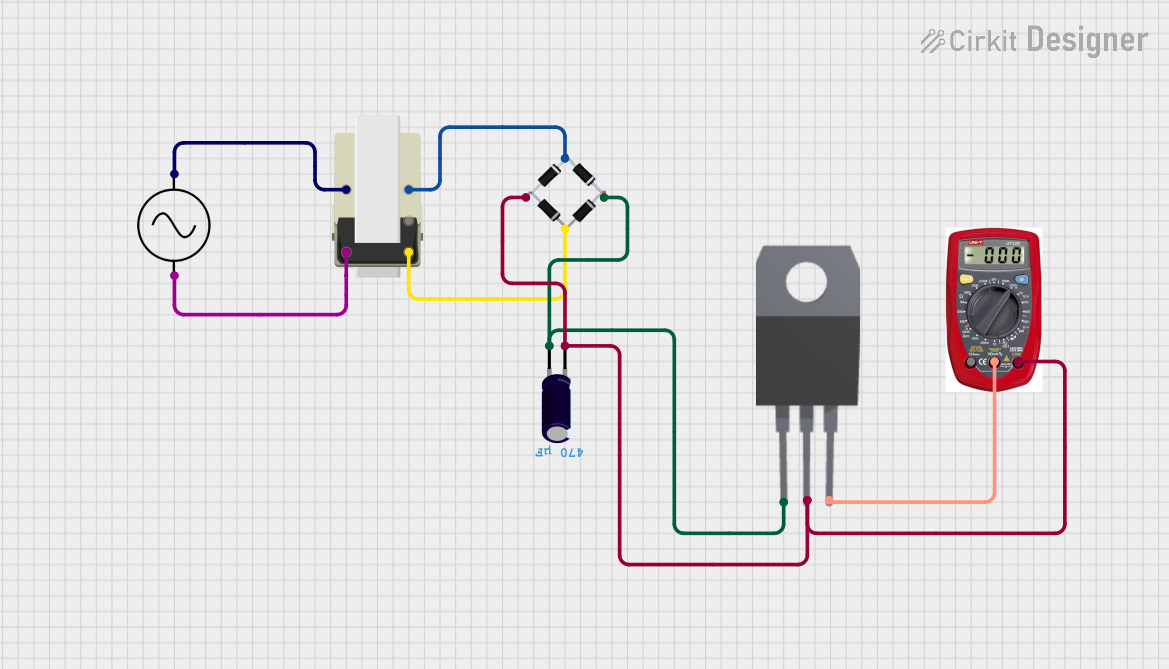
 Open Project in Cirkit Designer
Open Project in Cirkit Designer
 Open Project in Cirkit Designer
Open Project in Cirkit DesignerExplore Projects Built with AC source

 Open Project in Cirkit Designer
Open Project in Cirkit Designer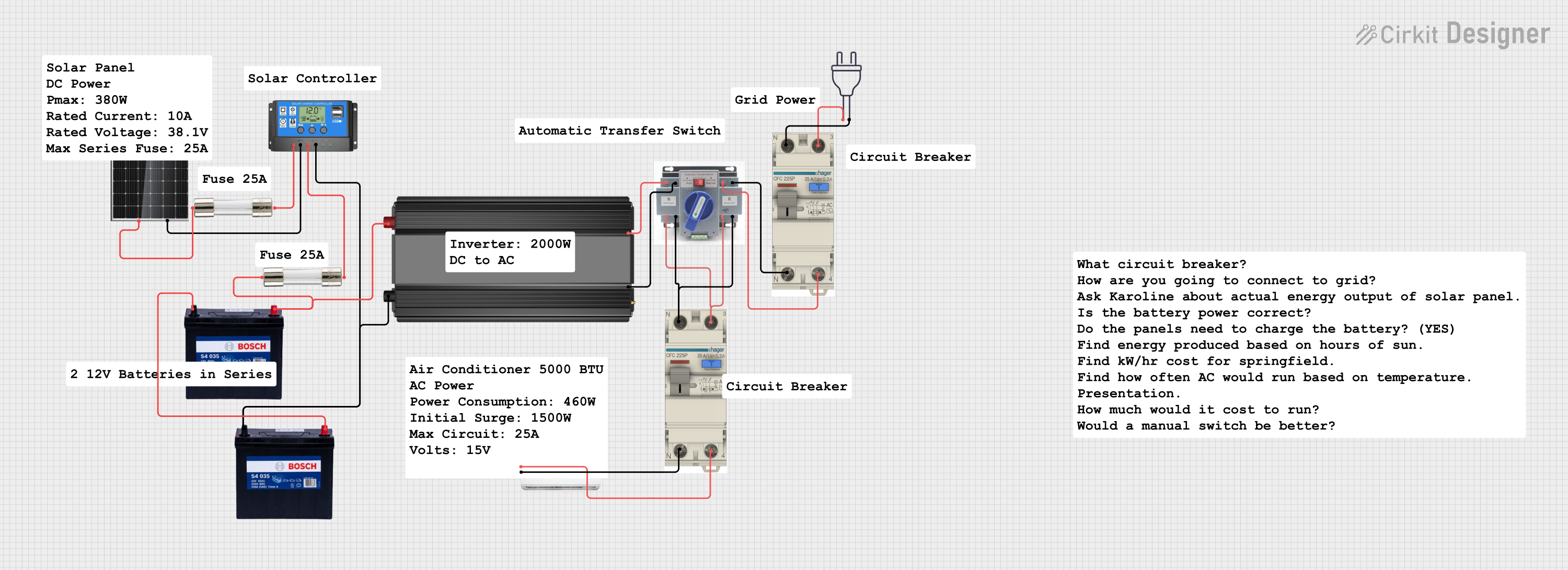
 Open Project in Cirkit Designer
Open Project in Cirkit Designer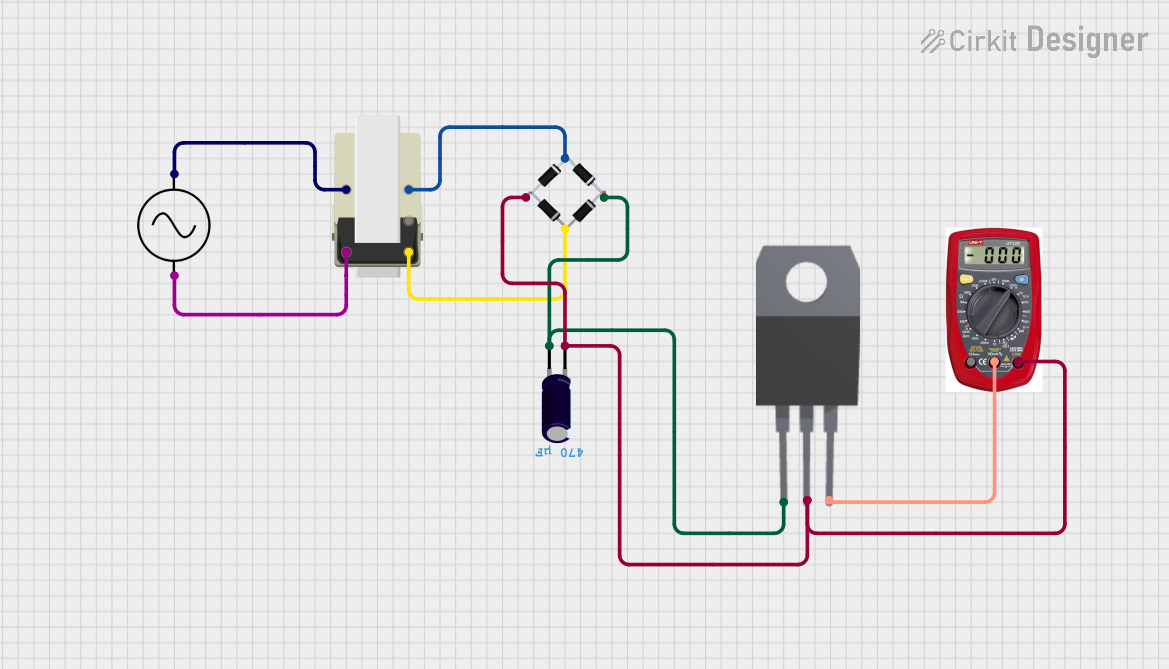
 Open Project in Cirkit Designer
Open Project in Cirkit Designer
 Open Project in Cirkit Designer
Open Project in Cirkit DesignerTechnical Specifications
General Characteristics
- Type of AC Source: Single-phase or Three-phase (specify type)
- Nominal Voltage: Specify the RMS voltage (e.g., 110V, 220V, etc.)
- Frequency: Typically 50Hz or 60Hz depending on the region
- Maximum Power Output: Rated in watts (W) or kilowatts (kW)
- Waveform: Usually a sine wave, but can be modified sine wave or square wave in some applications
Pin Configuration and Descriptions
| Pin Number | Description | Notes |
|---|---|---|
| 1 | Live (L) | Carries the AC voltage |
| 2 | Neutral (N) | Completes the AC circuit |
| 3 | Ground (G) / Earth | Safety connection to ground |
Note: The pin configuration may vary for three-phase AC sources, which typically have additional live wires (L2, L3).
Usage Instructions
Connecting to a Circuit
- Safety First: Ensure that the AC source is turned off or disconnected before making any connections.
- Wiring: Connect the live wire to the appropriate terminal of the device or circuit. The neutral wire should be connected to the neutral terminal, and the ground wire should be connected to the earth terminal or grounding point.
- Insulation: Use appropriate insulation on all connections to prevent accidental contact.
- Testing: Once connections are made, use a multimeter to verify correct voltages before powering on the device.
Best Practices
- Always adhere to local electrical codes and standards.
- Use a circuit breaker or fuse to protect the circuit from overcurrent conditions.
- Ensure that the AC source is capable of supplying the required power for your application.
- Consider the use of a surge protector to safeguard sensitive electronics from voltage spikes.
Troubleshooting and FAQs
Common Issues
- No Power: Check if the AC source is plugged in and switched on. Verify circuit breakers and fuses.
- Incorrect Voltage: Use a multimeter to check the output voltage. Ensure that the AC source is set to the correct voltage for your region.
- Overheating: Ensure that the AC source is not overloaded. Check for proper ventilation around the component.
FAQs
Q: Can I use an AC source with a different frequency for my device? A: It is not recommended as most devices are designed to operate at a specific frequency. Using a different frequency can cause improper operation or damage.
Q: How can I convert AC to DC? A: Use a rectifier circuit or a power supply that includes rectification and voltage regulation to convert AC to DC.
Q: Is it safe to handle the AC source while it is powered on? A: No, always turn off the power and unplug the AC source before making any adjustments or connections.
Example Connection with Arduino UNO
While an Arduino UNO typically operates on DC power, you may want to measure AC voltage or control AC-powered devices using an Arduino. Here's an example of how to interface an AC source with an Arduino for measurement purposes using a transformer and rectifier:
// Code to measure AC voltage using Arduino UNO
// Note: This is a simplified example and additional components such as a voltage divider
// and proper filtering may be required for accurate measurements.
void setup() {
Serial.begin(9600);
}
void loop() {
int sensorValue = analogRead(A0); // Read the analog input on pin A0
float voltage = sensorValue * (5.0 / 1023.0); // Convert to voltage
Serial.println(voltage); // Print the voltage to the Serial Monitor
delay(1000); // Wait for a second
}
Note: This code assumes the use of a transformer and rectifier to step down and convert the AC voltage to a safe level for the Arduino analog input. Always ensure that any AC circuitry is isolated from the low-voltage DC control electronics to prevent hazards.
Remember, working with AC power can be dangerous. Always follow safety protocols and consult with a professional if you are unsure about working with high voltage AC power.