
How to Use LilyPad Simple Power: Examples, Pinouts, and Specs
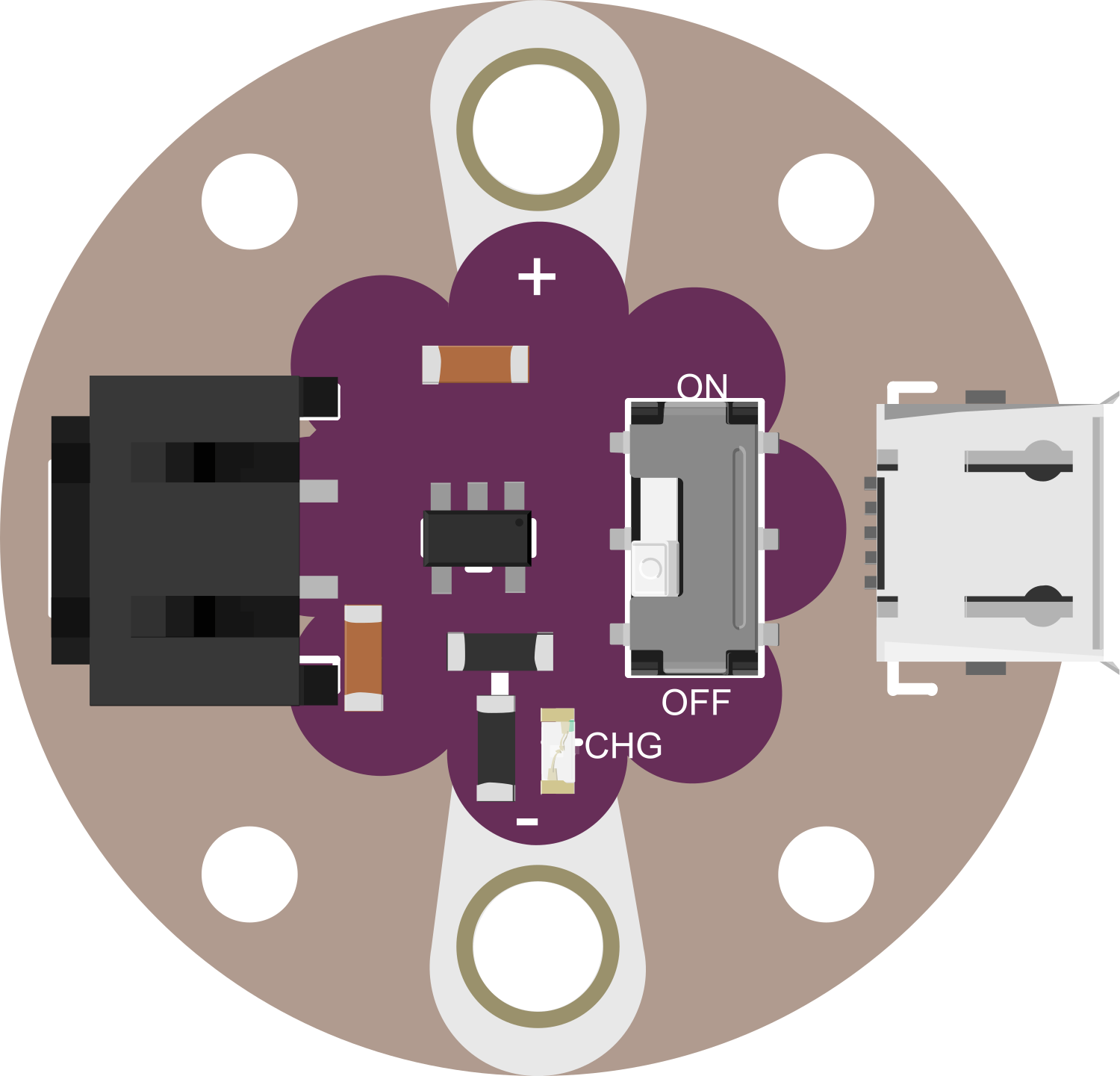
 Design with LilyPad Simple Power in Cirkit Designer
Design with LilyPad Simple Power in Cirkit DesignerIntroduction
The LilyPad Simple Power is a compact power supply module designed for use with LilyPad wearable electronics. It provides a stable and regulated voltage, which is essential for the delicate electronic components used in wearable projects. This module is ideal for powering a wide range of LilyPad components and sensors, making it a versatile addition to any wearable electronics toolkit.
Common applications include:
- Wearable devices
- E-textiles and smart garments
- Interactive art installations
- Educational projects and prototypes
Explore Projects Built with LilyPad Simple Power

 Open Project in Cirkit Designer
Open Project in Cirkit Designer
 Open Project in Cirkit Designer
Open Project in Cirkit Designer
 Open Project in Cirkit Designer
Open Project in Cirkit Designer
 Open Project in Cirkit Designer
Open Project in Cirkit DesignerExplore Projects Built with LilyPad Simple Power

 Open Project in Cirkit Designer
Open Project in Cirkit Designer
 Open Project in Cirkit Designer
Open Project in Cirkit Designer
 Open Project in Cirkit Designer
Open Project in Cirkit Designer
 Open Project in Cirkit Designer
Open Project in Cirkit DesignerTechnical Specifications
Key Technical Details
- Input Voltage: 2.7V to 5.5V
- Output Voltage: 3.3V (regulated)
- Maximum Output Current: 150mA
- Quiescent Current: 5μA (typical)
- Dimensions: 18mm outer diameter
- Weight: 1.1 grams
Pin Configuration and Descriptions
| Pin Number | Name | Description |
|---|---|---|
| 1 | + | Connects to the positive side of the power source (battery or USB) |
| 2 | - | Connects to the ground of the power source |
| 3 | + | Regulated 3.3V output to power LilyPad components |
| 4 | - | Ground connection for the output side |
Usage Instructions
Integrating with a Circuit
- Connect the positive side of your power source to the '+' input pin on the LilyPad Simple Power.
- Connect the ground of your power source to the '-' input pin.
- Use the '+' and '-' output pins to provide power to your LilyPad components.
Important Considerations and Best Practices
- Ensure that the input voltage does not exceed 5.5V to prevent damage to the module.
- The maximum output current is 150mA; do not overload the module by connecting components that draw more current.
- When designing wearable projects, ensure that all connections are secure and insulated to prevent short circuits.
- Avoid placing the module in areas where it may be subjected to excessive force or bending.
Example Code for Arduino UNO
// Example code to demonstrate how to power a LilyPad Arduino using the LilyPad Simple Power
void setup() {
// Initialize the serial communication to debug and monitor the power status
Serial.begin(9600);
Serial.println("LilyPad Simple Power is now powering the Arduino.");
}
void loop() {
// Perform tasks or put the Arduino into a low-power state if needed
// No specific code is required for the power module itself
}
Troubleshooting and FAQs
Common Issues
- The LilyPad components are not powering on: Ensure that the connections to the '+' and '-' input pins are secure and that the power source is functional.
- The output voltage is unstable or too low: Check if the power source is within the specified range and that the total current draw of the connected components does not exceed 150mA.
Solutions and Tips for Troubleshooting
- If the module is not working as expected, double-check all connections, especially the polarity of the power source.
- Measure the input voltage to ensure it falls within the specified range.
- If the output voltage is incorrect, disconnect all components and test the output voltage without load to determine if the module is functioning properly.
FAQs
Q: Can I wash my project with the LilyPad Simple Power attached? A: It is not recommended to wash electronic components. Remove the power module before washing your project.
Q: How do I recharge the battery connected to the LilyPad Simple Power? A: The LilyPad Simple Power does not include charging circuitry. You will need to recharge the battery using an appropriate charger for your battery type.
Q: Is the LilyPad Simple Power compatible with all LilyPad components? A: Yes, it is designed to be compatible with all LilyPad components that operate at 3.3V. Make sure the total current draw is within the module's limit.
Remember to always follow safety guidelines when working with electronics and to consult the manufacturer's datasheet for detailed information about the component.