
How to Use CDS_Module: Examples, Pinouts, and Specs
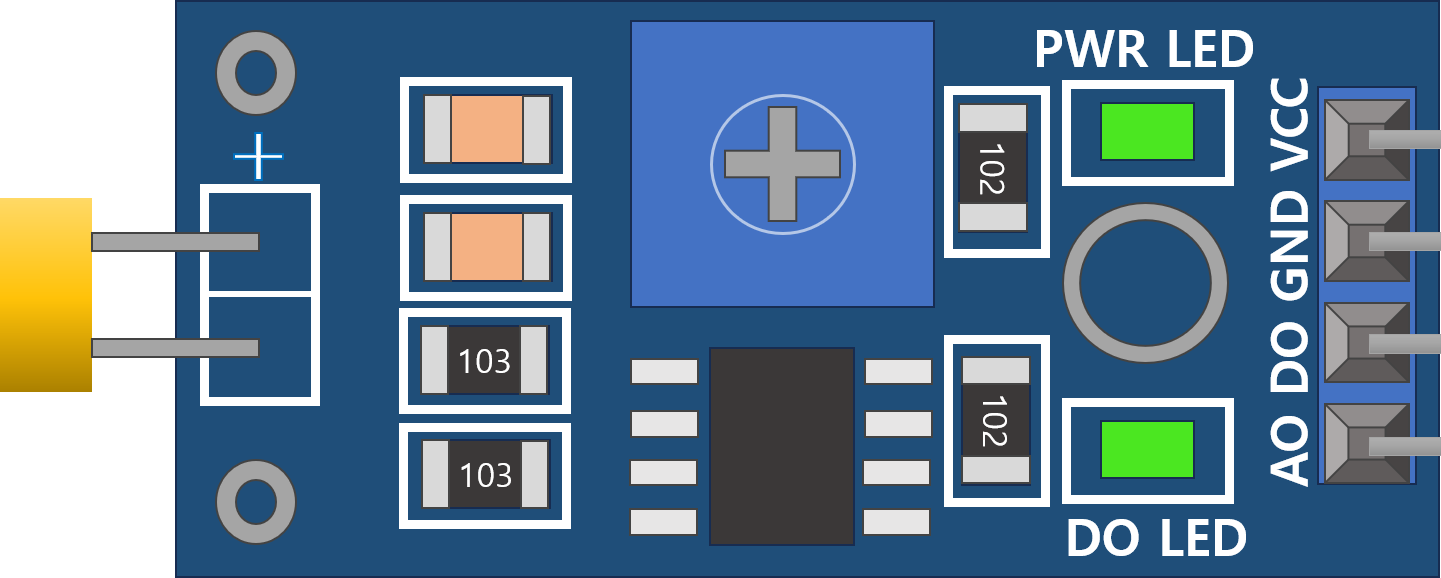
 Design with CDS_Module in Cirkit Designer
Design with CDS_Module in Cirkit DesignerIntroduction
The CDS_Module by JJY is a light-dependent resistor (LDR) module designed to detect and respond to changes in ambient light intensity. The module's resistance decreases as the light intensity increases, making it an ideal choice for light-sensing applications. It is commonly used in projects such as automatic lighting systems, light-sensitive alarms, and brightness control systems.
Explore Projects Built with CDS_Module

 Open Project in Cirkit Designer
Open Project in Cirkit Designer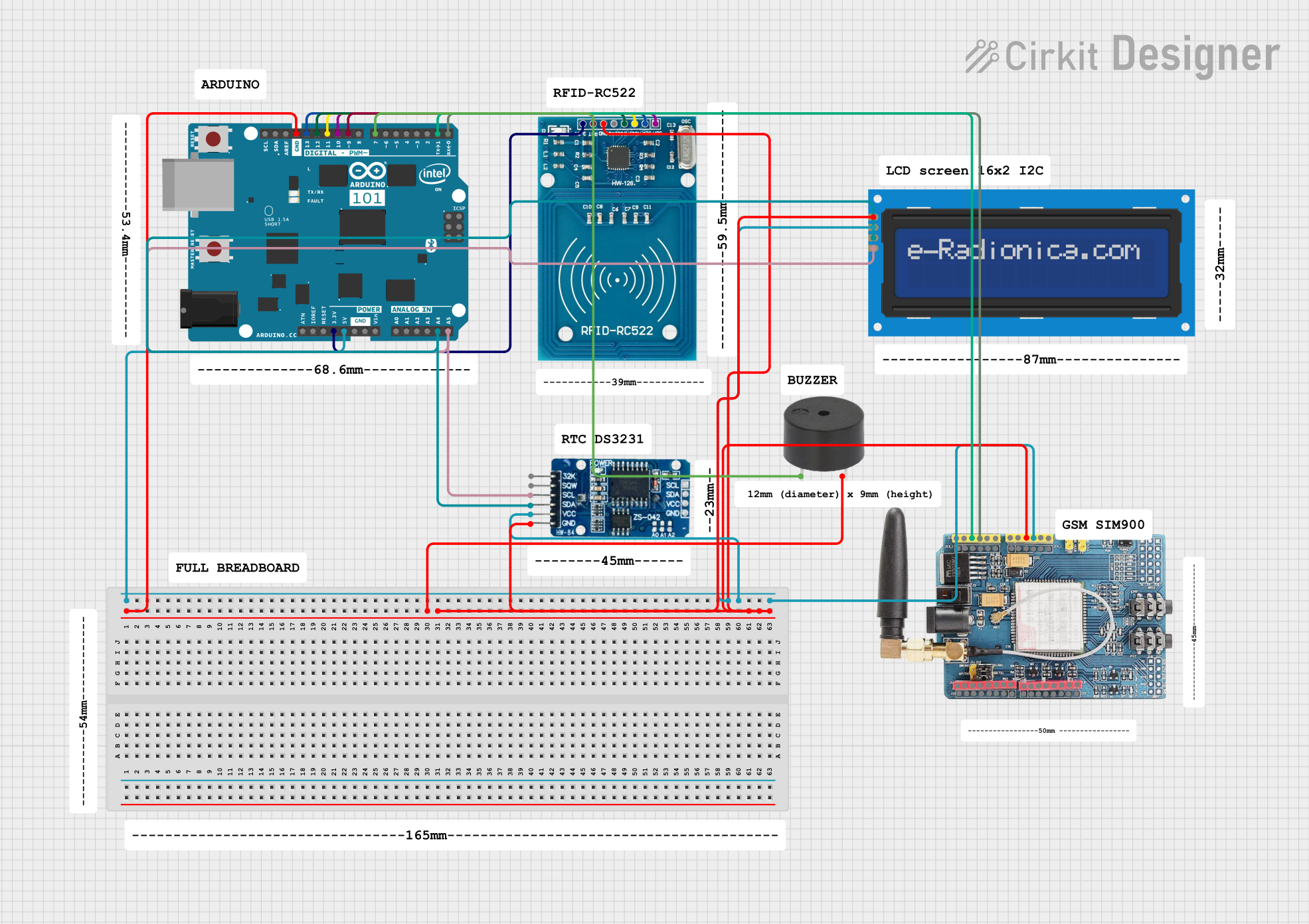
 Open Project in Cirkit Designer
Open Project in Cirkit Designer
 Open Project in Cirkit Designer
Open Project in Cirkit Designer
 Open Project in Cirkit Designer
Open Project in Cirkit DesignerExplore Projects Built with CDS_Module

 Open Project in Cirkit Designer
Open Project in Cirkit Designer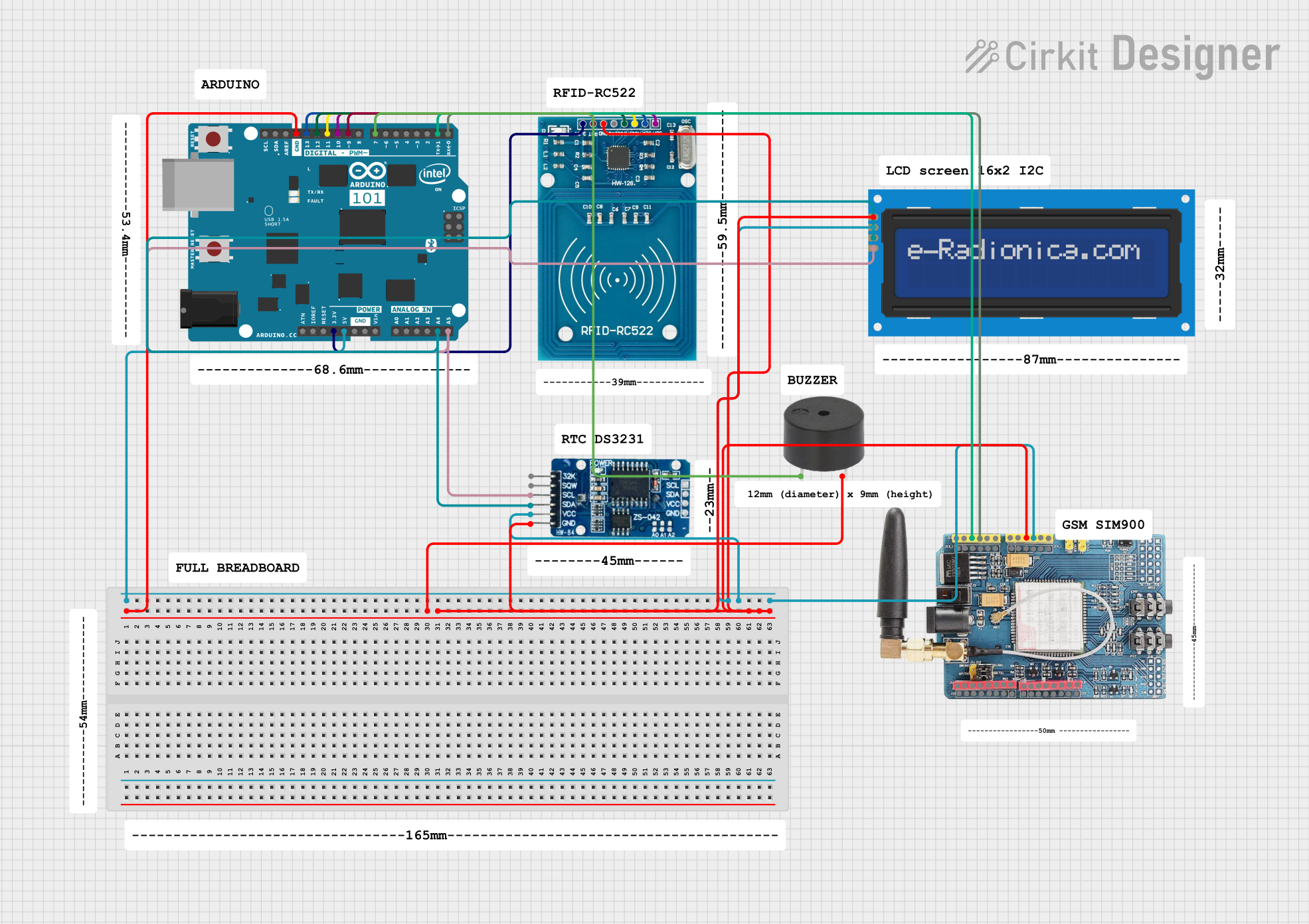
 Open Project in Cirkit Designer
Open Project in Cirkit Designer
 Open Project in Cirkit Designer
Open Project in Cirkit Designer
 Open Project in Cirkit Designer
Open Project in Cirkit DesignerCommon Applications and Use Cases
- Automatic streetlights
- Light-sensitive alarms
- Brightness adjustment systems
- Solar tracking systems
- DIY electronics projects involving light detection
Technical Specifications
The following table outlines the key technical details of the CDS_Module:
| Parameter | Value |
|---|---|
| Manufacturer | JJY |
| Part ID | CDS_Module |
| Operating Voltage | 3.3V - 5V |
| Output Type | Analog and Digital |
| Light Sensitivity Range | 10 lux to 10,000 lux |
| Dimensions | 32mm x 14mm x 8mm |
| Operating Temperature | -20°C to 70°C |
Pin Configuration and Descriptions
The CDS_Module has a 3-pin interface. The pinout is described in the table below:
| Pin | Name | Description |
|---|---|---|
| 1 | VCC | Power supply pin. Connect to 3.3V or 5V. |
| 2 | GND | Ground pin. Connect to the ground of the circuit. |
| 3 | OUT | Output pin. Provides an analog voltage proportional to light intensity or a |
| digital HIGH/LOW signal depending on the onboard potentiometer adjustment. |
Usage Instructions
How to Use the Component in a Circuit
- Power the Module: Connect the
VCCpin to a 3.3V or 5V power source and theGNDpin to the ground. - Connect the Output:
- For analog light intensity readings, connect the
OUTpin to an analog input pin of your microcontroller. - For digital light detection, adjust the onboard potentiometer to set the light threshold. The
OUTpin will output HIGH (1) when the light intensity exceeds the threshold and LOW (0) otherwise.
- For analog light intensity readings, connect the
- Calibrate the Module: Use the onboard potentiometer to fine-tune the light sensitivity threshold for your application.
Important Considerations and Best Practices
- Power Supply: Ensure the module is powered within its operating voltage range (3.3V - 5V) to avoid damage.
- Placement: Place the module in an area where it can receive unobstructed light for accurate readings.
- Analog vs. Digital Output: Use the analog output for precise light intensity measurements and the digital output for simple light detection.
- Potentiometer Adjustment: Turn the potentiometer clockwise to increase the light threshold and counterclockwise to decrease it.
Example: Connecting to an Arduino UNO
Below is an example of how to use the CDS_Module with an Arduino UNO to read light intensity:
// Define the pin connections
const int analogPin = A0; // Connect the OUT pin of the CDS_Module to A0
const int digitalPin = 2; // Optional: Connect OUT to digital pin 2 for threshold detection
void setup() {
Serial.begin(9600); // Initialize serial communication for debugging
pinMode(digitalPin, INPUT); // Set digital pin as input
}
void loop() {
// Read the analog value from the CDS_Module
int lightLevel = analogRead(analogPin);
// Print the light intensity to the Serial Monitor
Serial.print("Light Intensity (Analog): ");
Serial.println(lightLevel);
// Optional: Read the digital output
int lightDetected = digitalRead(digitalPin);
if (lightDetected == HIGH) {
Serial.println("Light intensity is above the threshold.");
} else {
Serial.println("Light intensity is below the threshold.");
}
delay(500); // Wait for 500ms before the next reading
}
Troubleshooting and FAQs
Common Issues and Solutions
No Output from the Module:
- Ensure the module is powered correctly (3.3V or 5V).
- Check all connections for loose wires or incorrect pin assignments.
Inaccurate Light Readings:
- Verify that the module is not obstructed by objects or shadows.
- Adjust the potentiometer to calibrate the sensitivity.
Digital Output Always HIGH or LOW:
- Recalibrate the potentiometer to set an appropriate light threshold.
- Ensure the light intensity in the environment is within the module's sensitivity range.
Analog Readings Are Unstable:
- Use a capacitor (e.g., 0.1µF) between the
OUTpin and ground to filter noise. - Avoid placing the module near sources of electrical interference.
- Use a capacitor (e.g., 0.1µF) between the
FAQs
Q1: Can the CDS_Module detect light color?
No, the CDS_Module is designed to detect light intensity, not color.
Q2: Can I use the module with a 3.3V microcontroller like ESP32?
Yes, the module is compatible with both 3.3V and 5V systems.
Q3: How do I know if the potentiometer is set correctly?
You can monitor the digital output pin. Adjust the potentiometer until the output changes state at the desired light level.
Q4: What is the maximum distance for light detection?
The detection range depends on the light source's intensity. For typical indoor lighting, the module can detect light from several meters away.
Q5: Can I use multiple CDS_Modules in the same circuit?
Yes, you can use multiple modules. Ensure each module's output is connected to a separate input pin on your microcontroller.