
How to Use 4013: Examples, Pinouts, and Specs

 Design with 4013 in Cirkit Designer
Design with 4013 in Cirkit DesignerIntroduction
The CD4013 is a CMOS Dual D-Type Flip-Flop integrated circuit. Each flip-flop has independent data, set, reset, and clock inputs and Q and Q\ outputs. This component is widely used in digital electronics for storing and transferring data based on clock signals. Common applications include:
- Signal buffering
- Data storage
- Frequency division
- Shift registers
- Counters
Explore Projects Built with 4013

 Open Project in Cirkit Designer
Open Project in Cirkit Designer
 Open Project in Cirkit Designer
Open Project in Cirkit Designer
 Open Project in Cirkit Designer
Open Project in Cirkit Designer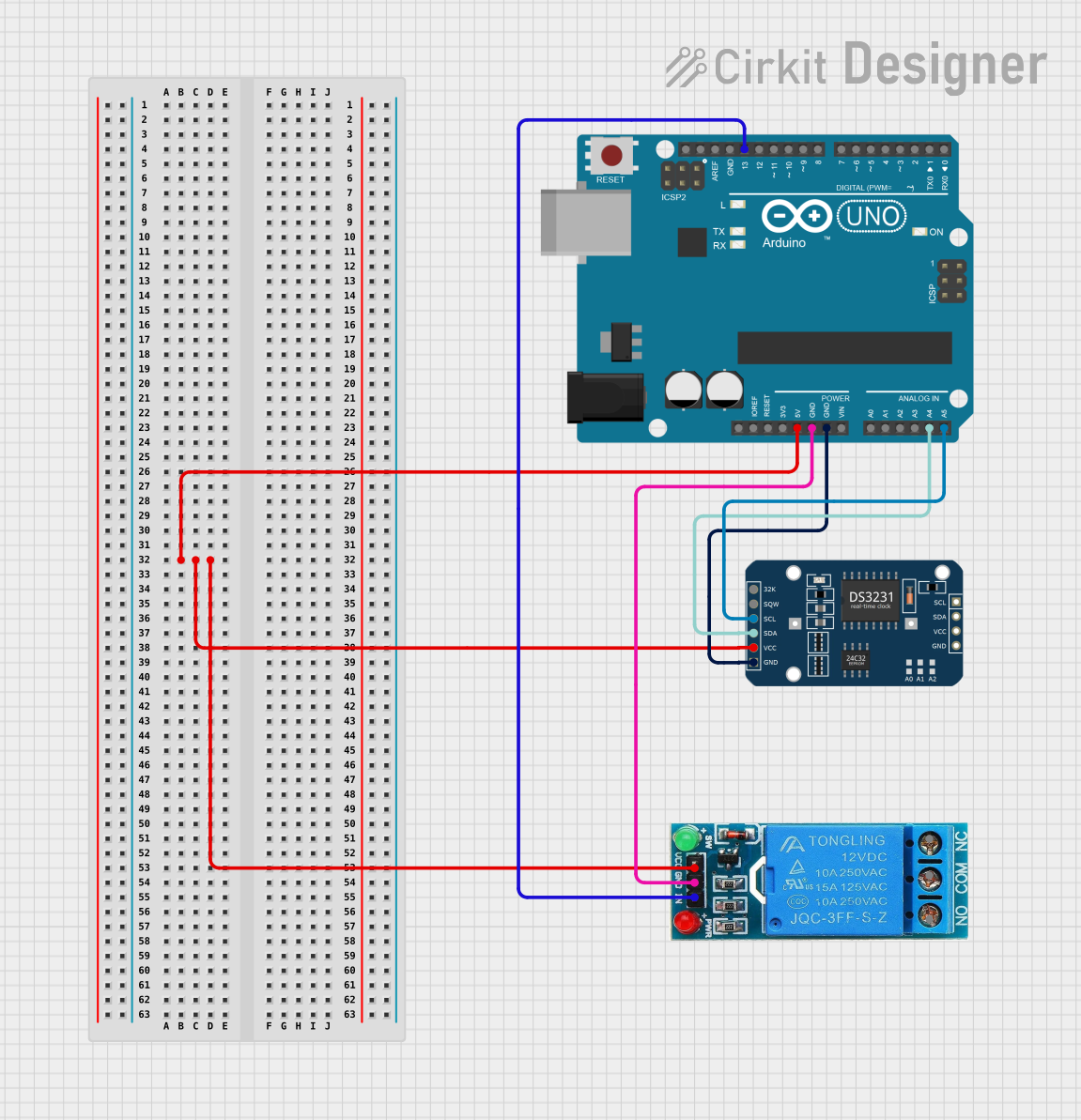
 Open Project in Cirkit Designer
Open Project in Cirkit DesignerExplore Projects Built with 4013

 Open Project in Cirkit Designer
Open Project in Cirkit Designer
 Open Project in Cirkit Designer
Open Project in Cirkit Designer
 Open Project in Cirkit Designer
Open Project in Cirkit Designer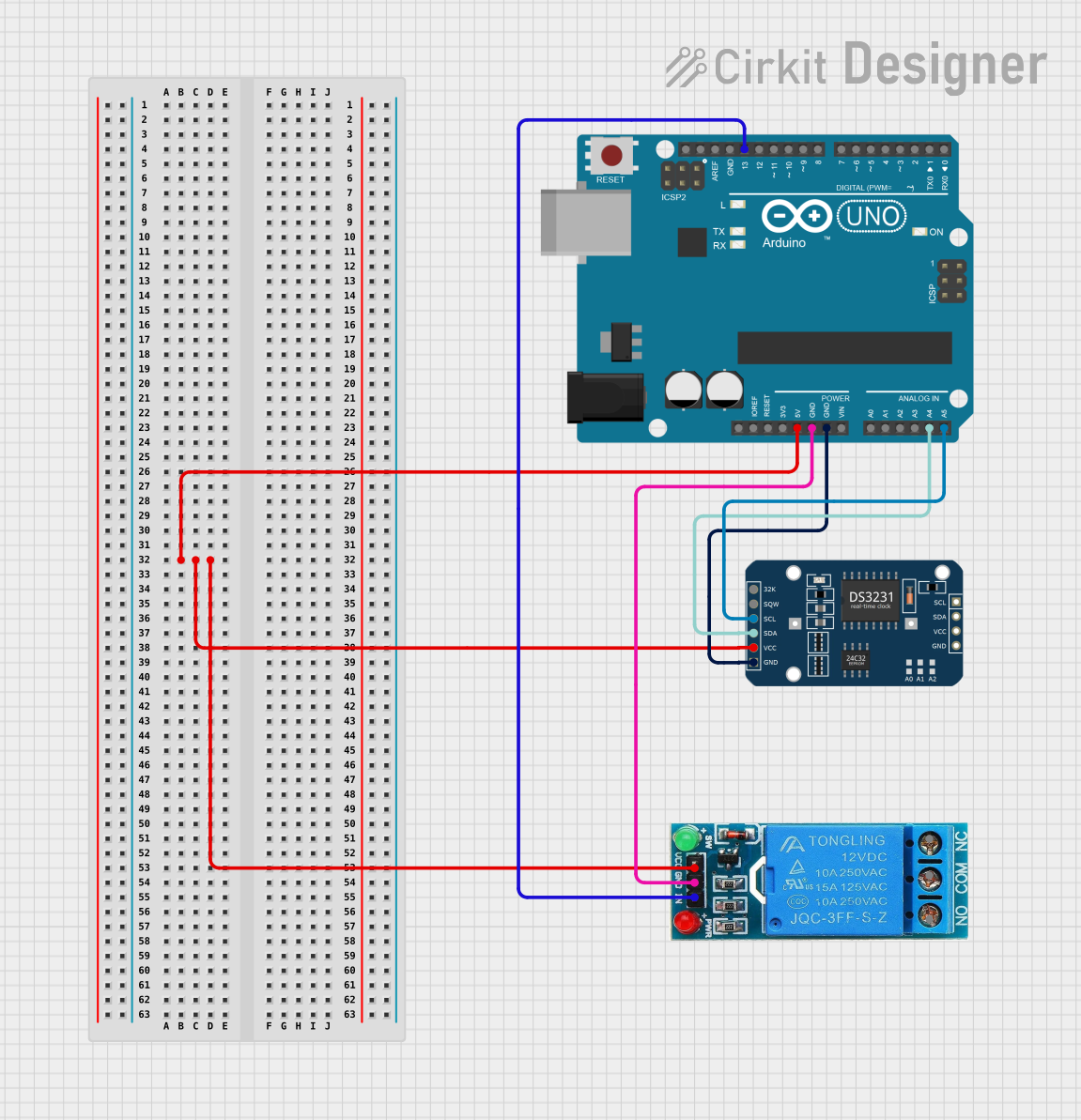
 Open Project in Cirkit Designer
Open Project in Cirkit DesignerTechnical Specifications
General Characteristics
- Supply Voltage (Vdd): 3V to 15V
- Input Voltage (Vin): -0.5V to Vdd + 0.5V
- Operating Temperature: -55°C to +125°C
- Output Current: ±6.8 mA
- Propagation Delay Time: 50 ns (typical at Vdd = 10V)
- Power Dissipation: 500 mW
Pin Configuration and Descriptions
| Pin Number | Name | Description |
|---|---|---|
| 1 | Q1 | Output of flip-flop 1 |
| 2 | Q1\ | Complementary output of flip-flop 1 |
| 3 | CLK1 | Clock input of flip-flop 1 |
| 4 | RST1 | Reset input of flip-flop 1 (active HIGH) |
| 5 | D1 | Data input of flip-flop 1 |
| 6 | SET1 | Set input of flip-flop 1 (active HIGH) |
| 7 | GND | Ground (0V) |
| 8 | SET2 | Set input of flip-flop 2 (active HIGH) |
| 9 | D2 | Data input of flip-flop 2 |
| 10 | RST2 | Reset input of flip-flop 2 (active HIGH) |
| 11 | CLK2 | Clock input of flip-flop 2 |
| 12 | Q2\ | Complementary output of flip-flop 2 |
| 13 | Q2 | Output of flip-flop 2 |
| 14 | Vdd | Positive supply voltage |
Usage Instructions
Basic Circuit Connection
To use the CD4013 in a circuit:
- Connect Vdd (pin 14) to your power supply (3V to 15V).
- Connect GND (pin 7) to the ground of your power supply.
- Apply the data signal to the D input (pin 5 for flip-flop 1 or pin 9 for flip-flop 2).
- Apply the clock signal to the CLK input (pin 3 for flip-flop 1 or pin 11 for flip-flop 2).
- The Q and Q\ outputs (pins 1 and 2 for flip-flop 1, pins 13 and 12 for flip-flop 2) will reflect the stored data based on the clock signal.
Best Practices
- Use a decoupling capacitor (0.1 µF) close to the Vdd pin to filter out noise.
- Avoid floating inputs by connecting unused set and reset pins to ground.
- Ensure that the clock signal has clean rising and falling edges to prevent glitches.
Example with Arduino UNO
// Example code to control a CD4013 flip-flop with an Arduino UNO
const int clockPin = 2; // Connect to CLK1 (pin 3 of CD4013)
const int dataPin = 3; // Connect to D1 (pin 5 of CD4013)
const int resetPin = 4; // Connect to RST1 (pin 4 of CD4013)
void setup() {
pinMode(clockPin, OUTPUT);
pinMode(dataPin, OUTPUT);
pinMode(resetPin, OUTPUT);
// Reset the flip-flop at the start
digitalWrite(resetPin, HIGH);
delay(10);
digitalWrite(resetPin, LOW);
}
void loop() {
// Set data to HIGH
digitalWrite(dataPin, HIGH);
// Toggle the clock to store the data
digitalWrite(clockPin, HIGH);
delay(10);
digitalWrite(clockPin, LOW);
// Set data to LOW
digitalWrite(dataPin, LOW);
// Toggle the clock to store the new data
digitalWrite(clockPin, HIGH);
delay(10);
digitalWrite(clockPin, LOW);
// Add a delay between cycles
delay(1000);
}
Troubleshooting and FAQs
Common Issues
- Unstable Outputs: Ensure that all unused inputs are tied to either Vdd or GND to prevent floating inputs.
- No Output Change on Clock Pulse: Check if the set or reset pins are inadvertently activated or if the data input is not changing.
- Glitches on Output: Verify that the clock signal is clean and without noise. Use a pull-up or pull-down resistor on the clock line if necessary.
FAQs
Q: Can I use the CD4013 at 5V? A: Yes, the CD4013 can operate at 5V, which is within its supply voltage range.
Q: What is the maximum frequency the CD4013 can handle? A: The maximum frequency depends on the supply voltage. At 10V, the typical propagation delay is 50 ns, which corresponds to a maximum frequency of about 10 MHz.
Q: How do I reset the flip-flop? A: Apply a HIGH signal to the reset pin (RST1 or RST2). The output Q will go LOW, and Q\ will go HIGH.
Q: Can I chain multiple CD4013s together? A: Yes, you can connect the output of one flip-flop to the data input of another to create shift registers or counters.
This documentation provides a comprehensive guide to using the CD4013 Dual D-type Flip-Flop. For further information, consult the manufacturer's datasheet.