
How to Use NRF24L01 Base Module 1: Examples, Pinouts, and Specs
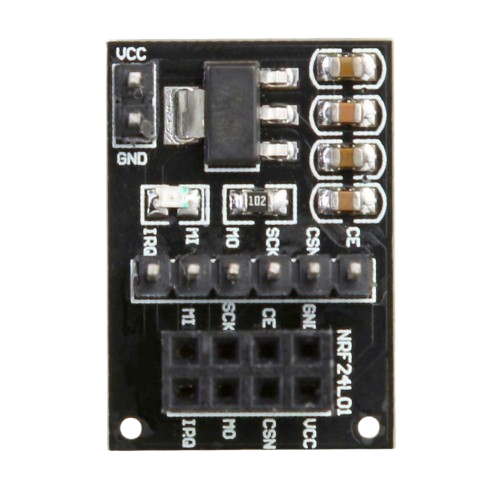
 Design with NRF24L01 Base Module 1 in Cirkit Designer
Design with NRF24L01 Base Module 1 in Cirkit DesignerIntroduction
The NRF24L01 Base Module 1, manufactured by SRS - Sprout Robotic Solutions (Part ID: NRF24L01-ND), is a compact wireless transceiver module designed for short-range communication. Operating in the 2.4 GHz ISM band, this module is widely used in applications such as remote controls, wireless sensors, and IoT devices. Its low power consumption, high data rate, and robust communication capabilities make it an ideal choice for wireless data transmission in embedded systems.
Explore Projects Built with NRF24L01 Base Module 1
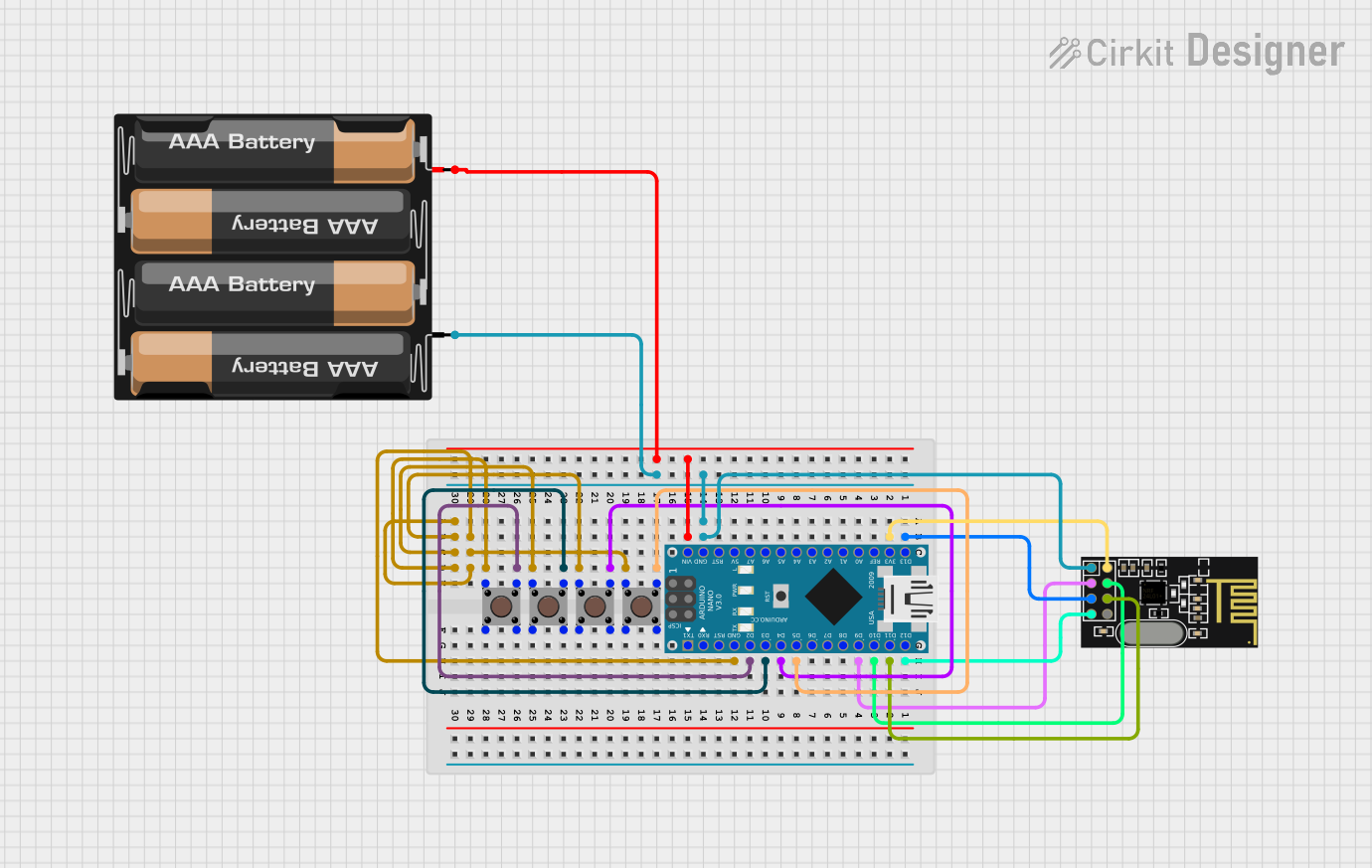
 Open Project in Cirkit Designer
Open Project in Cirkit Designer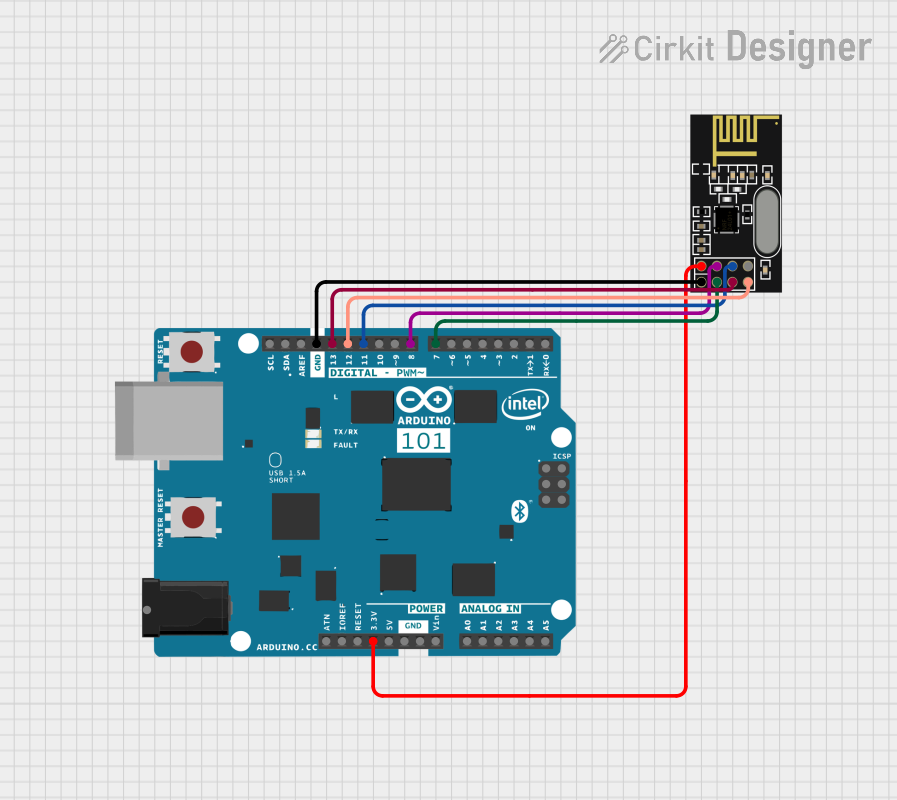
 Open Project in Cirkit Designer
Open Project in Cirkit Designer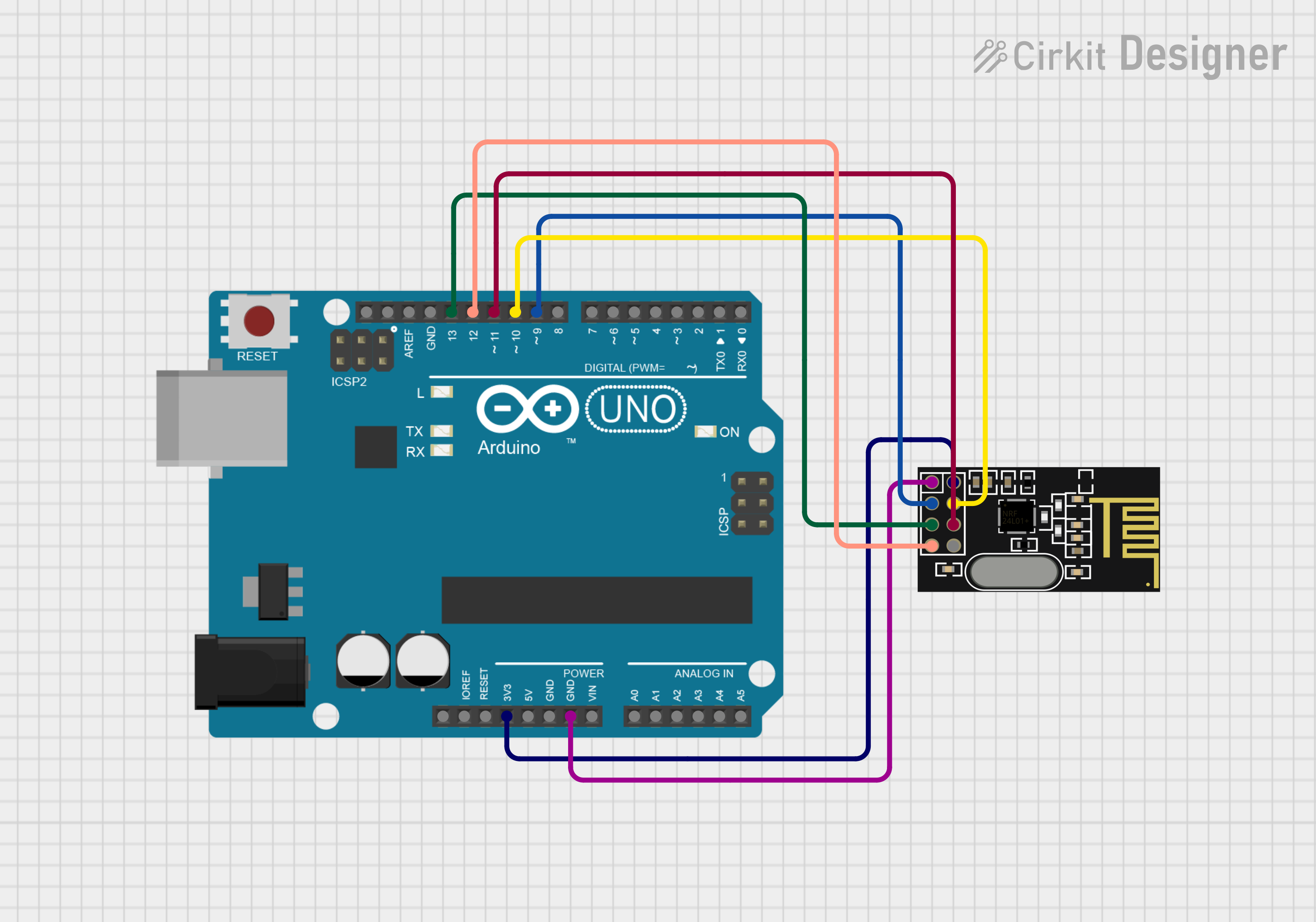
 Open Project in Cirkit Designer
Open Project in Cirkit Designer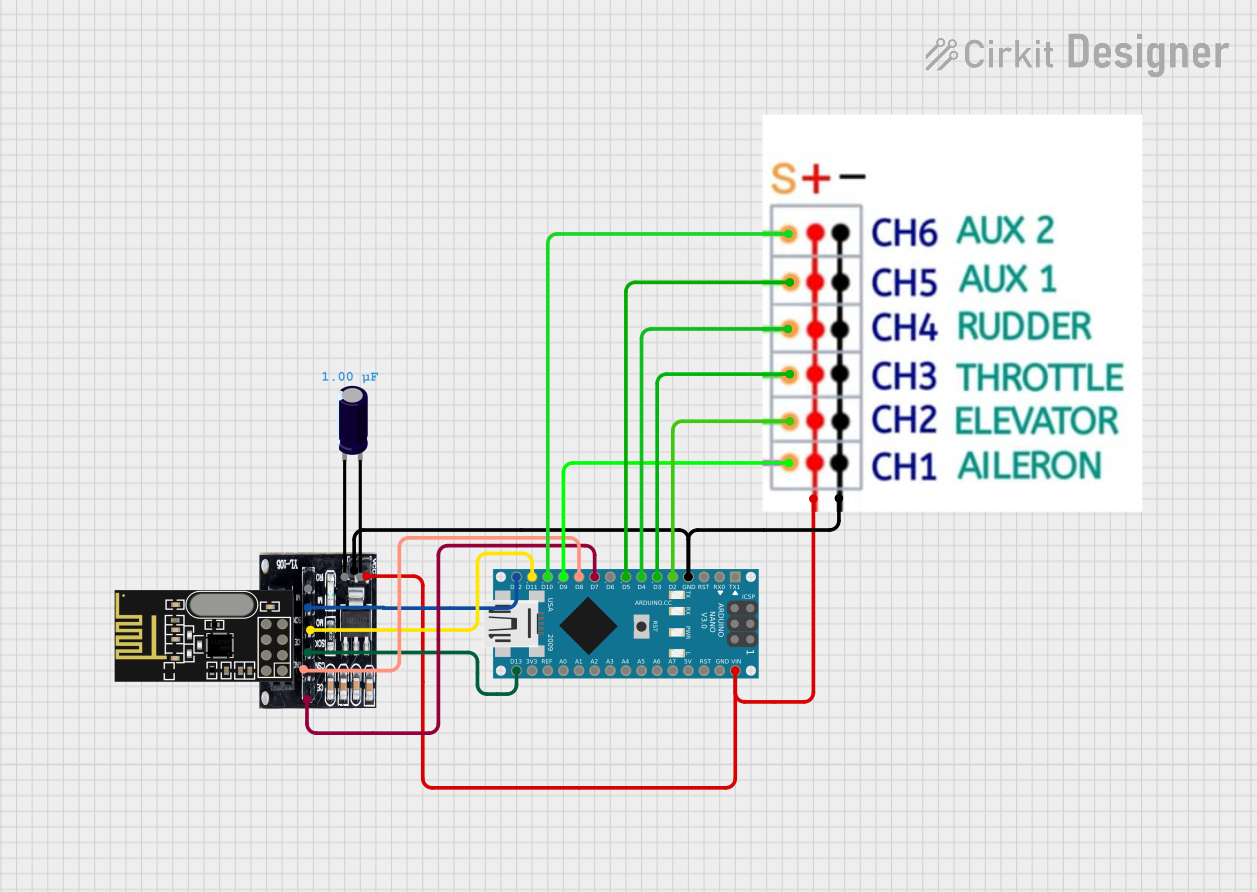
 Open Project in Cirkit Designer
Open Project in Cirkit DesignerExplore Projects Built with NRF24L01 Base Module 1
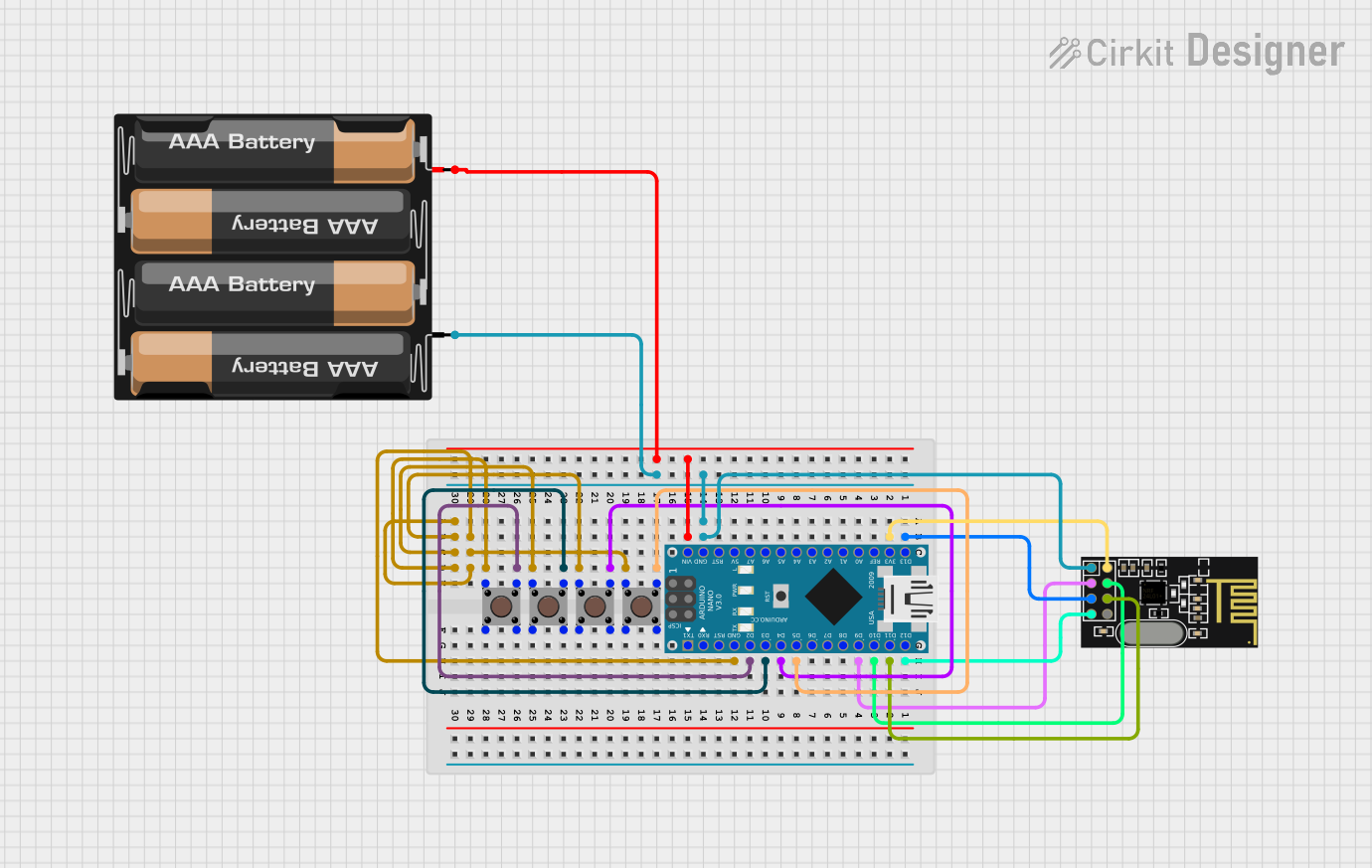
 Open Project in Cirkit Designer
Open Project in Cirkit Designer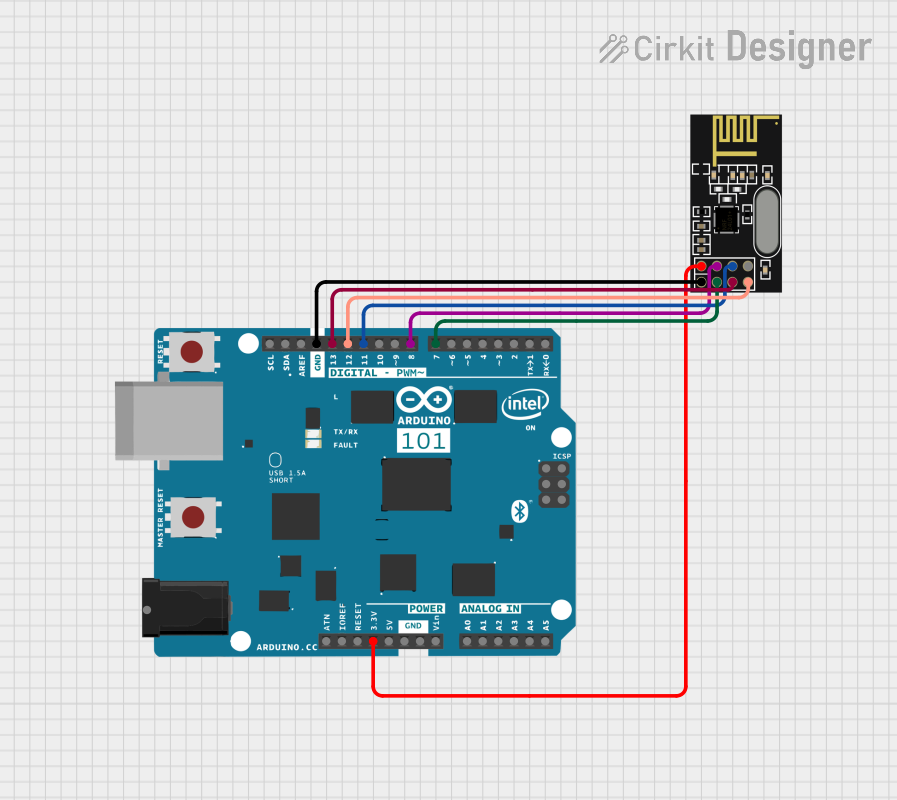
 Open Project in Cirkit Designer
Open Project in Cirkit Designer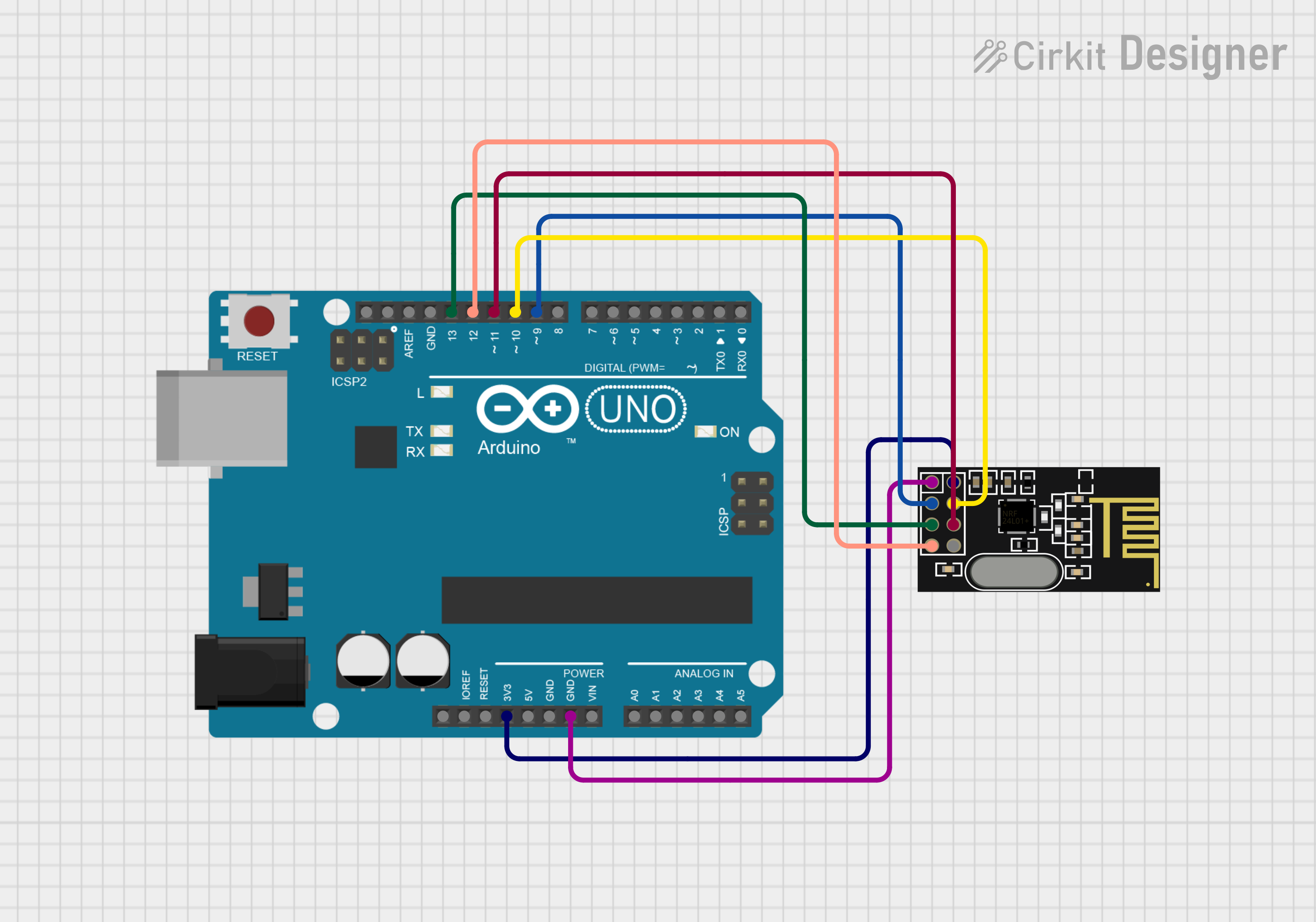
 Open Project in Cirkit Designer
Open Project in Cirkit Designer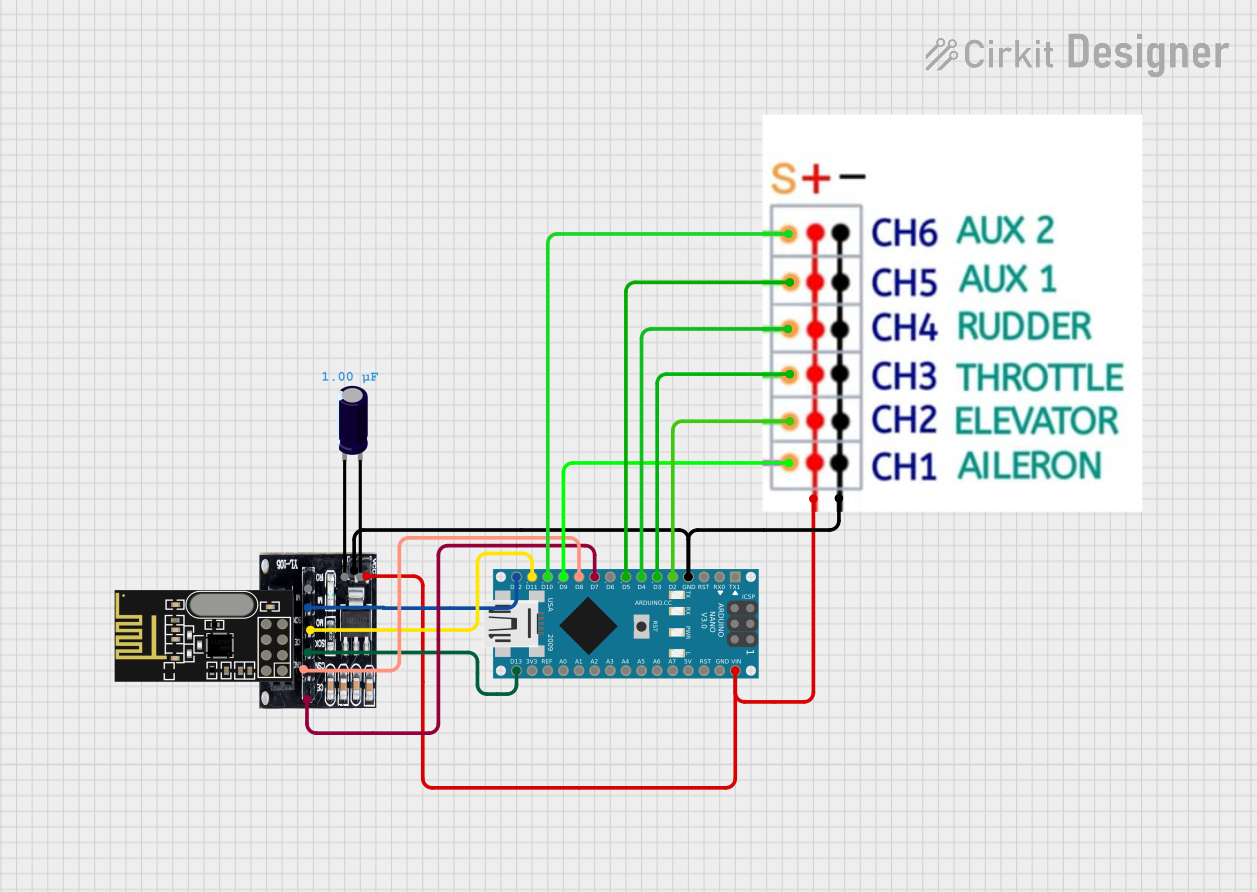
 Open Project in Cirkit Designer
Open Project in Cirkit DesignerCommon Applications
- Wireless sensor networks
- Internet of Things (IoT) devices
- Remote controls for drones, robots, and appliances
- Home automation systems
- Industrial monitoring and control systems
Technical Specifications
Key Technical Details
| Parameter | Value |
|---|---|
| Operating Frequency | 2.4 GHz ISM band |
| Data Rate | 250 kbps, 1 Mbps, 2 Mbps |
| Operating Voltage | 1.9V to 3.6V |
| Communication Protocol | SPI (Serial Peripheral Interface) |
| Maximum Range | Up to 100 meters (line of sight) |
| Power Consumption | 11.3 mA (transmit mode @ 0 dBm) |
| Sensitivity | -94 dBm at 250 kbps |
| Modulation Technique | GFSK (Gaussian Frequency Shift Keying) |
| Dimensions | 15 mm x 29 mm |
Pin Configuration and Descriptions
The NRF24L01 Base Module 1 has 8 pins, as described in the table below:
| Pin Number | Pin Name | Description |
|---|---|---|
| 1 | GND | Ground connection |
| 2 | VCC | Power supply (1.9V to 3.6V, typically 3.3V) |
| 3 | CE | Chip Enable: Activates the module for transmission or reception |
| 4 | CSN | Chip Select Not: SPI chip select (active low) |
| 5 | SCK | Serial Clock: SPI clock input |
| 6 | MOSI | Master Out Slave In: SPI data input |
| 7 | MISO | Master In Slave Out: SPI data output |
| 8 | IRQ | Interrupt Request: Indicates data received or transmission complete |
Usage Instructions
How to Use the NRF24L01 Base Module 1 in a Circuit
- Power Supply: Connect the VCC pin to a 3.3V power source. Do not connect it directly to 5V as it may damage the module. Use a 3.3V regulator if your system operates at 5V.
- SPI Interface: Connect the SPI pins (CSN, SCK, MOSI, MISO) to the corresponding SPI pins on your microcontroller.
- CE Pin: Use a GPIO pin on your microcontroller to control the CE pin. Set it high to enable transmission or reception.
- IRQ Pin: Optionally connect the IRQ pin to a GPIO pin on your microcontroller to handle interrupts for events like data reception or transmission completion.
Important Considerations and Best Practices
- Decoupling Capacitor: Place a 10 µF capacitor between VCC and GND to stabilize the power supply.
- Antenna Placement: Ensure the onboard antenna is not obstructed by metal objects to maximize range.
- Voltage Levels: If your microcontroller operates at 5V logic levels, use a level shifter to interface with the module.
- Library Support: Use libraries like the RF24 library for Arduino to simplify communication with the module.
Example Code for Arduino UNO
Below is an example of how to use the NRF24L01 Base Module 1 with an Arduino UNO to send and receive data.
Transmitter Code
#include <SPI.h>
#include <nRF24L01.h>
#include <RF24.h>
// Define CE and CSN pins for the NRF24L01 module
#define CE_PIN 9
#define CSN_PIN 10
// Create an RF24 object
RF24 radio(CE_PIN, CSN_PIN);
// Define the address of the receiver
const byte address[6] = "00001";
void setup() {
Serial.begin(9600);
radio.begin(); // Initialize the NRF24L01 module
radio.openWritingPipe(address); // Set the receiver address
radio.setPALevel(RF24_PA_LOW); // Set power level to low
radio.stopListening(); // Set the module to transmit mode
}
void loop() {
const char text[] = "Hello, World!";
bool success = radio.write(&text, sizeof(text)); // Send data
if (success) {
Serial.println("Message sent successfully!");
} else {
Serial.println("Message failed to send.");
}
delay(1000); // Wait 1 second before sending the next message
}
Receiver Code
#include <SPI.h>
#include <nRF24L01.h>
#include <RF24.h>
// Define CE and CSN pins for the NRF24L01 module
#define CE_PIN 9
#define CSN_PIN 10
// Create an RF24 object
RF24 radio(CE_PIN, CSN_PIN);
// Define the address of the transmitter
const byte address[6] = "00001";
void setup() {
Serial.begin(9600);
radio.begin(); // Initialize the NRF24L01 module
radio.openReadingPipe(0, address); // Set the transmitter address
radio.setPALevel(RF24_PA_LOW); // Set power level to low
radio.startListening(); // Set the module to receive mode
}
void loop() {
if (radio.available()) {
char text[32] = ""; // Buffer to store received data
radio.read(&text, sizeof(text)); // Read the received data
Serial.print("Received message: ");
Serial.println(text);
}
}
Troubleshooting and FAQs
Common Issues and Solutions
No Communication Between Modules:
- Ensure both modules are using the same address and data rate.
- Verify the wiring and connections, especially the SPI pins.
- Check the power supply voltage (3.3V) and add a decoupling capacitor if needed.
Short Range or Unstable Connection:
- Ensure the antenna is unobstructed and positioned correctly.
- Reduce the data rate to improve range and reliability.
Module Not Responding:
- Verify that the CE and CSN pins are correctly connected to GPIO pins.
- Ensure the SPI clock speed is within the module's specifications.
FAQs
Q1: Can the NRF24L01 module be powered with 5V?
A1: No, the module operates at 1.9V to 3.6V. Use a 3.3V regulator if your system provides 5V.
Q2: What is the maximum range of the module?
A2: The maximum range is up to 100 meters in line-of-sight conditions. Obstacles and interference may reduce the range.
Q3: Can multiple modules communicate simultaneously?
A3: Yes, the NRF24L01 supports up to 6 data pipes, allowing multiple modules to communicate with a single receiver.
Q4: How do I debug communication issues?
A4: Use the radio.printDetails() function (from the RF24 library) to check the module's configuration and status.