
How to Use Modulo Sensor TDS: Examples, Pinouts, and Specs
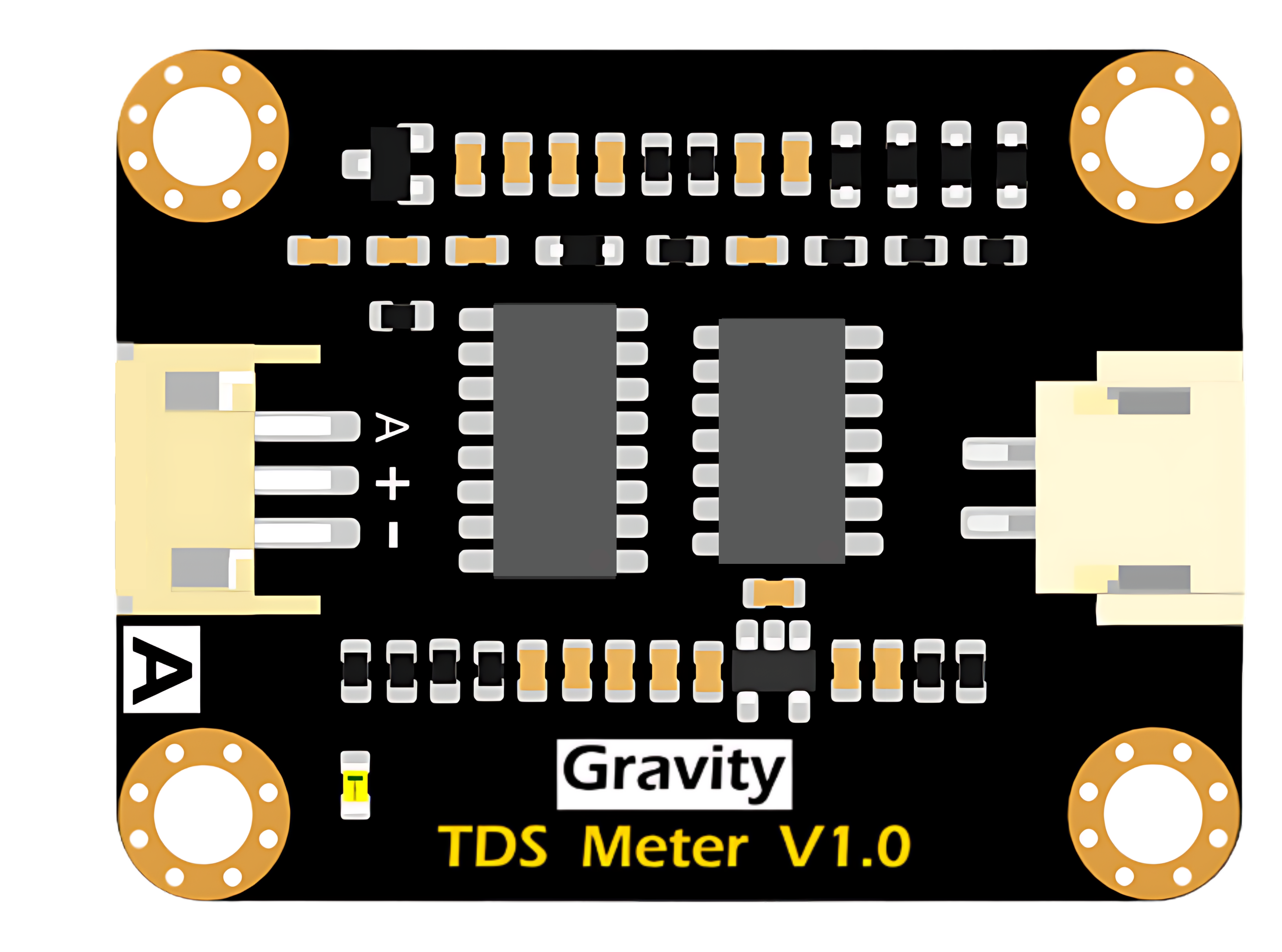
 Design with Modulo Sensor TDS in Cirkit Designer
Design with Modulo Sensor TDS in Cirkit DesignerIntroduction
The Modulo Sensor Turbidez is an electronic component designed to measure the turbidity levels in liquids. Turbidity is a measure of the clarity of a liquid and is typically used to assess water quality. The sensor operates by detecting the amount of light that is scattered or absorbed by particles suspended in the liquid. Common applications include water purification systems, environmental monitoring, and in the beverage industry to ensure product clarity.
Explore Projects Built with Modulo Sensor TDS
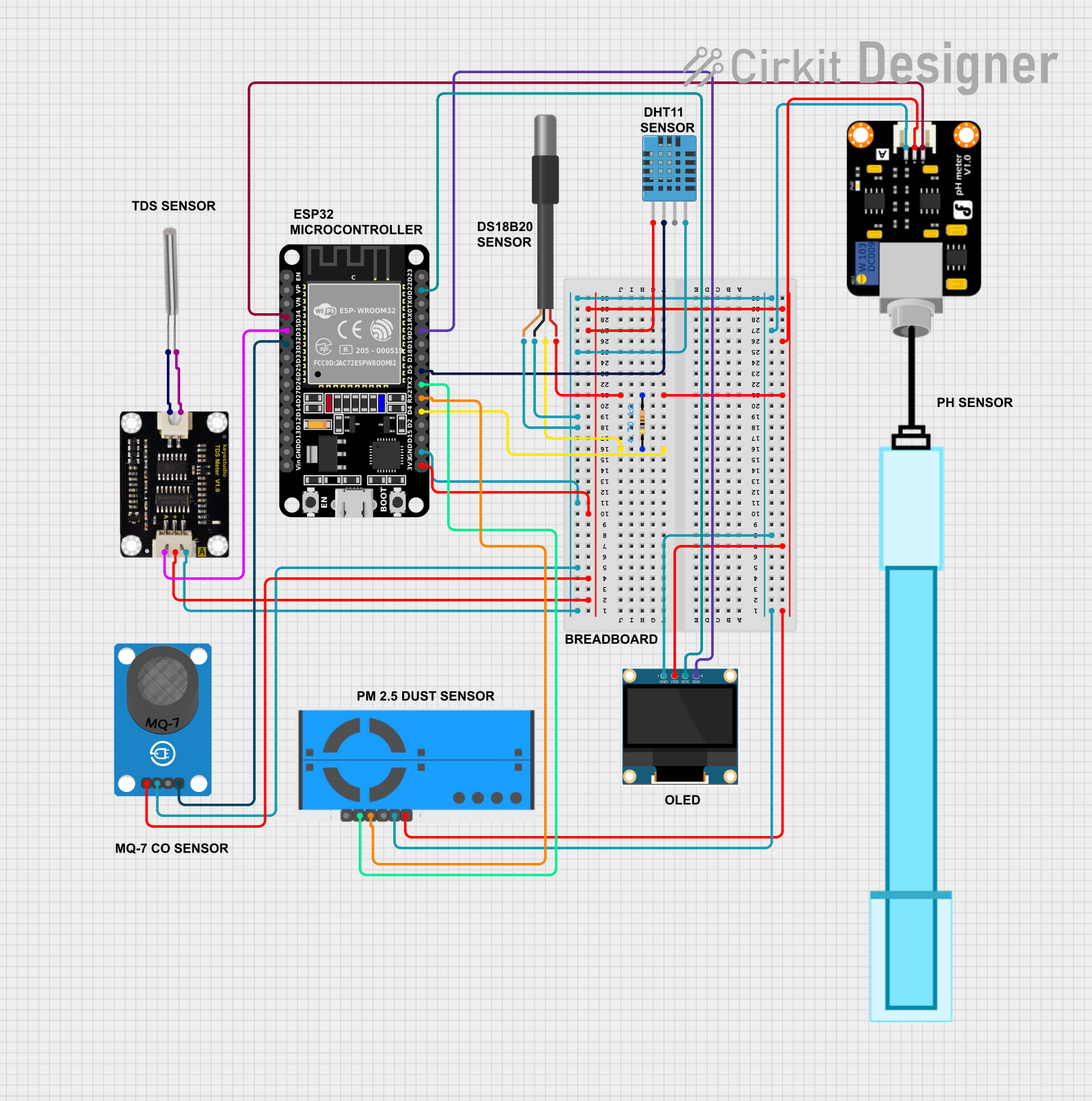
 Open Project in Cirkit Designer
Open Project in Cirkit Designer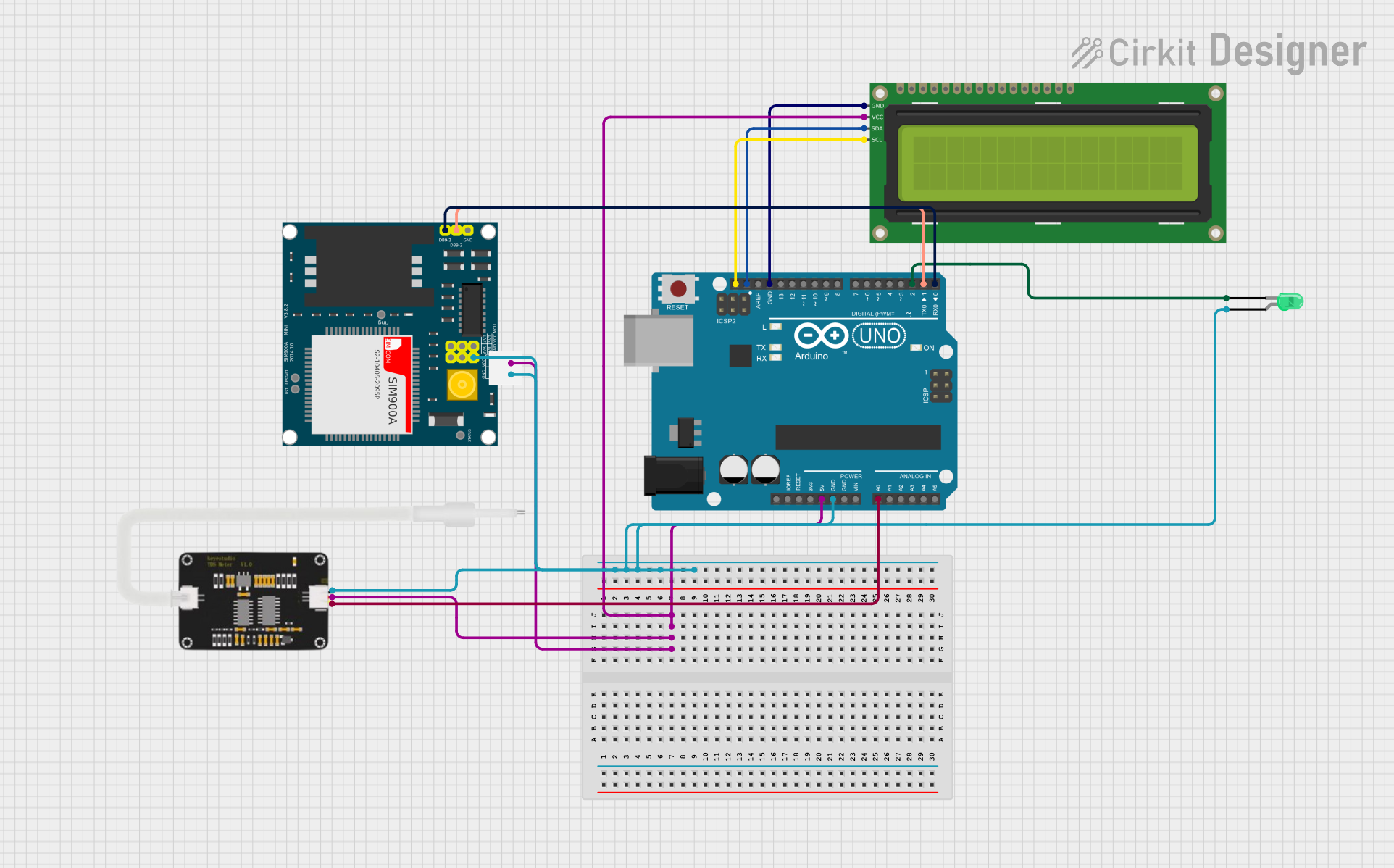
 Open Project in Cirkit Designer
Open Project in Cirkit Designer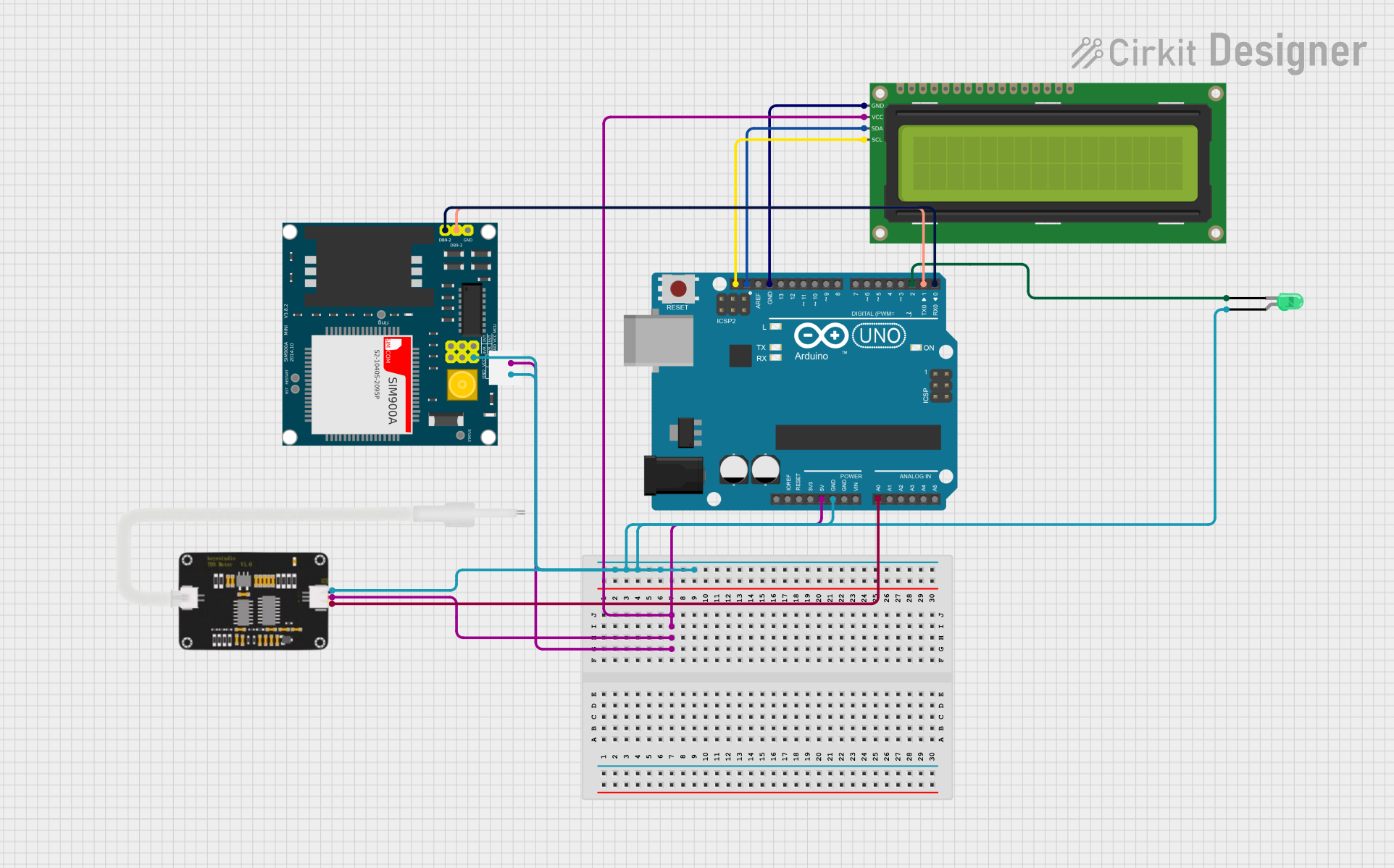
 Open Project in Cirkit Designer
Open Project in Cirkit Designer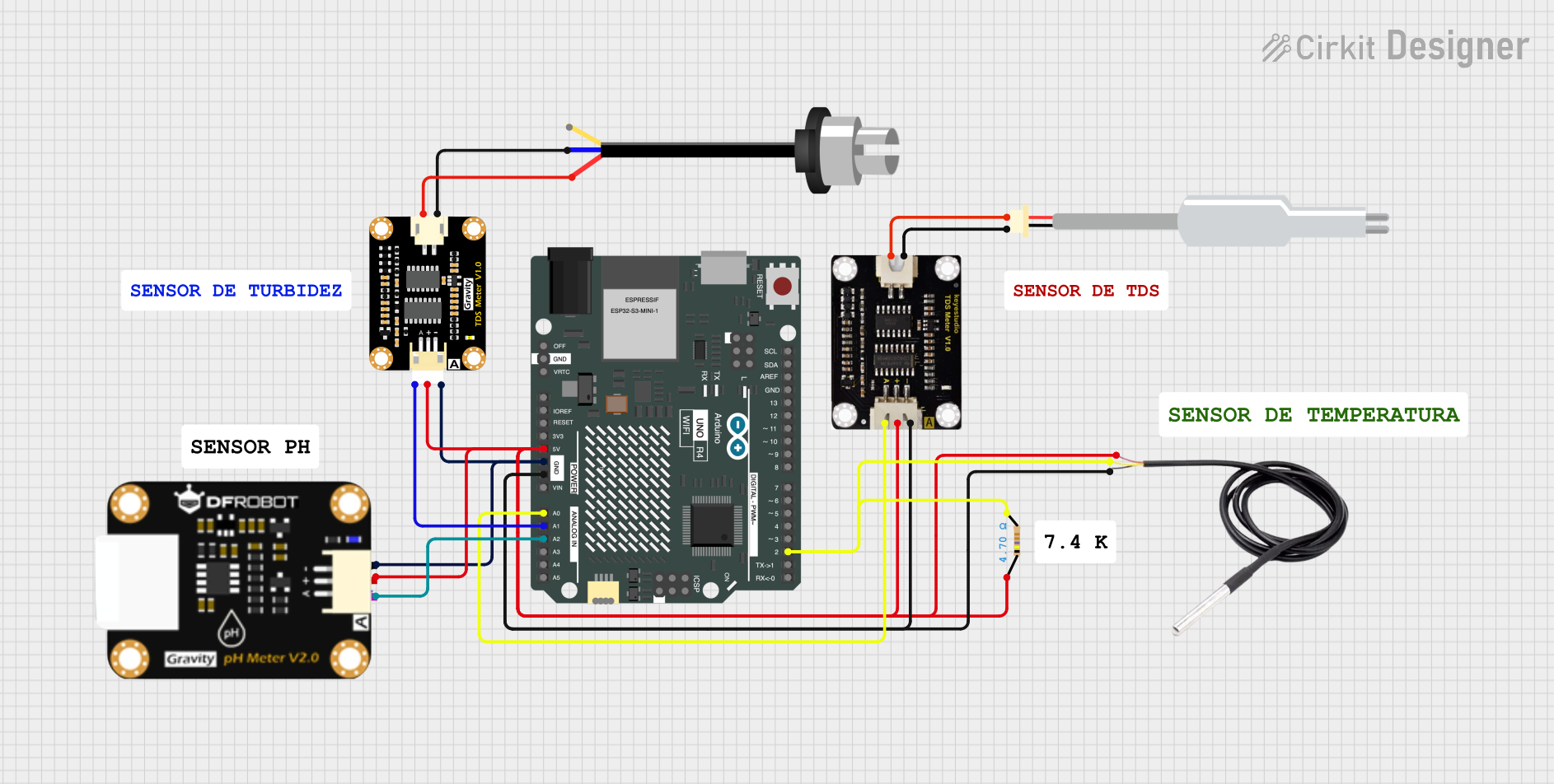
 Open Project in Cirkit Designer
Open Project in Cirkit DesignerExplore Projects Built with Modulo Sensor TDS
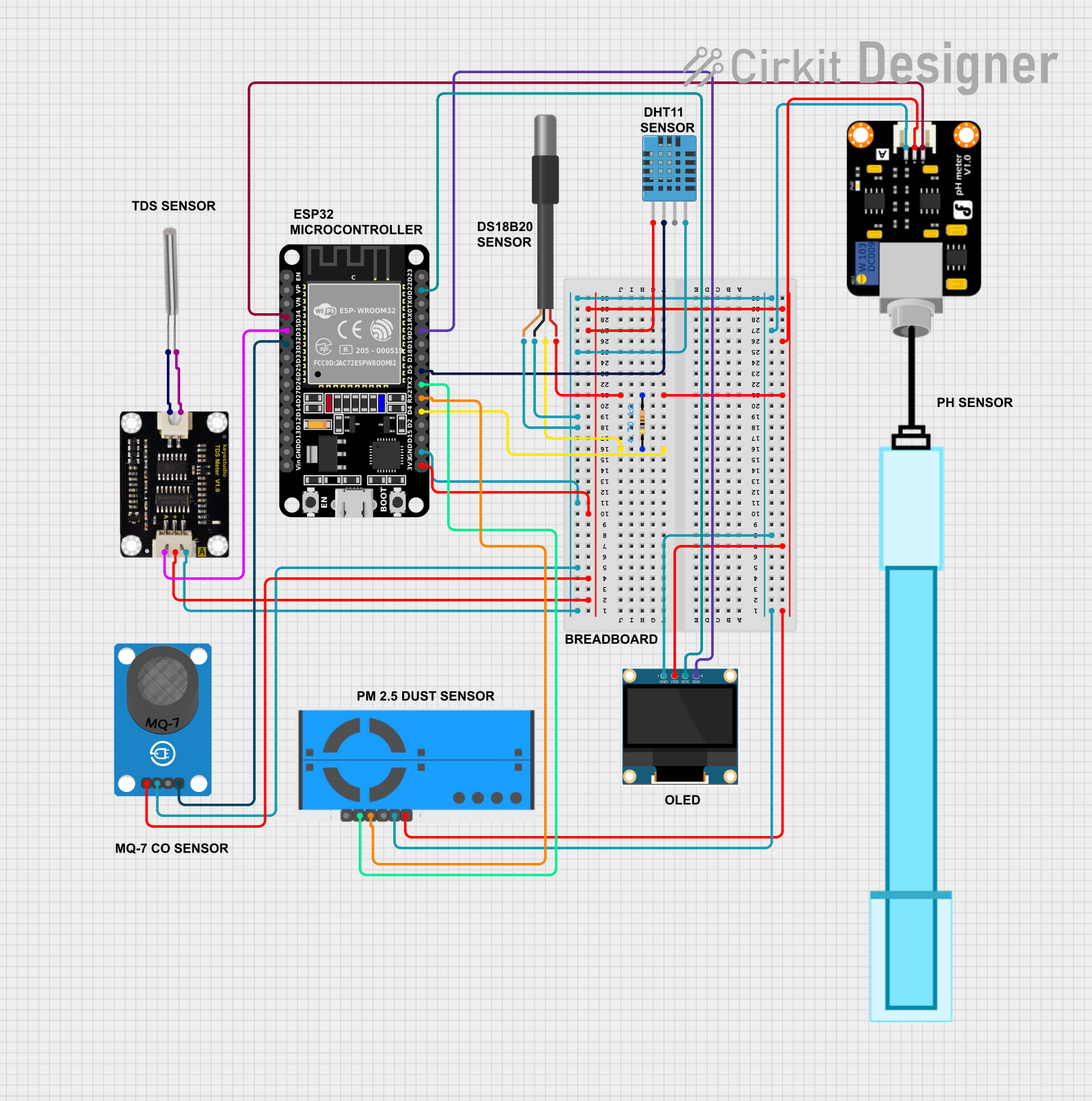
 Open Project in Cirkit Designer
Open Project in Cirkit Designer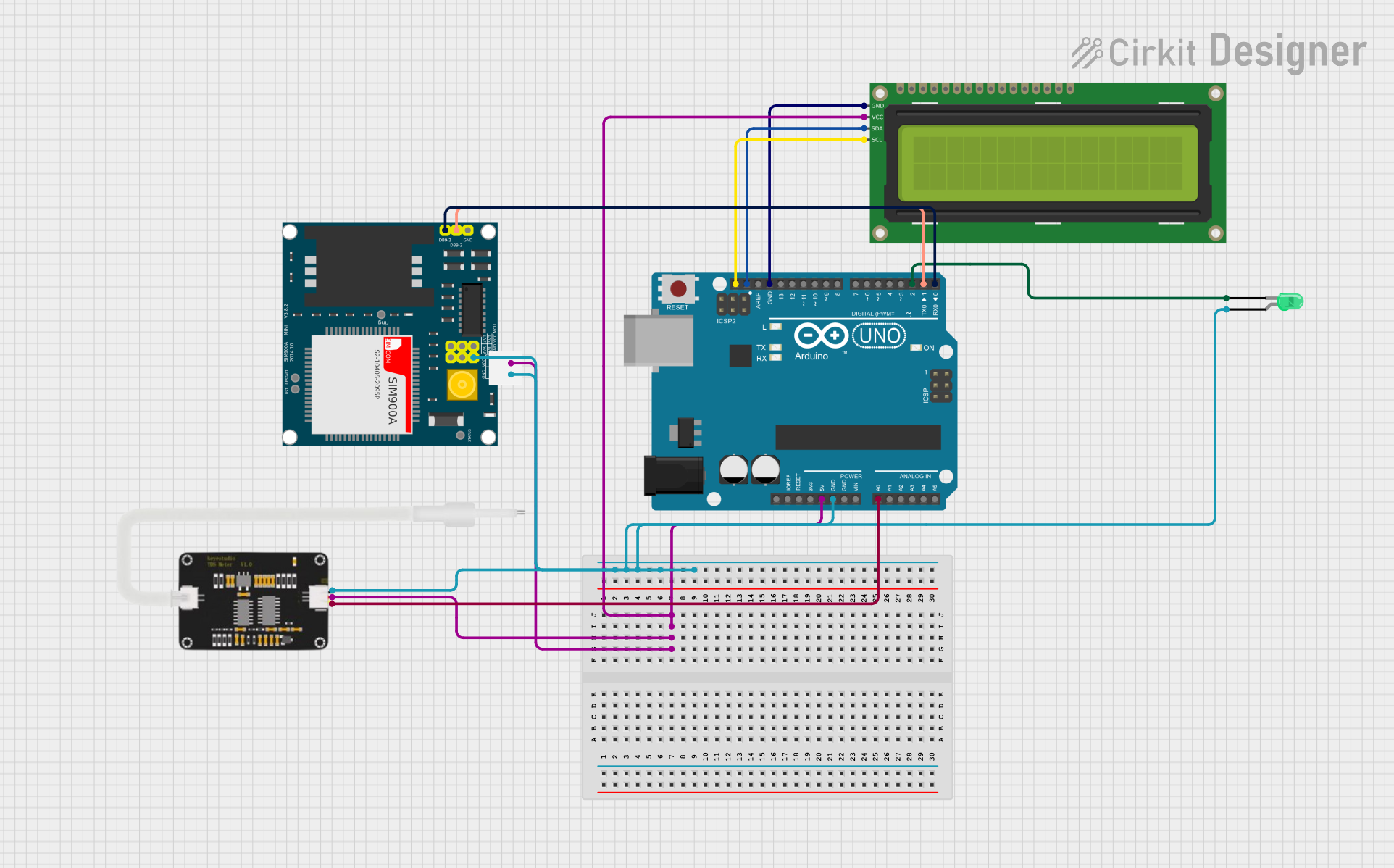
 Open Project in Cirkit Designer
Open Project in Cirkit Designer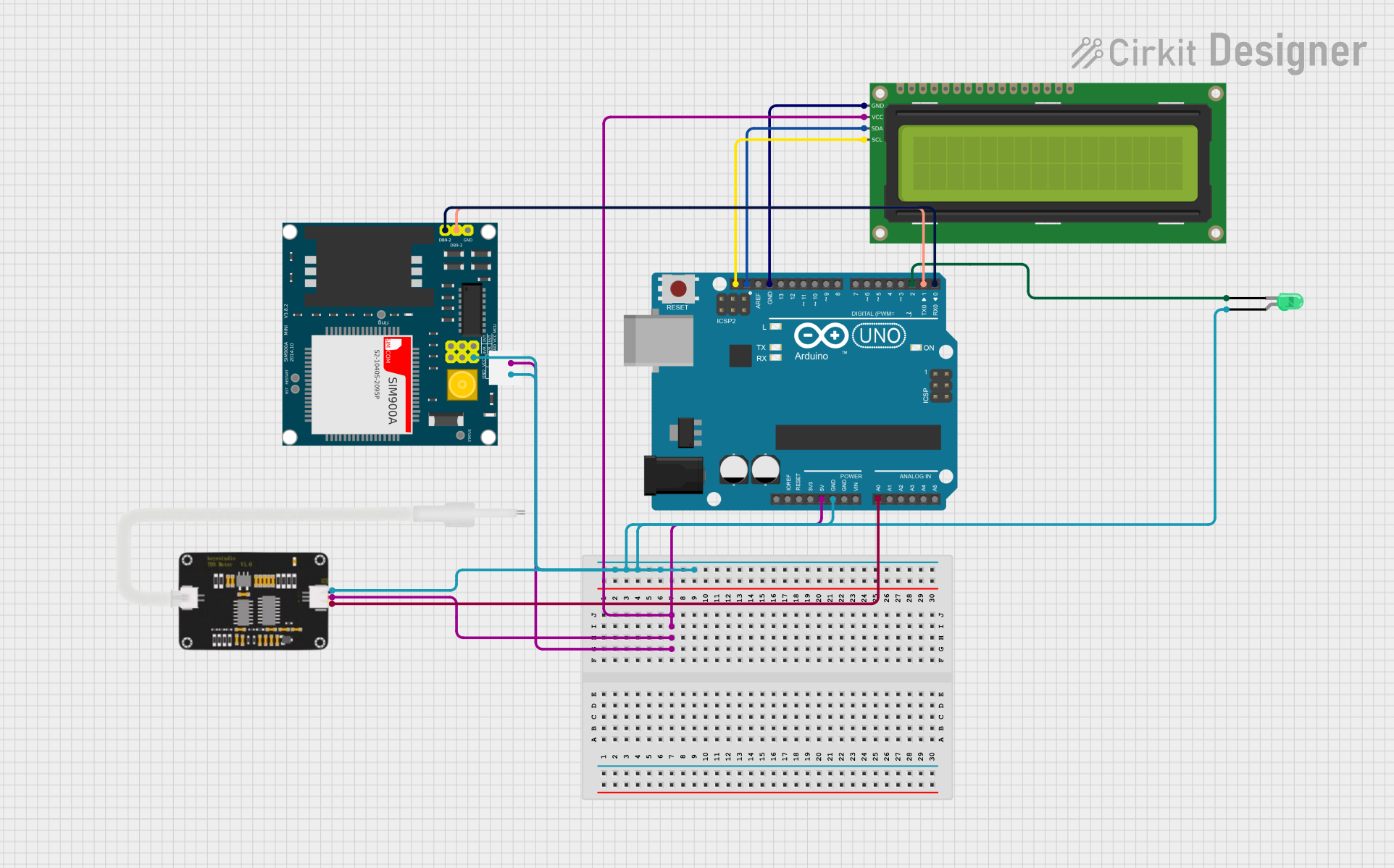
 Open Project in Cirkit Designer
Open Project in Cirkit Designer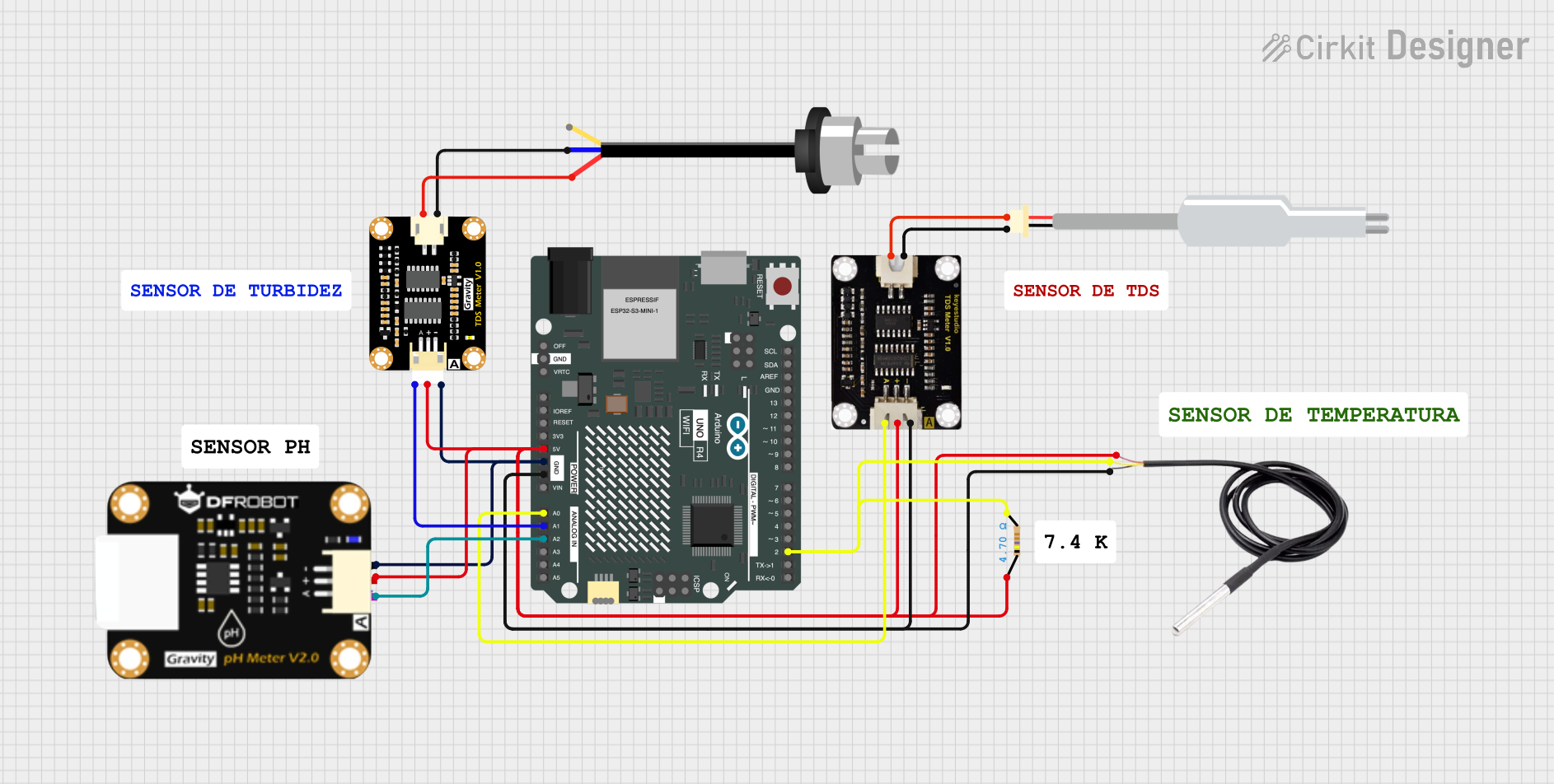
 Open Project in Cirkit Designer
Open Project in Cirkit DesignerTechnical Specifications
Key Technical Details
- Operating Voltage: 5V DC
- Measurement Range: 0 to 3000 NTU (Nephelometric Turbidity Units)
- Output Signal: Analog (0-4.5V)
- Response Time: <500ms
- Operating Temperature: 0°C to 50°C
- Storage Temperature: -30°C to 70°C
- Accuracy: ±5% of reading or 0.5 NTU (whichever is greater)
Pin Configuration and Descriptions
| Pin Number | Name | Description |
|---|---|---|
| 1 | VCC | Power supply (5V DC) |
| 2 | GND | Ground connection |
| 3 | AOUT | Analog output signal |
| 4 | NC | Not connected |
Usage Instructions
Integration into a Circuit
- Connect the VCC pin to a 5V power supply.
- Connect the GND pin to the ground of the power supply.
- Connect the AOUT pin to an analog input on your microcontroller (e.g., Arduino UNO).
Important Considerations and Best Practices
- Ensure that the sensor is properly calibrated before use.
- Avoid exposing the sensor to direct sunlight or high-intensity light sources.
- Keep the sensor clean and free from oil and other contaminants.
- Do not submerge the sensor beyond its intended depth to prevent damage.
- Use a stable power supply to avoid fluctuations that could affect readings.
Example Code for Arduino UNO
// Define the analog input pin for the turbidity sensor
const int turbidityPin = A0;
void setup() {
// Initialize serial communication at 9600 baud rate
Serial.begin(9600);
}
void loop() {
// Read the analog value from the sensor
int sensorValue = analogRead(turbidityPin);
// Convert the analog value to voltage
float voltage = sensorValue * (5.0 / 1023.0);
// Print the voltage to the Serial Monitor
Serial.print("Turbidity Voltage: ");
Serial.println(voltage);
// Delay for a stable reading
delay(1000);
}
Troubleshooting and FAQs
Common Issues
- Inaccurate Readings: Ensure the sensor is calibrated correctly. Avoid any electrical noise or interference from other components.
- No Output Signal: Check all connections, especially the VCC and GND pins. Ensure the power supply is stable and within the specified range.
- Sensor Not Responding: Verify that the sensor is within the operating temperature range. If the issue persists, the sensor may be damaged.
Solutions and Tips for Troubleshooting
- Calibration: Perform calibration in the liquid medium that you intend to measure regularly.
- Cleaning: Gently clean the sensor with distilled water and avoid using abrasive materials.
- Shielding: Use shielded cables for connections to minimize interference.
FAQs
Q: Can the sensor be used in saltwater? A: Yes, but ensure that the sensor is rated for use in such environments and is properly maintained to prevent corrosion.
Q: How often should the sensor be calibrated? A: Calibration frequency depends on usage, but it is recommended to calibrate the sensor before each critical measurement session.
Q: What is the lifespan of the sensor? A: The lifespan can vary based on usage and maintenance, but with proper care, the sensor can last for several years.