
How to Use VL53L5CX-SATEL: Examples, Pinouts, and Specs
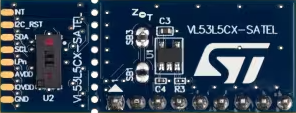
 Design with VL53L5CX-SATEL in Cirkit Designer
Design with VL53L5CX-SATEL in Cirkit DesignerIntroduction
The VL53L5CX-SATEL is a state-of-the-art time-of-flight (ToF) distance sensor module developed by STMicroelectronics. It leverages advanced laser technology to measure distances with high precision and speed. The sensor features a wide field of view (FoV) and supports multi-target detection, making it ideal for applications requiring spatial awareness and object detection.
Explore Projects Built with VL53L5CX-SATEL

 Open Project in Cirkit Designer
Open Project in Cirkit Designer
 Open Project in Cirkit Designer
Open Project in Cirkit Designer
 Open Project in Cirkit Designer
Open Project in Cirkit Designer
 Open Project in Cirkit Designer
Open Project in Cirkit DesignerExplore Projects Built with VL53L5CX-SATEL

 Open Project in Cirkit Designer
Open Project in Cirkit Designer
 Open Project in Cirkit Designer
Open Project in Cirkit Designer
 Open Project in Cirkit Designer
Open Project in Cirkit Designer
 Open Project in Cirkit Designer
Open Project in Cirkit DesignerCommon Applications and Use Cases
- Robotics: Obstacle detection, navigation, and mapping.
- Automation: Proximity sensing and object tracking in industrial systems.
- Smart Devices: Gesture recognition, presence detection, and environmental monitoring.
- Drones: Altitude measurement and collision avoidance.
- Consumer Electronics: Smart home devices and gaming peripherals.
Technical Specifications
The following table outlines the key technical details of the VL53L5CX-SATEL:
| Parameter | Value |
|---|---|
| Manufacturer | STMicroelectronics |
| Part Number | VL53L5CX |
| Measurement Range | 0.1 m to 4 m (typical, depending on target reflectance and conditions) |
| Field of View (FoV) | 45° x 45° |
| Resolution | 8x8 zones (64 zones) |
| Accuracy | ±1 cm (typical, depending on conditions) |
| Operating Voltage | 2.8 V to 3.3 V |
| Interface | I²C (up to 1 MHz) |
| Power Consumption | 5 mW (typical in low-power mode) |
| Operating Temperature Range | -30°C to +85°C |
| Dimensions | 6.4 mm x 3.0 mm x 1.5 mm |
Pin Configuration and Descriptions
The VL53L5CX-SATEL module has the following pinout:
| Pin Name | Type | Description |
|---|---|---|
| VIN | Power | Input voltage (2.8 V to 3.3 V). Powers the sensor. |
| GND | Ground | Ground connection. |
| SDA | I²C Data | Serial data line for I²C communication. |
| SCL | I²C Clock | Serial clock line for I²C communication. |
| GPIO1 | Digital I/O | General-purpose I/O pin (can be used for interrupts or other functions). |
| GPIO2 | Digital I/O | General-purpose I/O pin (optional, configurable). |
| XSHUT | Input | Shutdown pin. Pull low to put the sensor in shutdown mode. |
| INT | Output | Interrupt pin. Indicates when data is ready or an event has occurred. |
Usage Instructions
How to Use the VL53L5CX-SATEL in a Circuit
- Power the Sensor: Connect the VIN pin to a 3.3 V power source and GND to ground.
- I²C Communication: Connect the SDA and SCL pins to the corresponding I²C pins on your microcontroller (e.g., Arduino UNO).
- Optional Pins:
- Use the
XSHUTpin to control the sensor's power state. - Configure the
GPIO1andGPIO2pins for additional functionality if needed.
- Use the
- Pull-Up Resistors: Ensure that the I²C lines (SDA and SCL) have appropriate pull-up resistors (typically 4.7 kΩ).
Important Considerations and Best Practices
- Ambient Light: Avoid direct exposure to strong ambient light sources, as they may affect measurement accuracy.
- Reflective Surfaces: Highly reflective or transparent surfaces may cause inaccurate readings.
- Mounting: Ensure the sensor is mounted securely and aligned properly for accurate distance measurements.
- I²C Address: The default I²C address is
0x52. Ensure no address conflicts if multiple devices are on the same bus.
Example Code for Arduino UNO
Below is an example of how to interface the VL53L5CX-SATEL with an Arduino UNO using the I²C protocol:
#include <Wire.h>
#include <VL53L5CX.h> // Include the VL53L5CX library (install via Arduino Library Manager)
// Create an instance of the VL53L5CX sensor
VL53L5CX sensor;
void setup() {
Serial.begin(9600); // Initialize serial communication for debugging
Wire.begin(); // Initialize I²C communication
// Initialize the VL53L5CX sensor
if (!sensor.begin()) {
Serial.println("Failed to initialize VL53L5CX sensor!");
while (1); // Halt execution if initialization fails
}
Serial.println("VL53L5CX sensor initialized successfully.");
}
void loop() {
// Read distance data from the sensor
uint16_t distances[64]; // Array to store distances for all 64 zones
if (sensor.getDistances(distances)) {
Serial.println("Distance readings (in mm):");
for (int i = 0; i < 64; i++) {
Serial.print(distances[i]);
Serial.print(" ");
if ((i + 1) % 8 == 0) Serial.println(); // Print 8 zones per line
}
Serial.println();
} else {
Serial.println("Failed to read distances.");
}
delay(500); // Wait 500 ms before the next reading
}
Notes:
- Install the VL53L5CX Arduino library from the Arduino Library Manager before running the code.
- Ensure the I²C pull-up resistors are in place for proper communication.
Troubleshooting and FAQs
Common Issues and Solutions
Sensor Not Detected on I²C Bus:
- Ensure the sensor is powered correctly (check VIN and GND connections).
- Verify the I²C address (
0x52) and ensure no conflicts with other devices. - Check for proper pull-up resistors on the SDA and SCL lines.
Inaccurate Distance Measurements:
- Ensure the sensor is not exposed to strong ambient light or reflective surfaces.
- Verify that the target is within the sensor's measurement range (0.1 m to 4 m).
Sensor Initialization Fails:
- Confirm that the
XSHUTpin is not held low during initialization. - Check the wiring and ensure the I²C lines are connected properly.
- Confirm that the
Interference from Multiple Sensors:
- If using multiple VL53L5CX sensors, assign unique I²C addresses to each sensor.
FAQs
Q1: Can the VL53L5CX-SATEL detect multiple objects simultaneously?
Yes, the sensor supports multi-target detection and can measure distances for up to 64 zones within its field of view.
Q2: What is the maximum range of the sensor?
The typical maximum range is 4 meters, depending on the target's reflectance and environmental conditions.
Q3: Can the sensor operate in outdoor environments?
Yes, but performance may be affected by strong sunlight or extreme temperatures. Ensure the sensor is shielded from direct sunlight for optimal results.
Q4: Is the VL53L5CX-SATEL compatible with 5V microcontrollers?
The sensor operates at 3.3V logic levels. Use a level shifter if interfacing with a 5V microcontroller like the Arduino UNO.
Q5: How can I reduce power consumption?
Use the XSHUT pin to put the sensor into shutdown mode when not in use, or configure it to operate in low-power mode.