
How to Use Battery pack: Examples, Pinouts, and Specs
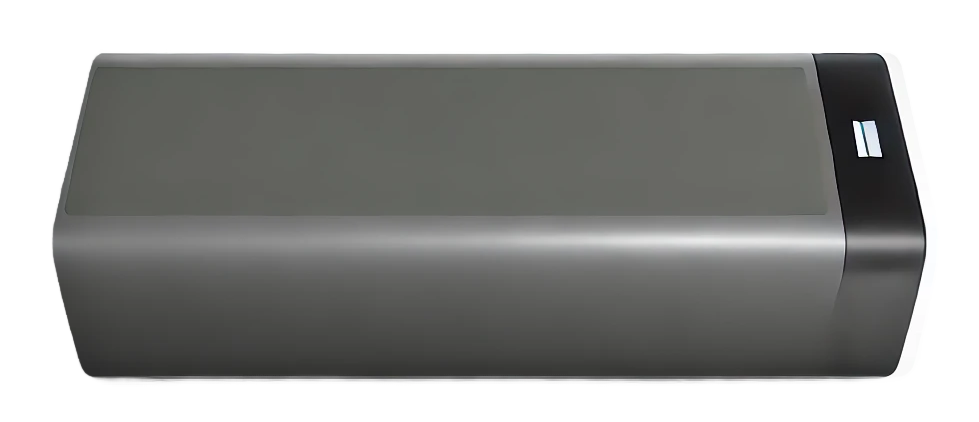
 Design with Battery pack in Cirkit Designer
Design with Battery pack in Cirkit DesignerIntroduction
A battery pack is an assembly of batteries or cells that are configured to provide a desired voltage and capacity level. Battery packs are widely used in a variety of applications, including portable electronics, electric vehicles, power tools, and backup power systems. They can be composed of primary (non-rechargeable) or secondary (rechargeable) batteries, and the configuration can significantly affect the overall performance and characteristics of the pack.
Explore Projects Built with Battery pack

 Open Project in Cirkit Designer
Open Project in Cirkit Designer
 Open Project in Cirkit Designer
Open Project in Cirkit Designer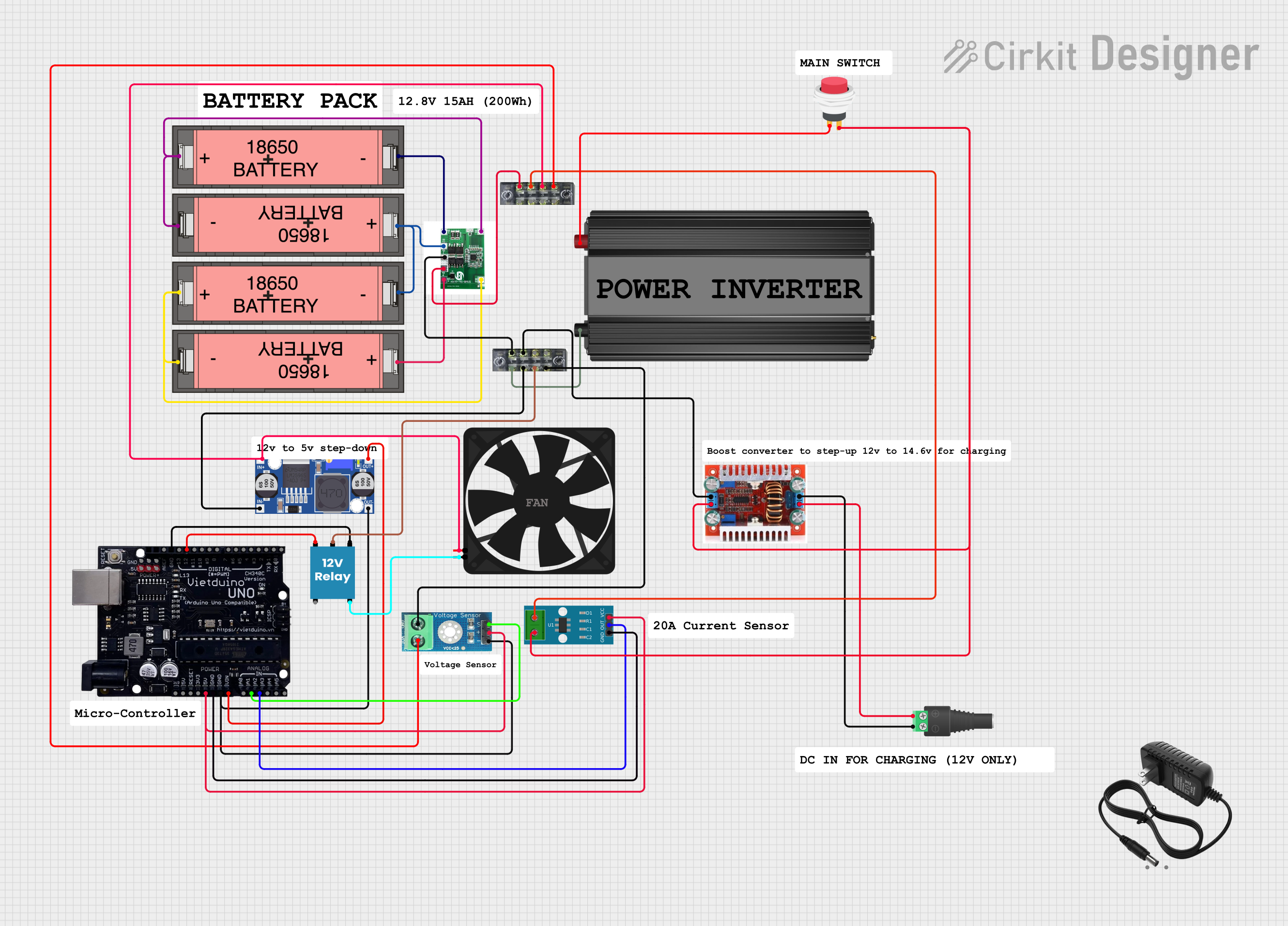
 Open Project in Cirkit Designer
Open Project in Cirkit Designer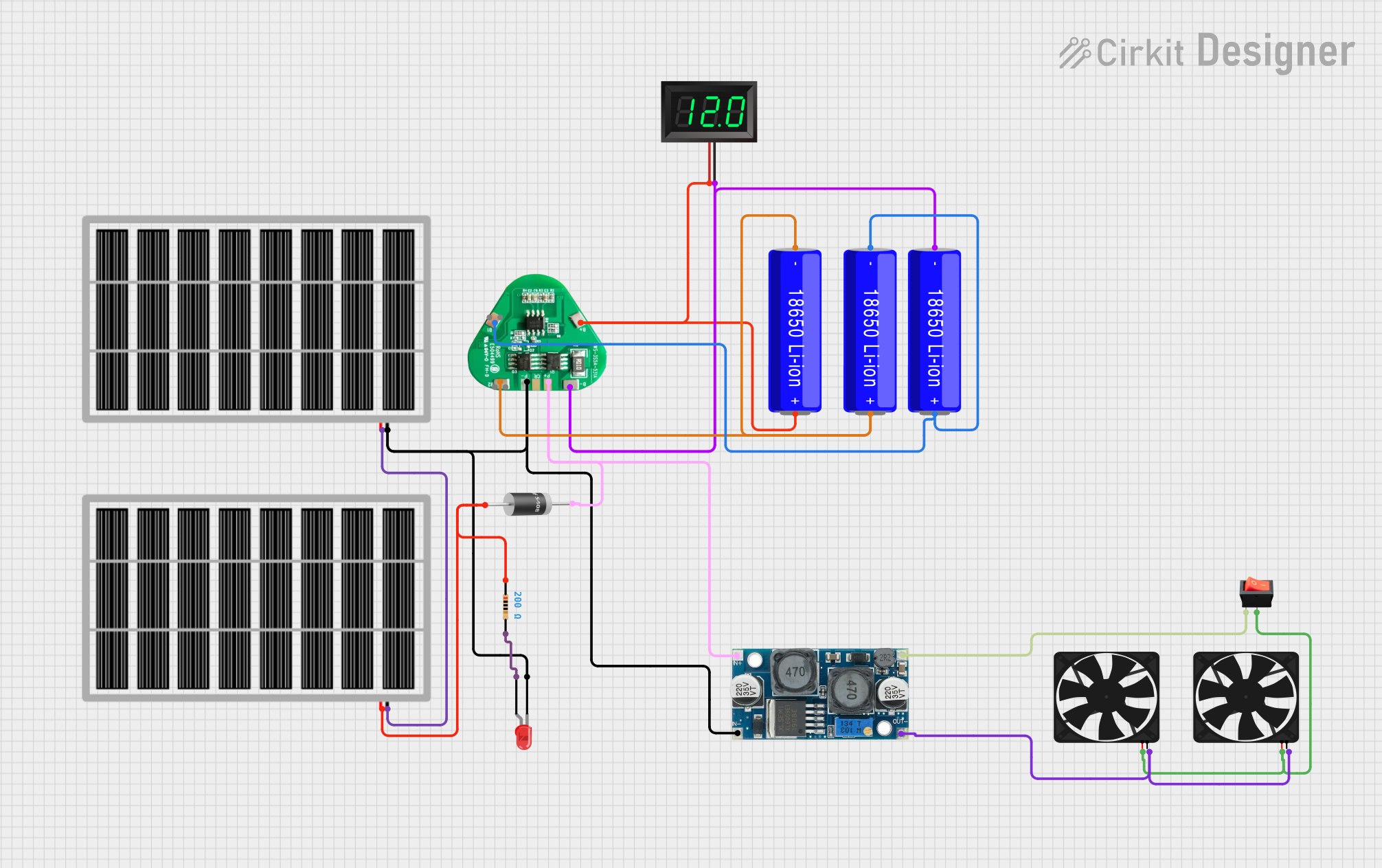
 Open Project in Cirkit Designer
Open Project in Cirkit DesignerExplore Projects Built with Battery pack

 Open Project in Cirkit Designer
Open Project in Cirkit Designer
 Open Project in Cirkit Designer
Open Project in Cirkit Designer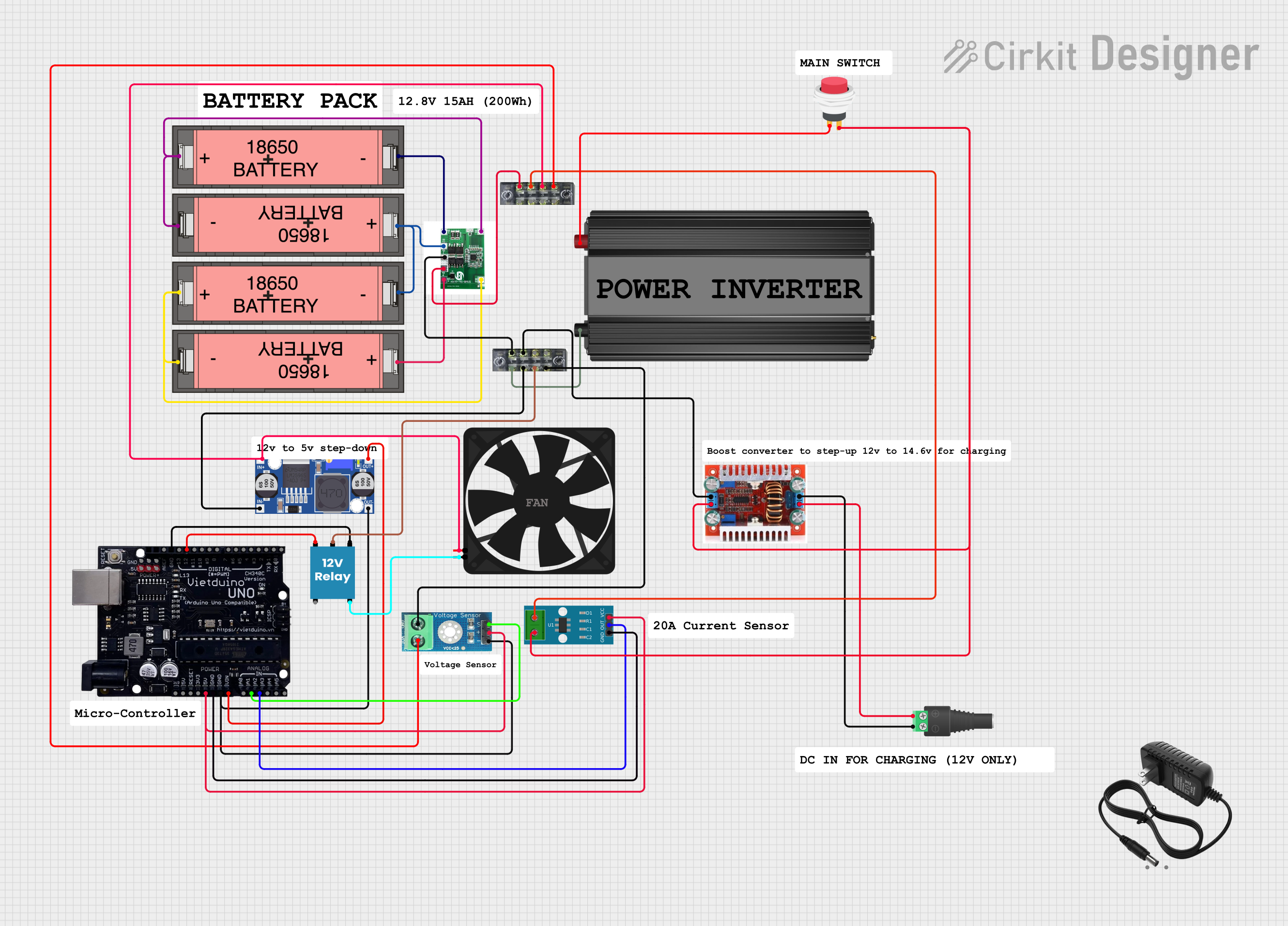
 Open Project in Cirkit Designer
Open Project in Cirkit Designer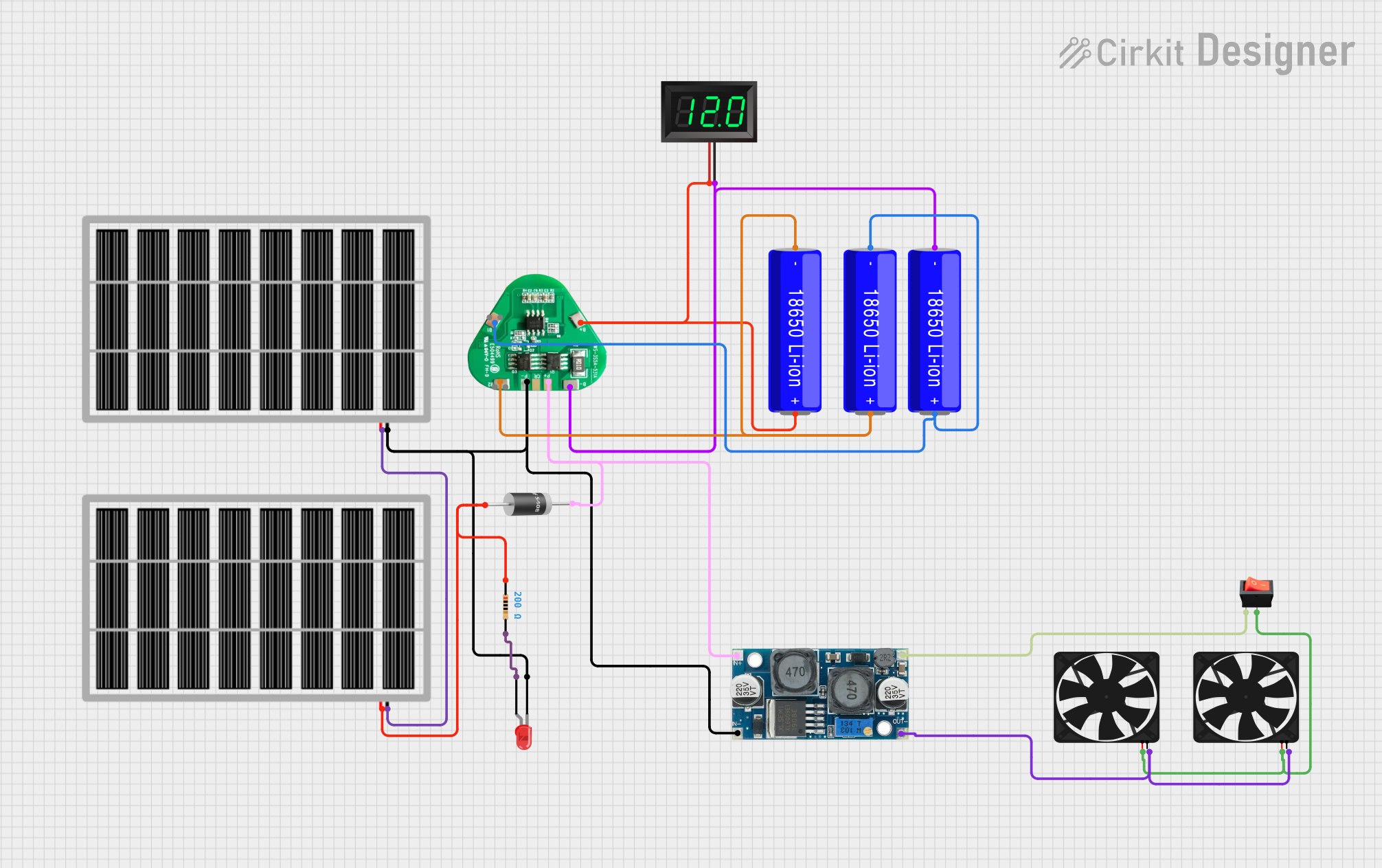
 Open Project in Cirkit Designer
Open Project in Cirkit DesignerCommon Applications and Use Cases
- Portable Electronics: Laptops, smartphones, cameras, and other handheld devices.
- Electric Vehicles: Cars, bicycles, scooters, and drones.
- Power Tools: Drills, saws, and other cordless tools.
- Backup Power Systems: Uninterruptible power supplies (UPS) for computers and emergency lighting.
Technical Specifications
Key Technical Details
| Specification | Description |
|---|---|
| Voltage | The nominal voltage of the battery pack. |
| Capacity | The total charge the battery pack can store, in Ah. |
| Chemistry | The type of battery chemistry (e.g., Li-ion, NiMH). |
| Configuration | Series and/or parallel arrangement of cells. |
| Maximum Discharge Current | The maximum current the pack can safely provide. |
| Charge Rate | The recommended charging current and voltage. |
| Operating Temperature Range | The safe temperature range for operation. |
| Connector Type | The type of connector used for power output. |
Pin Configuration and Descriptions
Since battery packs typically have only two main terminals, a pin configuration table is not applicable. However, the terminals are as follows:
| Terminal | Description |
|---|---|
| Positive (+) | The positive terminal of the battery pack. |
| Negative (-) | The negative terminal of the battery pack. |
Usage Instructions
How to Use the Battery Pack in a Circuit
- Determine the Voltage and Capacity Requirements: Match the battery pack's voltage and capacity to the needs of your device or application.
- Connect the Battery Pack: Connect the positive terminal of the battery pack to the positive input of your device and the negative terminal to the negative input.
- Use a Protection Circuit: Always use a battery management system (BMS) or protection circuit to prevent overcharging, deep discharging, and short-circuiting.
- Charging the Battery Pack: Use a charger that is compatible with the battery chemistry and follows the recommended charge rate.
Important Considerations and Best Practices
- Battery Chemistry: Understand the specific requirements and limitations of the battery chemistry you are using.
- Thermal Management: Ensure proper ventilation and temperature control to prevent overheating.
- Storage: Store battery packs in a cool, dry place and at a recommended state of charge.
- Disposal: Follow local regulations for the disposal or recycling of battery packs.
Troubleshooting and FAQs
Common Issues
- Battery Pack Won't Charge: Ensure the charger is functioning and compatible with the battery pack. Check for damaged terminals or connections.
- Reduced Capacity: Over time, battery packs lose capacity. If the capacity drops significantly, consider replacing the pack.
- No Output Voltage: Check for a tripped protection circuit or BMS. Inspect for physical damage to the battery pack.
Solutions and Tips for Troubleshooting
- Charging Issues: Verify the charger's output voltage and current. Check for loose or corroded connections.
- Capacity Issues: Perform a few charge-discharge cycles to see if the capacity improves. If not, the battery pack may need replacement.
- Output Voltage Issues: Reset the protection circuit or BMS if applicable. If the problem persists, the battery pack may be damaged and require replacement.
FAQs
Q: Can I use a higher capacity battery pack with my device? A: Yes, as long as the voltage is compatible and the device can handle the increased weight and size if applicable.
Q: How do I know when to replace my battery pack? A: Replace the battery pack if it no longer holds a charge, has significantly reduced capacity, or shows signs of physical damage.
Q: Is it safe to charge a battery pack overnight? A: It is generally safe if you are using a charger with an appropriate automatic cutoff and the battery pack has a built-in BMS. However, it's always best to monitor charging and follow the manufacturer's guidelines.
Q: Can I mix different types of batteries in a pack? A: No, mixing different types or brands of batteries can lead to imbalanced charging and discharging, which may be dangerous.
Note: This documentation is for a generic battery pack and is intended to provide general guidance. Always consult the specific documentation provided by the manufacturer of your battery pack for precise instructions and safety information.