
Cirkit Designer
Your all-in-one circuit design IDE
Home /
Component Documentation
How to Use GND: Examples, Pinouts, and Specs
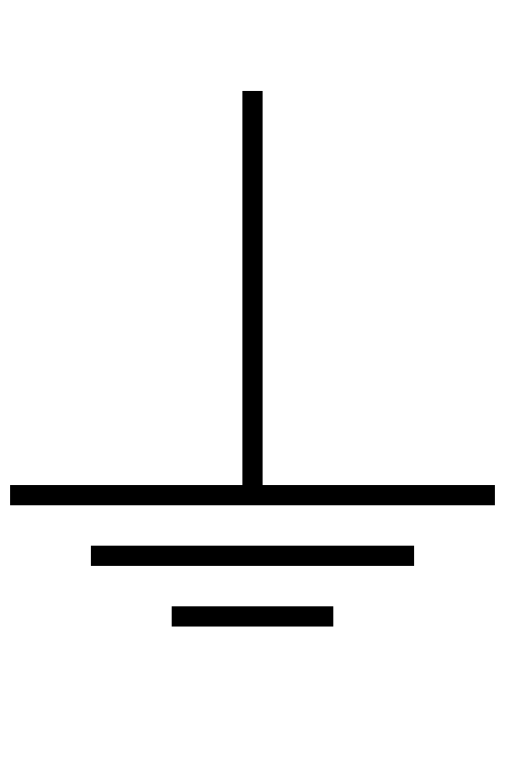
 Design with GND in Cirkit Designer
Design with GND in Cirkit DesignerIntroduction
- The ground (GND) is a fundamental component in electrical and electronic circuits. It serves as a reference point for measuring voltages and provides a common return path for electric current. In most circuits, GND is connected to the negative terminal of the power supply or directly to the earth in some cases.
- Common applications include use in power distribution, signal reference, and as a safety mechanism to prevent electrical shock or damage to components.
Explore Projects Built with GND
12V Multi-Component Control Circuit

This circuit appears to be a power distribution system that supplies power to various components from a 12V 5A power supply. It connects the negative terminal of the power supply to the ground (GND) pins of a mini diaphragm water pump, an RGB LED, a fan, and a water pump, while the positive DC output is connected to the positive pins of the RGB LED and presumably to other components through JST PH 2.0 connectors. The circuit lacks a controlling element, such as a microcontroller, suggesting that the components operate continuously or are switched externally.
 Open Project in Cirkit Designer
Open Project in Cirkit DesignerPushbutton Interface with General Purpose I/O Plug

This circuit consists of a General Purpose Input/Output (GPIO) plug connected to four pushbuttons. Each pushbutton is wired to a unique input pin on the GPIO plug, allowing the state of each button (pressed or not pressed) to be detected individually. The common terminals of the pushbuttons are interconnected and likely serve as a ground or reference voltage connection.
 Open Project in Cirkit Designer
Open Project in Cirkit DesignerBasic Surge Protection Circuit with Benedict Switch

The circuit includes a Benedict Switch connected in series with a Fuse Holder and an SPD (Surge Protection Device). The SPD is also connected to a Ground reference. This configuration suggests that the circuit is designed to control power flow, protect against overcurrent with the fuse, and guard against voltage surges with the SPD, with a safe path to ground for surge dissipation.
 Open Project in Cirkit Designer
Open Project in Cirkit DesignerArduino UNO-Based Sensor Array with Resistor Network
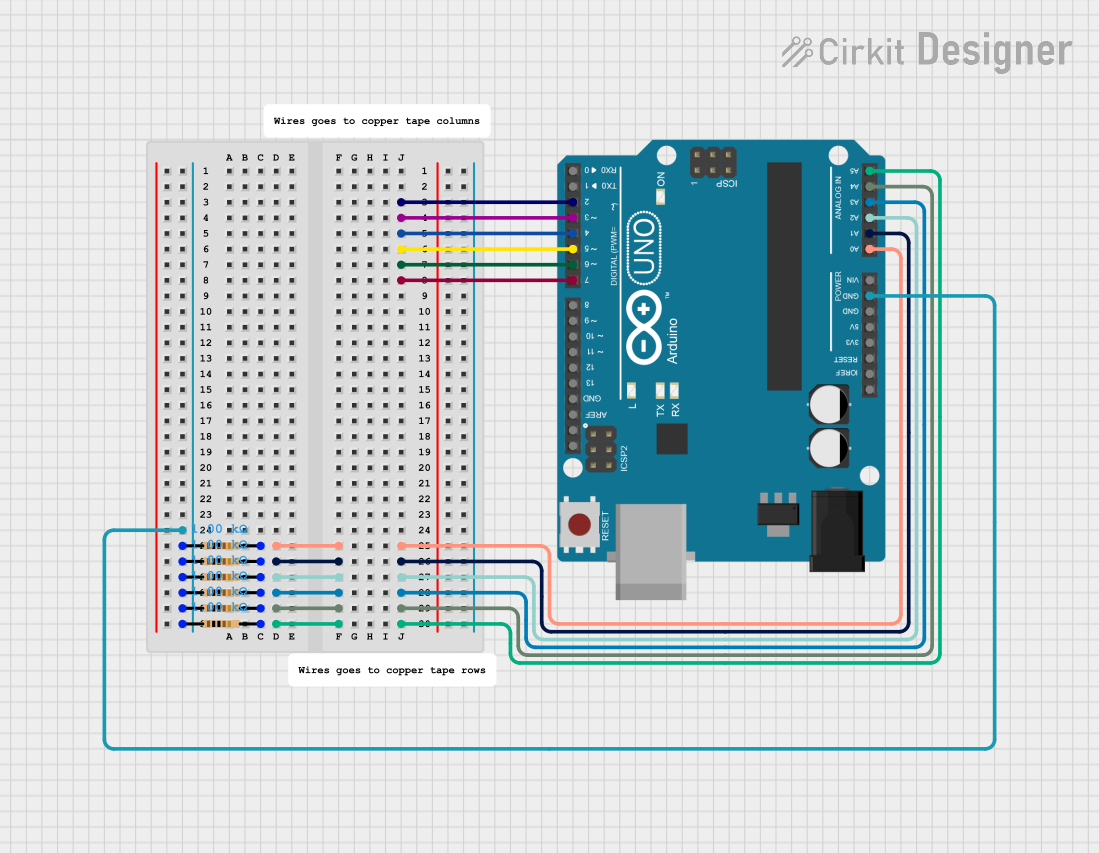
This circuit features an Arduino UNO microcontroller connected to six 1k Ohm resistors. Each resistor is connected between the ground (GND) and one of the analog input pins (A0 to A5) on the Arduino, likely for the purpose of reading analog sensor values or creating a voltage divider network.
 Open Project in Cirkit Designer
Open Project in Cirkit DesignerExplore Projects Built with GND

12V Multi-Component Control Circuit
This circuit appears to be a power distribution system that supplies power to various components from a 12V 5A power supply. It connects the negative terminal of the power supply to the ground (GND) pins of a mini diaphragm water pump, an RGB LED, a fan, and a water pump, while the positive DC output is connected to the positive pins of the RGB LED and presumably to other components through JST PH 2.0 connectors. The circuit lacks a controlling element, such as a microcontroller, suggesting that the components operate continuously or are switched externally.
 Open Project in Cirkit Designer
Open Project in Cirkit Designer
Pushbutton Interface with General Purpose I/O Plug
This circuit consists of a General Purpose Input/Output (GPIO) plug connected to four pushbuttons. Each pushbutton is wired to a unique input pin on the GPIO plug, allowing the state of each button (pressed or not pressed) to be detected individually. The common terminals of the pushbuttons are interconnected and likely serve as a ground or reference voltage connection.
 Open Project in Cirkit Designer
Open Project in Cirkit Designer
Basic Surge Protection Circuit with Benedict Switch
The circuit includes a Benedict Switch connected in series with a Fuse Holder and an SPD (Surge Protection Device). The SPD is also connected to a Ground reference. This configuration suggests that the circuit is designed to control power flow, protect against overcurrent with the fuse, and guard against voltage surges with the SPD, with a safe path to ground for surge dissipation.
 Open Project in Cirkit Designer
Open Project in Cirkit Designer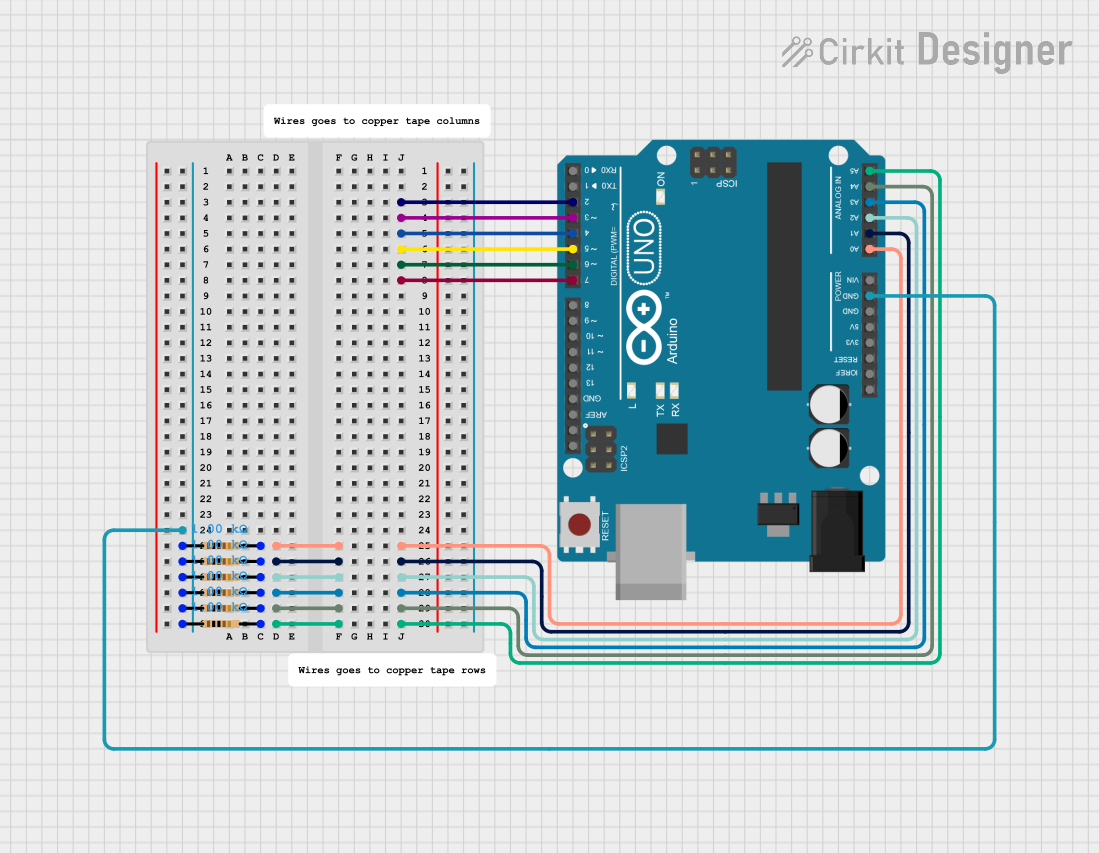
Arduino UNO-Based Sensor Array with Resistor Network
This circuit features an Arduino UNO microcontroller connected to six 1k Ohm resistors. Each resistor is connected between the ground (GND) and one of the analog input pins (A0 to A5) on the Arduino, likely for the purpose of reading analog sensor values or creating a voltage divider network.
 Open Project in Cirkit Designer
Open Project in Cirkit DesignerTechnical Specifications
- Type: Electrical reference point
- Voltage: 0V (reference potential)
- Current Handling: Depends on the circuit design and the connected components
- Polarity: Negative or neutral (depending on the circuit configuration)
Pin Configuration and Descriptions
| Pin Name | Description |
|---|---|
| GND | Ground connection, 0V reference point |
Usage Instructions
How to use the component in a circuit:
- Identify the GND pin or terminal on your power supply or circuit board.
- Connect the GND pin to the ground rail of your breadboard or PCB.
- Ensure all components that require a common reference point are connected to the GND rail.
- For safety, in high-power circuits, connect the GND to the earth ground if applicable.
Important considerations and best practices:
- Always ensure that the GND connection is secure and has low resistance to avoid voltage drops.
- Avoid creating ground loops, which can cause noise and interference in sensitive circuits.
- Use a thick wire or wide PCB trace for GND in high-current applications to prevent overheating or voltage loss.
- In mixed-signal circuits (analog and digital), use separate ground planes and connect them at a single point to minimize noise.
Example: Connecting GND to an Arduino UNO: When using an Arduino UNO, the GND pin is essential for completing the circuit. Below is an example of connecting an LED to the Arduino with GND:
// Example: Blinking an LED with Arduino UNO
// Connect the LED's cathode (short leg) to GND and anode (long leg) to pin 13
// through a 220-ohm resistor.
void setup() {
pinMode(13, OUTPUT); // Set pin 13 as an output
}
void loop() {
digitalWrite(13, HIGH); // Turn the LED on
delay(1000); // Wait for 1 second
digitalWrite(13, LOW); // Turn the LED off
delay(1000); // Wait for 1 second
}
Troubleshooting and FAQs
Common issues users might face:
- No voltage reference: If GND is not properly connected, voltage measurements will be inaccurate or undefined.
- Solution: Double-check all GND connections in the circuit.
- Noise or interference in the circuit: Ground loops or poor grounding can introduce noise.
- Solution: Use a single-point ground connection and avoid long, thin wires for GND.
- Overheating or voltage drop: High current through a thin GND wire or trace can cause issues.
- Solution: Use thicker wires or wider PCB traces for GND in high-current circuits.
- No voltage reference: If GND is not properly connected, voltage measurements will be inaccurate or undefined.
FAQs:
- Can I connect multiple components to the same GND?
- Yes, GND is a common reference point, and multiple components can share the same GND connection.
- What happens if I don't connect GND in my circuit?
- Without GND, the circuit will lack a reference point, and components may not function correctly.
- Is GND always 0V?
- GND is typically considered 0V, but in some cases, it may have a small offset due to resistance or noise in the circuit.
- Can I connect multiple components to the same GND?
By following these guidelines and best practices, you can ensure proper use of GND in your electronic projects.