
How to Use Adafruit Standalone 5-Pad Capacitive Touch Sensor Breakout - AT42QT1070: Examples, Pinouts, and Specs
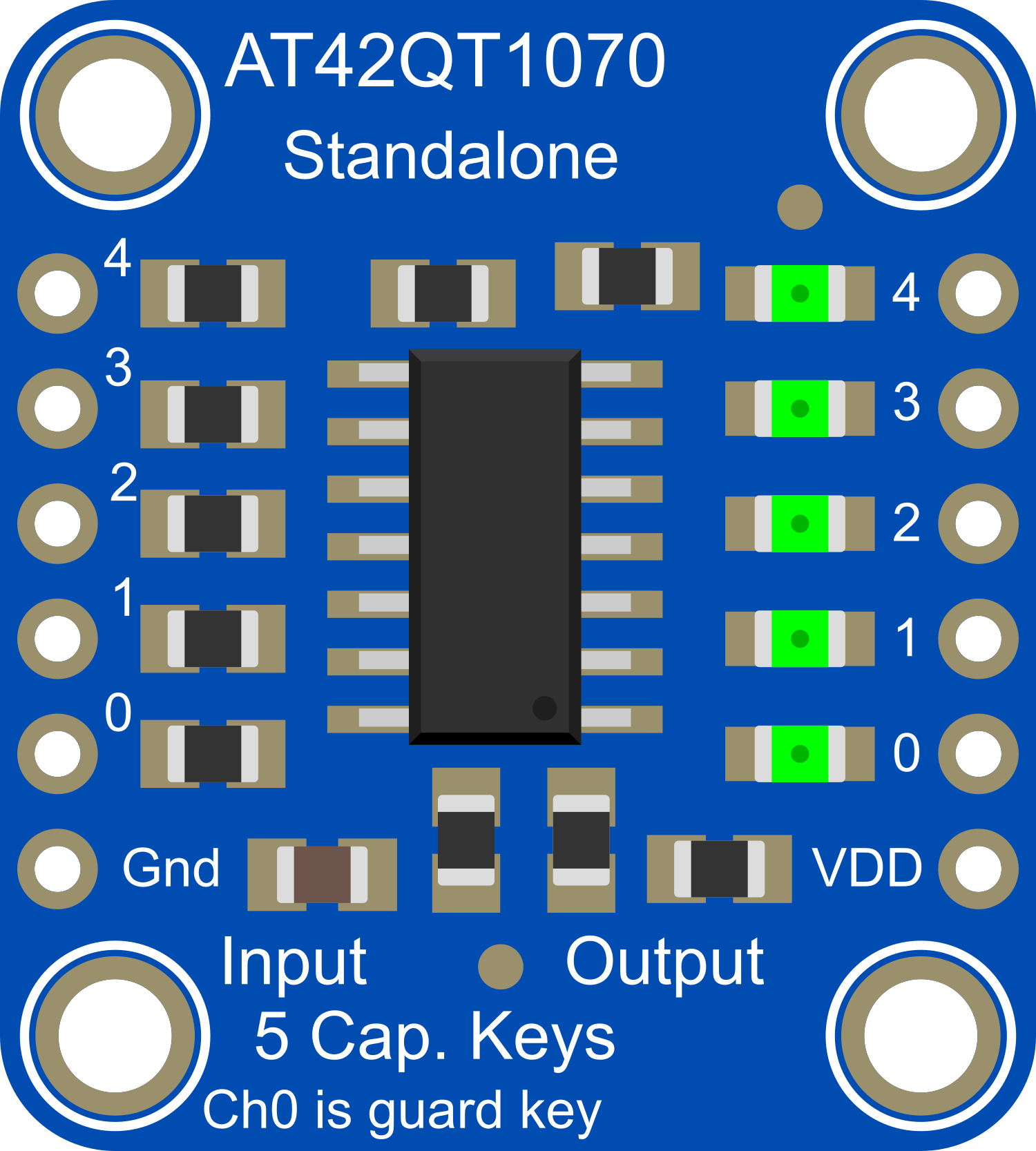
 Design with Adafruit Standalone 5-Pad Capacitive Touch Sensor Breakout - AT42QT1070 in Cirkit Designer
Design with Adafruit Standalone 5-Pad Capacitive Touch Sensor Breakout - AT42QT1070 in Cirkit DesignerIntroduction
The Adafruit Standalone 5-Pad Capacitive Touch Sensor Breakout - AT42QT1070 is a versatile and user-friendly breakout board that incorporates a capacitive touch sensor controller capable of detecting touch inputs on up to five individual pads. This component is ideal for adding touch input functionality to a wide range of electronic projects, including interactive installations, custom keyboards, and control panels. Its ease of use and small form factor make it suitable for hobbyists and professionals alike.
Explore Projects Built with Adafruit Standalone 5-Pad Capacitive Touch Sensor Breakout - AT42QT1070

 Open Project in Cirkit Designer
Open Project in Cirkit Designer
 Open Project in Cirkit Designer
Open Project in Cirkit Designer
 Open Project in Cirkit Designer
Open Project in Cirkit Designer
 Open Project in Cirkit Designer
Open Project in Cirkit DesignerExplore Projects Built with Adafruit Standalone 5-Pad Capacitive Touch Sensor Breakout - AT42QT1070

 Open Project in Cirkit Designer
Open Project in Cirkit Designer
 Open Project in Cirkit Designer
Open Project in Cirkit Designer
 Open Project in Cirkit Designer
Open Project in Cirkit Designer
 Open Project in Cirkit Designer
Open Project in Cirkit DesignerTechnical Specifications
Key Features
- Operating Voltage: 2.0V to 5.5V
- Number of Channels: 5 capacitive touch pads
- Communication: I2C interface
- Response Time: 80 ms (max)
- Power Consumption: Low power mode
- Dimensions: 20mm x 28mm x 2mm
Pin Configuration and Descriptions
| Pin Number | Name | Description |
|---|---|---|
| 1 | VDD | Power supply (2.0V to 5.5V) |
| 2 | GND | Ground connection |
| 3 | SDA | I2C Data line |
| 4 | SCL | I2C Clock line |
| 5 | OUT | Interrupt output (active low) |
| 6-10 | KEY0-KEY4 | Capacitive touch input pads |
Usage Instructions
Integration with a Circuit
- Power Connections: Connect the VDD pin to a 2.0V to 5.5V power supply and the GND pin to the ground of your circuit.
- I2C Communication: Connect the SDA and SCL pins to the I2C data and clock lines of your microcontroller, respectively.
- Touch Pads: Connect conductive material or objects to the KEY0-KEY4 pins to act as touch sensors.
- Interrupts (Optional): The OUT pin can be connected to an interrupt pin on your microcontroller to signal when a touch event occurs.
Best Practices
- Ensure that the power supply is within the specified range to prevent damage.
- Use pull-up resistors on the I2C lines if they are not provided by the microcontroller.
- Avoid placing the touch pads close to conductive surfaces that may interfere with touch detection.
- Calibrate the sensitivity of the touch pads according to the environment and application.
Example Code for Arduino UNO
#include <Wire.h>
// AT42QT1070 I2C address
#define AT42QT1070_I2C_ADDR 0x1B
// Register addresses
#define KEY_STATUS 0x03
void setup() {
Wire.begin(); // Initialize I2C
Serial.begin(9600); // Start serial communication
}
void loop() {
Wire.beginTransmission(AT42QT1070_I2C_ADDR);
Wire.write(KEY_STATUS); // Point to the key status register
Wire.endTransmission();
Wire.requestFrom(AT42QT1070_I2C_ADDR, 1); // Request 1 byte
if(Wire.available()) {
byte status = Wire.read(); // Read the key status
Serial.print("Touch Status: ");
Serial.println(status, BIN); // Print the status in binary format
}
delay(100); // Wait for 100 ms
}
Troubleshooting and FAQs
Common Issues
- No response from the touch pads: Ensure that the power supply is correctly connected and within the specified voltage range. Check the I2C connections and pull-up resistors.
- Intermittent touch detection: This may be due to electrical noise or interference. Ensure that the touch pads are not too close to other conductive materials and that the environment is free from significant electrical noise.
- Inaccurate touch detection: Calibrate the sensitivity settings of the AT42QT1070 to match the application and environment.
FAQs
Q: Can I use this sensor with a 3.3V microcontroller? A: Yes, the AT42QT1070 can operate at voltages as low as 2.0V, making it compatible with 3.3V systems.
Q: How do I calibrate the touch sensitivity? A: The AT42QT1070 has built-in calibration capabilities. Refer to the datasheet for detailed calibration procedures.
Q: What should I do if the I2C communication is not working? A: Check the connections and ensure that the correct pull-up resistors are in place. Also, verify that no other device on the I2C bus has a conflicting address.
Q: Can I use the OUT pin without an interrupt on my microcontroller? A: Yes, the OUT pin can be polled in your main loop to detect touch events, but using it as an interrupt allows for more efficient and responsive designs.
Remember to consult the AT42QT1070 datasheet for more detailed information and advanced configurations.