
How to Use CNY70: Examples, Pinouts, and Specs

 Design with CNY70 in Cirkit Designer
Design with CNY70 in Cirkit DesignerIntroduction
The CNY70 is an optoisolator that integrates an infrared LED and a phototransistor within a single compact package. This component is designed to provide electrical isolation between different sections of a circuit while enabling signal transmission. The CNY70 is widely used in applications such as object detection, line-following robots, and signal isolation in industrial systems. Its ability to detect reflected infrared light makes it particularly useful in proximity sensing and reflective optical systems.
Explore Projects Built with CNY70

 Open Project in Cirkit Designer
Open Project in Cirkit Designer
 Open Project in Cirkit Designer
Open Project in Cirkit Designer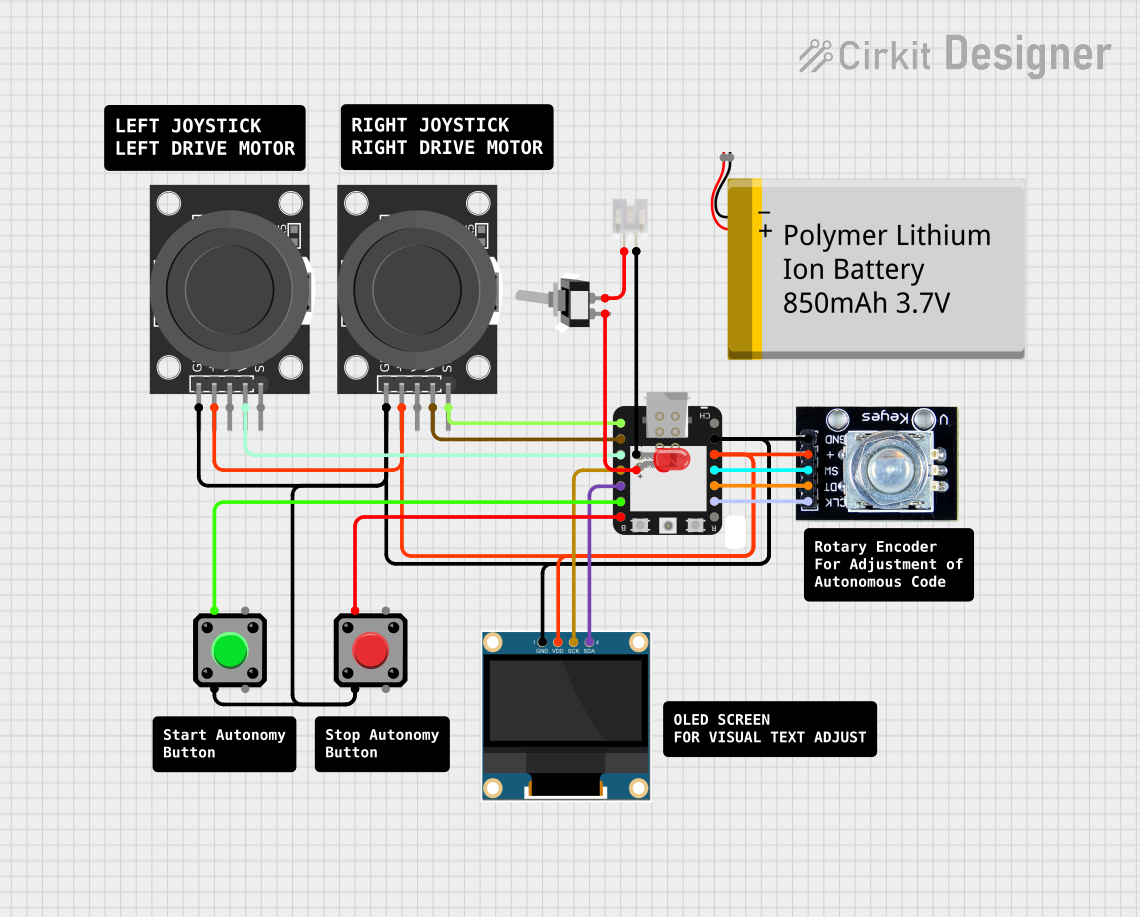
 Open Project in Cirkit Designer
Open Project in Cirkit Designer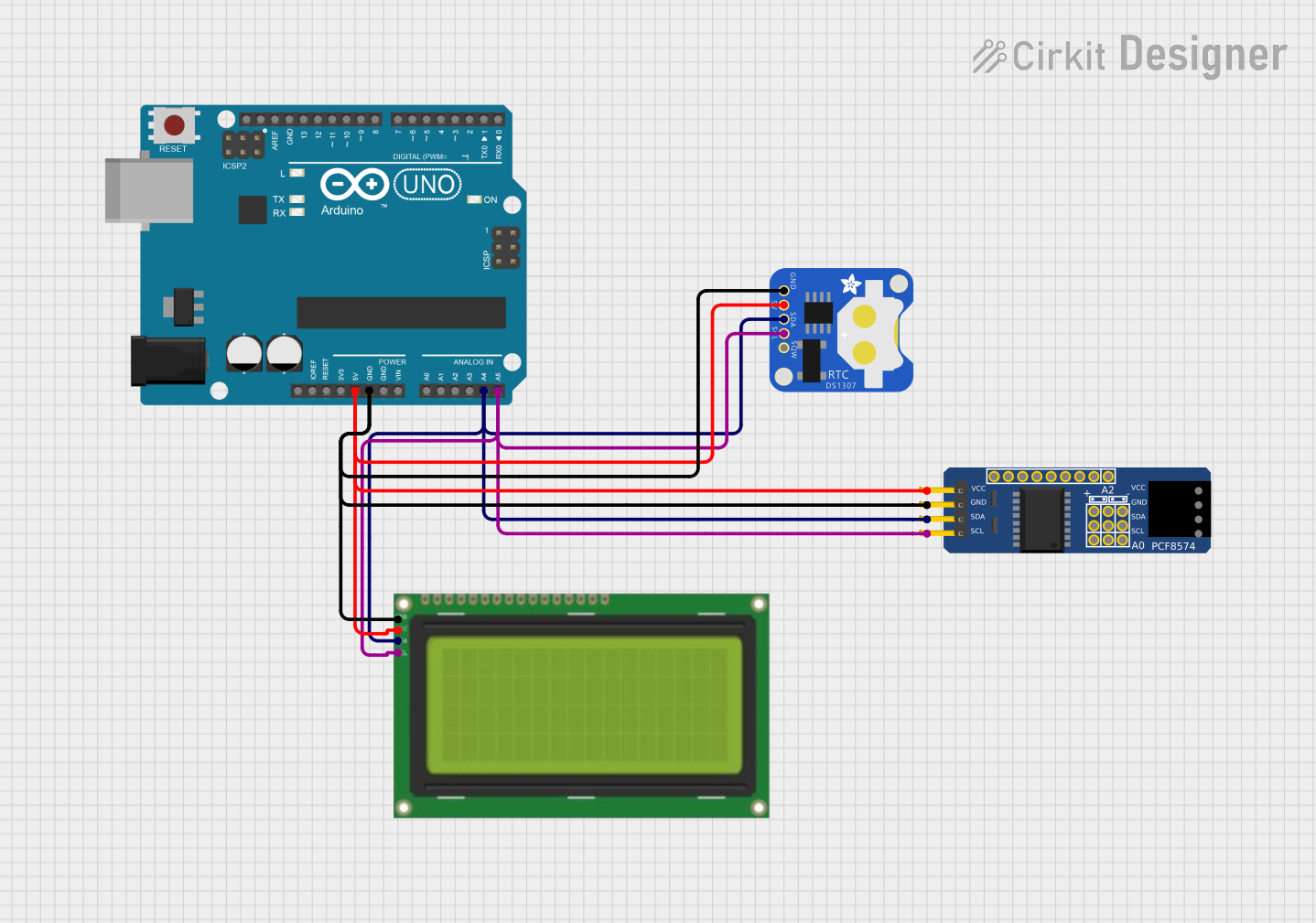
 Open Project in Cirkit Designer
Open Project in Cirkit DesignerExplore Projects Built with CNY70

 Open Project in Cirkit Designer
Open Project in Cirkit Designer
 Open Project in Cirkit Designer
Open Project in Cirkit Designer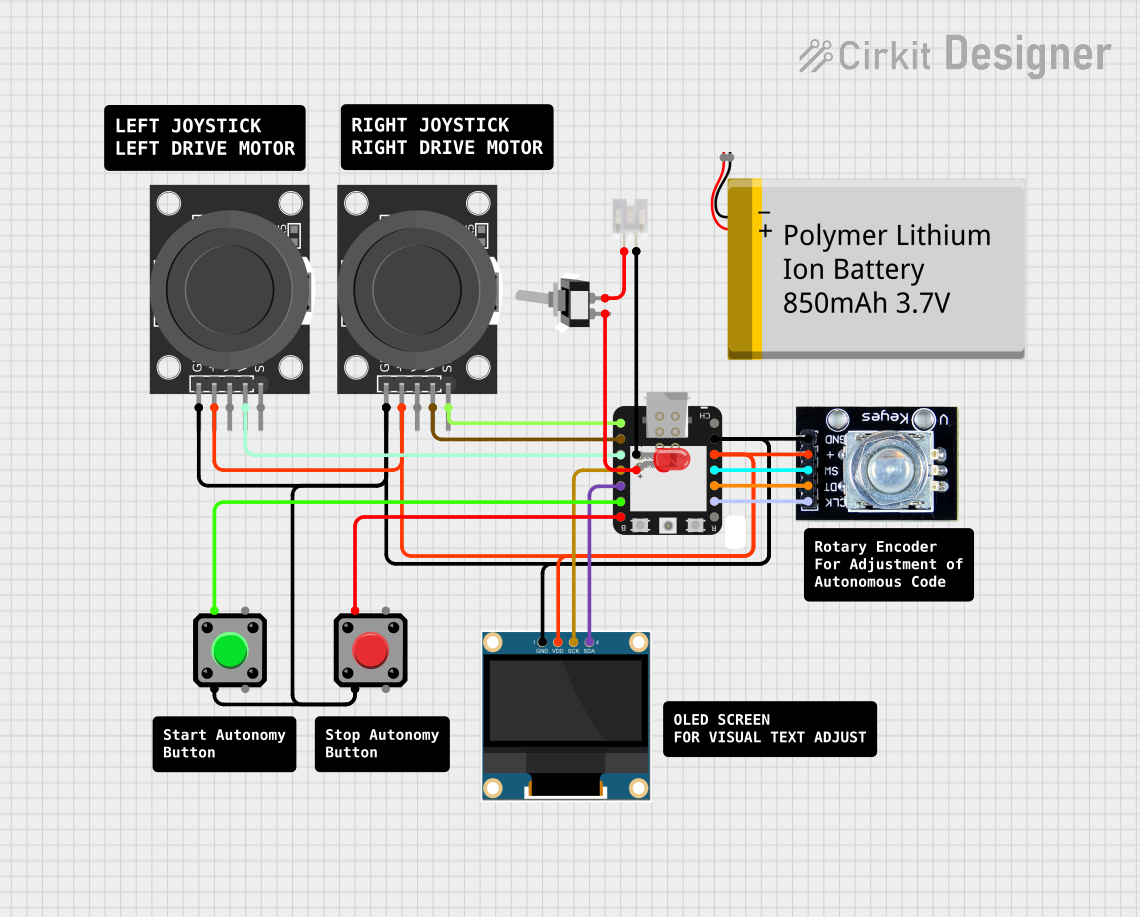
 Open Project in Cirkit Designer
Open Project in Cirkit Designer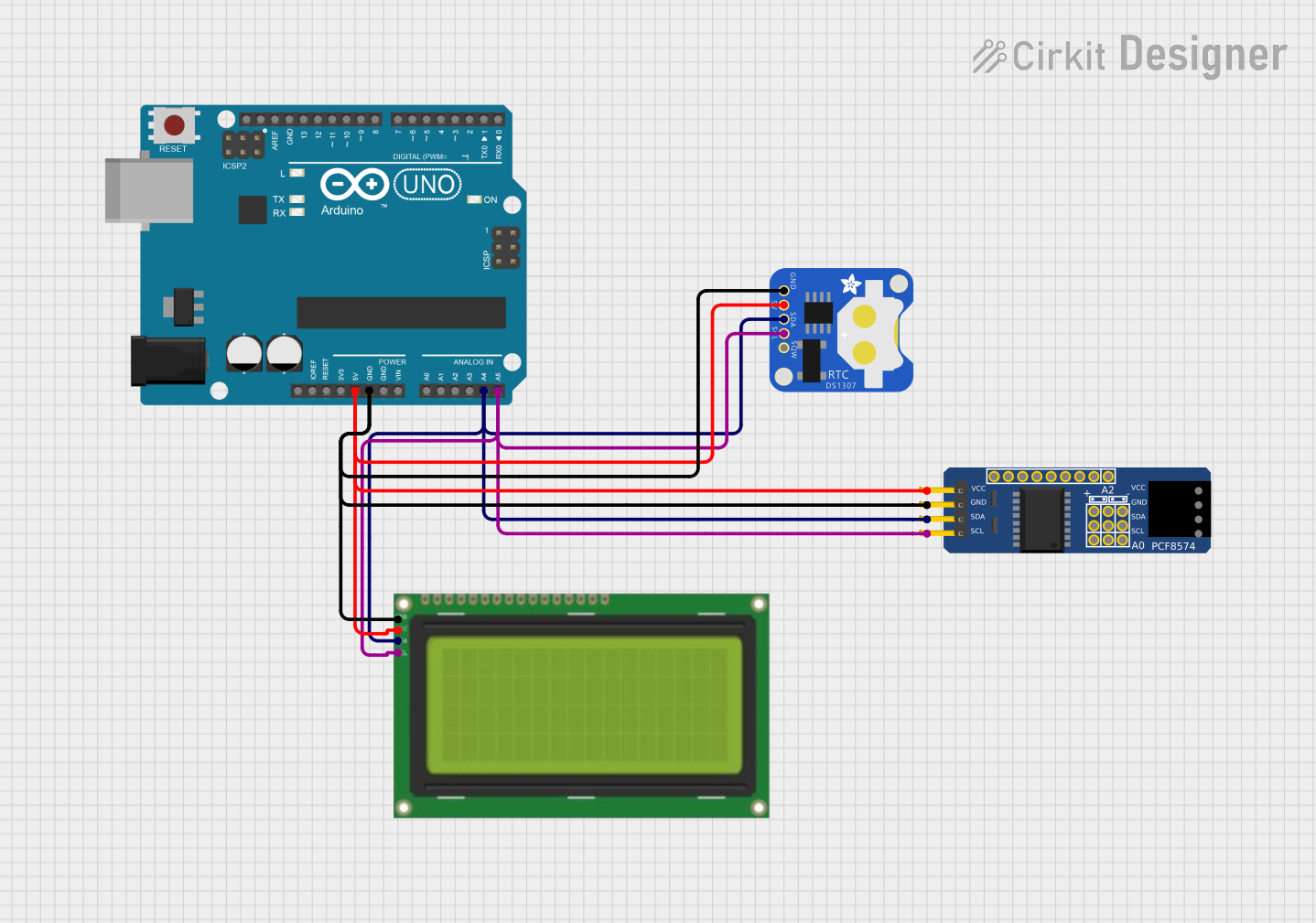
 Open Project in Cirkit Designer
Open Project in Cirkit DesignerTechnical Specifications
The following table outlines the key technical details of the CNY70:
| Parameter | Value |
|---|---|
| Forward Voltage (LED) | 1.2 V to 1.5 V |
| Forward Current (LED) | 50 mA (max) |
| Collector-Emitter Voltage | 32 V (max) |
| Emitter-Collector Voltage | 5 V (max) |
| Collector Current | 50 mA (max) |
| Spectral Peak Wavelength | 950 nm |
| Operating Temperature Range | -40°C to +85°C |
| Package Type | 4-pin through-hole |
Pin Configuration and Descriptions
The CNY70 has four pins, as described in the table below:
| Pin Number | Name | Description |
|---|---|---|
| 1 | LED Anode | Positive terminal of the infrared LED. Connect to a current-limiting resistor. |
| 2 | LED Cathode | Negative terminal of the infrared LED. Connect to ground. |
| 3 | Phototransistor Collector | Output terminal of the phototransistor. Connect to the load or pull-up resistor. |
| 4 | Phototransistor Emitter | Ground terminal of the phototransistor. |
Usage Instructions
How to Use the CNY70 in a Circuit
Connect the LED Side:
- Attach a current-limiting resistor (typically 220 Ω to 1 kΩ) in series with the LED anode (Pin 1).
- Connect the cathode (Pin 2) to the ground of the circuit.
Connect the Phototransistor Side:
- Connect the collector (Pin 3) to the positive voltage supply (e.g., 5 V) through a pull-up resistor (e.g., 10 kΩ).
- Connect the emitter (Pin 4) to the ground.
Positioning for Reflective Sensing:
- Place the CNY70 so that the reflective surface is within 0.3 to 1 cm of the sensor.
- Ensure the reflective surface is perpendicular to the sensor for optimal performance.
Read the Output:
- When the infrared light emitted by the LED reflects off a surface and is detected by the phototransistor, the output voltage at the collector will change. This change can be read by a microcontroller or other circuitry.
Important Considerations and Best Practices
- Current Limiting: Always use a resistor in series with the LED to prevent damage due to excessive current.
- Ambient Light: Minimize ambient light interference by shielding the sensor or using it in controlled lighting conditions.
- Reflective Surface: The sensor works best with highly reflective surfaces (e.g., white or shiny materials).
- Distance Sensitivity: The CNY70 is most effective at short distances (0.3 to 1 cm). Beyond this range, the reflected signal weakens significantly.
Example: Using the CNY70 with an Arduino UNO
The following example demonstrates how to use the CNY70 to detect a reflective surface with an Arduino UNO:
// Define the pin connections
const int sensorPin = A0; // Connect the phototransistor collector to analog pin A0
const int ledPin = 9; // Connect the LED anode to digital pin 9 (via a resistor)
// Setup function
void setup() {
pinMode(ledPin, OUTPUT); // Set the LED pin as output
pinMode(sensorPin, INPUT); // Set the sensor pin as input
Serial.begin(9600); // Initialize serial communication for debugging
}
// Main loop
void loop() {
digitalWrite(ledPin, HIGH); // Turn on the infrared LED
delay(10); // Allow the LED to stabilize
int sensorValue = analogRead(sensorPin); // Read the sensor value
Serial.print("Sensor Value: "); // Print the sensor value to the serial monitor
Serial.println(sensorValue);
digitalWrite(ledPin, LOW); // Turn off the infrared LED to save power
delay(100); // Wait before the next reading
}
Notes on the Code
- The
sensorPinreads the voltage from the phototransistor's collector. A higher value indicates more reflected light. - The
ledPincontrols the infrared LED, which can be turned on and off as needed. - Use the serial monitor to observe the sensor's output and adjust the positioning of the CNY70 for optimal performance.
Troubleshooting and FAQs
Common Issues and Solutions
No Output Signal:
- Cause: Incorrect wiring or missing pull-up resistor.
- Solution: Double-check the connections and ensure a pull-up resistor is connected to the phototransistor's collector.
Weak or Inconsistent Signal:
- Cause: Reflective surface is too far or not aligned properly.
- Solution: Adjust the distance and alignment of the reflective surface. Ensure the surface is within 0.3 to 1 cm of the sensor.
Interference from Ambient Light:
- Cause: Strong ambient light affecting the phototransistor.
- Solution: Shield the sensor from ambient light or use it in a controlled environment.
Overheating LED:
- Cause: Excessive current through the LED.
- Solution: Use an appropriate current-limiting resistor (e.g., 220 Ω to 1 kΩ).
FAQs
Q1: Can the CNY70 detect black surfaces?
A1: Black surfaces absorb infrared light and reflect very little, making detection difficult. Use highly reflective surfaces for best results.
Q2: What is the maximum detection range of the CNY70?
A2: The CNY70 is most effective at distances between 0.3 and 1 cm. Beyond this range, the reflected signal diminishes significantly.
Q3: Can the CNY70 be used for high-speed applications?
A3: Yes, the CNY70 can respond quickly to changes in reflected light, making it suitable for high-speed applications like rotary encoders.
Q4: Is the CNY70 suitable for outdoor use?
A4: The CNY70 is not designed for outdoor use as it is sensitive to ambient light and environmental conditions. Use it in controlled environments for optimal performance.