
How to Use Adafruit SHT31-D: Examples, Pinouts, and Specs
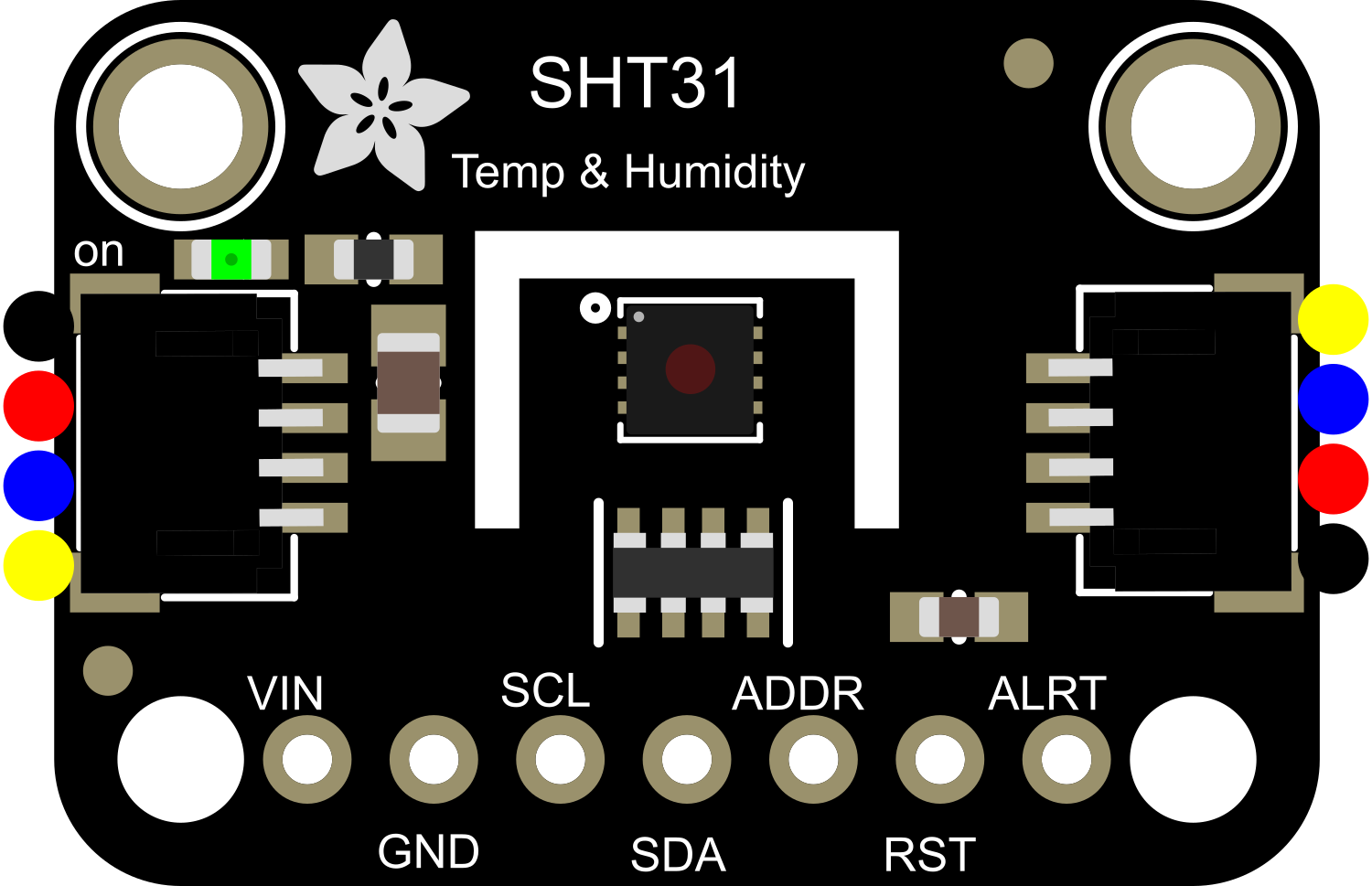
 Design with Adafruit SHT31-D in Cirkit Designer
Design with Adafruit SHT31-D in Cirkit DesignerIntroduction
The Adafruit SHT31-D is a precision sensor for measuring temperature and humidity. Based on the Sensirion SHT31-D sensor, this breakout board is designed for easy integration into a wide range of applications, including weather stations, environmental monitoring, home automation, and HVAC systems. Its high accuracy, fast response time, and low power consumption make it an excellent choice for both hobbyists and professionals.
Explore Projects Built with Adafruit SHT31-D
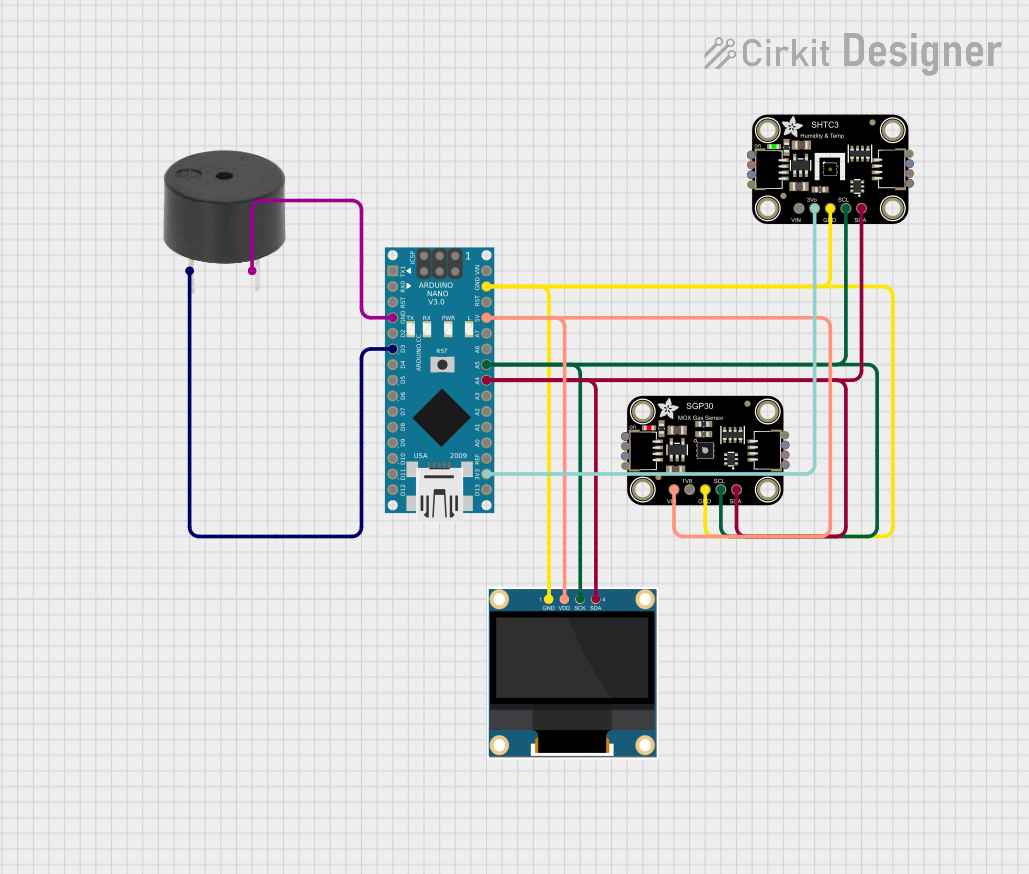
 Open Project in Cirkit Designer
Open Project in Cirkit Designer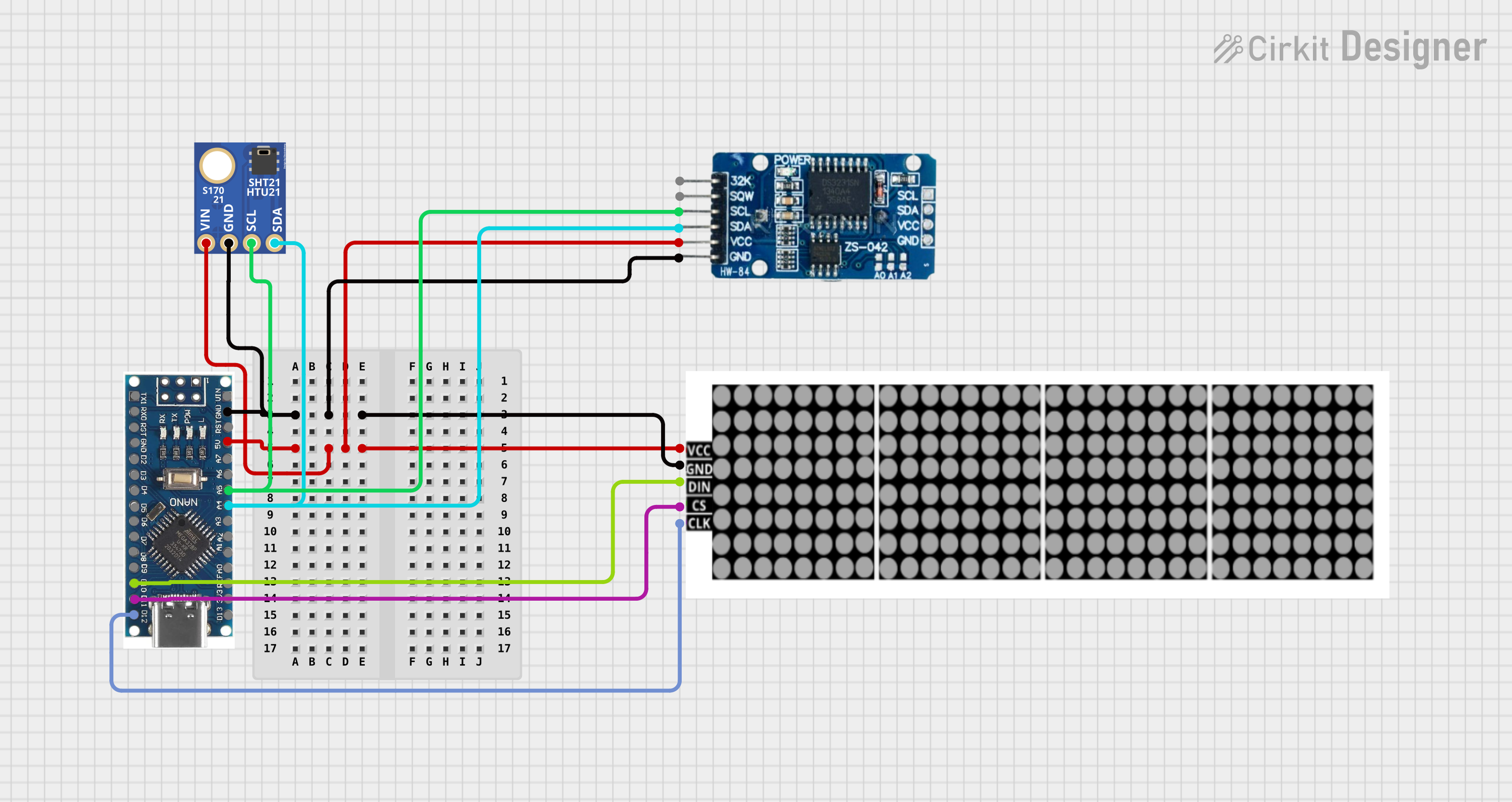
 Open Project in Cirkit Designer
Open Project in Cirkit Designer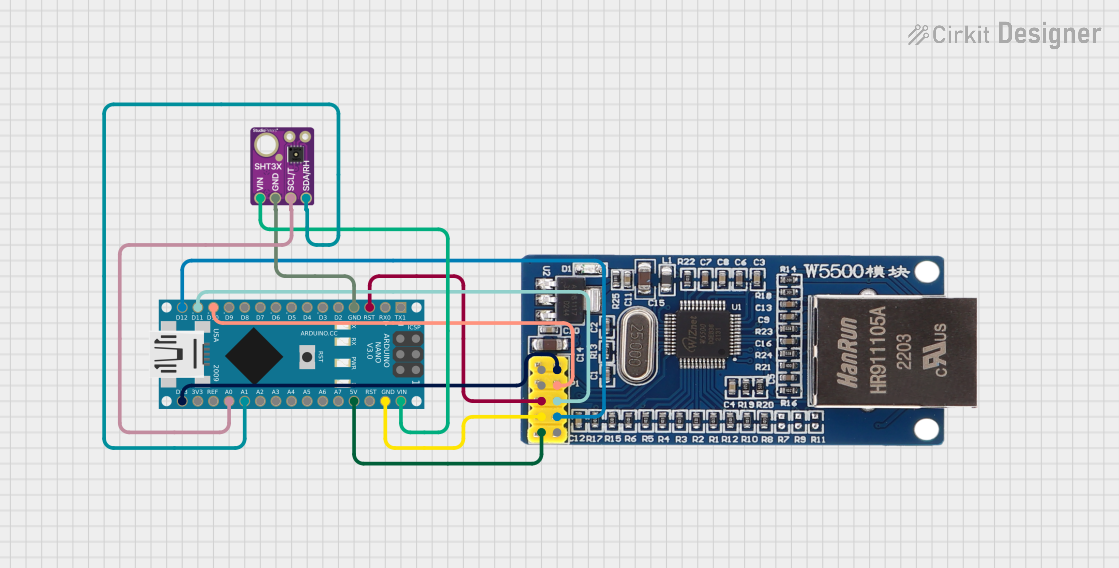
 Open Project in Cirkit Designer
Open Project in Cirkit Designer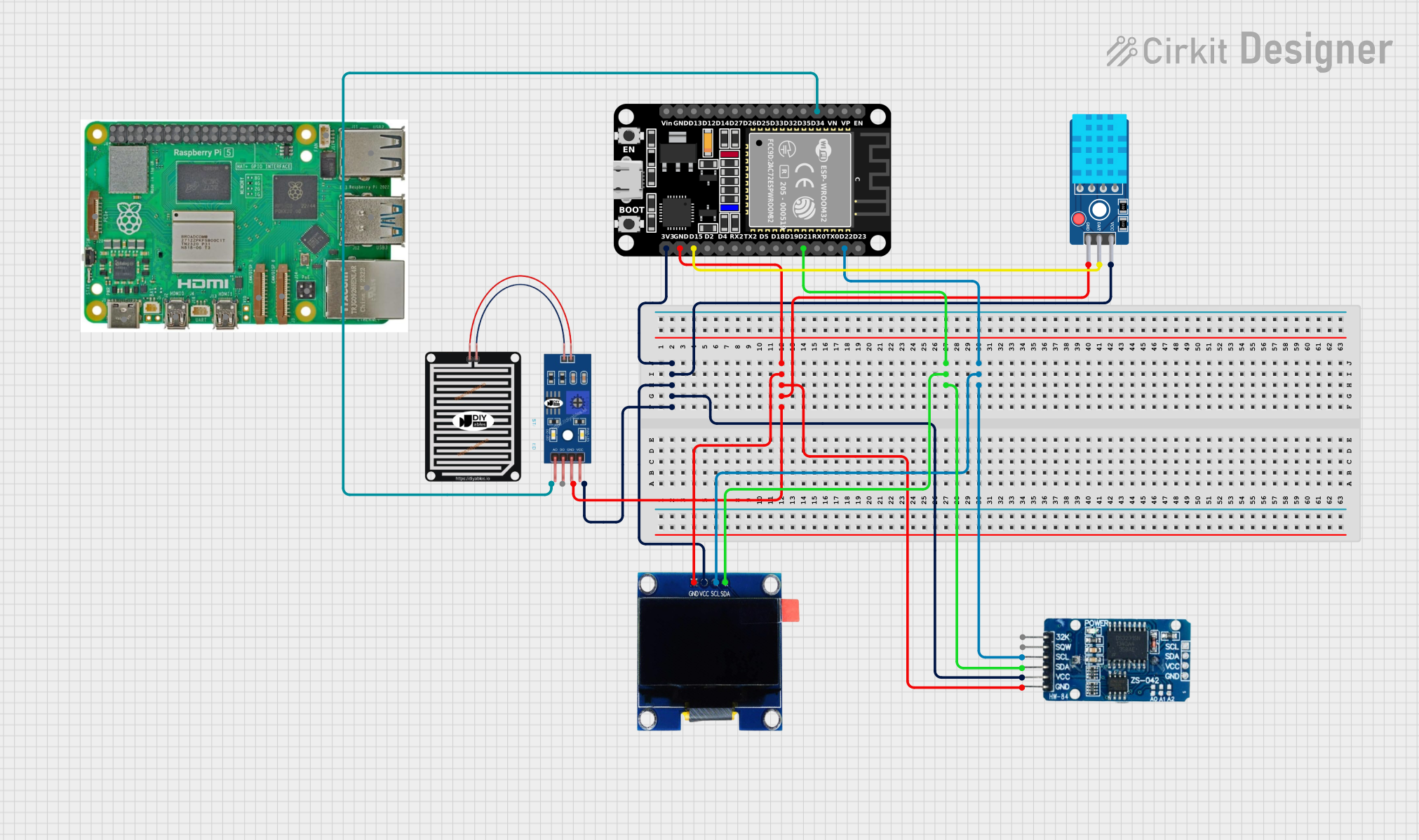
 Open Project in Cirkit Designer
Open Project in Cirkit DesignerExplore Projects Built with Adafruit SHT31-D
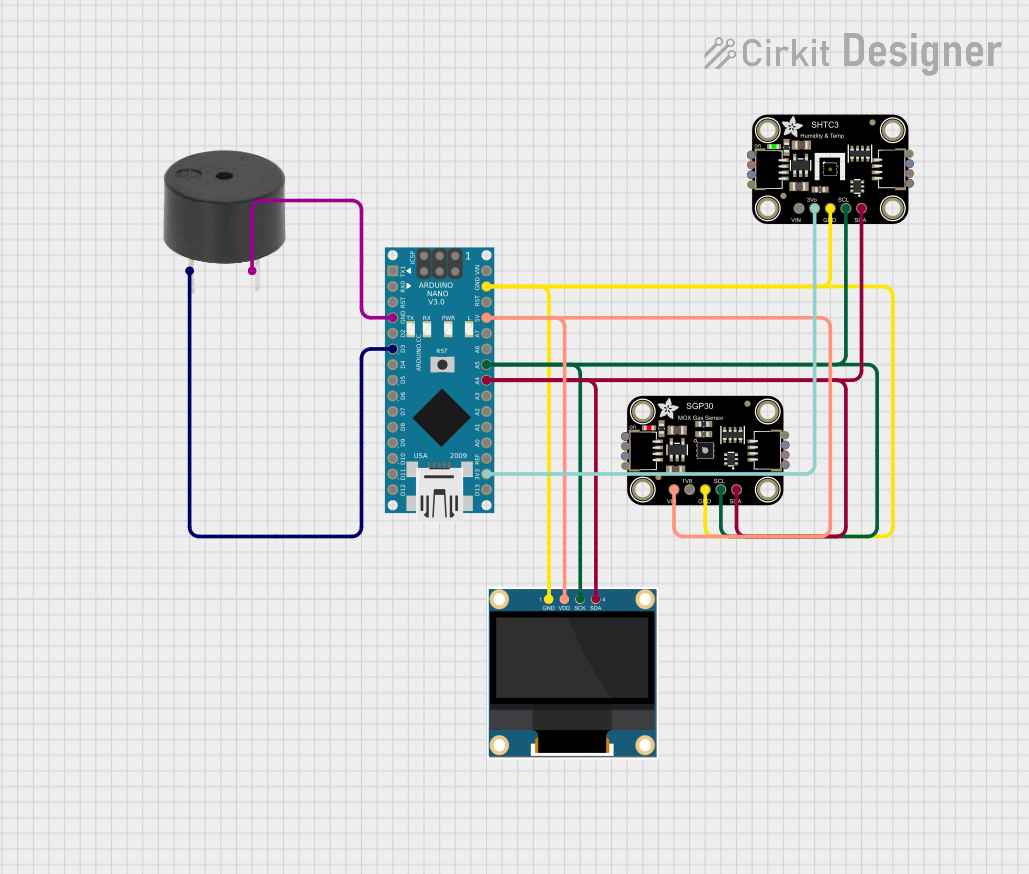
 Open Project in Cirkit Designer
Open Project in Cirkit Designer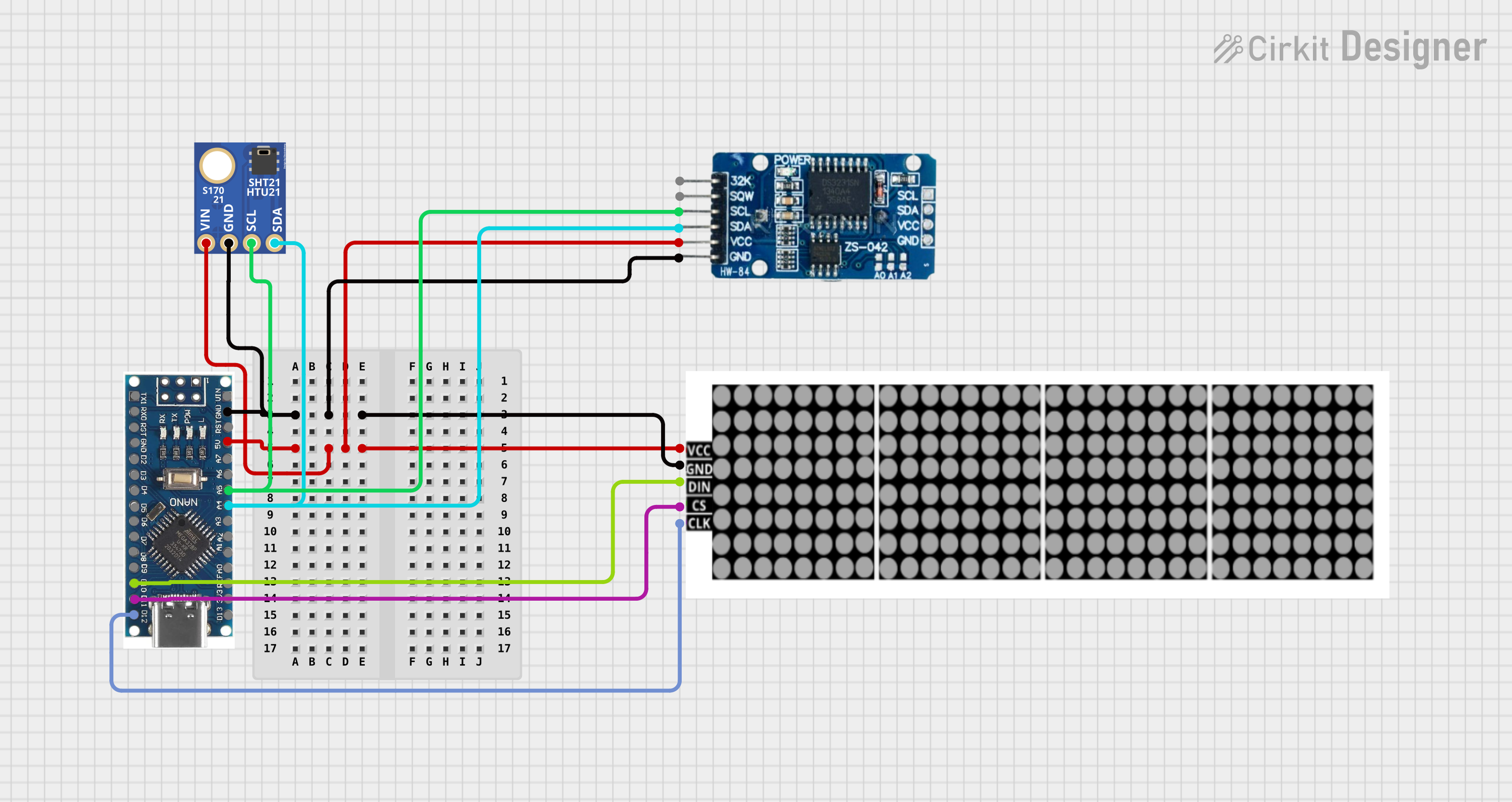
 Open Project in Cirkit Designer
Open Project in Cirkit Designer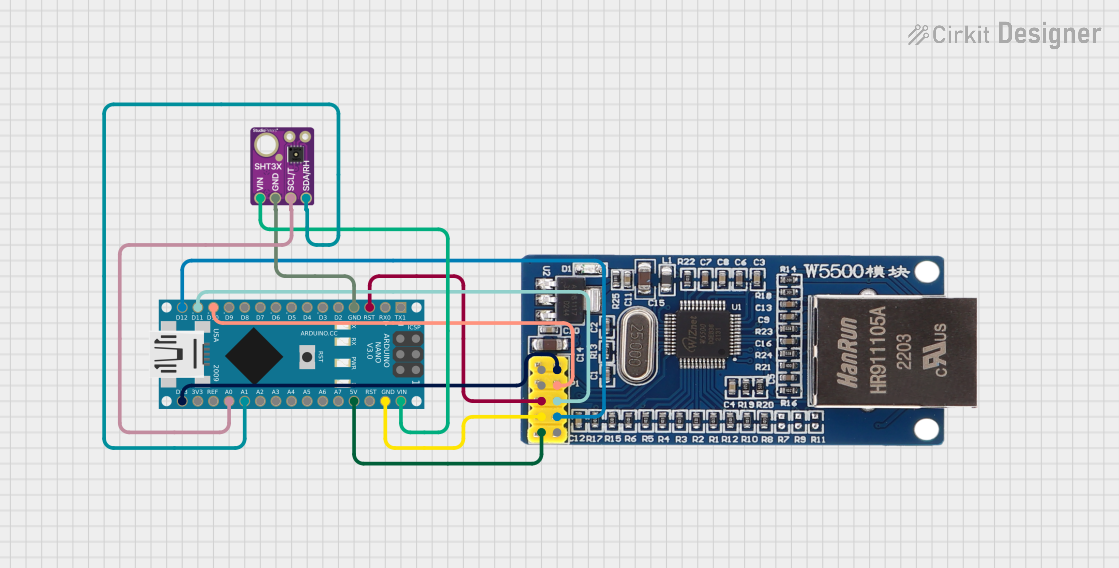
 Open Project in Cirkit Designer
Open Project in Cirkit Designer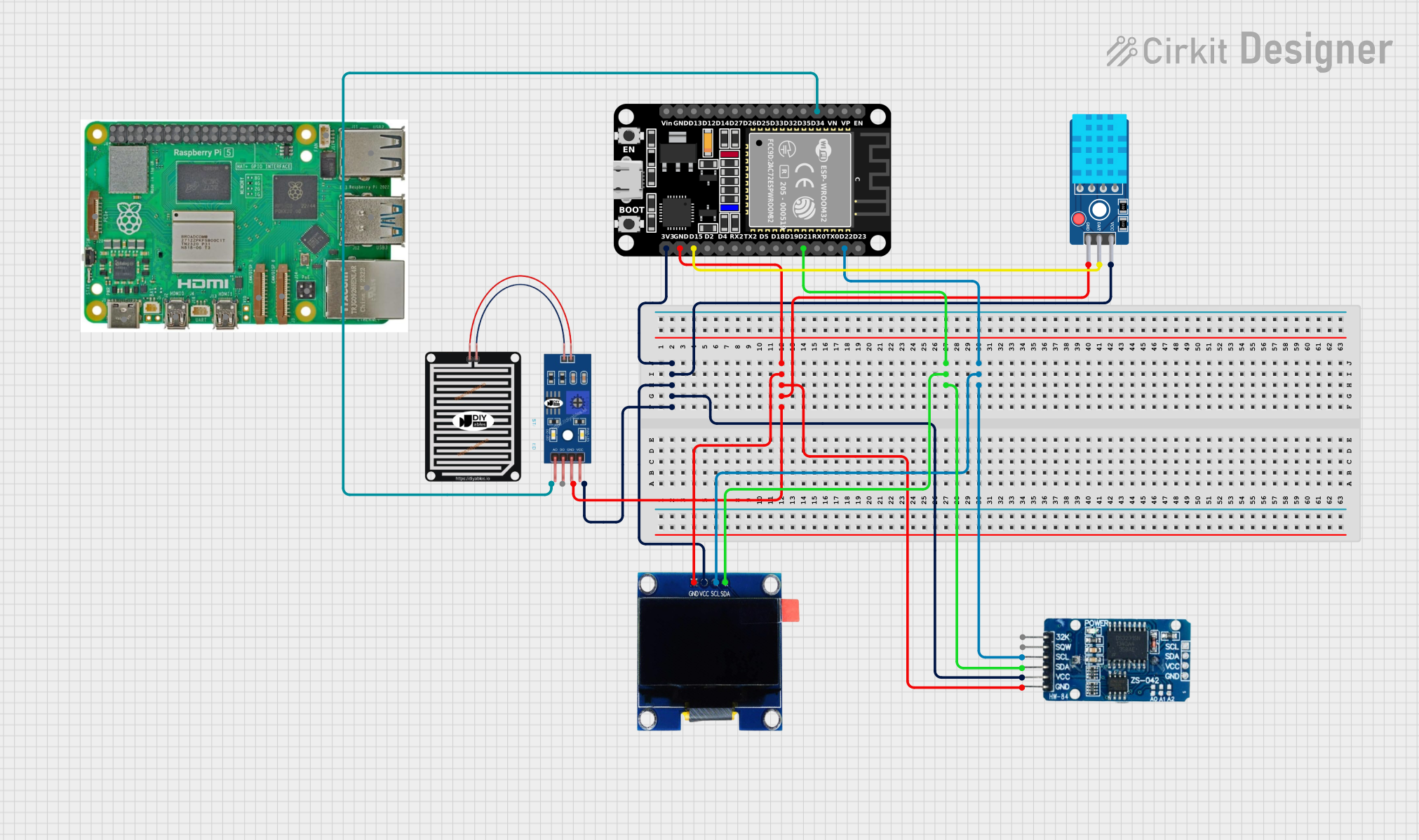
 Open Project in Cirkit Designer
Open Project in Cirkit DesignerTechnical Specifications
Key Technical Details
- Temperature Range: -40°C to 125°C
- Humidity Range: 0 to 100% RH
- Temperature Accuracy: ±0.3°C
- Humidity Accuracy: ±2% RH
- Voltage Range: 2.4V to 5.5V
- Interface: I2C
- I2C Address: 0x44 (default), 0x45 (alternative)
Pin Configuration and Descriptions
| Pin Number | Name | Description |
|---|---|---|
| 1 | VDD | Power supply (2.4V to 5.5V) |
| 2 | GND | Ground |
| 3 | SCL | I2C Clock |
| 4 | SDA | I2C Data |
| 5 | ADR | Address selection pin |
| 6 | ALR | Alert pin (active low) |
| 7 | NC | Not connected |
| 8 | NC | Not connected |
Usage Instructions
Integration into a Circuit
- Connect the VDD pin to a 2.4V to 5.5V power supply.
- Connect the GND pin to the ground of your power supply.
- Connect the SCL and SDA pins to the I2C clock and data lines, respectively.
- If you need to change the I2C address, connect the ADR pin to VDD or GND.
- The ALR pin can be used for external alerts and should be connected if this feature is required.
Best Practices
- Use pull-up resistors on the I2C lines (typically 4.7kΩ to 10kΩ).
- Keep the sensor away from direct sunlight and heat sources to prevent inaccurate readings.
- Ensure that the sensor is not exposed to condensing moisture.
- For stable readings, allow the sensor to acclimatize to the environment before taking measurements.
Example Code for Arduino UNO
#include <Wire.h>
#include "Adafruit_SHT31.h"
Adafruit_SHT31 sht31 = Adafruit_SHT31();
void setup() {
Serial.begin(9600);
if (!sht31.begin(0x44)) { // Set to 0x45 for the alternative I2C address
Serial.println("Couldn't find SHT31");
while (1) delay(1);
}
}
void loop() {
float t = sht31.readTemperature();
float h = sht31.readHumidity();
if (!isnan(t)) { // Check if 't' is not a NaN value
Serial.print("Temp *C = "); Serial.println(t);
} else {
Serial.println("Failed to read temperature");
}
if (!isnan(h)) { // Check if 'h' is not a NaN value
Serial.print("Hum. % = "); Serial.println(h);
} else {
Serial.println("Failed to read humidity");
}
delay(500);
}
Troubleshooting and FAQs
Common Issues
- Sensor not detected: Ensure that the wiring is correct and that the sensor is properly powered.
- Inaccurate readings: Verify that the sensor is not placed near heat sources or in direct sunlight.
- I2C communication errors: Check pull-up resistors on the I2C lines and ensure there are no shorts.
Solutions and Tips
- If the sensor is not responding, try resetting the power supply.
- For I2C communication issues, use a logic analyzer to check the signals on the SCL and SDA lines.
- Ensure that the Arduino library for the SHT31-D is up to date.
FAQs
Q: Can the SHT31-D sensor be used outdoors? A: Yes, but it should be protected from direct sunlight, high humidity, and water ingress.
Q: What is the purpose of the ADR pin? A: The ADR pin allows you to change the I2C address of the sensor. This is useful if you have multiple sensors on the same I2C bus.
Q: How often should the sensor be calibrated? A: The SHT31-D is factory-calibrated. However, recalibration is recommended if the sensor is used in harsh environmental conditions over a long period.
For further assistance, consult the Adafruit SHT31-D datasheet and the Sensirion SHT31-D technical documentation.