
How to Use abc: Examples, Pinouts, and Specs

 Design with abc in Cirkit Designer
Design with abc in Cirkit DesignerIntroduction
The ABC component, manufactured by ABC, is a generic placeholder component commonly used in circuit design examples or as a stand-in for a specific part during prototyping. While it does not represent a specific physical component, it is often used to illustrate circuit concepts or to reserve space for a future component selection.
Explore Projects Built with abc
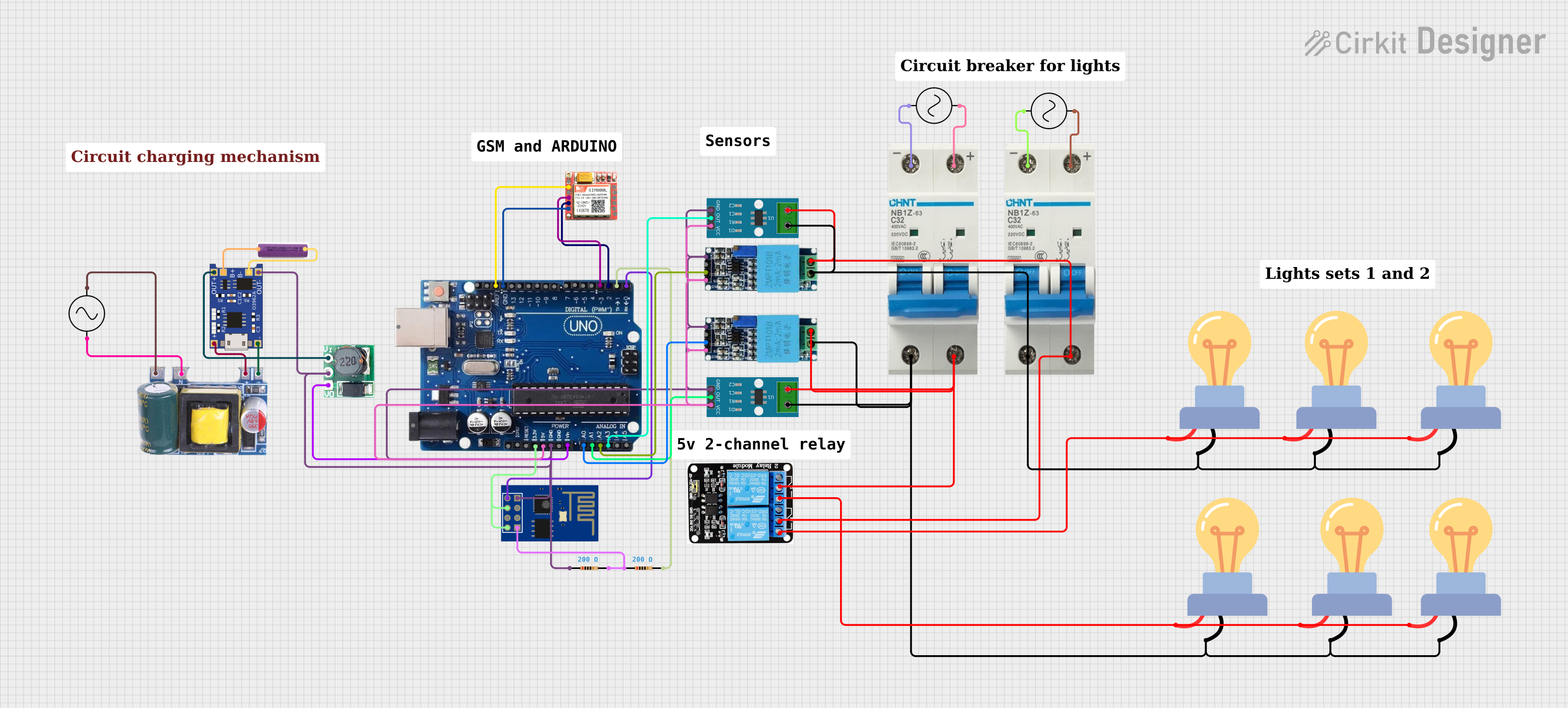
 Open Project in Cirkit Designer
Open Project in Cirkit Designer
 Open Project in Cirkit Designer
Open Project in Cirkit Designer
 Open Project in Cirkit Designer
Open Project in Cirkit Designer
 Open Project in Cirkit Designer
Open Project in Cirkit DesignerExplore Projects Built with abc
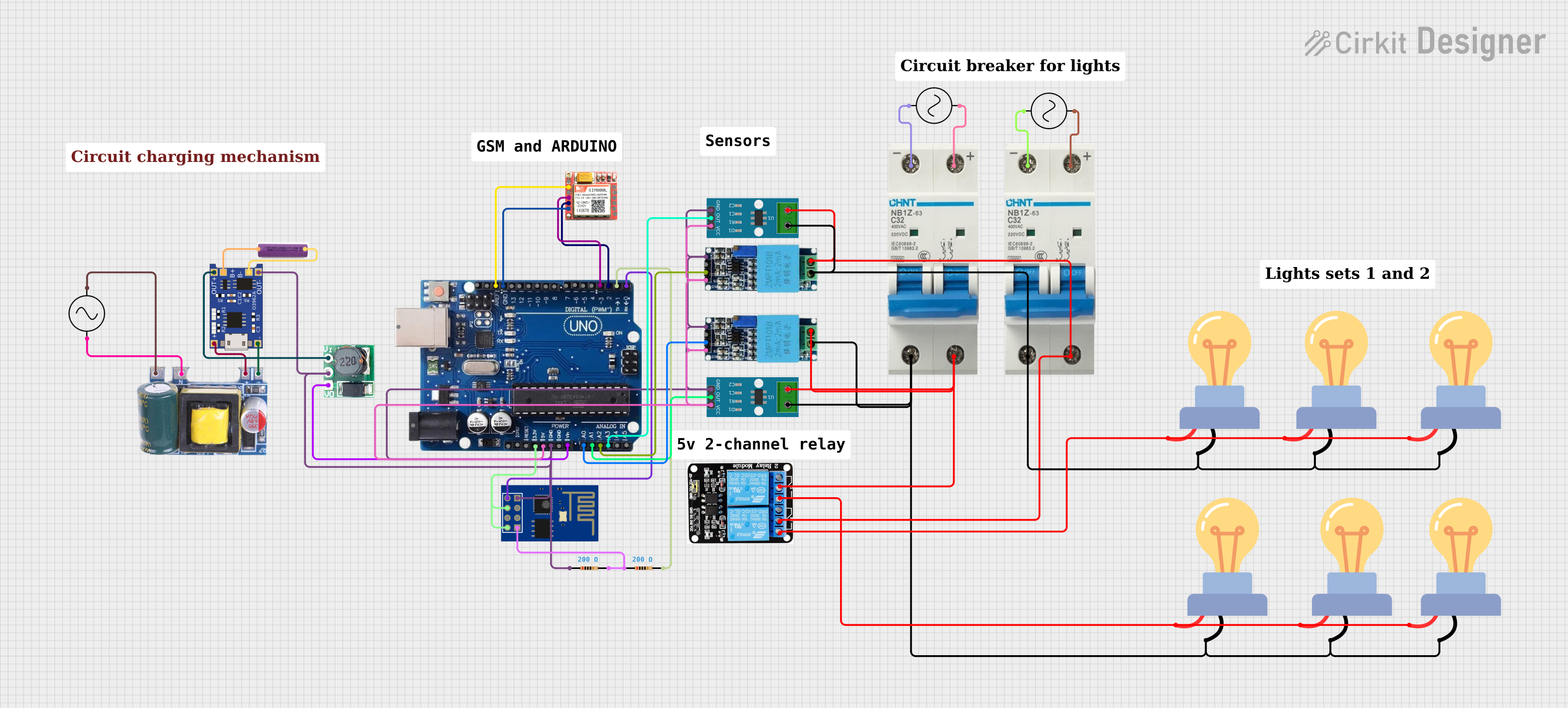
 Open Project in Cirkit Designer
Open Project in Cirkit Designer
 Open Project in Cirkit Designer
Open Project in Cirkit Designer
 Open Project in Cirkit Designer
Open Project in Cirkit Designer
 Open Project in Cirkit Designer
Open Project in Cirkit DesignerCommon Applications and Use Cases
- Educational purposes in circuit design tutorials
- Placeholder in schematic diagrams for future component selection
- Prototyping and testing circuit layouts
- Conceptual design and simulation in software tools
Technical Specifications
Since the ABC component is a generic placeholder, it does not have fixed technical specifications. However, in practical use, it is often replaced with components such as resistors, capacitors, diodes, or ICs, depending on the circuit requirements.
Pin Configuration and Descriptions
The pin configuration of the ABC component is flexible and depends on the intended replacement component. Below is an example table for a generic 2-pin placeholder:
| Pin Number | Pin Name | Description |
|---|---|---|
| 1 | Pin 1 | Generic input or connection point |
| 2 | Pin 2 | Generic output or connection point |
For more complex components, additional pins and descriptions may be added as needed.
Usage Instructions
The ABC component is not intended for direct use in physical circuits but serves as a placeholder in schematics or simulations. Below are some guidelines for its usage:
In Circuit Design Software:
- Use the ABC component to reserve space for a future component.
- Label the placeholder with notes or comments to indicate the intended replacement part.
In Prototyping:
- Physically leave the space on the PCB or breadboard for the actual component.
- Ensure that the placeholder's pin configuration matches the intended replacement.
Best Practices:
- Clearly document the purpose of the placeholder in your design notes.
- Replace the ABC component with the actual part before finalizing the design.
Example: Using ABC with Arduino UNO
If the ABC component is intended to represent a resistor in an Arduino circuit, the following example demonstrates how to use it:
Circuit Description
- The ABC component is used as a placeholder for a 220-ohm resistor connected to an LED.
Code Example
// Example code for controlling an LED with a placeholder resistor (ABC component)
// connected to pin 13 of the Arduino UNO.
const int ledPin = 13; // Pin connected to the LED (via ABC placeholder resistor)
void setup() {
pinMode(ledPin, OUTPUT); // Set the LED pin as an output
}
void loop() {
digitalWrite(ledPin, HIGH); // Turn the LED on
delay(1000); // Wait for 1 second
digitalWrite(ledPin, LOW); // Turn the LED off
delay(1000); // Wait for 1 second
}
Note: Replace the ABC component with a 220-ohm resistor in the actual circuit to limit the current through the LED.
Troubleshooting and FAQs
Common Issues
What happens if the ABC component is not replaced?
- If the placeholder is not replaced with the intended component, the circuit may not function as expected or could be incomplete.
How do I know what component to replace the ABC with?
- Refer to the design notes or schematic annotations for the intended replacement part.
Can I use the ABC component in a physical circuit?
- No, the ABC component is a conceptual placeholder and does not represent a physical part.
Solutions and Tips for Troubleshooting
- Double-check the schematic: Ensure that all ABC placeholders are replaced with the correct components before assembling the circuit.
- Simulate the circuit: Use circuit simulation software to verify the design before building it physically.
- Label placeholders clearly: Add notes or comments in your design to avoid confusion during assembly.
By following these guidelines, the ABC component can be effectively used as a placeholder in your circuit designs and simulations.